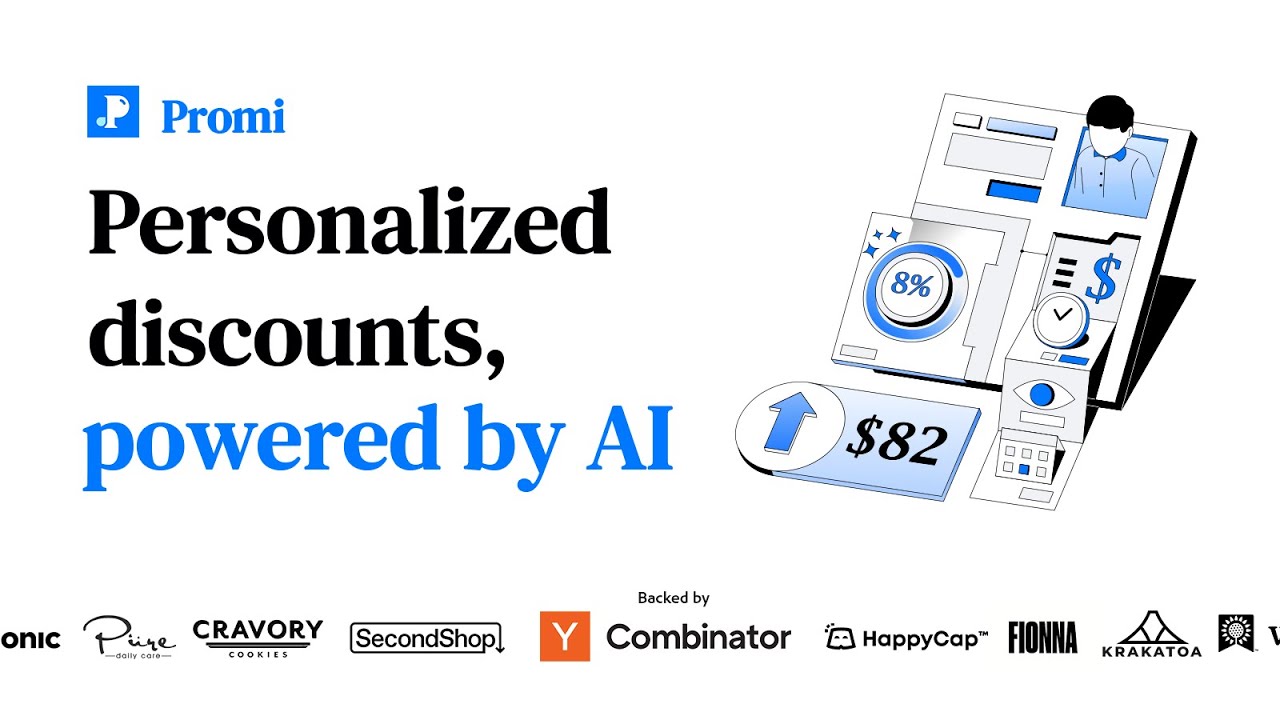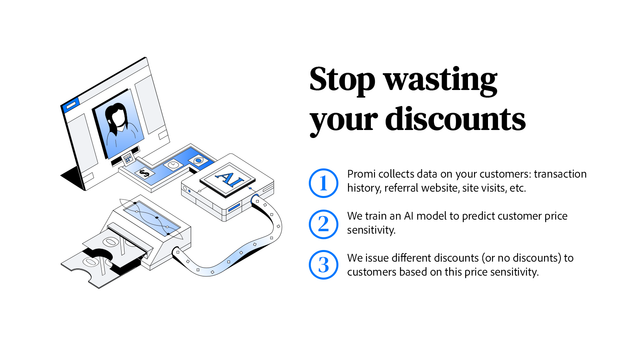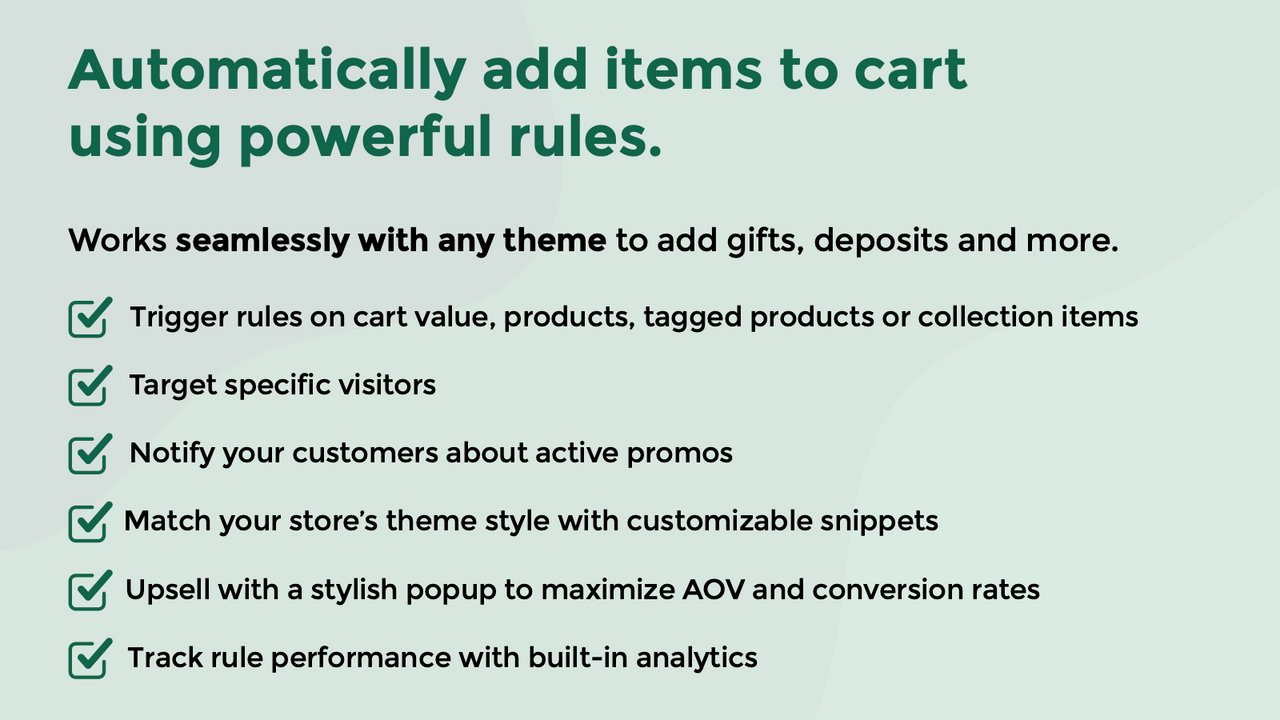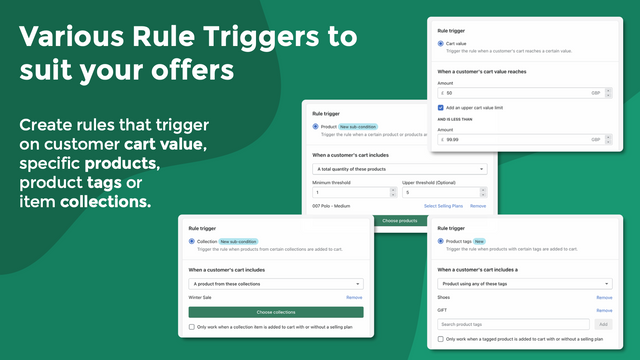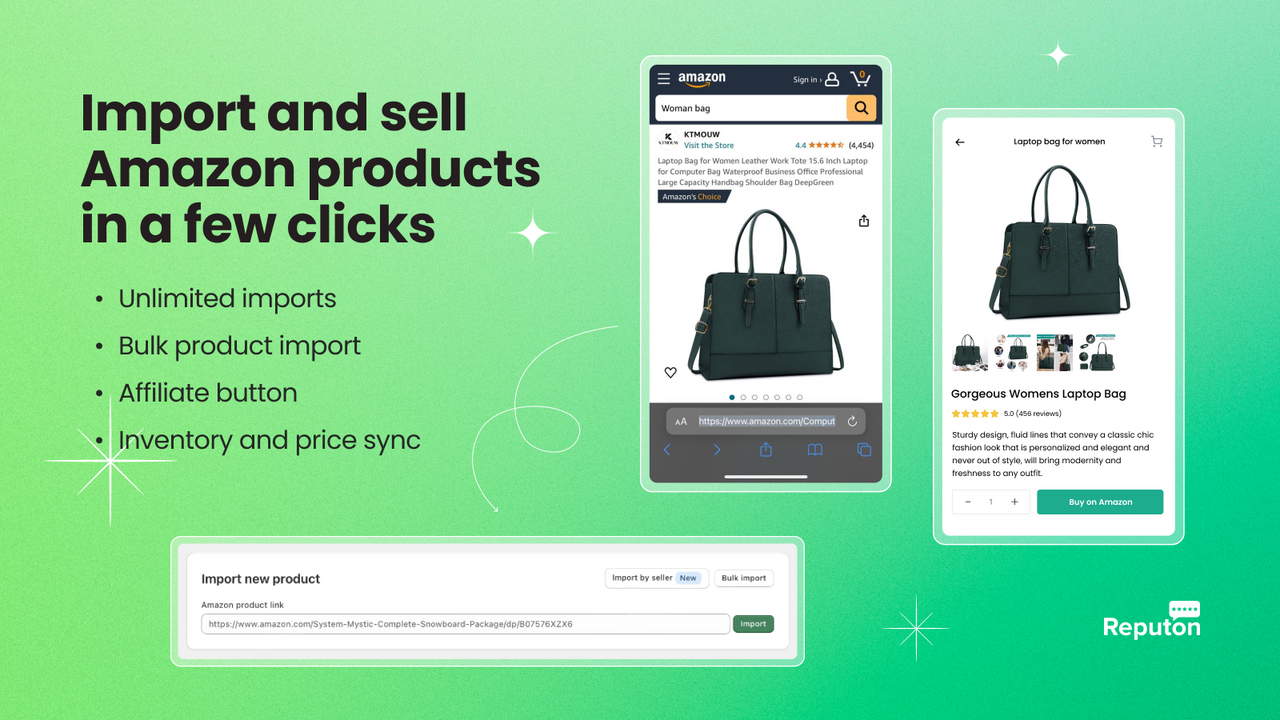Shopify is a comprehensive e-commerce platform that allows businesses to sell products online. One of the key features of Shopify is its integrated payment system, known as Shopify Payments. This system allows businesses to accept and manage payments from customers directly within the Shopify platform, simplifying the process of online transactions.
Shopify Payments is a critical component of the Shopify ecosystem, providing a seamless transaction experience for both businesses and their customers. This glossary article will delve into the intricacies of Shopify Payments, providing a detailed understanding of its features, benefits, and how it integrates with the broader Shopify platform.
Understanding Shopify Payments
Shopify Payments is the built-in payment gateway for the Shopify platform. It allows businesses to accept credit card payments from customers without requiring a third-party payment gateway. This simplifies the payment process, as businesses can manage their transactions directly within Shopify, without needing to navigate to another platform or service.
Shopify Payments is powered by Stripe, a leading online payment processing platform. This means that it offers the same level of security and reliability as Stripe, ensuring that businesses can accept payments with confidence. Shopify Payments supports a range of payment methods, including Visa, MasterCard, American Express, and Discover, as well as alternative payment methods such as Apple Pay and Google Pay.
Benefits of Shopify Payments
One of the main benefits of Shopify Payments is its seamless integration with the Shopify platform. This means that businesses can manage their payments directly within Shopify, without needing to switch between different platforms or services. This can save time and reduce the potential for errors, as all transactions are managed in one place.
Another benefit of Shopify Payments is its competitive pricing. Shopify does not charge additional transaction fees for businesses that use Shopify Payments, unlike other payment gateways. This can result in significant cost savings, particularly for businesses that process a high volume of transactions.
Limitations of Shopify Payments
While Shopify Payments offers many benefits, it also has some limitations. One of these is that it is only available in certain countries, including the United States, Canada, the United Kingdom, Australia, and several countries in Europe. Businesses located outside of these regions must use a third-party payment gateway to accept payments on Shopify.
Another limitation of Shopify Payments is that it may not support all types of products or services. Shopify has a list of prohibited businesses, which includes certain types of high-risk products and services. Businesses that sell these types of products or services may not be able to use Shopify Payments, and may need to use a third-party payment gateway instead.
Setting Up Shopify Payments
Setting up Shopify Payments is a straightforward process that can be completed within the Shopify admin. To set up Shopify Payments, businesses must first ensure that they meet the eligibility requirements, which include being located in a supported country and not selling prohibited products or services.
Once these requirements are met, businesses can set up Shopify Payments by navigating to the Payments section of the Shopify admin, and then selecting Shopify Payments as their payment provider. From here, businesses can enter their banking information, set their payment schedule, and choose which credit cards and alternative payment methods they wish to accept.
Payment Schedule
The payment schedule determines how often businesses receive their funds from Shopify Payments. The default payment schedule is every two business days, but this can be adjusted to weekly or monthly if preferred. The payment schedule can be set when setting up Shopify Payments, and can be changed at any time.
It's important to note that the payment schedule does not affect when customers are charged. Customers are charged at the time of purchase, regardless of the payment schedule. The payment schedule only affects when businesses receive their funds from Shopify Payments.
Supported Payment Methods
Shopify Payments supports a range of payment methods, allowing businesses to accept payments from customers in a variety of ways. Supported payment methods include Visa, MasterCard, American Express, and Discover, as well as alternative payment methods such as Apple Pay and Google Pay.
Businesses can choose which payment methods they wish to accept when setting up Shopify Payments. They can also add or remove payment methods at any time, giving them the flexibility to adapt to their customers' preferences and the changing payment landscape.
Managing Transactions with Shopify Payments
Once Shopify Payments is set up, businesses can manage their transactions directly within the Shopify admin. This includes processing refunds, viewing transaction history, and resolving disputes. All of these actions can be completed within the Shopify platform, providing a seamless transaction management experience.
Shopify Payments also provides detailed reporting features, allowing businesses to track their sales and payments over time. This can provide valuable insights into business performance, and can help businesses make informed decisions about their sales strategy.
Processing Refunds
Shopify Payments makes it easy to process refunds. To process a refund, businesses simply navigate to the Orders section of the Shopify admin, select the order they wish to refund, and then click the Refund button. From here, they can enter the amount they wish to refund, and then click the Refund button again to complete the process.
Refunds are typically processed immediately, and the funds are returned to the customer's original payment method. However, it may take several business days for the refund to appear on the customer's statement, depending on their bank's processing times.
Resolving Disputes
Disputes, also known as chargebacks, occur when a customer disputes a charge from a business. Shopify Payments provides tools to help businesses resolve disputes, including the ability to submit evidence in support of their case.
To resolve a dispute, businesses navigate to the Disputes section of the Shopify admin, select the dispute they wish to resolve, and then click the Respond button. From here, they can submit their evidence, which may include order confirmations, shipping confirmations, and other relevant documentation. Once the evidence is submitted, the dispute is reviewed by the customer's bank, who makes the final decision.
Security and Compliance with Shopify Payments
Security is a critical consideration for any payment system, and Shopify Payments is no exception. Shopify Payments is powered by Stripe, a leading online payment processing platform, which means it offers the same level of security as Stripe. This includes encryption of sensitive data, fraud detection and prevention, and compliance with industry standards.
Shopify Payments is also compliant with the Payment Card Industry Data Security Standard (PCI DSS), which is a set of security standards designed to ensure that all companies that accept, process, store or transmit credit card information maintain a secure environment. This provides reassurance to businesses and their customers that their data is being handled securely.
Fraud Detection and Prevention
Shopify Payments includes built-in fraud detection and prevention features, which can help businesses protect themselves against fraudulent transactions. These features include risk indicators, which highlight potentially fraudulent orders, and fraud prevention recommendations, which provide suggestions on how to prevent fraud.
Businesses can also set up fraud filters, which automatically decline transactions that meet certain criteria. This can be a valuable tool for businesses that are particularly vulnerable to fraud, or that process a high volume of transactions.
PCI DSS Compliance
Shopify Payments is compliant with the Payment Card Industry Data Security Standard (PCI DSS), which is a set of security standards designed to ensure that all companies that accept, process, store or transmit credit card information maintain a secure environment. Compliance with PCI DSS is required for all businesses that accept credit card payments, and failure to comply can result in fines and other penalties.
Compliance with PCI DSS involves meeting a range of security requirements, including maintaining a secure network, protecting cardholder data, maintaining a vulnerability management program, implementing strong access control measures, regularly monitoring and testing networks, and maintaining an information security policy. Shopify Payments meets all of these requirements, providing reassurance to businesses and their customers that their data is being handled securely.
Conclusion
Shopify Payments is a powerful tool that can simplify the process of accepting and managing payments for businesses using the Shopify platform. With its seamless integration, competitive pricing, and robust security features, Shopify Payments can provide a seamless transaction experience for both businesses and their customers.
While it does have some limitations, such as availability in certain countries and restrictions on certain types of products and services, for many businesses, the benefits of Shopify Payments outweigh these limitations. By understanding the features and capabilities of Shopify Payments, businesses can make an informed decision about whether it is the right payment solution for them.
Ready to elevate your Shopify store to the next level? Let Owlfred, your wise companion from OwlMix, guide you through our extensive directory of innovative Shopify apps. Whether you're looking to enhance payment options, boost marketing efforts, or streamline inventory management, we've got you covered. Find your next Shopify app with OwlMix and optimize your online business with the perfect tools tailored to your needs. Join the flock of successful store owners who trust OwlMix for their app discoveries!