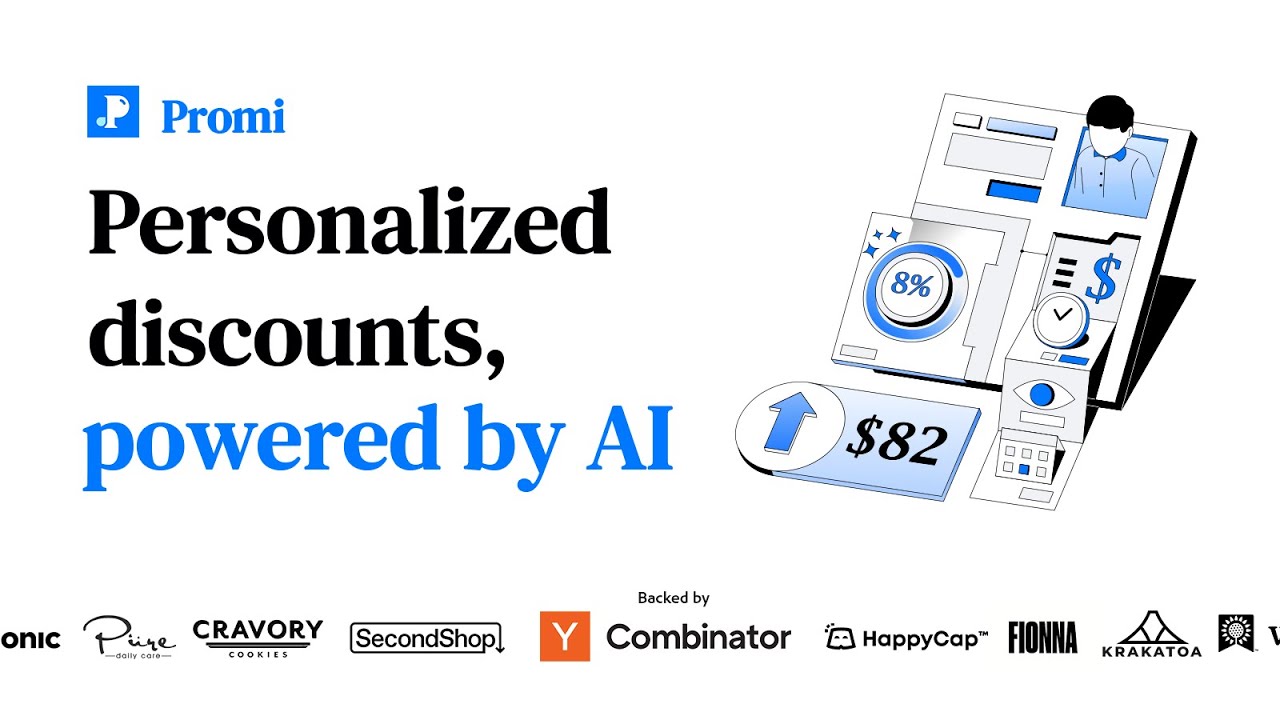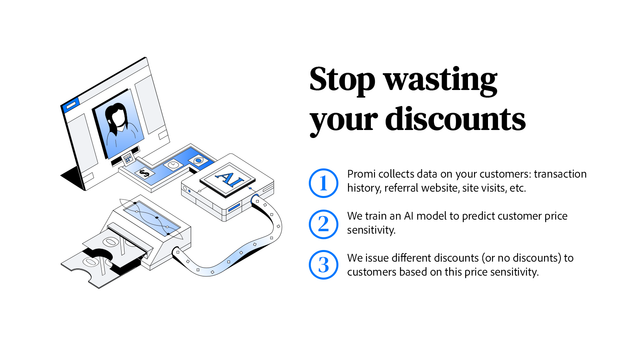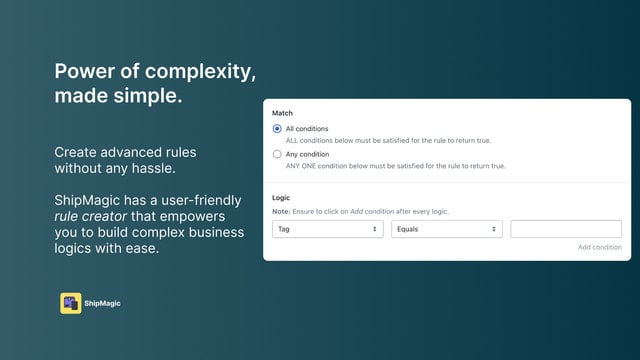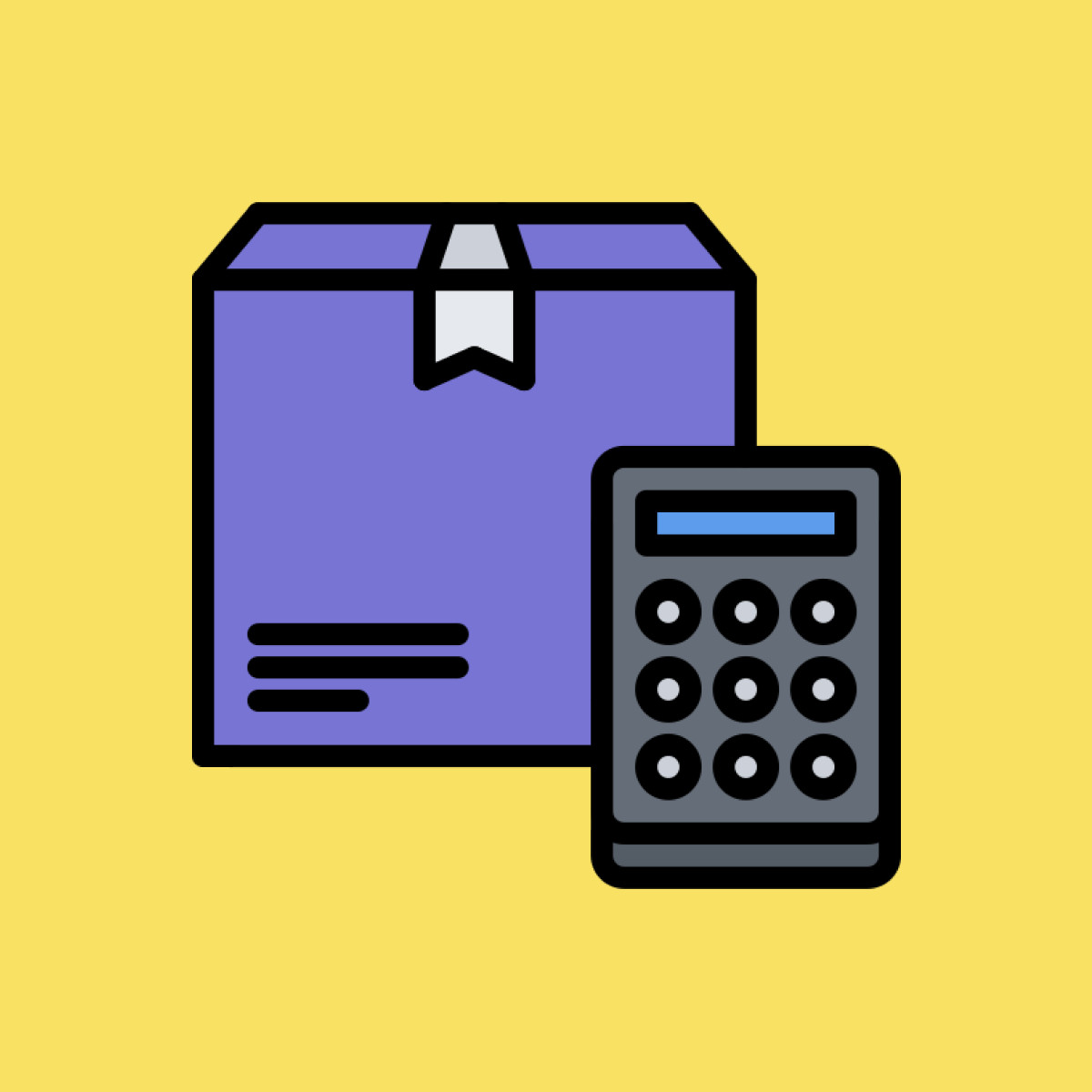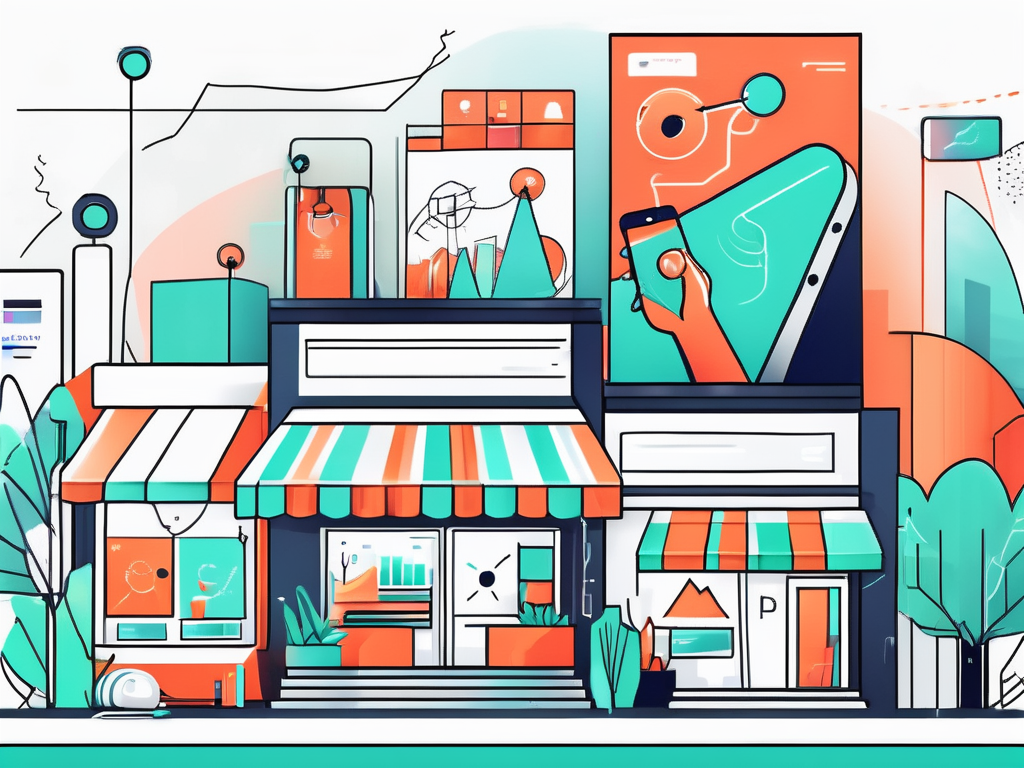In today's competitive e-commerce landscape, it's crucial for online retailers to stay ahead of the curve. With its user-friendly interface and powerful features, Shopify has become one of the most popular platforms for creating and managing online stores. In this article, we will explore some valuable tips and tricks that will help you make the most of Shopify and take your online business to new heights.
Understanding the Basics of Shopify
Before diving into the more advanced features, it's essential to have a solid understanding of the basics of Shopify. Setting up your Shopify store is the first step towards creating a successful online presence.
When setting up your Shopify store, there are a few key steps to consider. First and foremost, you'll need to choose a suitable domain name for your store. This domain name will be the address where customers can find your online store. It's important to select a name that reflects your brand and is easy for customers to remember. A well-chosen domain name can make a significant impact on your store's visibility and credibility.
After selecting your domain name, you can start customizing the appearance of your store. Shopify offers a wide range of themes to choose from, allowing you to create an aesthetically pleasing and unique store design. Make sure to select a theme that aligns with your brand identity and provides a seamless user experience. A visually appealing and user-friendly store design can greatly enhance your customers' shopping experience and increase their likelihood of making a purchase.
Next, you'll need to add your products to your store. Shopify provides a user-friendly interface for adding and managing products, complete with options to set pricing, upload product images, and write product descriptions. Take the time to optimize your product listings for maximum visibility and appeal. High-quality product images and detailed descriptions can help customers make informed purchasing decisions and boost your sales.
Navigating the Shopify Dashboard
Once your store is set up, it's essential to familiarize yourself with the Shopify dashboard. The dashboard serves as the control center for your store, allowing you to manage orders, track inventory, and analyze store performance.
The navigation menu on the left-hand side of the dashboard provides easy access to various sections, including orders, products, customers, and analytics. Take the time to explore each section and familiarize yourself with the available features. Understanding how to navigate the dashboard efficiently will save you time and help you stay organized as your business grows.
Shopify's analytics tools are particularly powerful, offering valuable insights into your store's performance. With these tools, you can track sales, monitor visitor behavior, and identify areas for improvement. By analyzing data such as conversion rates, average order value, and customer demographics, you can make data-driven decisions to optimize your store for success. These insights can help you identify trends, target your marketing efforts, and improve your overall customer experience.
Remember, while understanding the basics of Shopify is crucial, it's also important to continuously learn and explore the platform's advanced features. Shopify offers a wide range of tools and integrations that can help you scale your business and stay ahead of the competition. So, keep exploring, experimenting, and refining your online store to achieve long-term success.
Optimizing Your Shopify Store
Now that you have a solid foundation in Shopify, it's time to optimize your store to drive traffic and increase conversions. Implementing effective SEO strategies and utilizing Shopify's analytics tools can make a significant difference in your store's performance.
SEO Best Practices for Shopify
Search engine optimization (SEO) plays a vital role in driving organic traffic to your store. Shopify provides built-in SEO features that allow you to optimize your store's meta tags, URLs, and page titles. Additionally, you can create informative and keyword-rich product descriptions to improve search engine visibility.
When it comes to SEO, it's crucial to do your research. Take the time to identify relevant keywords that align with your target audience's search queries. By incorporating these keywords strategically throughout your store's content, you can increase the chances of your store appearing in search engine results.
But SEO is not just about keywords. It's also about creating unique and compelling product descriptions that provide value to potential customers. By crafting detailed and engaging descriptions, you not only improve your store's search engine rankings but also enhance the overall shopping experience for your visitors.
Utilizing Shopify's Analytics Tools
Shopify offers an array of analytics tools to help you track and analyze your store's performance. Take advantage of these tools to gain insights into your store's traffic, sales, and customer behavior.
One of the key metrics to monitor is your store's conversion rate. By keeping a close eye on this metric, you can identify areas for improvement and optimize your marketing efforts accordingly. Whether it's tweaking your website design, refining your product offerings, or adjusting your pricing strategy, data-driven decisions can lead to significant improvements in your store's performance.
Another valuable aspect of Shopify's analytics tools is the ability to identify the most popular products in your store. By understanding which products are resonating with your customers, you can capitalize on their success by promoting them prominently throughout your store. This strategic placement can further boost sales and drive customer engagement.
Furthermore, tracking customer behavior is essential for personalizing the shopping experience and driving repeat purchases. By analyzing data on customer preferences, browsing habits, and purchase history, you can tailor your marketing campaigns and product recommendations to each individual's needs and preferences. This level of personalization can significantly enhance customer loyalty and increase the likelihood of repeat business.
By leveraging Shopify's analytics tools, you can make data-driven decisions and fine-tune your marketing strategies for maximum impact. The insights gained from these tools empower you to optimize your store's performance, drive traffic, and ultimately increase conversions. So take the time to explore and utilize the full potential of Shopify's analytics features, and watch your store thrive in the competitive e-commerce landscape.
Advanced Shopify Features
Now that you have optimized your store's basics, it's time to explore some of Shopify's more advanced features. These features can help you take your store to the next level and provide an enhanced shopping experience for your customers.
Exploring Shopify's App Marketplace
Shopify's app marketplace offers a wide range of integrations and extensions that can extend the functionality of your store. From marketing automation to inventory management, there is an app for almost every aspect of your business.
Take the time to explore the app marketplace and identify apps that can streamline your operations and provide an enhanced shopping experience for your customers. Remember to read reviews and ratings before installing any apps to ensure their reliability and effectiveness.
Customizing Your Shopify Theme
While Shopify offers a range of pre-designed themes, customizing your theme can help your store stand out and align more closely with your brand. Shopify provides a comprehensive theme editor that allows you to modify various elements of your theme, including colors, fonts, and layouts.
Consider hiring a professional Shopify developer or utilizing Shopify's extensive documentation to make more advanced customizations. A well-designed and cohesive theme can leave a lasting impression on your customers and help establish your brand identity.
Boosting Sales on Shopify
The ultimate goal of any online store is to generate sales. Implementing effective marketing strategies and streamlining the checkout process can help boost your store's sales and maximize conversions.
Implementing Effective Marketing Strategies
Shopify offers a range of marketing tools and integrations to help you promote your store and drive traffic. From email marketing to social media integrations, there are numerous ways to reach potential customers and build brand awareness.
Craft compelling and engaging marketing campaigns that capture the attention of your target audience. Utilize social media platforms to share updates, promotions, and behind-the-scenes content that resonates with your customers.
Streamlining Checkout for Increased Conversions
The checkout process plays a critical role in conversions. A lengthy or confusing checkout process can result in abandoned carts and lost sales. Streamline the checkout process by implementing features such as guest checkout, one-click purchasing, and multiple payment options.
Additionally, provide clear and transparent shipping and return policies to instill confidence in your customers and reduce cart abandonment rates. Continuously monitor and optimize your checkout process to provide a seamless and frictionless experience for your customers.
Managing Your Shopify Store
As your store grows, effective management becomes increasingly important. Handling inventory and orders efficiently, along with providing excellent customer service, are key factors in ensuring your store's success.
Handling Inventory and Orders
Shopify provides powerful inventory management tools that allow you to track stock levels and receive low stock notifications. Regularly monitor your inventory and update it accordingly to avoid overselling or running out of popular products.
Efficiently processing orders is essential for customer satisfaction. Set up automated order notifications to keep your customers informed about the status of their purchases. Utilize Shopify's order management features to streamline the fulfillment process and ensure timely delivery.
Providing Excellent Customer Service on Shopify
Exceptional customer service is key to building customer loyalty and generating positive word-of-mouth. Respond to customer inquiries promptly and professionally, whether through email, live chat, or social media platforms.
Consider implementing a customer support ticketing system to ensure no inquiries fall through the cracks. Personalize your customer service approach by addressing customers by name and striving to exceed their expectations.
By providing excellent customer service, you can establish a strong reputation and foster long-term customer relationships.
Conclusion
Shopify offers a wealth of features and functionalities to help online retailers succeed in the ever-growing e-commerce industry. By understanding the basics of setting up a Shopify store, optimizing its performance, leveraging advanced features, boosting sales, and effectively managing your store, you can position your online business for success. Implement these tips and tricks, continuously monitor your store's performance, and adapt your strategies as needed to stay ahead in the competitive world of e-commerce.
Ready to elevate your Shopify store with the perfect app? Let Owlfred, your wise and friendly guide from OwlMix, assist you in navigating our extensive directory of innovative Shopify apps. With categories ranging from advertising and email marketing to inventory sync and marketing analytics, OwlMix is dedicated to enhancing your online business. Don't miss out on discovering apps that are tailored to your store's specific needs. Find your next Shopify app today and watch your e-commerce success take flight with OwlMix!