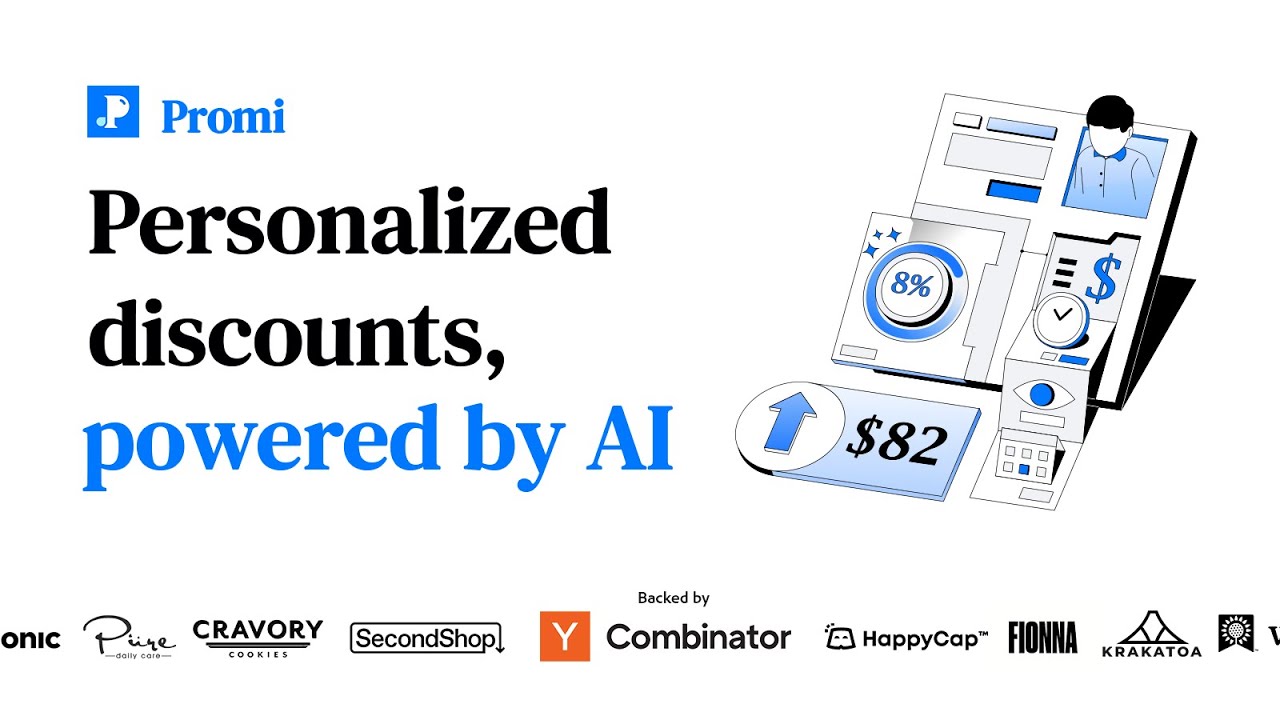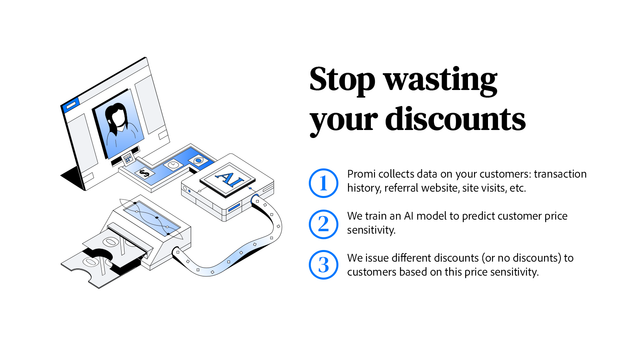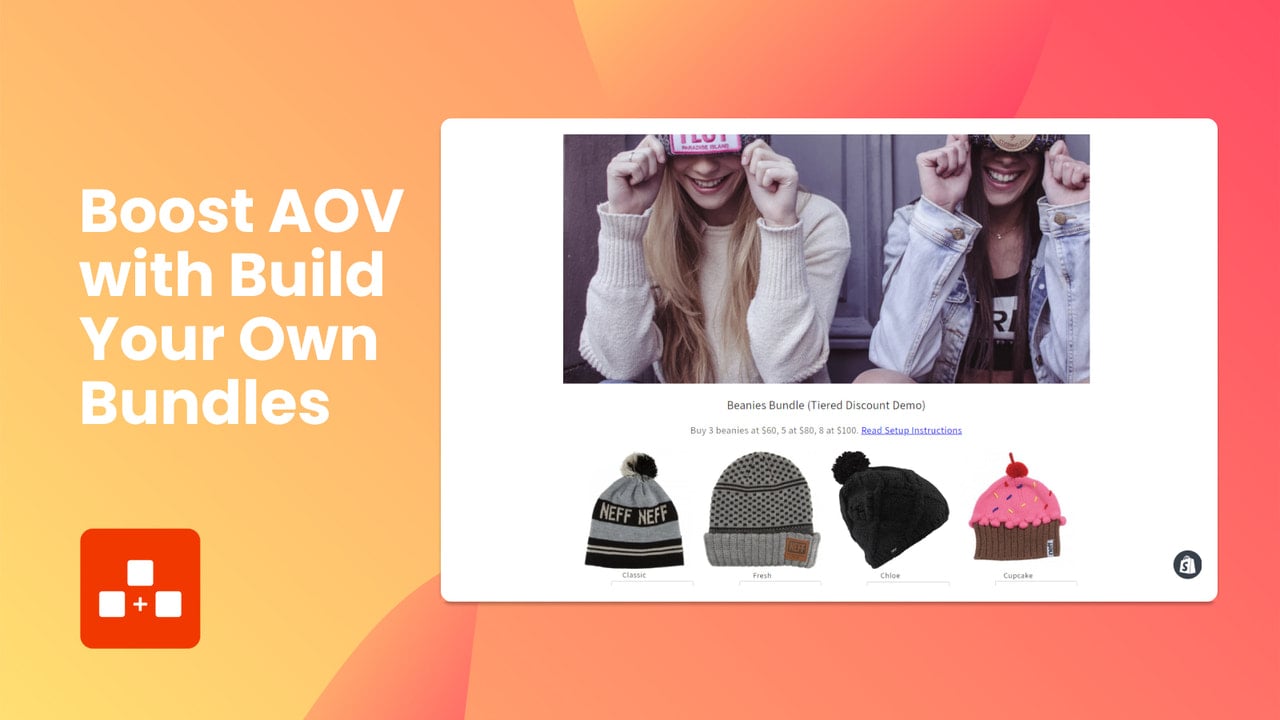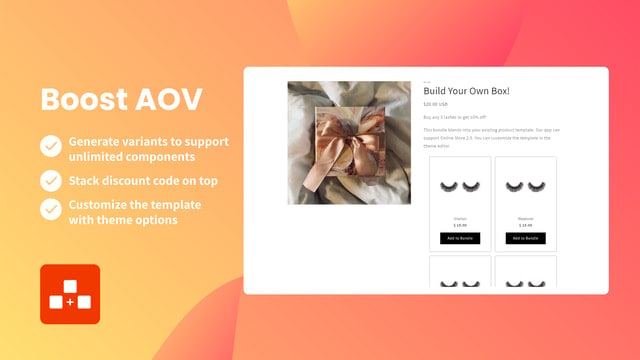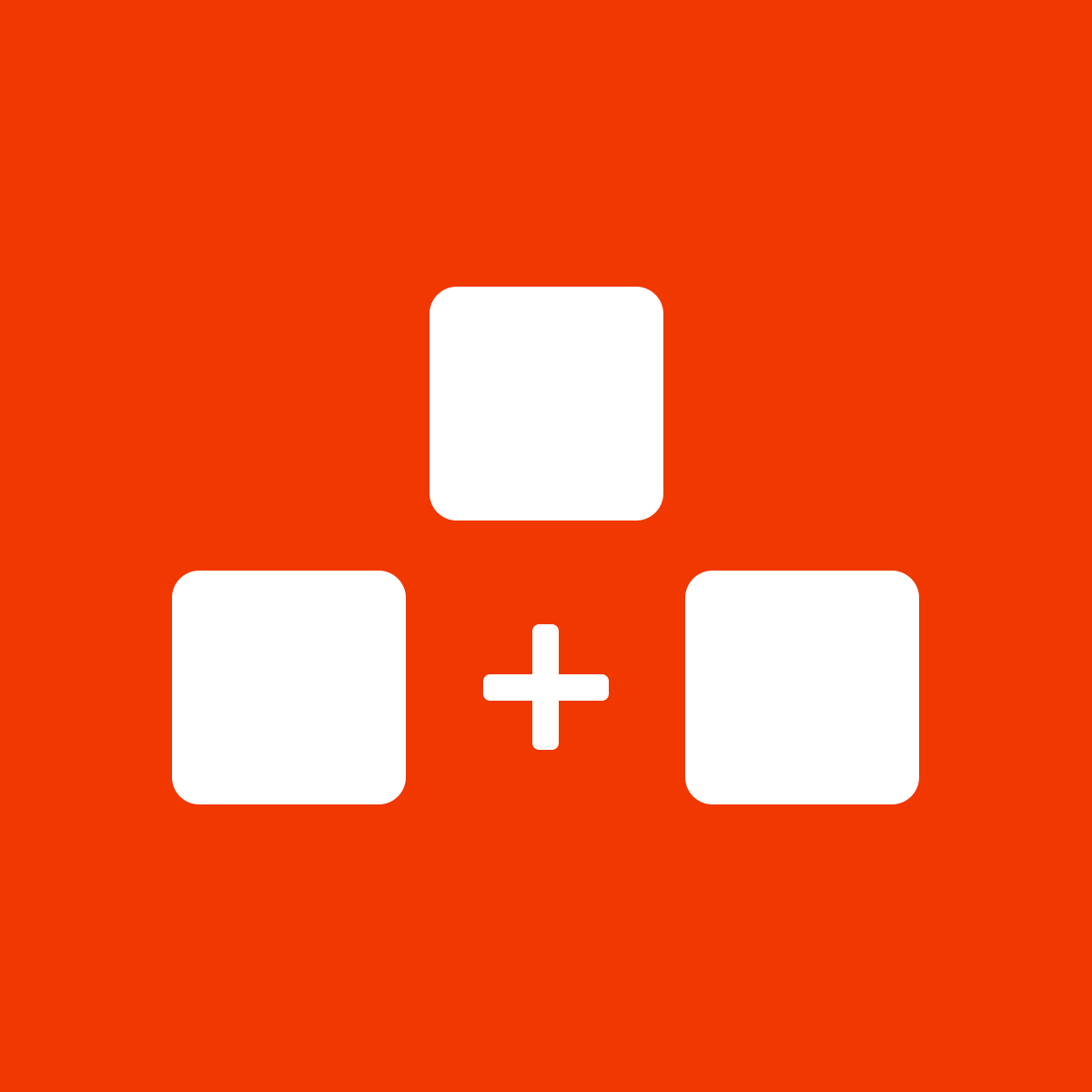In today's competitive e-commerce landscape, effective email marketing can make a significant difference in driving sales and boosting your business. Shopify Email is a powerful tool that can help you leverage the power of email marketing to engage with your customers and increase your revenue. In this ultimate guide to Shopify Email, we will explore its various features and benefits, as well as provide you with essential strategies to make the most of this platform.
Understanding Shopify Email
Shopify Email is an integrated email marketing platform designed specifically for Shopify merchants. It allows you to create and send professional-looking emails to your customers directly from your Shopify admin. With its user-friendly interface and robust features, Shopify Email simplifies the process of designing and sending marketing emails, enabling you to focus on growing your business.
What is Shopify Email?
Shopify Email is a native email marketing solution that seamlessly integrates with your Shopify store. It eliminates the need for third-party email marketing apps, providing you with a hassle-free way to connect with your customers through personalized email campaigns. With built-in templates and automation capabilities, Shopify Email enables you to create eye-catching emails that are tailored to your brand.
Benefits of Using Shopify Email for Your E-commerce Business
Using Shopify Email offers a range of benefits for your e-commerce business. Firstly, it streamlines your email marketing efforts by consolidating everything within your Shopify admin. This eliminates the need to switch between different platforms, saving you time and effort.
Additionally, Shopify Email provides you with powerful analytics, allowing you to track the performance of your emails and make data-driven decisions to improve your campaigns. You can easily monitor open rates, click-through rates, and conversion rates to gain insights into the effectiveness of your email marketing strategies. This data empowers you to optimize your email content and targeting, ensuring that your messages resonate with your audience and drive results.
Moreover, Shopify Email is designed to integrate seamlessly with your existing customer data, ensuring that your emails are targeted and relevant. By utilizing customer segmentation and personalized recommendations, you can deliver tailored content that resonates with your audience, increasing engagement and conversions. Whether you want to target specific customer segments based on their purchase history or send personalized product recommendations, Shopify Email provides the tools to help you deliver the right message to the right people at the right time.
Finally, Shopify Email simplifies the process of email design with its intuitive drag-and-drop builder, enabling even those without design experience to create professional-looking emails that reflect their brand identity. The drag-and-drop interface allows you to easily add images, text, buttons, and other elements to your emails, giving you full control over the visual appearance of your messages. You can choose from a variety of pre-designed templates or create your own from scratch, ensuring that your emails align with your brand's aesthetics and messaging.
In conclusion, Shopify Email is a powerful email marketing tool that empowers Shopify merchants to create and send engaging emails to their customers. With its seamless integration, robust features, and user-friendly interface, Shopify Email simplifies the process of email marketing, allowing businesses to effectively connect with their audience and drive results. Whether you're a small business owner or a seasoned e-commerce entrepreneur, Shopify Email provides the tools and capabilities you need to take your email marketing to the next level.
Setting Up Shopify Email
Before diving into the world of Shopify Email marketing, it is crucial to set up your account correctly. This section will guide you through the initial setup process and help you customize your Shopify Email settings.
Setting up your Shopify Email account is an essential step in establishing a successful email marketing strategy. By following the proper setup process, you can ensure that your emails are sent from a professional and recognizable domain, increasing the chances of them being opened and engaged with by your audience.
Initial Setup for Shopify Email
To get started, navigate to the Shopify Admin dashboard and select the 'Marketing' tab. From there, click on 'Email' to access the Shopify Email interface. This user-friendly interface provides you with all the necessary tools to set up and manage your email marketing campaigns effectively.
Once you've accessed the Shopify Email interface, you will be prompted to connect your email marketing domain and verify your email address. This step is crucial as it establishes your credibility as a sender and helps prevent your emails from being flagged as spam.
Follow the provided instructions to complete the initial setup process. Shopify provides detailed guidelines and support to ensure a smooth and hassle-free experience. By connecting your email marketing domain and verifying your email address, you are taking the necessary steps to build trust with your subscribers and increase the deliverability of your emails.
Customizing Your Shopify Email Settings
Once your initial setup is complete, it's time to customize your Shopify Email settings to align with your brand identity. Customization plays a vital role in creating a cohesive and memorable brand experience for your customers.
One of the customization options available is the ability to upload your logo. By uploading your logo, you can add a touch of professionalism and brand recognition to your emails. Your logo serves as a visual representation of your brand and can help establish a strong connection with your audience.
In addition to uploading your logo, you can also choose fonts and colors that match your website. Consistency in design elements across your website and email campaigns creates a seamless brand experience for your customers. By using the same fonts and colors, you reinforce your brand's identity and make your emails instantly recognizable.
Another customization option is the ability to create default email footers. Email footers are a great place to include important information such as contact details, social media links, and unsubscribe options. By creating default footers, you save time and ensure that every email you send includes the necessary information without any manual effort.
Customizing your Shopify Email settings is an opportunity to showcase your brand's personality and create a consistent visual identity. By paying attention to these details, you can leave a lasting impression on your subscribers and strengthen their connection with your brand.
Crafting Effective E-commerce Emails
Now that your Shopify Email is set up, it's time to focus on crafting compelling emails that capture your audience's attention and drive engagement. In this section, we will explore the key components of effective e-commerce emails.
Writing Compelling Email Content
The success of any email marketing campaign relies heavily on the quality of its content. To create compelling email content, it is essential to deeply understand your target audience and their pain points, desires, and motivations. Tailor your content to address these aspects, offering solutions, valuable insights, and exclusive offers that resonate with your customers.
Furthermore, keep your emails concise and to the point. In today's fast-paced world, people have limited attention spans. Grab their attention with a captivating subject line and deliver your message clearly and concisely. Use short sentences, bullet points, and subheadings to enhance readability and make your emails skimmable.
Designing Visually Appealing Emails
The visual design of your emails plays a significant role in capturing your recipients' attention and creating a positive brand impression. Use eye-catching visuals such as high-quality product images, videos, and graphics to make your emails visually appealing. However, ensure that your design complements your brand identity and avoids visual clutter.
Furthermore, optimize your emails for mobile devices since a large portion of your audience will be viewing your emails on smartphones or tablets. Use a responsive email template that adapts to different screen sizes and test your emails across various devices and email clients to ensure they display correctly.
Shopify Email Marketing Strategies
With your Shopify Email set up and compelling emails ready to be sent, it's time to implement effective marketing strategies to maximize your results.
Building Your Email List
Your email list is a valuable asset for your e-commerce business. Focus on growing your list by implementing lead generation strategies such as offering exclusive discounts or free resources in exchange for email sign-ups. Additionally, leverage existing customer touchpoints, such as order confirmations or account registrations, to capture email addresses and expand your reach.
Segmenting Your Email List
Segmenting your email list allows you to send targeted messages to specific groups of customers based on their preferences, demographics, purchase history, or engagement levels. By segmenting, you can tailor your content to resonate with each segment, resulting in higher open rates, click-through rates, and ultimately, conversions. Utilize the customer data available in your Shopify admin to create meaningful segments that reflect the unique characteristics of your customer base.
Creating Email Campaigns
When creating email campaigns, it's important to plan ahead and think strategically. Map out your email marketing calendar, considering important dates, seasons, or holidays relevant to your business. Create a mix of promotional emails, educational content, and loyalty rewards to keep your audience engaged and build lasting relationships. Additionally, leverage automation features within Shopify Email to send targeted follow-up emails based on specific customer actions or triggers.
Analyzing Your Shopify Email Performance
Tracking and analyzing the performance of your email campaigns is crucial for optimizing your results and improving your ROI. Shopify Email provides robust analytics that offer insights into key metrics such as open rates, click-through rates, and conversion rates.
Understanding Shopify Email Analytics
Utilize the analytics dashboard within your Shopify admin to monitor the performance of your email campaigns. Identify trends, patterns, and areas for improvement by analyzing your metrics. Pay attention to open rates to gauge the effectiveness of your subject lines and content. Evaluate click-through rates to assess the engagement levels of your audience and adjust your calls-to-action accordingly. Lastly, track conversion rates to determine the actual impact of your emails on your e-commerce business's bottom line.
Improving Email Open Rates and Click-Through Rates
To improve your open rates, focus on crafting compelling subject lines that pique curiosity and clearly communicate the value your emails provide. Personalization can also play a significant role in grabbing attention and increasing open rates. Test different subject lines and evaluate their performance to optimize your approach.
Alternatively, to improve click-through rates, ensure your emails have clear and enticing calls-to-action. Use persuasive language, compelling visuals, and offer incentives to encourage your recipients to take the desired action. Additionally, optimize your email layout and design to make it easy for users to navigate and find the information they need.
By implementing the strategies and best practices outlined in this ultimate guide to Shopify Email, you will be well-equipped to maximize the potential of this powerful platform and boost your e-commerce business's revenue. Remember, effective email marketing requires continuous improvement and experimentation, so regularly analyze your performance and fine-tune your approach to achieve the best results.
Ready to elevate your Shopify store with the right tools? Let Owlfred, your wise owl companion from OwlMix, guide you through our extensive directory of innovative Shopify apps. Whether you're looking to enhance your email marketing strategy or optimize other aspects of your e-commerce business, OwlMix has you covered. Click here to find your next Shopify app and take the first step towards a more efficient, profitable online store. With OwlMix, the perfect app for your specific needs is just a search away!