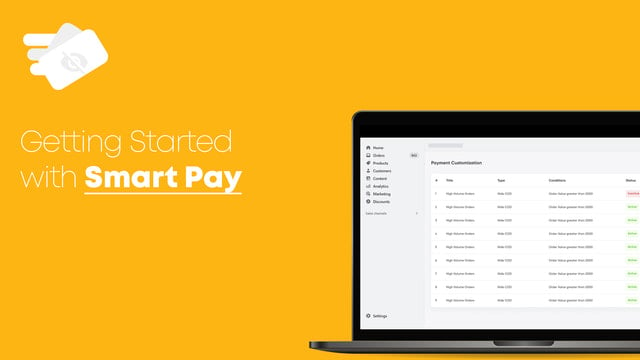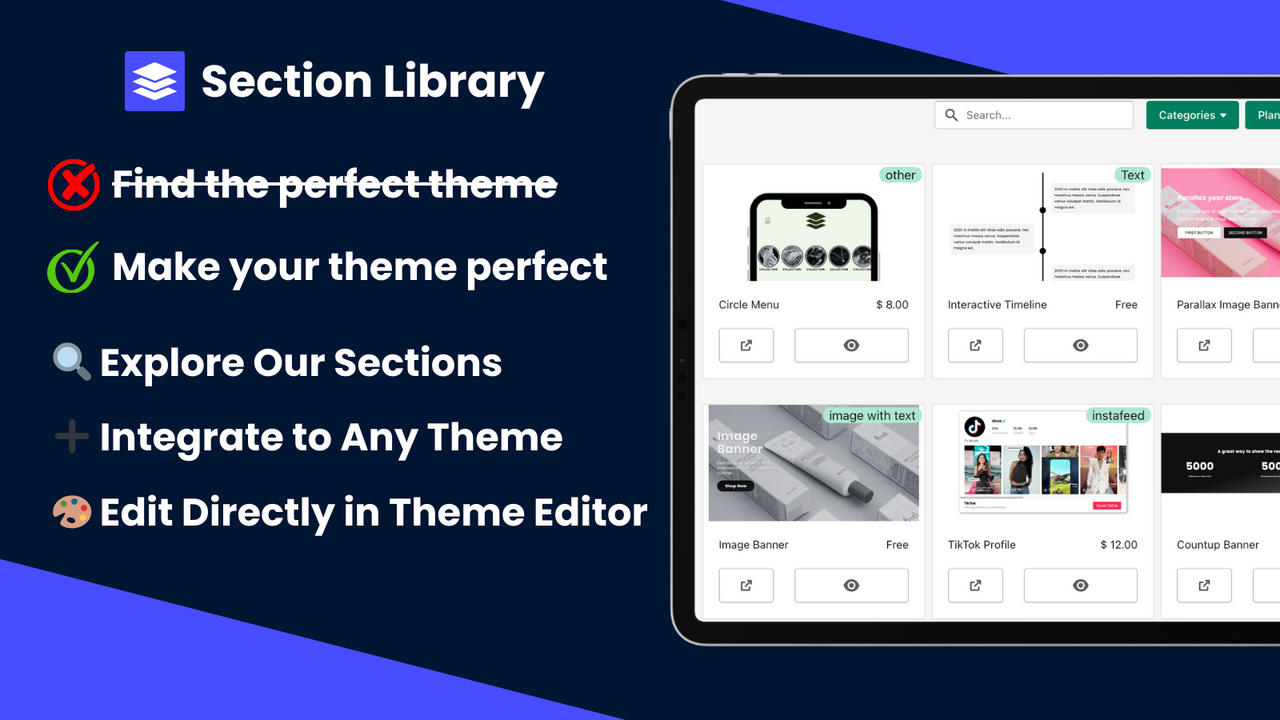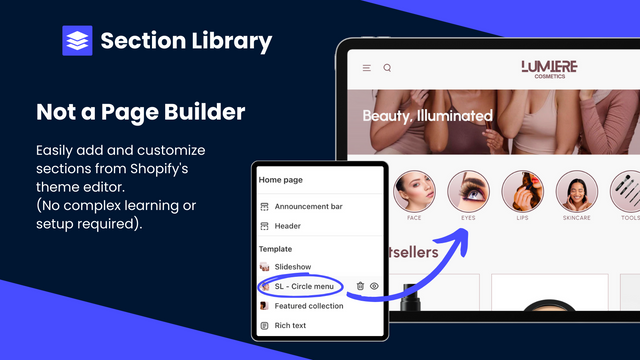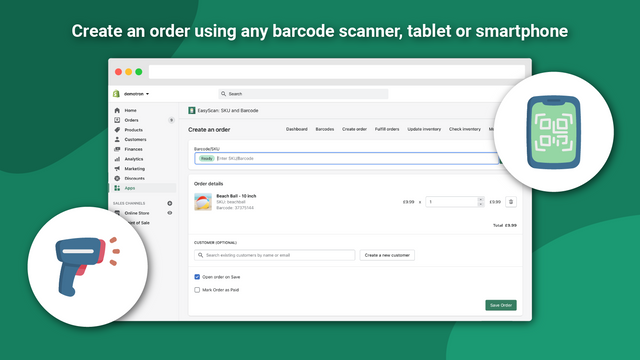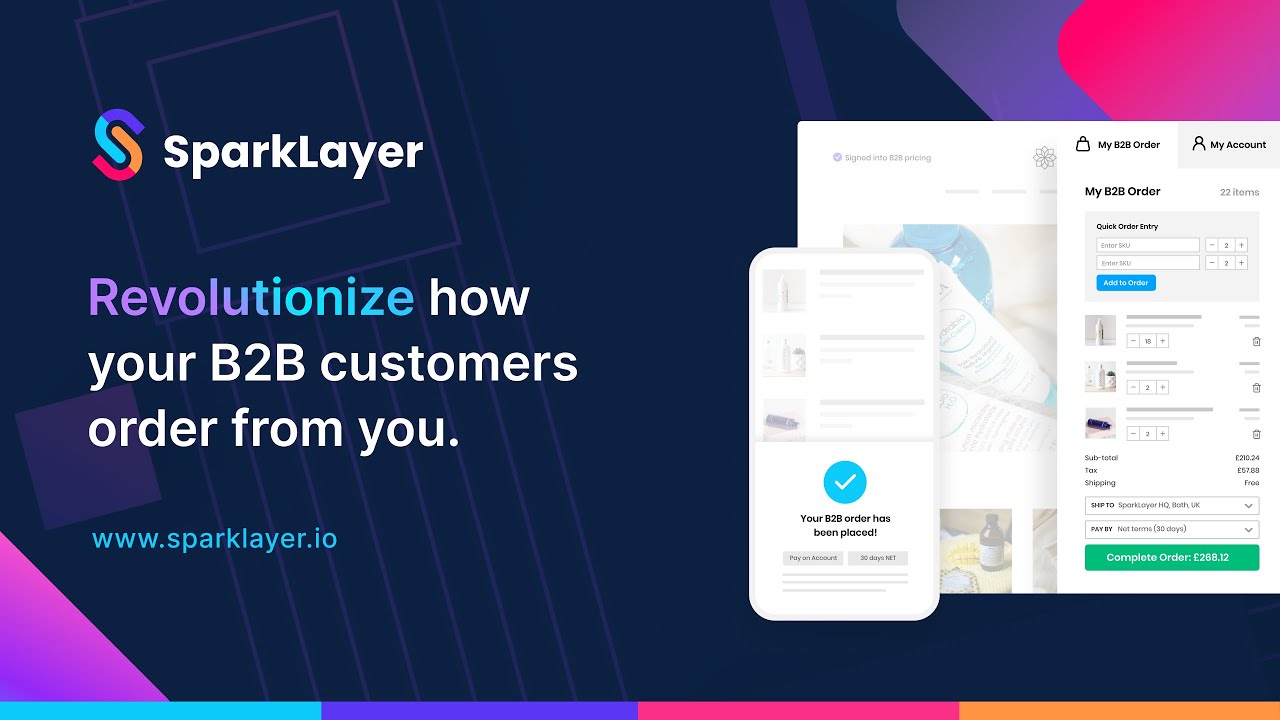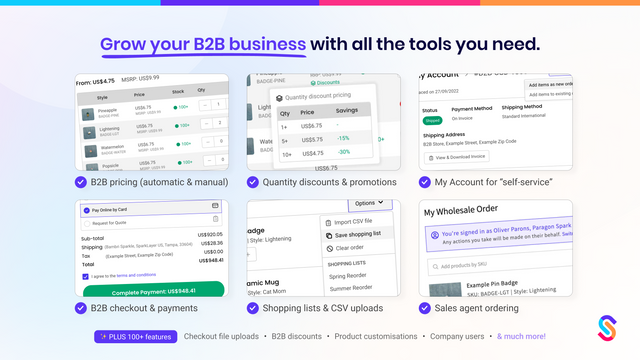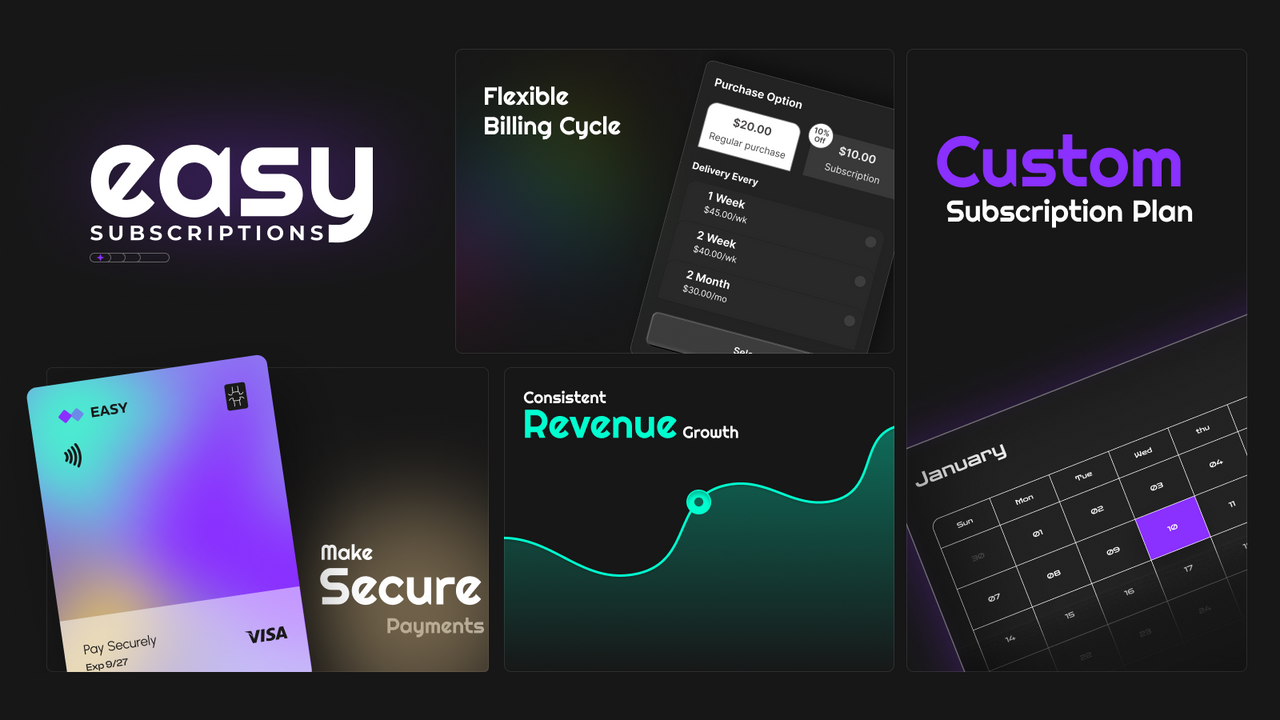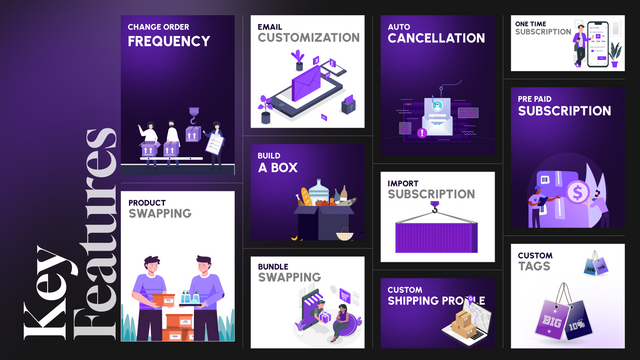Enhance product exploration with seamless navigation tools that guide shoppers through your inventory. This application features intuitive previous and next buttons on product pages, facilitating effortless transitions between items within the same collection.
Upon hovering over these buttons, customers gain immediate access to product names and images, enriching their browsing experience. This functionality addresses a common consumer desire to view a variety of options without unnecessary clicks or page loads, thereby streamlining the decision-making process.
Designed specifically to elevate user experience, the app transforms traditional product viewing into an engaging journey, keeping potential buyers focused and encouraging them to explore further. Implement this tool to make navigation within collections a breeze, significantly increasing the likelihood of conversions.





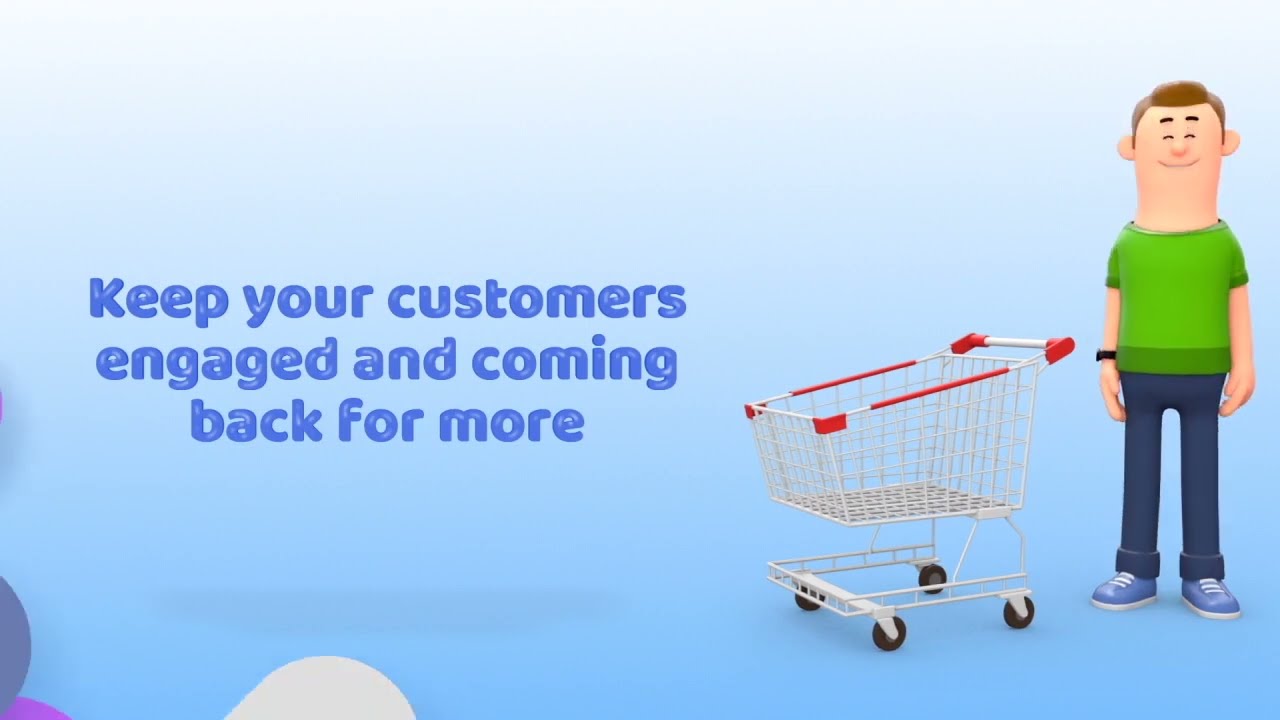











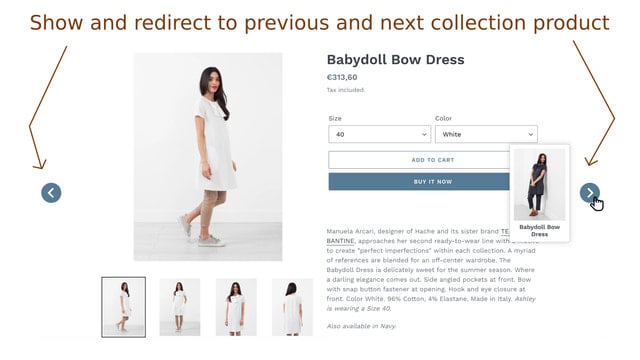
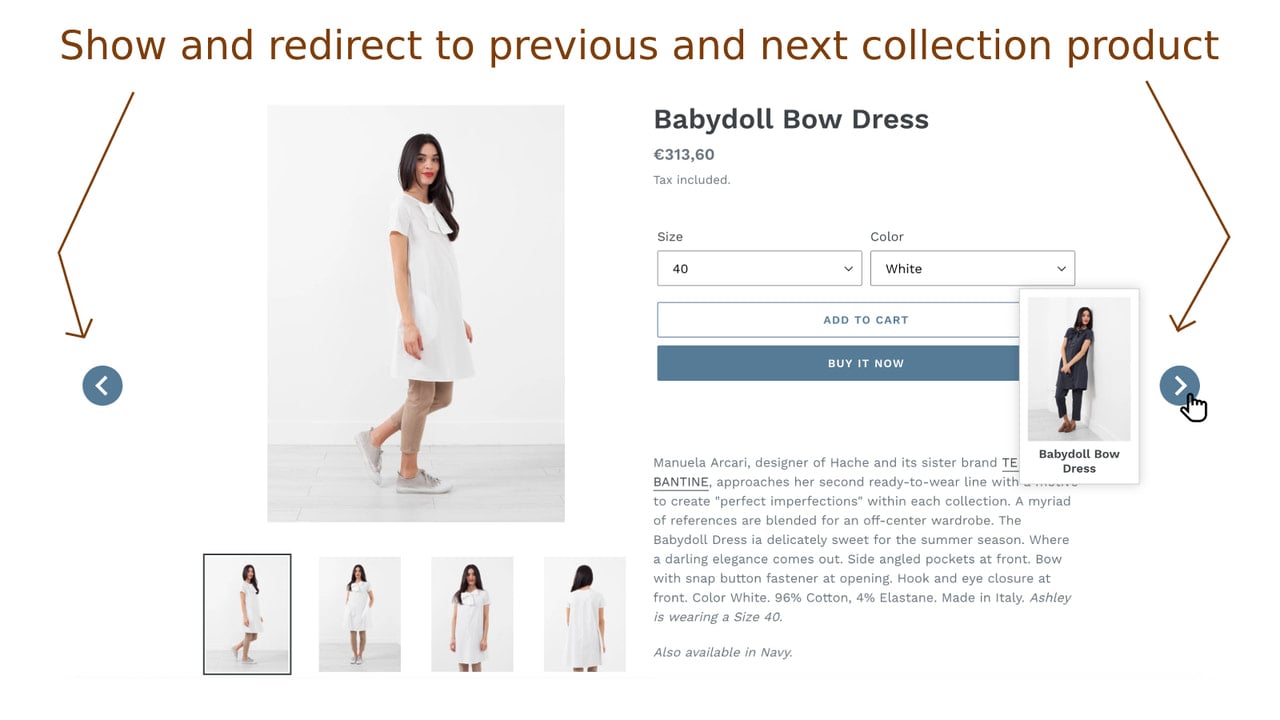
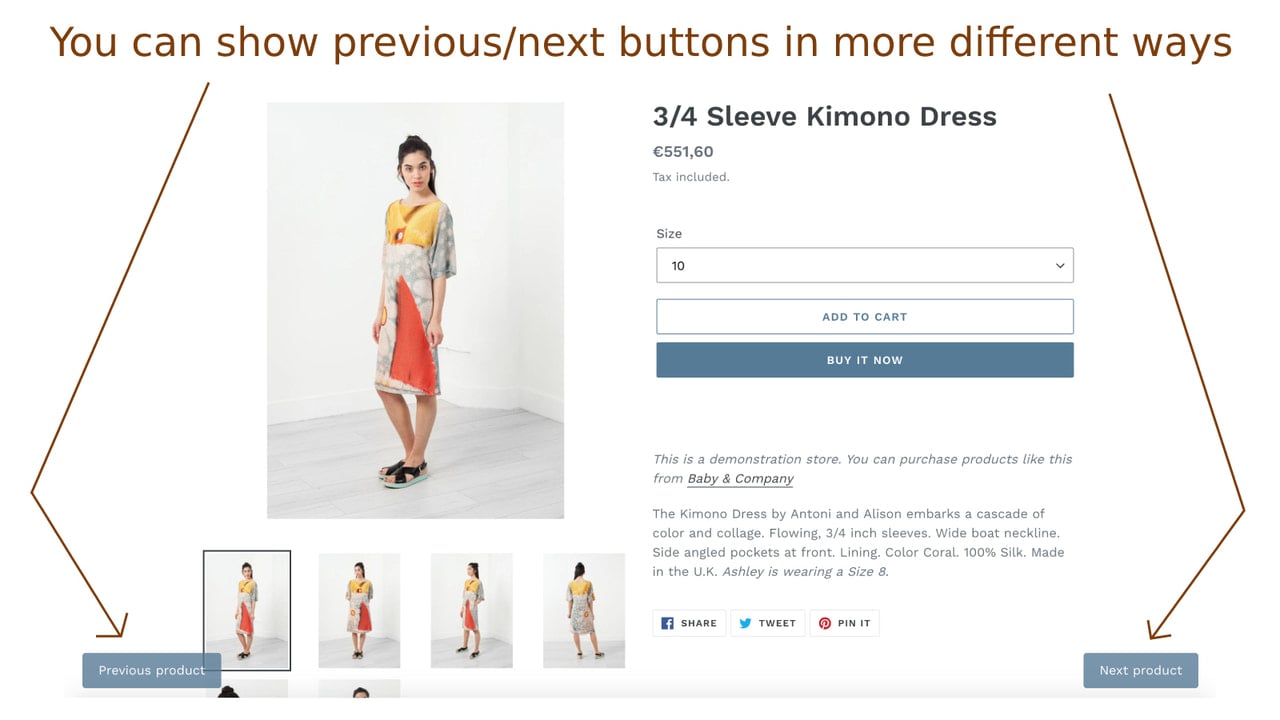
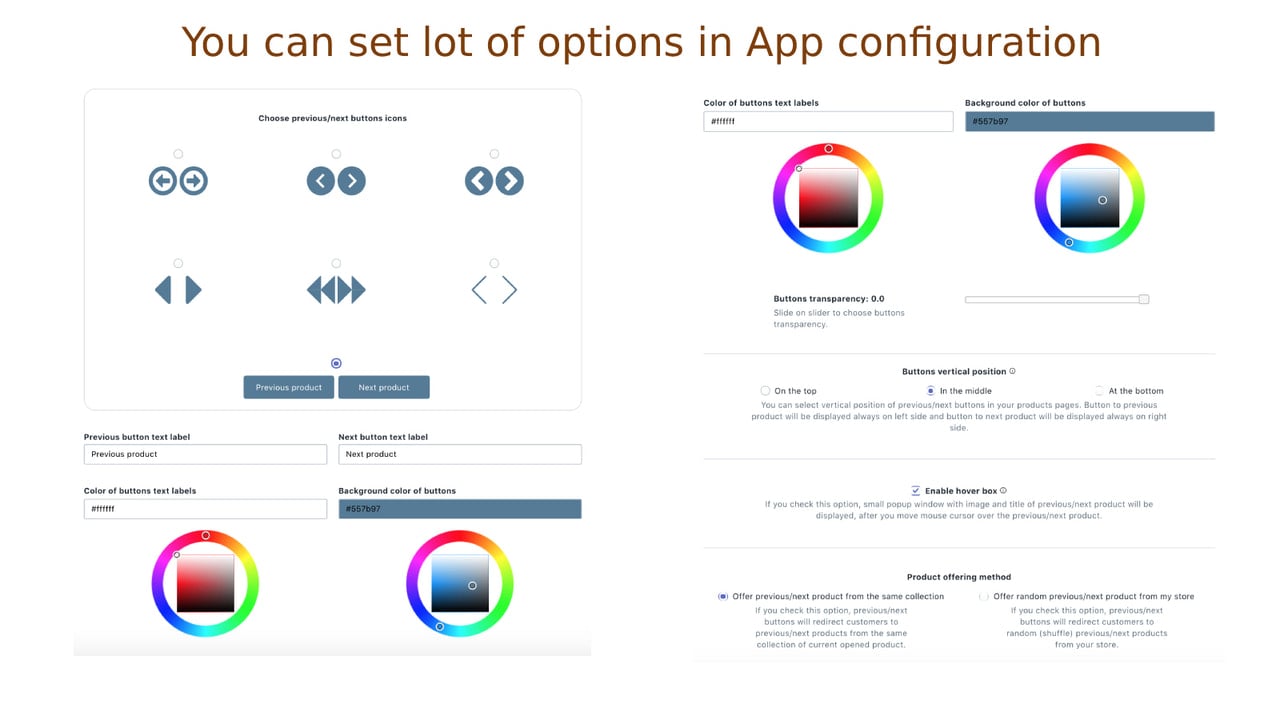


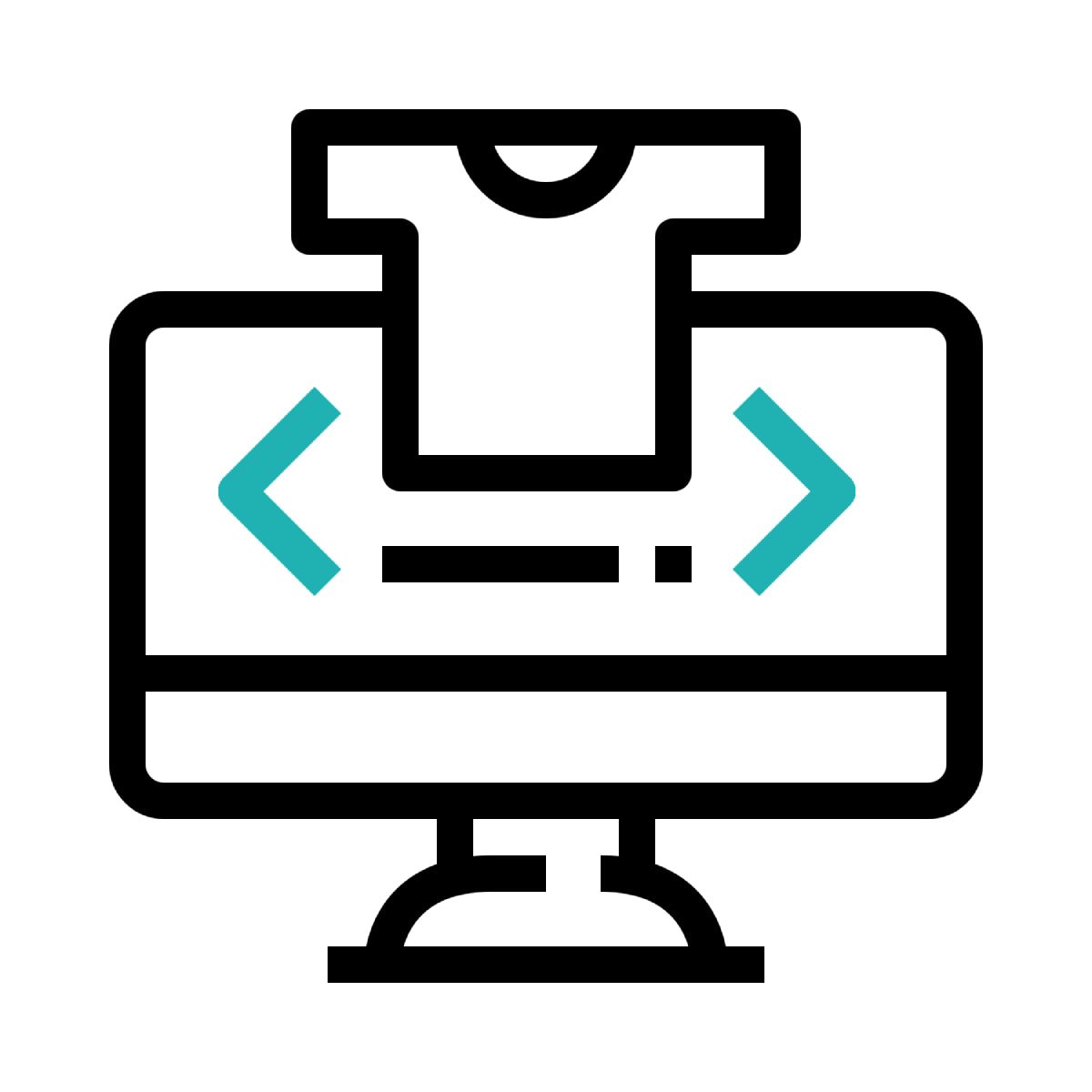 Singleton | Products Slider
Singleton | Products Slider