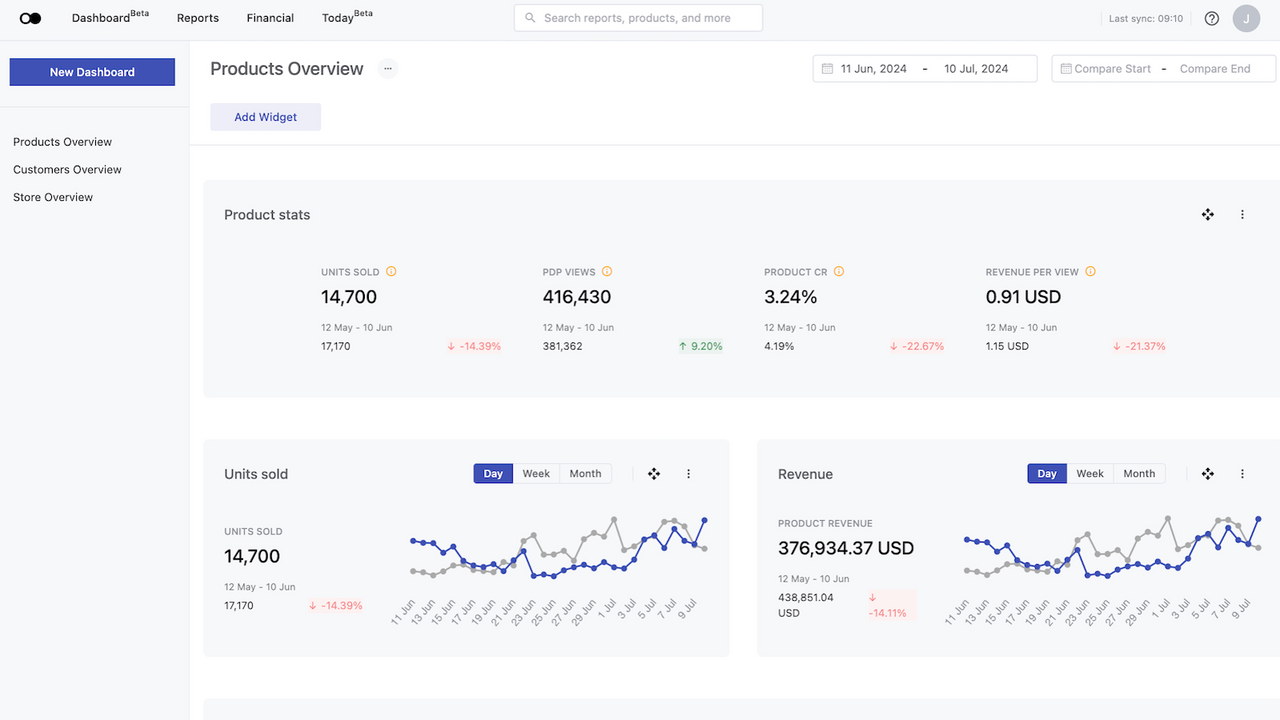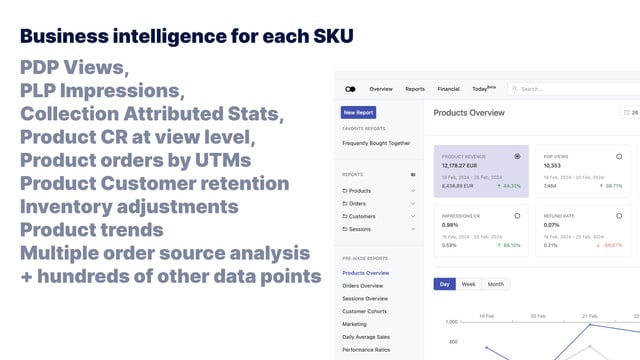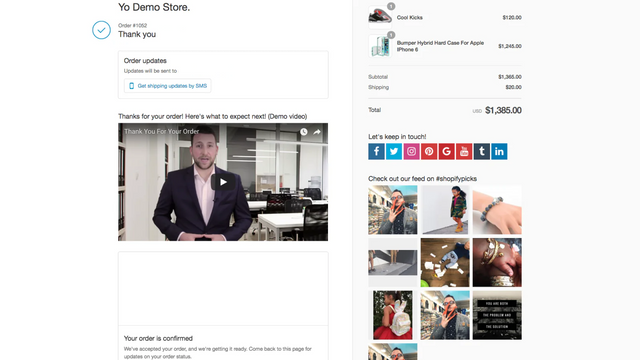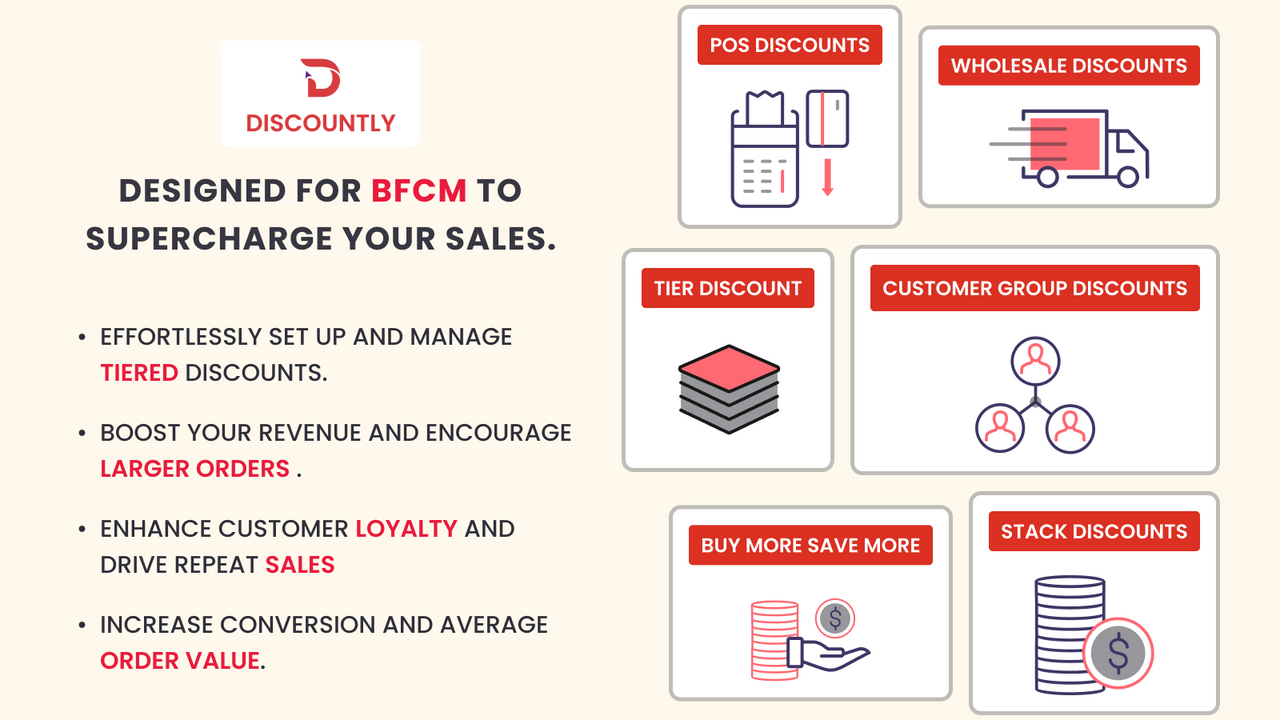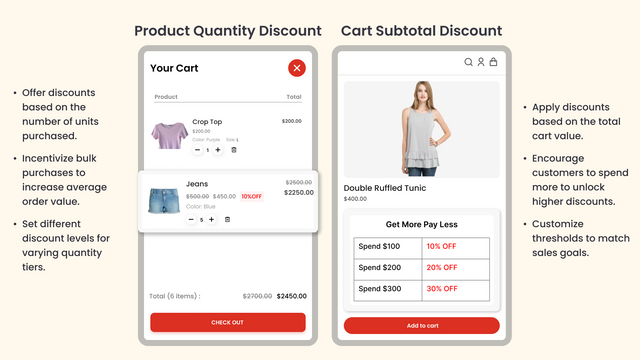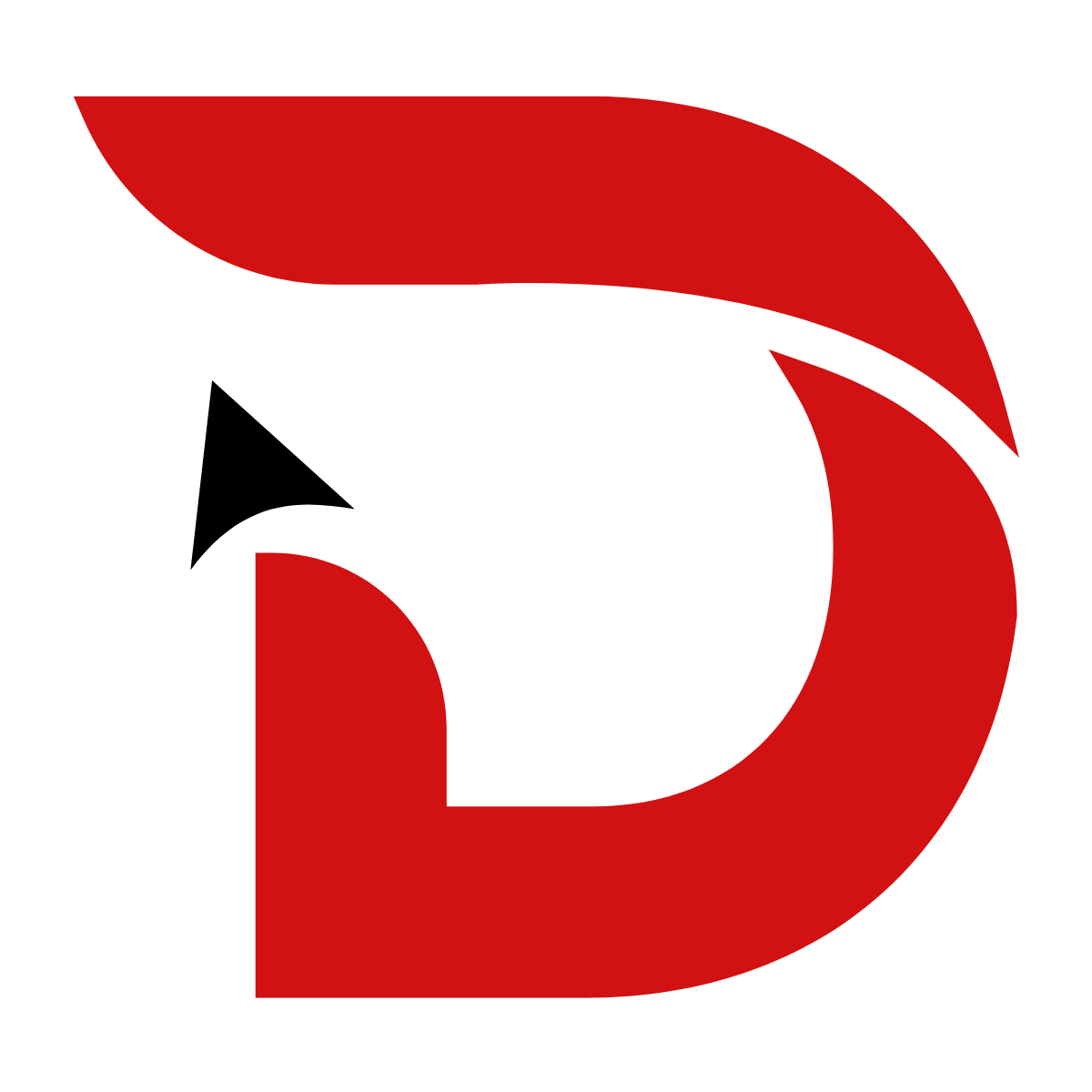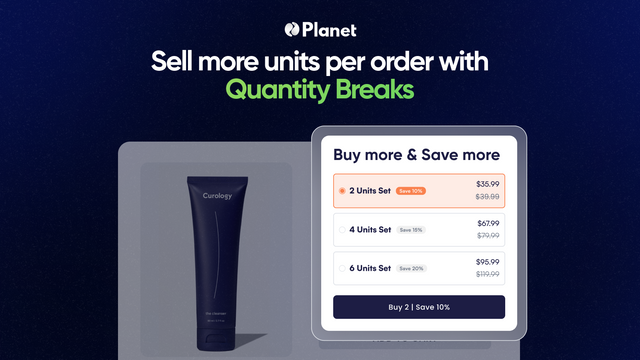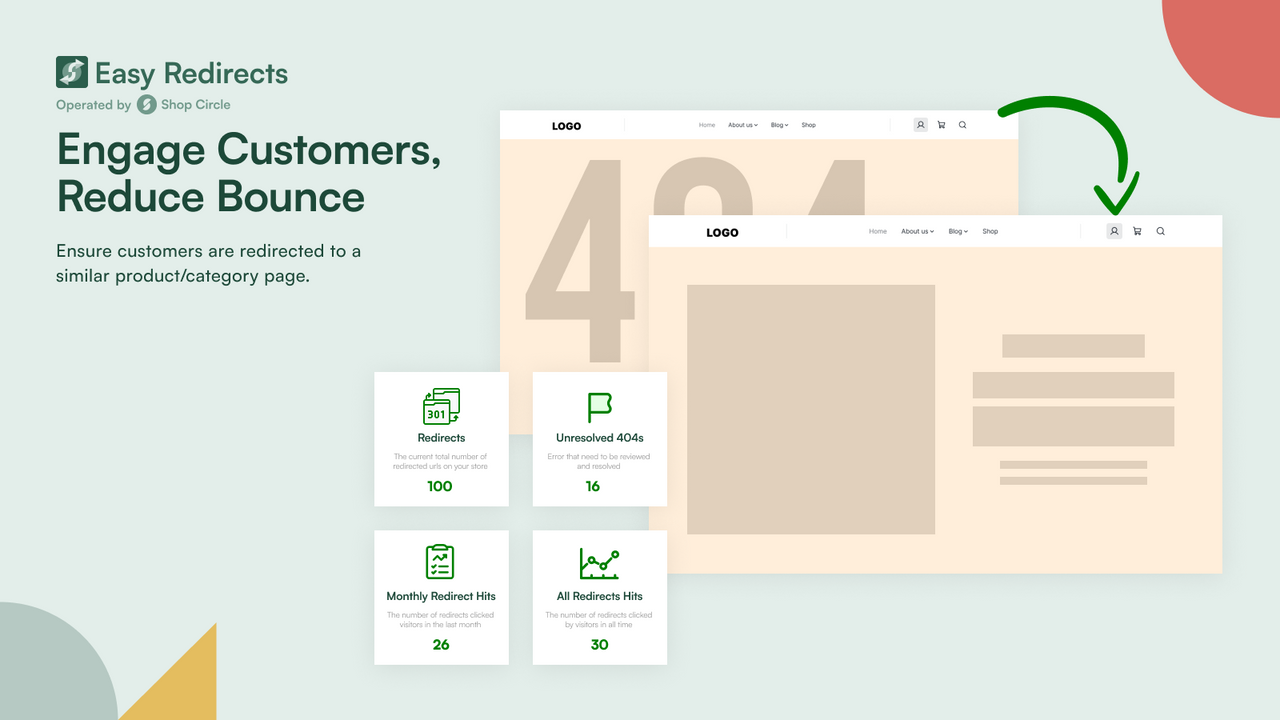We have evaluated two incredible apps that offer flexibility and customization options to enhance the design and aesthetics of your Shopify store. Optify Section Library App provides demi-templates called sections that allow you to customize your store's visual appeal effortlessly. These sections integrate seamlessly with any theme and can be customized directly from the theme editor, eliminating the need for external technical support. With drag-and-drop functionality, you can transform your online store into a unique masterpiece that reflects your brand's narrative. With Optify, you can save time and money by quickly customizing your store's design without costly development or complex page builders. We highly recommend this app for merchants who desire direct control over their store's aesthetics and want to create a unique brand identity.
On the other hand, Flexi: Theme Sections + Blocks App offers a smart solution that goes beyond the traditional Shopify theme customizer. This app provides a diverse collection of theme sections and blocks that make page design and style a breeze, regardless of your technical abilities. With a plethora of design elements such as color palettes, layouts, and typography, you can create a polished and attractive e-commerce storefront that clearly communicates your brand identity. Flexi allows you to simplify navigation, embed images and videos effortlessly, enhancing the appeal of your online store. Additionally, the app is compatible with your current Shopify theme for fast loading and provides quick and reliable support when needed. If you want to craft a unique brand aesthetic and build a user-friendly, personalized online store, this app is an absolute must-have.
While both apps provide similar benefits in terms of customization and flexibility, there are a few key differences. Optify focuses on providing demi-templates called sections that integrate seamlessly with any theme, eliminating the need for external technical support. On the other hand, Flexi offers a diverse collection of theme sections and blocks, allowing you to access a variety of design elements. Flexi also highlights the ability to simplify navigation and embed images and videos onto product pages effortlessly. Depending on your specific requirements, both apps offer unique features and benefits that can enhance your store's design and user experience. However, based on the drag-and-drop functionality and on-the-go customization capabilities, we highly recommend Optify Section Library App to merchants who seek direct control over their store's aesthetics and want to create a unique brand identity.





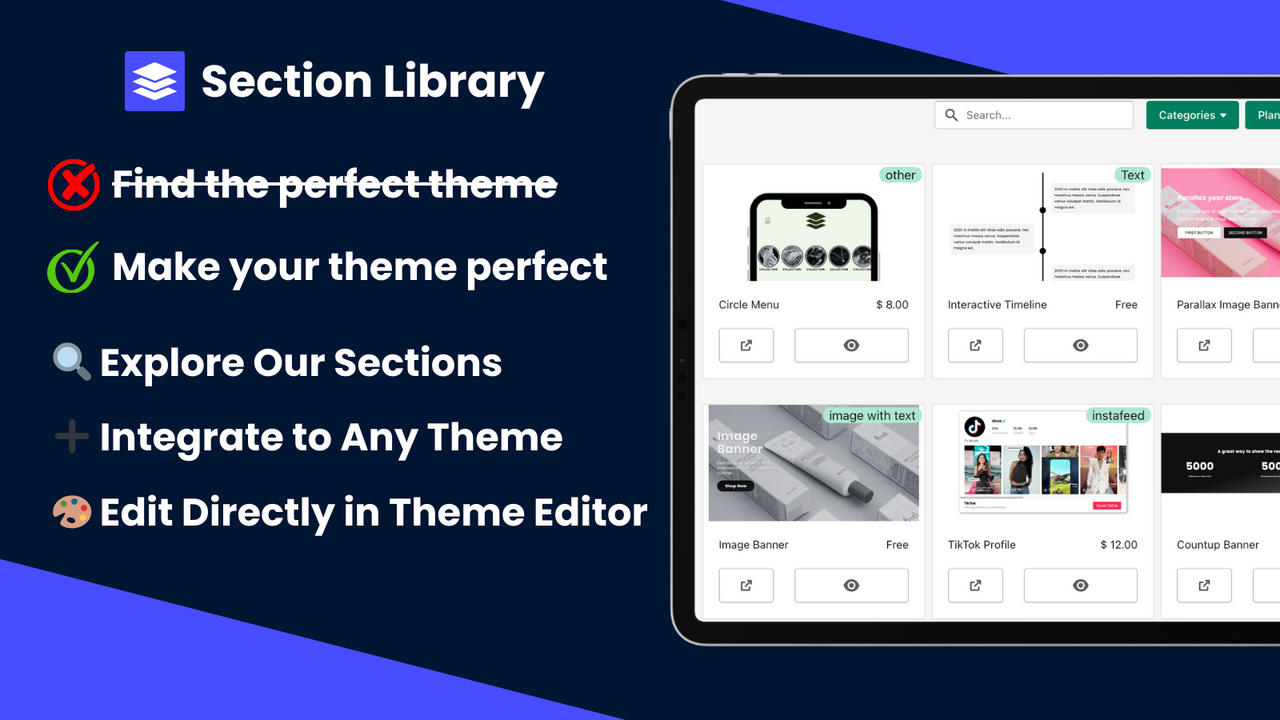




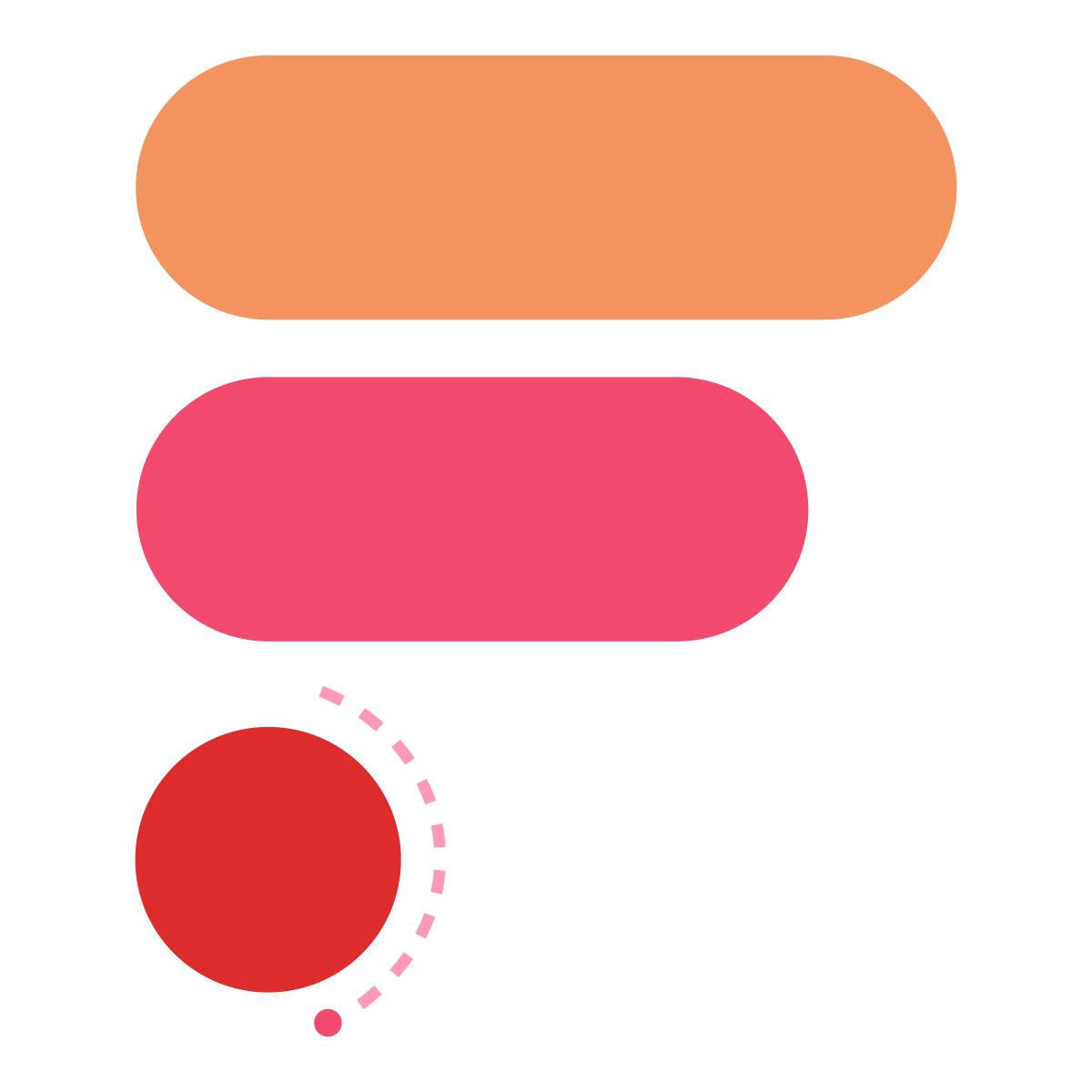

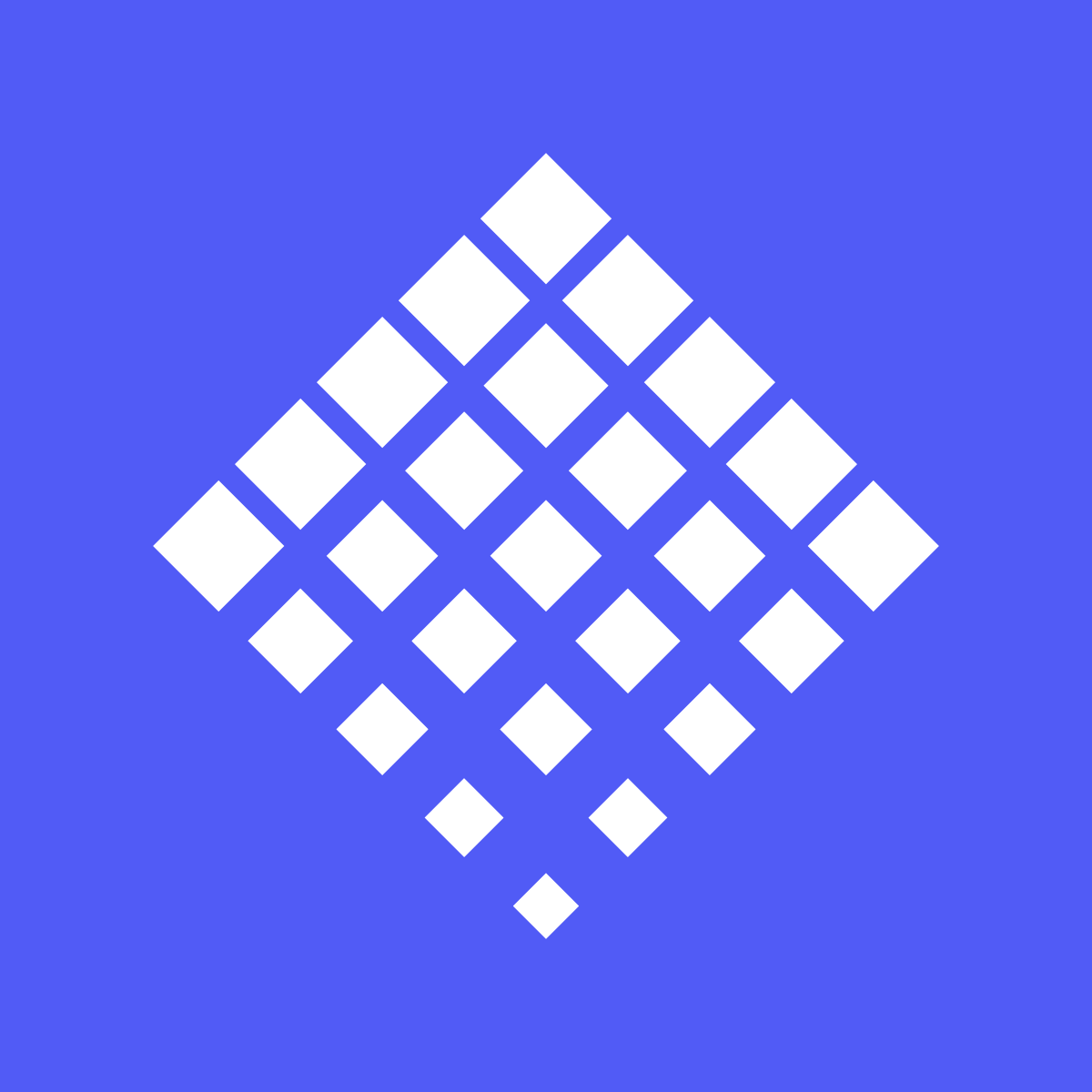



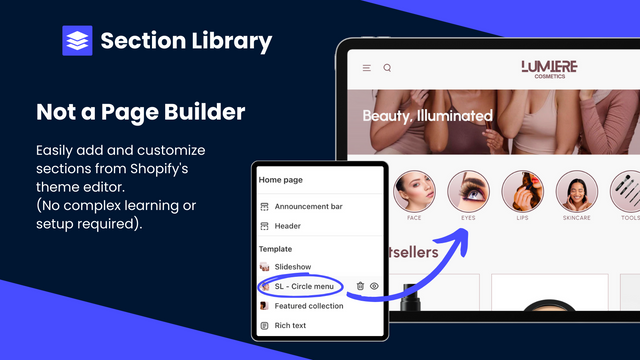
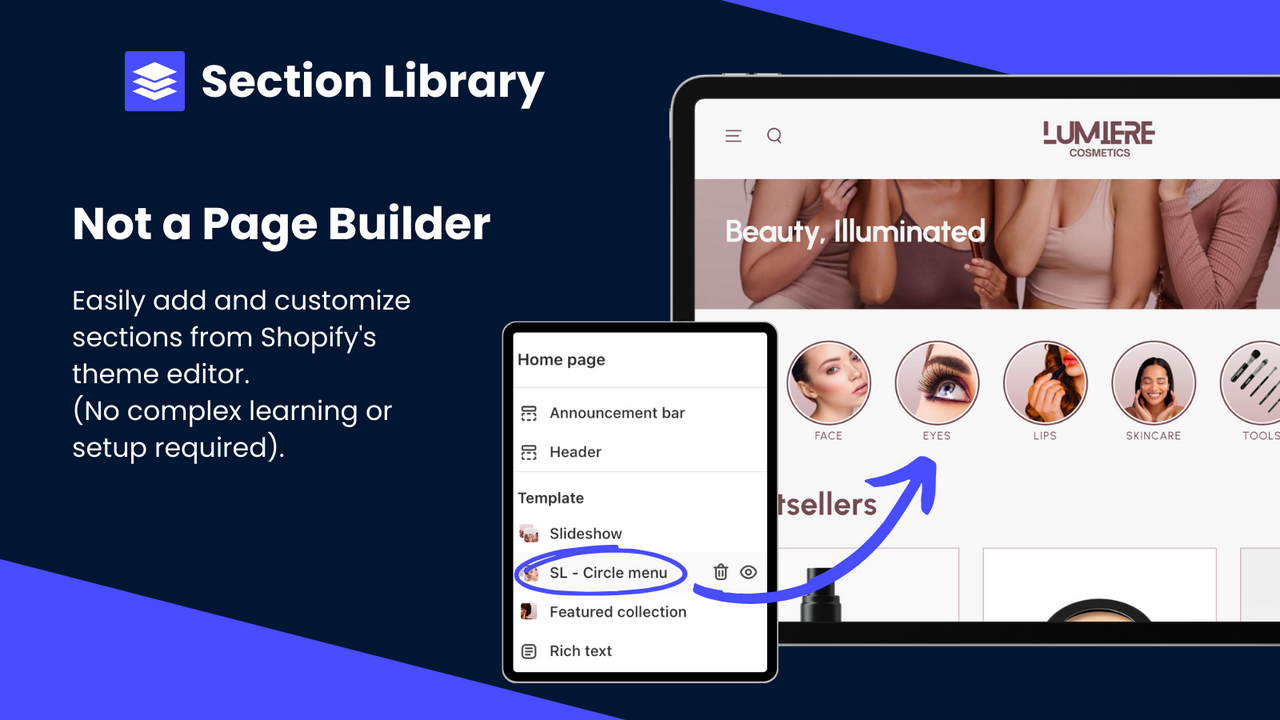
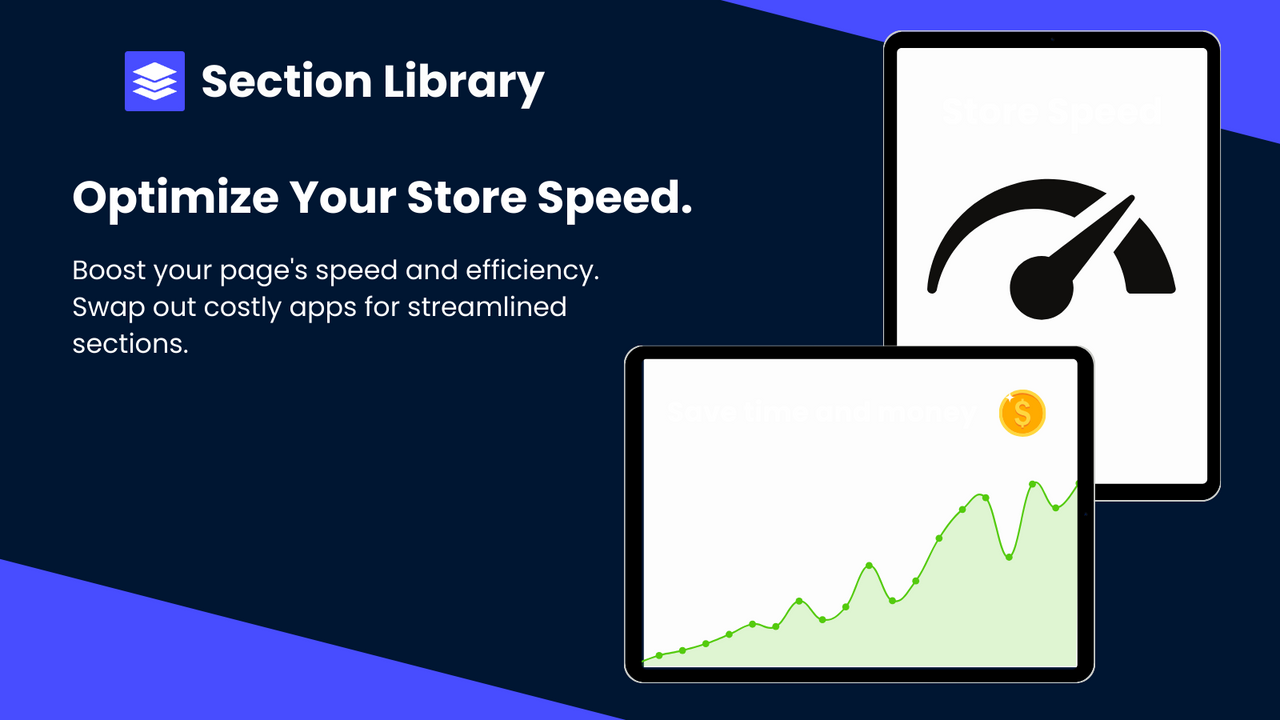
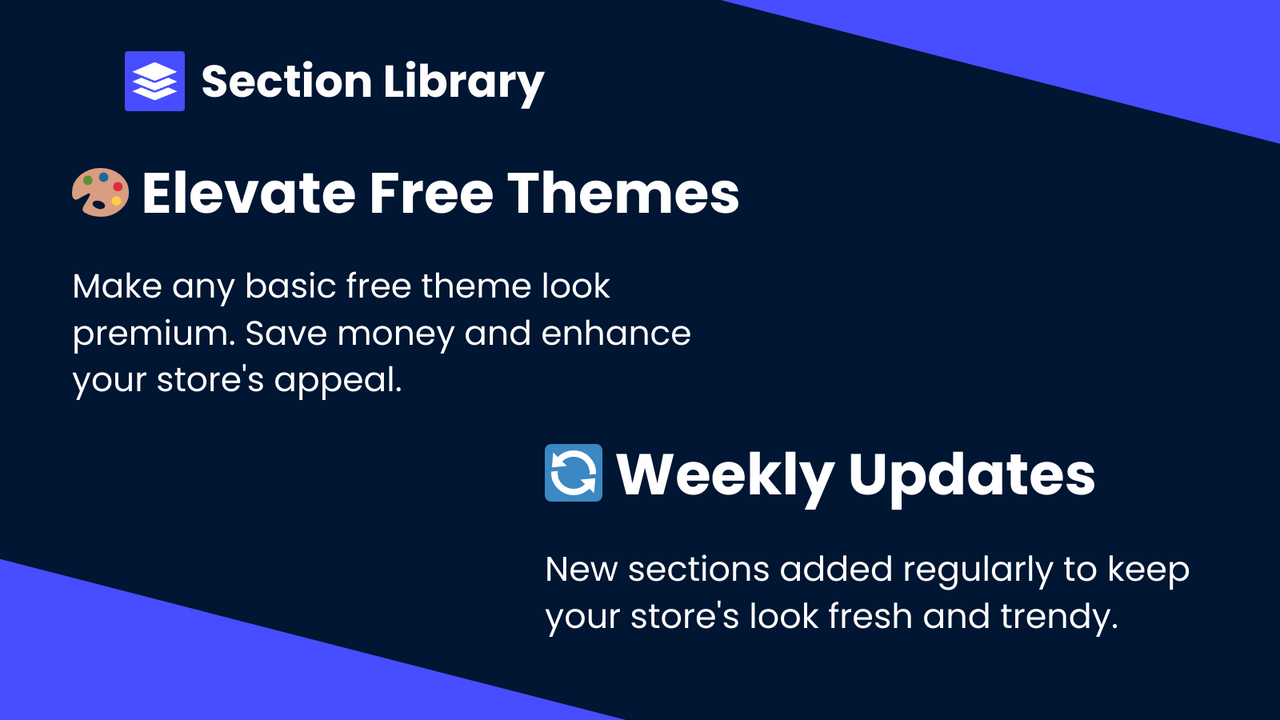

 Optify Section Library
Optify Section Library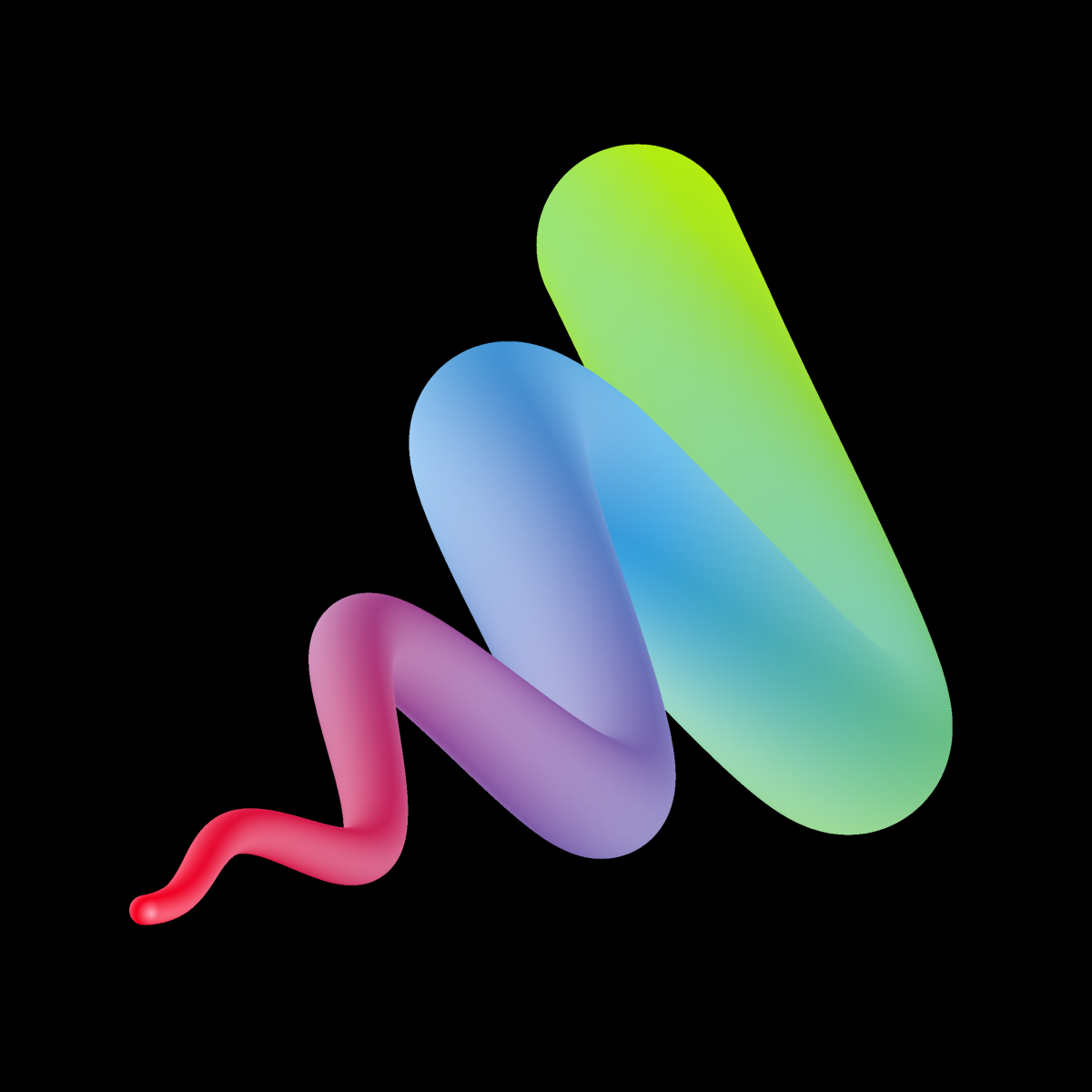 Flexi: Theme Sections + Blocks
Flexi: Theme Sections + Blocks