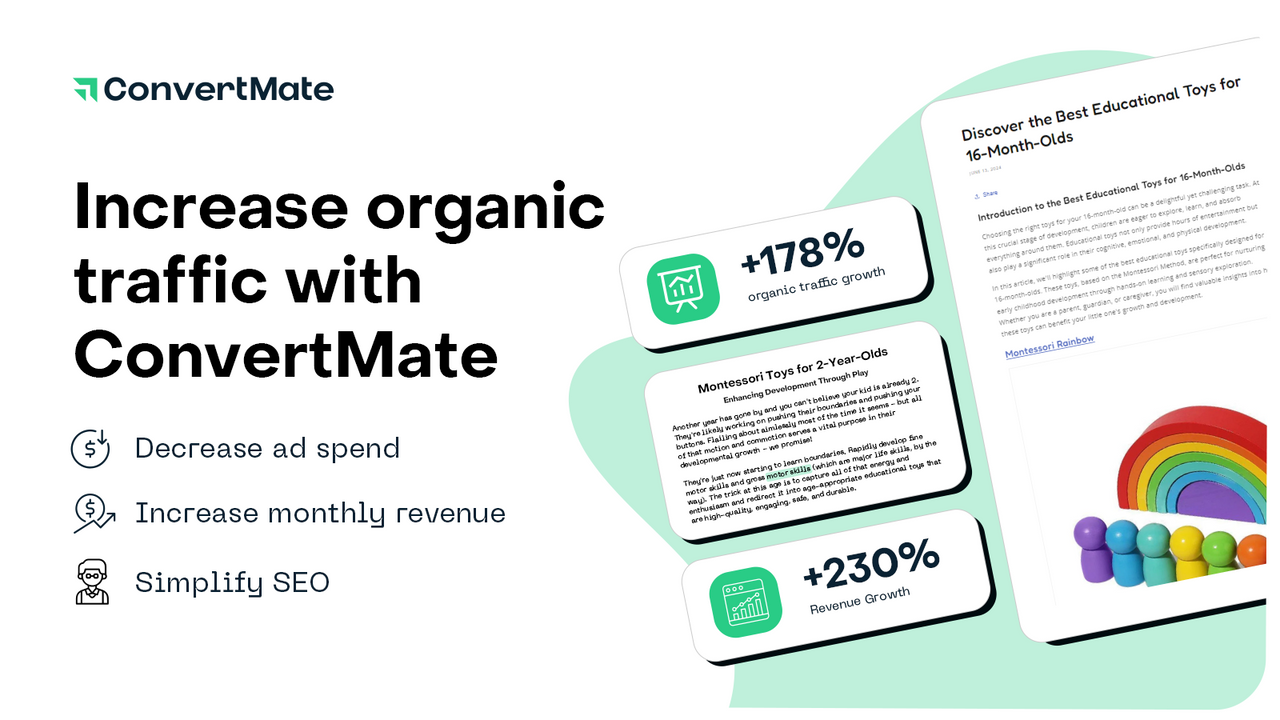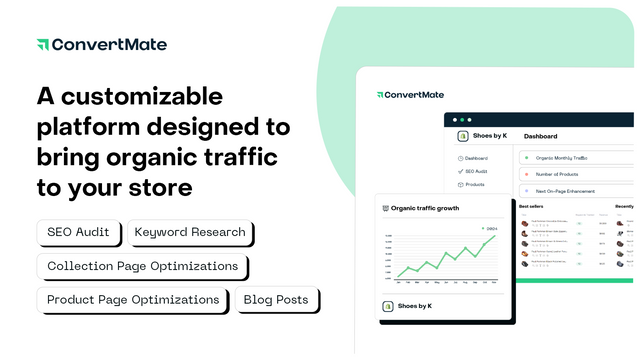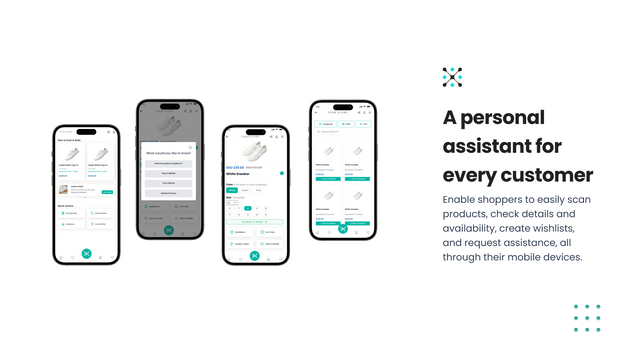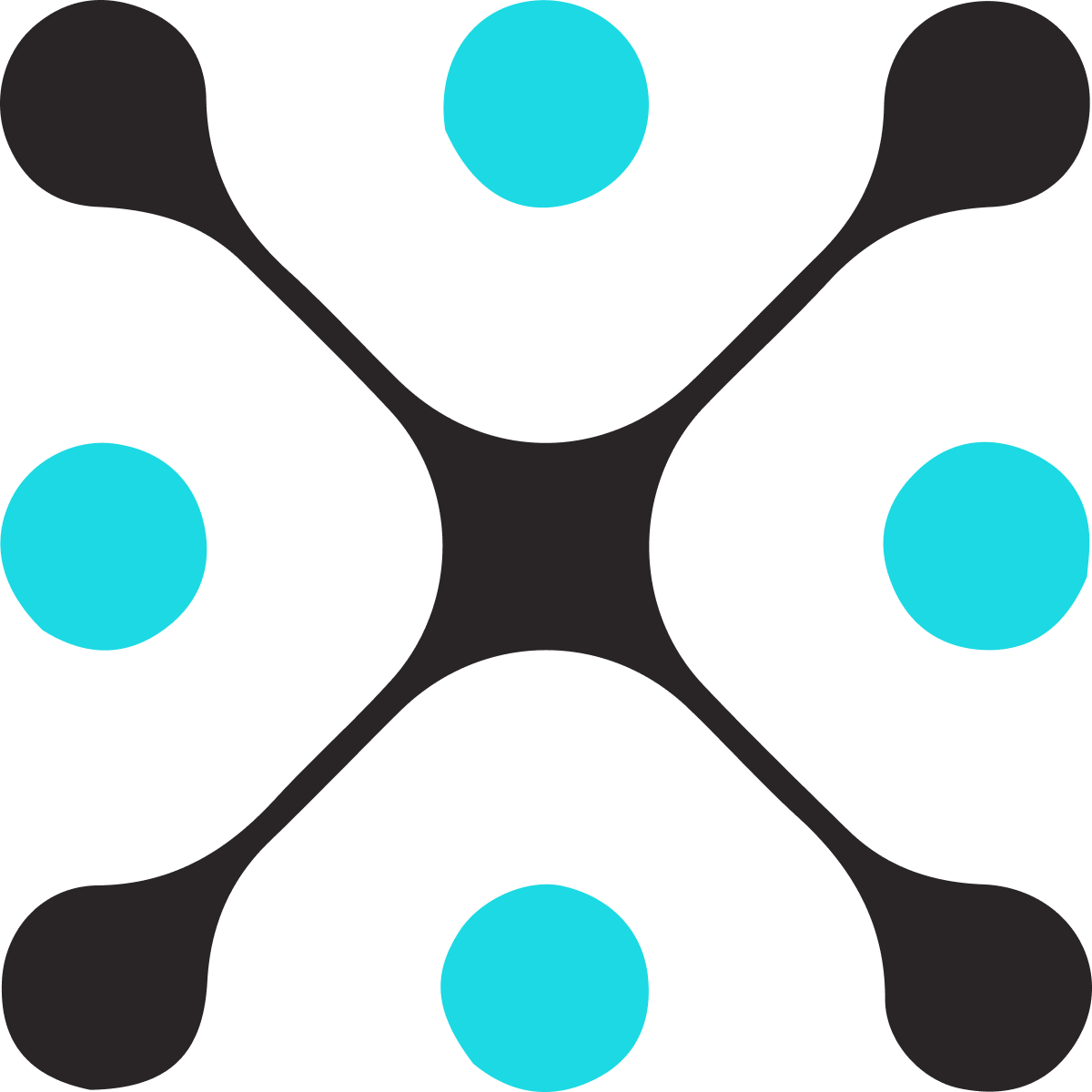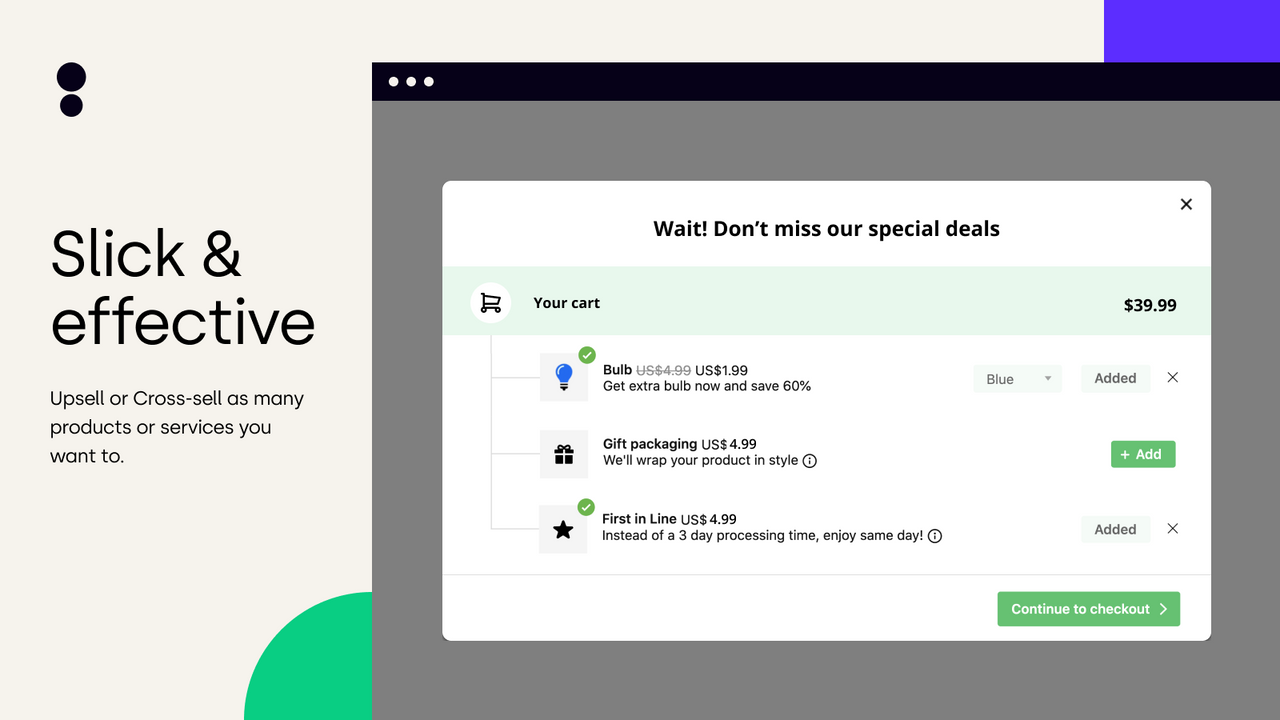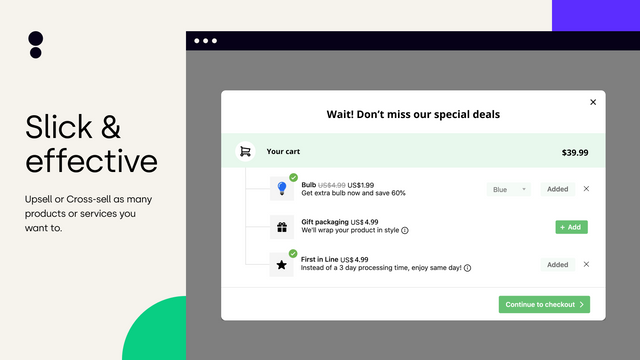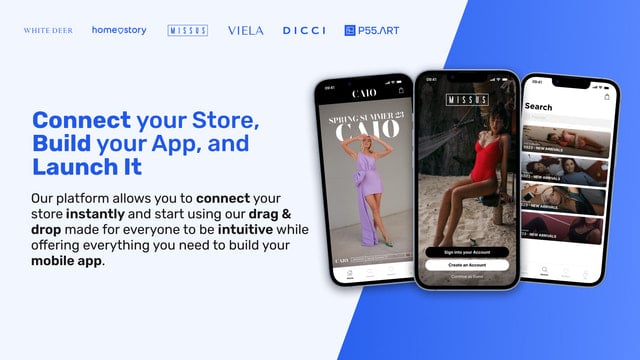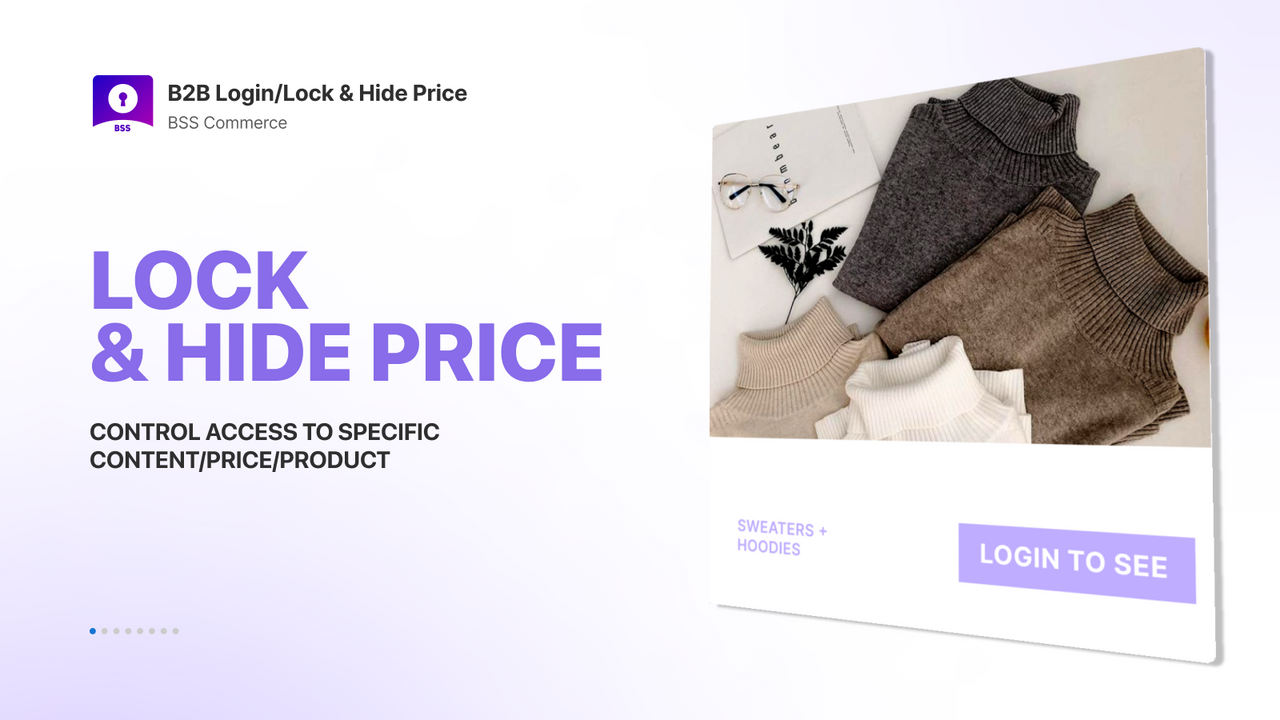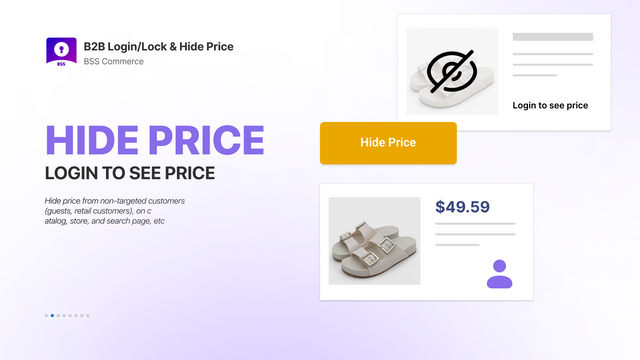We have examined two top-notch navigation apps, Buddha Mega Menu & Navigation and Magic Menu & Stories, and we must say, both offer impressive capabilities and features. With Buddha Mega Menu & Navigation, you can easily curate extensive mega menus that align with current design trends, showcasing the full breadth of your offerings in a visually-appealing and user-friendly interface. The app also allows for the effortless addition of favorite products to the cart and simplified navigation through categories directly from the menu, enhancing the overall shopping journey. Additionally, Buddha Mega Menu & Navigation offers features such as countdown timers, badges, icons, and videos to showcase promotions and engage customers.
On the other hand, Magic Menu & Stories focuses on creating a visually appealing and user-friendly navigation experience through the integration of an icon-laden menu with captivating images, icons, and gifs. This strategic positioning of the menu can serve as an eye-catching promotional tool, spotlighting important product collections or significant items directly in the menu. By optimizing product exposure, this app provides a clever strategy for propelling sales growth. Magic Menu & Stories also offers an intuitive design interface for easy customization and adaptation of the menu to align with branding or market changes, ensuring a dynamic and visually compelling navigation solution.
In conclusion, both Buddha Mega Menu & Navigation and Magic Menu & Stories provide excellent navigation solutions for optimizing the user experience and driving engagement. If you prioritize showcasing the full breadth of your offerings and want features like countdown timers and badges, we recommend Buddha Mega Menu & Navigation. However, if you are looking for a navigation experience that focuses on visually engaging content and promotion of key collections directly through the menu, Magic Menu & Stories is the app for you. You can't go wrong with either option, and it ultimately depends on your specific needs and preferences.





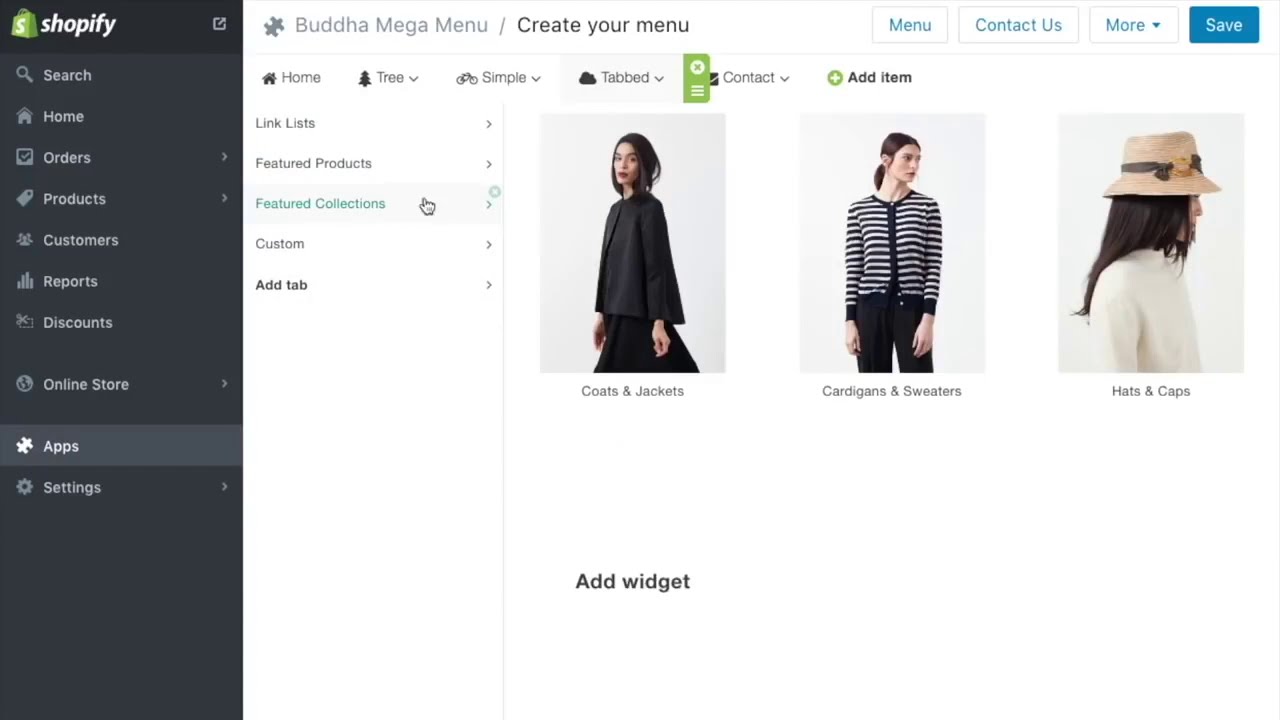












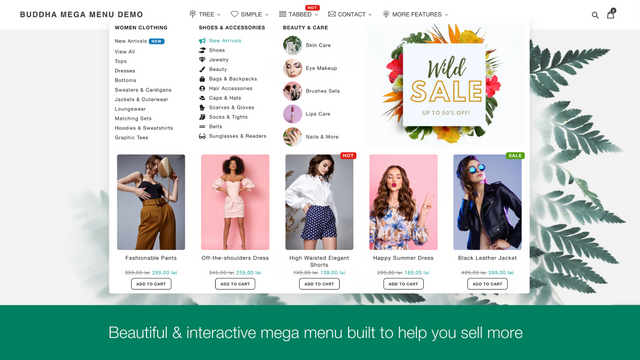
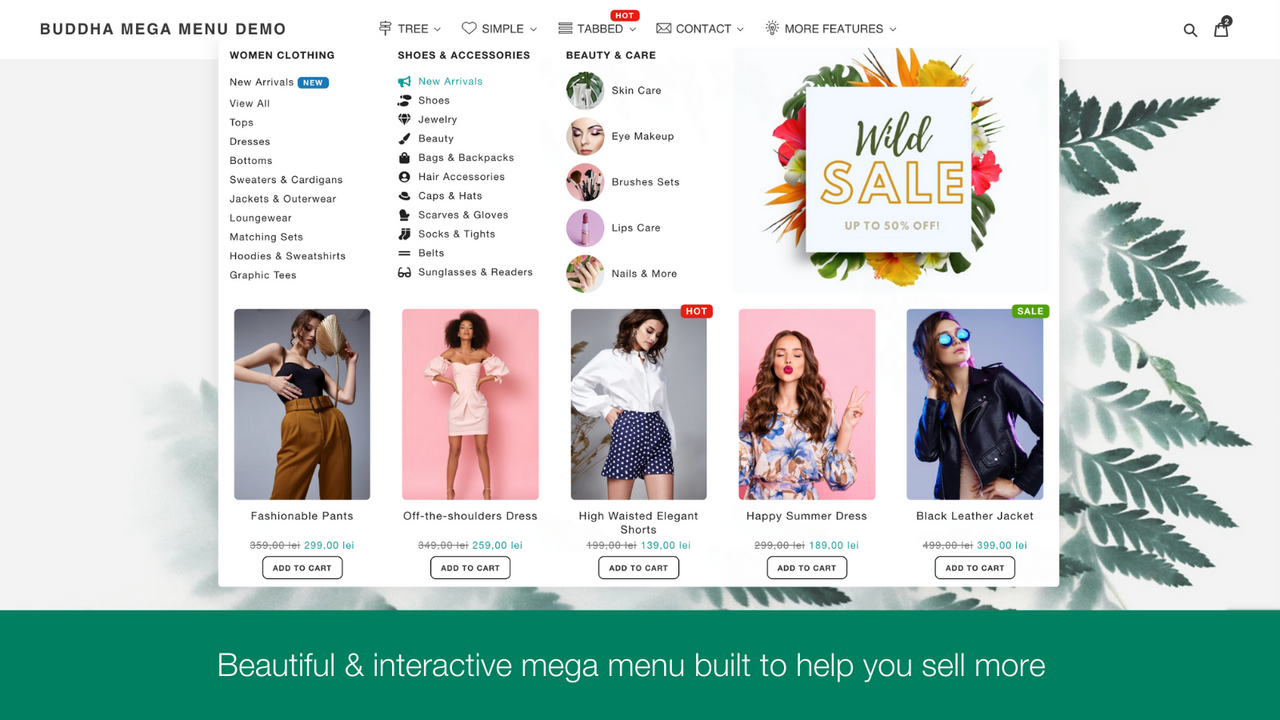
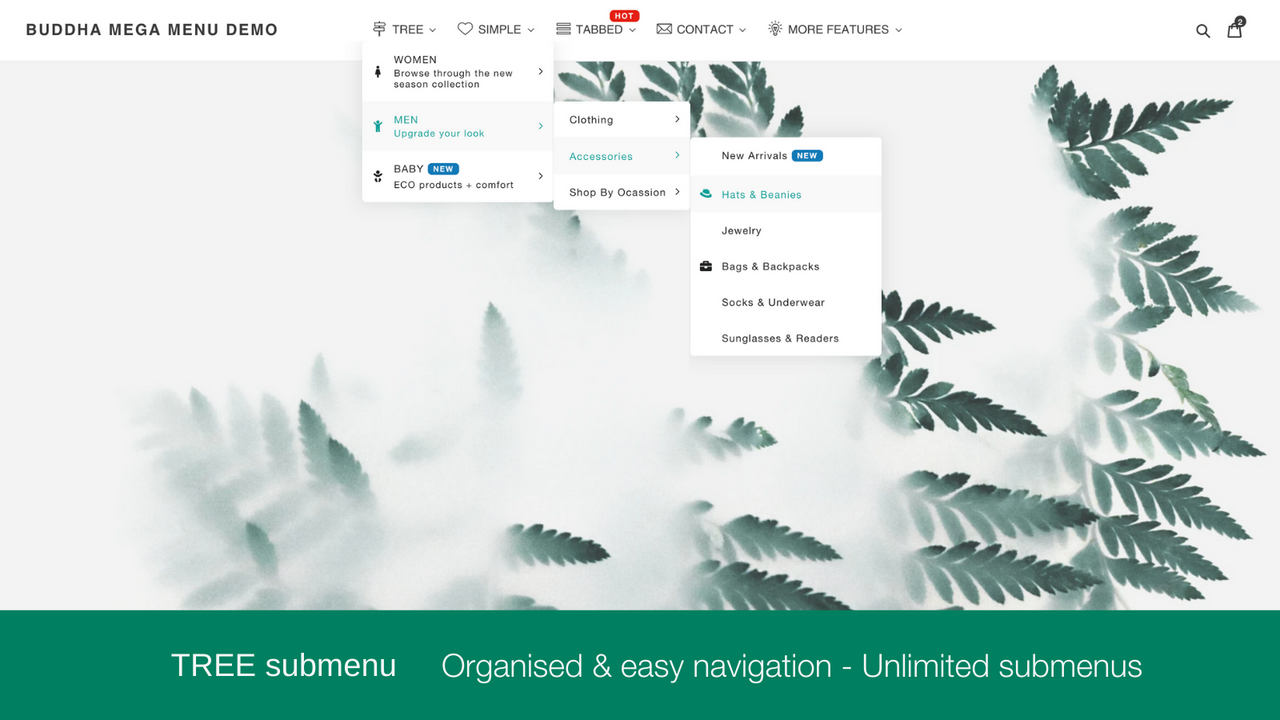
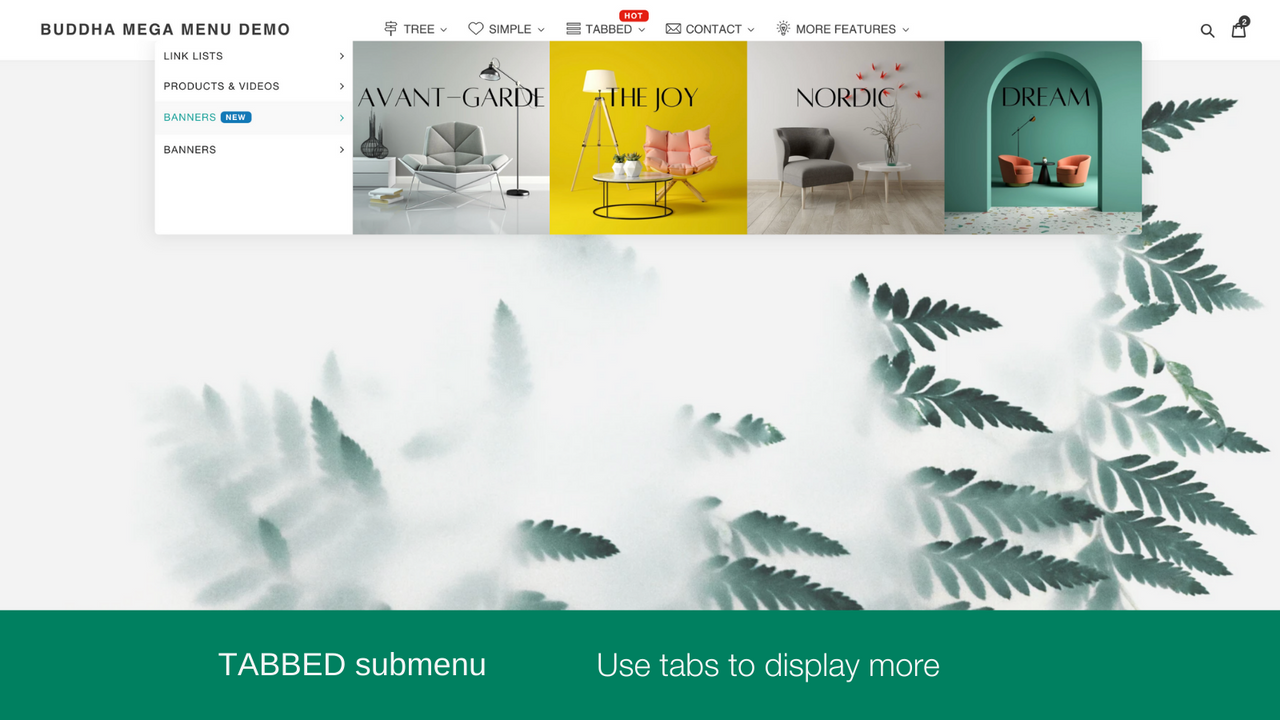
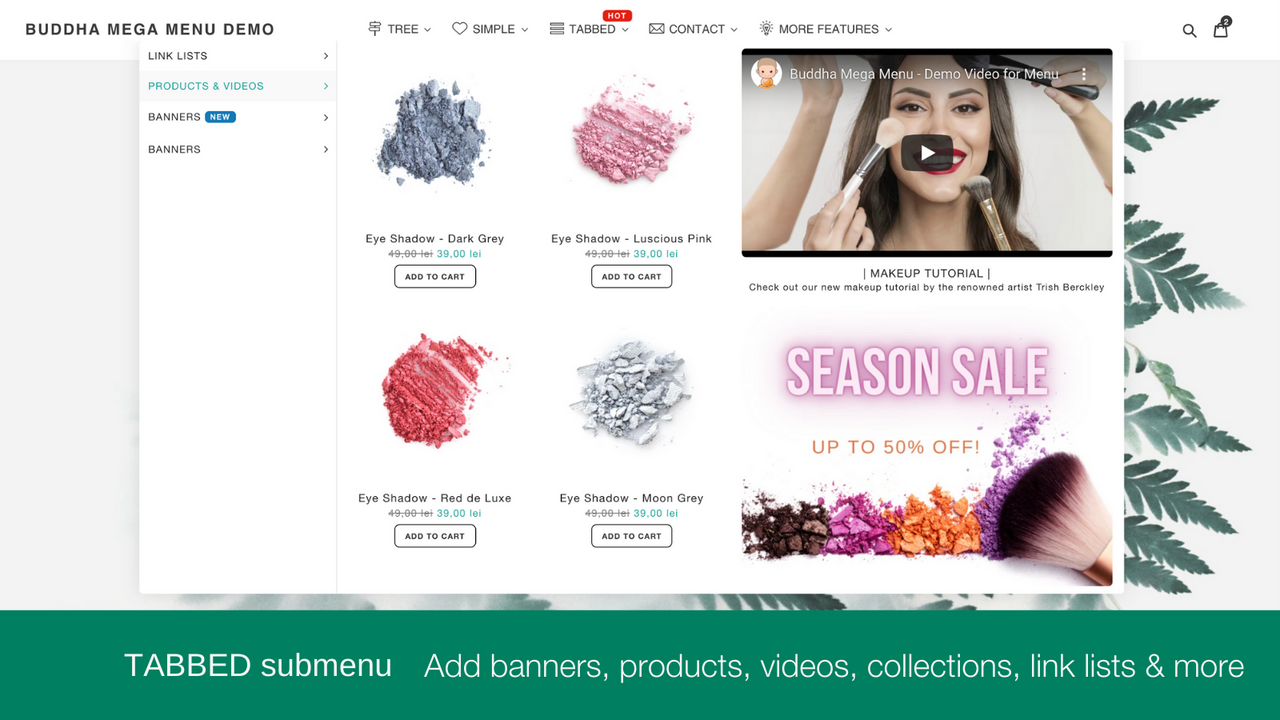
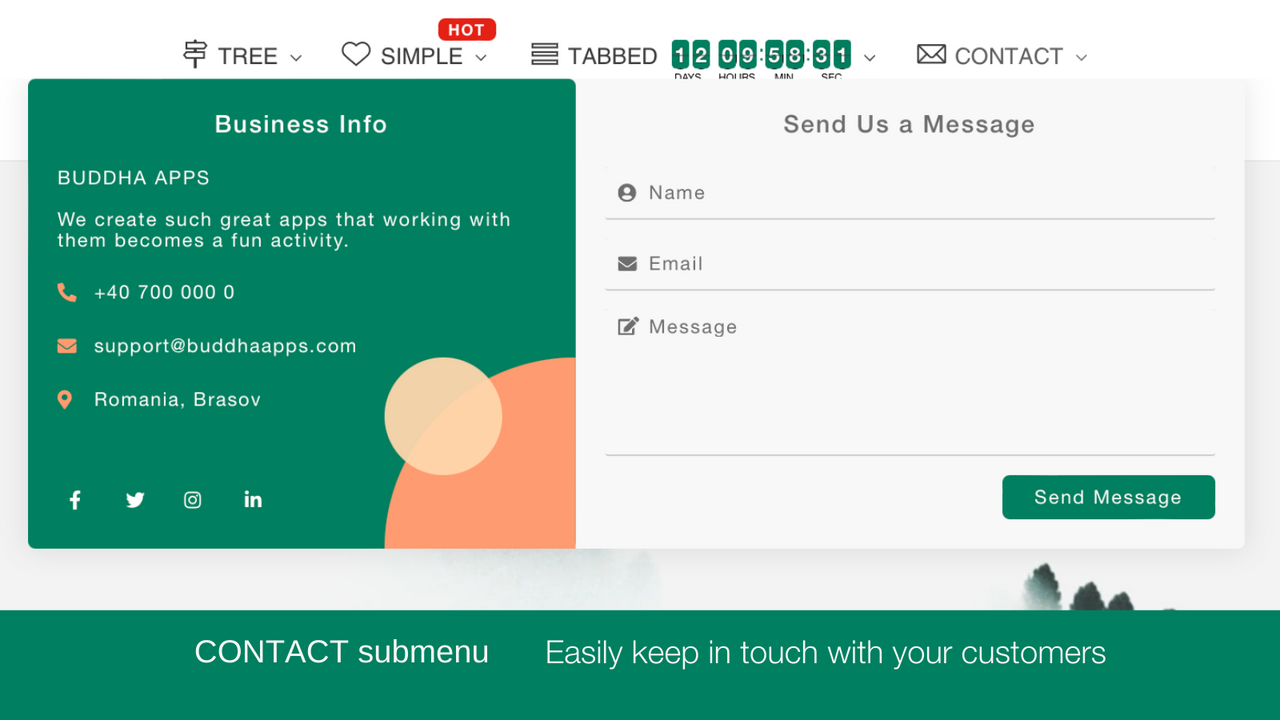

 Buddha Mega Menu & Navigation
Buddha Mega Menu & Navigation Magic Menu & Stories
Magic Menu & Stories