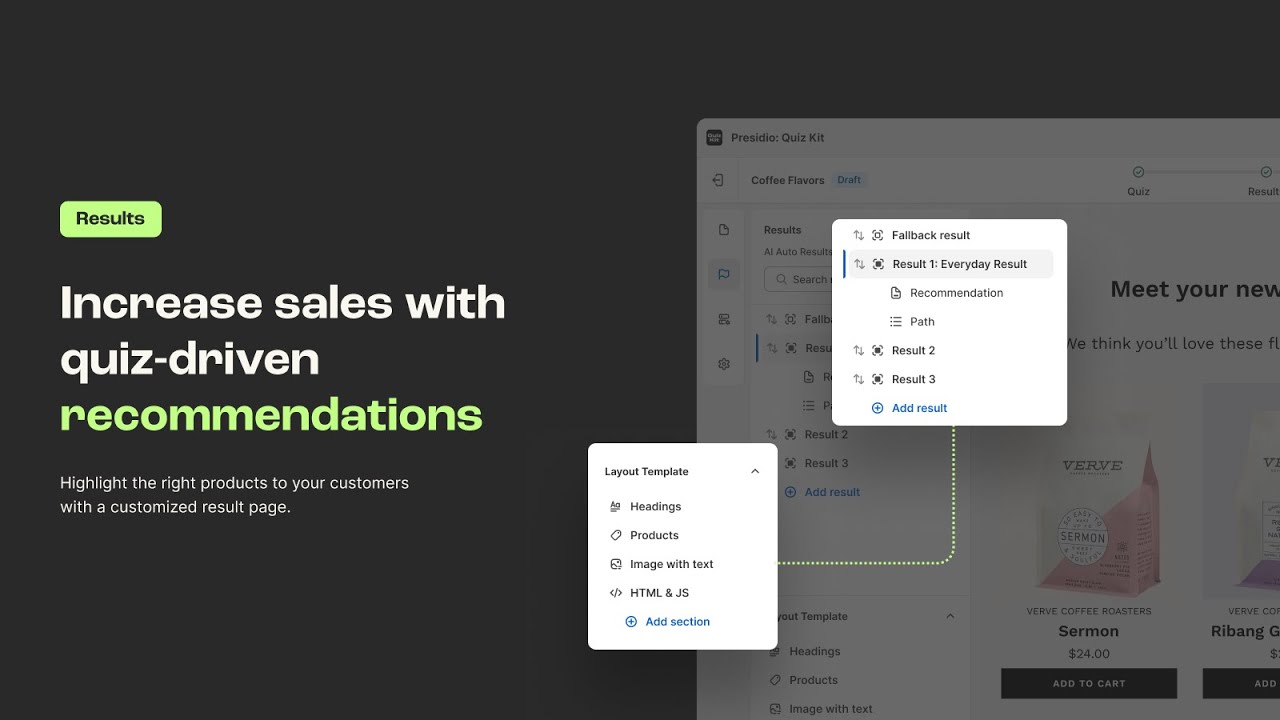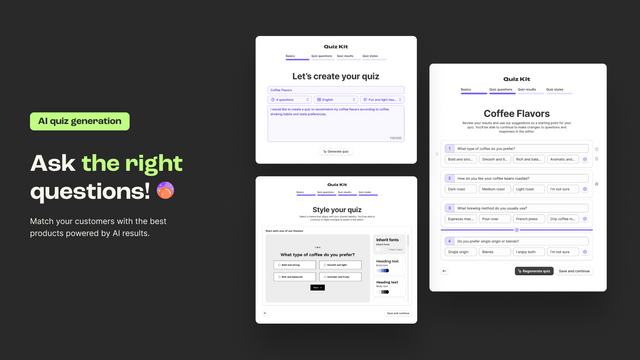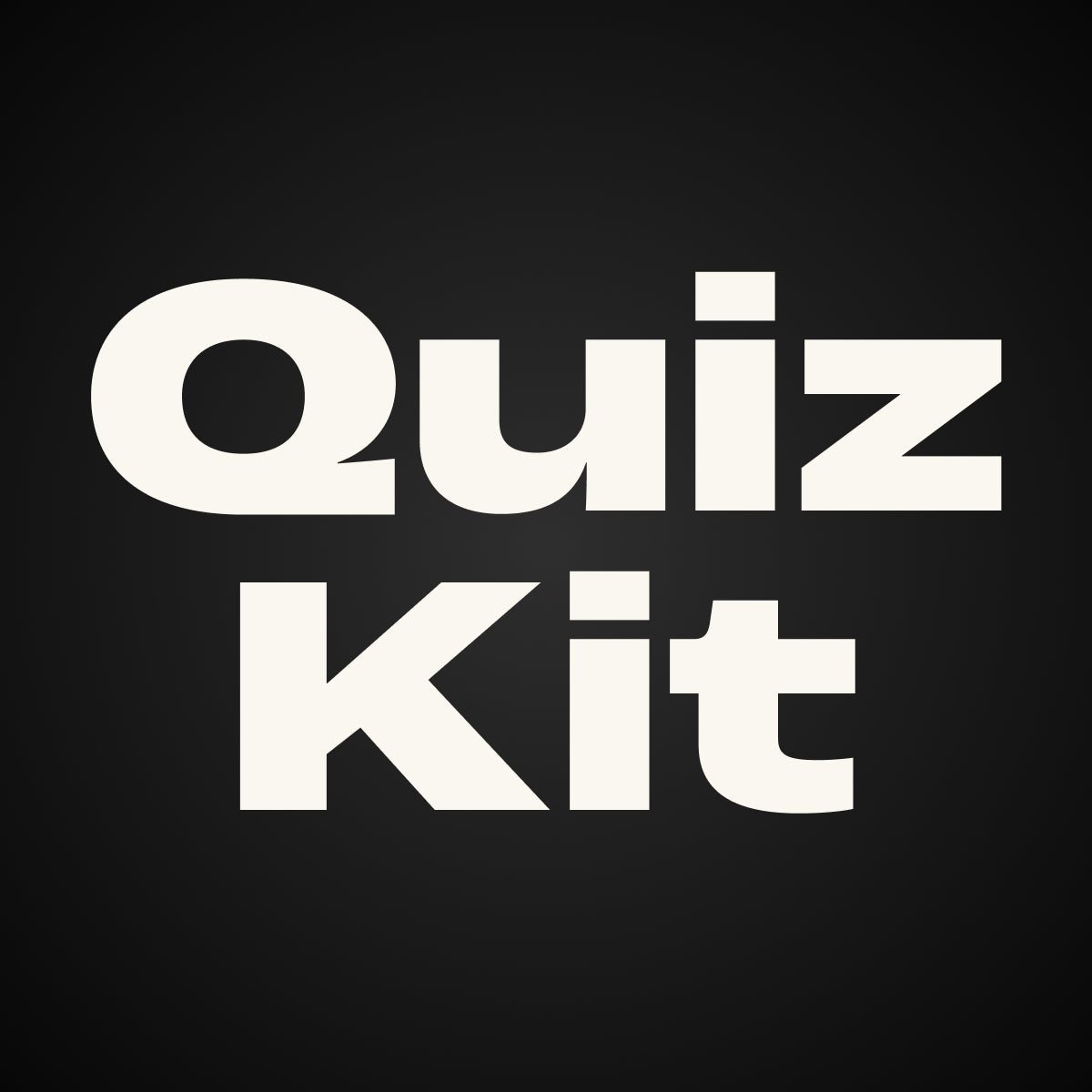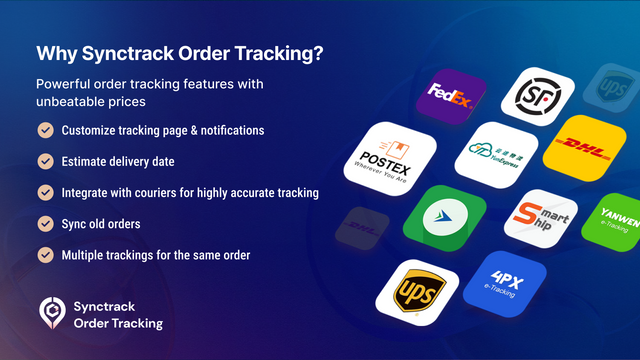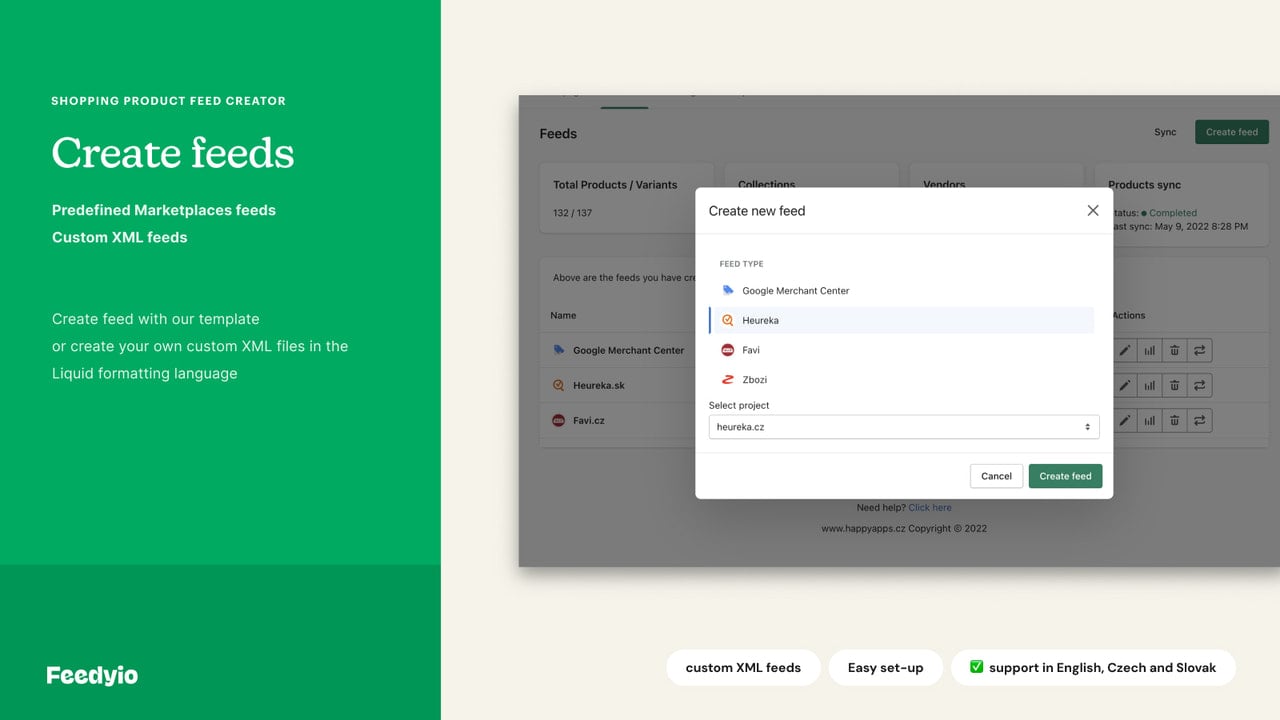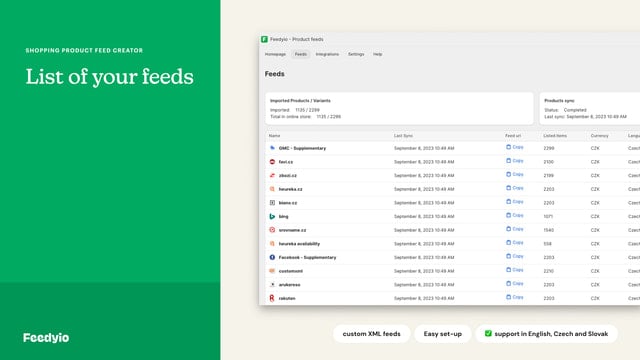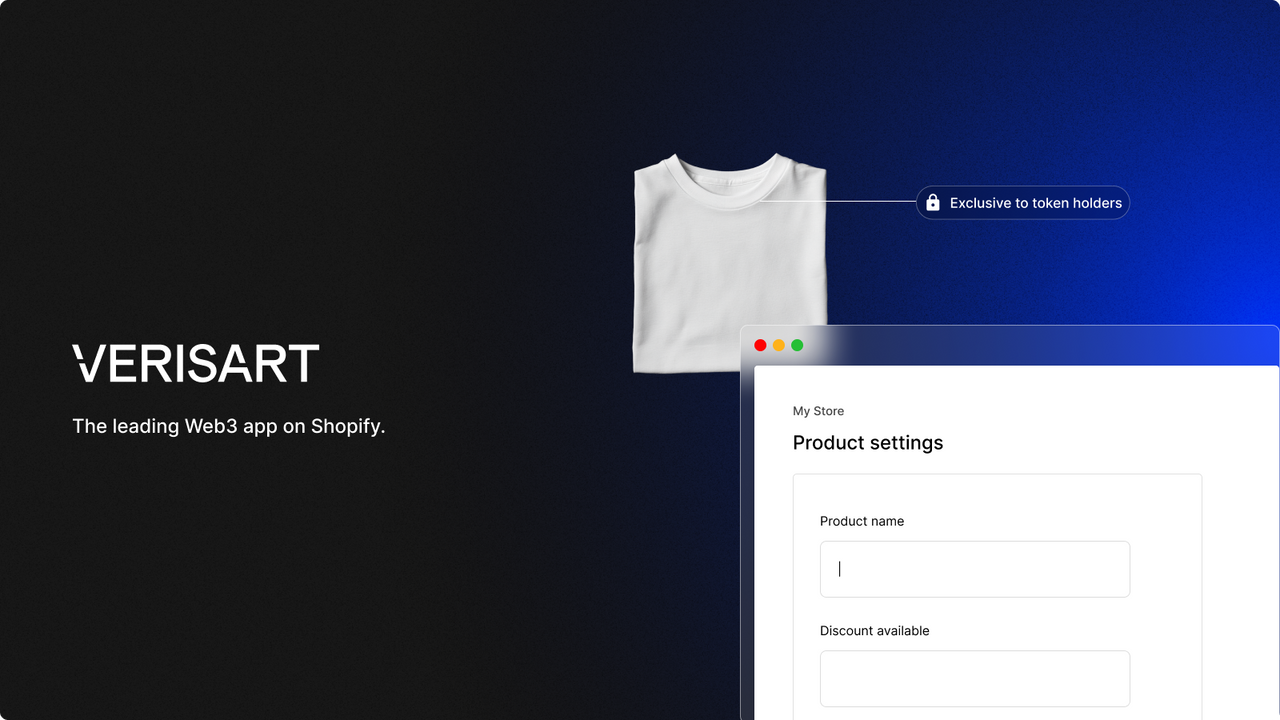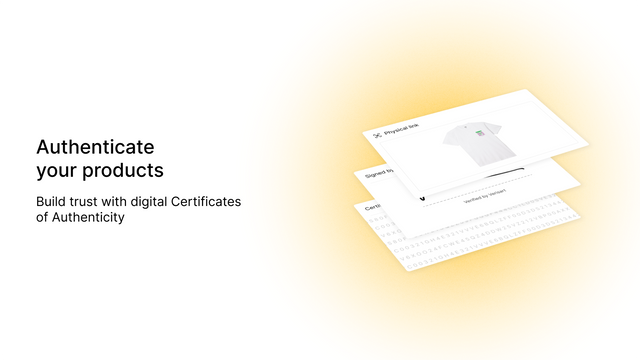Efficiently navigate the complexities of data management with a comprehensive solution for exporting vital business information. This application empowers merchants to tailor custom reports by effortlessly exporting orders, products, collections, customers, and various other data types into CSV or Excel formats. With a user-friendly interface and adaptable features, the app supports the creation of multiple export profiles, ensuring that only the necessary information is captured.
Seamlessly integrate workflows by exporting data directly to 3PL or dropshippers, while also generating product feeds and specialized reports. The scheduling feature allows for automated exports to multiple email addresses or cloud services like Google Drive, Dropbox, and Airtable, facilitating a streamlined process and improved collaboration. Optimize the data export experience and transform how information is managed for greater operational efficiency.









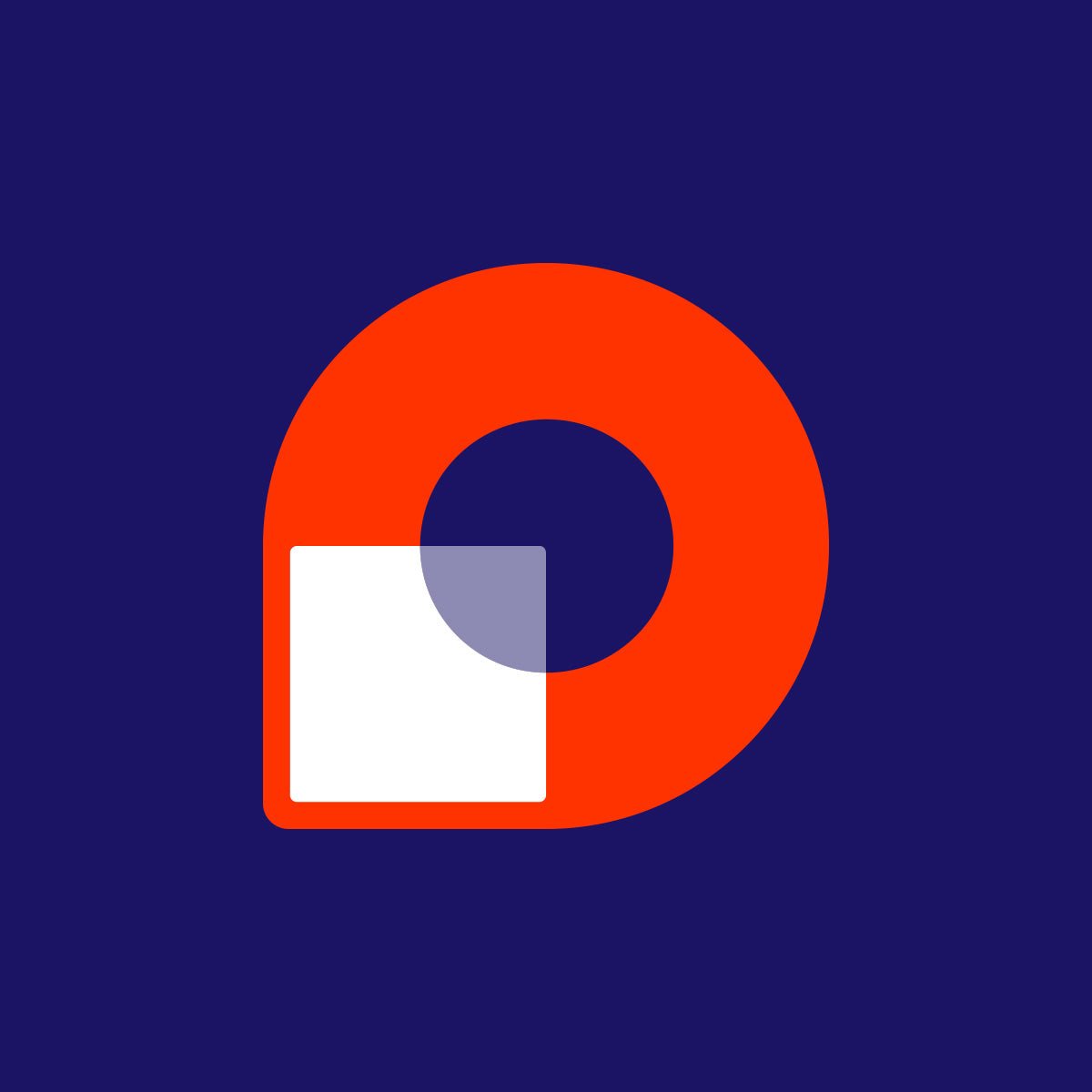






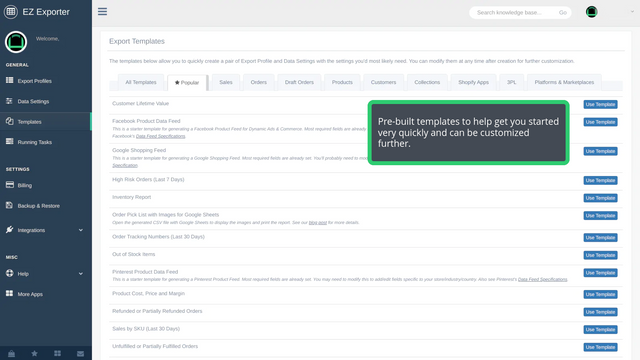
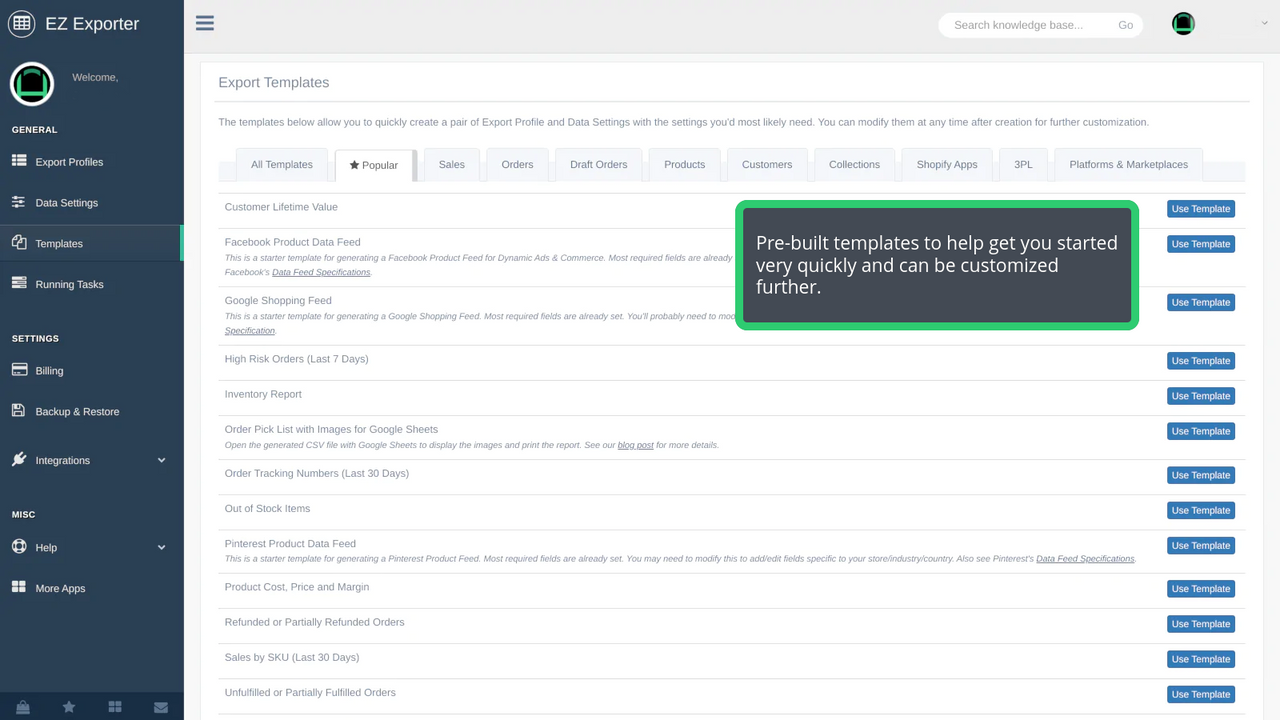
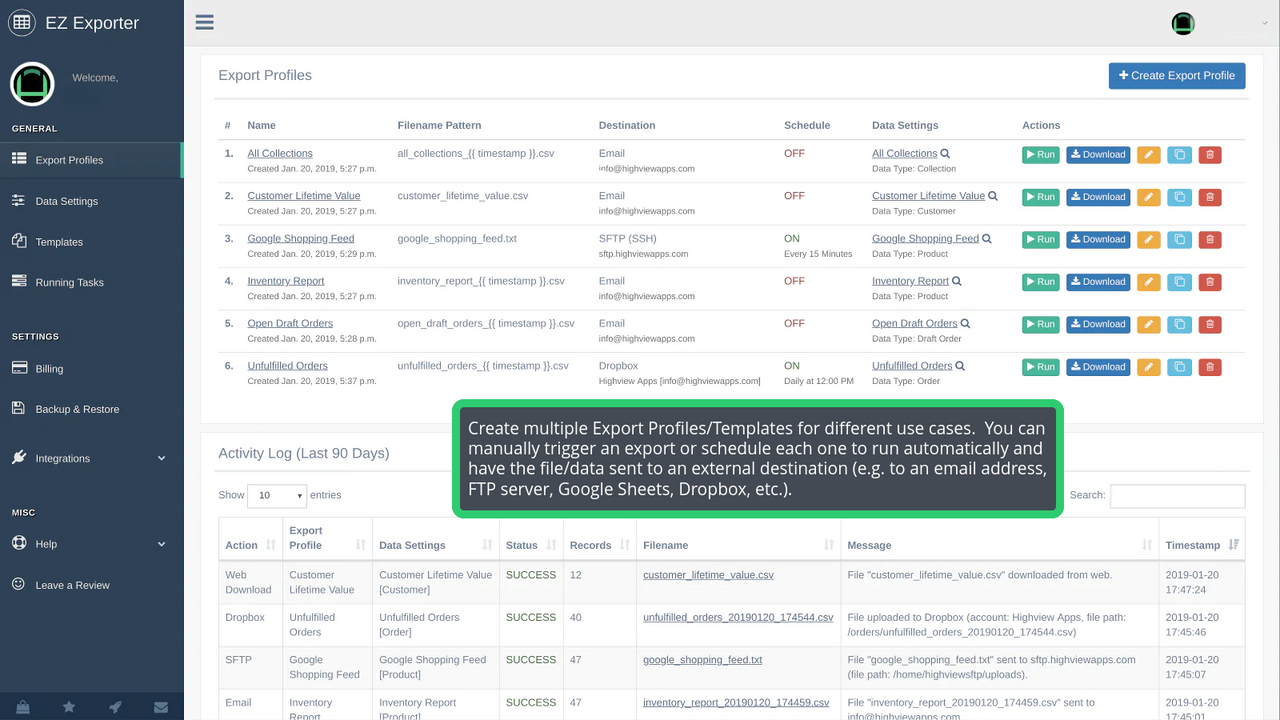
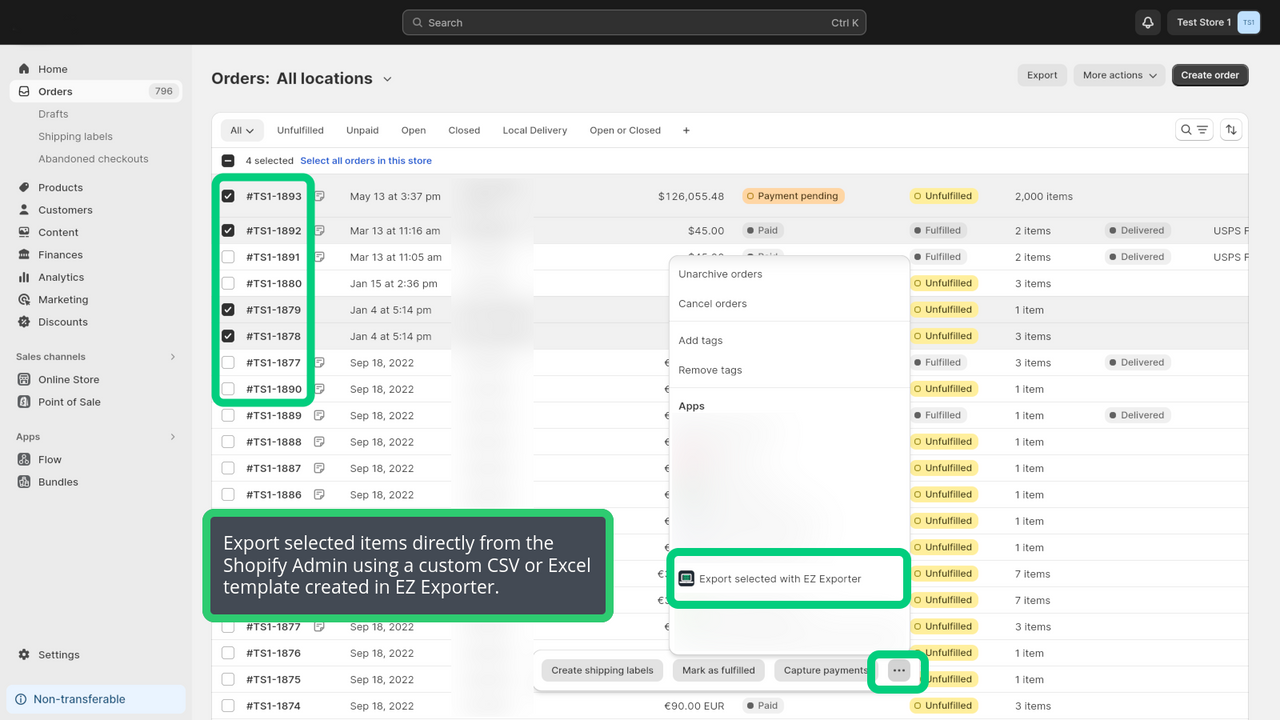

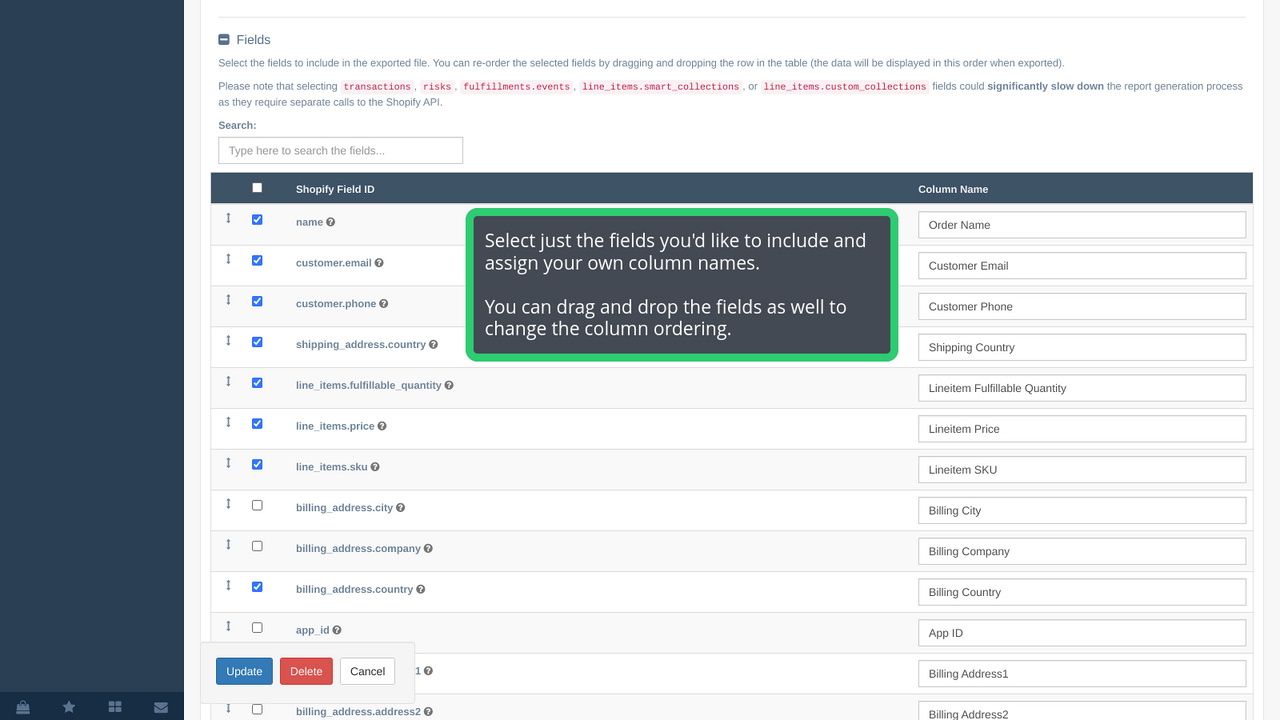

 EZ Exporter ‑ Data Exports
EZ Exporter ‑ Data Exports Xporter Data Export & Reports
Xporter Data Export & Reports