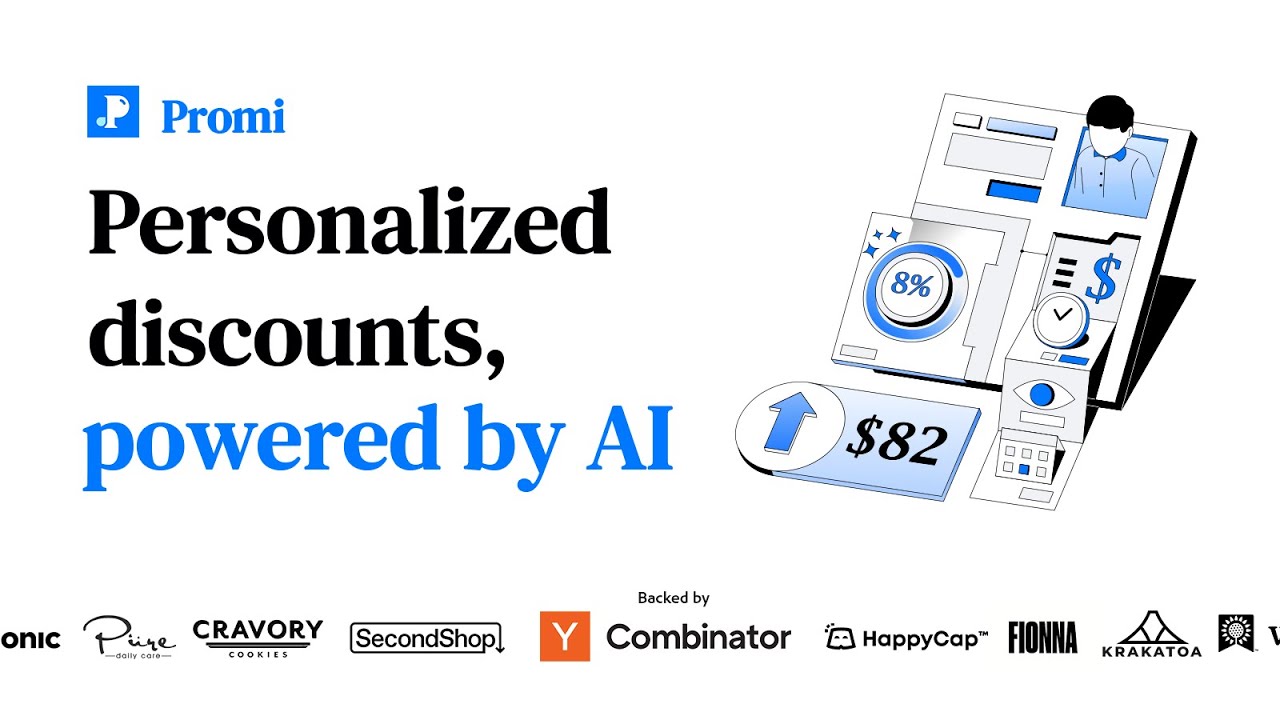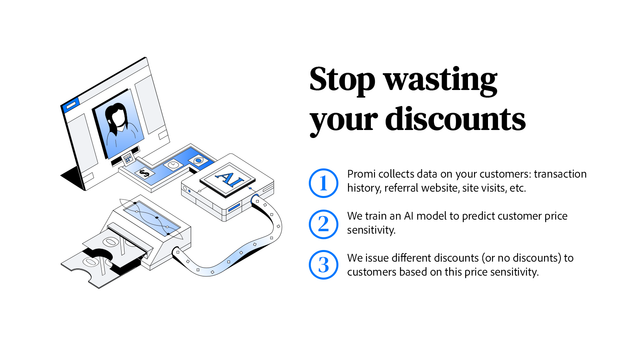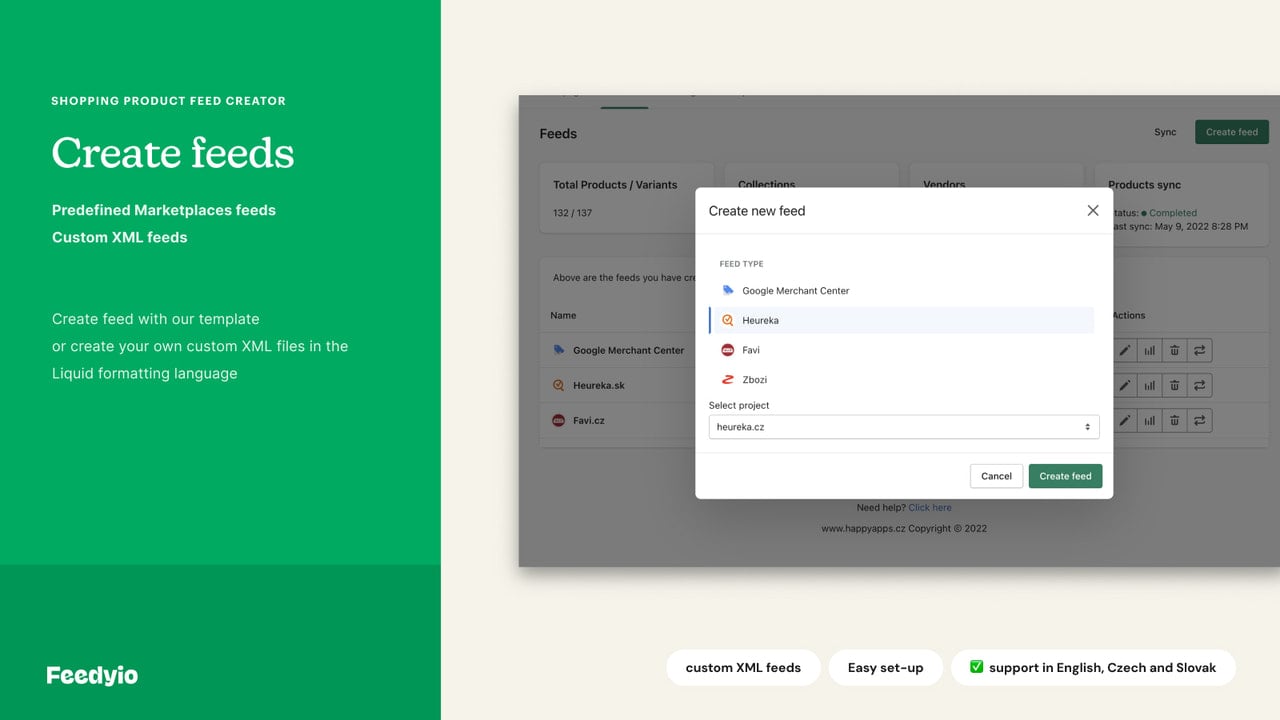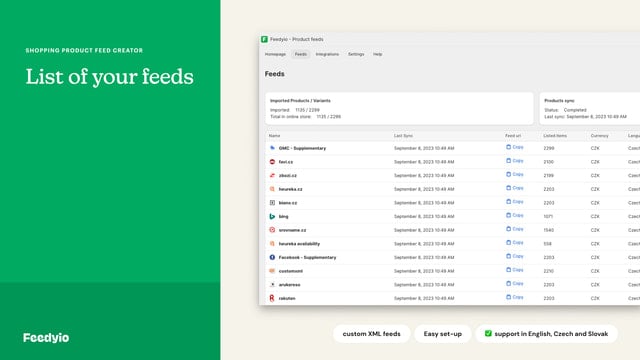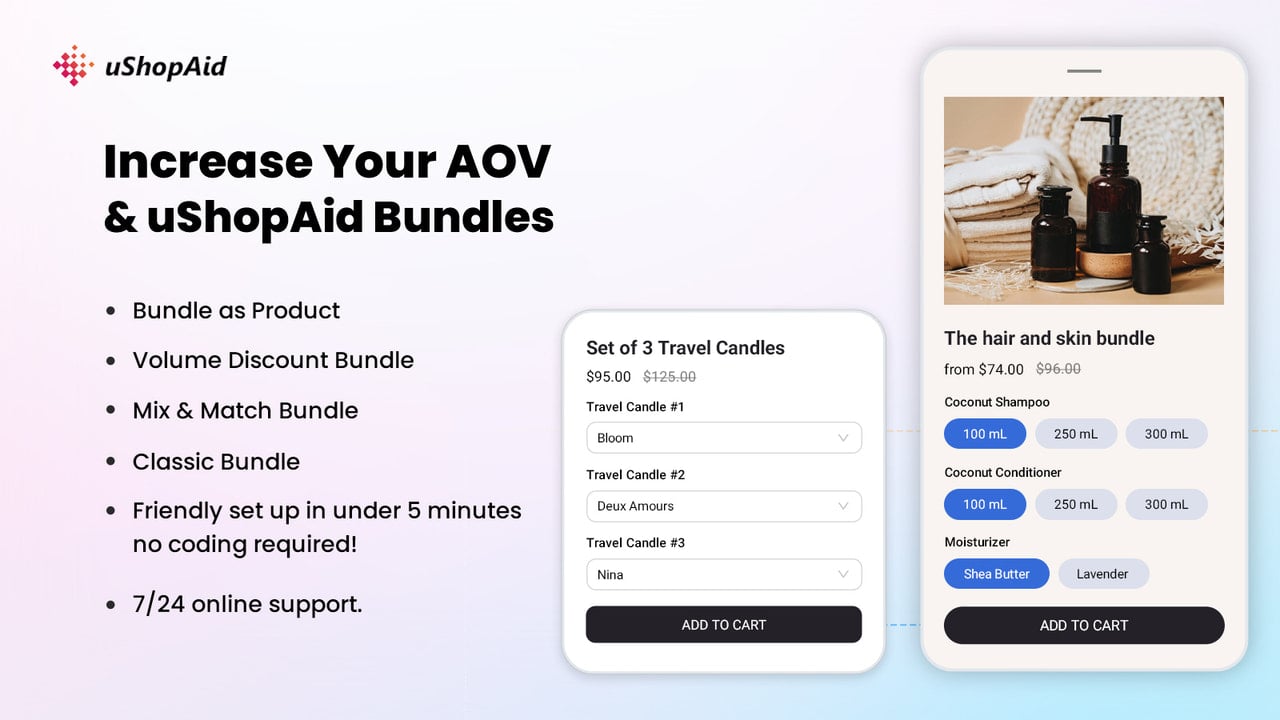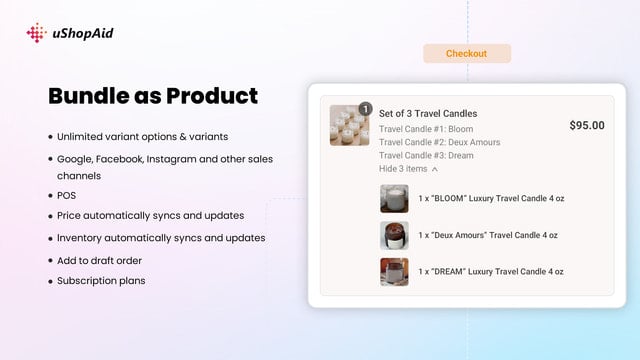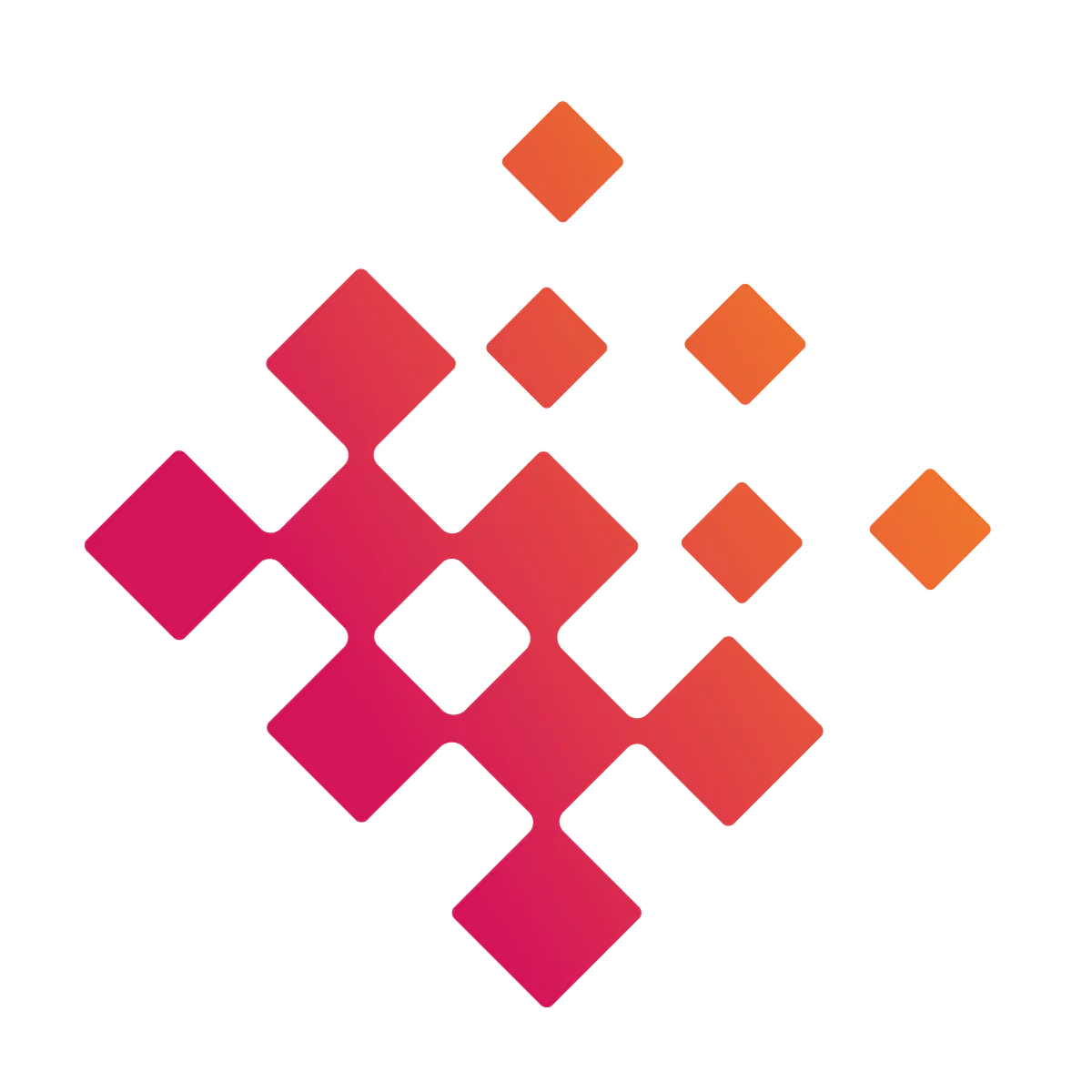In today's digital age, where social media dominates our everyday lives, businesses need to find innovative and effective ways to market their products and services. One of the most powerful and popular platforms for advertising is Facebook, and when combined with the e-commerce capabilities of Shopify, the possibilities are endless. In this ultimate guide, we will take a deep dive into the world of Shopify Facebook advertising, exploring everything from understanding the basics to creating engaging ads and optimizing their performance.
Understanding Shopify Facebook Advertising
Before we delve into the intricacies of Shopify Facebook advertising, it's crucial to grasp the fundamentals of Facebook advertising. Facebook advertising allows businesses to reach a vast audience and target specific demographics with precision. By tapping into Facebook's extensive user data, you can create personalized ads that resonate with your potential customers.
Facebook advertising operates on a pay-per-click (PPC) system, where businesses bid for ad placements and pay only when a user clicks on their ad. By setting a budget and defining your target audience based on location, age, interests, and other filters, you can optimize your ad spend and maximize your reach. Understanding the basics of Facebook advertising is the first step towards successful Shopify Facebook advertising.
But what sets Shopify apart from other e-commerce platforms when it comes to Facebook advertising? There are various reasons why Shopify is a preferred choice for businesses looking to advertise on Facebook.
Seamless Integration with Facebook Advertising
One of the key reasons why Shopify stands out is its seamless integration with the Facebook advertising platform. By linking your Shopify store to Facebook, you can effortlessly sync product catalogs, manage inventory, and track conversions. This integration ensures a smooth and streamlined advertising process, allowing you to focus on creating compelling ads and driving sales.
With Shopify's integration, you can easily create dynamic ads that showcase your products to the right audience. By leveraging Facebook's targeting capabilities and Shopify's product data, you can deliver personalized ads that are tailored to individual users' interests and preferences. This level of customization can significantly increase the chances of converting potential customers into actual buyers.
Advanced Tracking and Analytics
Another advantage of using Shopify for Facebook advertising is the advanced tracking and analytics features it offers. With Shopify, you can track the performance of your Facebook ads in real-time, allowing you to make data-driven decisions and optimize your campaigns for better results.
Shopify provides detailed insights into key metrics such as click-through rates, conversion rates, and return on ad spend. This data allows you to identify which ads are performing well and which ones need improvement. By constantly monitoring and analyzing your ad performance, you can make necessary adjustments to maximize your advertising ROI.
Streamlined Management of Ad Campaigns
Managing ad campaigns can be a complex task, especially when dealing with multiple products and target audiences. However, Shopify simplifies the process by providing a centralized platform for managing your Facebook ad campaigns.
With Shopify, you can easily create and schedule ad campaigns, set budgets, and monitor performance from a single dashboard. This centralized approach saves time and effort, allowing you to focus on other aspects of your business while ensuring that your Facebook advertising is running smoothly.
In conclusion, Shopify offers a range of features and benefits that make it an ideal choice for businesses looking to advertise on Facebook. From seamless integration with the Facebook advertising platform to advanced tracking and analytics capabilities, Shopify provides the tools you need to create effective and successful Facebook ad campaigns.
Setting Up Your Shopify Facebook Advertising Account
Now that we have established the importance of Shopify and Facebook advertising, let's dive into setting up your Shopify Facebook advertising account. This step-by-step process will guide you through creating your Shopify account and linking it with your Facebook business account.
Before we get started, it's important to understand the benefits of integrating Shopify and Facebook. By combining these two powerful platforms, you can reach a wider audience, increase brand visibility, and drive more sales for your online store.
Creating Your Shopify Account
Creating a Shopify account is a straightforward process that takes just a few minutes. Simply visit the Shopify website, click on the "Get Started" button, and follow the prompts to set up your store.
During the setup process, you will be asked to provide some basic information about your business, such as your store name, address, and contact details. You will also need to choose a theme for your store, which will determine the overall design and layout of your online storefront.
Once your store is created, you can proceed to the next step in the Facebook advertising setup.
Linking Your Shopify Account to Facebook
To leverage the full potential of Shopify Facebook advertising, it is crucial to link your Shopify account to your Facebook business account. This integration will allow you to seamlessly manage your online store and Facebook ads from one centralized location.
To begin the linking process, you will need to access the Facebook Ads Manager. If you don't have an Ads Manager account yet, you can easily create one by visiting the Facebook Business Manager website.
Once you have access to the Ads Manager, follow the instructions to add your Shopify store as a sales channel. This step will require you to grant Facebook permission to access your Shopify account. Rest assured that this integration is secure and will not compromise the privacy of your business or customer data.
After successfully linking your Shopify store to Facebook, you will be able to sync your products, track sales, and measure the effectiveness of your Facebook ads. This integration will provide you with valuable insights into your advertising campaigns, allowing you to make data-driven decisions to optimize your marketing efforts.
Additionally, by linking your Shopify account to Facebook, you can take advantage of features such as dynamic product ads, which automatically showcase relevant products to potential customers based on their browsing behavior.
In conclusion, setting up your Shopify Facebook advertising account is a crucial step in maximizing your online store's success. By following the step-by-step process outlined above, you will be well on your way to reaching a wider audience, driving more sales, and growing your business with the power of Shopify and Facebook advertising.
Developing a Successful Shopify Facebook Advertising Strategy
Now that your Shopify Facebook advertising account is set up, it's time to develop a winning strategy that will help you achieve your advertising goals. A successful strategy involves identifying your target audience and setting clear advertising objectives.
Identifying Your Target Audience
Knowing your target audience is the foundation of any effective advertising campaign. Take the time to define your ideal customer profile by considering their demographics, interests, and pain points. By understanding who you are targeting, you can create highly relevant ads that resonate with your audience and increase the chances of converting them into paying customers.
Setting Your Advertising Goals
Before you launch your Shopify Facebook ads, it's essential to set clear advertising goals. Whether your objective is to increase brand awareness, drive traffic to your website, or generate sales, having well-defined goals will help you measure your success and make data-driven decisions. Align your advertising goals with your overall business objectives to ensure a cohesive and focused marketing strategy.
Creating Engaging Shopify Facebook Ads
With a solid strategy in place, it's time to turn your attention to creating engaging Shopify Facebook ads that catch the attention of your target audience.
Designing Your Ad Content
The visual aspect of your ad plays a significant role in capturing the user's attention. Use high-quality images or videos that showcase your products or services in an appealing and professional manner. Make sure your ad design is consistent with your brand's identity and messaging to create a cohesive and memorable experience for potential customers.
Writing Compelling Ad Copy
While visuals are essential, the ad copy is equally crucial in conveying your message and persuading users to take action. Write compelling ad copy that highlights the unique value propositions of your products or services. Keep your message concise, clear, and persuasive, compelling users to click on your ad and explore what your business has to offer.
Optimizing Your Shopify Facebook Ads
Once your ads are up and running, it's essential to optimize their performance continually. Facebook offers various ad tools that allow you to refine your targeting, adjust your budget, and monitor your ad's reach and engagement.
Using Facebook's Ad Tools
Facebook's ad tools provide valuable insights and optimization options to enhance your campaign's performance. Explore features such as A/B testing, which allows you to test different ad variations and determine which ones resonate best with your audience. Additionally, use the ad manager to monitor your campaigns in real-time and make data-driven adjustments to maximize your return on investment.
Tracking and Analyzing Your Ad Performance
Tracking and analyzing your ad performance is vital to understanding what works and what doesn't. Use Facebook's analytics tools to measure key metrics such as reach, engagement, click-through rates, and conversions. By analyzing this data, you can identify patterns, optimize your ads, and continuously improve your ROI.
With the ultimate guide to Shopify Facebook advertising, you now have the knowledge and tools to create compelling ads that will reach your target audience and drive measurable results. Remember to continually refine your strategy, experiment with different ad variations, and stay updated with the latest trends and changes in Facebook advertising to stay ahead of the competition. Start your Shopify Facebook advertising journey today and unlock the potential of this powerful marketing channel!
Ready to elevate your Shopify store with the perfect app? Let Owlfred, your wise companion from OwlMix, guide you through our extensive directory of innovative Shopify apps. Whether you're looking to enhance your Facebook advertising strategy or streamline your business operations, OwlMix has you covered. With our tailored browsing experience, you can easily find apps that align with your specific needs and goals. Don't miss out on the opportunity to optimize your online store and drive better results. Find your next Shopify app today and watch your e-commerce success take flight!