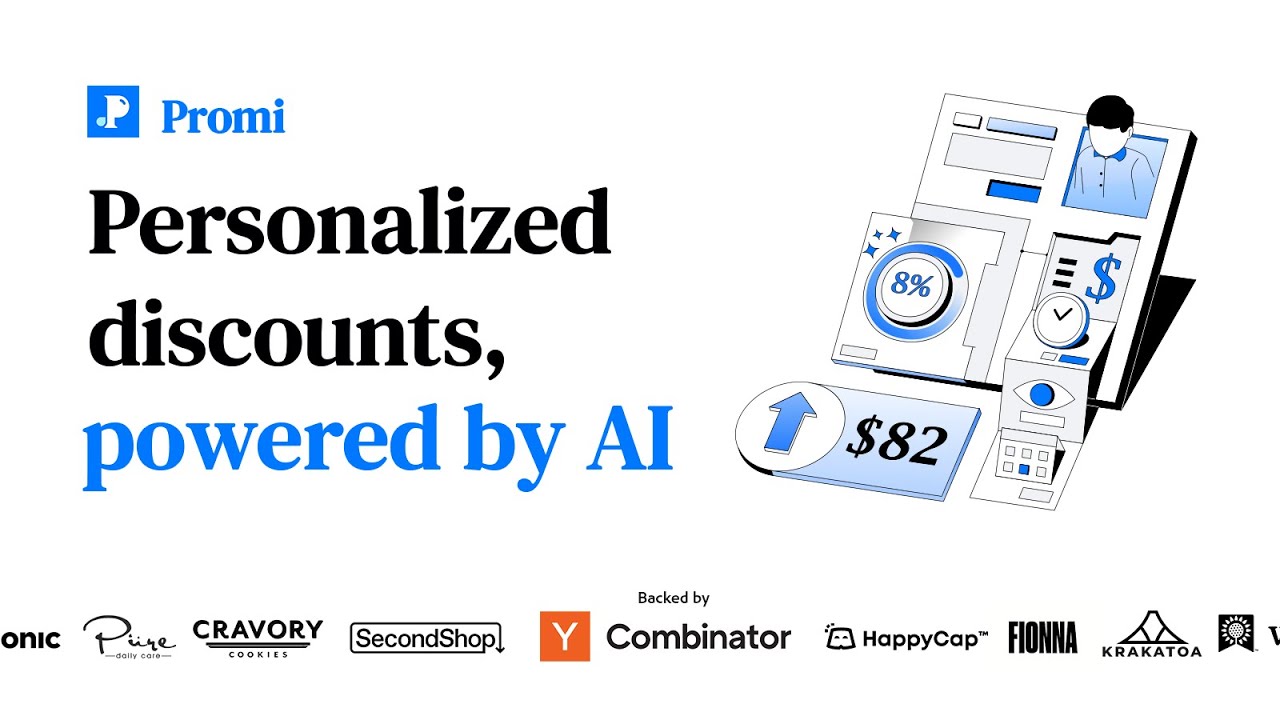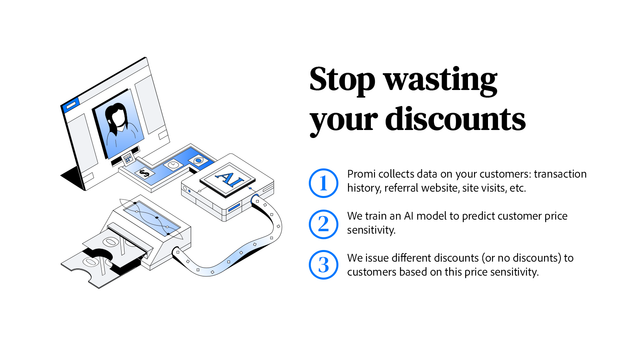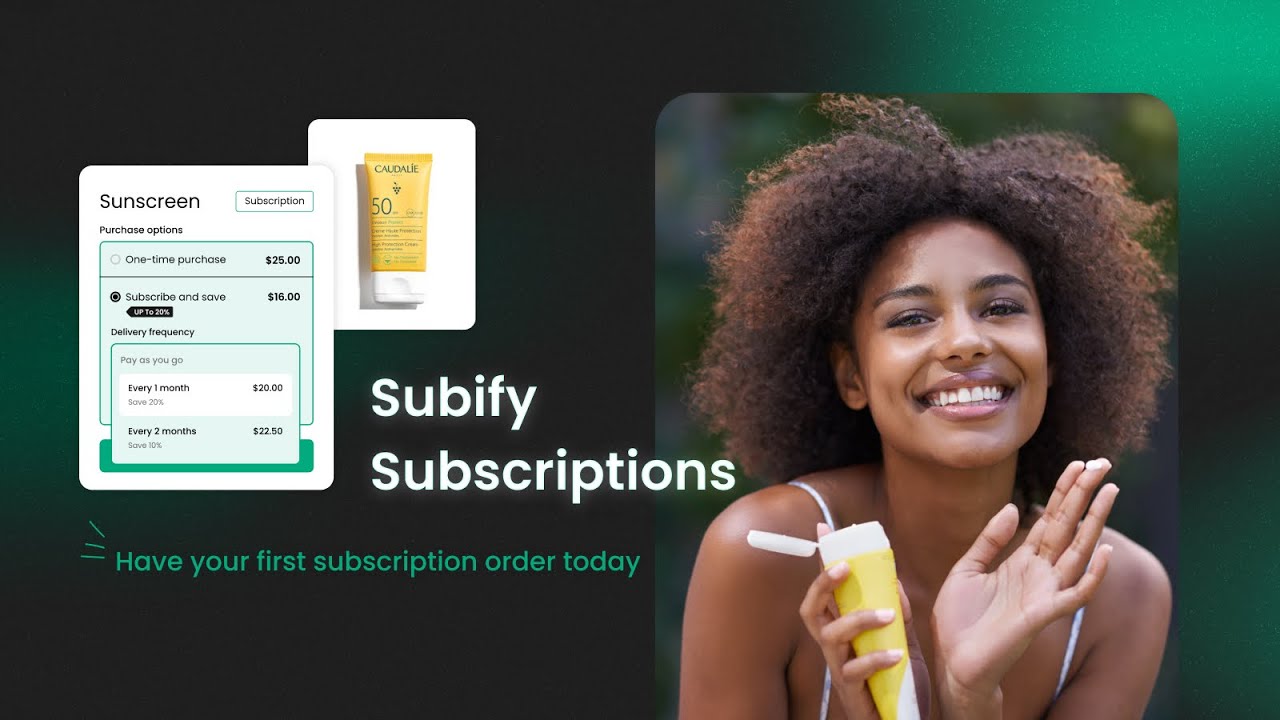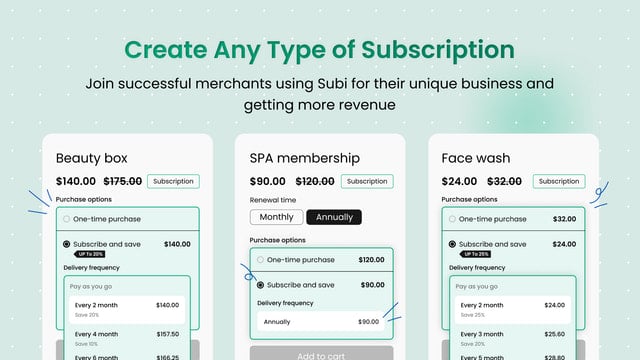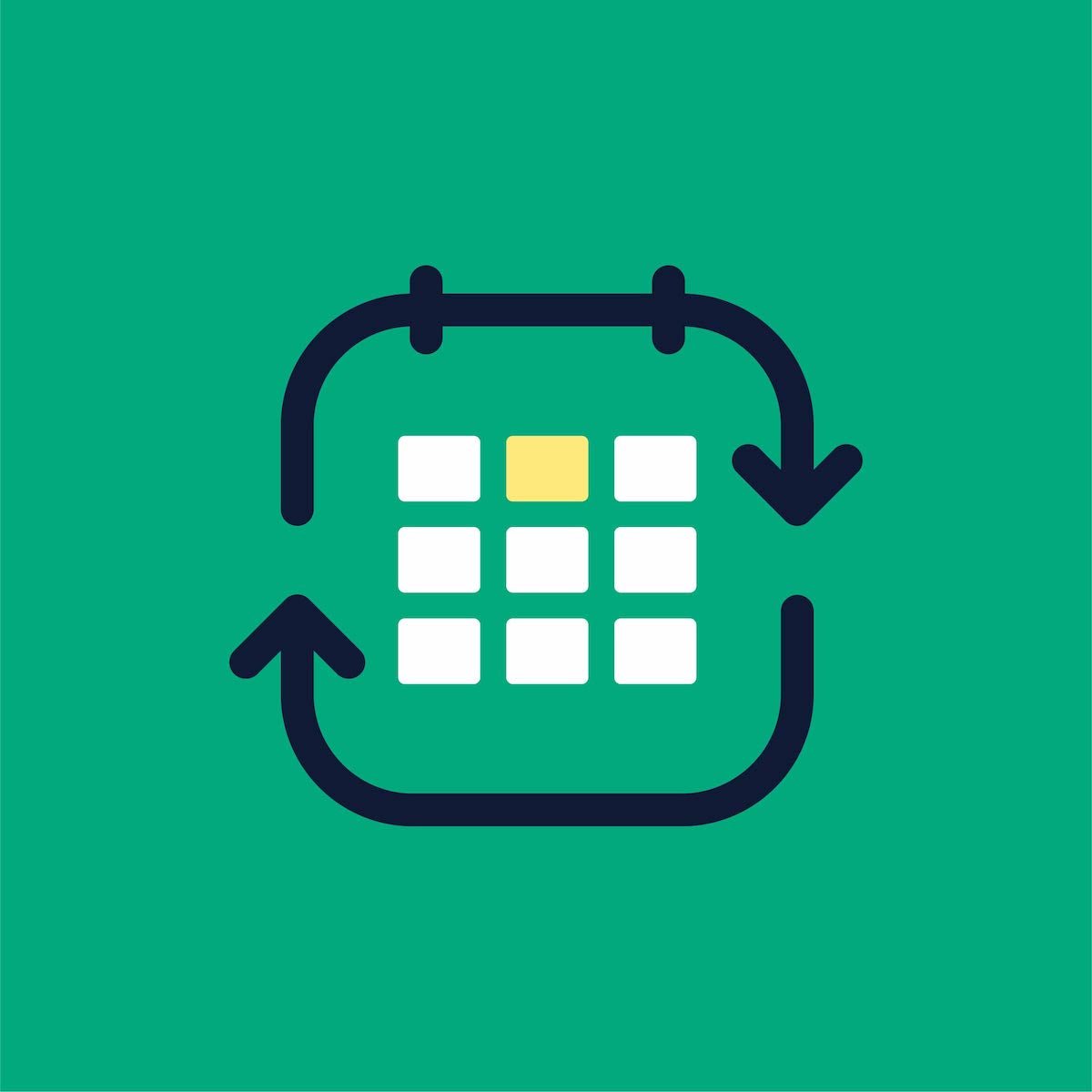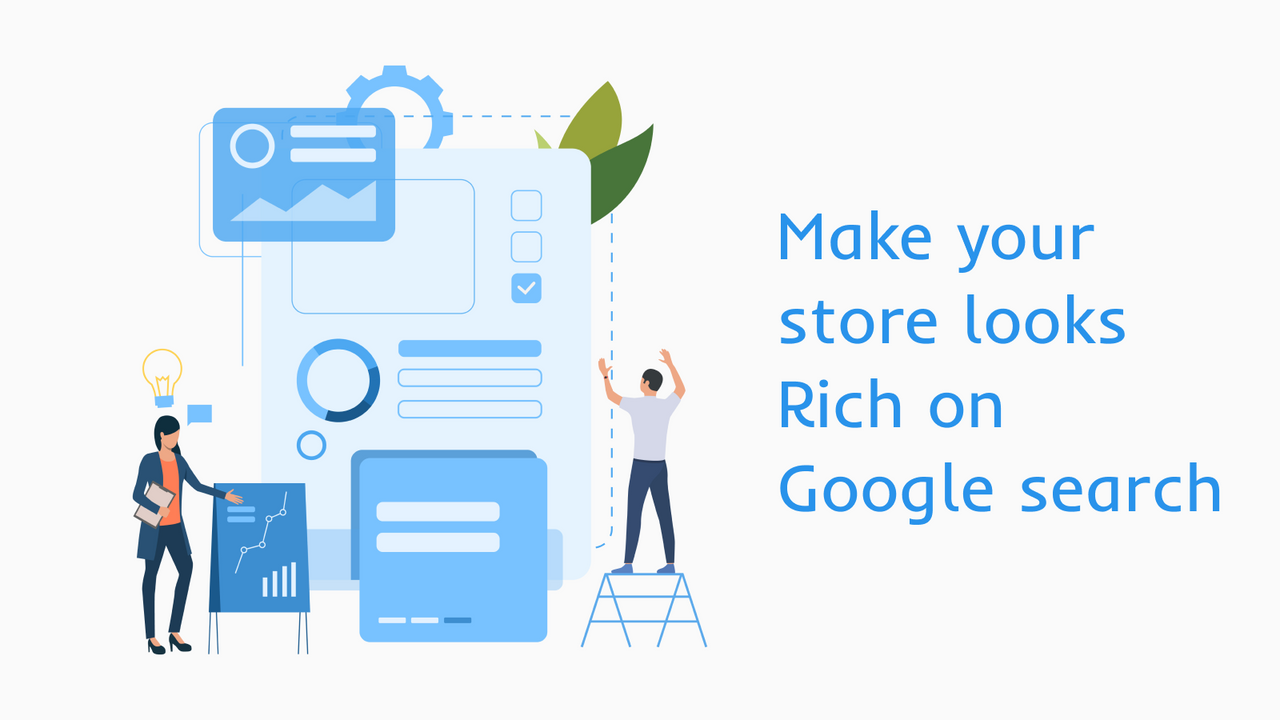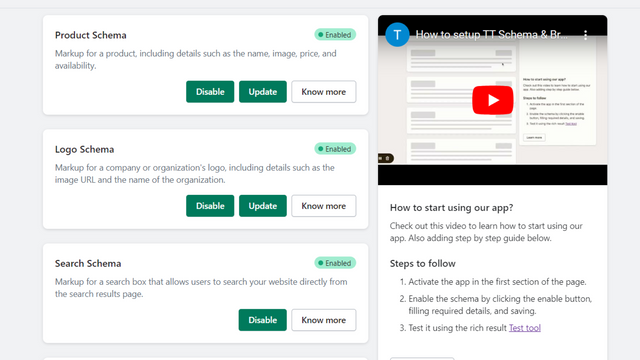In recent years, Shopify has emerged as one of the leading e-commerce platforms, enabling individuals and businesses to create online stores quickly and easily. With its comprehensive suite of features and user-friendly interface, Shopify has become a go-to choice for entrepreneurs worldwide. In this ultimate guide, we will explore everything you need to know about Shopify and its more advanced counterpart, Shopify Plus.
Understanding Shopify: An Overview
Before diving into the specifics, let's start with a basic understanding of what Shopify is and what it offers. Simply put, Shopify is a cloud-based platform that allows merchants to set up and run their online stores. Whether you are selling physical products, digital downloads, or services, Shopify provides a robust infrastructure to manage your business effectively.
Shopify has revolutionized the e-commerce industry by providing an all-in-one solution for entrepreneurs. With its user-friendly interface and powerful features, it has become the go-to platform for businesses of all sizes.
What is Shopify?
Shopify is a Software as a Service (SaaS) platform that offers a wide range of tools and features to enable entrepreneurs to create and operate their online stores smoothly. From setting up product catalogs to managing inventory and processing payments, Shopify handles the technical aspects, allowing business owners to focus on their core activities.
With Shopify, you don't need to worry about server maintenance or software updates. The platform takes care of all the technicalities, ensuring that your online store is always up and running smoothly.
Key Features of Shopify
One of the key reasons for Shopify's popularity is its extensive feature set. Here are some of the essential features that make Shopify a top choice for many online businesses:
- Website Builder: Shopify provides a drag-and-drop editor that simplifies the process of building and customizing your online store's design. No coding experience is required. You can choose from a wide range of professionally designed templates or create a unique design from scratch.
- Product Management: Easily add and manage products, organize them into categories, and set variations such as size or color. Shopify provides a user-friendly interface for managing your product catalog. You can add product descriptions, images, and pricing information with just a few clicks.
- Secure Payment Processing: Shopify offers a built-in payment gateway that supports various payment options, ensuring secure transactions for your customers. The platform integrates with popular payment providers, such as PayPal and Stripe, allowing you to accept payments from customers around the world.
- Order Management: Streamline your order fulfillment process with features like order tracking, automated shipping rates, and inventory management. Shopify provides a centralized dashboard where you can view and manage all your orders in one place.
- SEO-friendly: Built-in SEO features help improve your online store's visibility in search engine results, driving organic traffic to your site. Shopify provides tools and resources to optimize your store for search engines.
With the website builder, you have full control over the look and feel of your online store. You can customize the layout, colors, fonts, and images to match your brand identity. The intuitive interface makes it easy to create a visually appealing and user-friendly website.
With Shopify's product management features, you can easily keep track of your inventory, set stock levels, and receive notifications when products are running low. This ensures that you never oversell or disappoint your customers.
With Shopify's secure payment processing, you can rest assured that your customers' sensitive information is protected. The platform is PCI compliant and uses industry-standard encryption to safeguard data.
With Shopify's order management features, you can easily track the status of each order, generate shipping labels, and send automated notifications to customers. This saves you time and ensures a smooth order fulfillment process.
With Shopify's SEO-friendly features, you can optimize your product pages, meta tags, and URLs to rank higher in search engine results. The platform also generates sitemaps and automatically generates alt tags for images, making it easier for search engines to crawl and index your site.
What is Shopify Plus?
While Shopify caters to businesses of all sizes, Shopify Plus is specifically designed for enterprises and high-volume merchants. Shopify Plus provides additional features and scalability to meet the unique needs of larger businesses, such as advanced automation and personalized support.
With Shopify Plus, you get access to a dedicated account manager who provides personalized support and guidance. You also have the flexibility to customize your online store further and integrate with third-party systems to streamline your operations.
Shopify Plus offers advanced automation capabilities, allowing you to automate repetitive tasks and workflows. This frees up your time and resources, enabling you to focus on strategic initiatives and growing your business.
Whether you are a small business owner or a large enterprise, Shopify has the tools and features to help you succeed in the competitive world of e-commerce. With its user-friendly interface, robust infrastructure, and extensive feature set, Shopify is the platform of choice for entrepreneurs around the globe.
Setting Up Your Shopify Store
Now that you have a foundational understanding of Shopify, it's time to dive into the process of setting up your own store. Here are some key steps to consider:
Choosing the Right Shopify Plan
Before you start customizing your store, you need to select a pricing plan that suits your business needs. Shopify offers various plans, including Basic, Shopify, and Advanced Shopify, each with its own set of features and pricing structure. Consider factors such as the number of products you plan to sell and the level of support you require when choosing your plan.
When selecting a plan, it's important to think about the scalability of your business. As your store grows, you may need to upgrade your plan to accommodate increased traffic and sales. Shopify's flexible pricing options allow you to easily switch plans as your business expands.
Additionally, Shopify offers a 14-day free trial, giving you the opportunity to test out the platform and its features before committing to a specific plan. This trial period allows you to explore the various tools and functionalities available, ensuring that you make an informed decision about the plan that best suits your needs.
Customizing Your Store's Appearance
Creating a visually appealing and user-friendly store design is crucial for attracting customers. Shopify's website builder allows you to choose from a wide range of themes and customize them to match your brand's identity.
When customizing your store's appearance, it's important to consider factors such as color schemes, typography, and overall layout. These elements play a significant role in creating a cohesive and engaging shopping experience for your customers.
Shopify's theme customization options are extensive, allowing you to modify various aspects of your store's design. You can easily change the color palette, upload your own logo, and customize the layout of your homepage. Additionally, you can add banners, sliders, and other visual elements to highlight your products and promotions.
Remember, consistency is key when it comes to branding. Ensure that your store's design aligns with your brand's identity and values. By creating a visually appealing and cohesive store, you can establish trust with your customers and encourage them to explore your products further.
Adding and Managing Products
The heart of any online store is its product catalog. Shopify provides a straightforward interface for adding and managing products.
When adding products, it's important to showcase them in the best possible light. High-quality product images are essential for capturing the attention of potential customers. Shopify allows you to easily upload and optimize images, ensuring that they are displayed beautifully on your store.
In addition to images, product descriptions play a vital role in informing and enticing customers. Take the time to craft compelling and accurate descriptions that highlight the unique features and benefits of each product. This will help customers make informed purchasing decisions and reduce the likelihood of returns or dissatisfaction.
Shopify also offers inventory management tools, allowing you to track stock levels and set up automatic notifications for low inventory. This ensures that you can efficiently manage your product availability and avoid overselling.
Consider organizing your products into categories to enhance the browsing experience for your customers. By creating clear and intuitive navigation, customers can easily find what they are looking for, leading to a more enjoyable shopping experience and increased sales.
Furthermore, Shopify offers various apps and integrations that can enhance your product management process. For example, you can integrate with third-party fulfillment services to streamline your order fulfillment process or use apps that provide advanced product customization options.
By effectively managing your products and providing a seamless shopping experience, you can establish a strong foundation for your Shopify store and set yourself up for success.
Optimizing Your Shopify Store for Success
Once your store is up and running, it's important to optimize it for maximum visibility and profitability. Here are some key areas to focus on:
SEO Best Practices for Shopify
Search Engine Optimization (SEO) helps your store rank higher in search engine results, driving more organic traffic to your site. Optimize your product descriptions, metadata, and URLs for relevant keywords. Additionally, consider creating compelling content such as blog posts or tutorials to attract and engage potential customers.
Utilizing Shopify's Marketing Tools
Shopify offers various built-in marketing tools to help you promote your store and reach a wider audience. Experiment with features such as email marketing, social media integrations, and abandoned cart recovery to boost your sales and customer engagement.
Streamlining Your Checkout Process
A smooth and user-friendly checkout process is crucial for reducing cart abandonment rates. Ensure that your checkout page is optimized for simplicity, offering multiple payment options, guest checkout, and clear shipping and return policies.
Exploring Advanced Shopify Plus Features
If you are an enterprise or high-volume merchant, you may benefit from the advanced features offered by Shopify Plus. Let's take a closer look:
Automation with Shopify Plus
Shopify Plus offers advanced automation features that can streamline your business operations. From order fulfillment to inventory management and personalized customer experiences, automation can save time and resources while enhancing efficiency.
Exclusive Shopify Plus Tools and Extensions
Shopify Plus provides access to exclusive tools and extensions that can amplify your store's capabilities. Take advantage of advanced reporting and analytics tools, integrate with enterprise systems, and deploy custom checkout experiences tailored to your specific business needs.
In conclusion, Shopify and Shopify Plus offer a powerful platform for individuals and businesses looking to establish a successful online store. By understanding the key features, setting up your store correctly, optimizing for success, and exploring advanced features, you can leverage Shopify's capabilities to drive sales and grow your business. Whether you are just starting or scaling up, Shopify has the tools and flexibility you need to thrive in the competitive world of e-commerce.
Ready to elevate your Shopify store with the perfect app? Let Owlfred, your wise and friendly mascot at OwlMix, guide you through our comprehensive directory of innovative Shopify apps. Whether you're focused on advertising, looking to improve customer engagement, or in need of inventory management solutions, OwlMix has you covered. With our tailored browsing experience, you can effortlessly find your next Shopify app that's sorted by relevance and utility for your unique business needs. Join Owlfred and discover the tools to optimize your store and take your e-commerce success to new heights!