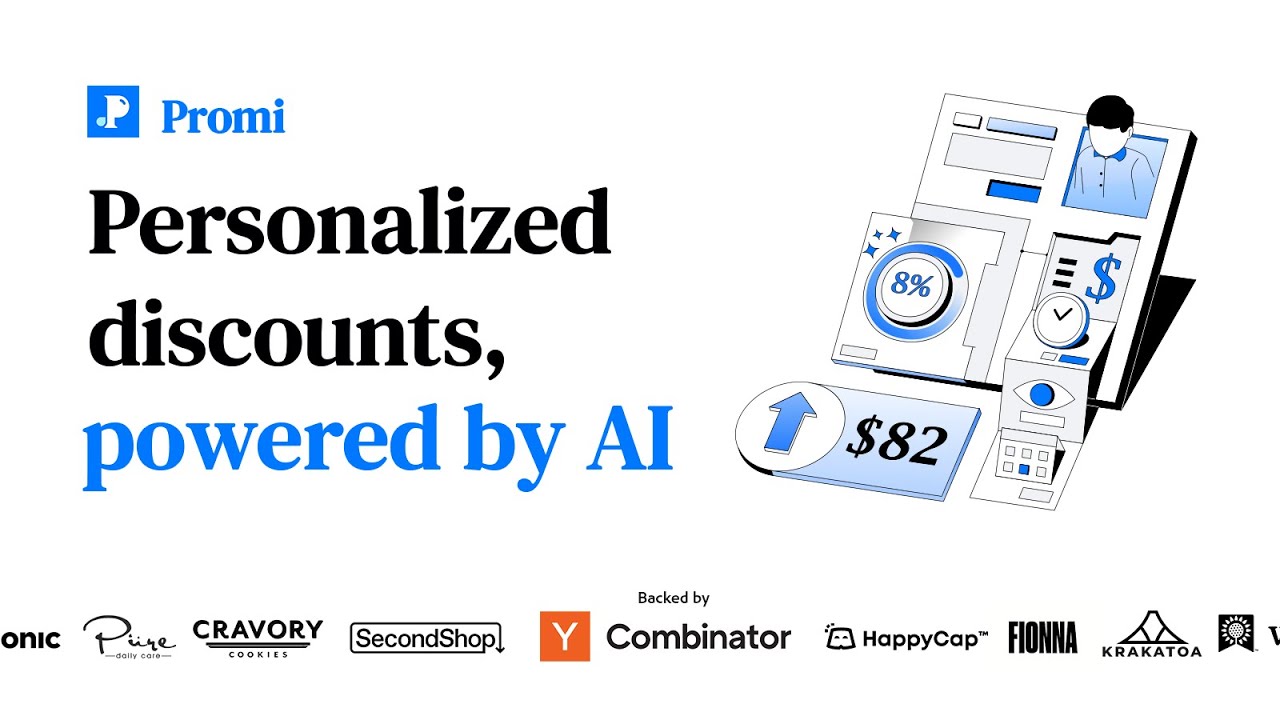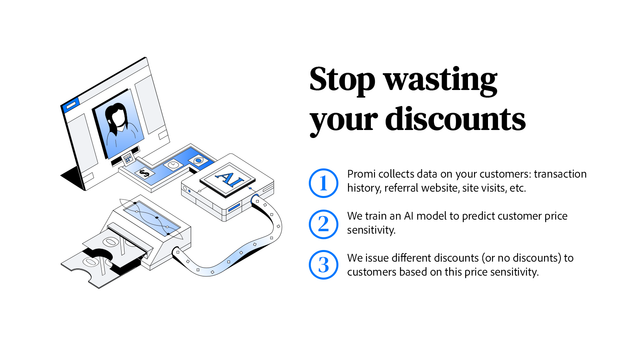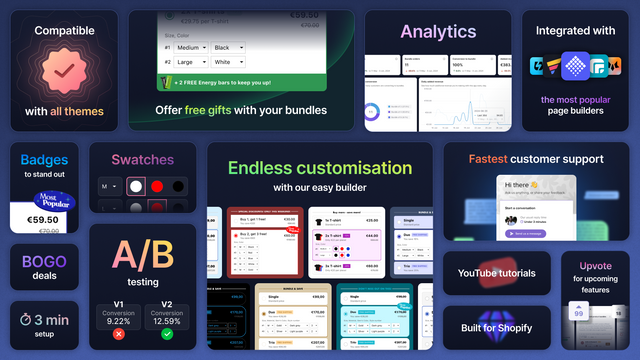Shopify is a leading e-commerce platform that allows businesses to create online stores and sell products. One of the key features of Shopify is its Theme Store, which offers a variety of customizable themes to enhance the look and functionality of online stores. This glossary entry will delve into the intricacies of the Shopify Theme Store, providing a comprehensive understanding of its features, functions, and benefits.
The Shopify Theme Store is a marketplace where Shopify merchants can browse and purchase professionally designed website themes. Each theme in the store comes with its own unique features and design elements, allowing merchants to choose a theme that best fits their brand and business needs. The themes are built to be responsive, ensuring that they look great on all devices, from desktops to mobile phones.
Understanding Shopify Themes
Shopify themes are pre-designed website templates that merchants can use to design their online store. These themes are created by professional designers and developers, ensuring a high-quality, user-friendly design. They come with a variety of features and customization options, allowing merchants to create a unique and engaging shopping experience for their customers.
Themes are an essential part of the Shopify experience. They not only determine the look and feel of your online store, but also influence how customers interact with your site. A well-designed theme can help increase customer engagement, improve conversion rates, and boost sales.
Types of Shopify Themes
There are two types of themes available on Shopify: free and premium. Free themes are available to all Shopify merchants and offer basic design and functionality. They are a great option for new or small businesses that are just starting out with their online store.
Premium themes, on the other hand, come with a cost. They offer more advanced features and customization options, making them a good choice for larger businesses or those looking for a more unique and professional design. Premium themes are also often updated more frequently, ensuring they stay up-to-date with the latest design trends and e-commerce features.
Customizing Shopify Themes
One of the key benefits of Shopify themes is their customizability. Each theme comes with a range of customizable features, allowing merchants to tailor their online store to their specific needs and brand identity. This can include everything from changing the color scheme and typography, to adding or removing sections and features.
Shopify's theme editor makes it easy to customize your theme. The editor provides a live preview of your store, allowing you to see changes in real time. This means you can experiment with different design elements and features, and see exactly how they will look on your site before making any changes live.
Exploring the Shopify Theme Store
The Shopify Theme Store is where merchants can browse and purchase Shopify themes. The store offers a wide range of themes, catering to a variety of industries and business sizes. Whether you're selling clothing, electronics, or handmade crafts, you're sure to find a theme that suits your business.
Each theme in the store comes with a detailed description, including a list of features, screenshots of the design, and reviews from other merchants. This makes it easy to compare different themes and choose the one that best fits your business needs and aesthetic preferences.
Searching for Themes
The Shopify Theme Store offers a variety of search and filter options to help you find the perfect theme. You can search for themes by industry, such as fashion, electronics, or home decor. You can also filter themes by layout style, price, and popularity. This makes it easy to narrow down your options and find a theme that meets your specific needs.
When browsing themes, it's important to consider both the design and functionality. While the design is what your customers will see, the functionality is what will determine how your store operates. Be sure to read the theme description and reviews to get a better understanding of what each theme offers.
Purchasing and Installing Themes
Once you've found a theme you like, purchasing and installing it is a straightforward process. Simply click on the 'Buy Theme' button, follow the prompts to complete your purchase, and the theme will be automatically added to your Shopify account. From there, you can access the theme editor to customize the theme to your liking.
Keep in mind that while you can have multiple themes installed on your Shopify account, only one theme can be published at a time. This means that while you can experiment with different themes and designs, only the published theme will be visible to your customers.
Benefits of Using Shopify Themes
There are many benefits to using Shopify themes. Firstly, they save you time and effort. Instead of building a website from scratch, you can choose a pre-designed theme and customize it to your liking. This not only speeds up the process of setting up your online store, but also ensures a professional and user-friendly design.
Secondly, Shopify themes are designed with e-commerce in mind. This means they come with a range of features specifically designed to help you sell products and manage your online store. This can include everything from product display options and shopping cart features, to SEO tools and social media integration.
Professional Design
One of the key benefits of Shopify themes is their professional design. Each theme is created by professional designers and developers, ensuring a high-quality, user-friendly design. This can help increase customer trust and engagement, and ultimately lead to higher conversion rates and sales.
Furthermore, Shopify themes are responsive, meaning they automatically adjust to fit different screen sizes. This ensures that your online store looks great and functions properly on all devices, from desktops to mobile phones.
E-commerce Features
Shopify themes come with a range of e-commerce features designed to help you sell products and manage your online store. This can include product display options, such as product galleries and zoom-in features, shopping cart features, such as abandoned cart recovery, and SEO tools to help improve your store's visibility in search engine results.
Many themes also come with social media integration, allowing you to easily link your online store to your social media accounts. This can help increase your store's visibility, drive traffic, and boost sales.
Conclusion
The Shopify Theme Store is a powerful tool for Shopify merchants. It offers a wide range of professionally designed themes, each with its own unique features and customization options. Whether you're a small business just starting out, or a large business looking for a more advanced design, the Shopify Theme Store has something to offer.
By understanding the features and benefits of Shopify themes, and how to navigate the Shopify Theme Store, you can choose a theme that not only looks great, but also helps you achieve your business goals. So take the time to explore the store, experiment with different themes, and find the perfect theme for your online store.
Now that you're equipped with the knowledge of the Shopify Theme Store and its potential to transform your online store, it's time to take your Shopify experience to the next level with OwlMix. Discover the perfect apps to complement your chosen theme and elevate your store's performance. Let Owlfred, your wise owl companion, guide you through our extensive directory at OwlMix. From marketing analytics to inventory management, find your next Shopify app and optimize your store with tools that are tailored to your business needs. Start browsing now and watch your e-commerce success take flight!