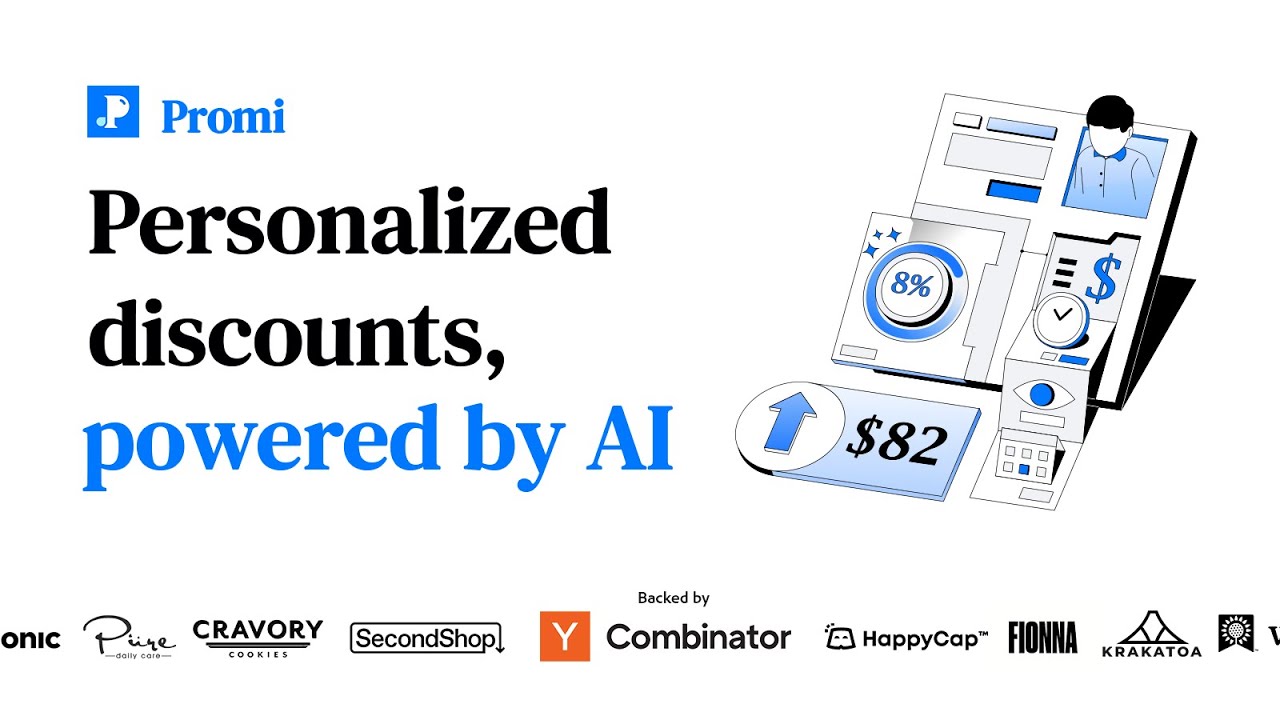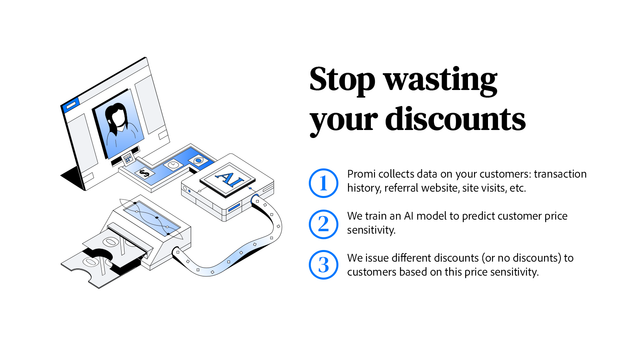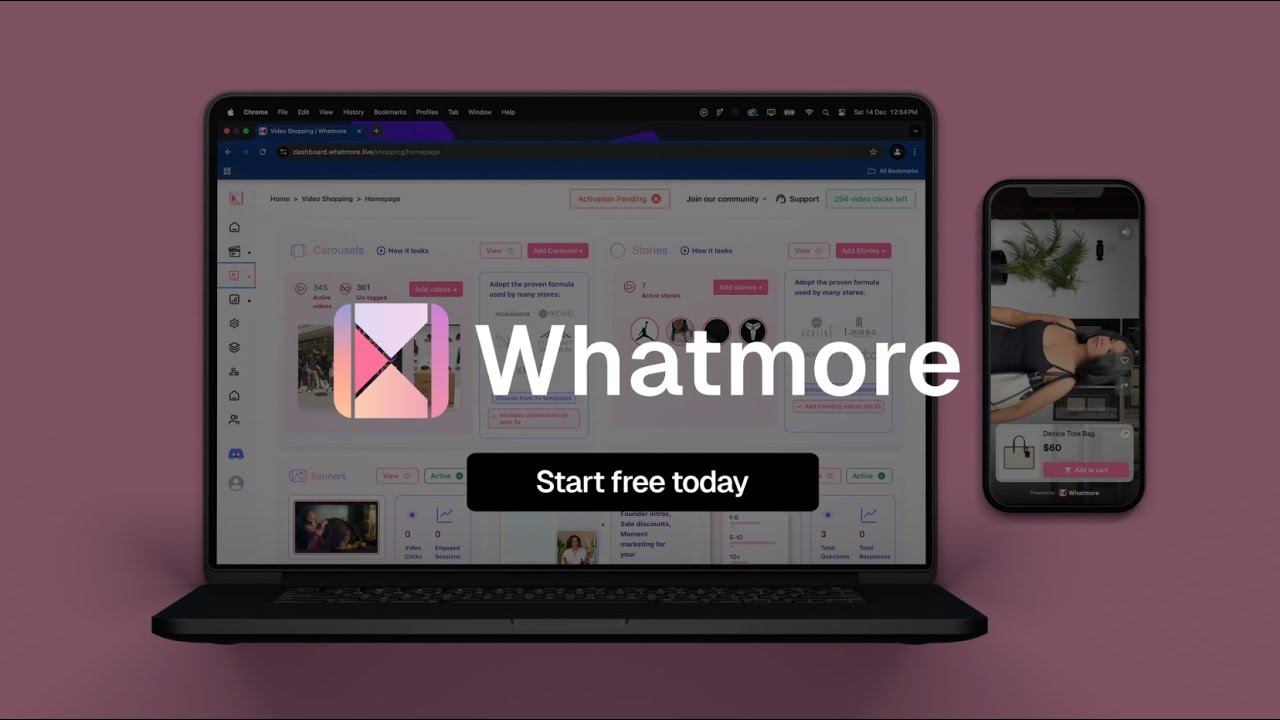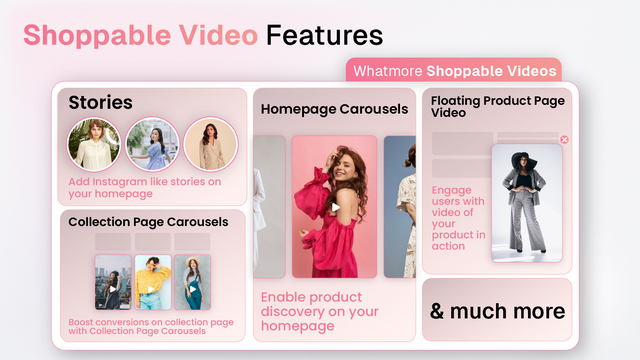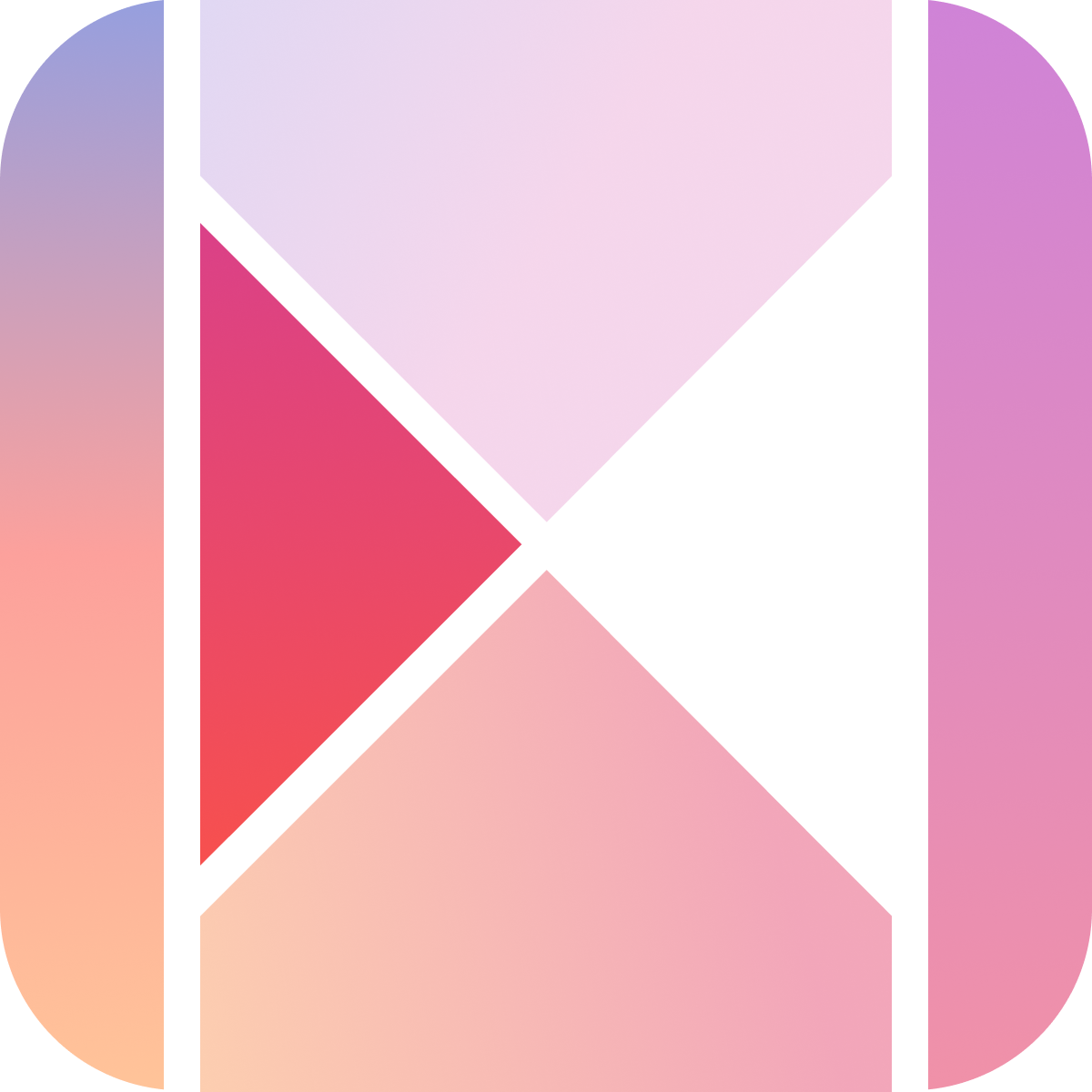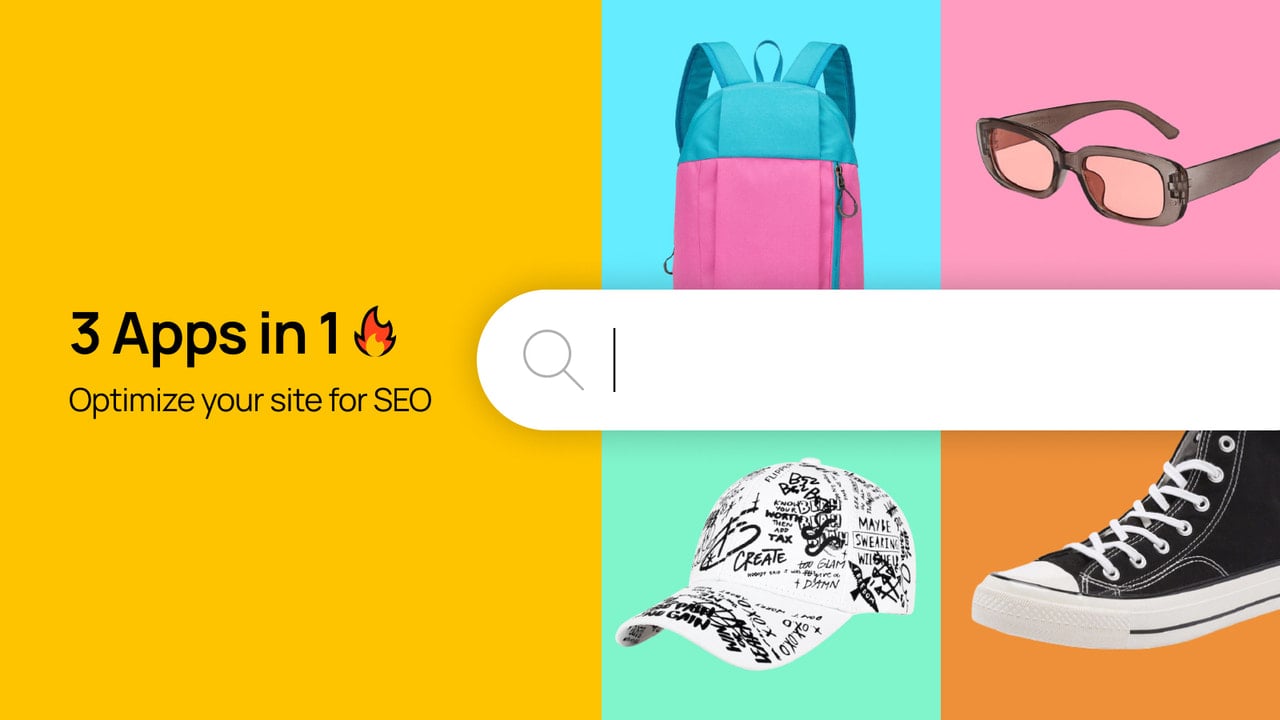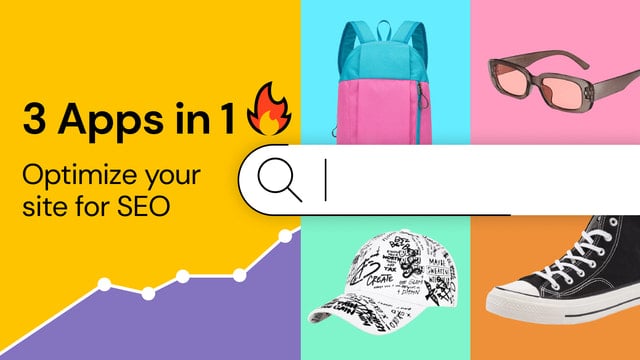Shopify is a leading e-commerce platform that allows businesses to create online stores and sell products. One of the key features of Shopify is its App Store, which offers a wide range of applications that can enhance the functionality of a Shopify store. This article will provide a comprehensive glossary of terms related to the Shopify App Store, explaining each term in detail to provide a thorough understanding of Shopify and its App Store.
The Shopify App Store is a marketplace where Shopify store owners can find and install apps that add new features to their online stores. These apps can help with everything from marketing and sales to inventory management and customer service. The Shopify App Store is home to thousands of apps, each designed to help businesses succeed in the world of e-commerce.
Understanding the Shopify App Store
The Shopify App Store is a central hub for Shopify users to find and install apps that can enhance their e-commerce operations. The App Store is divided into various categories, including marketing, sales, social media, customer service, and more. Each app is designed to integrate seamlessly with Shopify, providing additional functionality without the need for complex coding or technical knowledge.
Apps on the Shopify App Store are developed by both Shopify and third-party developers. This means that there is a wide variety of apps available, each with its own unique features and benefits. Some apps are free, while others require a monthly subscription or a one-time purchase. Regardless of the cost, each app is designed to provide value and help Shopify store owners succeed.
App Categories
There are numerous categories of apps available on the Shopify App Store. These categories are designed to help store owners find the apps that are most relevant to their business needs. Some of the most popular categories include Marketing, Sales, Social Media, Customer Service, and Inventory Management.
Within each category, apps are further divided into subcategories. For example, the Marketing category includes subcategories such as Email Marketing, SEO, and Advertising. This allows store owners to drill down and find the specific type of app they need to enhance their store's functionality.
App Reviews and Ratings
Each app on the Shopify App Store has a rating and reviews from users. These ratings and reviews provide valuable feedback on the performance and usefulness of the app. They can help store owners make informed decisions about which apps to install on their store.
Reviews can provide insight into the app's functionality, ease of use, and customer support. Ratings, on the other hand, provide a quick snapshot of the app's overall performance. A high rating indicates that the app has been well-received by users, while a low rating may indicate potential issues or shortcomings.
Installing and Managing Apps
Installing apps from the Shopify App Store is a straightforward process. Once a store owner has found an app they want to install, they simply click on the 'Add app' button. They are then guided through the installation process, which typically involves granting the app permission to access certain parts of their Shopify store.
Once an app is installed, it can be managed from the 'Apps' section of the Shopify admin panel. Here, store owners can configure the app's settings, monitor its performance, and uninstall it if necessary. Some apps also provide analytics and reporting features, allowing store owners to track the app's impact on their store's performance.
App Permissions
When installing an app from the Shopify App Store, the app will request certain permissions. These permissions allow the app to access and interact with different parts of the Shopify store. For example, a marketing app might request permission to access the store's customer data, while an inventory management app might request permission to access the store's product data.
It's important for store owners to review these permissions carefully before installing an app. If an app requests more permissions than it needs to function, this could be a red flag. Shopify provides detailed information about each permission request, helping store owners make informed decisions about which apps to install.
App Updates and Maintenance
Just like any software, apps from the Shopify App Store need to be updated regularly to ensure they continue to function properly and provide the best possible service. Most apps will update automatically, but some may require manual updates. Store owners can check for updates from the 'Apps' section of the Shopify admin panel.
In addition to updates, some apps may require regular maintenance. This could involve cleaning up old data, reconfiguring settings, or troubleshooting issues. Most apps provide support and documentation to help store owners with these tasks.
Benefits of Using Shopify Apps
There are many benefits to using apps from the Shopify App Store. Perhaps the most significant benefit is the ability to add new features and functionality to a Shopify store without the need for coding or technical expertise. This allows store owners to customize their store to meet their specific business needs.
Another benefit of using Shopify apps is the ability to streamline and automate various aspects of running an online store. From marketing and sales to inventory management and customer service, there are apps available to help with virtually every aspect of e-commerce. This can save store owners time and effort, allowing them to focus on other important aspects of their business.
Customization and Flexibility
One of the key benefits of using Shopify apps is the ability to customize and tailor a Shopify store to meet specific business needs. With thousands of apps available, store owners can add just about any feature or functionality they can imagine. This flexibility allows store owners to create a unique and personalized shopping experience for their customers.
Furthermore, because apps are developed by both Shopify and third-party developers, there is a constant stream of new and innovative apps being added to the Shopify App Store. This means that store owners can continuously improve and enhance their store, keeping it fresh and up-to-date with the latest e-commerce trends and technologies.
Automation and Efficiency
Another major benefit of using Shopify apps is the ability to automate various aspects of running an online store. Many apps offer features that can automate tasks such as email marketing, social media posting, inventory management, and more. This can save store owners a significant amount of time and effort, allowing them to focus on other important aspects of their business.
Furthermore, by automating these tasks, store owners can ensure they are carried out consistently and accurately. This can lead to improved efficiency and productivity, as well as better results. For example, an email marketing app can ensure that customers receive regular, personalized emails, leading to increased engagement and sales.
Conclusion
The Shopify App Store is a powerful tool for Shopify store owners. With thousands of apps available, it offers a wealth of opportunities to enhance and customize a Shopify store. Whether a store owner is looking to improve their marketing efforts, streamline their inventory management, or provide better customer service, there is likely an app on the Shopify App Store that can help.
By understanding the various features and benefits of the Shopify App Store, as well as how to install and manage apps, store owners can make the most of this valuable resource. With the right apps, a Shopify store can become a powerful and efficient e-commerce operation, capable of delivering a superior shopping experience to customers.
Ready to take your Shopify store to the next level? Let Owlfred, your wise and friendly guide from OwlMix, lead you to the perfect app to enhance your online business. With a curated directory that simplifies your search for innovative Shopify apps, OwlMix is your go-to resource for optimizing your e-commerce experience. From advertising and email marketing to inventory sync and analytics, discover apps that cater to your specific needs and help your store thrive. Don't wait any longer—find your next Shopify app today and let Owlfred help your business soar!