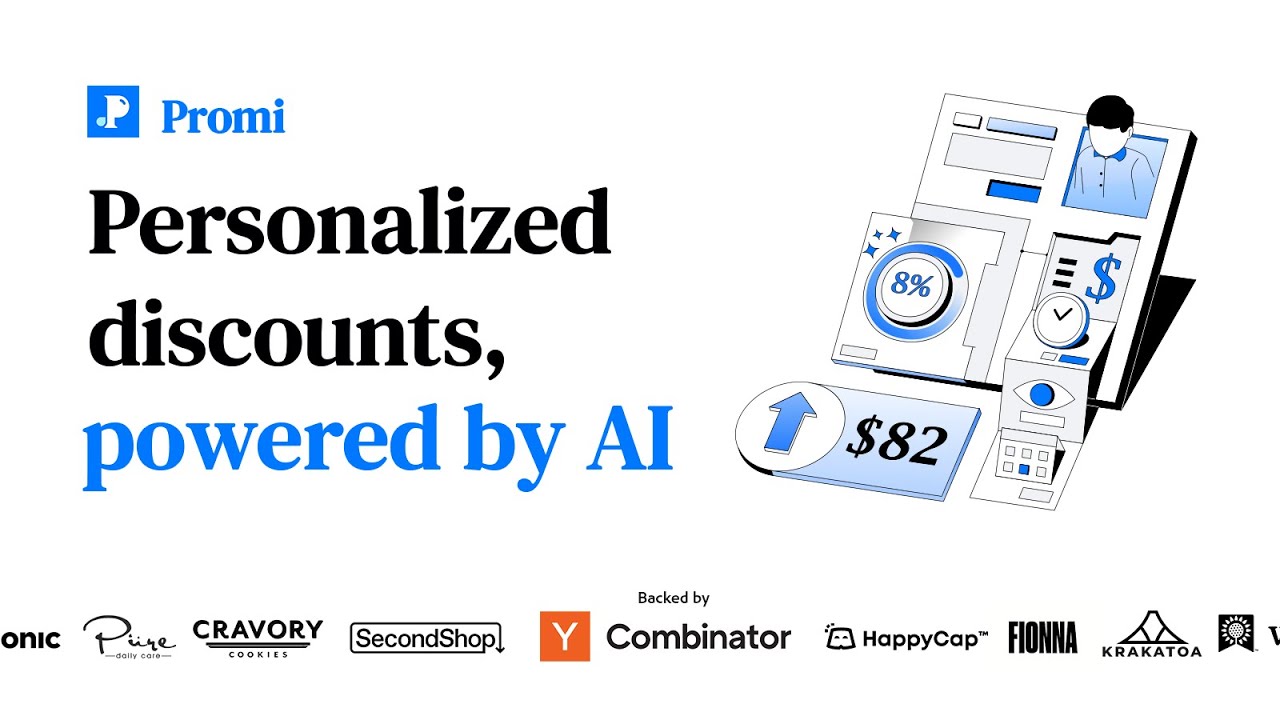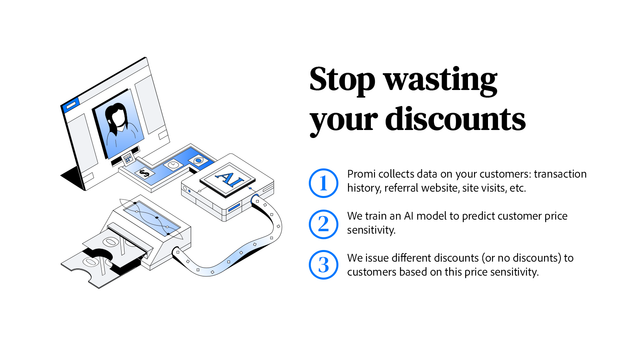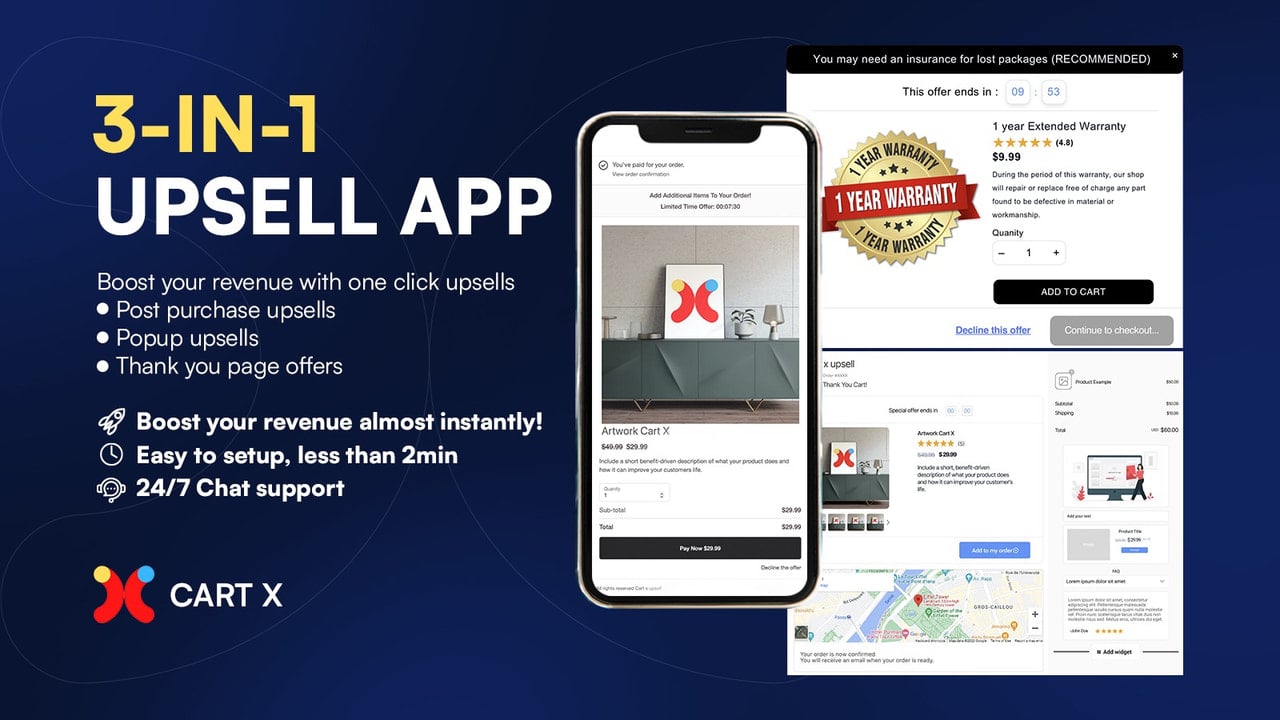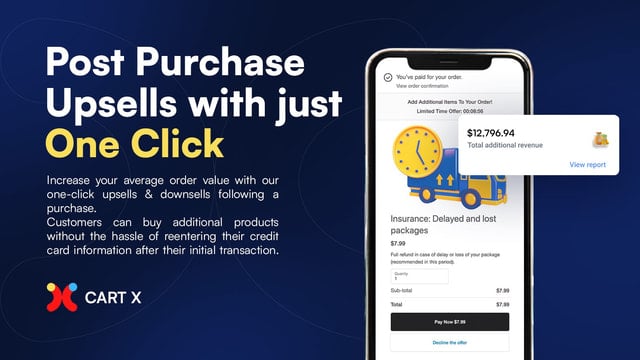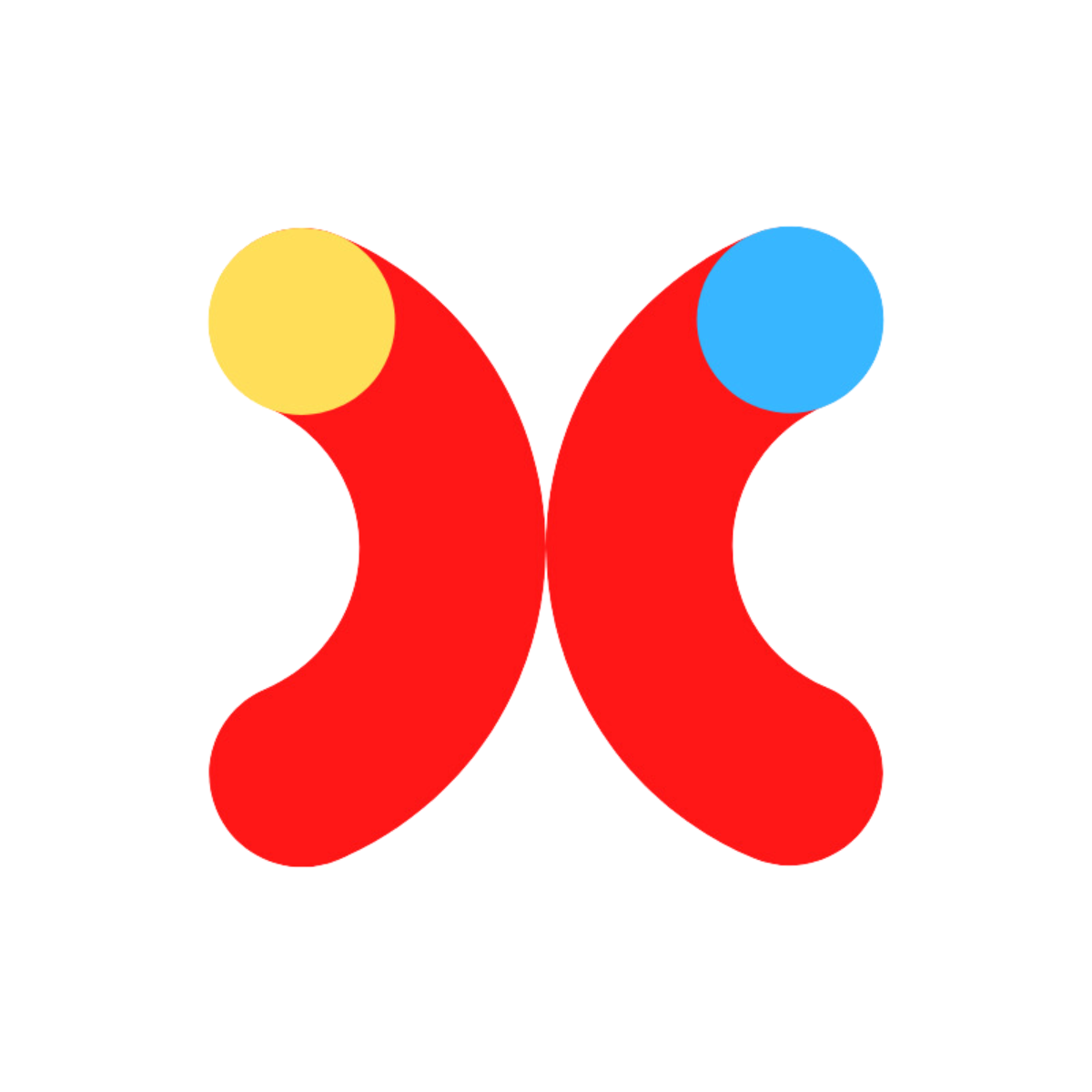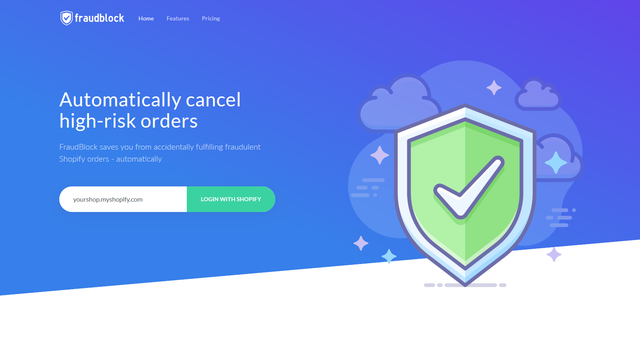Shopify is a powerful e-commerce platform that allows entrepreneurs to build and run their own online stores. Whether you're a beginner in the world of online business or an experienced entrepreneur looking to expand your reach, Shopify has all the tools and features you need to create, manage, and grow a successful online store. In this guide, we will take you through the process of setting up and customizing your Shopify store, navigating the dashboard, and implementing Shopify's key features.
Understanding the Basics of Shopify
Before we dive into the nitty-gritty of setting up your Shopify store, let's first understand what Shopify is and why it is the ideal choice for your online business.
Shopify is not just a platform; it's a comprehensive ecosystem that empowers entrepreneurs to build, grow, and scale their online businesses with ease. From its intuitive interface to its extensive app store, Shopify offers a plethora of tools and resources to streamline the e-commerce experience. Whether you're a solopreneur starting a side hustle or a seasoned business owner expanding your digital presence, Shopify caters to all levels of expertise.
What is Shopify?
Shopify is a cloud-based e-commerce platform that provides everything you need to create and manage an online store. It allows you to showcase your products, accept payments, track orders, and manage inventory all in one place. Shopify is designed to be user-friendly, making it accessible to beginners without sacrificing the advanced features that experienced entrepreneurs need.
One of the standout features of Shopify is its scalability. As your business grows, Shopify grows with you, offering advanced functionalities such as multi-channel selling, dropshipping integrations, and customizable checkout experiences. This flexibility ensures that your store can adapt to changing market trends and consumer preferences, giving you a competitive edge in the online retail landscape.
Why Choose Shopify for Your Business?
There are several reasons why Shopify is the preferred choice for launching an online store. Firstly, it offers a wide range of professionally designed themes that can be customized to match your brand. Secondly, it provides a secure and reliable hosting infrastructure, ensuring that your store is always available to customers. Additionally, Shopify offers a seamless shopping experience for your customers, with a smooth checkout process and support for various payment gateways. Lastly, Shopify provides robust analytics tools to help you track and analyze your store's performance and make informed business decisions.
Moreover, Shopify's extensive partner network and community support mean that help is always at hand. Whether you need technical assistance, marketing guidance, or design expertise, you can tap into a vast network of professionals who specialize in different aspects of e-commerce. This collaborative ecosystem fosters innovation and growth, allowing you to stay ahead of the curve and drive your online business to new heights.
Setting Up Your Shopify Account
Now that you understand the basics of Shopify and why it's the right platform for your business, let's explore how to set up your Shopify account.
Setting up your Shopify account is the first exciting step towards establishing your online store. It's a straightforward process that begins with visiting the Shopify website and clicking on the inviting "Get Started" button. From there, you'll be prompted to enter essential details such as your email address, a secure password, and the name of your store. Once you've filled in this information, a simple click on "Create Your Store" sets the wheels in motion.
As you embark on your Shopify journey, the platform will seamlessly guide you through the setup process. This includes selecting a visually appealing theme that aligns with your brand identity and adding your products to showcase to potential customers. The user-friendly interface of Shopify ensures that even those new to e-commerce can navigate the setup process with ease.
Step-by-Step Account Creation
The first step in getting started with Shopify is creating your account. Simply visit the Shopify website and click on the "Get Started" button. You will be asked to provide your email address, password, and store name. Once you have entered this information, click "Create Your Store" to proceed. Shopify will guide you through the setup process, including selecting a theme and adding your products.
Selecting the Right Shopify Plan
Shopify offers different pricing plans to cater to the needs of different businesses. Take some time to explore the features and pricing of each plan to determine which one is best for your business. Keep in mind that as your business grows, you can always upgrade your plan to access additional features and capabilities.
Choosing the right Shopify plan is crucial for the success of your online store. Each plan offers a unique set of features and benefits tailored to different business sizes and requirements. By carefully evaluating your current needs and future aspirations, you can select a plan that aligns perfectly with your goals. Remember, flexibility is key with Shopify, allowing you to scale up your plan as your business expands and your demands evolve.
Customizing Your Shopify Store
Now that your Shopify account is set up, it's time to customize your store to reflect your brand and create a unique shopping experience for your customers. Your store's design plays a crucial role in attracting and retaining customers, so it's essential to pay attention to every detail.
Consider incorporating your brand colors, logo, and messaging throughout your store to create a cohesive and memorable brand experience. Customizing your store's design not only helps in brand recognition but also builds trust with your customers, showcasing your professionalism and attention to detail.
Choosing a Theme for Your Store
Shopify offers a wide variety of professionally designed themes to choose from. These themes are fully customizable, allowing you to change colors, fonts, and layouts to match your brand. Take some time to browse through the different themes and select the one that best represents your business and resonates with your target audience.
When selecting a theme, consider factors such as ease of navigation, mobile responsiveness, and overall aesthetics. A well-designed theme not only enhances the visual appeal of your store but also improves the user experience, leading to higher conversion rates and customer satisfaction.
Adding and Managing Products
Once you have selected your theme, it's time to start adding products to your store. Use the Shopify dashboard to create product listings, including product names, descriptions, prices, and images. You can organize your products into categories and collections to make it easier for your customers to navigate your store. Regularly update your inventory and product information to ensure that your store is always up to date.
When adding products, consider writing compelling product descriptions that highlight the features and benefits of each item. High-quality product images are also essential to showcase your products effectively and entice customers to make a purchase. By regularly reviewing and updating your product listings, you can keep your store fresh and engaging, encouraging repeat visits from customers.
Navigating Shopify's Dashboard
Now that you have customized your store, let's explore Shopify's dashboard and understand how to navigate its different sections and features.
Upon logging into Shopify's dashboard, you will be greeted with a user-friendly interface designed to streamline your store management tasks. The dashboard serves as the central hub where you can monitor and control various aspects of your online business with ease.
Understanding the Admin Panel
The Shopify admin panel is your command center for managing your store. From here, you can add or edit products, track orders and inventory, manage customers, and adjust your settings. Familiarize yourself with the different sections of the admin panel to efficiently manage your store's operations.
Within the admin panel, you will find intuitive navigation menus that allow you to swiftly navigate between different sections. Whether you need to update product descriptions, fulfill orders, or respond to customer inquiries, the admin panel provides all the tools you need to stay organized and responsive.
Utilizing Shopify's Analytics
Shopify provides powerful analytics tools to help you understand your store's performance and make data-driven decisions. Use the analytics section of the dashboard to track crucial metrics such as sales, traffic sources, and conversion rates. This data can provide valuable insights into your customers' behavior and help you optimize your marketing and sales strategies.
By delving into the analytics reports available on Shopify, you can uncover trends, identify opportunities for growth, and pinpoint areas for improvement. Armed with this knowledge, you can fine-tune your business strategies to enhance customer satisfaction and drive revenue. The analytics tools offered by Shopify empower you to make informed decisions that propel your online store towards success.
Implementing Shopify's Key Features
Shopify offers a range of powerful features that can enhance your store's functionality and improve the shopping experience for your customers.
Setting Up Payment Gateways
Shopify integrates with a variety of payment gateways, allowing you to offer multiple payment options to your customers. Set up the payment gateways that are most relevant to your target audience and ensure a seamless and secure checkout process.
Managing Shipping and Taxes
Shipping and taxes are crucial aspects of running an online store. Shopify provides tools to help you manage shipping rates, print shipping labels, and handle taxes efficiently. Take the time to set up your shipping options and tax settings to ensure accurate and smooth order fulfillment.
With this beginner's guide to getting started with Shopify, you now have a solid foundation for building and running your own successful online store. Remember to continually optimize and refine your store's design, product offerings, and marketing strategies to stay ahead in the competitive world of e-commerce. Good luck on your journey to entrepreneurial success!
Ready to take your Shopify store to the next level? Discover the perfect apps to enhance your online business with OwlMix. Our comprehensive directory is expertly curated to help you find innovative solutions for advertising, marketing, inventory management, and much more. With Owlfred, your wise owl companion, you'll get engaging recommendations tailored to your store's needs. Don't miss out on the opportunity to optimize your e-commerce experience. Find your next Shopify app with OwlMix and let your business soar!