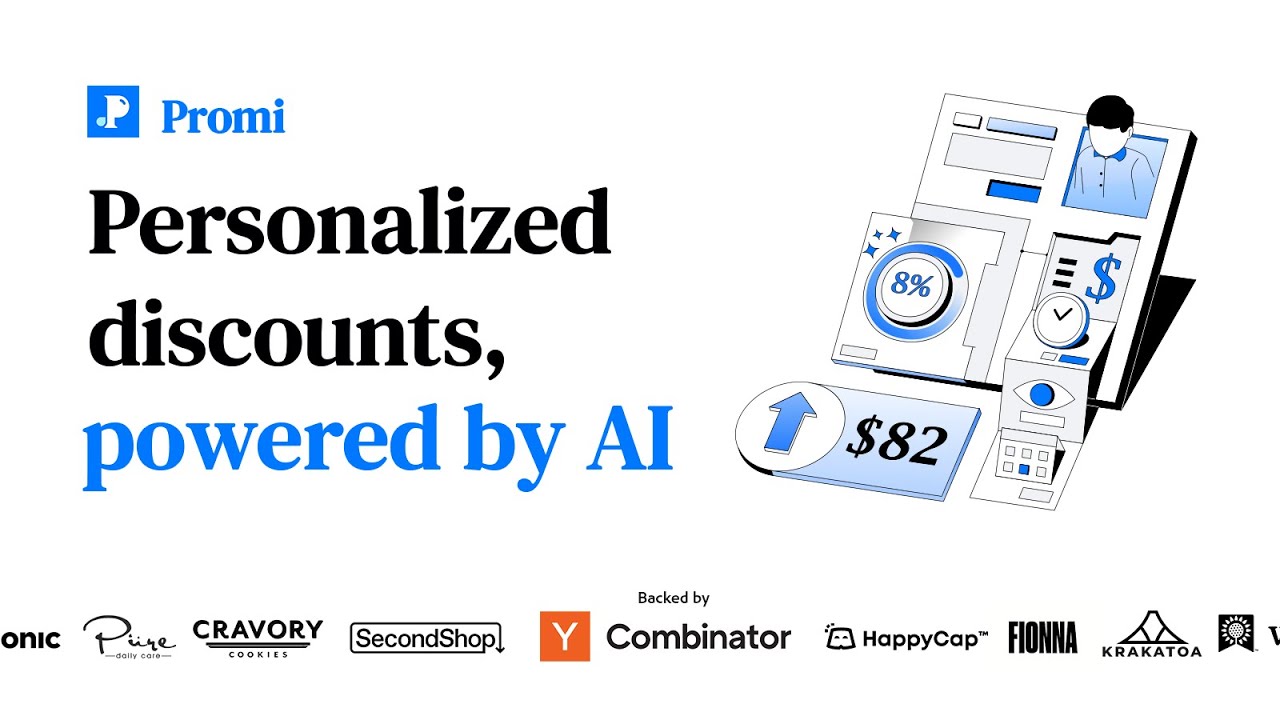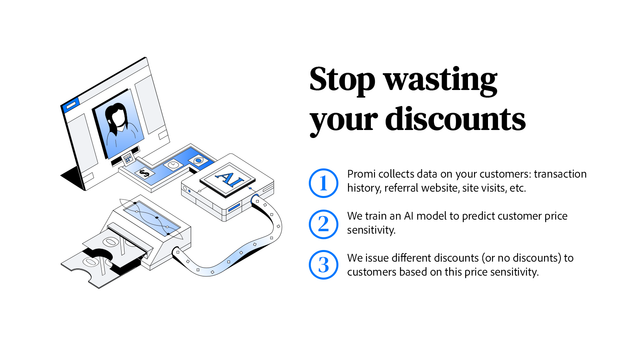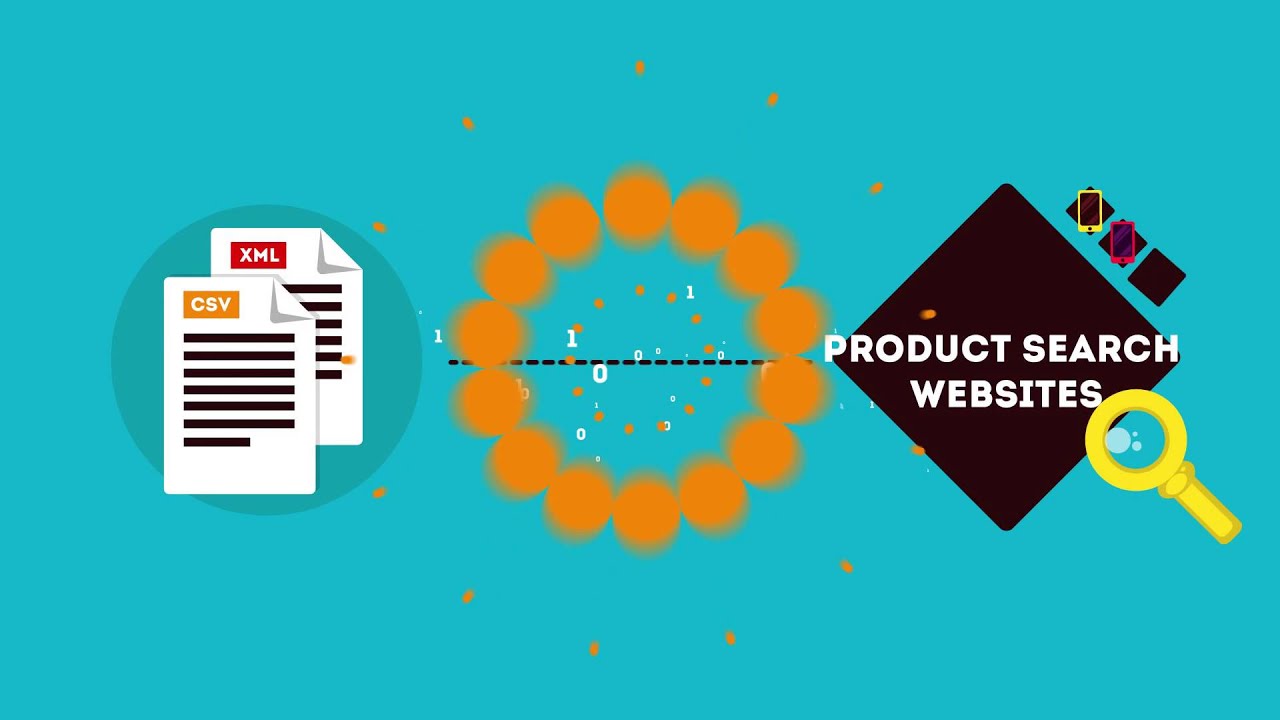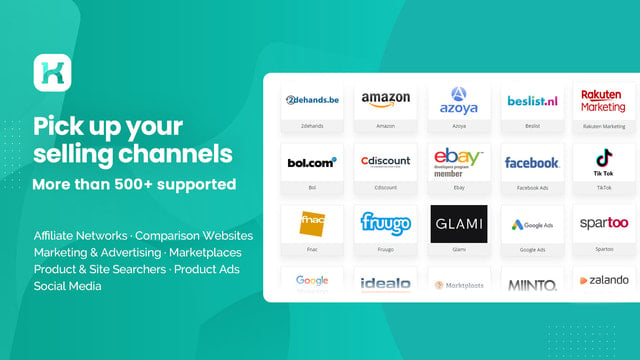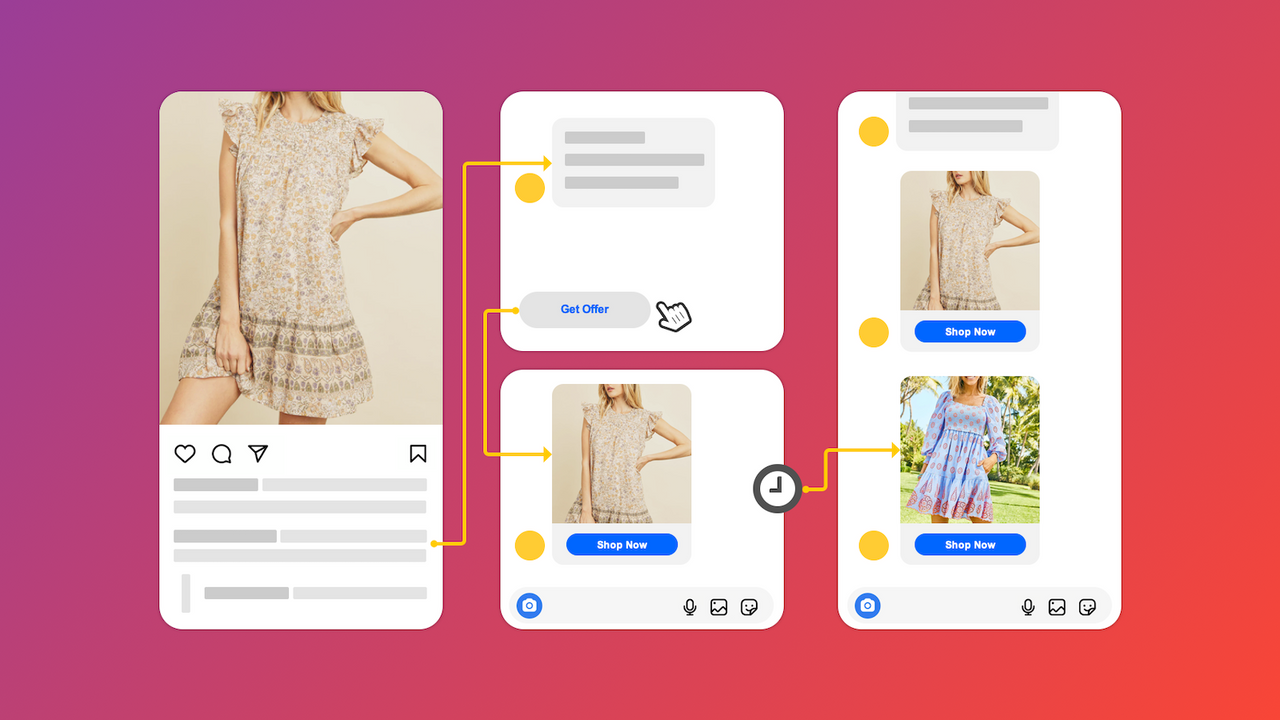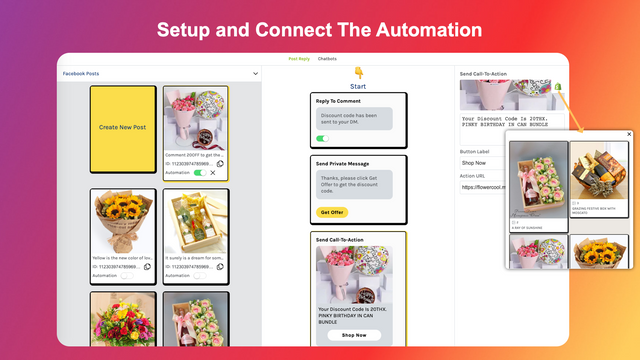In today's digital age, having a website that performs well on mobile devices is crucial for businesses and individuals alike. With the increasing number of people using smartphones and tablets to access the internet, it's important to optimize your website to provide a seamless mobile browsing experience. In this article, we will explore five mobile optimization tips that can help improve your website's performance and make it more user-friendly for mobile users.
Understanding Mobile Optimization
Before we dive into the specific tips, let's first understand what mobile optimization is all about. Mobile optimization refers to the process of tailoring your website's design, layout, and functionality to ensure it performs well on mobile devices. This includes making your website responsive, improving site speed, optimizing images, and creating mobile-friendly navigation.
When it comes to mobile optimization, it's important to keep in mind that mobile devices have smaller screens and different capabilities compared to desktop computers. Therefore, it's crucial to adapt your website to provide a seamless experience for mobile users.
The Importance of Mobile Optimization
Mobile optimization is essential for any website owner who wants to provide a positive user experience on mobile devices. With the majority of internet users browsing the web on their smartphones, failing to optimize your website for mobile can result in a poor user experience, decreased engagement, and ultimately, loss of potential customers or readers.
Imagine this: a potential customer is searching for a product or service on their mobile device. They come across your website, but it takes forever to load, the text is too small to read, and the navigation is clunky. Frustrated, they quickly leave your site and move on to a competitor who has a mobile-optimized website. This scenario highlights the importance of mobile optimization in capturing and retaining your audience.
How Mobile Optimization Impacts Website Performance
Mobile optimization has a direct impact on your website's performance. When your website is not properly optimized for mobile, it can lead to slow loading times, distorted layouts, and difficult navigation. These issues can frustrate users and cause them to leave your site, resulting in a high bounce rate and decreased user engagement.
On the other hand, a mobile-optimized website will load quickly, display properly on any screen size, and provide a smooth user experience, improving engagement and driving more conversions. By optimizing your website for mobile, you are ensuring that your visitors can easily access and interact with your content, regardless of the device they are using.
Furthermore, mobile optimization can also have a positive impact on your website's search engine rankings. Search engines like Google prioritize mobile-friendly websites in their search results, as they want to provide the best possible user experience for mobile users. So, by optimizing your website for mobile, you are not only improving the experience for your visitors but also increasing your chances of ranking higher in search engine results.
The Role of Responsive Design
One of the fundamental aspects of mobile optimization is implementing responsive design. Responsive design is a web development approach that allows your website to adjust its layout and content based on the screen size of the device it's being viewed on. This ensures that your website looks great and functions properly on any device, whether it's a smartphone, tablet, or desktop computer.
Responsive design is not just about making your website look good on different devices; it's also about providing a seamless user experience. By adapting to various screen sizes, responsive design ensures that users can easily navigate your site, find information, and complete actions without any hindrances. This user-centric approach is crucial in today's digital landscape, where users expect websites to be intuitive and easy to use regardless of the device they are using.
Defining Responsive Design
Responsive design uses CSS media queries to detect the screen size of a device and then applies the appropriate styles and layout to ensure optimal viewing. This means that your website will automatically adjust its design and content to fit the screen size, eliminating the need for zooming or horizontal scrolling.
Moreover, responsive design goes beyond just resizing elements on a page. It involves thoughtful consideration of user interactions, touch capabilities, and performance optimization. By incorporating responsive design principles, you are not only future-proofing your website for new devices and screen sizes but also enhancing the overall user experience.
Benefits of Implementing Responsive Design
Implementing responsive design offers numerous benefits for your website and its users. First and foremost, it provides a consistent user experience across different devices, ensuring that your website looks professional and functions smoothly. Additionally, responsive design helps with search engine optimization (SEO) as it is a recommended technique by Google. With a responsive website, you also don't have to maintain separate versions for desktop and mobile, making it easier and more cost-effective to update and manage your site.
Furthermore, responsive design can lead to higher conversion rates and increased engagement. When users have a positive experience on your website, regardless of the device they use, they are more likely to stay longer, explore your content, and take desired actions such as making a purchase or filling out a form. This seamless experience across devices can ultimately drive business growth and improve customer satisfaction.
Speeding Up Your Mobile Site
Site speed is a critical factor in mobile optimization. Users expect websites to load quickly, and if your site takes too long to load, they are likely to abandon it and look for alternatives. To improve your website's speed on mobile devices, there are several techniques you can employ.
The Impact of Site Speed on User Experience
Site speed plays a significant role in shaping the user experience. Slow-loading websites frustrate users, increasing the likelihood of them leaving your site and never returning. On the other hand, fast-loading websites provide a seamless browsing experience, resulting in longer page visits and higher engagement.
Techniques for Increasing Mobile Site Speed
To increase your website's speed on mobile devices, consider implementing the following techniques:
- Optimize images: Compress images without sacrificing quality and use the appropriate file format for each image.
- Minify CSS and JavaScript: Remove unnecessary white spaces, comments, and line breaks to reduce file size.
- Leverage browser caching: Set expiration dates for static resources to be stored in the user's browser cache.
- Utilize content delivery networks (CDNs): Distribute your website's static content across multiple servers to ensure faster delivery to users based on their geographical location.
- Enable caching: Use caching techniques to store frequently accessed data and reduce server response time.
- Reduce redirects: Minimize the number of redirects on your website, as each redirect adds additional time to the page load process.
Optimizing Images for Mobile
Images play a vital role in both the aesthetic appeal and the overall performance of your website. However, unoptimized images can significantly slow down your site on mobile devices. Therefore, it's crucial to optimize your images for mobile browsing.
The Need for Image Optimization
Image optimization involves reducing the file size of images without sacrificing quality. By optimizing your images, you can decrease the load time of your website, resulting in a faster browsing experience for mobile users. This is particularly important since mobile devices often have slower internet connections compared to desktop computers.
Best Practices for Mobile Image Optimization
When optimizing images for mobile, consider the following best practices:
- Use appropriate file formats: Choose the right file format for each image – JPEG for photographs and PNG for graphics.
- Compress images: Reduce file sizes by compressing images using tools like Adobe Photoshop or online compressors.
- Specify image dimensions: Set the width and height of your images in HTML or CSS to ensure proper space allocation before the image loads.
- Lazy loading: Implement lazy loading for images below the fold, so they only load when they become visible to the user.
- Implement responsive images: Use responsive image techniques, such as using different image sizes based on the device's screen resolution.
Implementing Mobile-Friendly Navigation
Mobile-friendly navigation is vital for providing a positive user experience on your website. Clear and intuitive navigation can help users find what they're looking for quickly, leading to increased engagement and reduced bounce rate.
The Significance of User-Friendly Navigation
User-friendly navigation is essential for mobile websites because of the limited screen space available. Users should be able to access various sections of your website easily and navigate between pages without any confusion. A well-designed navigation menu can improve user satisfaction and encourage users to explore more of your website.
Tips for Creating Mobile-Friendly Navigation
To create mobile-friendly navigation, consider the following tips:
- Stick to a simple menu structure: Keep your navigation menu simple and straightforward, with a minimal number of options.
- Use clear labels: Make sure menu labels are descriptive and easy to understand.
- Implement a responsive menu: Use a responsive menu design that adapts to different screen sizes.
- Add a search bar: Include a search bar in your navigation to allow users to search for specific content.
- Use icons or buttons: Utilize icons or buttons for navigation items to make them more visually appealing and easy to tap.
- Design for touch: Ensure that your navigation is easy to use on touchscreens, with large, tappable targets.
By following these five mobile optimization tips, you can improve your website's performance and provide a seamless mobile browsing experience for your audience. Remember, mobile optimization is an ongoing process, so regularly test and optimize your website to ensure it continues to meet the evolving needs of mobile users.
Ready to take your Shopify store's mobile experience to the next level? Let Owlfred, your wise companion from OwlMix, guide you through our extensive directory of Shopify apps. Whether you're looking to enhance site speed, optimize images, or streamline navigation, we have the tools you need to succeed. Find your next Shopify app with OwlMix and elevate your online business today. Join Owlfred and discover the perfect apps to optimize your store for mobile users and beyond!