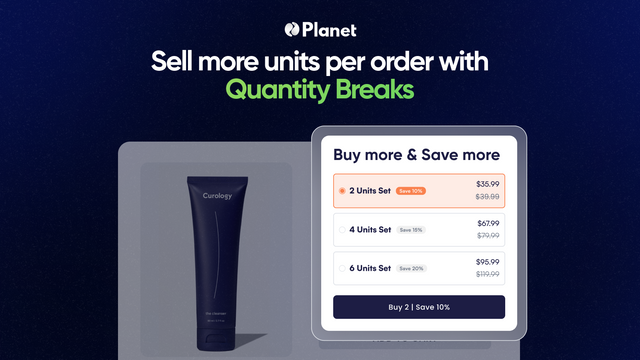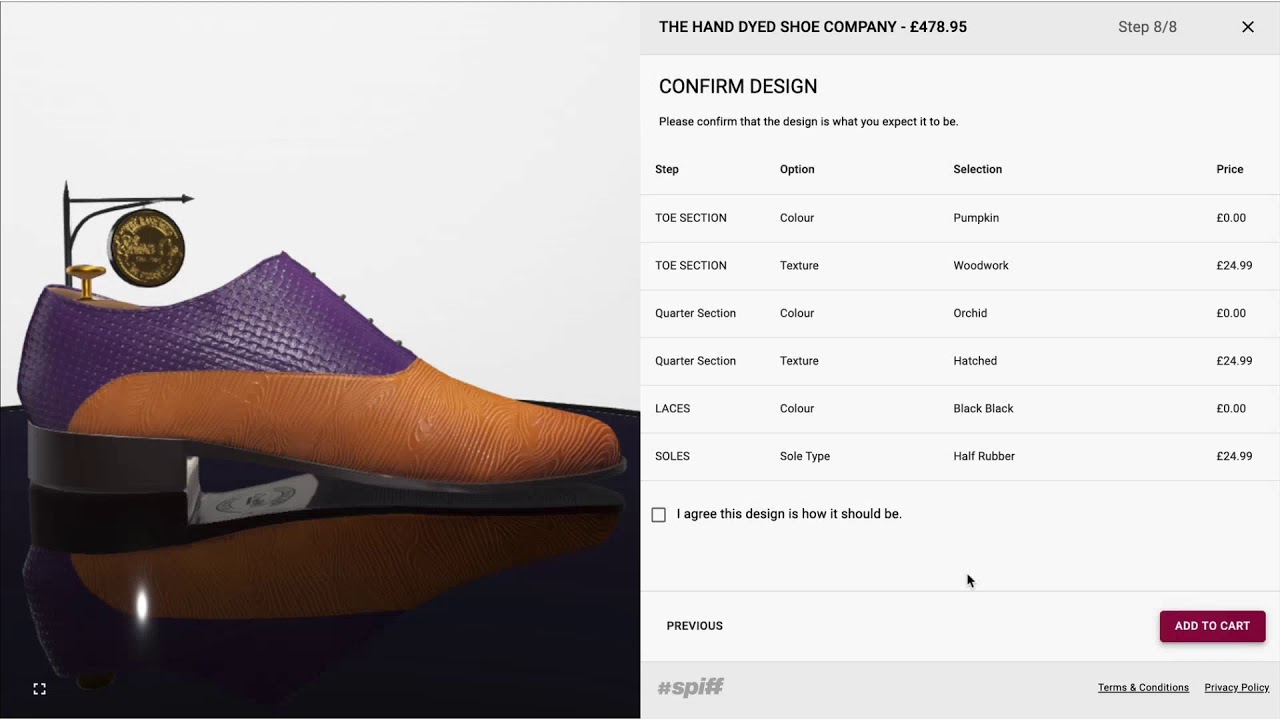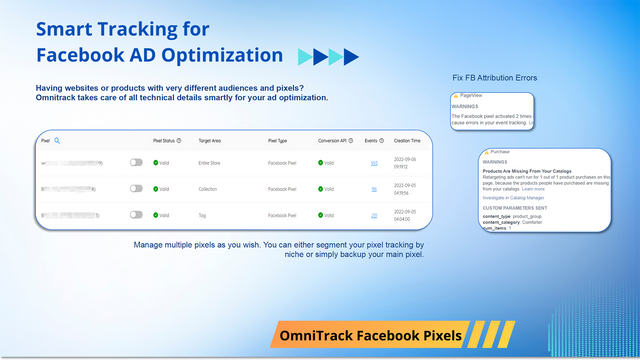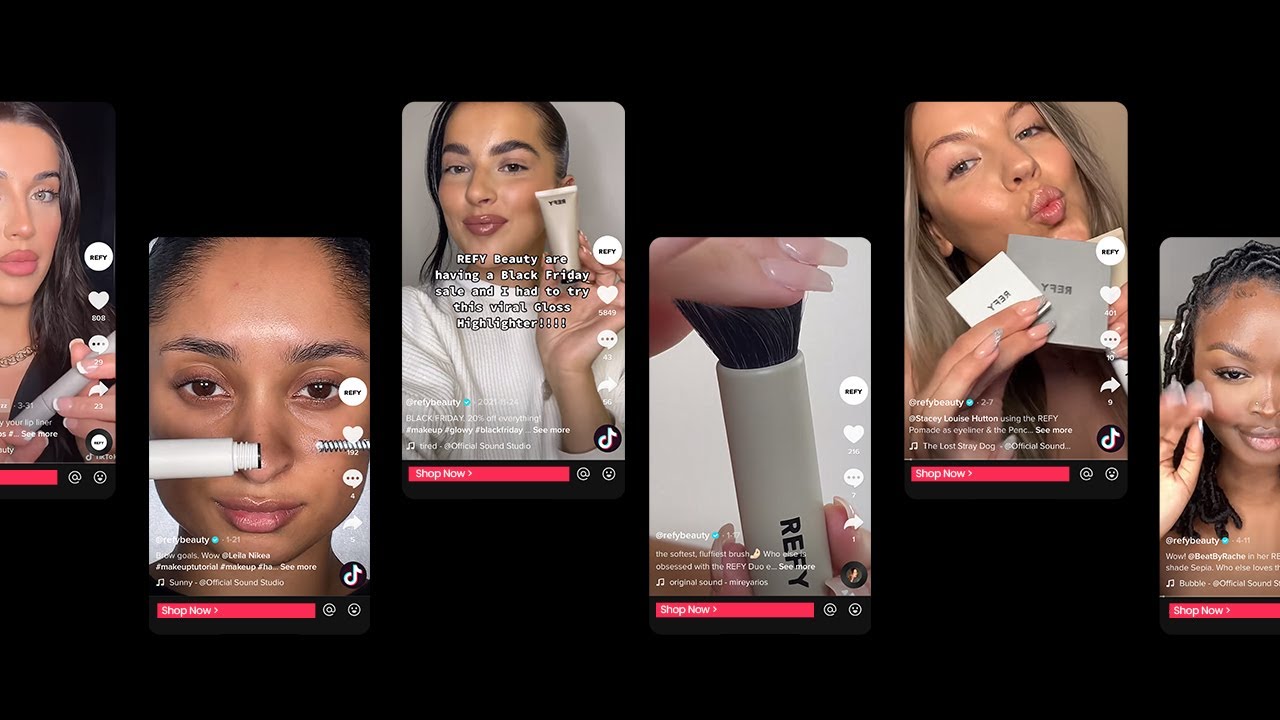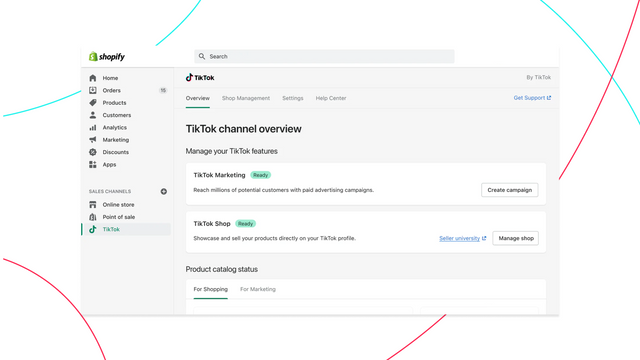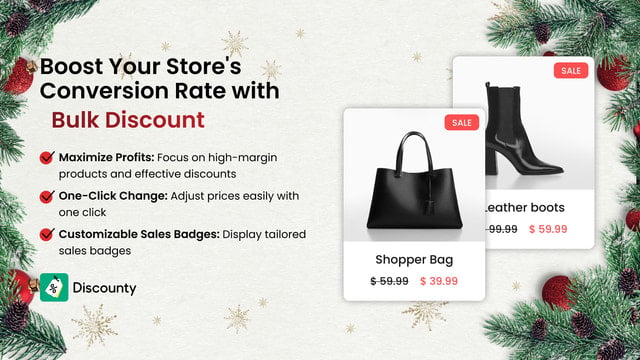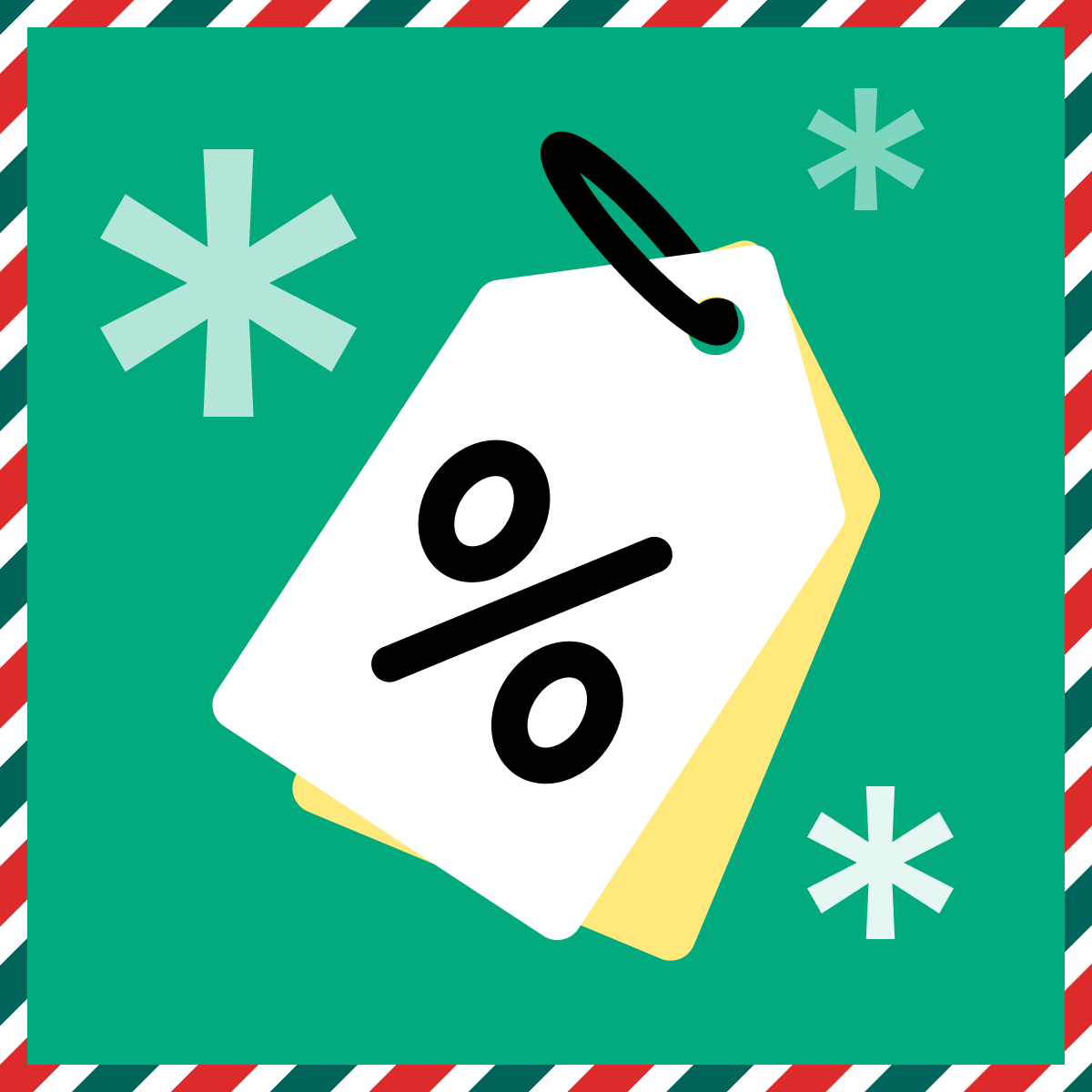Streamline the shopping experience by enabling quick access to product variants directly from collections. This tool allows customers to view all available sizes and colors without navigating to individual product pages, significantly enhancing convenience and efficiency.
Whether displayed on the homepage, across various collections, or in search results, customers can seamlessly add their preferred choices to the cart, making the purchasing process faster and more intuitive. For merchants focused on simplicity, it’s also possible to showcase product variants without the add-to-cart functionality, keeping the display clean and user-friendly.
Designed with user experience in mind, this solution caters to fast-paced shoppers, ensuring they can make selections effortlessly while browsing. Transform the way customers interact with your catalog by integrating a straightforward, visualization-centric approach to product variants.







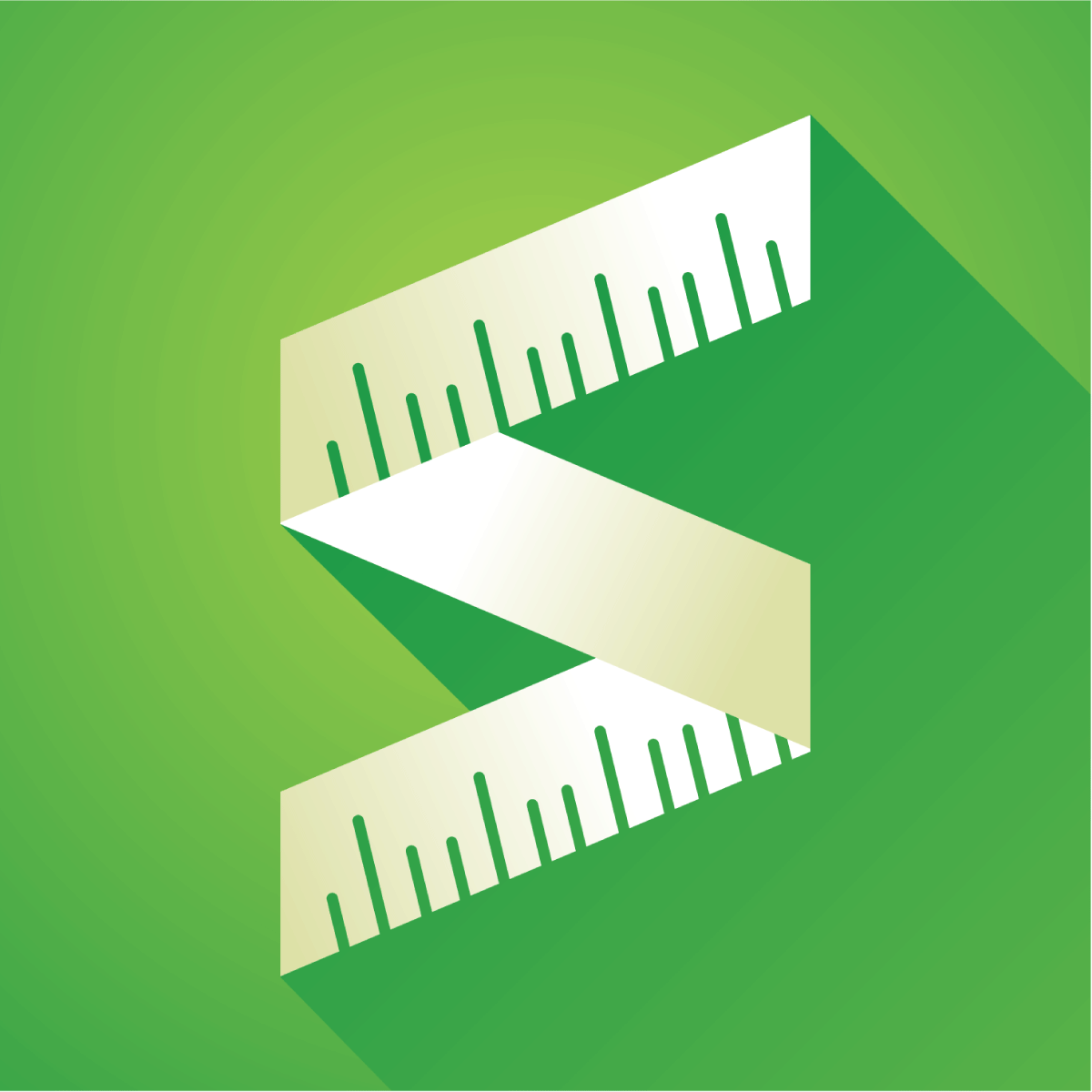








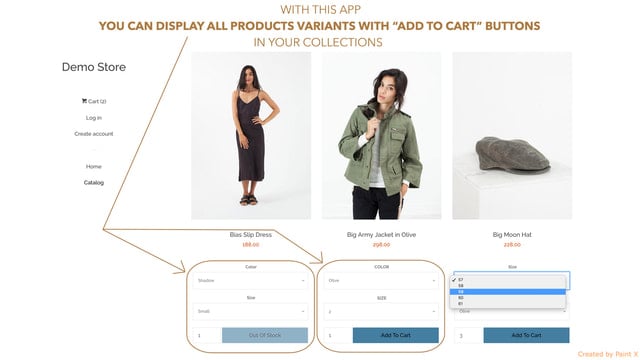
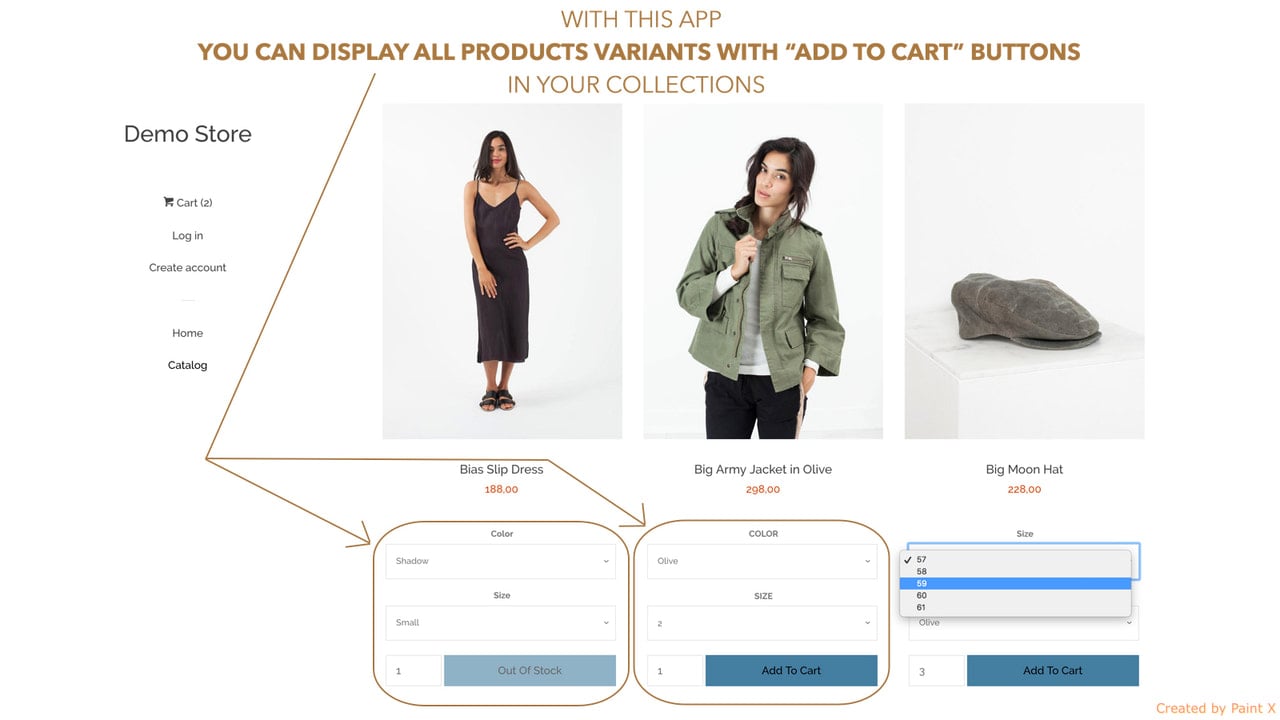
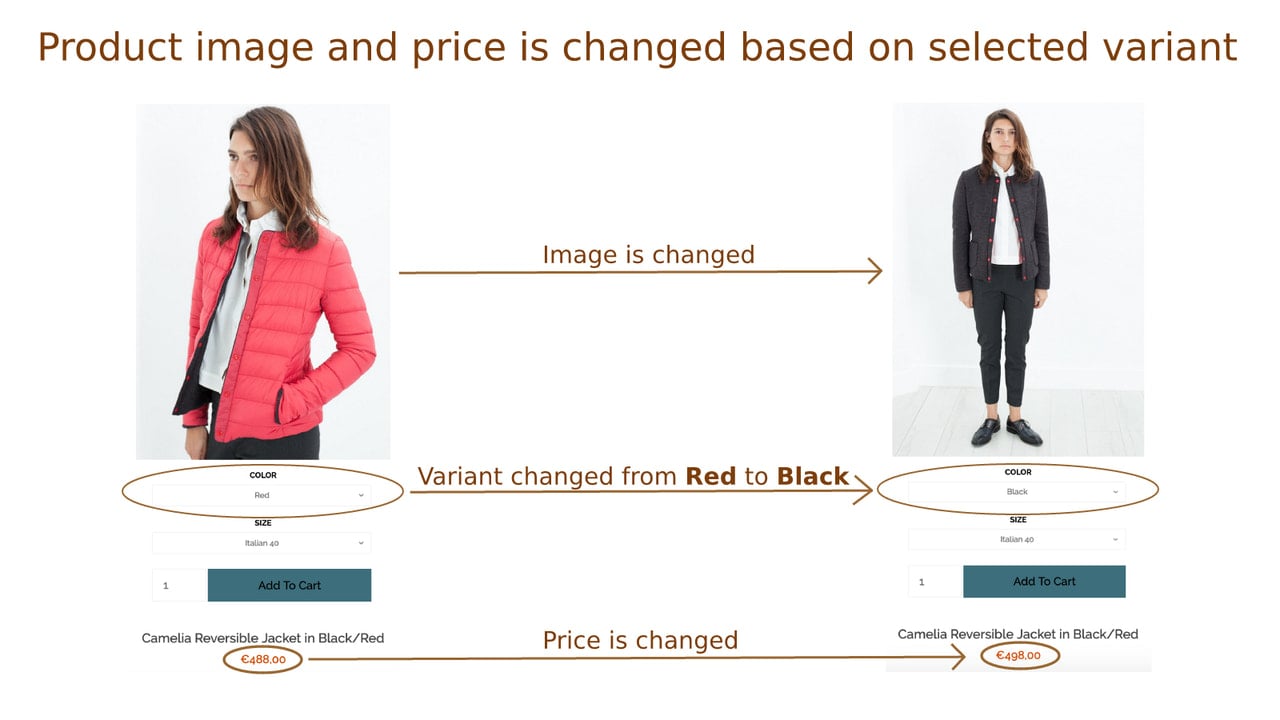
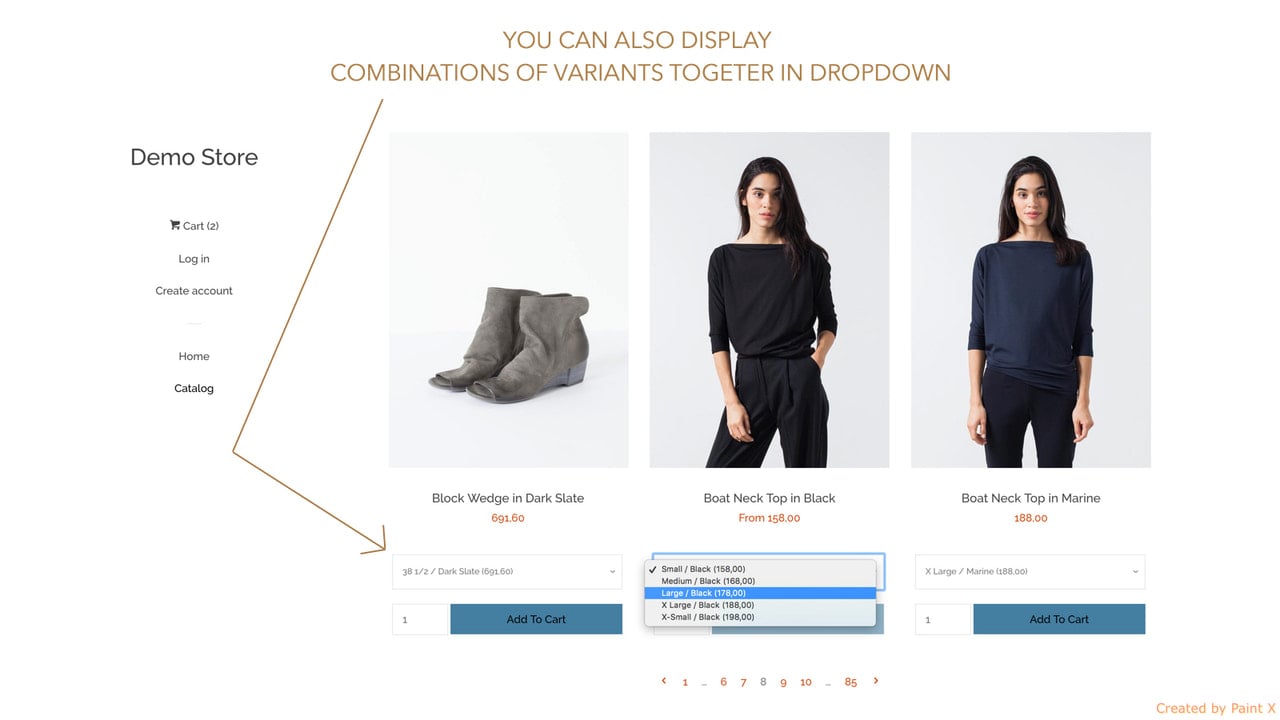
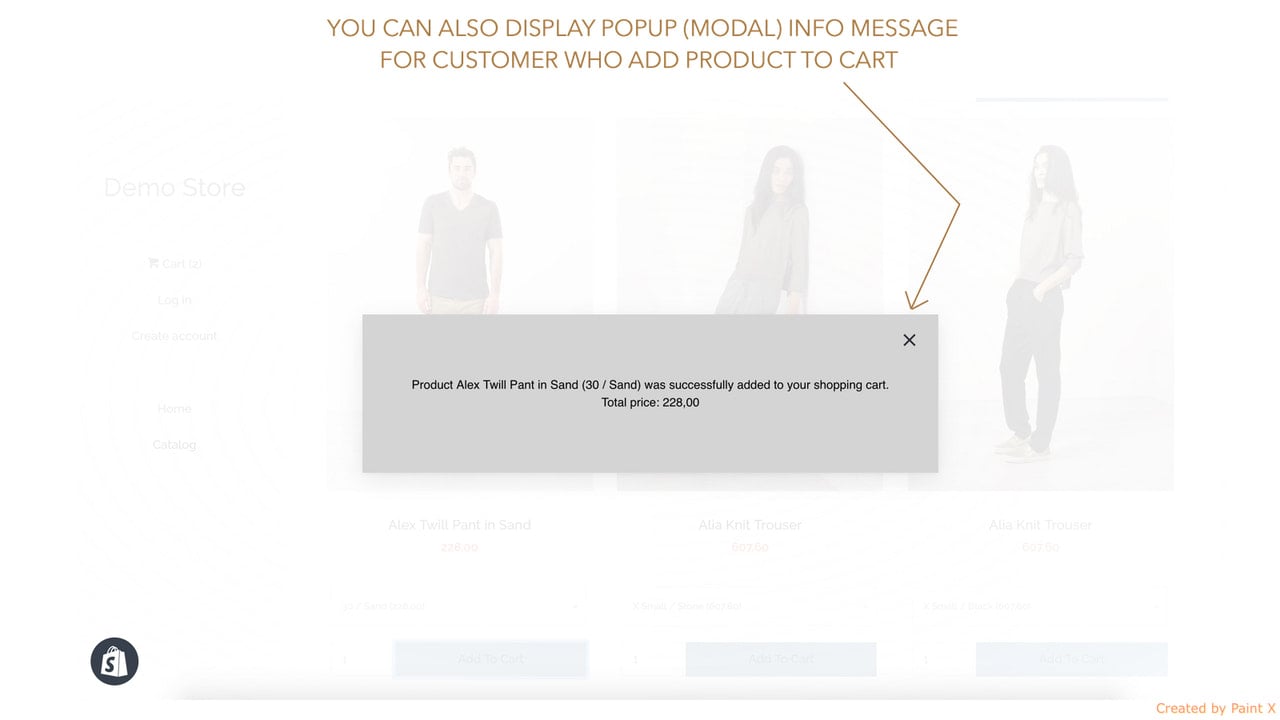
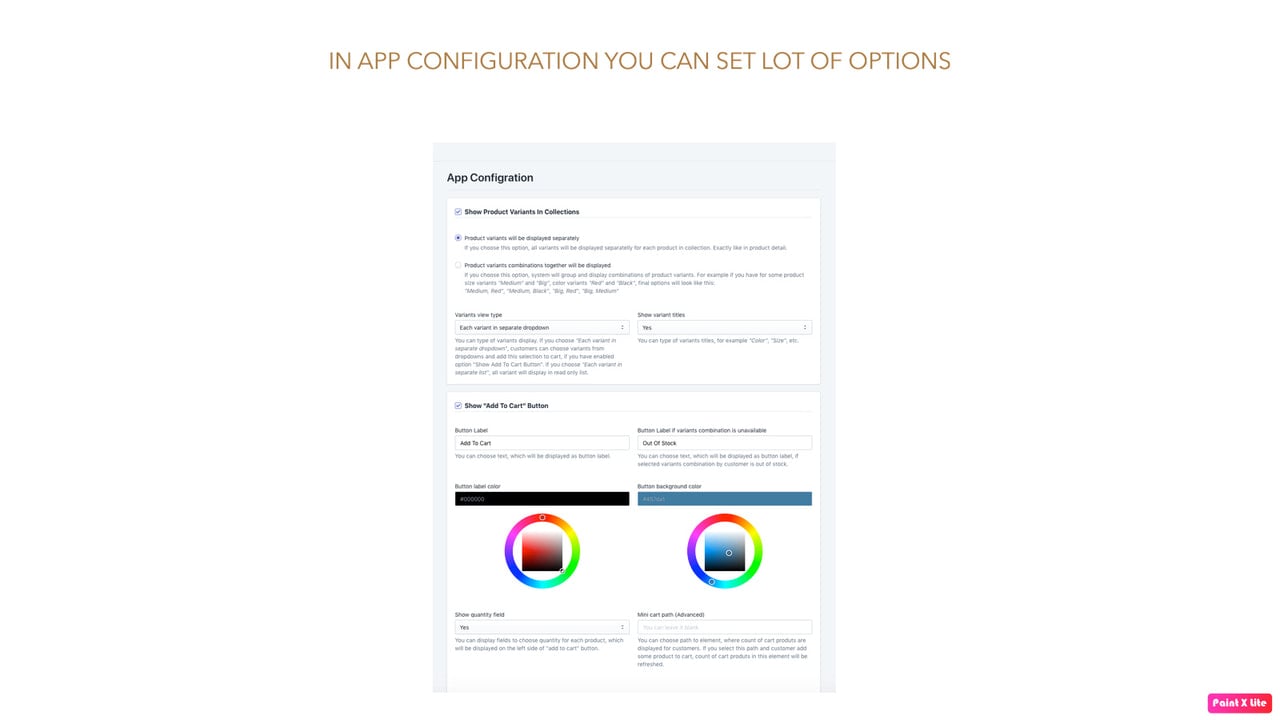

 Singleton | Variants in List
Singleton | Variants in List Easy Variant Images
Easy Variant Images