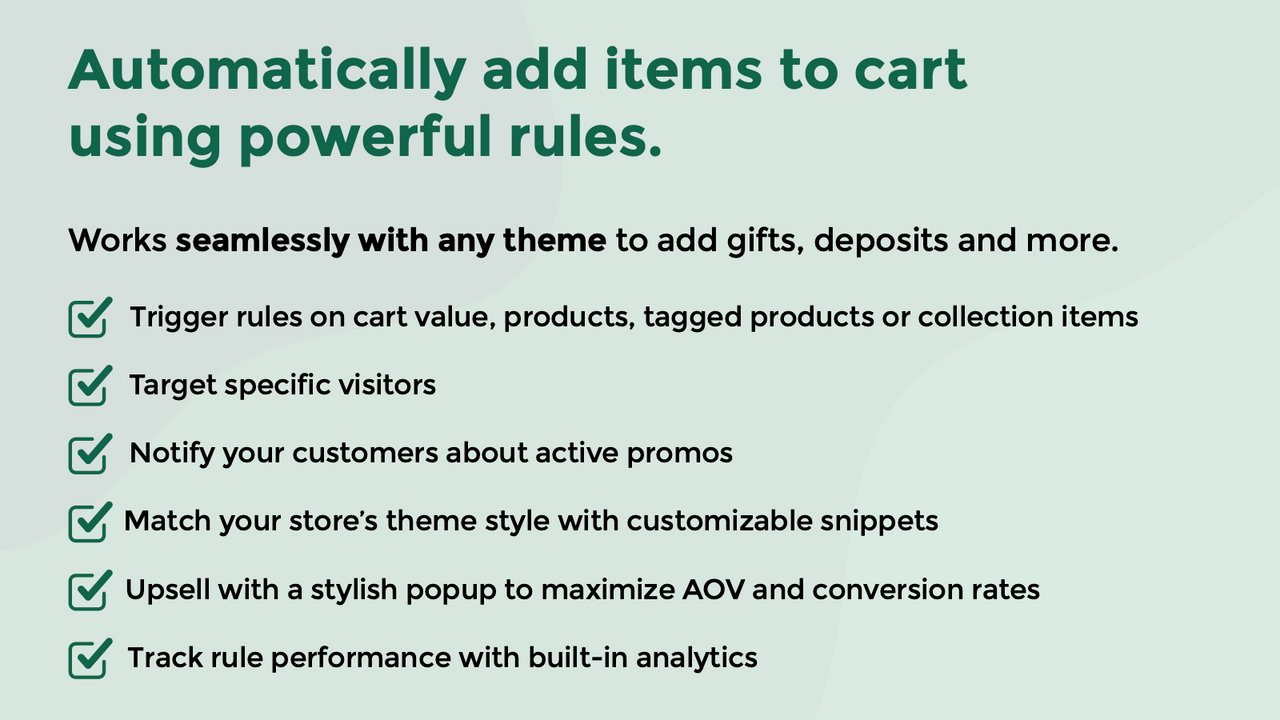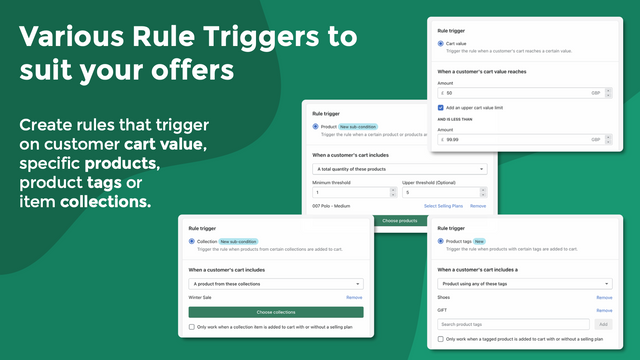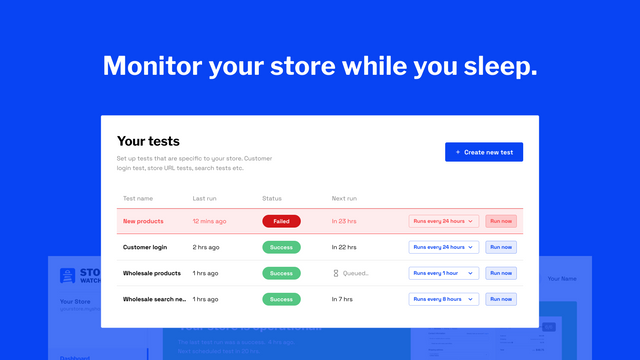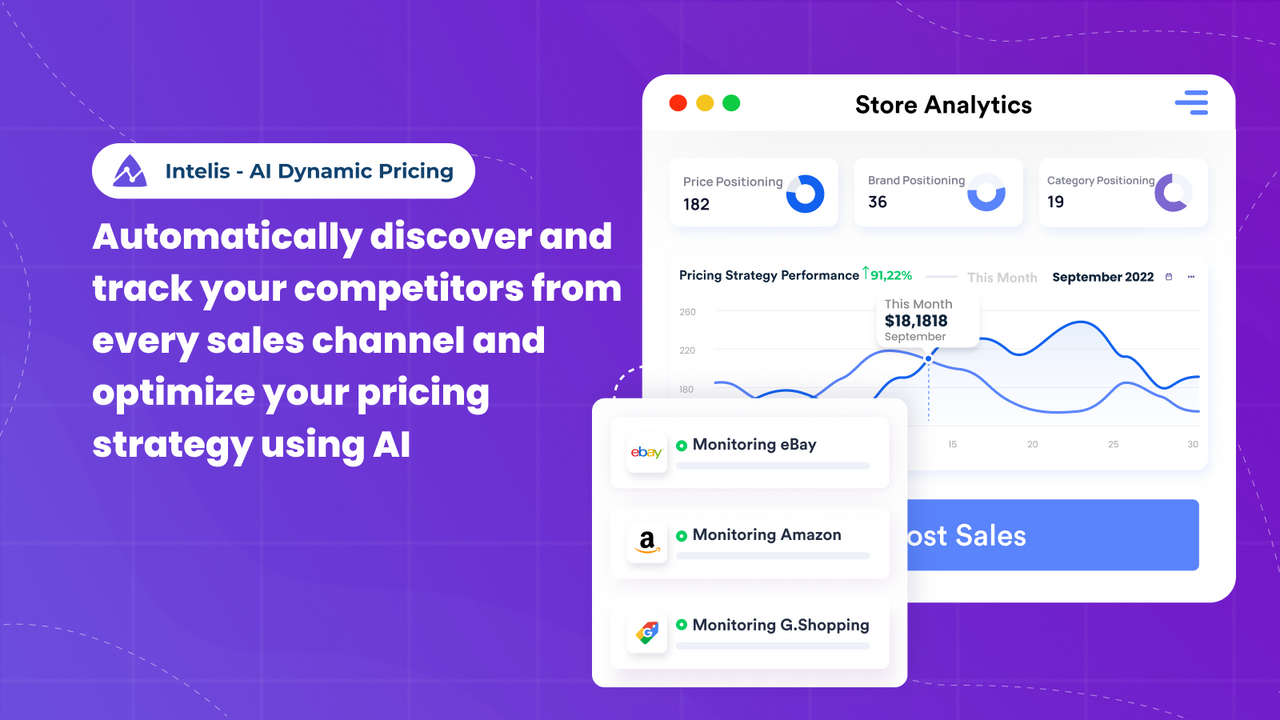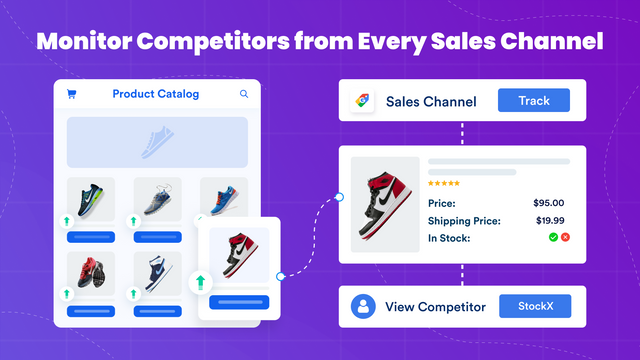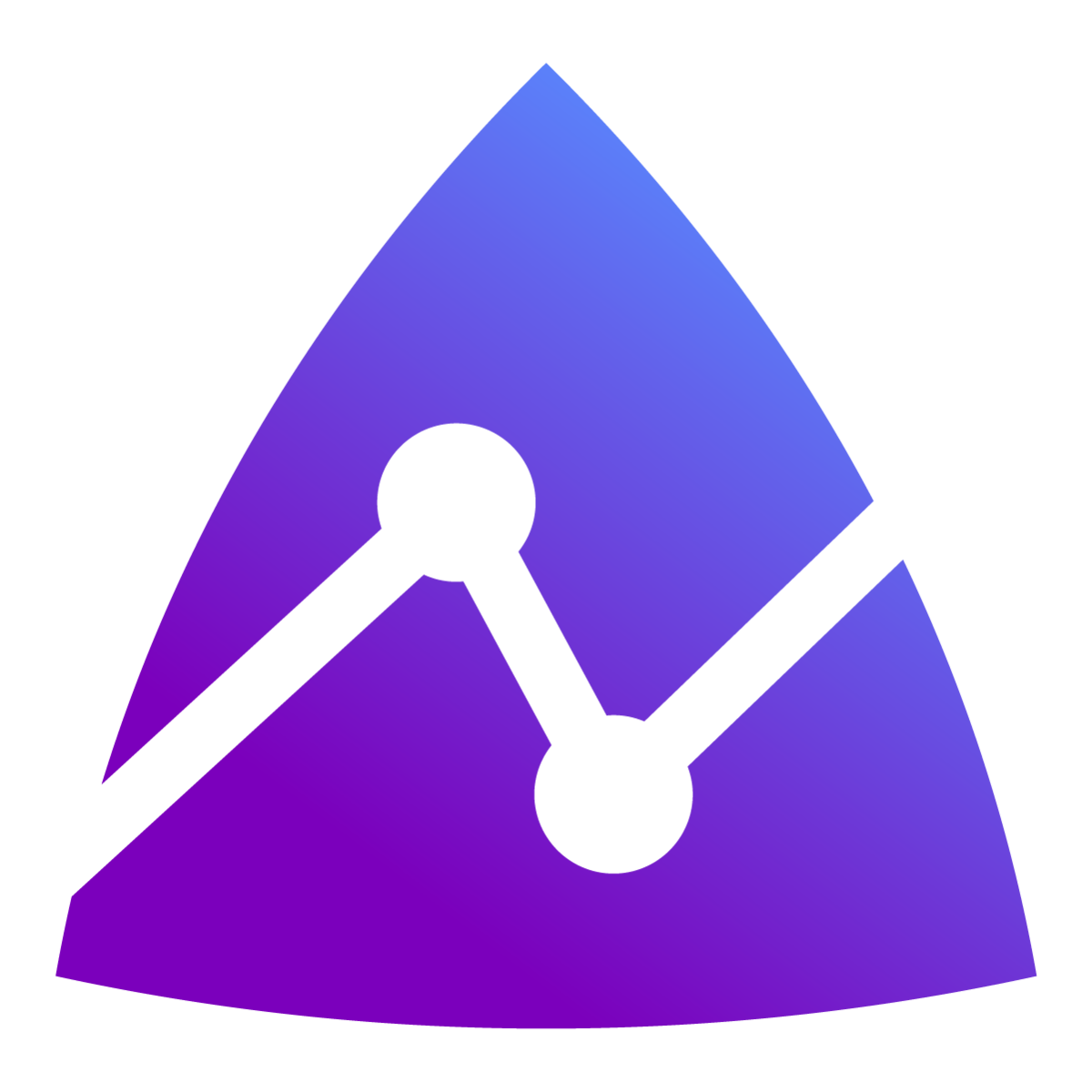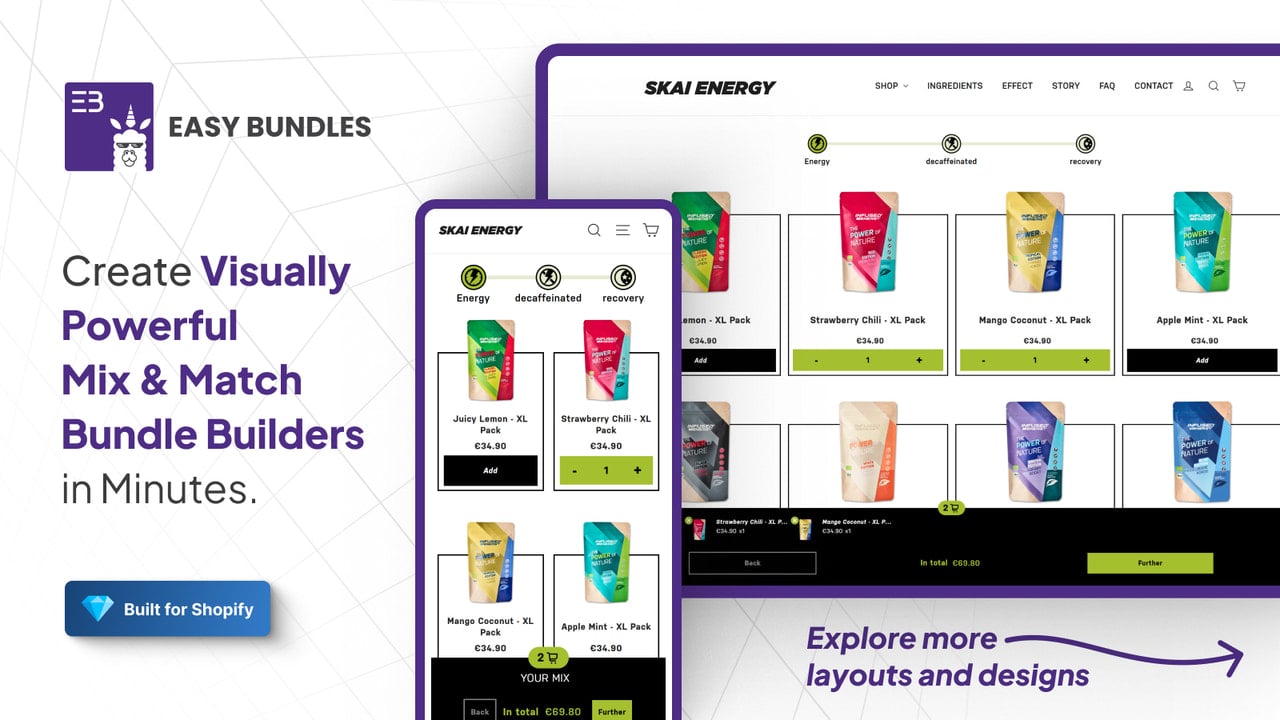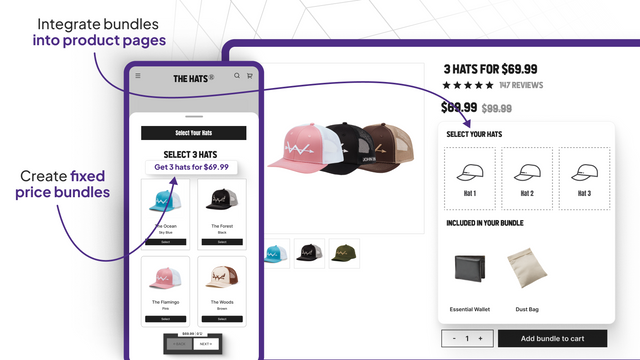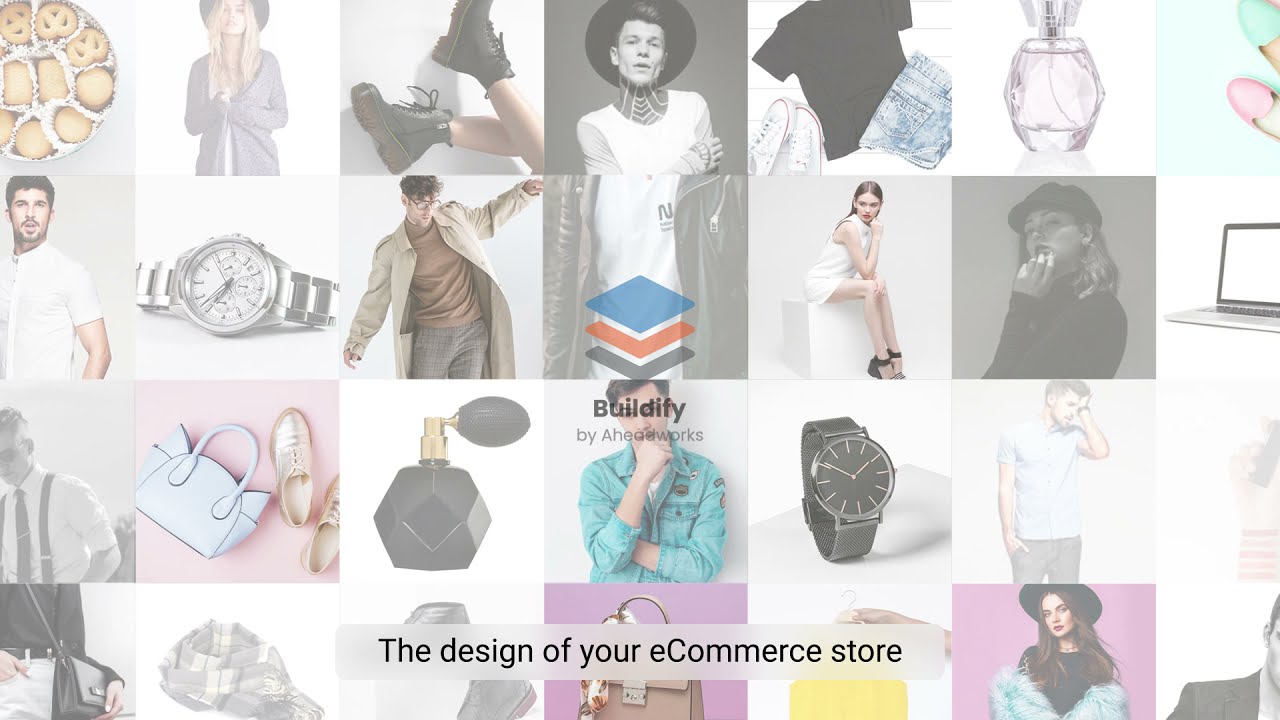We have two powerful apps that offer different capabilities and benefits for optimizing your online storefront. Subsecond: Speed Check App focuses on providing real-time tracking and monitoring of your store's performance. With its real user monitoring (RUM) metrics, you can gain an authentic understanding of your site's speed performance from the user's perspective. This app utilizes real user interaction data, allowing you to make necessary improvements and enhance the browsing experience for your customers. By utilizing the web-vitals library, Subsecond offers accurate insights and measures at your fingertips, enabling you to optimize your store's functionality and elevate user experience significantly.
In contrast, ShopStatus Performance Monitor is more focused on continuous monitoring and maintaining the smooth operation of your Shopify marketplace. This app keeps a vigilant eye on store status, product inventory, and app performance, providing immediate alerts for crucial events such as store outages, low inventory, and app malfunctions. With this app, you can swiftly resolve issues and enhance customer satisfaction. Additionally, the 24/7 oversight eliminates uncertainty and safeguards your sales against unexpected downtime, enabling you to stay ahead of the game. You can also monitor critical and custom store pages, product inventory, and discounts, optimizing performance and boosting revenue.
Both apps offer unique and valuable features for optimizing your online storefront, but depending on your specific needs, we recommend one over the other. If you are looking to focus on speed performance and user experience, Subsecond: Speed Check App is an excellent choice. On the other hand, if you prioritize continuous monitoring and swift issue resolution, ShopStatus Performance Monitor is the right fit. Ultimately, it's important to assess your priorities and choose the app that aligns best with your goals and objectives.





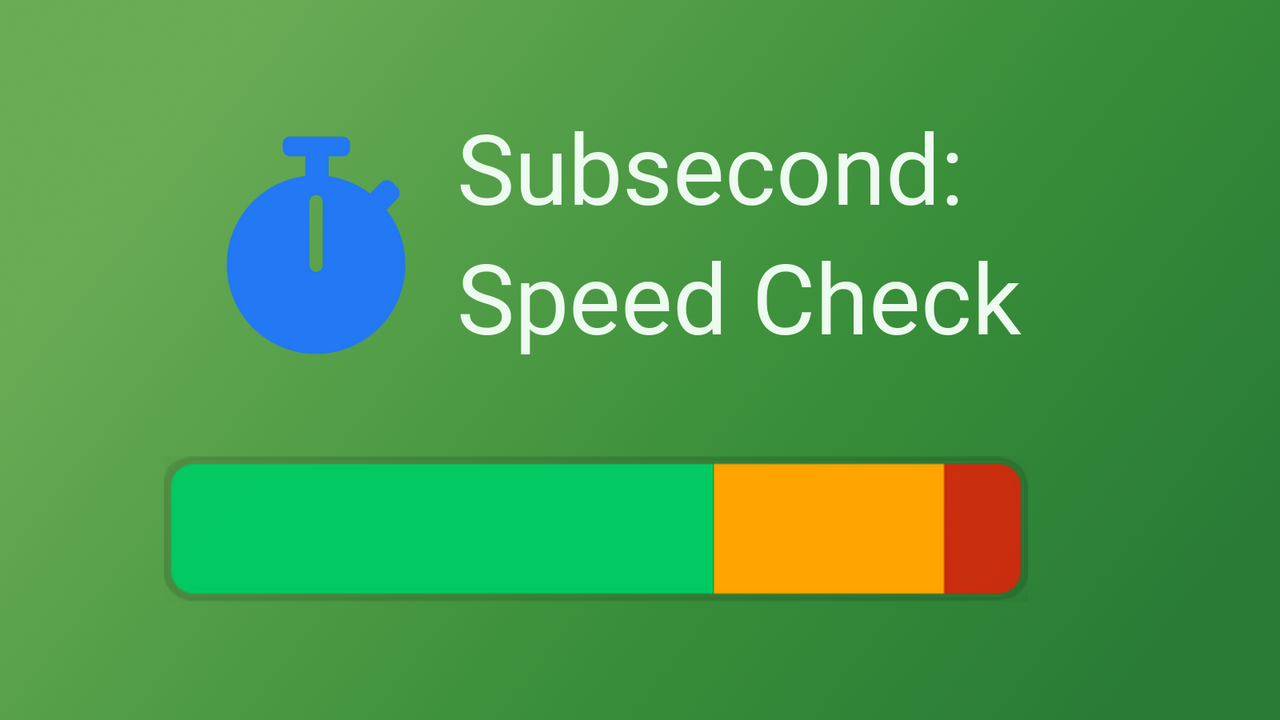




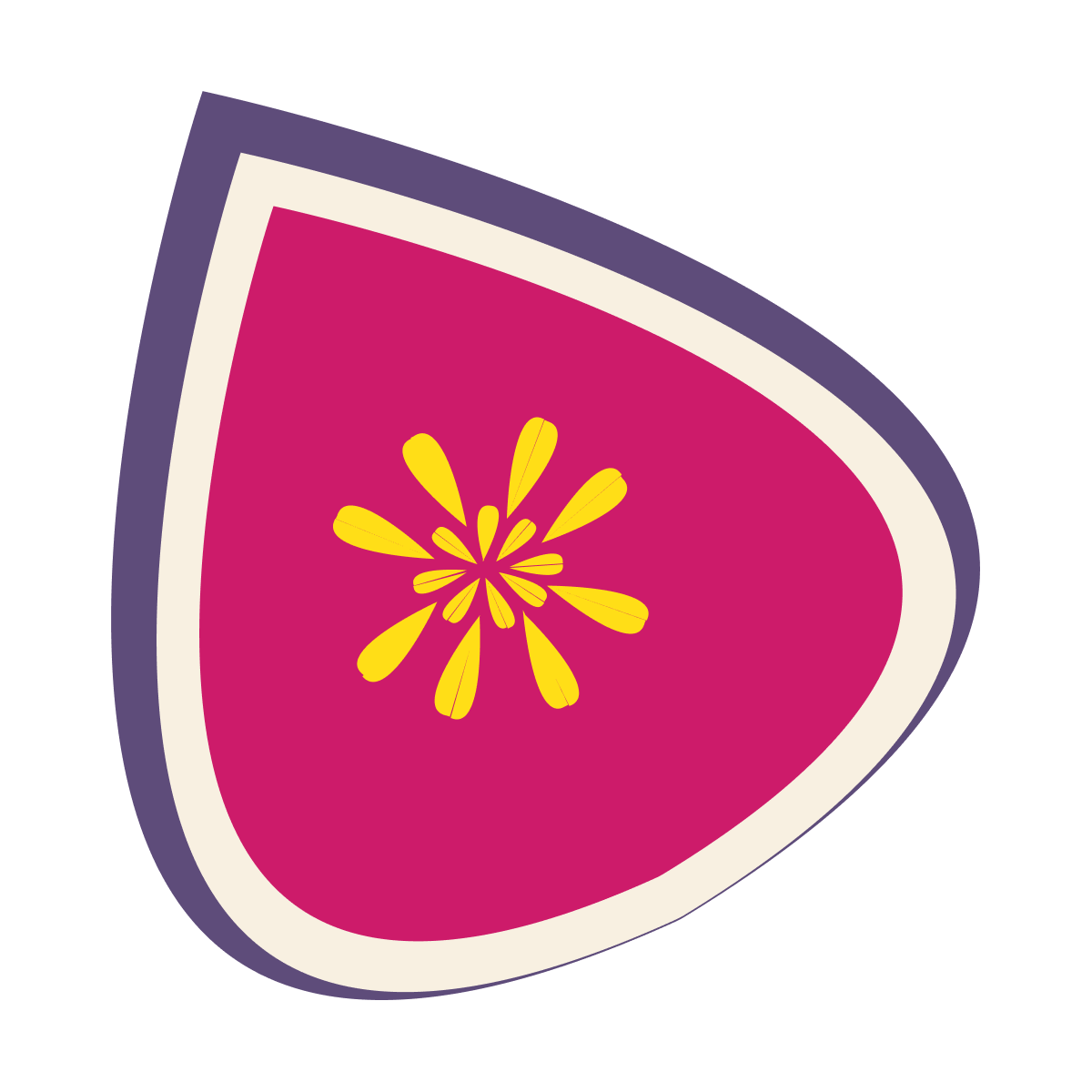

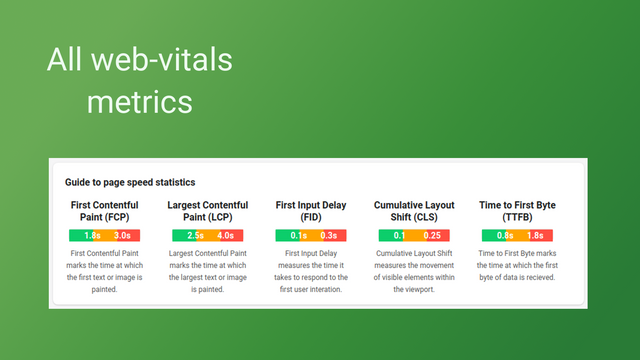
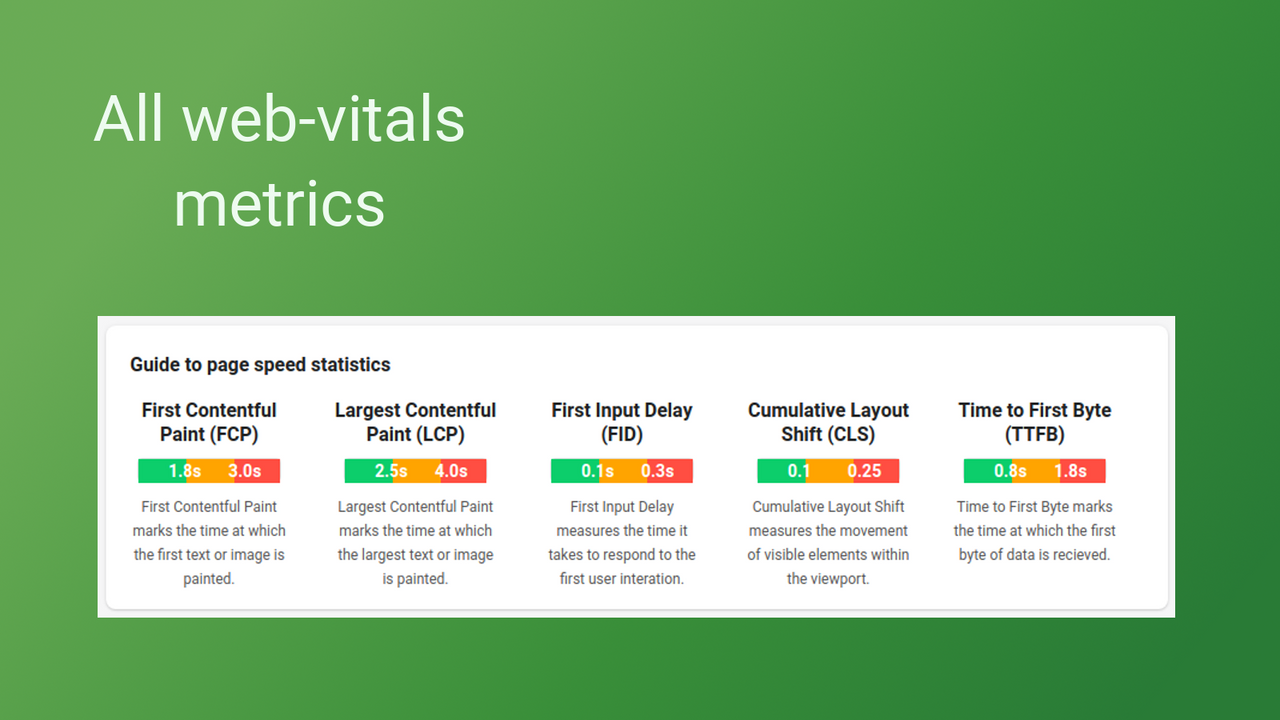
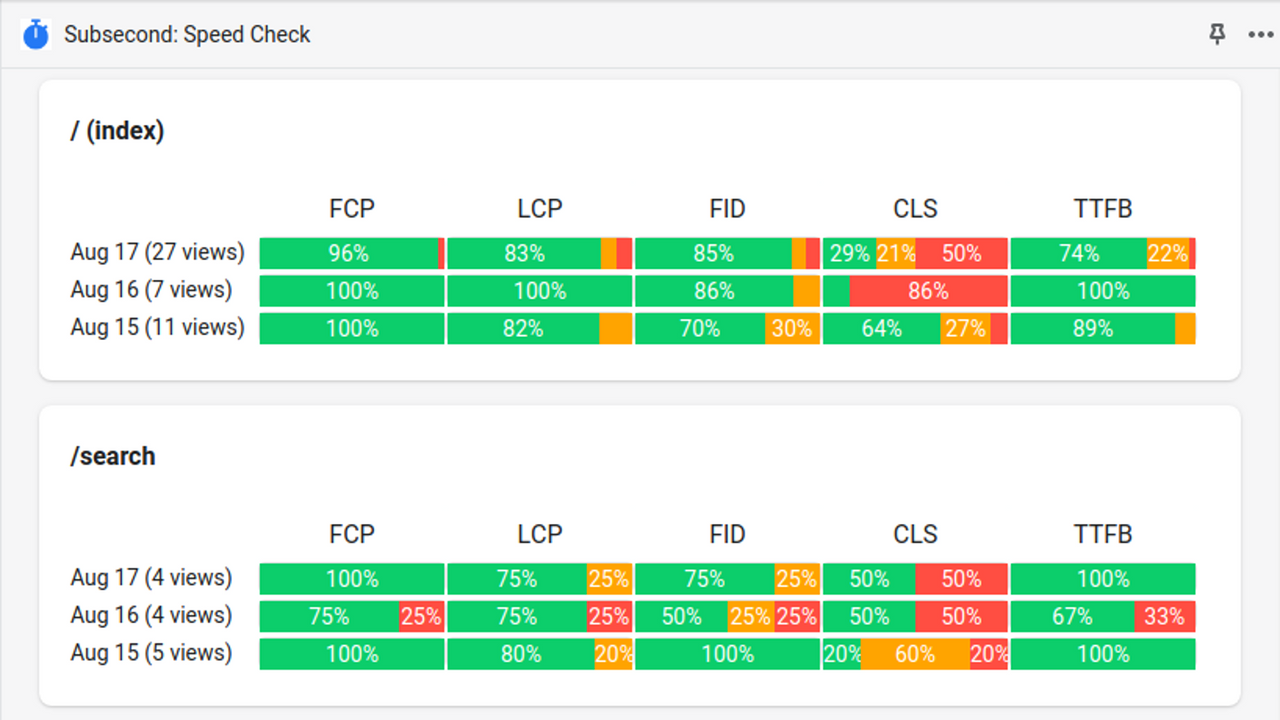
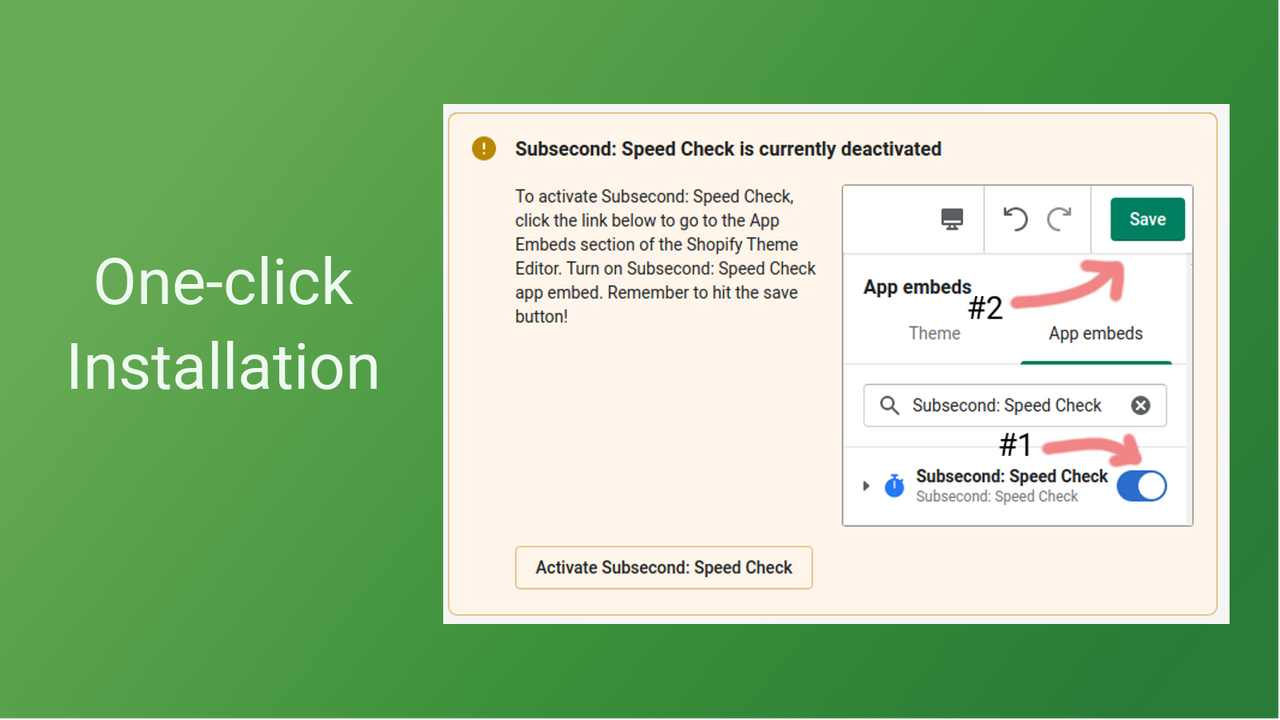

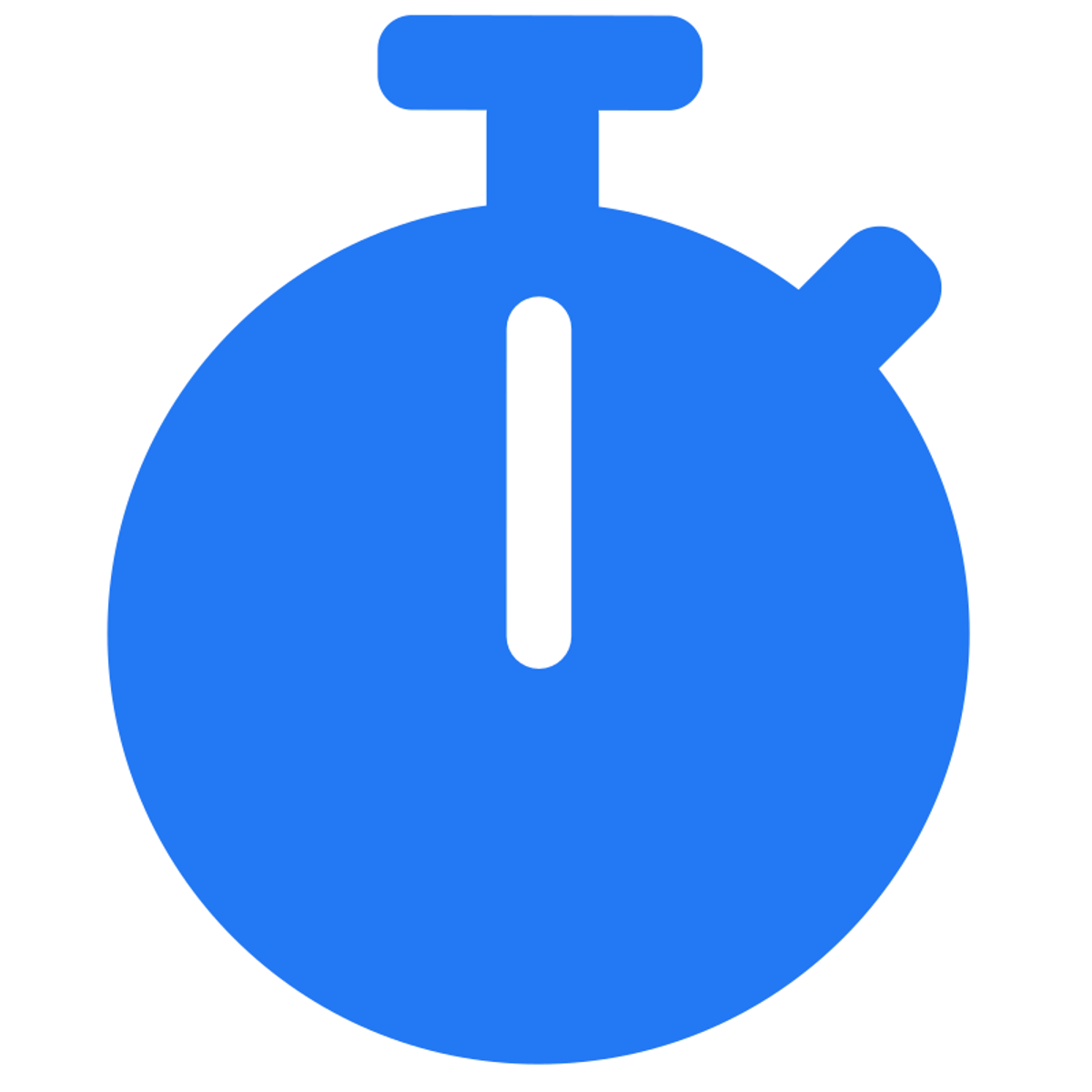 Subsecond: Speed Check
Subsecond: Speed Check ShopStatus Performance Monitor
ShopStatus Performance Monitor