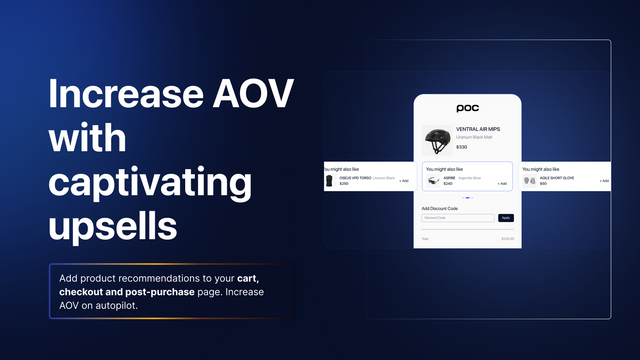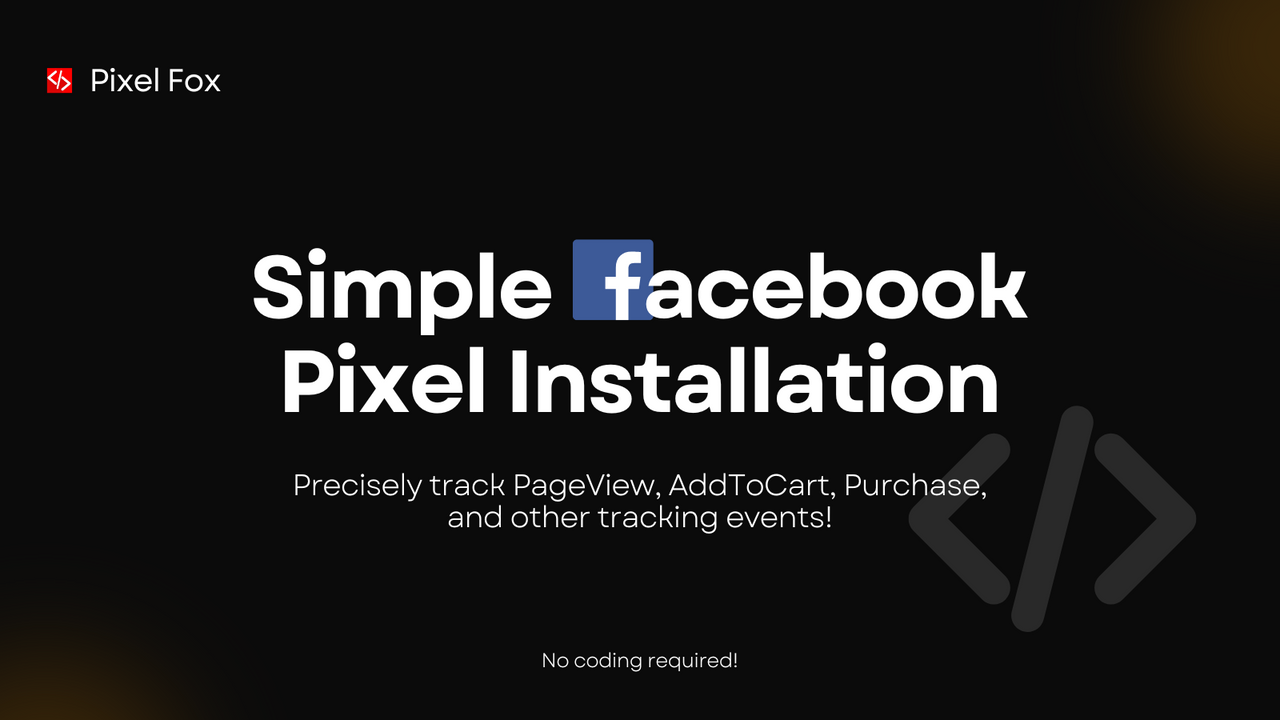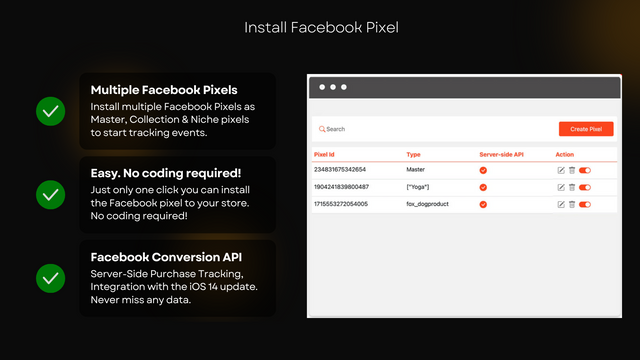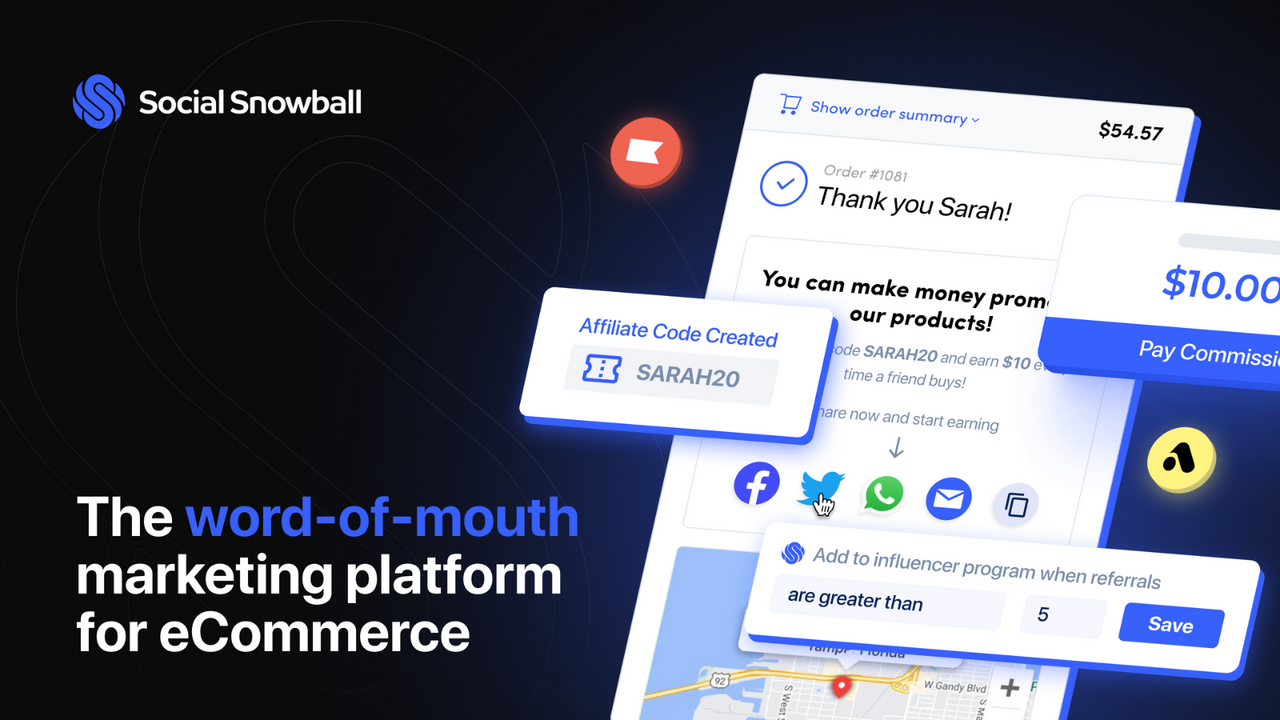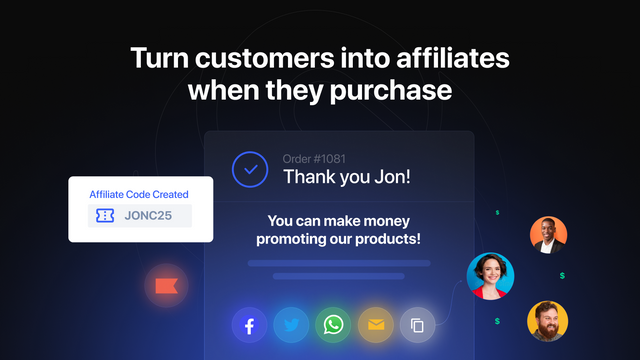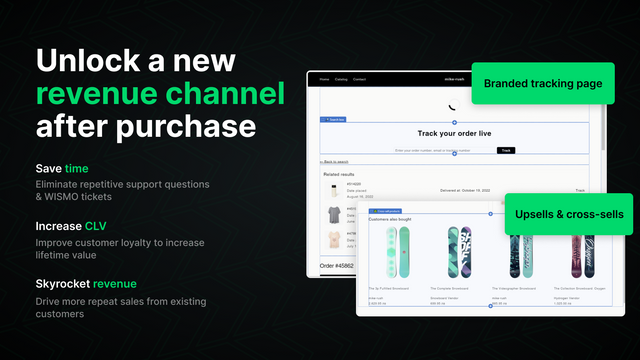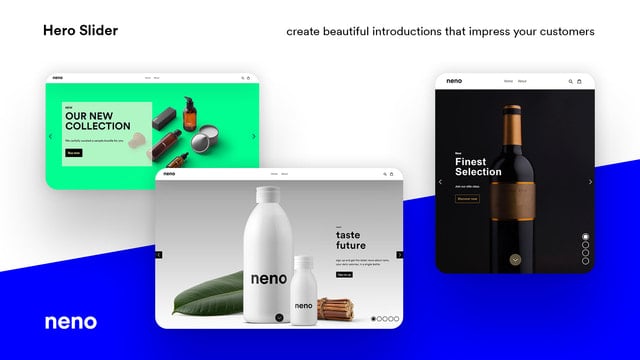The Mouseflow Script Install app offers Shopify merchants a seamless and efficient way to integrate advanced tracking capabilities into their online stores. With a no-code setup, merchants can effortlessly incorporate Mouseflow's tracking functionality without the need for coding or theme changes. This app saves valuable development resources and eliminates the hassle of editing the theme code. It also ensures that the tracking integration does not compromise the integrity of the original theme. By using Mouseflow, merchants can increase their traffic analysis accuracy and optimize their online presence effortlessly. Overall, this app provides a user-friendly and flexible solution for Shopify merchants to take control of their traffic data and create a superior online experience. We highly recommend this app for merchants looking to streamline traffic analysis and enhance their e-commerce strategy.
The PlaybackPro ‑ Live Preview app is a feature-rich tool designed to take customer engagement to the next level. It enables Shopify merchants to interact directly with potential buyers through live sessions, offering personalized suggestions and sending notifications to drive conversions. The app records all traffic and provides in-depth monitoring and analysis, allowing merchants to filter traffic by various attributes for targeted insights and analytics. It also offers integrated chat functionality, allowing direct communication with visitors and enhancing customer support efficiency. With the ability to receive notifications for live sessions with high conversion potential, merchants can optimize their sales strategy and intensify their sales. We highly recommend this app for merchants looking to boost customer engagement, improve conversion rates, and enhance their customer support process.





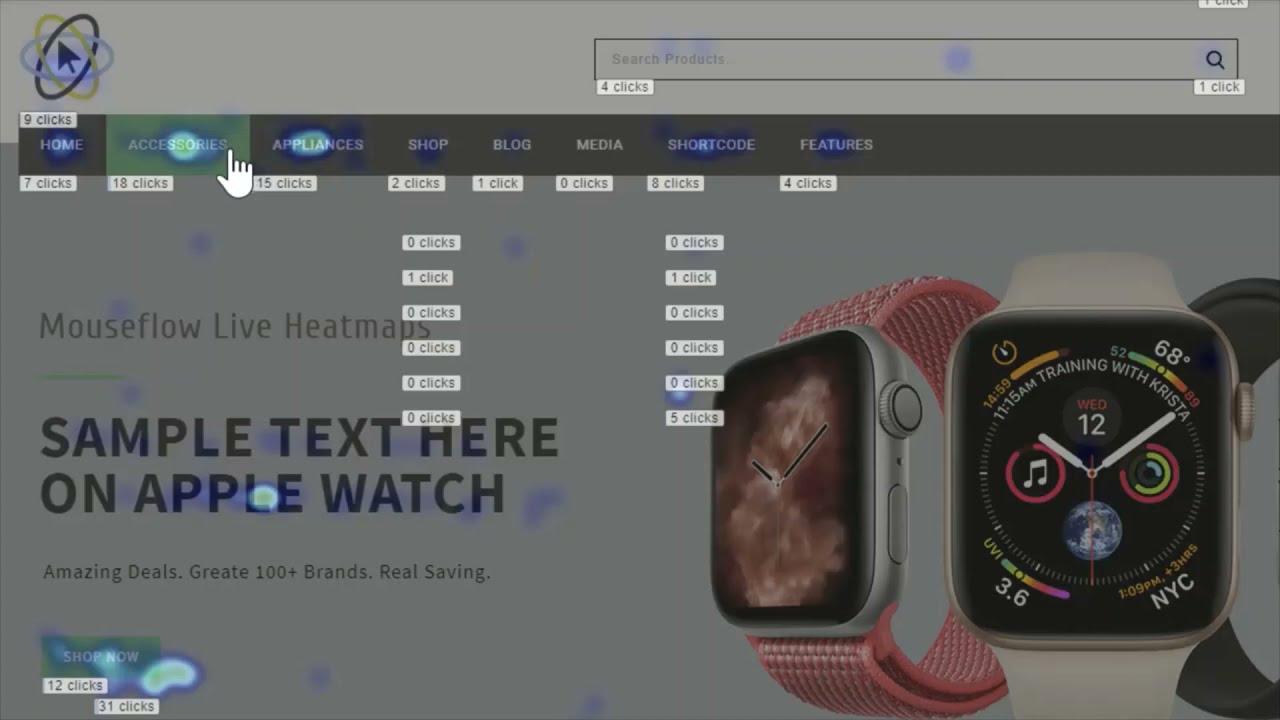



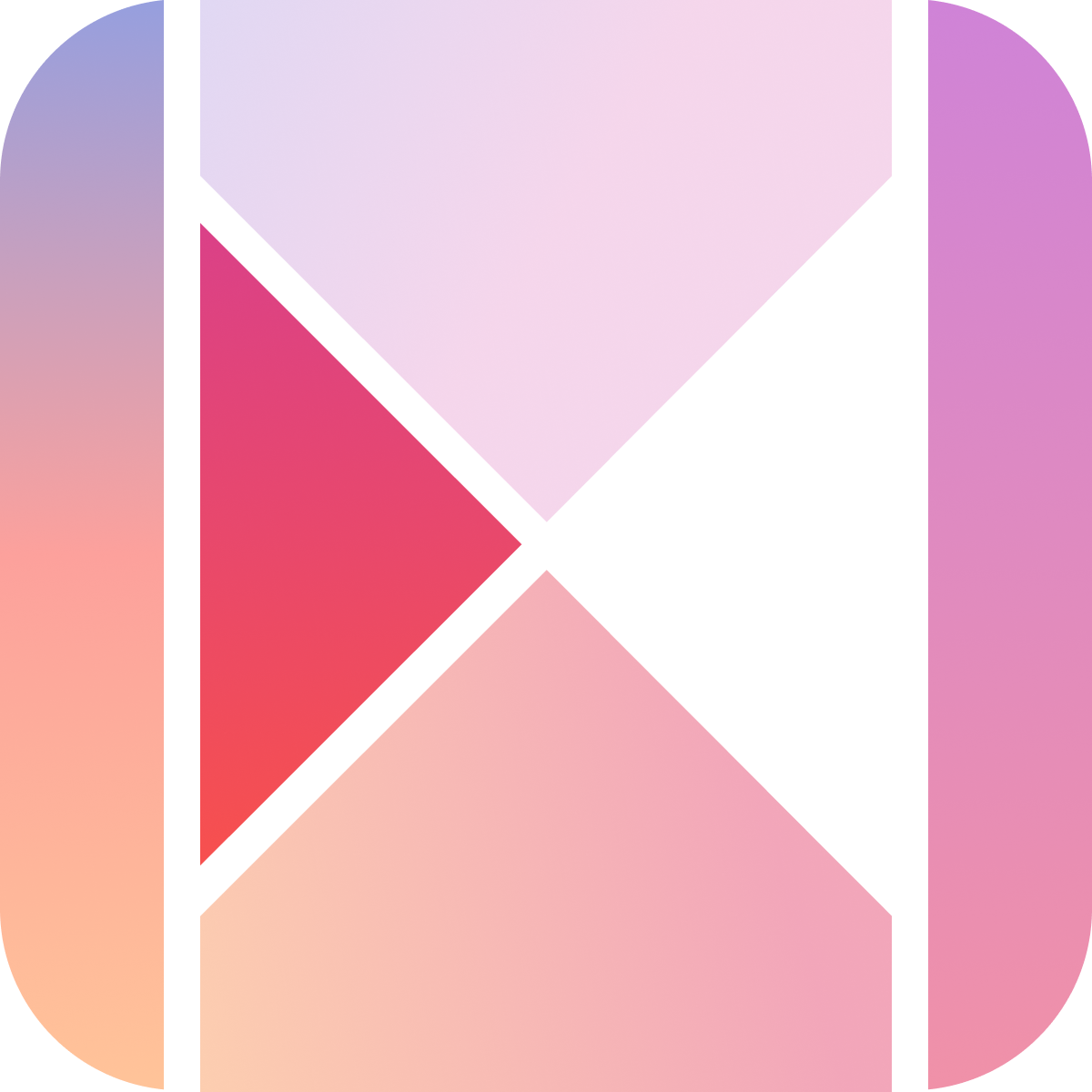







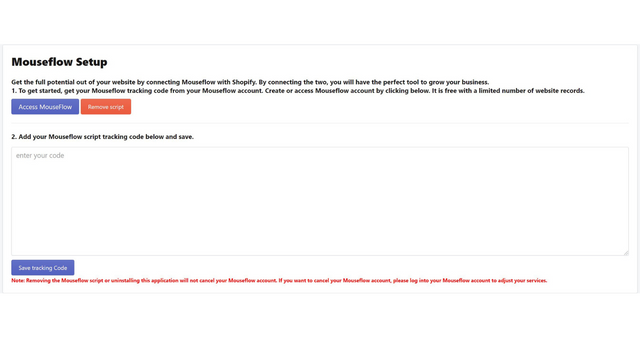
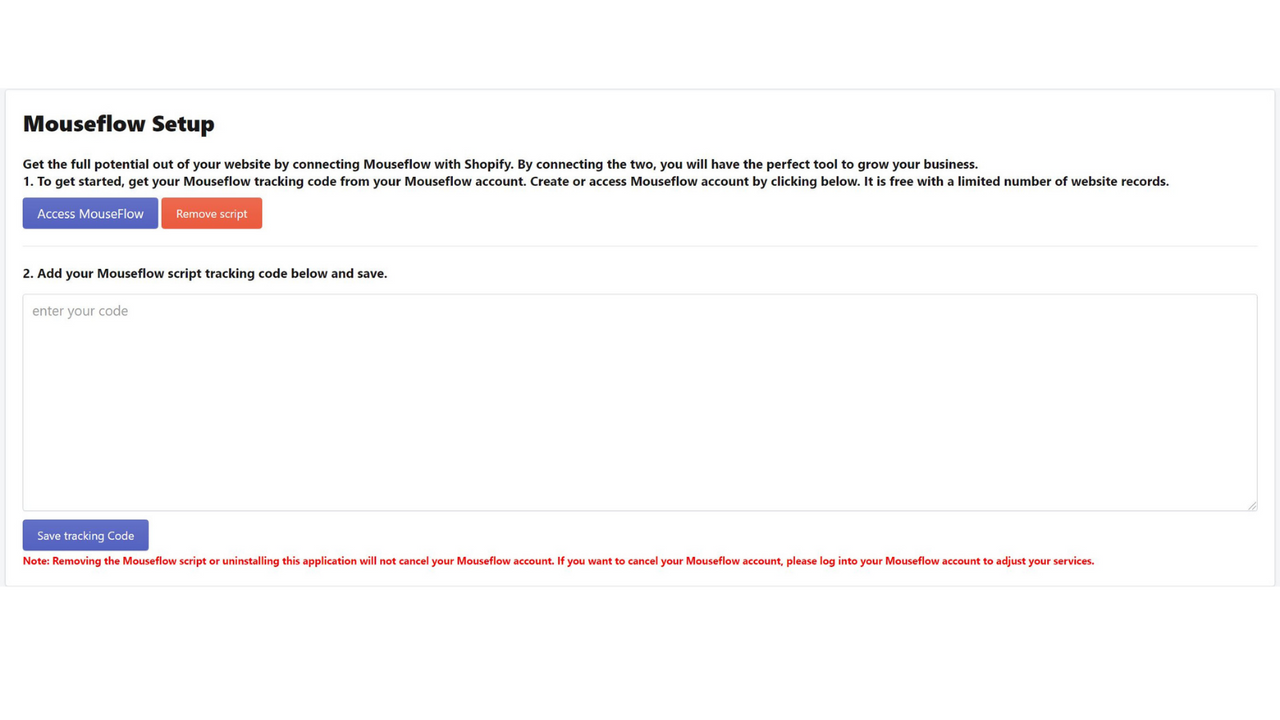
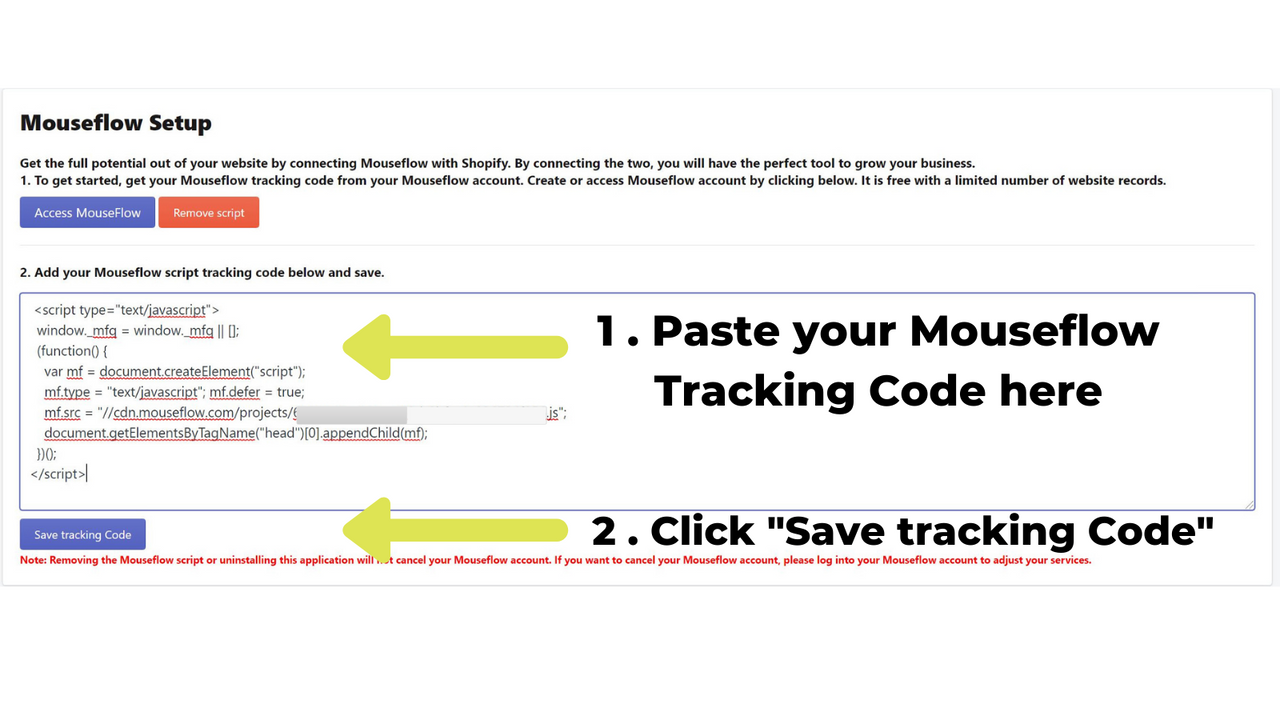
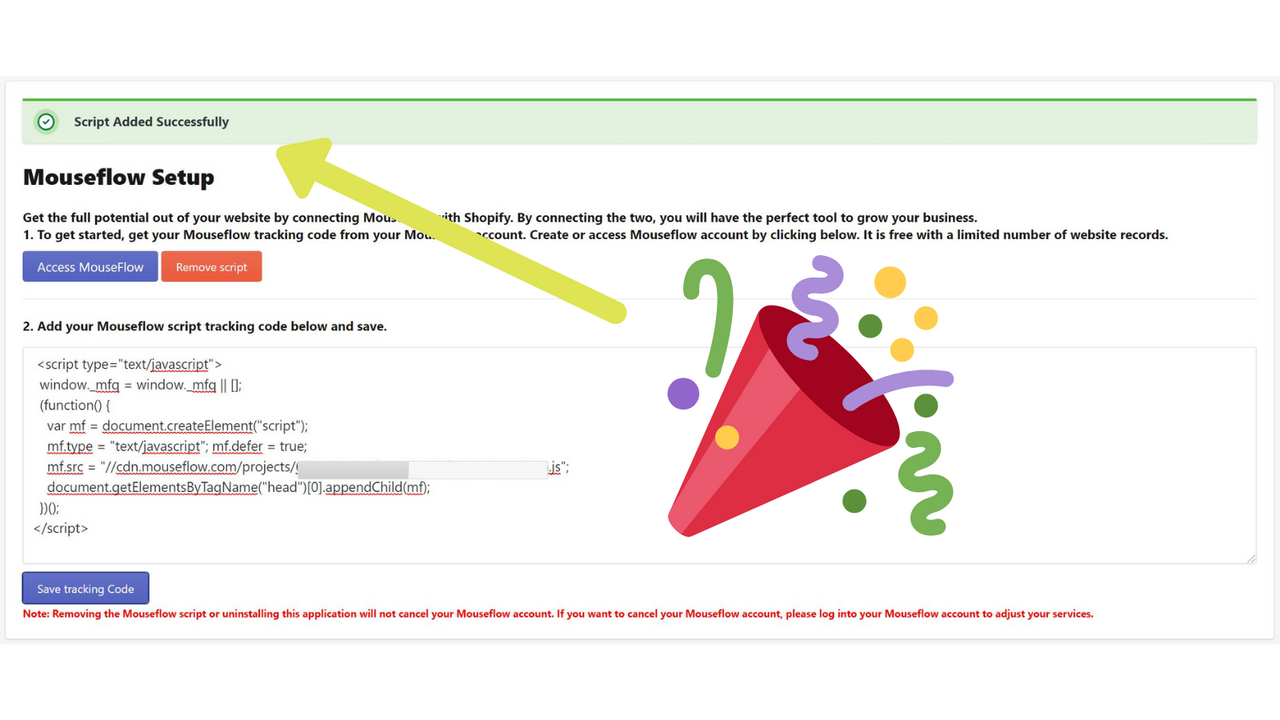

 Mouseflow Script Install
Mouseflow Script Install PlaybackPro ‑ Live Preview
PlaybackPro ‑ Live Preview