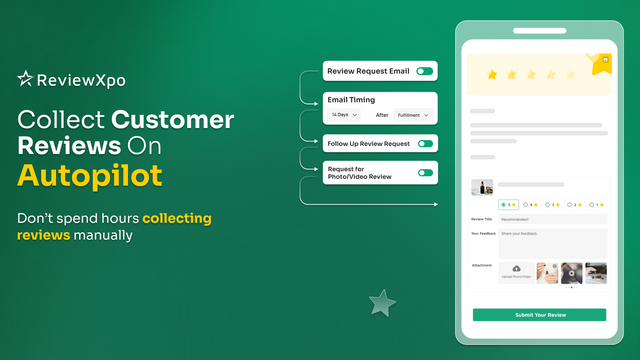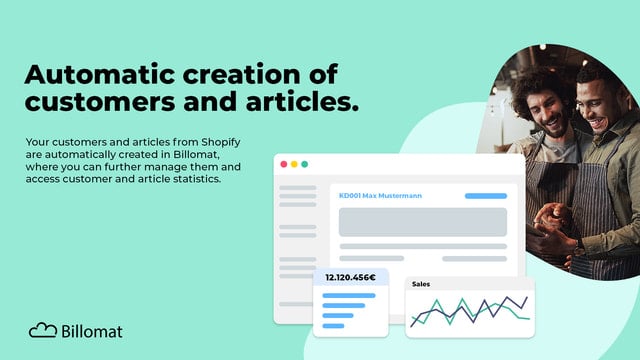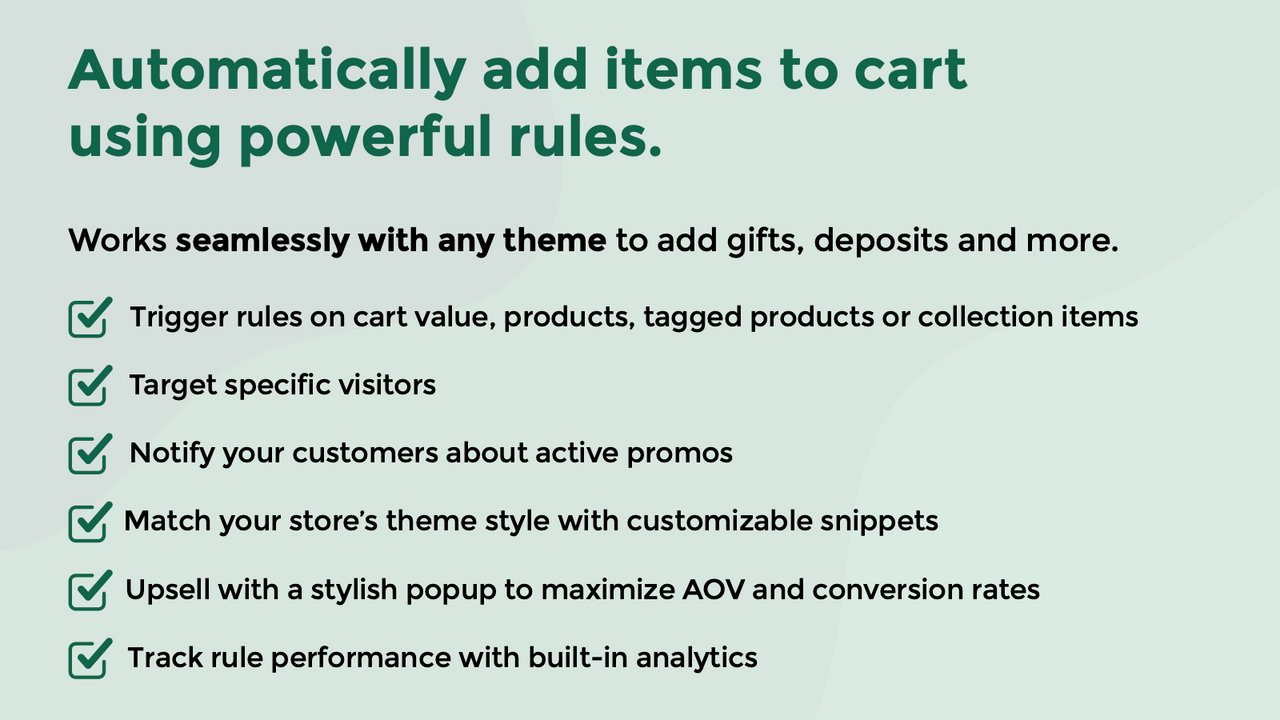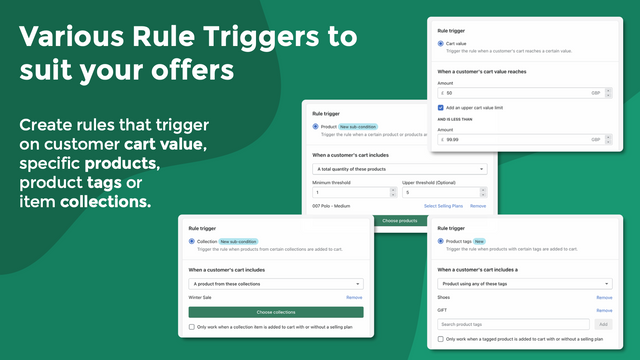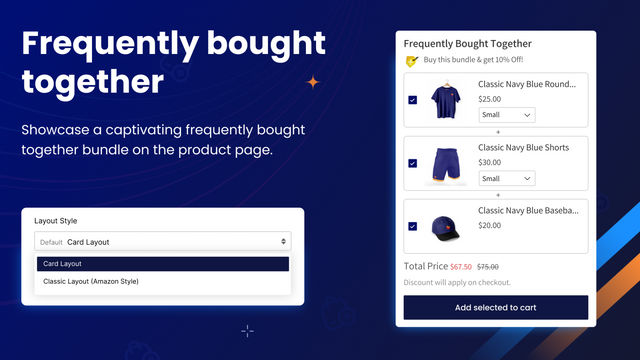Eliminate the guesswork from your advertising strategy with a precision-targeted app focused on pixel tracking and conversion accuracy. Master the art of campaign performance by using advanced tech to resolve tracking issues. With a capacity to add an unlimited number of pixels, you can effortlessly create backup and collection pixels to streamline conversion tracking, giving your store a distinct advantage.
More than just event tracking, this specialized tool goes a step further by offering comprehensive browser event information, fueling your decision-making process with unique insights and in-depth data. Dive into the details of your e-commerce metrics and explore the opportunities they reveal, helping to refine your growth strategies for ultimate success.
Don't let the complexities of tracking pixels and conversions limit your store's potential. Leverage this robust app to bring the best solutions to navigating the digital marketing landscape, transforming challenges into stepping stones towards online retail excellence.












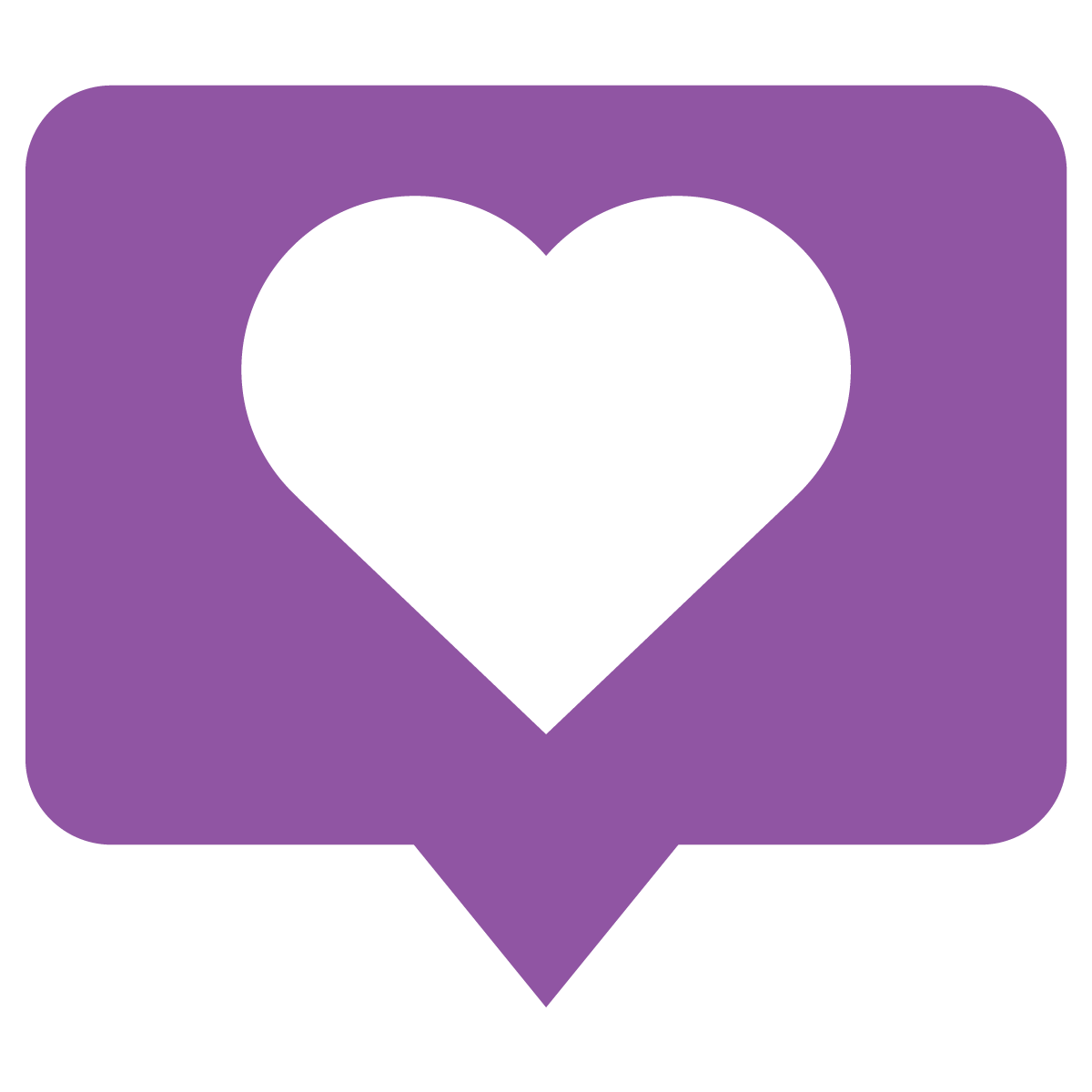






 Monitor Facebook Pixels
Monitor Facebook Pixels PinTrack ‑ Pinterest Pixel Tag
PinTrack ‑ Pinterest Pixel Tag