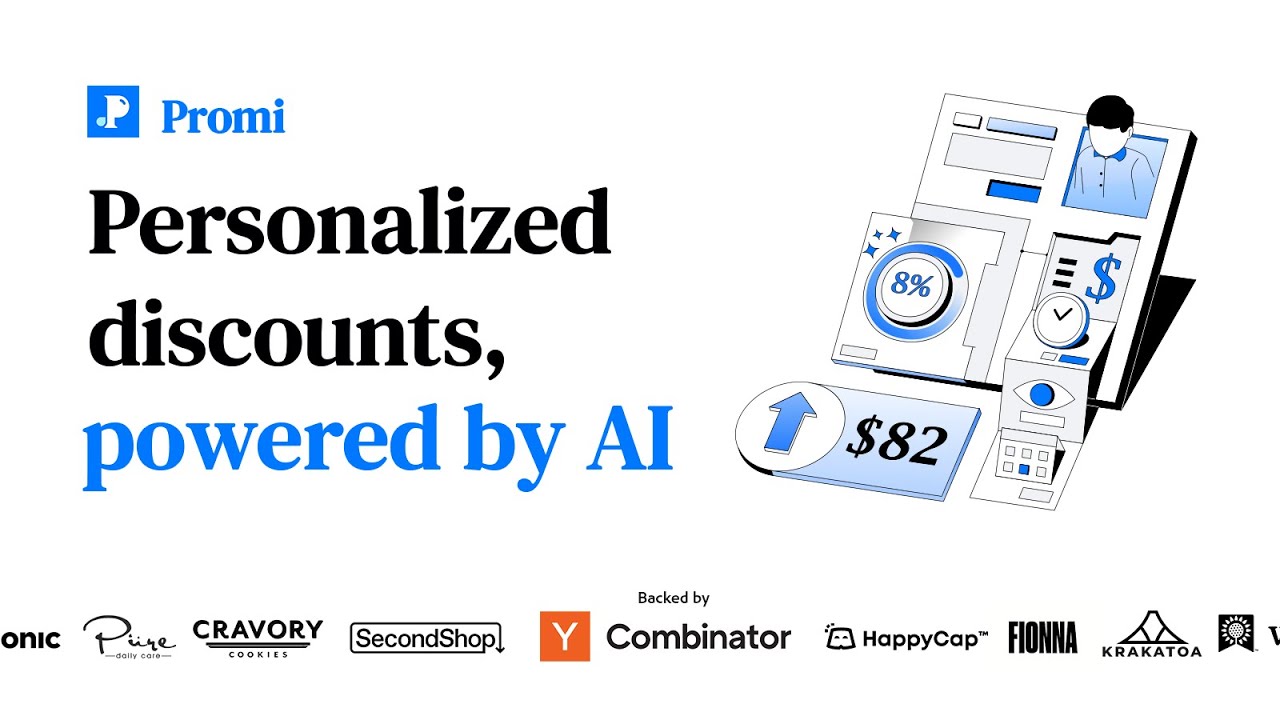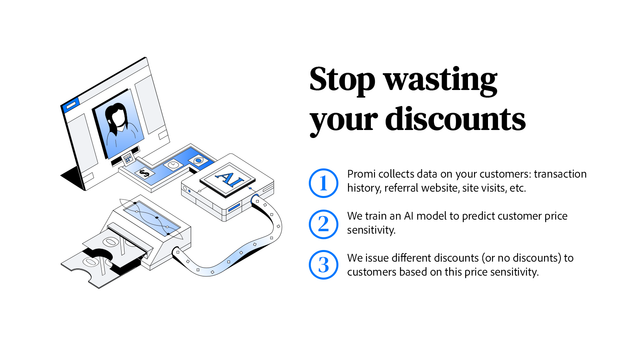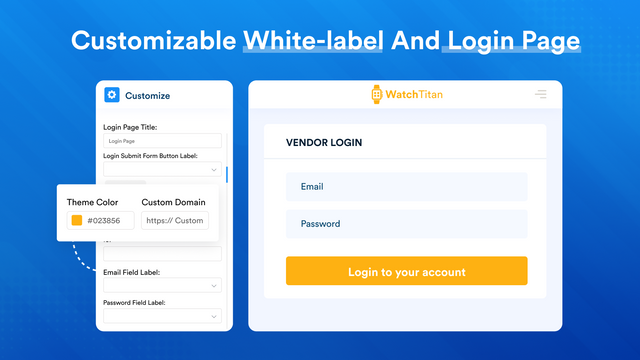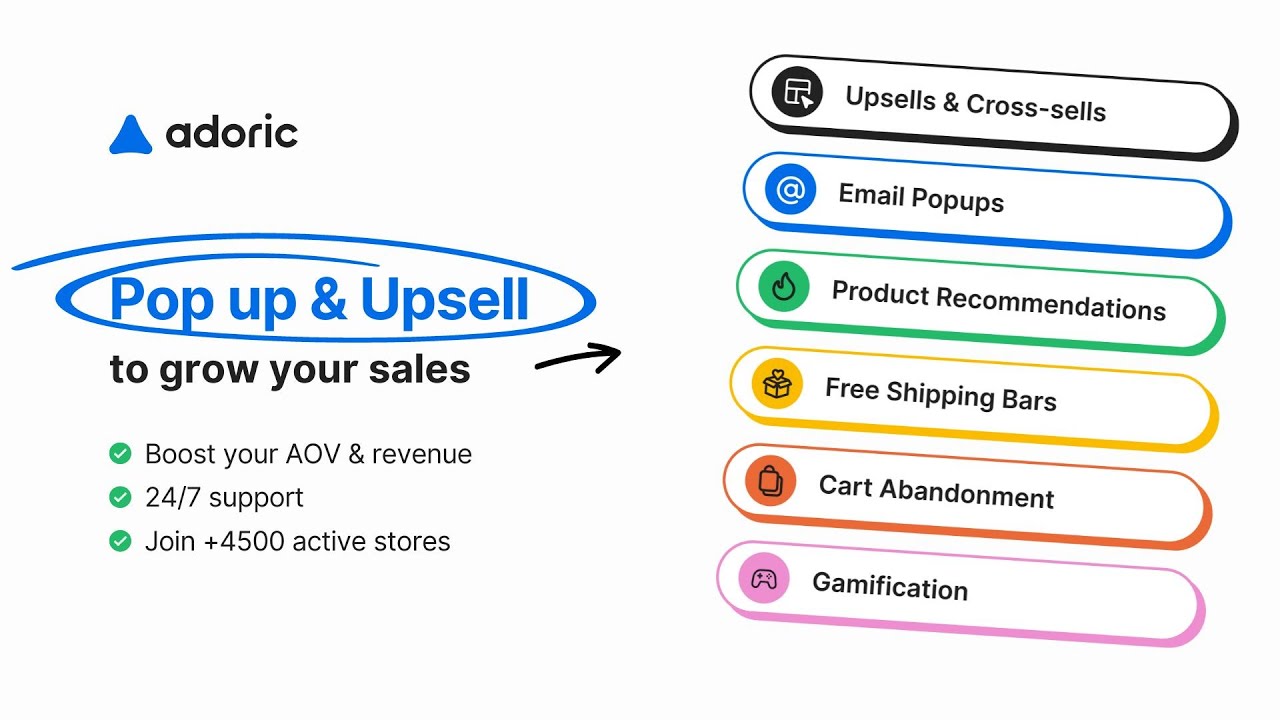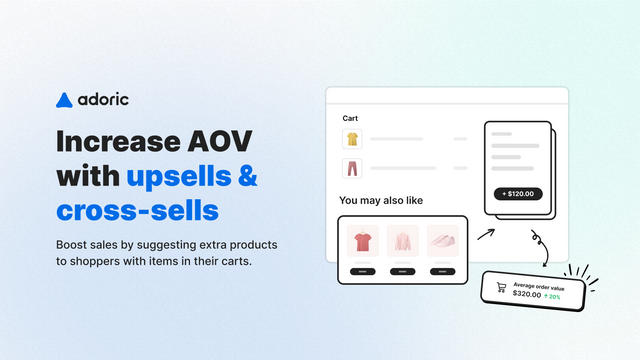In this comprehensive guide, we will take a deep dive into Facebook advertising and provide you with all the information you need to run successful ad campaigns on this popular social media platform. Facebook advertising can be a powerful tool for businesses of all sizes, allowing you to reach a highly targeted audience and achieve your marketing goals. Let's begin by understanding the basics of Facebook advertising.
Understanding Facebook Advertising
The Basics of Facebook Advertising
Facebook advertising works by allowing businesses to create and run ads on the platform, targeting specific users based on their demographics, interests, and behaviors. These ads can appear in users' News Feeds, in the right column of the desktop site, and in the Facebook mobile app.
When it comes to creating ads on Facebook, businesses have a variety of formats to choose from. One popular option is image ads, which allow you to showcase your products or services with visually appealing images. Video ads, on the other hand, provide an engaging way to tell your brand's story and capture users' attention. Additionally, carousel ads enable you to display multiple images or videos within a single ad, allowing for more creative and interactive storytelling.
One of the key advantages of Facebook advertising is the platform's robust analytics and performance tracking capabilities. By accessing detailed metrics, businesses can gain valuable insights into the effectiveness of their campaigns. This data includes information on impressions, clicks, conversions, and more, helping you measure the success of your ads and make informed decisions to optimize your future campaigns.
Importance of Facebook Advertising for Businesses
With over 2.8 billion monthly active users, Facebook offers an enormous opportunity for businesses to reach and engage with their target audience. Whether you're looking to increase brand awareness, drive website traffic, or generate leads and sales, Facebook advertising can help you achieve your goals.
One of the key advantages of Facebook advertising is its advanced targeting options. Businesses can narrow down their audience based on factors such as age, location, interests, and behaviors. This level of precision allows you to deliver your message to the right people at the right time, maximizing your ad spend and increasing the effectiveness of your campaigns.
Furthermore, Facebook's advertising platform provides businesses with the ability to retarget users who have shown interest in their products or services. By leveraging tools like the Facebook Pixel, businesses can track user behavior on their website and then serve targeted ads to those users on Facebook. This strategy helps increase brand recall and conversion rates, as it keeps your brand top of mind for potential customers.
In addition to its targeting capabilities, Facebook also offers a variety of ad placements to ensure your message reaches users across different devices and platforms. Whether users are browsing on their desktop, scrolling through their News Feed on their mobile app, or checking the right column of the desktop site, your ads can be strategically placed to increase visibility and engagement.
Another benefit of Facebook advertising is its ability to facilitate social proof and word-of-mouth marketing. When users engage with your ads, such as by liking, commenting, or sharing, their actions can be seen by their friends and connections. This social endorsement can significantly impact brand perception and credibility, leading to increased trust and potential customer conversions.
Lastly, Facebook's advertising platform allows businesses to set flexible budgets and optimize their campaigns in real-time. Whether you have a small budget or a large one, you can allocate your ad spend based on your specific goals and adjust your strategy as needed. This flexibility ensures that businesses of all sizes can leverage the power of Facebook advertising to reach their target audience effectively.
Setting Up Your Facebook Ad Account
Steps to Create an Ad Account
Before you can start running ads on Facebook, you'll need to create an ad account. Here's a step-by-step guide to help you get started:
- Go to the Facebook Ads Manager and click on "Create Account".
- Follow the prompts to input your business information and set up your account.
- Verify your email address to activate your ad account.
- Once your ad account is set up, you can start creating ad campaigns and managing your ads.
Creating an ad account on Facebook is an essential first step in establishing your online presence and reaching your target audience. By creating an ad account, you gain access to a powerful advertising platform that can help you promote your products or services effectively.
When you go to the Facebook Ads Manager and click on "Create Account," you will be guided through a series of prompts to input your business information. This includes providing details such as your business name, contact information, and payment method. It's important to ensure that the information you provide is accurate and up to date.
After you have entered your business information, you will need to verify your email address to activate your ad account. This step is crucial for security purposes and ensures that only authorized individuals have access to your account.
Once your ad account is set up, you can start creating ad campaigns and managing your ads. The Facebook Ads Manager provides you with a range of tools and features to help you create compelling ads that resonate with your target audience.
Navigating the Facebook Ads Manager
Once your ad account is set up, you can access the Facebook Ads Manager to create and manage your ad campaigns. The Facebook Ads Manager is a comprehensive tool that allows you to:
- Create new ad campaigns and ad sets
- Define your targeting options
- Set your budget and bidding strategy
- Design your ad creatives
- Track the performance of your ads
The Facebook Ads Manager is designed to provide you with a seamless and user-friendly experience when it comes to managing your ad campaigns. It offers a range of features that empower you to make data-driven decisions and optimize your advertising efforts.
Creating new ad campaigns and ad sets is made easy with the Facebook Ads Manager. You can choose from various campaign objectives, such as increasing brand awareness, driving website traffic, or generating leads. Additionally, you have the flexibility to define your targeting options, ensuring that your ads reach the right audience.
Setting your budget and bidding strategy is another crucial aspect of running successful ad campaigns. The Facebook Ads Manager allows you to allocate your budget effectively and choose from different bidding strategies, such as cost per click (CPC) or cost per thousand impressions (CPM).
Designing your ad creatives is where you can let your creativity shine. The Facebook Ads Manager provides you with a range of ad formats, including images, videos, carousels, and more. You can customize your ads to align with your brand's visual identity and messaging.
Tracking the performance of your ads is essential to measure the effectiveness of your campaigns. The Facebook Ads Manager offers comprehensive analytics and reporting tools that allow you to monitor key metrics such as impressions, clicks, conversions, and return on ad spend (ROAS). By analyzing this data, you can make informed decisions and optimize your campaigns for better results.
Getting familiar with the Facebook Ads Manager interface is crucial for running successful ad campaigns. Take some time to explore the different features and options available to you. By leveraging the full potential of the Facebook Ads Manager, you can maximize the impact of your advertising efforts and achieve your marketing goals.
Defining Your Advertising Goals
Awareness, Consideration, and Conversion Goals
When setting up your Facebook ad campaigns, it's important to define your advertising goals. Facebook offers three main categories of objectives:
- Awareness: These objectives aim to generate interest and visibility for your brand. Examples include increasing brand awareness and reach.
- Consideration: These objectives focus on getting users to engage with your brand and consider your products or services. Examples include driving website traffic and increasing post engagement.
- Conversion: These objectives aim to drive specific actions, such as purchases or sign-ups. Examples include generating leads and increasing online sales.
Setting Realistic Advertising Objectives
When defining your advertising goals, it's important to be realistic and align them with your overall marketing objectives. Consider factors such as your target audience, industry benchmarks, and available resources.
Setting clear and measurable objectives will help you stay focused and track the success of your campaigns. It's also important to regularly monitor and optimize your ads to ensure they're delivering the desired results.
Targeting the Right Audience
Demographic and Geographic Targeting
One of the key advantages of Facebook advertising is the ability to target specific demographics and geographic locations. When creating your ad campaigns, consider factors such as:
- Age: Target users within a specific age range.
- Gender: Target males, females, or both.
- Location: Target users based on their country, state, or city.
By narrowing down your target audience based on these demographics, you can ensure that your ads are reaching the most relevant users who are likely to be interested in your products or services.
Interest and Behavior-Based Targeting
In addition to demographic targeting, Facebook also allows you to target users based on their interests and behaviors. Consider the following targeting options:
- Interests: Target users who have expressed an interest in specific topics, such as fitness or travel.
- Behaviors: Target users based on their purchase behaviors or other actions they've taken on Facebook.
These targeting options can help you further refine your audience and ensure that your ads are reaching users who are most likely to engage with your brand.
Crafting Compelling Ad Content
Writing Effective Ad Copy
The text of your Facebook ad plays a crucial role in grabbing the attention of your target audience and driving them to take action. Here are some tips for writing effective ad copy:
- Keep it concise: Use clear and concise language to convey your message effectively.
- Create a sense of urgency: Encourage users to take immediate action by highlighting limited-time offers or discounts.
- Highlight benefits: Focus on the benefits and value your products or services offer to the users.
Remember to test different ad copy variations to see what resonates best with your audience and drives the desired results.
Choosing the Right Visuals for Your Ads
The visual elements of your Facebook ads, such as images or videos, are essential for capturing the attention of users as they scroll through their News Feeds. Here are some guidelines for choosing the right visuals:
- Choose high-quality images or videos that are relevant to your brand and message.
- Use eye-catching colors and visually appealing designs to stand out from the competition.
- Consider testing different visuals to see which ones perform best and resonate with your target audience.
By crafting compelling ad content with attention-grabbing visuals, you can increase the engagement and effectiveness of your Facebook ad campaigns.
With this ultimate guide to Facebook advertising, you now have the knowledge and tools to launch successful ad campaigns on this powerful social media platform. Remember to regularly monitor and optimize your ads to ensure they're delivering the results you desire. Good luck!
Ready to take your Shopify store's advertising to the next level? With Owlmix, you can explore a curated selection of apps that will help you harness the power of Facebook advertising and beyond. Join Owlfred, your wise guide in the Shopify ecosystem, and find your next Shopify app to optimize your marketing strategy and achieve stellar results. Whether you're looking to create engaging ads, analyze performance, or streamline your marketing efforts, Owlmix is your destination for the best Shopify tools. Start browsing now and let your business take flight!