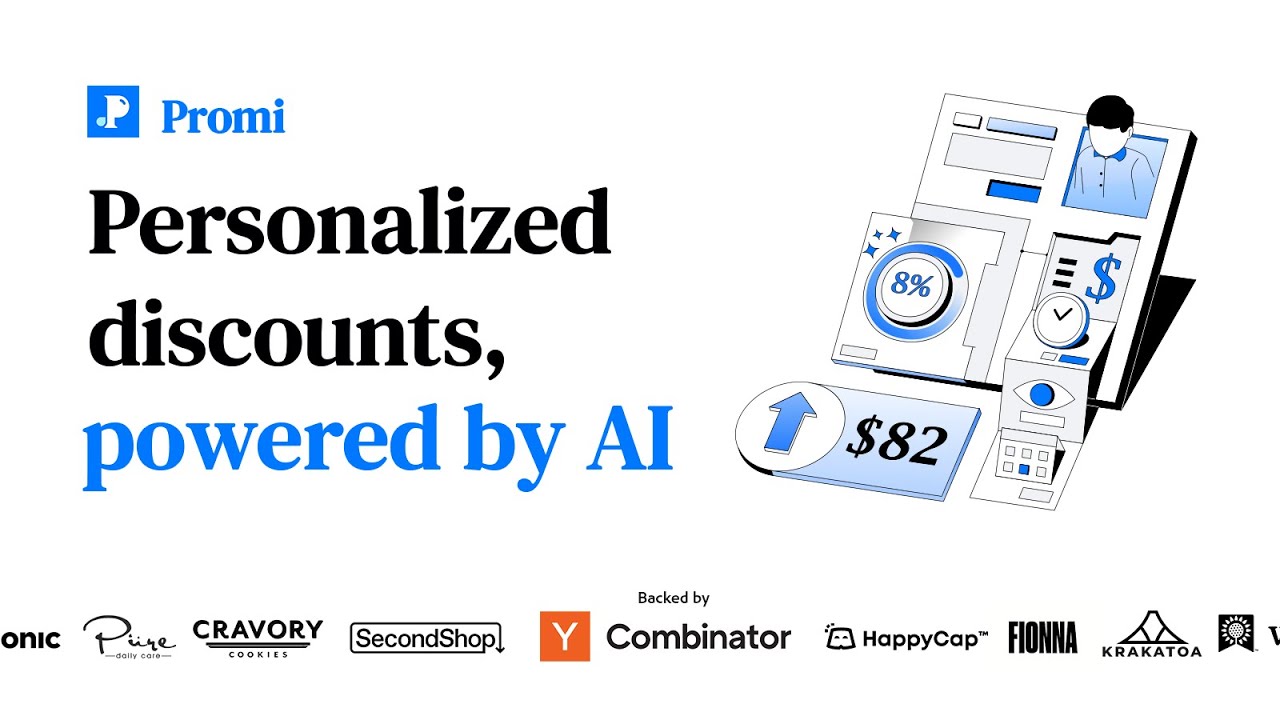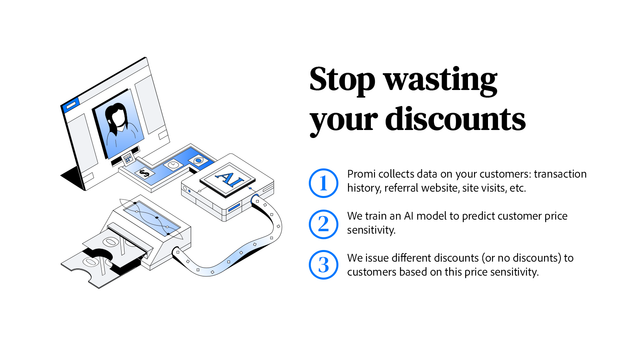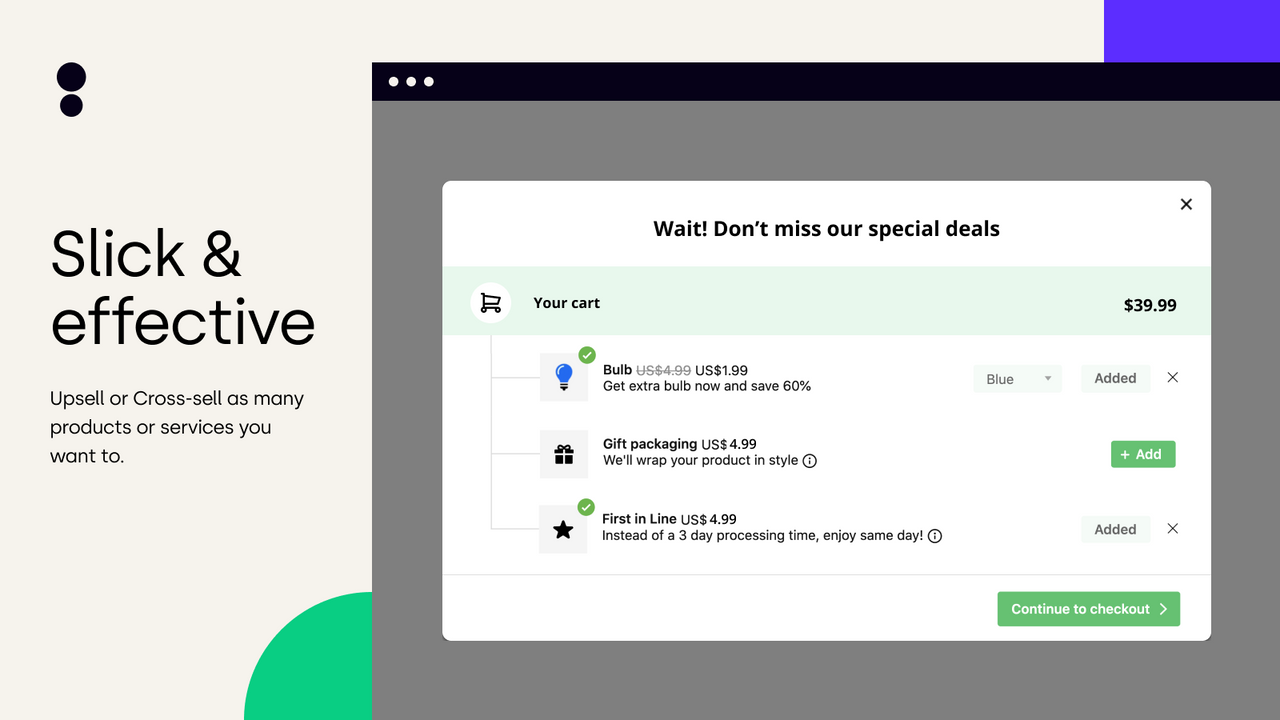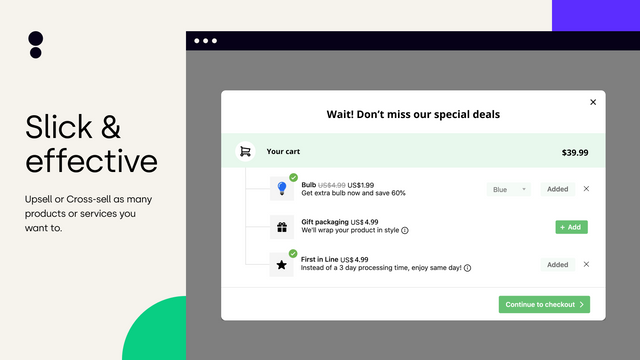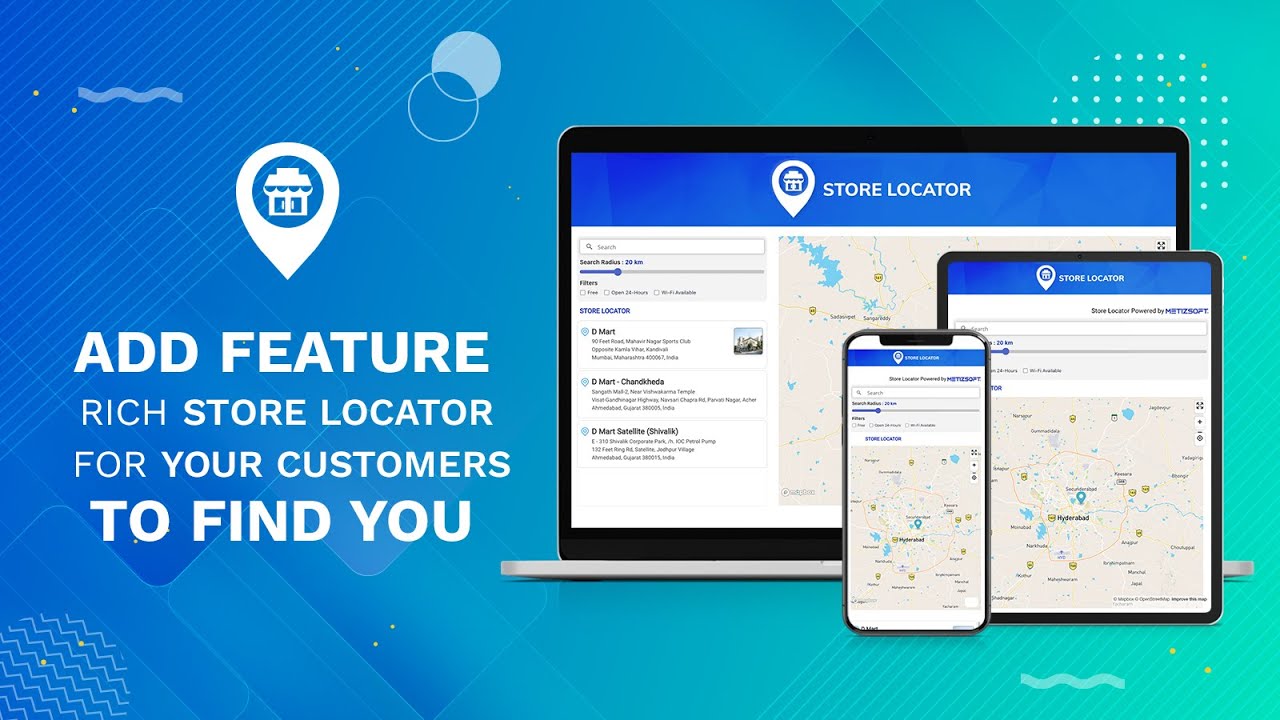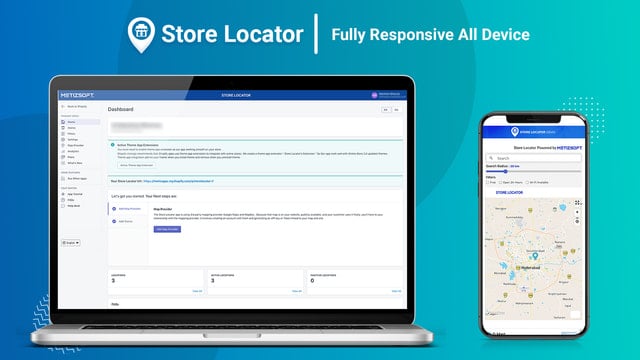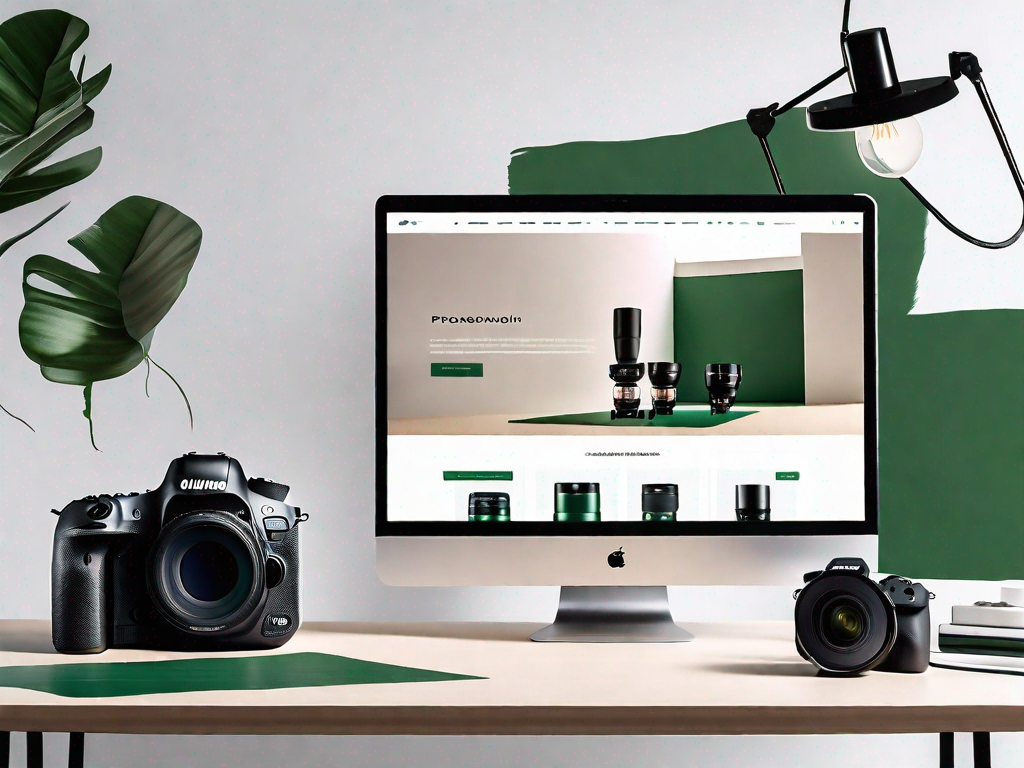Shopify is a comprehensive e-commerce platform that allows businesses to sell products online, in-store, and everywhere in between. Shopify POS (Point of Sale) is a system that allows businesses to sell products in a physical store or pop-up setting. It integrates seamlessly with the Shopify online store, providing a unified platform for sales and inventory management.
Shopify POS is a powerful tool for businesses of all sizes, from small pop-up stores to large retail chains. It offers a range of features designed to streamline the sales process, improve customer service, and increase efficiency. This glossary article will delve into the details of Shopify POS, explaining its features, benefits, and how it works.
Overview of Shopify POS
Shopify POS is a mobile app that you can use on your iPhone, iPad, or Android device. It allows you to accept payments, track inventory, manage customers, and perform other essential retail tasks. The system integrates with the Shopify online store, allowing you to manage all your sales channels from one place.
With Shopify POS, you can sell products, accept payments, process returns, and manage orders and customers from any location. It also offers advanced features like mobile payments, barcode scanning, receipt printing, and more. The system is designed to be easy to use, with a clean, intuitive interface and simple setup process.
Features of Shopify POS
Shopify POS offers a range of features designed to help businesses run smoothly. These include inventory management, which allows you to track stock levels and receive alerts when inventory is low. You can also create and manage product variants, set up collections, and organize products with tags.
The system also offers robust sales features, including the ability to accept a wide range of payment methods, apply discounts and promotions, and manage customer profiles. You can also process returns and exchanges, create custom payment options, and set up tax rates and shipping methods.
Benefits of Shopify POS
One of the main benefits of Shopify POS is its integration with the Shopify online store. This means you can manage all your sales channels from one place, making it easier to track sales, manage inventory, and serve customers. The system also syncs in real time, so any changes you make in the POS are immediately reflected in your online store.
Another benefit is the system's flexibility. Shopify POS can be used on any device, from smartphones to tablets, and it works with a range of hardware, including barcode scanners, receipt printers, and cash drawers. This means you can set up a POS system that fits your business's needs and budget.
Setting Up Shopify POS
Setting up Shopify POS is a straightforward process. First, you need to download the Shopify POS app from the App Store or Google Play. Once you've installed the app, you can log in with your Shopify account details. If you don't have a Shopify account, you can create one from within the app.
Once you're logged in, you can start setting up your POS system. This involves adding products, setting up payment methods, and configuring your hardware. Shopify provides detailed guides and tutorials to help you through this process.
Adding Products
Adding products to Shopify POS is simple. You can add products manually, import them from a CSV file, or sync them from your Shopify online store. When you add a product, you can include details like the product name, description, price, and SKU. You can also add images and assign the product to a collection.
Once you've added a product, it's available for sale in both your online store and your POS system. You can manage your products from the Shopify admin, which allows you to edit product details, track inventory, and view sales reports.
Setting Up Payment Methods
Shopify POS supports a wide range of payment methods, including credit and debit cards, cash, checks, and mobile payments. You can also create custom payment methods, like gift cards or store credit. To set up payment methods, you need to go to the Payments section in the Shopify admin and follow the prompts.
For card payments, you'll need a card reader that's compatible with Shopify POS. Shopify offers a range of card readers that you can purchase directly from their website. Once you've set up your payment methods, you can start accepting payments through your POS system.
Using Shopify POS
Once you've set up your Shopify POS system, you can start using it to sell products and manage your business. The system is designed to be easy to use, with a clean, intuitive interface and simple navigation. You can perform a range of tasks from the POS app, including processing sales, managing customers, and tracking inventory.
To process a sale, you simply add the products to the cart, apply any discounts or promotions, and select the payment method. You can then complete the sale and print or email the receipt. The system also allows you to process returns and exchanges, manage customer profiles, and view sales reports.
Managing Customers
Shopify POS allows you to manage customer profiles, which can help you provide better customer service and build stronger relationships with your customers. You can add customers to a sale, view their order history, and save their contact information. You can also create customer groups, which can be useful for targeted marketing campaigns.
The system also offers a loyalty program feature, which allows you to reward your customers for their loyalty. You can set up a loyalty program with custom rewards, track customer points, and manage redemption. This can help you increase customer retention and drive repeat business.
Tracking Inventory
Shopify POS includes a comprehensive inventory management system that allows you to track stock levels, receive alerts when inventory is low, and manage product variants. You can also set up collections, organize products with tags, and perform inventory counts.
The system syncs with your Shopify online store in real time, so any changes you make in the POS are immediately reflected in your online store. This can help you avoid stockouts and overstocking, and ensure you always have the right products available for your customers.
Shopify POS Hardware
Shopify POS can be used with a range of hardware, including barcode scanners, receipt printers, and cash drawers. This allows you to set up a POS system that fits your business's needs and budget. Shopify offers a range of hardware that's compatible with their POS system, which you can purchase directly from their website.
The type of hardware you need will depend on your business's needs. For example, if you're running a small pop-up store, you might only need a card reader and a tablet. But if you're running a large retail store, you might need a full POS system with a barcode scanner, receipt printer, cash drawer, and stand.
Choosing the Right Hardware
When choosing hardware for your Shopify POS system, it's important to consider your business's needs and budget. You'll need to think about the volume of sales you're processing, the types of payment methods you're accepting, and the size of your store.
For example, if you're processing a high volume of sales, you might need a fast, reliable barcode scanner and a high-capacity cash drawer. If you're accepting a lot of card payments, you'll need a secure, reliable card reader. And if you're running a large store, you might need a stand to hold your POS device and other hardware.
Setting Up Hardware
Setting up hardware for your Shopify POS system is a straightforward process. Each piece of hardware comes with detailed instructions, and Shopify provides online guides and tutorials to help you through the process. Most hardware connects to your POS device via Bluetooth or USB, and you can test the connection from within the POS app.
Once your hardware is set up, you can start using it to process sales, accept payments, and manage your business. The hardware integrates seamlessly with the POS app, allowing you to perform all your retail tasks from one place.
Conclusion
Shopify POS is a powerful tool for businesses of all sizes. It offers a range of features designed to streamline the sales process, improve customer service, and increase efficiency. Whether you're running a small pop-up store or a large retail chain, Shopify POS can help you manage your sales and inventory more effectively.
With its easy setup process, intuitive interface, and comprehensive features, Shopify POS is a great choice for any business looking to improve their retail operations. By understanding how the system works and how to use it effectively, you can make the most of this powerful tool and take your business to the next level.
Ready to elevate your Shopify experience beyond the storefront? Let Owlfred, your wise companion from OwlMix, guide you through a world of innovative Shopify apps tailored to enhance your online business. From advertising to inventory sync, OwlMix has meticulously categorized a plethora of apps to streamline your operations and boost your sales. Don't miss out on the tools that could transform your store. Find your next Shopify app today and let your e-commerce success take flight!