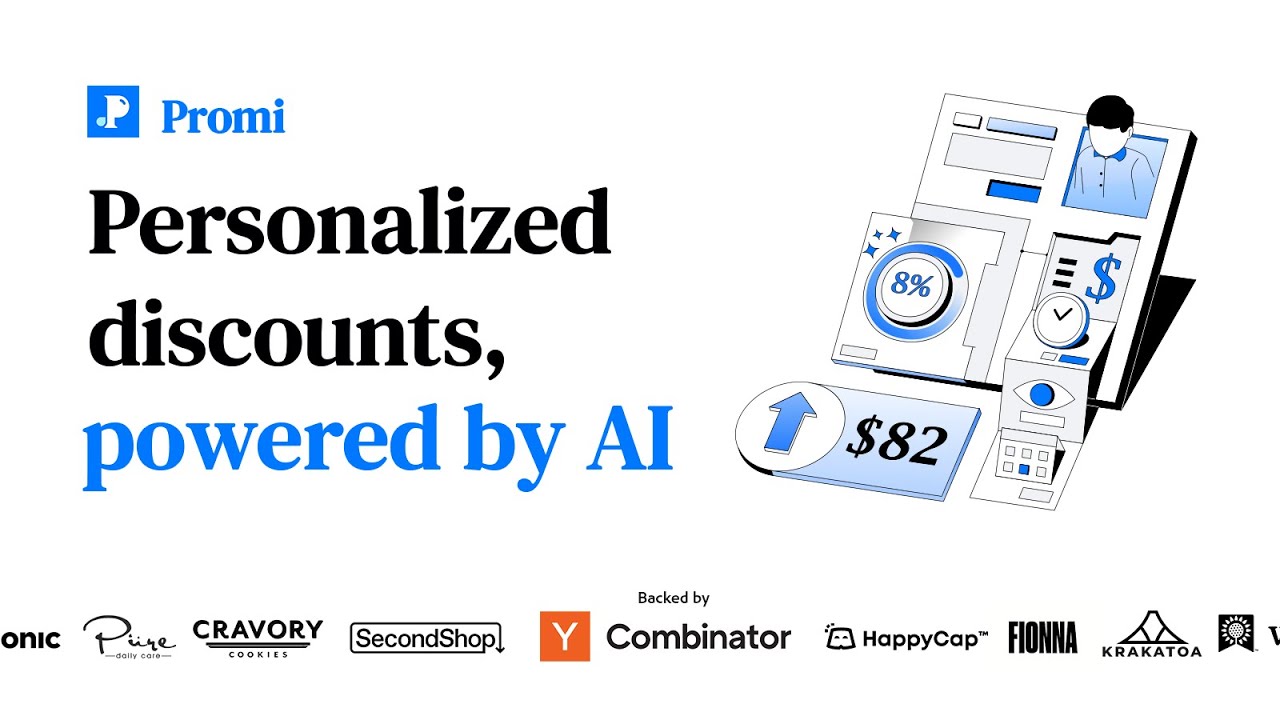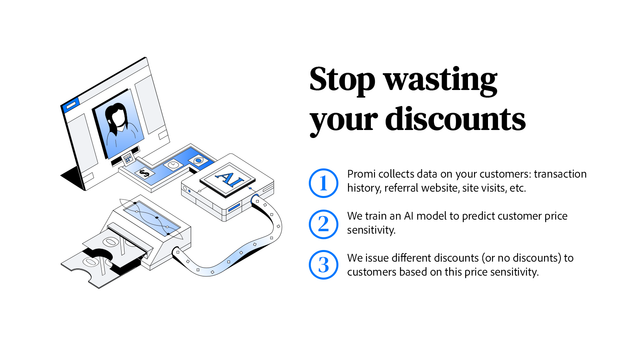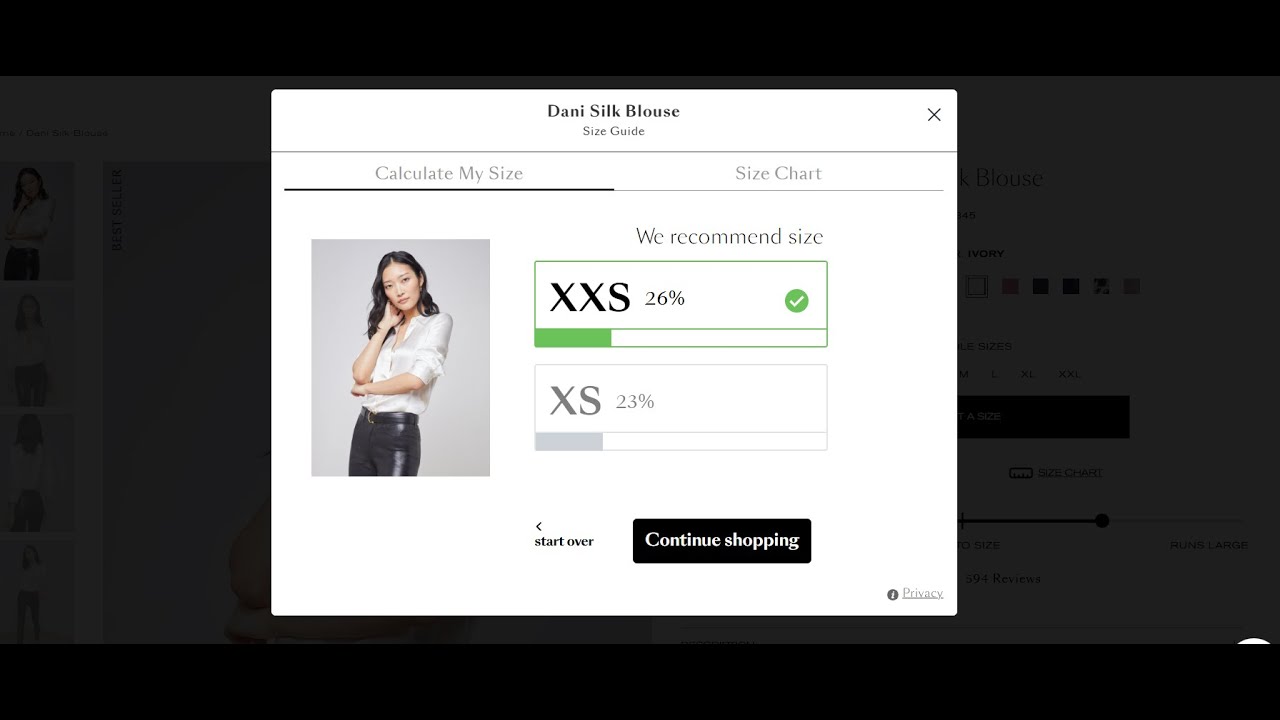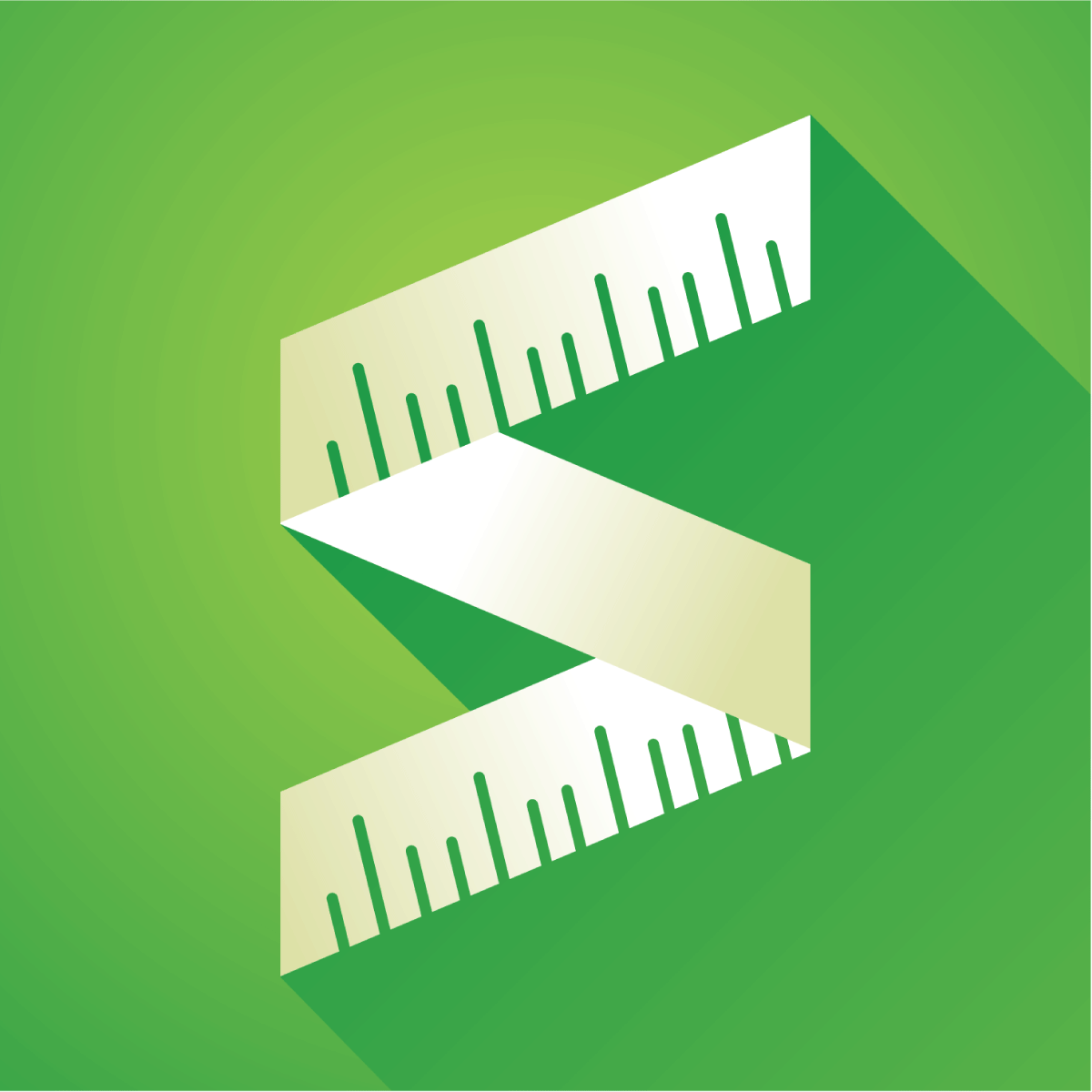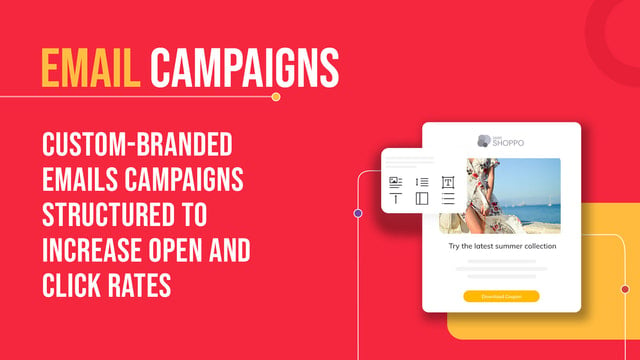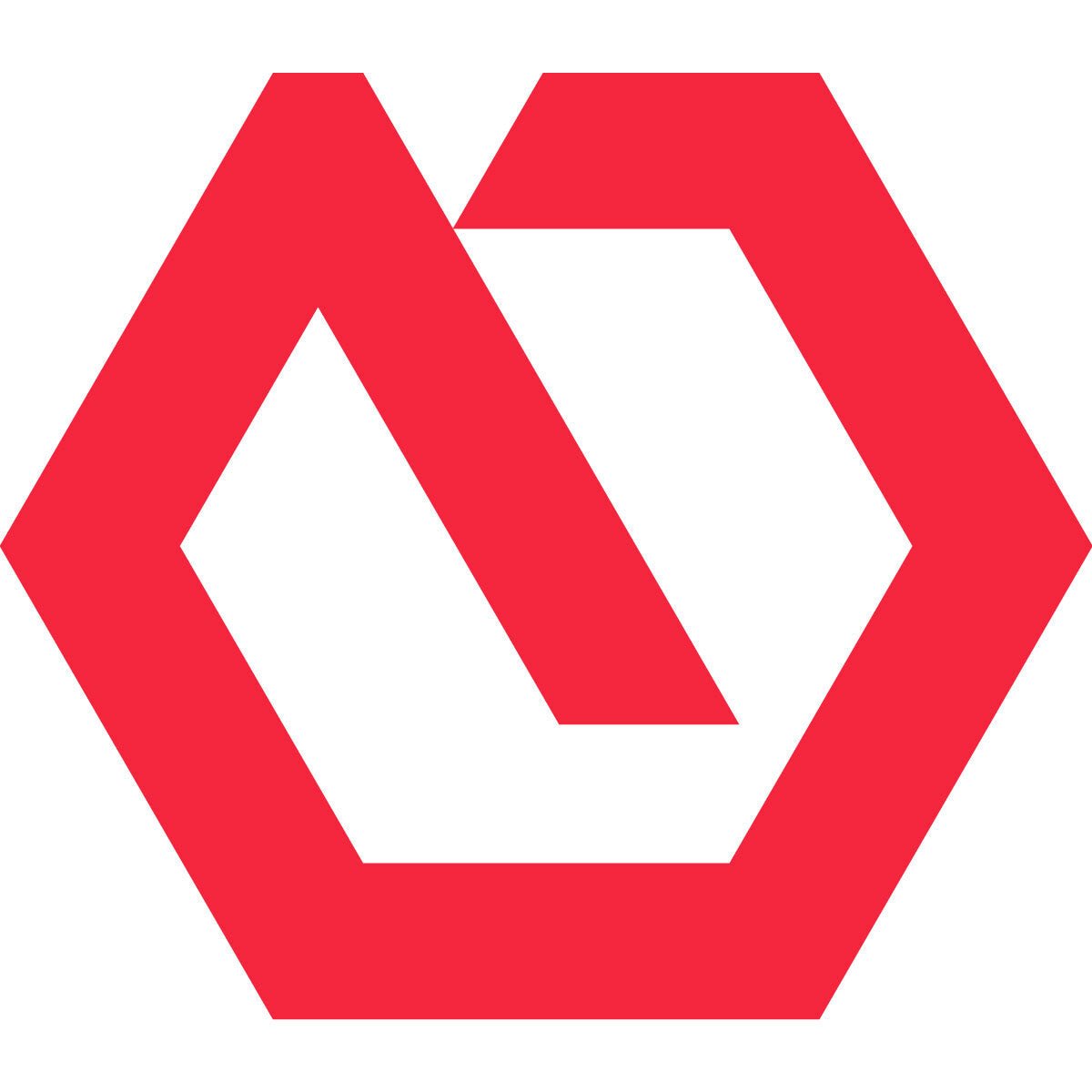Shopify is a leading e-commerce platform that allows businesses to set up an online store and sell their products. One of the key features of Shopify is the ability to create and manage discount codes. These codes can be used to offer customers special promotions, discounts, or deals, which can help to drive sales and increase customer loyalty.
Discount codes are a powerful marketing tool that can be used to incentivize purchases, reward loyal customers, or attract new ones. They can be applied to specific products, collections, or the entire order, and can be set to expire after a certain period or after they have been used a certain number of times. This article will provide a comprehensive explanation of Shopify discount codes, how they work, and how to use them effectively.
Understanding Shopify Discount Codes
Shopify discount codes are alphanumeric strings that customers can enter at checkout to receive a discount on their purchase. These codes can be created by the store owner in the Shopify admin panel, and can be distributed to customers through various marketing channels, such as email newsletters, social media posts, or physical mailers.
Discount codes can be configured in a variety of ways to suit the needs of the business. For example, they can be set to offer a percentage off the total order, a fixed amount off, or free shipping. They can also be set to apply only to certain products or collections, or to the entire order. Additionally, they can be set to expire after a certain period, or after they have been used a certain number of times.
Types of Discount Codes
There are several types of discount codes that can be created in Shopify. The most common types are percentage discounts, fixed amount discounts, and free shipping discounts. Percentage discounts offer a certain percentage off the total order, while fixed amount discounts offer a specific dollar amount off. Free shipping discounts remove the shipping cost from the order.
Another type of discount code is the buy X get Y discount. This type of discount offers a free or discounted item when a certain quantity of another item is purchased. For example, a buy one get one free (BOGO) discount would offer a free item when one item is purchased at full price.
Creating Discount Codes
Creating discount codes in Shopify is a straightforward process. From the Shopify admin panel, you can navigate to the Discounts section and click on the Create discount button. From there, you can choose the type of discount you want to create, set the parameters for the discount, and generate the code.
When creating a discount code, it's important to consider the impact it will have on your profit margins. While discounts can help to drive sales, they also reduce the amount of revenue you receive from each sale. Therefore, it's important to strike a balance between offering attractive discounts and maintaining healthy profit margins.
Managing Shopify Discount Codes
Once you've created a discount code, you can manage it from the Discounts section of the Shopify admin panel. From here, you can view the details of the discount, edit its parameters, or delete it entirely. You can also view analytics related to the discount, such as how many times it has been used and how much revenue it has generated.
It's important to regularly review your discount codes to ensure they are performing as expected. If a discount code is not driving the desired results, you may need to adjust its parameters or consider a different type of discount. Additionally, if a discount code is performing particularly well, you may want to consider creating more similar discounts in the future.
Editing Discount Codes
If you need to make changes to a discount code, you can do so from the Discounts section of the Shopify admin panel. Simply click on the discount code you want to edit, make the necessary changes, and save your changes. It's important to note that any changes you make will apply to the discount code moving forward, and will not affect any orders that have already used the discount code.
When editing a discount code, you can change the type of discount, the discount amount, the eligibility requirements, the usage limits, and the expiration date. However, you cannot change the code itself. If you need to change the code, you will need to create a new discount code.
Deleting Discount Codes
If you no longer need a discount code, you can delete it from the Discounts section of the Shopify admin panel. Simply click on the discount code you want to delete, and then click on the Delete button. It's important to note that once a discount code is deleted, it cannot be recovered. Therefore, you should only delete a discount code if you are certain you will not need it in the future.
When a discount code is deleted, it will no longer be available for customers to use. However, any orders that have already used the discount code will not be affected. The discount will still be applied to those orders, and the discount code will still appear in the order details.
Using Shopify Discount Codes Effectively
While Shopify discount codes are a powerful tool, they must be used effectively to achieve the desired results. This means understanding your customers, setting clear goals for your discounts, and tracking the performance of your discount codes.
Understanding your customers is key to creating effective discount codes. Different customers may be motivated by different types of discounts. For example, some customers may be more attracted to percentage discounts, while others may prefer fixed amount discounts or free shipping. By understanding your customers' preferences, you can create discount codes that are more likely to drive sales.
Setting Goals for Discounts
Before creating a discount code, it's important to set clear goals for what you hope to achieve with the discount. This could be increasing sales, attracting new customers, clearing out old inventory, or rewarding loyal customers. By setting clear goals, you can create a discount code that is tailored to achieve those goals, and you can measure the success of the discount code against those goals.
For example, if your goal is to increase sales, you might create a discount code that offers a percentage off the total order. If your goal is to attract new customers, you might create a discount code that offers a larger discount to first-time customers. If your goal is to clear out old inventory, you might create a discount code that applies only to certain products or collections.
Tracking the Performance of Discount Codes
Once you've created a discount code and set clear goals for it, it's important to track its performance. This can be done from the Discounts section of the Shopify admin panel, where you can view analytics related to the discount code. By tracking the performance of your discount codes, you can determine whether they are achieving the desired results, and make adjustments as necessary.
For example, if a discount code is not driving the desired sales, you might consider increasing the discount amount, extending the expiration date, or promoting the discount more heavily. On the other hand, if a discount code is performing particularly well, you might consider creating more similar discounts in the future.
Conclusion
Shopify discount codes are a powerful tool that can help to drive sales, attract new customers, and reward loyal ones. By understanding how they work, how to create and manage them, and how to use them effectively, you can leverage them to grow your business and achieve your goals.
Whether you're a seasoned Shopify merchant or just starting out, understanding and effectively using discount codes can be a game changer for your business. So, start experimenting with different types of discounts, track their performance, and adjust your strategy as needed. With the right approach, discount codes can be a powerful tool in your e-commerce arsenal.
Ready to elevate your Shopify store with the perfect app? Let Owlfred, your wise guide at OwlMix, help you navigate through our extensive directory of innovative Shopify apps. From boosting sales with savvy discount strategies to optimizing inventory management, OwlMix has you covered. Don't miss out on the opportunity to enhance your online business—find your next Shopify app today and watch your e-commerce success take flight!