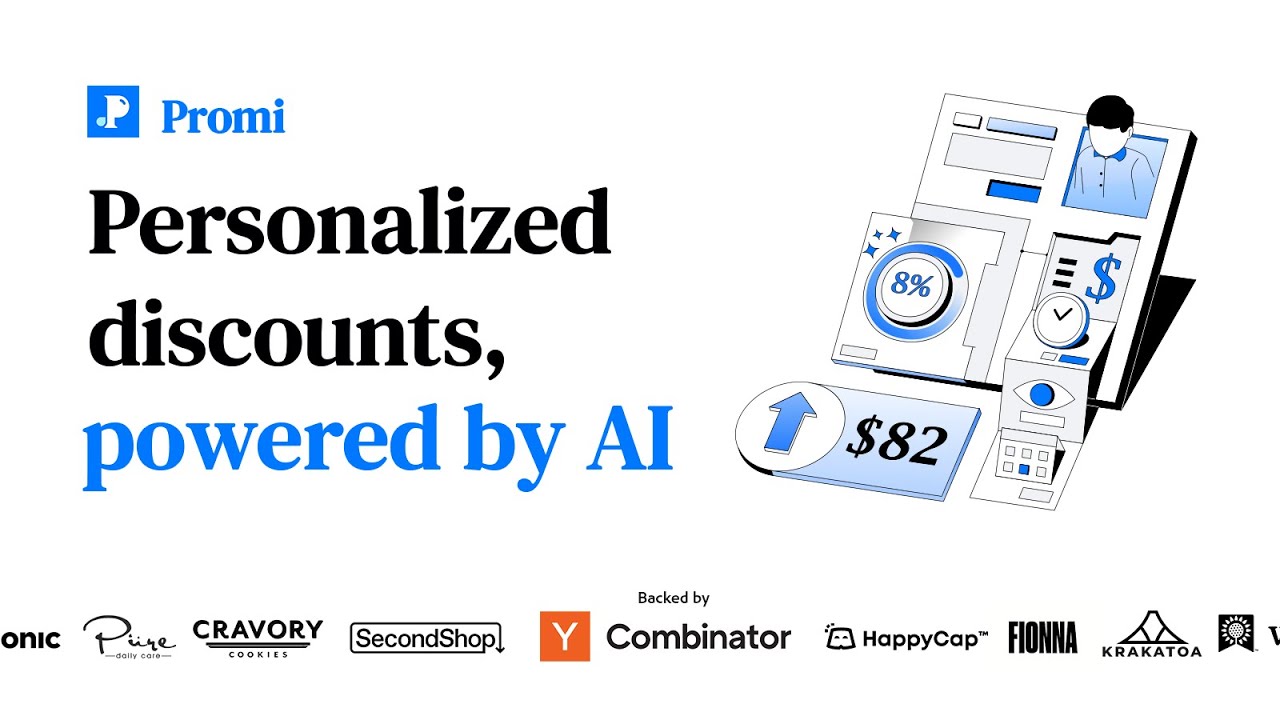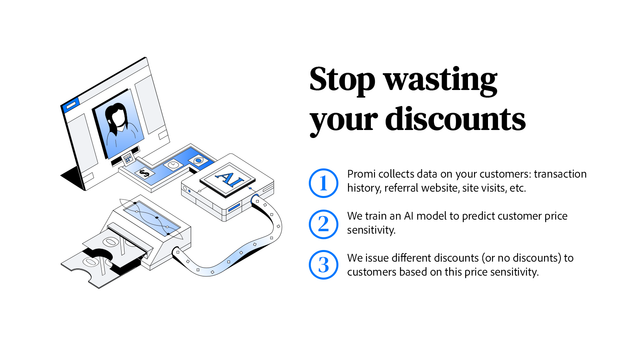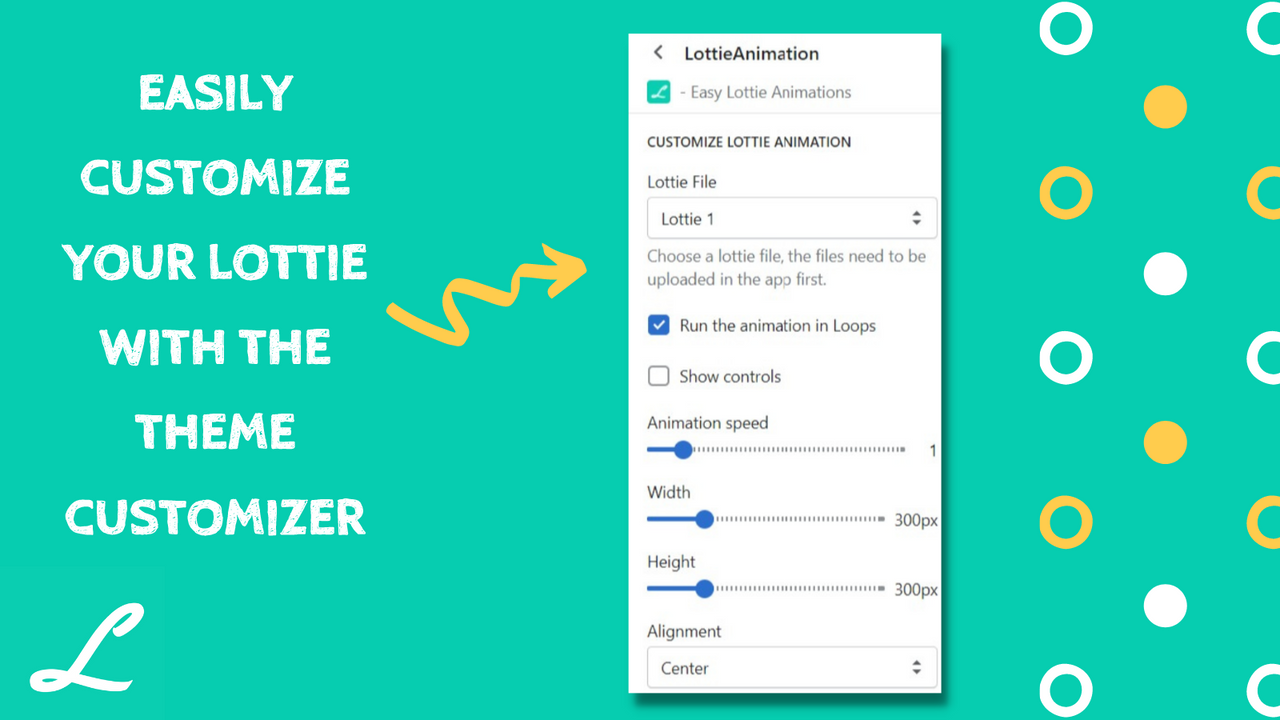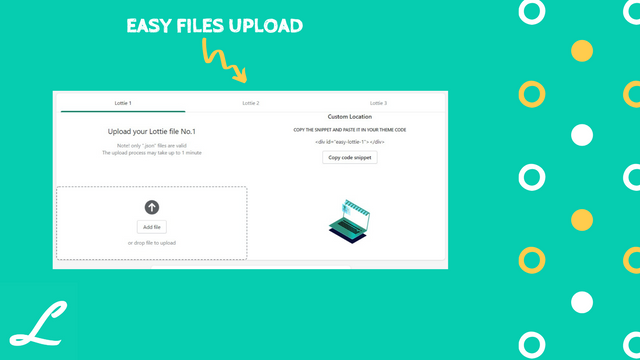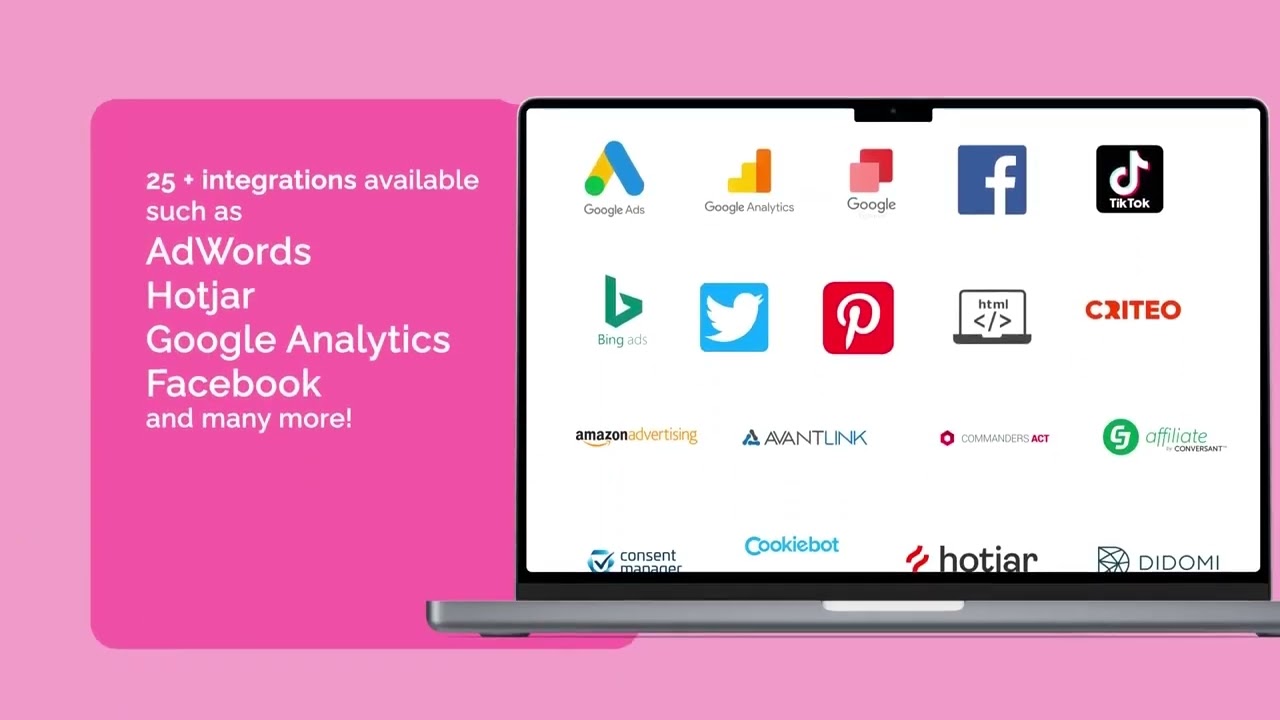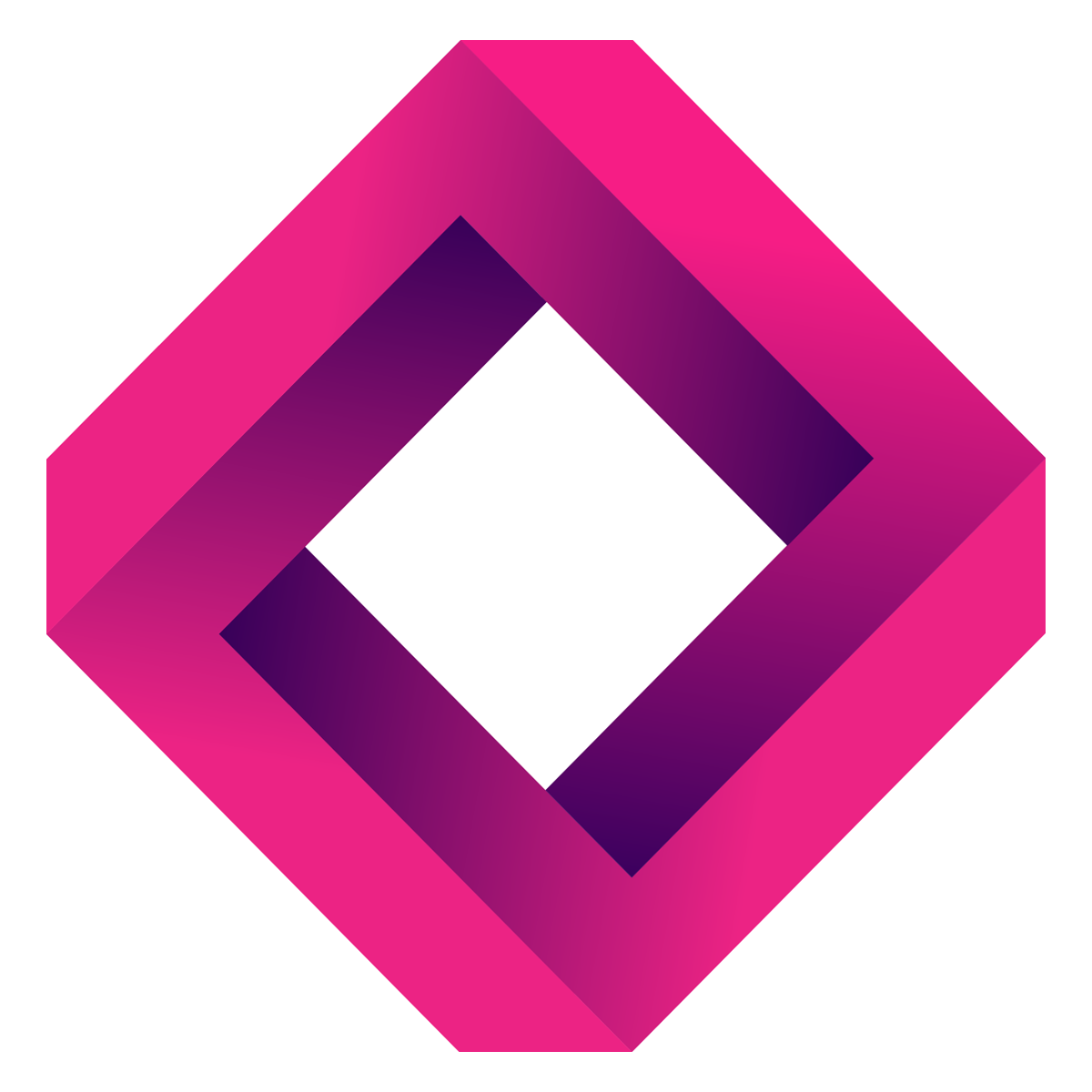Shopify is a leading e-commerce platform that allows businesses to sell their products online. It provides a suite of services including payments, marketing, shipping, and customer engagement tools. One of the key features of Shopify is its powerful API, which allows developers to create custom solutions for Shopify stores.
The Shopify API is a way for developers to interact with the Shopify platform programmatically, meaning without having to manually go through the Shopify admin interface. It allows developers to read, create, update, and delete data from a Shopify store. This can be used to create custom apps, themes, or other integrations that enhance the functionality of a Shopify store.
Understanding the Shopify API
The Shopify API is a RESTful API, which stands for Representational State Transfer. This is a common architectural style used in web development that uses HTTP methods to manipulate data. The Shopify API uses standard HTTP methods like GET, POST, PUT, DELETE, and PATCH to interact with Shopify's resources.
Each resource in Shopify, such as products, orders, or customers, has a corresponding endpoint in the API. For example, to retrieve a list of all products in a store, a developer would send a GET request to the /admin/api/2021-04/products.json endpoint. The API would then return a JSON object containing the requested data.
Authentication
Before a developer can interact with a Shopify store through the API, they must first authenticate their application. Shopify uses OAuth 2.0 for authentication, which is a standard protocol for authorizing secure access to web APIs. This process involves obtaining an access token, which is then included in all API requests to authenticate the application.
There are two types of access tokens in Shopify: public and private. Public access tokens are used for apps that need to interact with multiple Shopify stores, while private access tokens are used for apps that only need to interact with a single store. The process for obtaining these tokens is slightly different, but both involve registering an app with Shopify and obtaining the necessary credentials.
Rate Limiting
Like many APIs, the Shopify API has rate limits to prevent abuse and ensure fair usage. Shopify uses a "leaky bucket" algorithm for rate limiting, which allows for bursts of requests but limits the overall rate of requests over time. Each Shopify store has a bucket size of 40 requests, with a leak rate of 2 requests per second.
If a developer exceeds the rate limit, Shopify will return a 429 Too Many Requests HTTP status code. The developer must then wait until their bucket has enough room for more requests before they can continue. Shopify includes HTTP headers in each response that indicate the current state of the bucket, so developers can monitor their usage and avoid hitting the rate limit.
Working with Shopify Resources
As mentioned earlier, each resource in Shopify has a corresponding endpoint in the API. These resources include products, orders, customers, collections, and many more. Each resource has a set of actions that can be performed on it, such as creating a new resource, retrieving an existing resource, updating a resource, or deleting a resource.
When working with resources, it's important to understand the structure of the data. Each resource is represented as a JSON object, with fields that correspond to the properties of the resource. For example, a product resource might have fields for title, price, inventory quantity, and so on. The Shopify API documentation provides detailed information on the structure of each resource.
Creating a Resource
To create a new resource, a developer would send a POST request to the appropriate endpoint. The body of the request would contain a JSON object representing the new resource. For example, to create a new product, a developer would send a POST request to the /admin/api/2021-04/products.json endpoint, with a body like {"product": {"title": "New Product", "price": "19.99"}}.
Upon successful creation, the API would return a 201 Created HTTP status code, along with a JSON object representing the newly created resource. If there was an error, the API would return an appropriate HTTP status code, along with a JSON object describing the error.
Retrieving a Resource
To retrieve an existing resource, a developer would send a GET request to the appropriate endpoint. The endpoint would typically include the ID of the resource to be retrieved. For example, to retrieve a product with an ID of 12345, a developer would send a GET request to the /admin/api/2021-04/products/12345.json endpoint.
The API would then return a 200 OK HTTP status code, along with a JSON object representing the requested resource. If the resource does not exist, the API would return a 404 Not Found HTTP status code.
Developing Shopify Apps
One of the main uses of the Shopify API is to develop custom apps for Shopify stores. These apps can enhance the functionality of a store, provide new features, or integrate with other services. Shopify apps can be private, which means they are only used by a single store, or public, which means they can be installed on any Shopify store.
Developing a Shopify app involves creating an application, registering it with Shopify, obtaining the necessary credentials, and then using the Shopify API to interact with the store. Shopify provides a number of SDKs and libraries to help developers get started, including the Shopify App CLI, which is a command-line tool for creating and managing Shopify apps.
App Installation
Before a Shopify app can be used, it must first be installed on a store. This process involves the store owner granting the app the necessary permissions to access the store's data. Once the app is installed, it can use the Shopify API to interact with the store.
The installation process is initiated by the app, which redirects the store owner to a special installation URL. This URL includes the app's client ID and a list of the permissions the app is requesting. The store owner is then presented with a screen where they can review and approve the permissions. Once the permissions are approved, the app is installed and can begin interacting with the store.
App Development
Developing a Shopify app involves writing code that interacts with the Shopify API. This can be done in any programming language that supports HTTP and JSON, but Shopify provides SDKs and libraries for several popular languages, including Ruby, Python, and JavaScript.
When developing an app, it's important to follow best practices for security and performance. This includes properly handling authentication, respecting rate limits, and optimizing API requests. Shopify provides extensive documentation and resources to help developers create high-quality apps.
Conclusion
The Shopify API is a powerful tool for developers looking to create custom solutions for Shopify stores. It provides access to a wide range of resources, allows for the creation of custom apps, and supports a variety of development languages. By understanding how the API works and following best practices, developers can create robust and effective solutions for Shopify stores.
Whether you're a seasoned developer or just getting started with Shopify, the API provides a wealth of opportunities to enhance the functionality of Shopify stores and create unique and valuable experiences for store owners and their customers. With its robust features and extensive documentation, the Shopify API is a key tool in the arsenal of any e-commerce developer.
Ready to take your Shopify store to the next level? Let Owlfred, your wise and friendly guide from OwlMix, lead the way! Dive into our extensive directory of innovative Shopify apps tailored to supercharge your online business. From advertising and email marketing to inventory sync and analytics, we've got you covered. Don't miss out on the chance to enhance your store's functionality and customer experience. Find your next Shopify app today and watch your e-commerce success take flight with OwlMix!