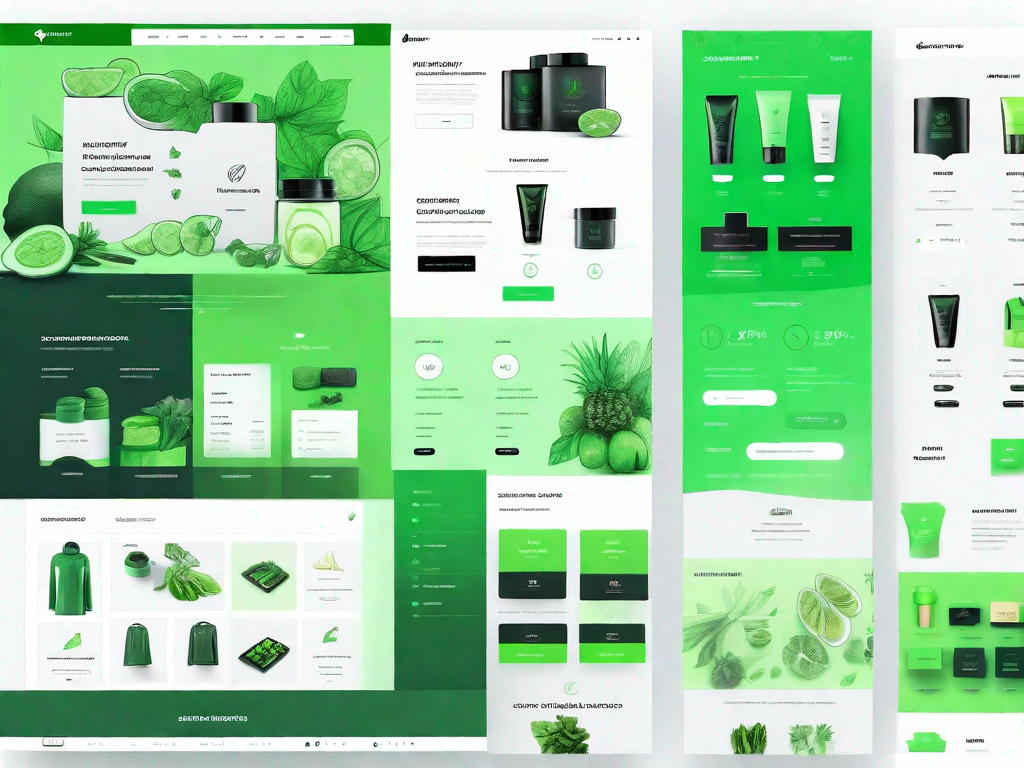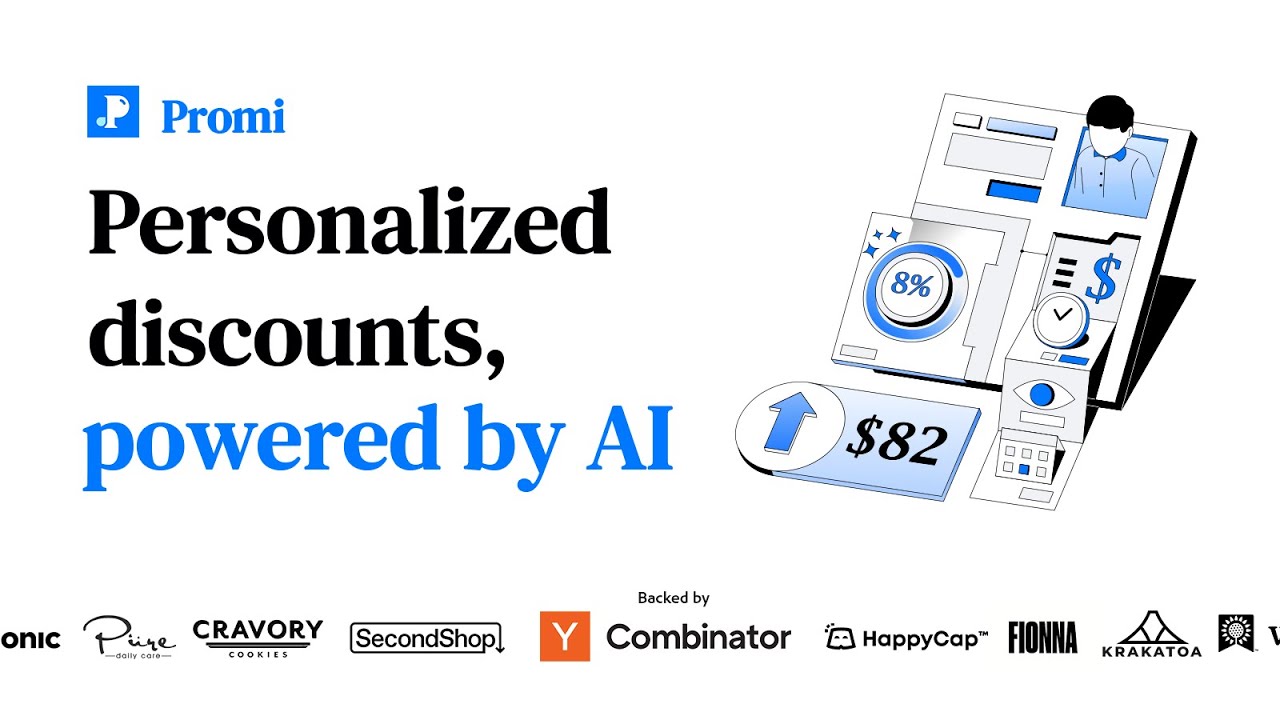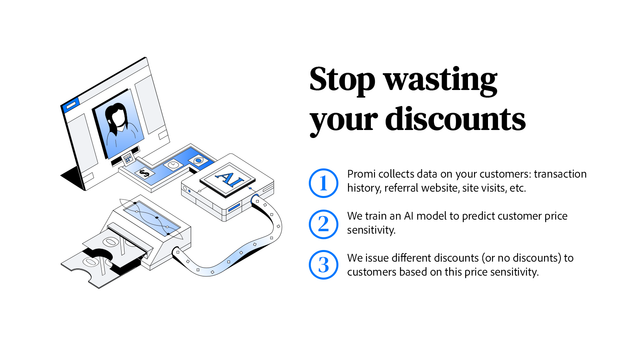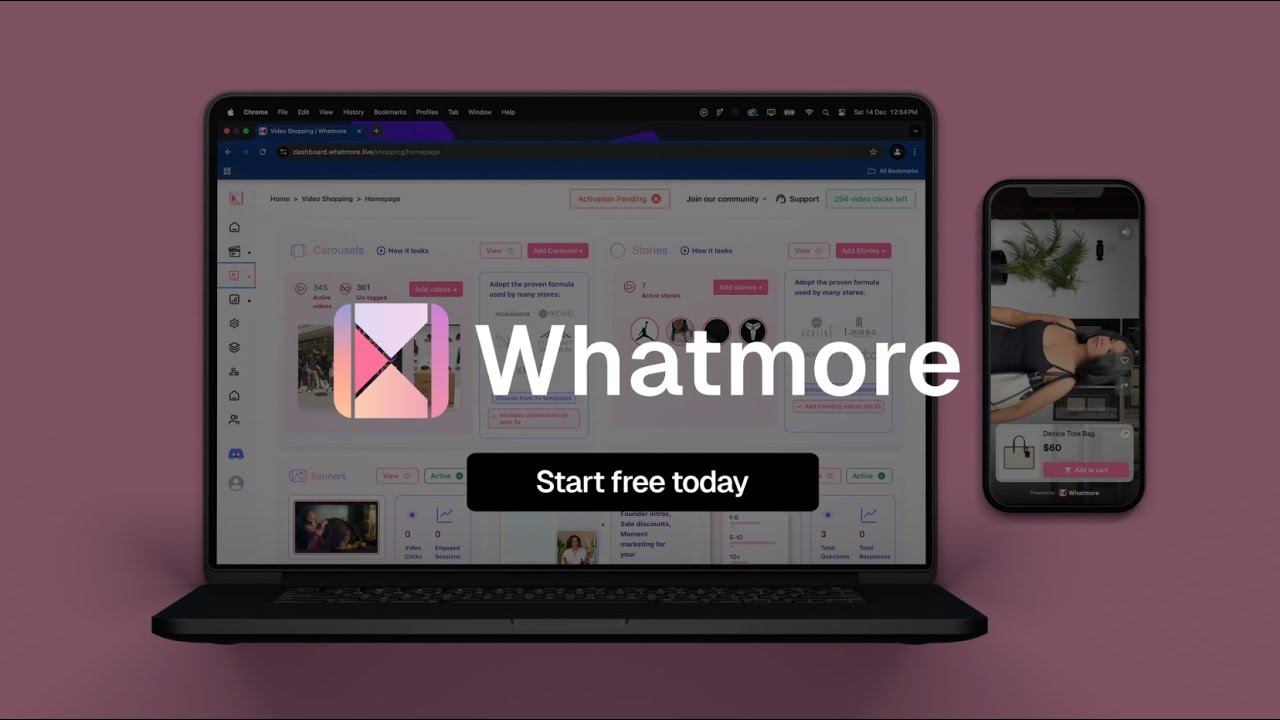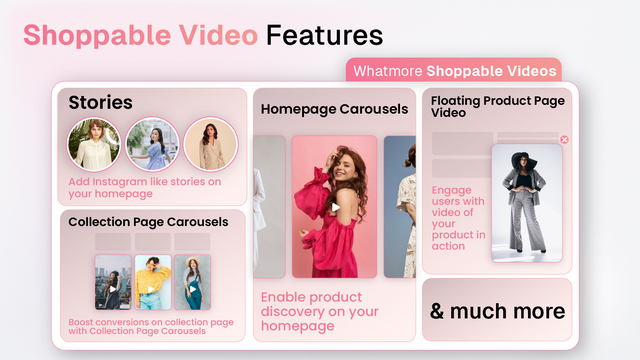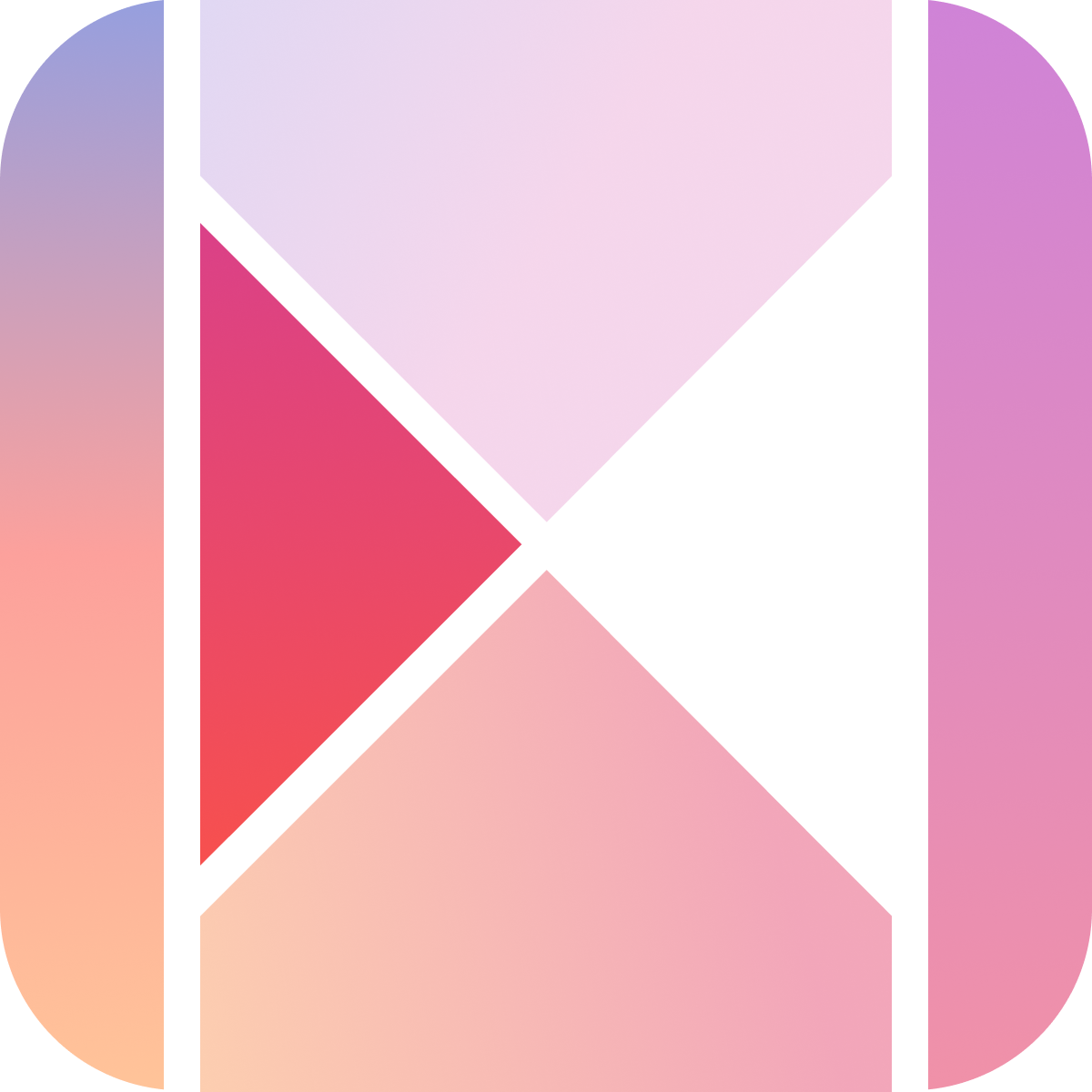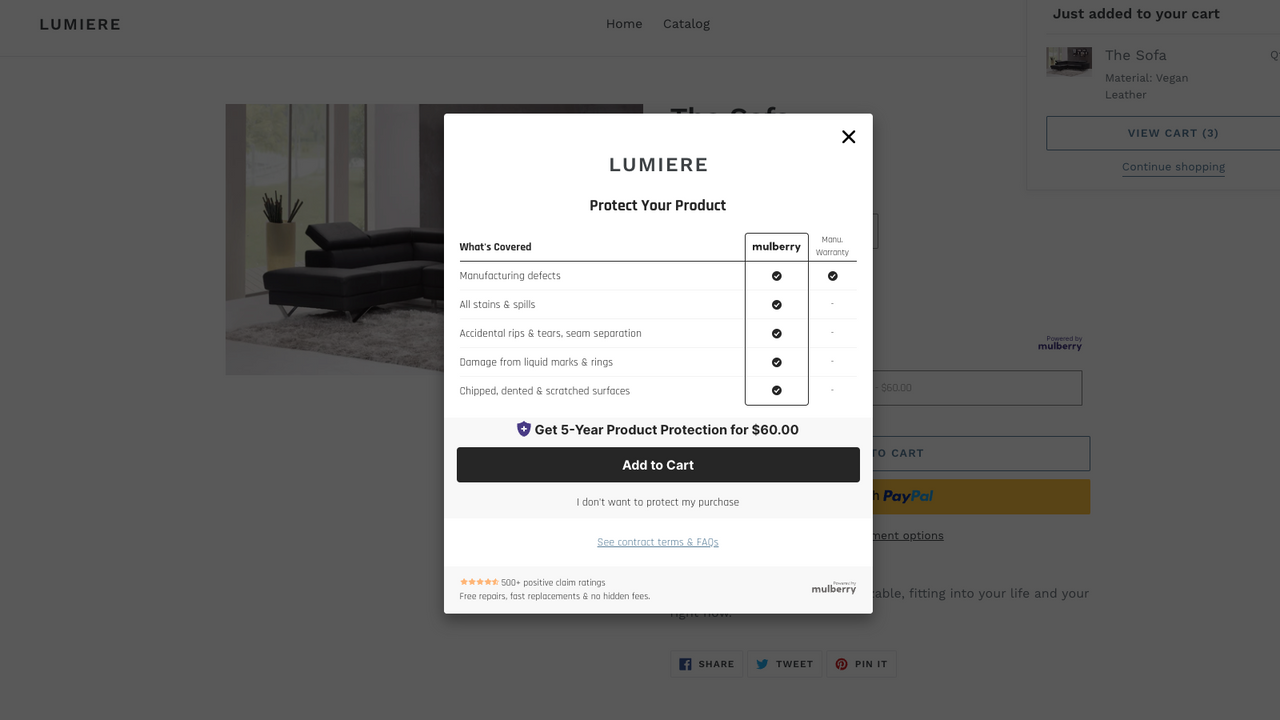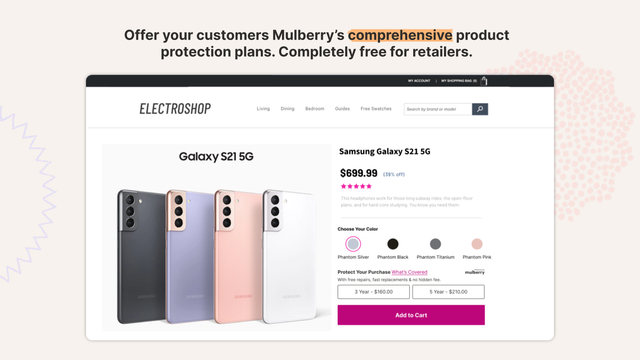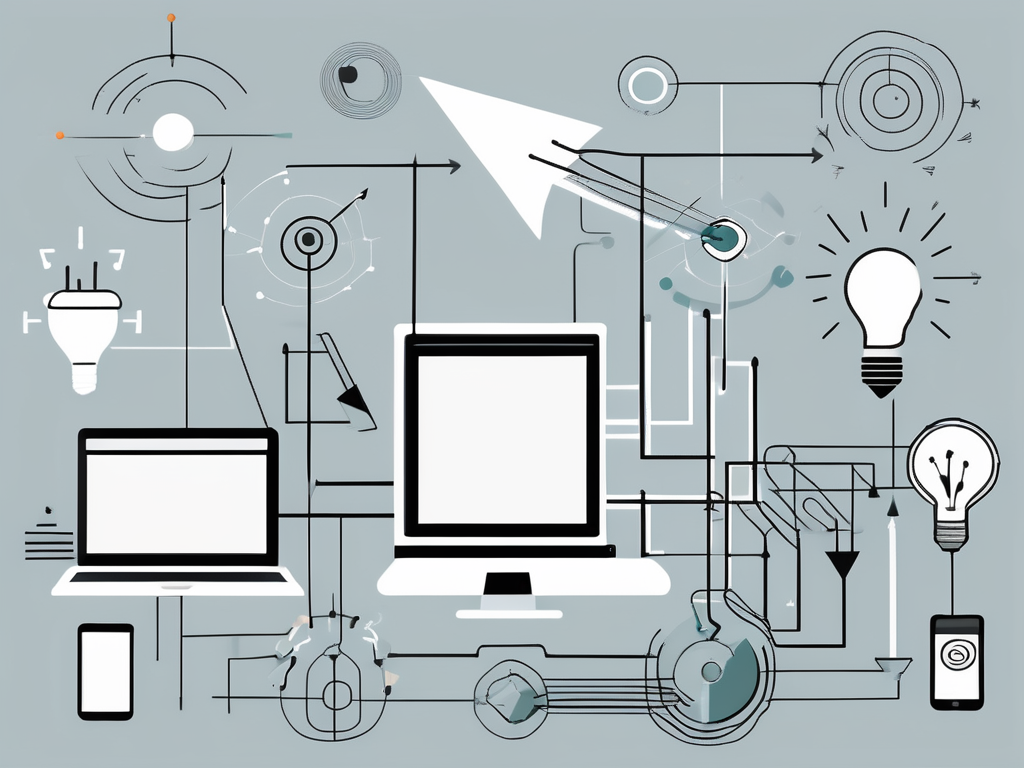In today's competitive e-commerce landscape, creating a great user experience (UX) for your Shopify store is crucial to driving customer satisfaction, loyalty, and ultimately, increased sales. As an online retailer, you need to understand not only the importance of user experience but also the key elements that contribute to a positive UX. Moreover, implementing user experience enhancements and measuring their impact will enable you to continuously improve and refine your store's performance. This article will guide you through the process of enhancing user experience for your Shopify store and provide insights into maintaining and improving it over time.
Understanding the Importance of User Experience
Before diving into the various aspects of user experience, it's crucial to define what exactly it entails. User experience refers to the overall experience a visitor has when interacting with your website. It includes factors such as ease of navigation, visual appeal, loading speed, and the ability to find relevant information quickly. In essence, it encompasses every touchpoint a customer has with your Shopify store.
When it comes to user experience, it's not just about the functionality of your website. It's about creating an emotional connection with your customers. A well-designed and intuitive website can evoke positive emotions and leave a lasting impression on your visitors. On the other hand, a poorly designed website can frustrate users, leading to a negative perception of your brand.
Defining User Experience
While user experience encompasses a broad range of elements, it can be summarized as the holistic perception and feeling a user has when interacting with your store. It goes beyond simply providing functional features and focuses on meeting the emotional needs of customers as well. A positive user experience leaves a lasting impression, enhances brand loyalty, and encourages repeat business.
One aspect of user experience that is often overlooked is the importance of accessibility. A website that is accessible to all users, including those with disabilities, is crucial for creating an inclusive and positive user experience. This can include providing alternative text for images, using clear and concise language, and ensuring that your website is compatible with assistive technologies.
Why User Experience Matters for Your Shopify Store
The significance of user experience for your Shopify store cannot be overstated. It directly impacts your store's conversion rates, customer engagement, and overall success. When customers have a positive shopping experience, they are more likely to complete their purchases and recommend your store to others. On the other hand, a poor user experience can lead to high bounce rates, abandoned carts, and negative impressions of your brand.
One way to enhance the user experience of your Shopify store is by optimizing the loading speed of your website. Studies have shown that users have little patience for slow-loading websites, with the majority of users expecting a website to load within two seconds. By optimizing your website's performance, you can ensure that users can quickly and easily access your products and information, leading to a more positive user experience.
Another important aspect of user experience is the ease of navigation. Users should be able to find what they're looking for quickly and easily, without having to click through multiple pages or search through endless menus. By organizing your website's content in a logical and intuitive manner, you can make it easier for users to navigate your store and find the information they need.
Visual appeal is also a key component of user experience. A visually appealing website can capture the attention of users and make a positive first impression. This includes using high-quality images, engaging colors, and a clean and modern design. By investing in professional web design, you can create a visually appealing website that reflects the quality of your products and brand.
In conclusion, user experience plays a crucial role in the success of your Shopify store. By focusing on creating a positive and engaging user experience, you can increase customer satisfaction, drive conversions, and build a strong and loyal customer base.
Key Elements of a Great User Experience
Creating a great user experience on your Shopify store involves paying attention to various key elements. These elements not only shape the overall design and layout of your website but also determine how visitors navigate through your store and make purchasing decisions. Let's explore these elements in more detail:
Website Design and Layout
The design and layout of your Shopify store play a crucial role in shaping the overall user experience. A clean and intuitive design that aligns with your brand's aesthetics can captivate visitors and create a positive first impression. It's important to choose a design that not only looks visually appealing but also enhances the usability of your website.
Pay attention to factors such as responsive design for mobile users, readability of text, and the placement of important elements such as navigation menus and call-to-action buttons. A responsive design ensures that your website looks and functions well on different devices, providing a seamless experience for users regardless of the device they are using.
Site Navigation and Search Functionality
Effective site navigation and search functionality are essential for ensuring a seamless user experience. Visitors should be able to easily find the products or information they are looking for without unnecessary clicks or confusion. Implement clear and logically organized menus, intuitive filters, and a robust search feature to facilitate quick and efficient navigation through your store.
Consider categorizing your products in a way that makes sense to your target audience. This will help users easily locate the products they are interested in. Additionally, implementing a search functionality that provides relevant results based on keywords or product attributes can greatly enhance the user experience.
Product Descriptions and Images
The way you present your products through descriptions and images greatly impacts the user experience. Provide comprehensive and accurate product descriptions that address customer pain points and highlight key features. A well-written description can help users understand the value your product offers and make informed purchasing decisions.
Coupled with high-quality product images from different angles and viewpoints, you can create a rich and immersive experience that helps customers visualize the product. Consider including images that showcase the product in use or provide a sense of scale. This allows users to get a better understanding of the product's appearance and functionality.
Checkout Process and Payment Options
A smooth and hassle-free checkout process is essential for converting visitors into paying customers. Streamline the checkout process by minimizing the number of steps required and removing barriers or distractions. A lengthy and complicated checkout process can lead to cart abandonment, negatively impacting the user experience.
Offer a variety of secure payment options to cater to different customer preferences and increase convenience. Popular payment gateways such as PayPal, Stripe, and Apple Pay provide a sense of security and familiarity for users. By offering multiple payment options, you can accommodate a wider range of customers and make the checkout process more convenient and user-friendly.
By focusing on these key elements, you can create a great user experience on your Shopify store. Remember, a positive user experience not only encourages visitors to stay on your website but also increases the likelihood of them making a purchase and becoming loyal customers.
Implementing User Experience Enhancements
Utilizing Shopify's Tools and Features
Shopify provides a wide range of tools and features specifically designed to enhance user experience. Leverage these resources to customize your store's appearance, optimize its performance, and streamline the user journey. Take advantage of features like theme customization, responsive design, and built-in SEO tools to create a seamless and visually appealing experience for your customers.
Integrating Third-Party Apps for Improved UX
Extend the capabilities of your Shopify store by integrating third-party apps that are geared towards enhancing user experience. Whether it's adding live chat support, implementing personalized recommendations, or optimizing your store's loading speed, there is a wealth of apps available that cater to different aspects of UX improvement. Evaluate your store's specific needs and select apps that align with your goals and customer preferences.
Measuring the Impact of User Experience Enhancements
Tracking User Behavior and Engagement
Monitor and analyze user behavior and engagement metrics to gauge the effectiveness of your user experience enhancements. Utilize tools like Google Analytics or Shopify's built-in analytics to track metrics such as bounce rate, time on page, and conversion rates. By identifying patterns and trends, you can make data-driven decisions to further optimize your store's user experience.
Analyzing Sales and Conversion Rates
Ultimately, measuring the impact of user experience enhancements comes down to analyzing your store's sales and conversion rates. Compare data before and after implementing UX improvements to determine their effectiveness. Look for increases in sales, reduced cart abandonment, and higher conversion rates as indicators of a successful user experience strategy.
Maintaining and Improving User Experience Over Time
Regularly Updating and Testing Your Store
User experience is not a one-time setup; it requires continuous monitoring and improvement. Regularly update your store's content, design, and functionality to stay relevant and meet evolving customer expectations. Test different elements of your store, such as landing pages or product layouts, to identify areas for improvement and ensure a consistent and optimized user experience.
Gathering and Responding to Customer Feedback
Your customers are a valuable source of insight into how you can enhance their experience. Actively seek feedback through surveys, reviews, and customer support interactions. Pay attention to common pain points or suggestions, and take proactive steps to address them. Engage with customers in a meaningful way, responding to their feedback and showing that you appreciate their input.
By implementing these strategies and remaining committed to enhancing user experience, you can create a Shopify store that not only meets but exceeds customer expectations. Remember, a great user experience goes beyond aesthetics; it is about understanding and fulfilling the needs and desires of your customers at every touchpoint. Keep testing, iterating, and improving, and your store will become a go-to destination for satisfied and loyal customers.
Ready to take your Shopify store's user experience to the next level? Let Owlmix and our wise mascot Owlfred guide you through a world of innovative Shopify apps tailored to enhance your online business. From boosting sales to streamlining operations, our comprehensive directory has you covered. Find your next Shopify app with Owlfred's engaging summaries and recommendations, and watch your e-commerce experience soar. Discover apps sorted by relevance and utility, and make Owlmix your go-to resource for Shopify store optimization.