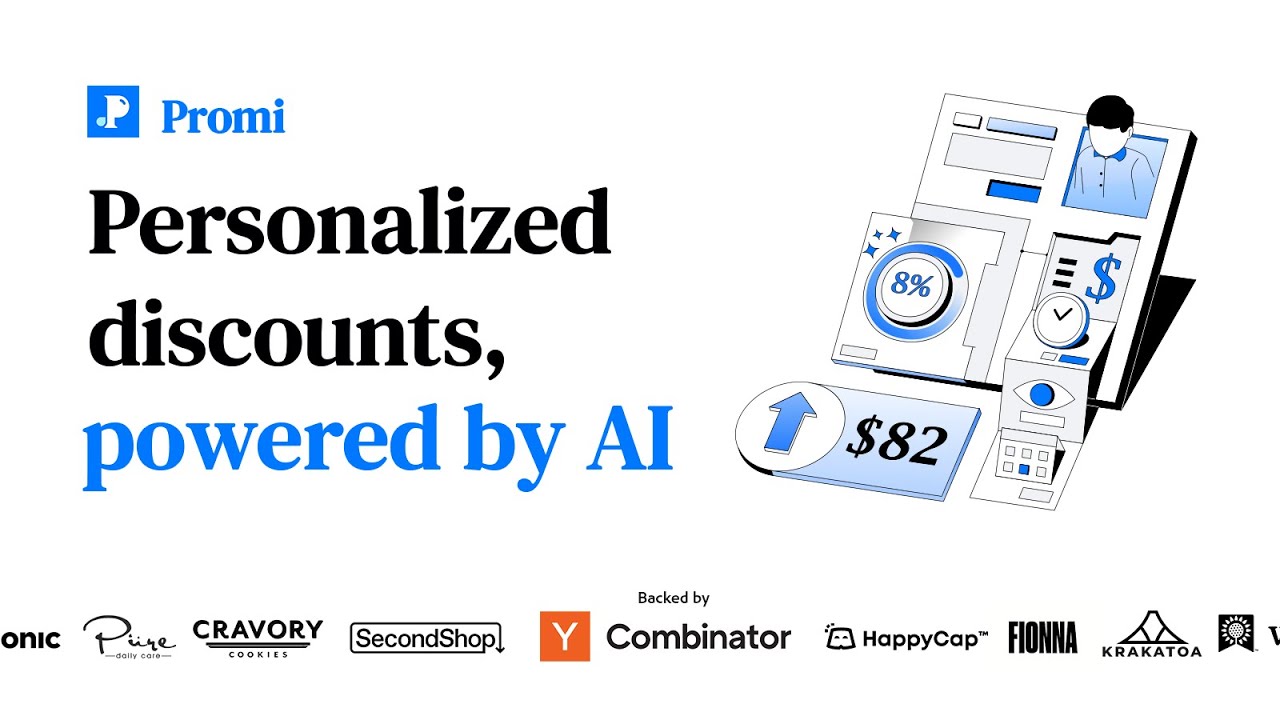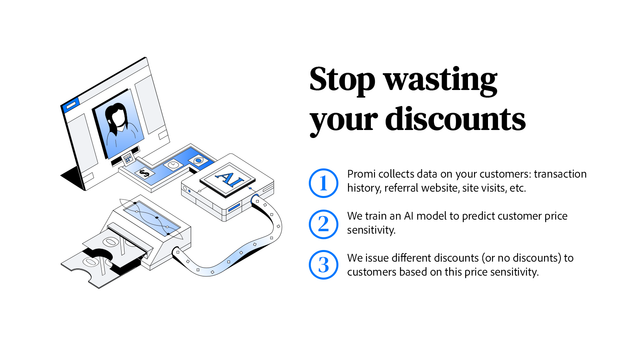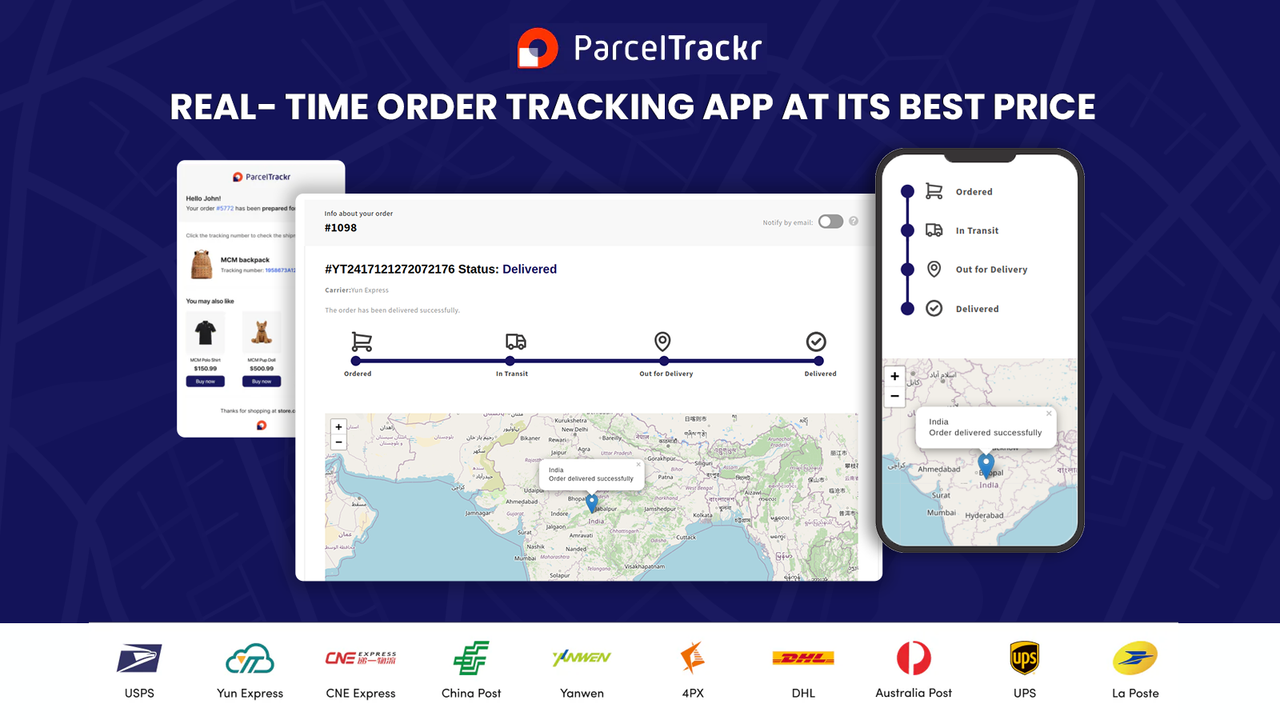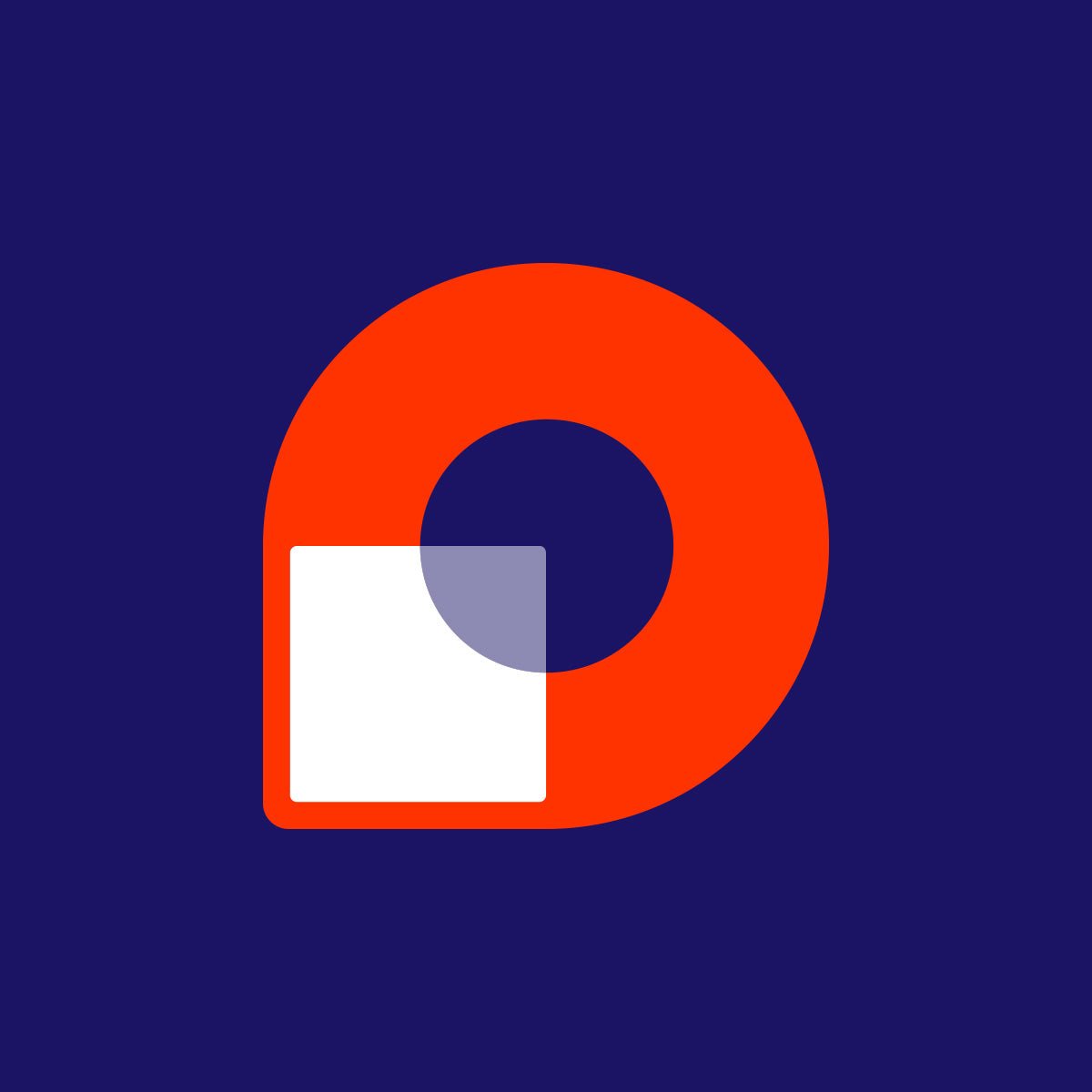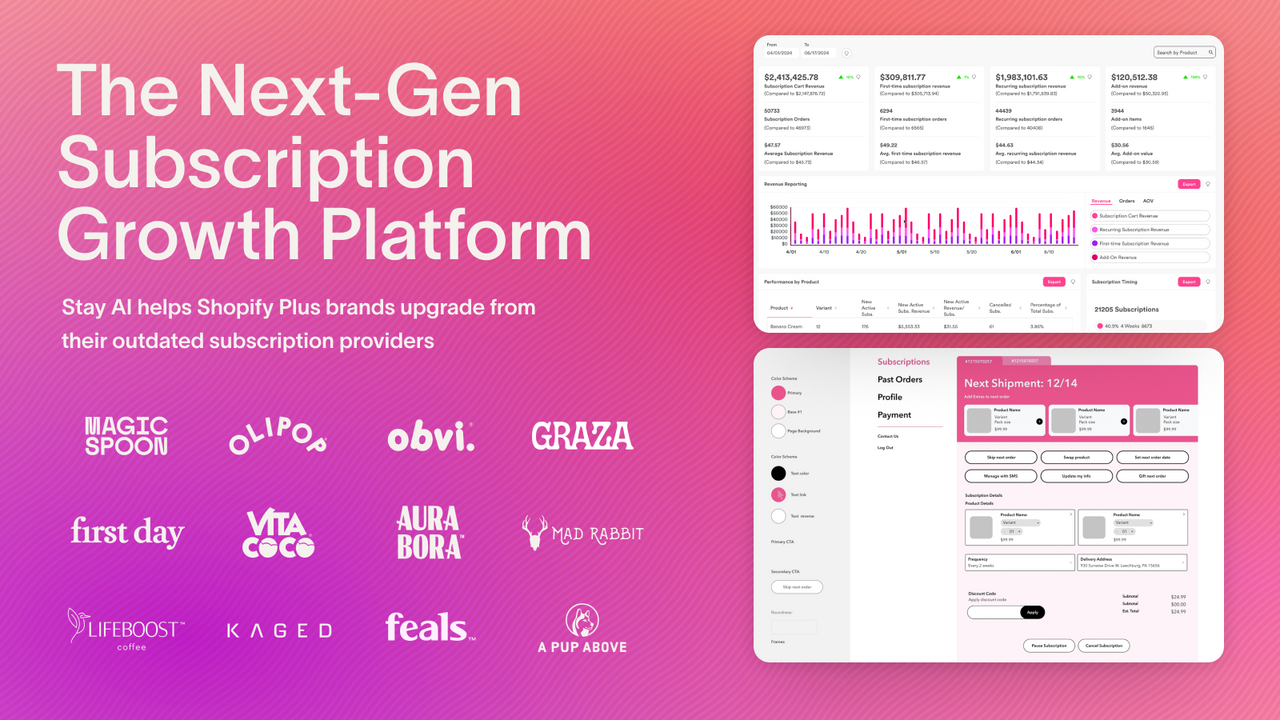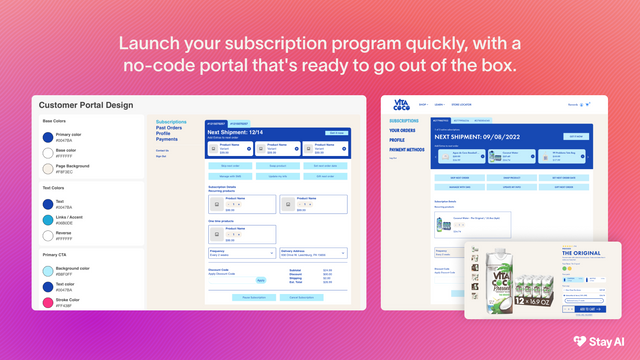Shopify is a popular platform for e-commerce businesses, providing a user-friendly interface and powerful tools to manage product listings, inventory, and sales. In this comprehensive guide, we will walk you through the process of managing products on Shopify, from understanding the product management interface to organizing your products and editing existing listings. So, let's dive in and explore the key features and functionalities that Shopify offers for managing your products effectively.
Understanding Shopify's Product Management Interface
When you first log into your Shopify account, you'll be greeted with the dashboard. The dashboard provides an overview of your store's performance, including sales, orders, and inventory status. Navigating through the dashboard is straightforward, as it is designed to be intuitive and user-friendly. You can easily find the various product management features within the interface.
Product listings are at the core of your Shopify store. Understanding how to create, edit, and organize them is key to effectively managing your products. Let's take a closer look at these essential functions.
Navigating the Dashboard
The dashboard is divided into sections, each displaying different aspects of your store's performance. You can quickly access the product management features by navigating through the sidebar menu. The menu provides links to create new listings, view existing ones, and manage inventory.
Within the dashboard, you'll find a sales overview section that displays your store's revenue, number of orders, and average order value. This information gives you a snapshot of your store's performance at a glance. Additionally, there is an inventory status section that shows the quantity of each product in stock, allowing you to keep track of your available inventory.
Understanding Product Listings
Product listings contain all the important information about your products, such as titles, descriptions, pricing, and images. They serve as the foundation for showcasing your products and attracting customers. To create a successful listing, it's essential to understand the various elements and how they work together.
When creating a new product listing, you'll start by adding a title that accurately describes your product. This title should be concise yet informative, giving potential customers a clear idea of what the product is. Next, you'll write a compelling description that highlights the key features and benefits of the product. Make sure to use persuasive language and include any relevant details that may help customers make a purchasing decision.
Pricing is another crucial aspect of product listings. You'll need to set a price that reflects the value of your product while remaining competitive in the market. Take into consideration factors such as production costs, profit margins, and competitor pricing when determining the optimal price for your products.
In addition to textual information, product listings also require high-quality images. Images play a vital role in attracting customers and giving them a visual representation of the product. Make sure to use clear, well-lit images that showcase the product from different angles and highlight its key features. Including multiple images can provide customers with a better understanding of the product's appearance and functionality.
Utilizing Shopify's Search and Filter Functions
As your store grows and you add more products, finding and managing specific listings can become challenging. Fortunately, Shopify provides search and filter functions to help you locate listings quickly. You can search by product name, SKU, or any other relevant keyword to narrow down your results and facilitate smoother management.
The search function allows you to enter specific terms related to the product you're looking for, making it easier to find a particular listing among the vast inventory. Additionally, you can use filters to refine your search results based on criteria such as price range, product type, or availability. These search and filter functions save you time and effort, enabling efficient product management even as your store expands.
Adding New Products to Your Shopify Store
Now that you have a good grasp of Shopify's product management interface, it's time to dive into adding new products to your store. Creating compelling product listings is vital for attracting customers and driving sales. Let's explore the steps involved in this process.
When it comes to adding new products to your Shopify store, there are several key factors to consider. One of the first steps is to navigate to the "Products" section in the dashboard and click on "Add product." This will open a new page where you can input all the necessary details for your listing.
Creating a new product listing starts with giving your product an attention-grabbing title. Think of something catchy and descriptive that will immediately capture the interest of potential customers. Remember, the title is often the first thing shoppers see, so it needs to be compelling.
Once you have a captivating title, it's time to write a comprehensive description that showcases your product's unique features and benefits. This is your opportunity to highlight what sets your product apart from the competition. Use persuasive language and emphasize the value your product brings to the lives of your customers.
When it comes to setting product details, Shopify makes it easy to specify important information such as price, weight, and inventory quantity. This ensures that you have accurate stock levels and can manage your inventory effectively. If your product comes in different variations, such as size or color options, make sure to add them as well. This allows customers to choose the option that best suits their needs.
In addition to providing detailed descriptions, the visual presentation of your products plays a crucial role in attracting customers. High-quality product images are essential for showcasing your product from different angles. Make sure to upload images that accurately represent your product and highlight its key features.
Alongside the images, it's important to provide detailed descriptions that further enhance the understanding of your product. These descriptions should go beyond the basics and delve into the unique selling points and benefits. By engaging potential customers with compelling descriptions, you can increase their interest and likelihood of making a purchase.
Remember, adding new products to your Shopify store is an ongoing process. Continuously monitor and update your listings to ensure they remain accurate and compelling. By regularly refreshing your product offerings and optimizing your listings, you can attract more customers and drive sales.
Organizing Your Products
As your store grows, organizing your products becomes essential to improve navigation and provide a better shopping experience for your customers. Let's explore the steps to effectively categorize and organize your products.
Categorizing Your Products
Categories help customers easily locate products that are of interest to them. Consider the types of products you offer and create relevant categories to classify them. For example, if you sell clothing, you can have categories like "Men's Apparel," "Women's Apparel," and "Accessories." Assigning products to their appropriate categories ensures a structured and user-friendly browsing experience.
Using Tags and Collections
Tags allow you to add descriptive keywords to your products, making it easier for customers to search for specific items. For example, if you sell handmade jewelry, you can use tags like "silver," "gemstone," or "boho." Additionally, collections enable you to group related products together, allowing customers to discover complementary items effortlessly.
Managing Product Inventory
Regularly monitoring and managing your product inventory is key to ensuring smooth operations and avoiding stockouts. Shopify provides an inventory management system that allows you to set alerts for low stock levels and track product availability. By staying on top of your inventory, you can meet customer demands and make informed decisions about restocking and pricing.
Editing and Updating Existing Products
As your business evolves, you may need to make changes to your existing product listings. Whether it's updating information, modifying inventory, or deleting outdated products, Shopify simplifies the process of editing and updating existing listings. Let's explore the various tools and functionalities available for managing your products effectively.
Modifying Product Information
If you need to edit product details, such as pricing, descriptions, or titles, Shopify allows you to make changes effortlessly. Simply navigate to the "Products" section, find the listing you want to modify, and select "Edit" to update the desired information. This flexibility enables you to adapt your product information based on market trends or customer feedback.
Updating Product Inventory and Variations
Inventory management is a critical aspect of product management. With Shopify, you can easily update inventory levels when new stock arrives or when items are sold. Additionally, if you have product variations, such as different sizes or colors, you can manage their inventory separately. This level of control ensures accurate stock tracking and prevents overselling.
Deleting or Hiding Products
Occasionally, you may need to remove products from your store's inventory. Whether it's because a product is no longer available or you're revamping your product selection, Shopify allows you to delete or hide products based on your requirements. Deleting a product permanently removes it from your store, while hiding it temporarily removes it from public view without deleting its data.
Managing products effectively is crucial for an optimized e-commerce store. By understanding Shopify's product management interface, adding new products, organizing your inventory, and editing existing listings, you can ensure a seamless shopping experience for your customers. Take advantage of Shopify's robust tools and features to streamline your product management process and grow your online business.
Ready to elevate your Shopify store to the next level? Let Owlfred, your wise and friendly owl companion from OwlMix, guide you through our extensive directory of innovative Shopify apps. Whether you're looking to enhance your product management, improve marketing strategies, or streamline inventory processes, OwlMix has you covered. With apps categorized for your convenience and recommendations tailored to your store's needs, finding your next Shopify app has never been easier. Find your next Shopify app today and watch your e-commerce business soar with OwlMix!