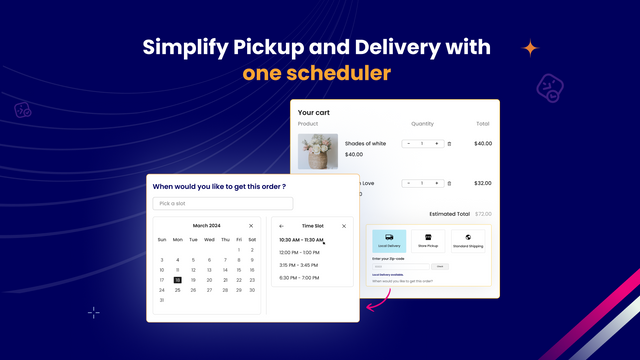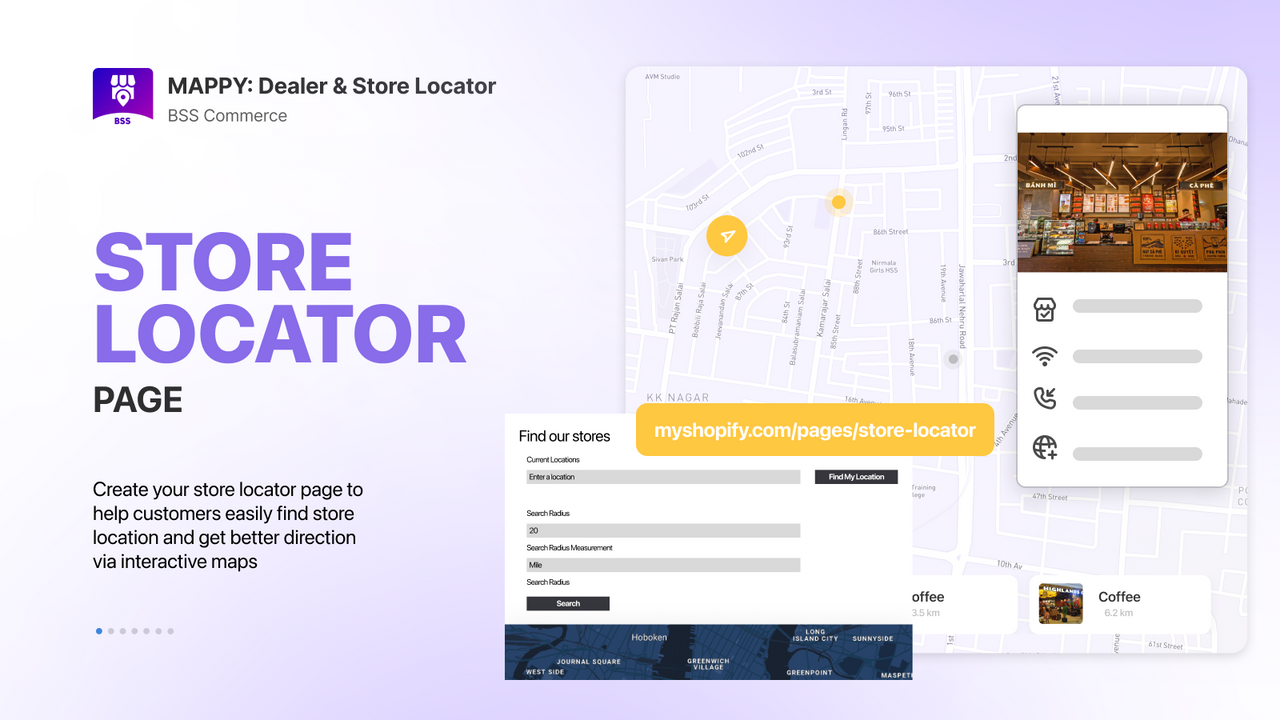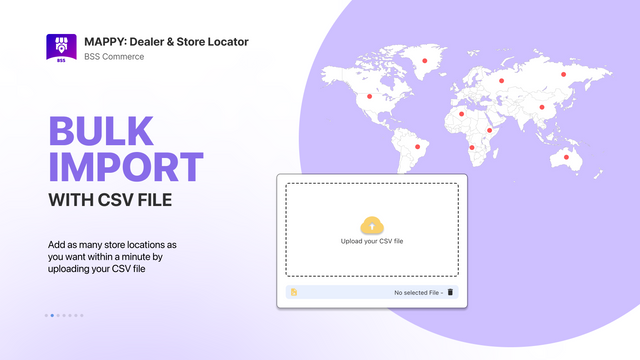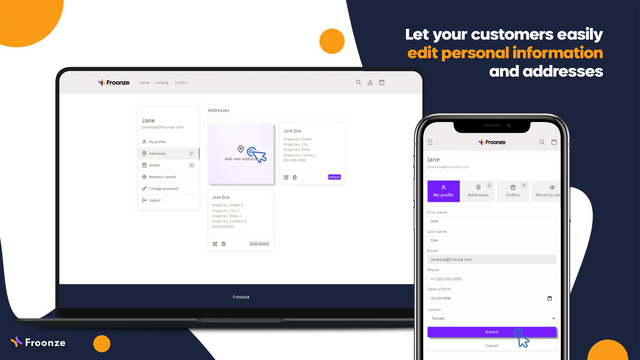Streamline file collection effortlessly with a user-friendly tool designed for today’s digital shopper. Customers can easily upload files from their preferred sources, be it a mobile device, computer, or social media platforms like Facebook and Instagram. This seamless experience ensures files are uploaded swiftly and reliably, visible directly on product pages and within the shopping cart.
Integration with Google Drive means files are automatically retrieved by your team, minimizing manual workflows. For added convenience, the Pro plan allows post-purchase file uploads, accommodating customer needs even after checkout. This flexibility not only enhances customer service but also simplifies management from the Shopify dashboard, enabling efficient access to all uploaded content.
Transform the way your store handles customer files with a solution that combines simplicity and functionality, ensuring an efficient workflow for both merchants and their clientele.







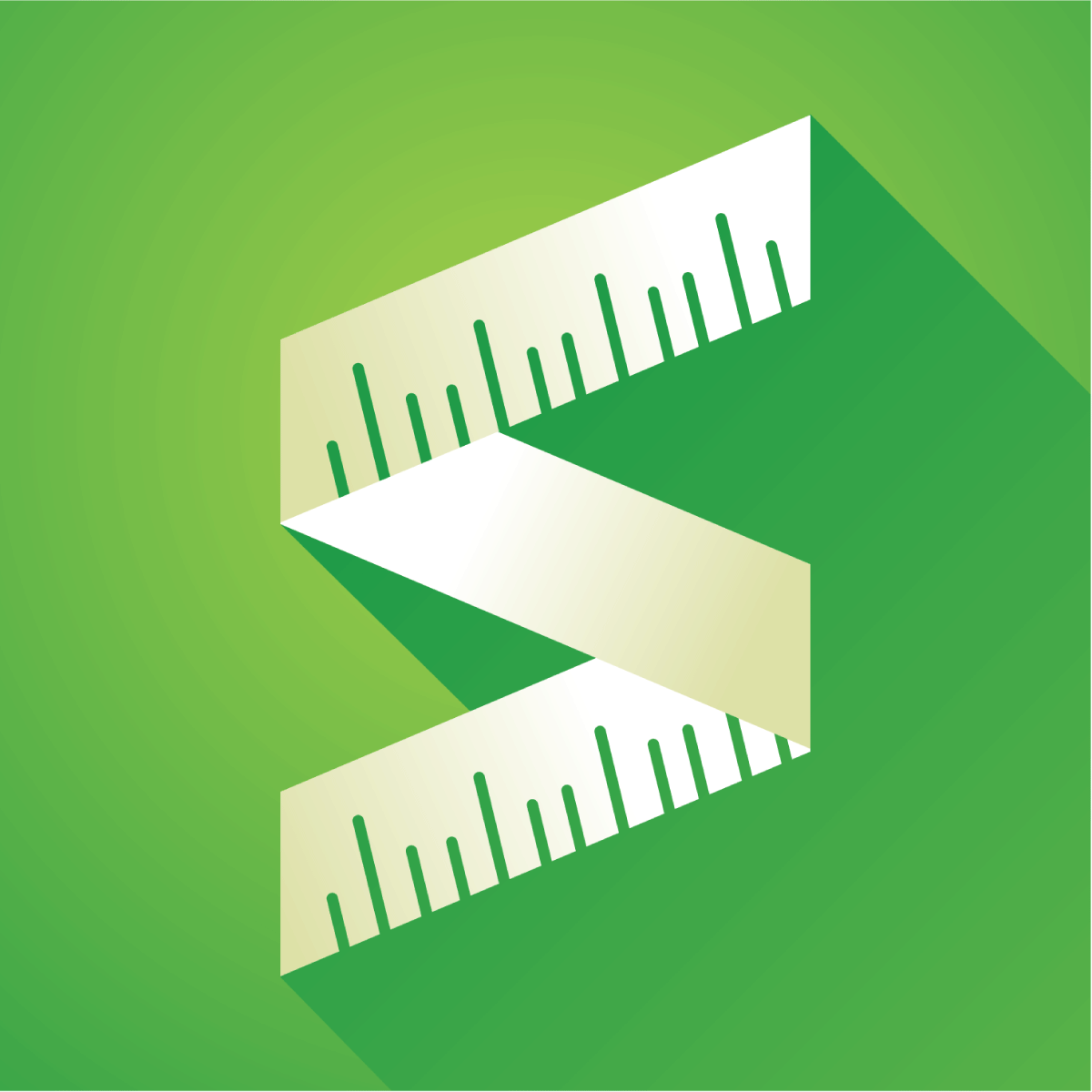








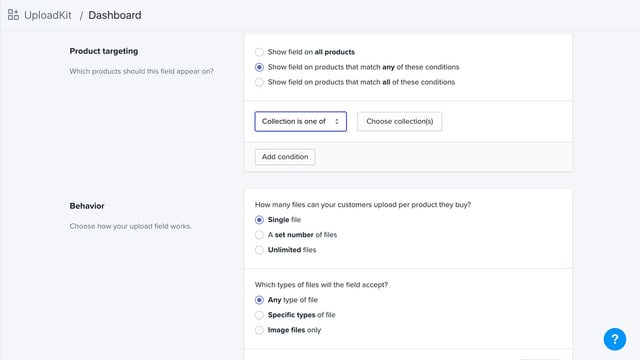
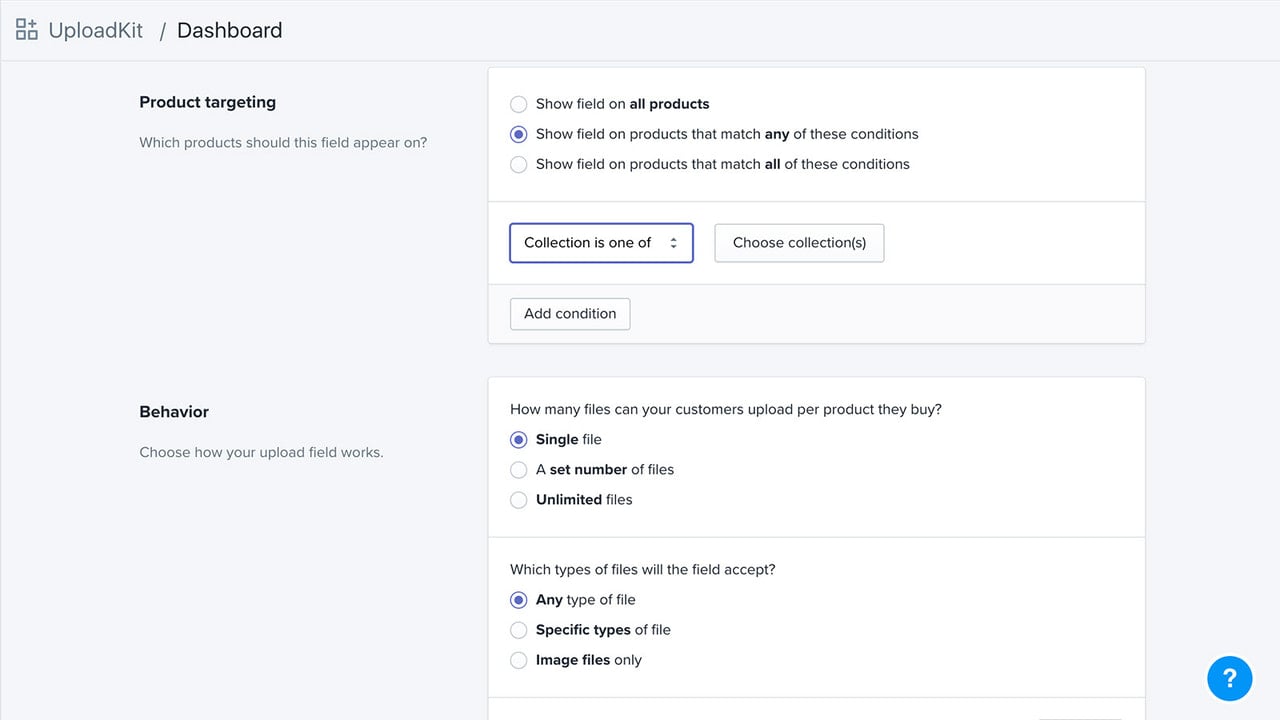
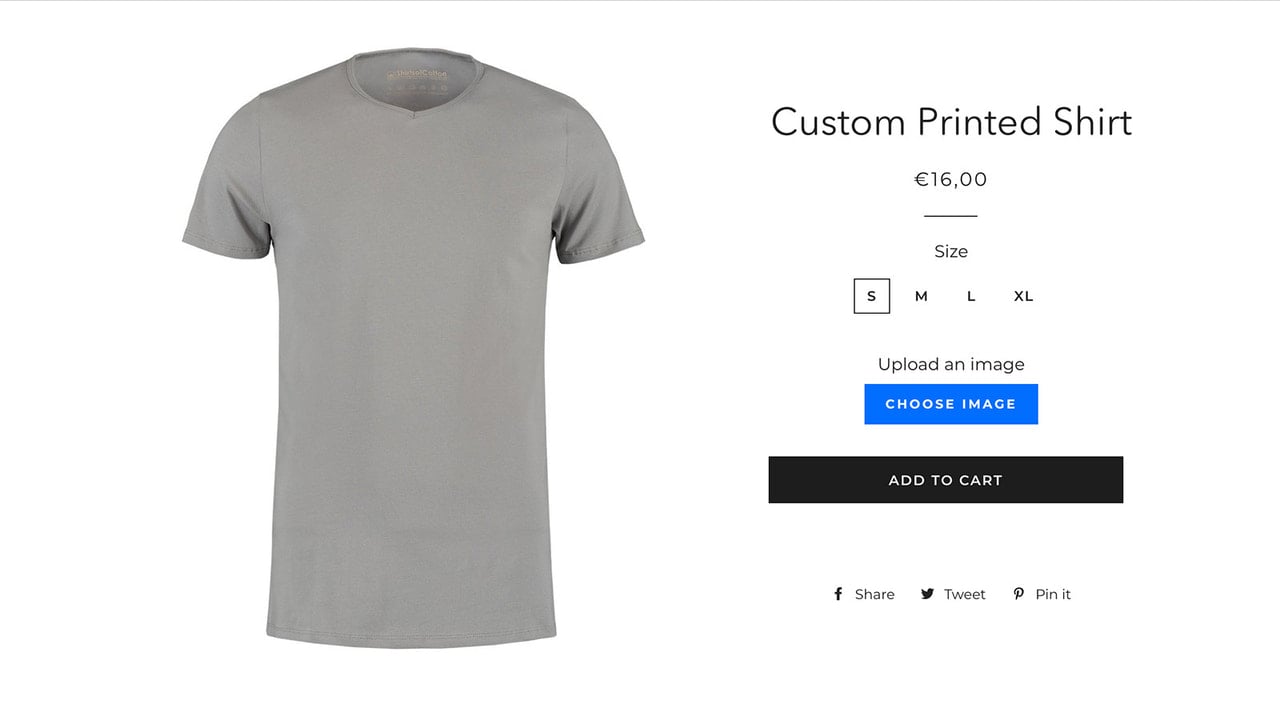
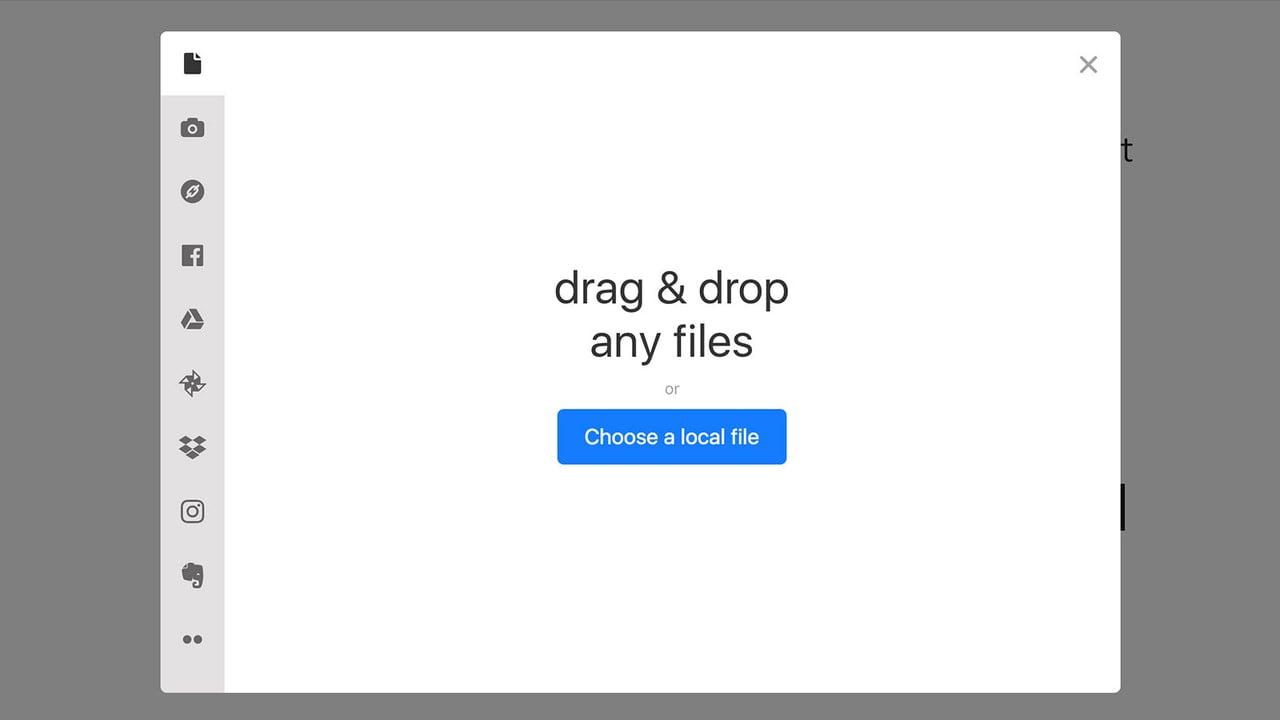
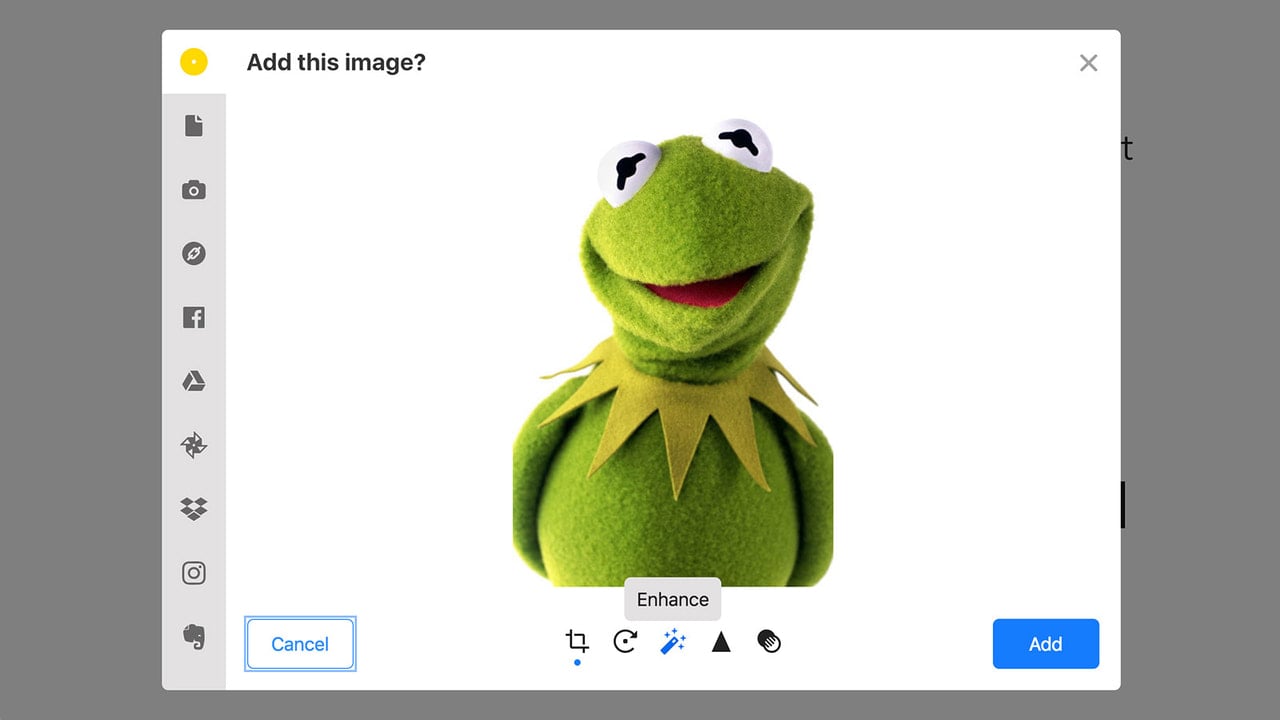
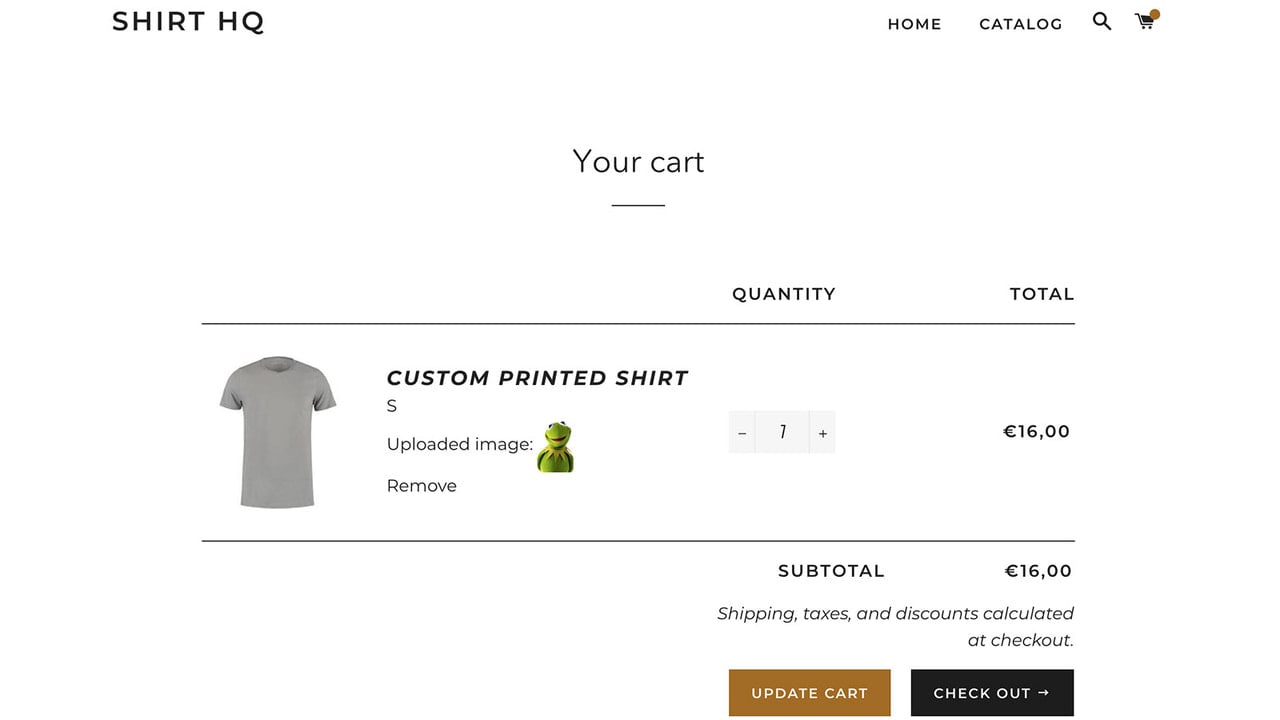

 File Uploads by UploadKit
File Uploads by UploadKit