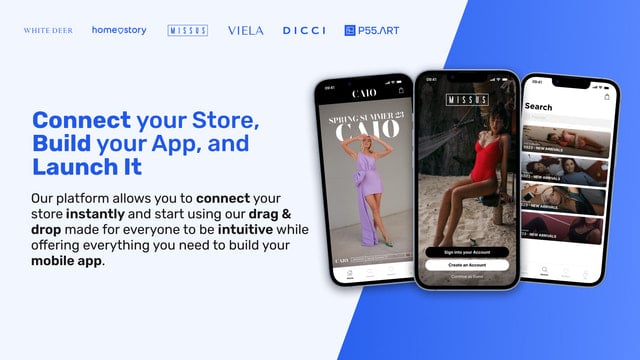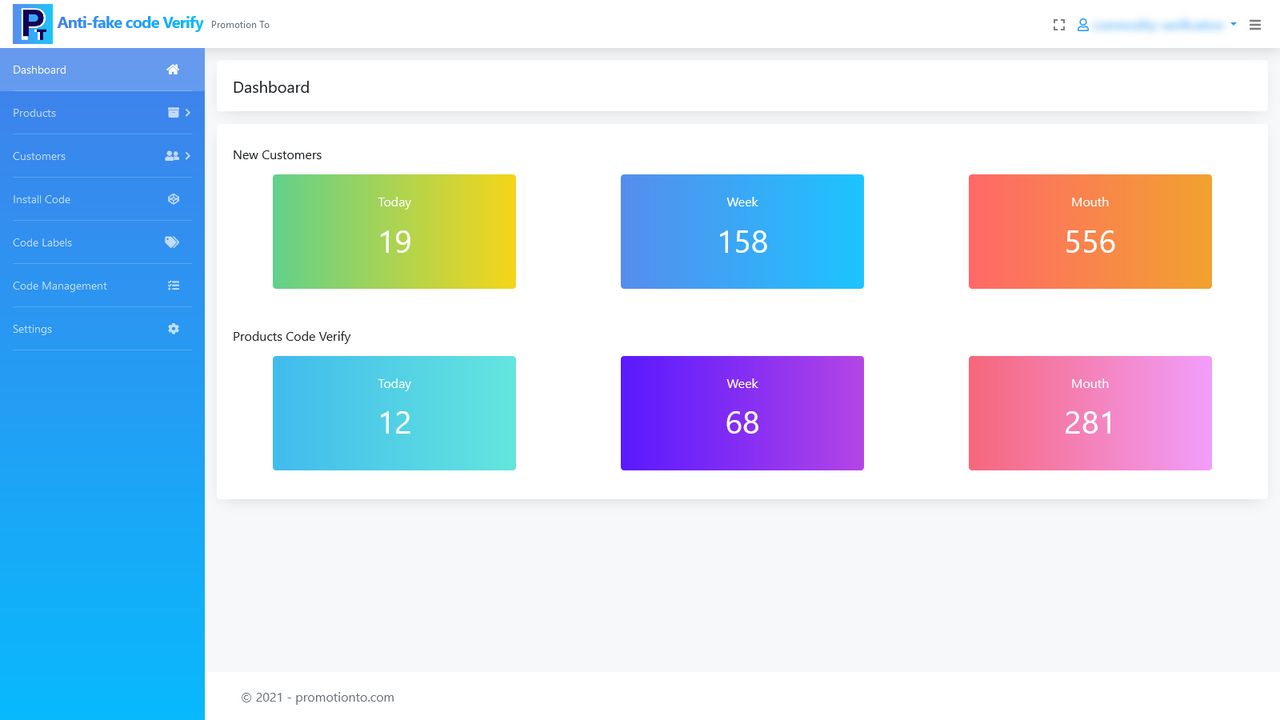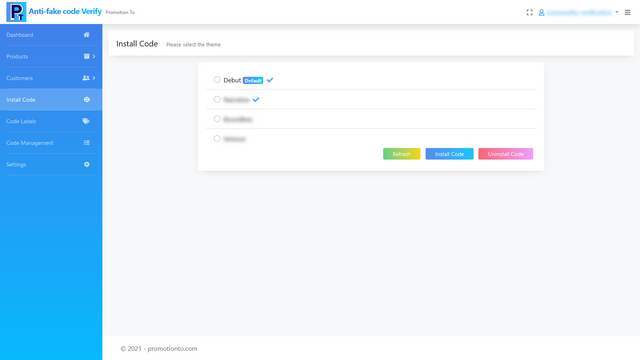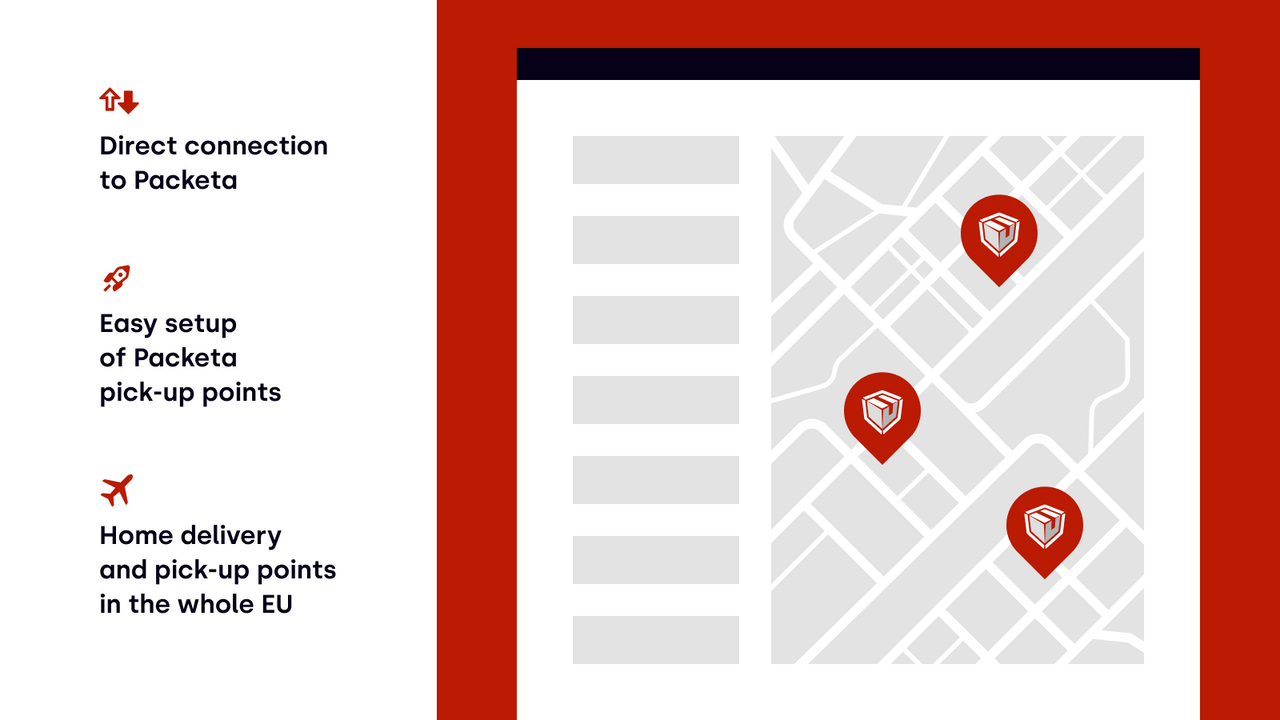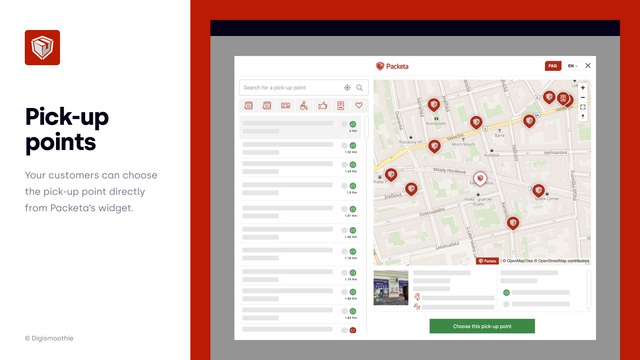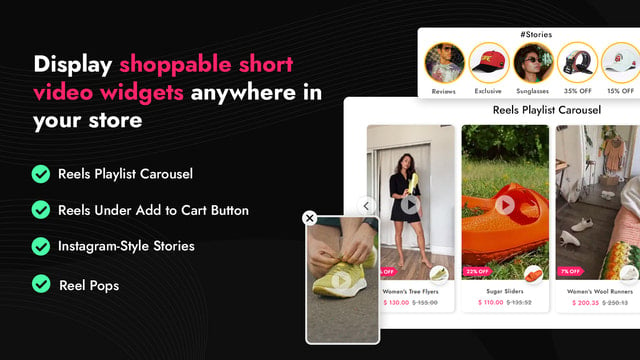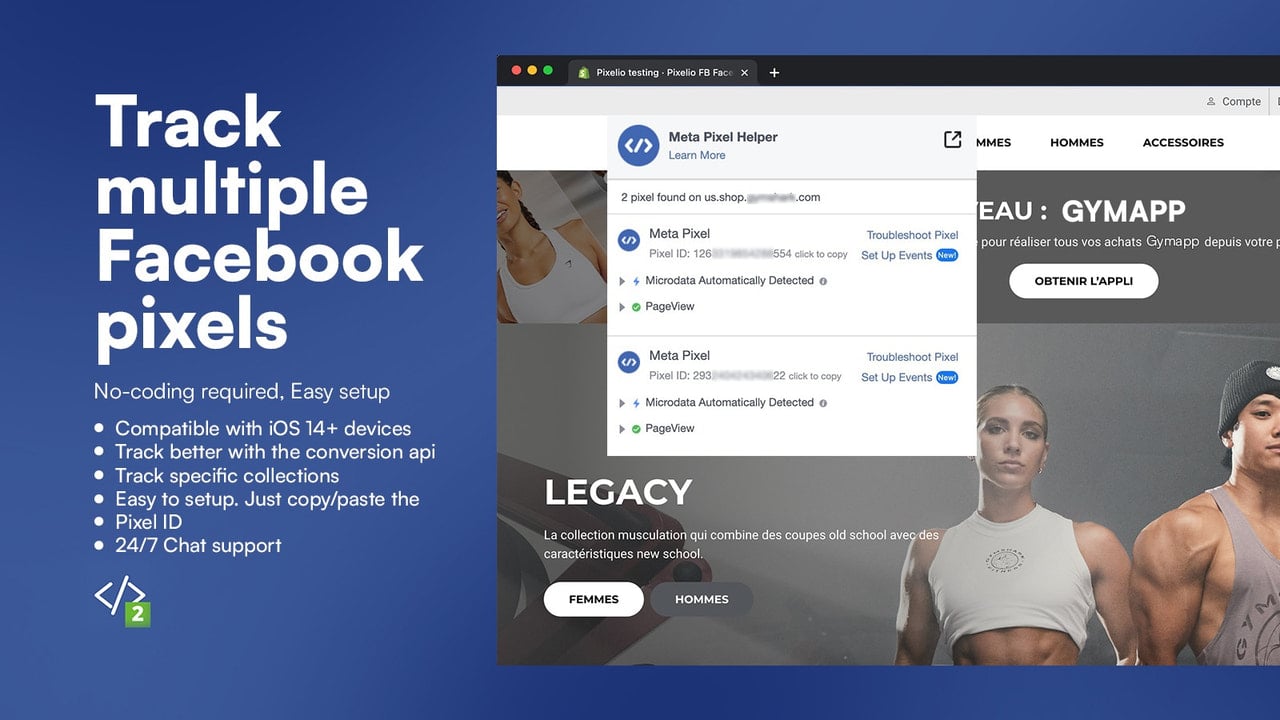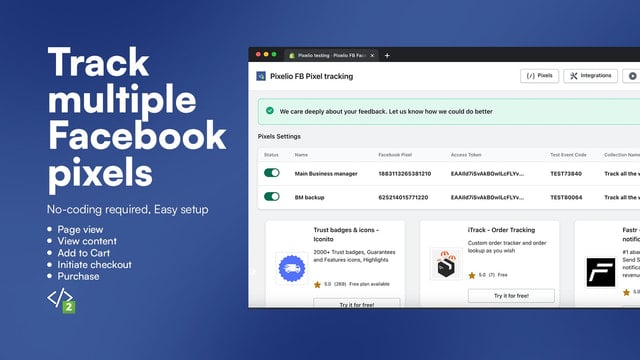The Traffic Guard app offers powerful tools for optimizing access management to your online store. With precise targeting based on geolocation and IP address, you can control incoming traffic by redirecting or blocking visitors to align with your business goals. This app also allows you to expand your global reach by redirecting traffic to country-specific stores, enhancing localized shopping experiences. Additionally, you can safeguard your business by blocking competitors from observing or mimicking your strategies. Overall, Traffic Guard puts you in control of your online traffic, allowing you to adapt swiftly to the ever-evolving digital marketplace.
On the other hand, Blokr Country Redirect & Block app provides similar capabilities to Traffic Guard, but with additional features such as the ability to restrict IP lists, create unlimited block and redirect actions, and display a report of the last 7 days' visitors. This app also offers advanced reporting tools to monitor visitor behavior, traffic fluctuations, and detect suspicious activities. By harnessing the power of geography, Blokr helps you redirect and block visitors effectively, manage traffic, and secure your online store. With its insightful analysis and customizable blocked page, you can create a curated and engaged customer base.
Considering both apps, while the Traffic Guard app provides a straightforward approach to access management and traffic control, the Blokr Country Redirect & Block app offers more advanced features and reporting capabilities. If you're looking for a comprehensive solution with granular categorization and in-depth insights, Blokr would be the recommended choice. However, if you prefer simplicity and ease of use, Traffic Guard can still effectively empower you to redirect and block traffic to align with your business goals. Ultimately, the choice between these two apps depends on your specific needs and the level of control you desire for your online store.












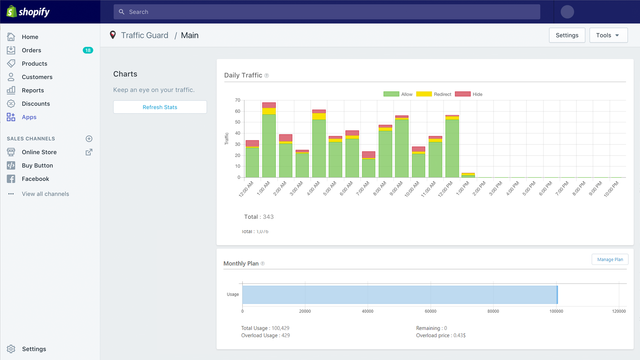
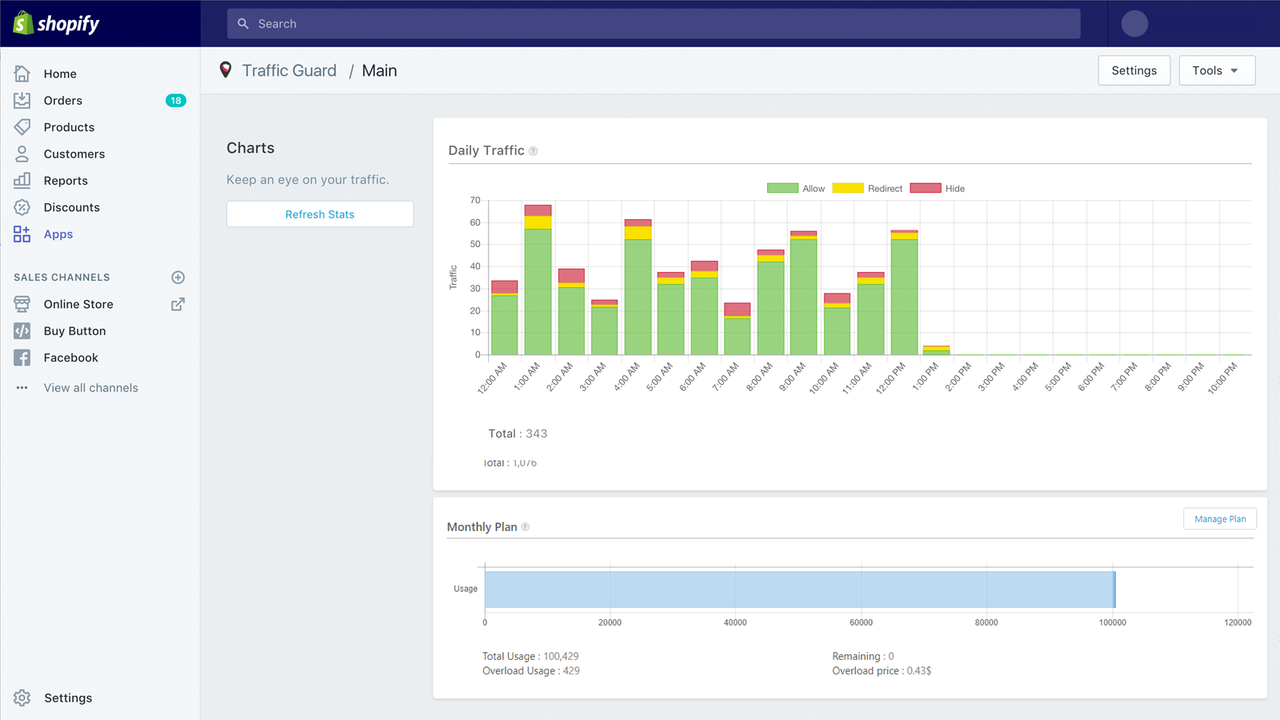
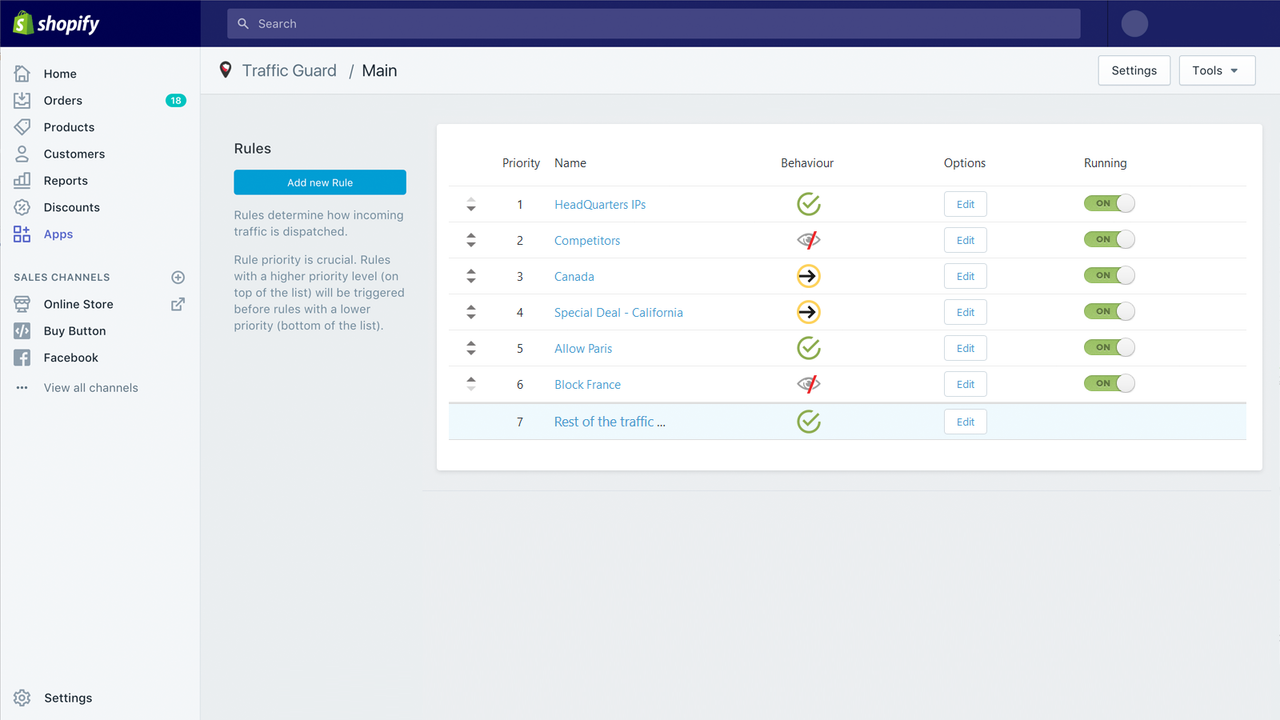
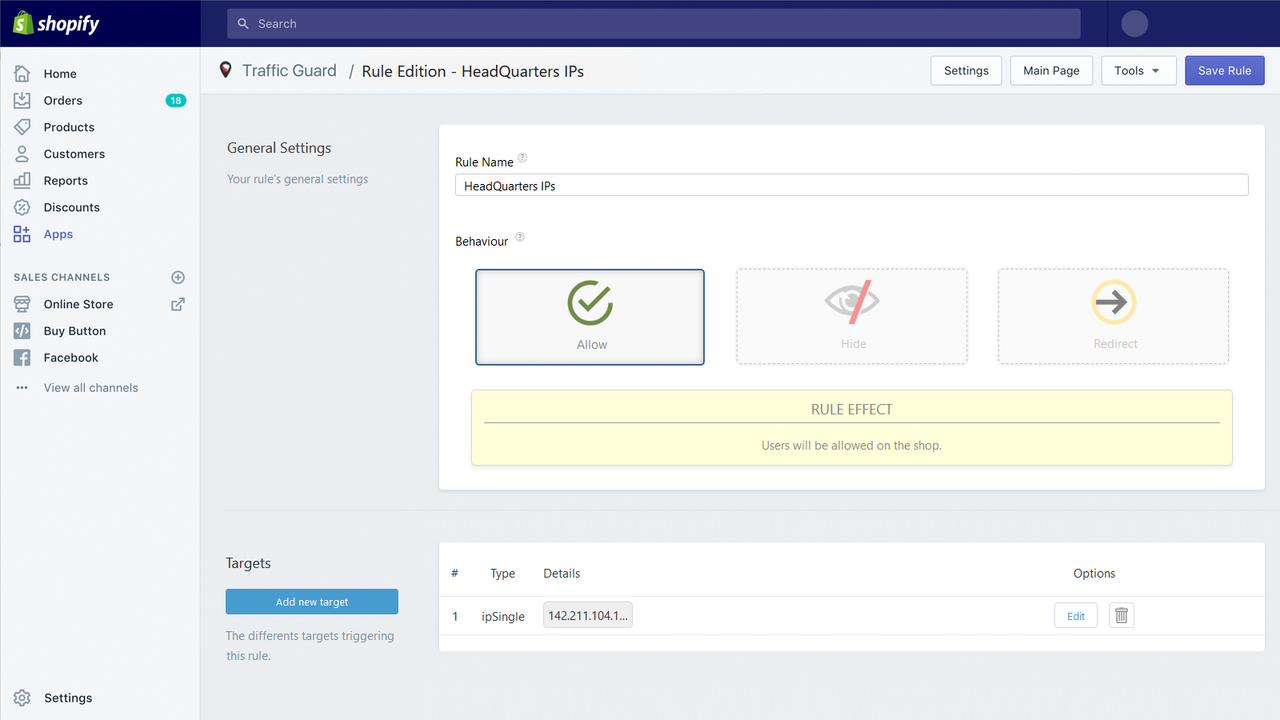
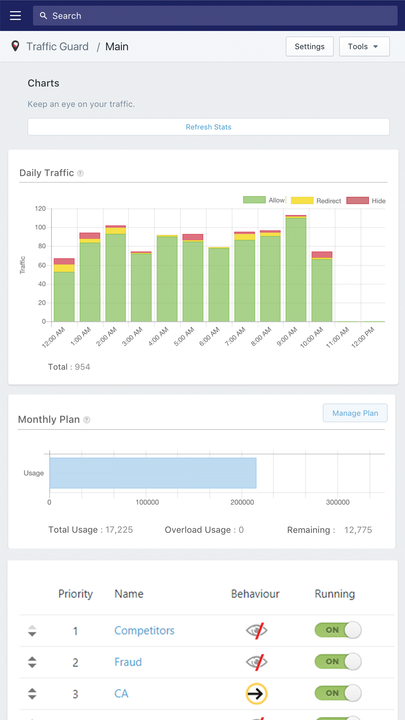
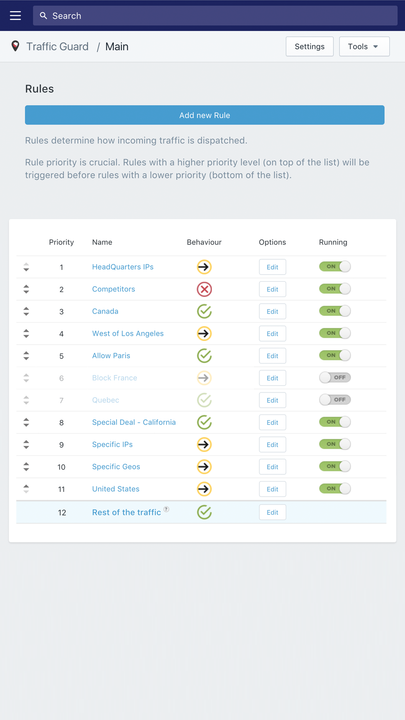

 Traffic Guard
Traffic Guard Blokr Country Redirect & Block
Blokr Country Redirect & Block