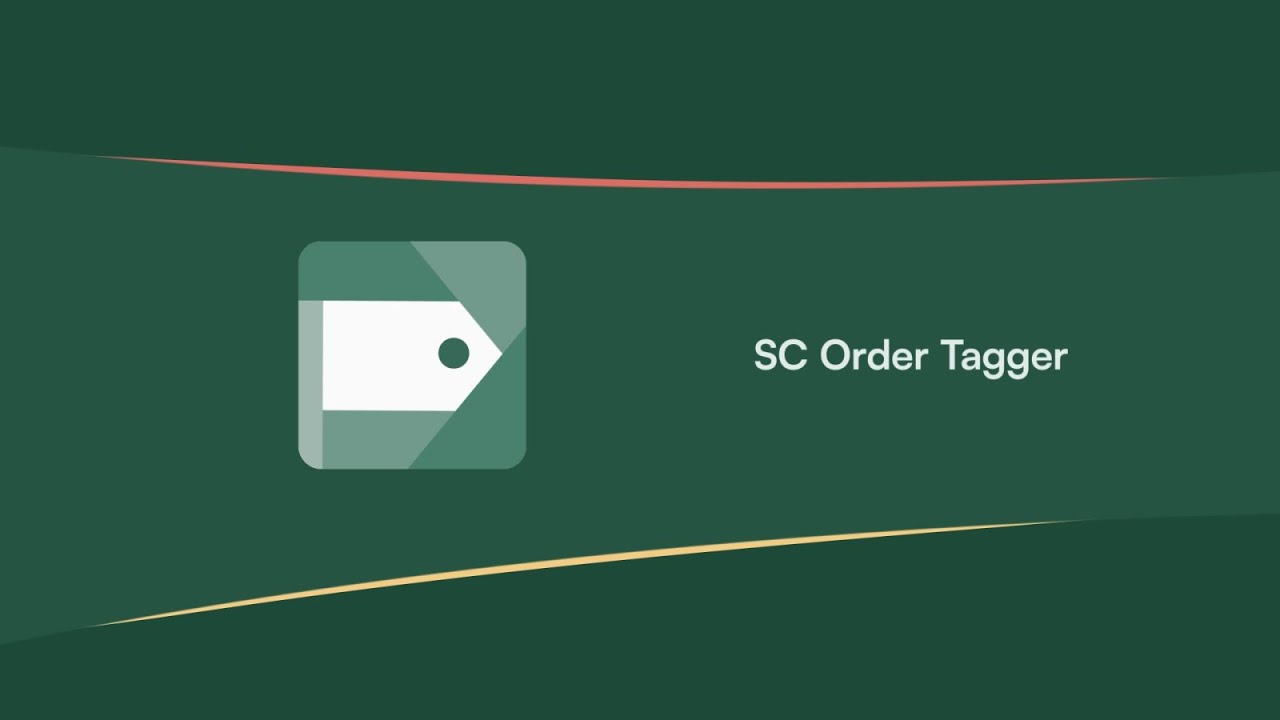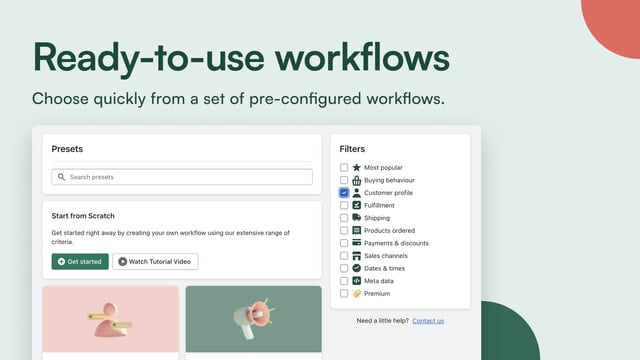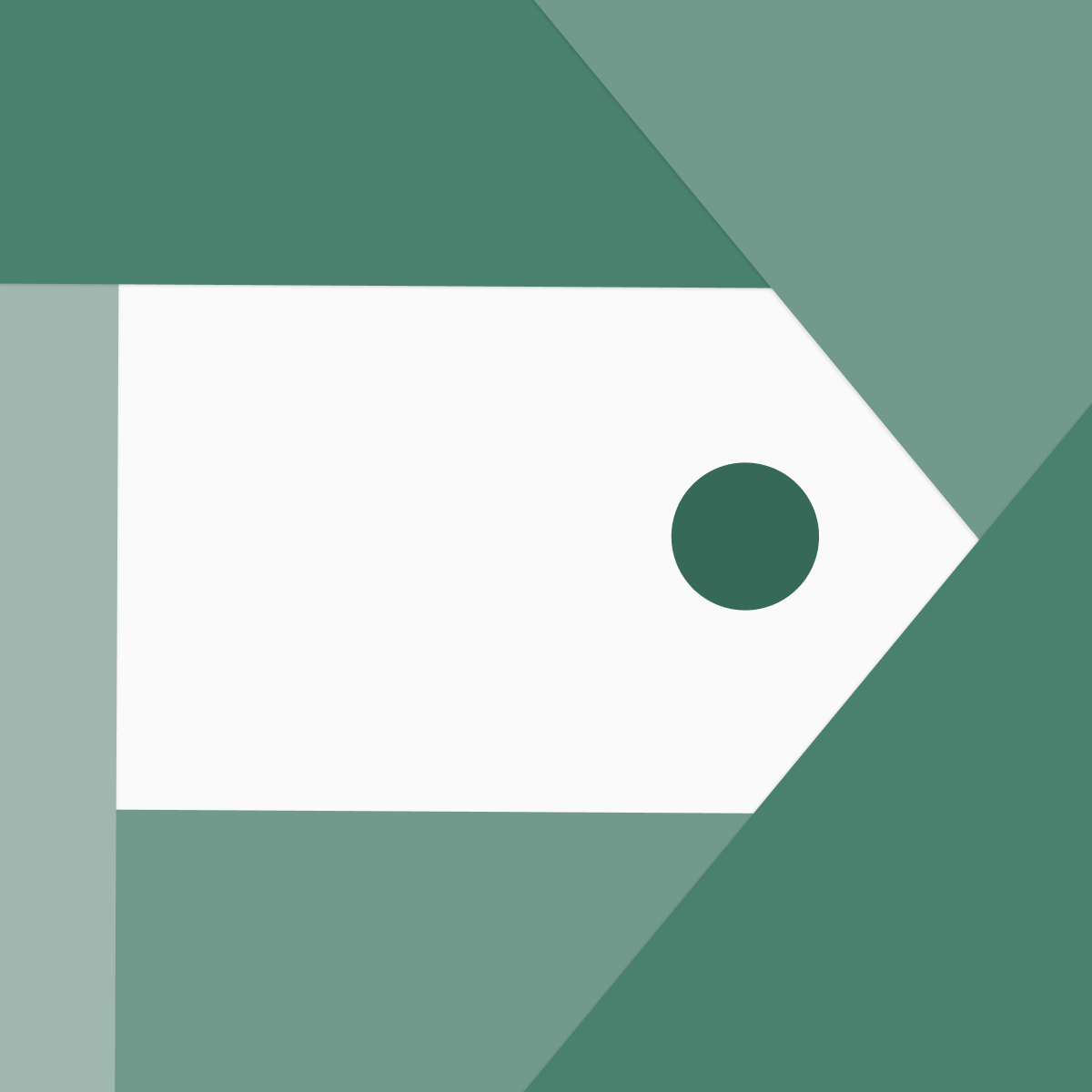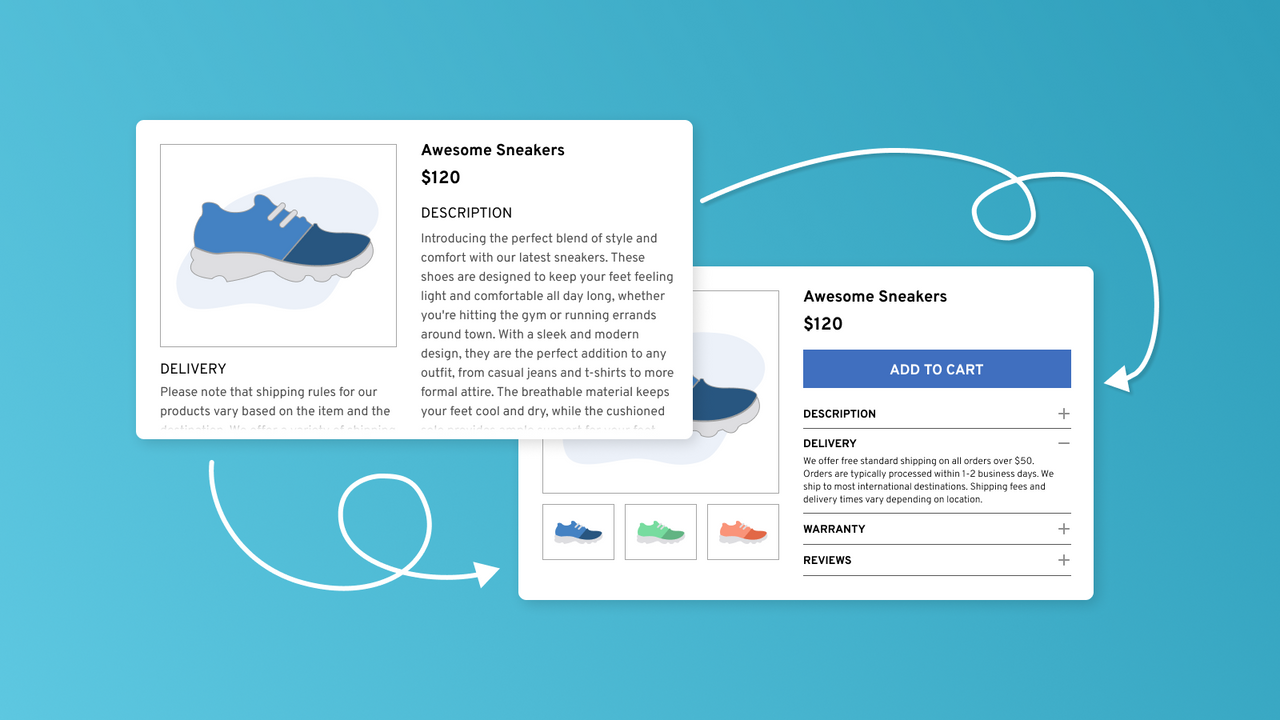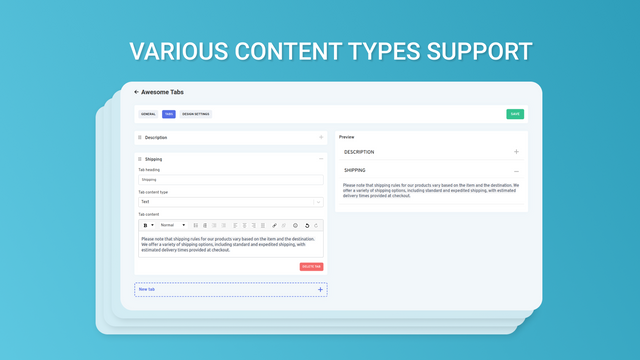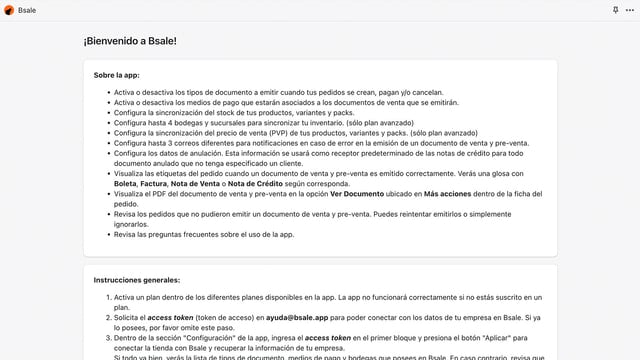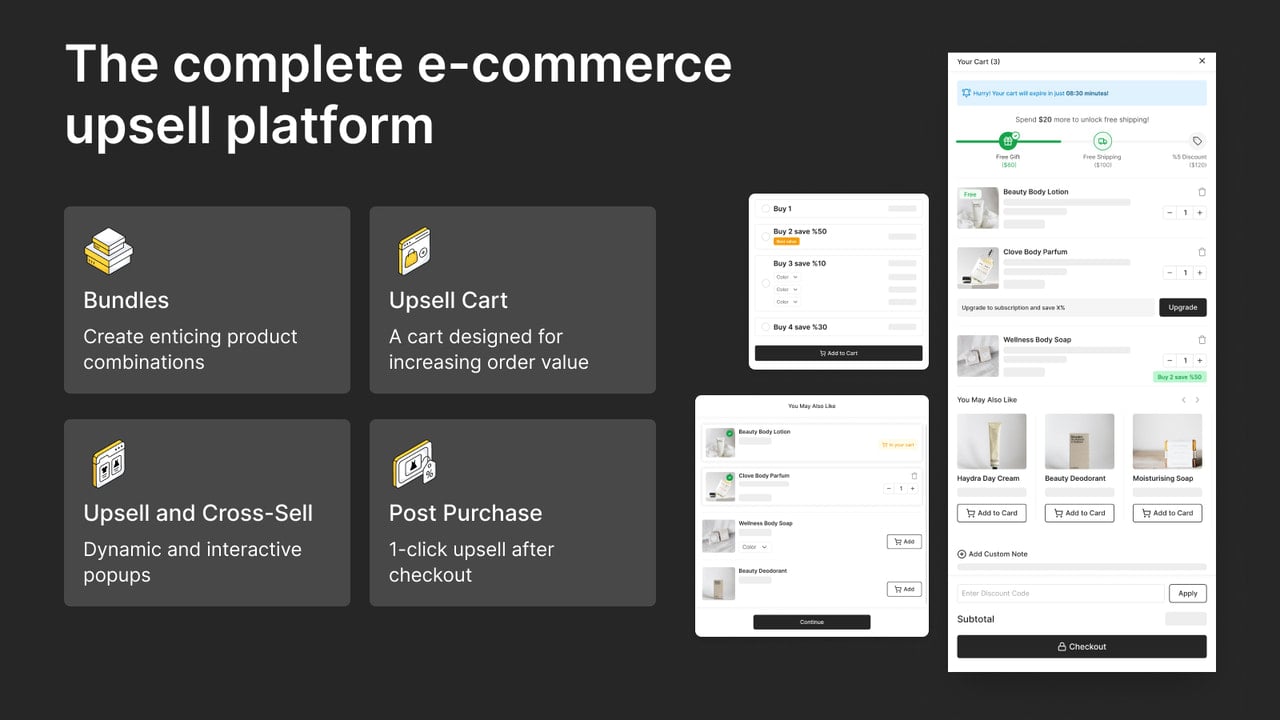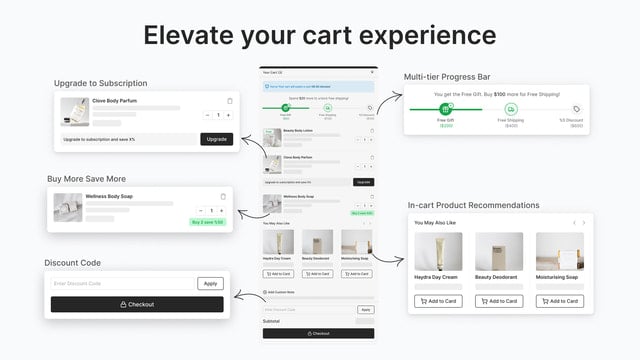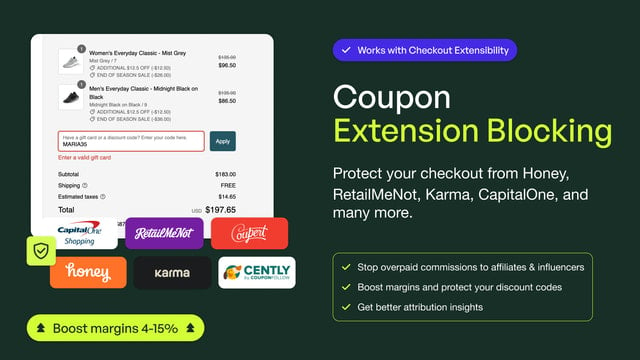Transform the way information is presented within your store by utilizing a robust table builder that enables the seamless creation of customizable data tables. Ideal for displaying product comparisons, specifications, pricing structures, and size charts, this tool simplifies intricate data organization.
Users benefit from easy data manipulation, as importing and exporting in various formats such as CSV, HTML, and JSON streamlines workflows and enhances efficiency. The ability to leverage custom CSS empowers store owners to tailor their tables’ aesthetics, ensuring alignment with branding and user experience goals.
Designed for both simplicity and versatility, the app enables merchants to integrate tables effortlessly into their website, enriching customer interaction and decision-making processes. Elevate your product presentation without compromising on design or functionality.





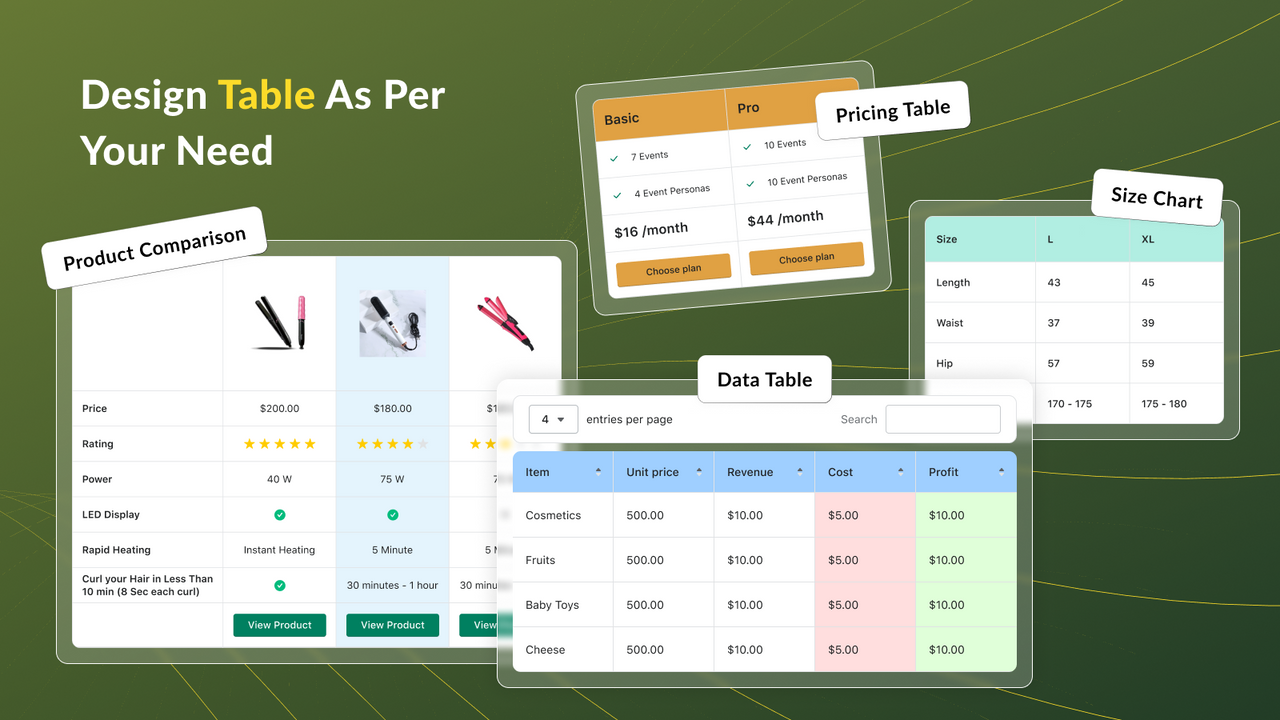









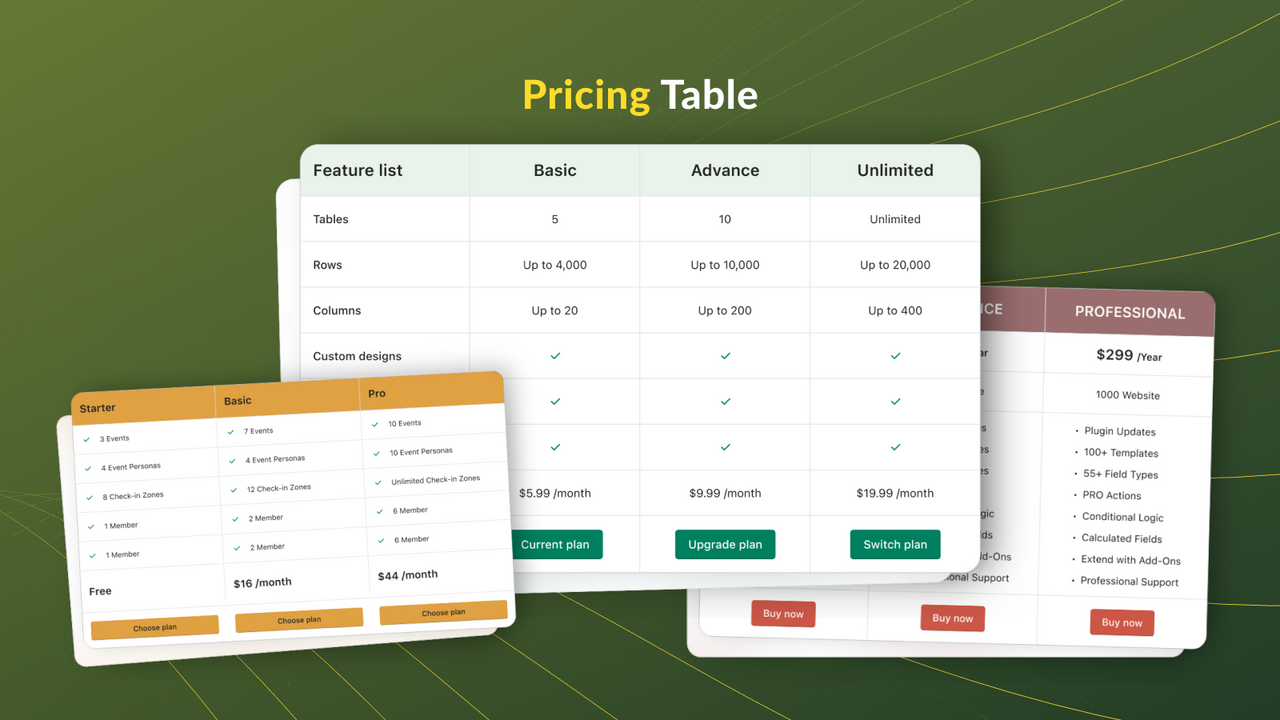
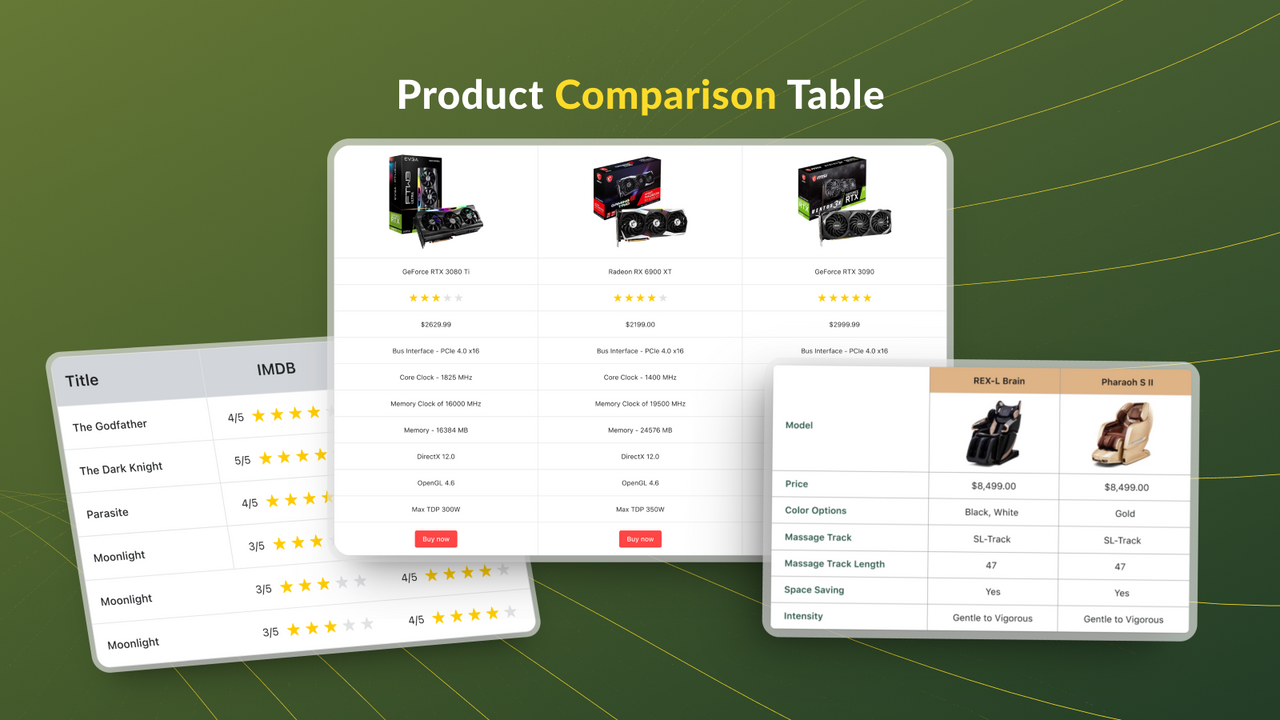
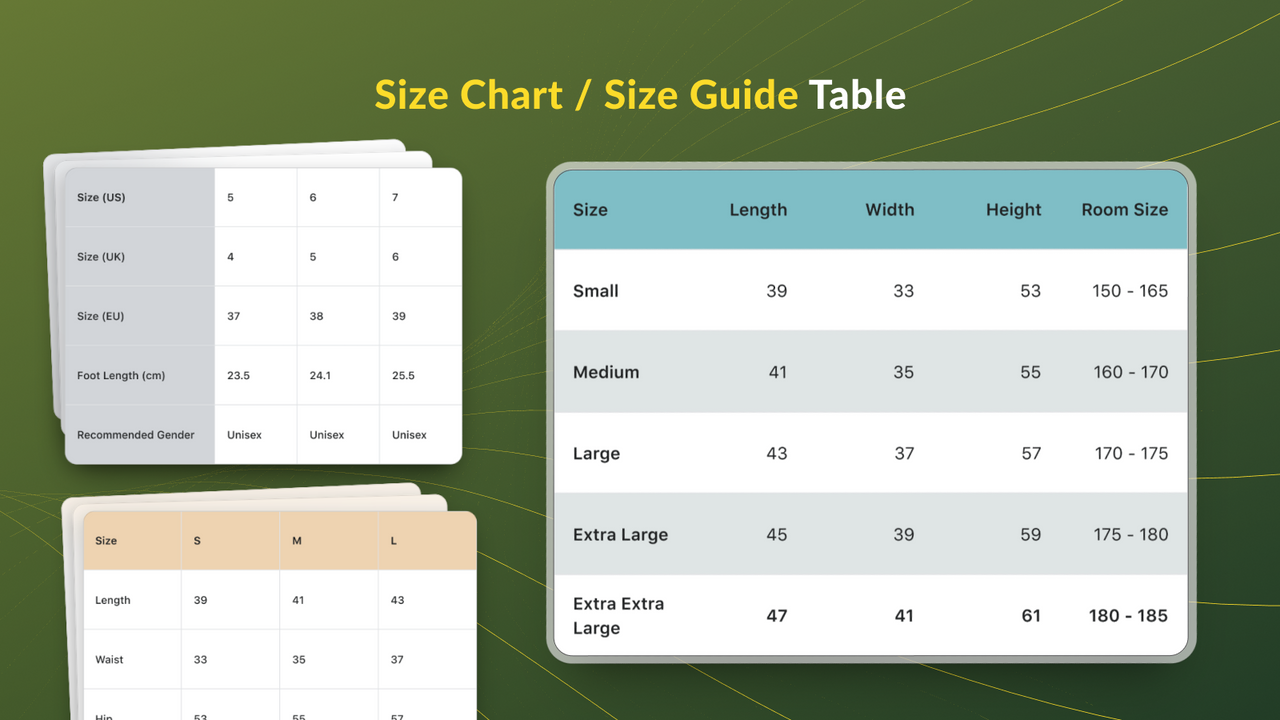

 TablePress ‑ Data Tables
TablePress ‑ Data Tables TableFlow Specification Table
TableFlow Specification Table