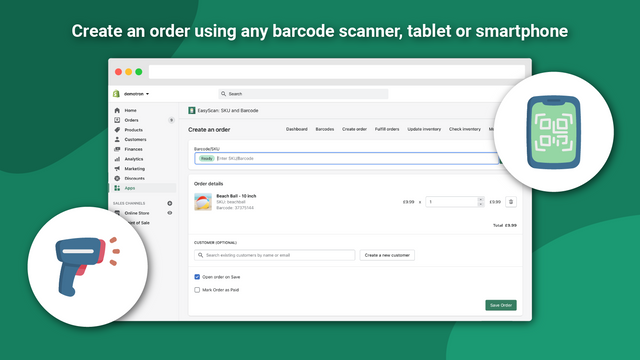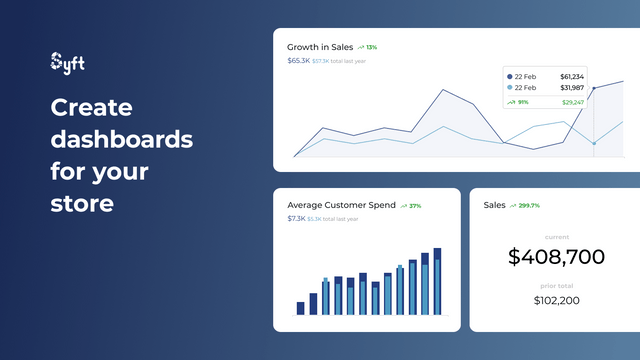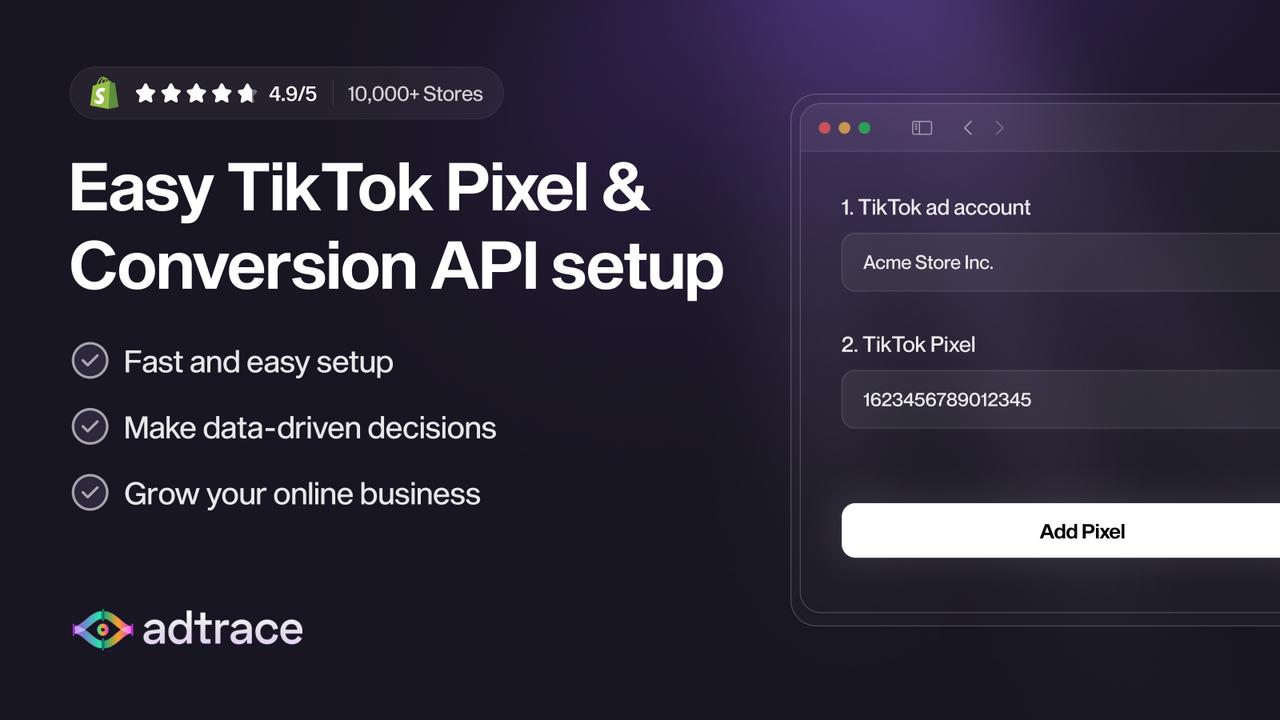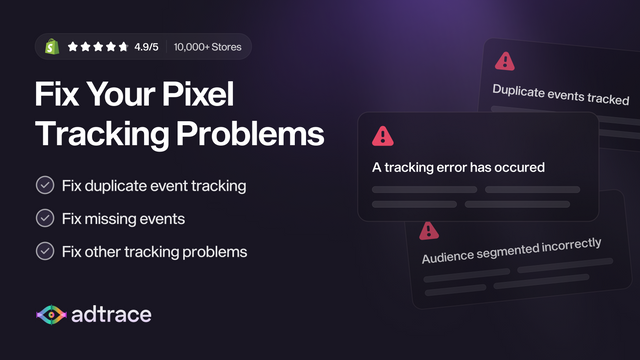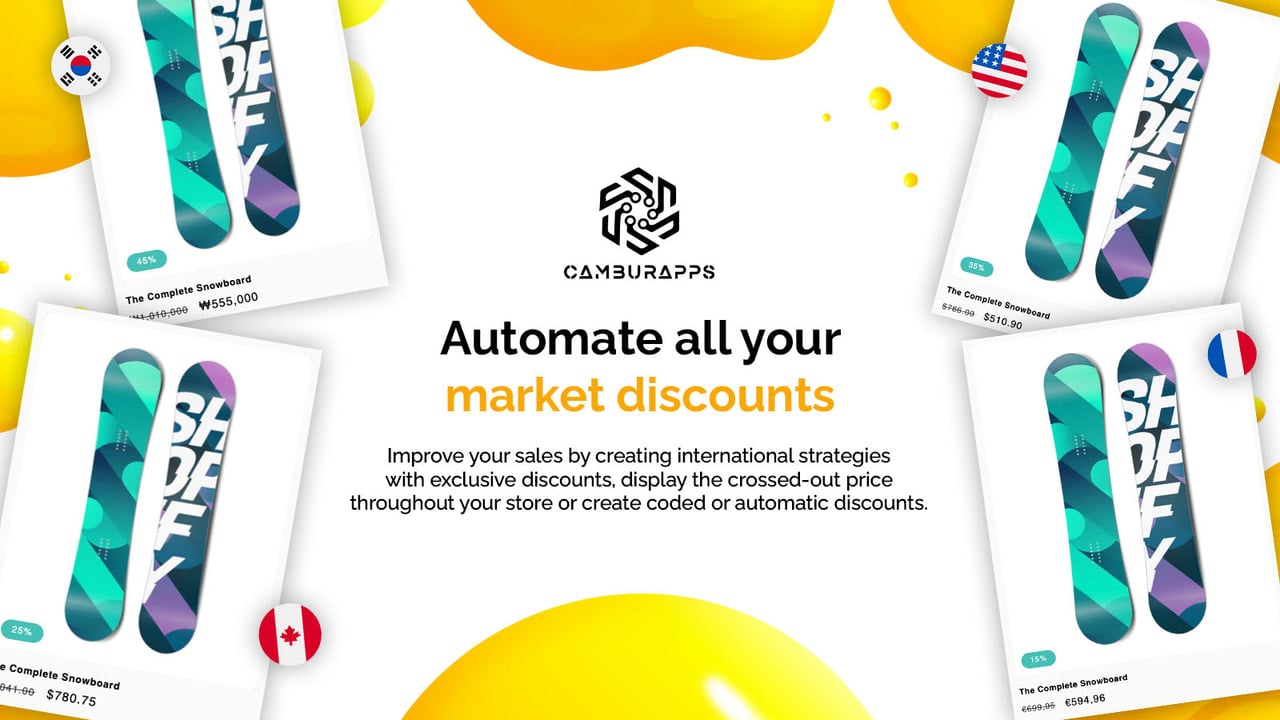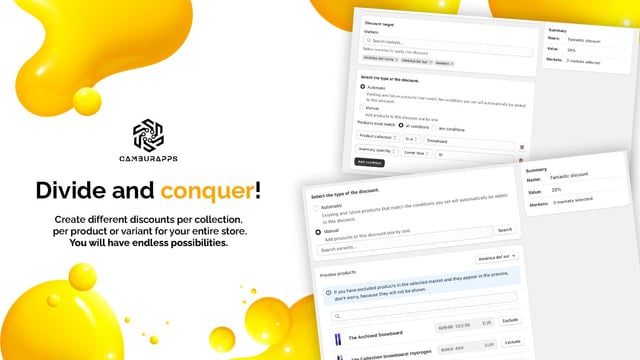We have evaluated two powerful apps designed to streamline and automate the accounting process for Shopify merchants: Accounting sync - Synder and Taxomate QuickBooks Xero Sync. While both apps offer valuable sync features, they differ in their capabilities and benefits. Accounting sync - Synder stands out with its robust solution for historical imports, multi-currency support, and inventory and COGS synchronization. This makes it an ideal choice for global businesses juggling multiple sales channels. With Synder, you can effortlessly integrate your Shopify sales data with QuickBooks or Xero, ensuring flawless financial records and saving valuable time. Additionally, its seamless bookkeeping setup in under 15 minutes frees up time for business growth.
On the other hand, Taxomate QuickBooks Xero Sync offers a highly intuitive app that focuses on automating Shopify payouts and journal entries directly to QuickBooks Online or Xero. What sets Taxomate apart is its personalized functionality, allowing users to determine specific accounts and tax rates for each transaction type. This makes it an excellent virtual assistant for Shopify bookkeeping. With Taxomate, every payout initiation by Shopify is timely recognized, processed, and presented in an easily understandable format, providing accessible and actionable financial data. This app combines functionality, efficiency, and ease-of-use, setting a new benchmark for e-commerce accounting.
We recommend both apps based on their unique capabilities and benefits. If you require advanced features such as historical imports, multi-currency support, and inventory synchronization, Accounting sync - Synder is the way to go. On the other hand, if you prioritize personalized functionality and seamless Shopify payout automation, Taxomate QuickBooks Xero Sync is an excellent choice. Ultimately, the decision should be based on your specific business needs and priorities.





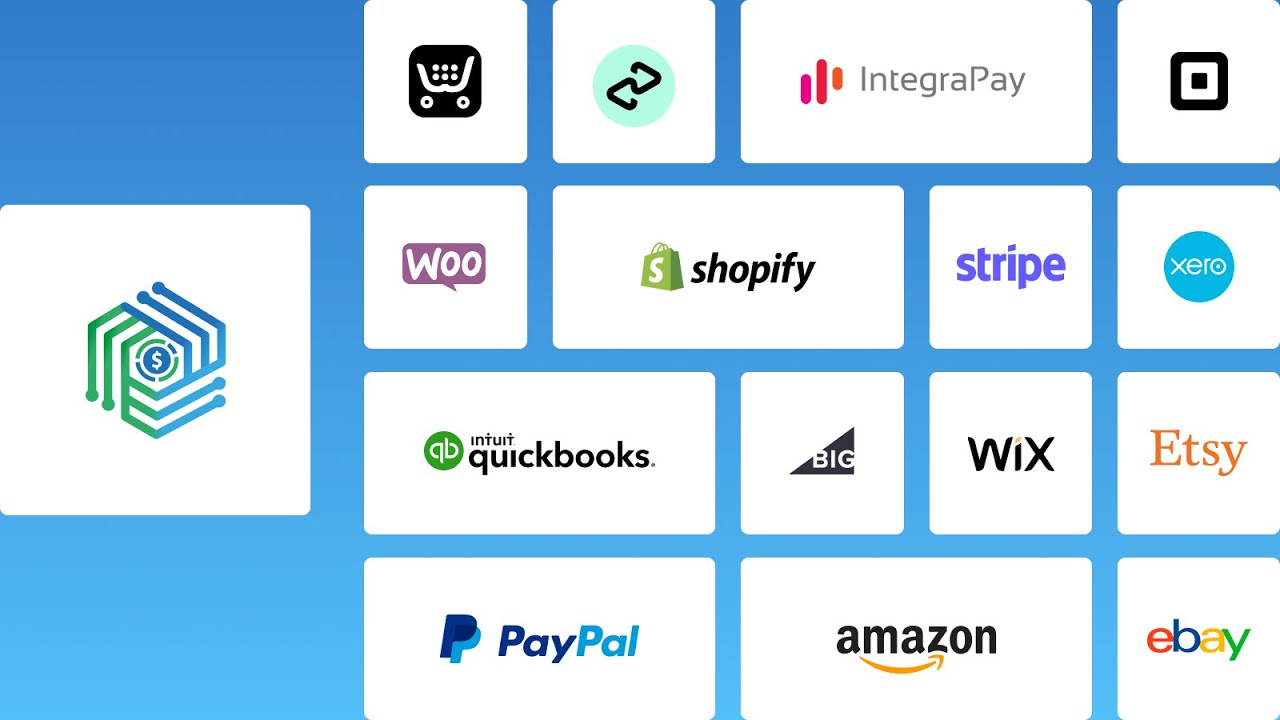






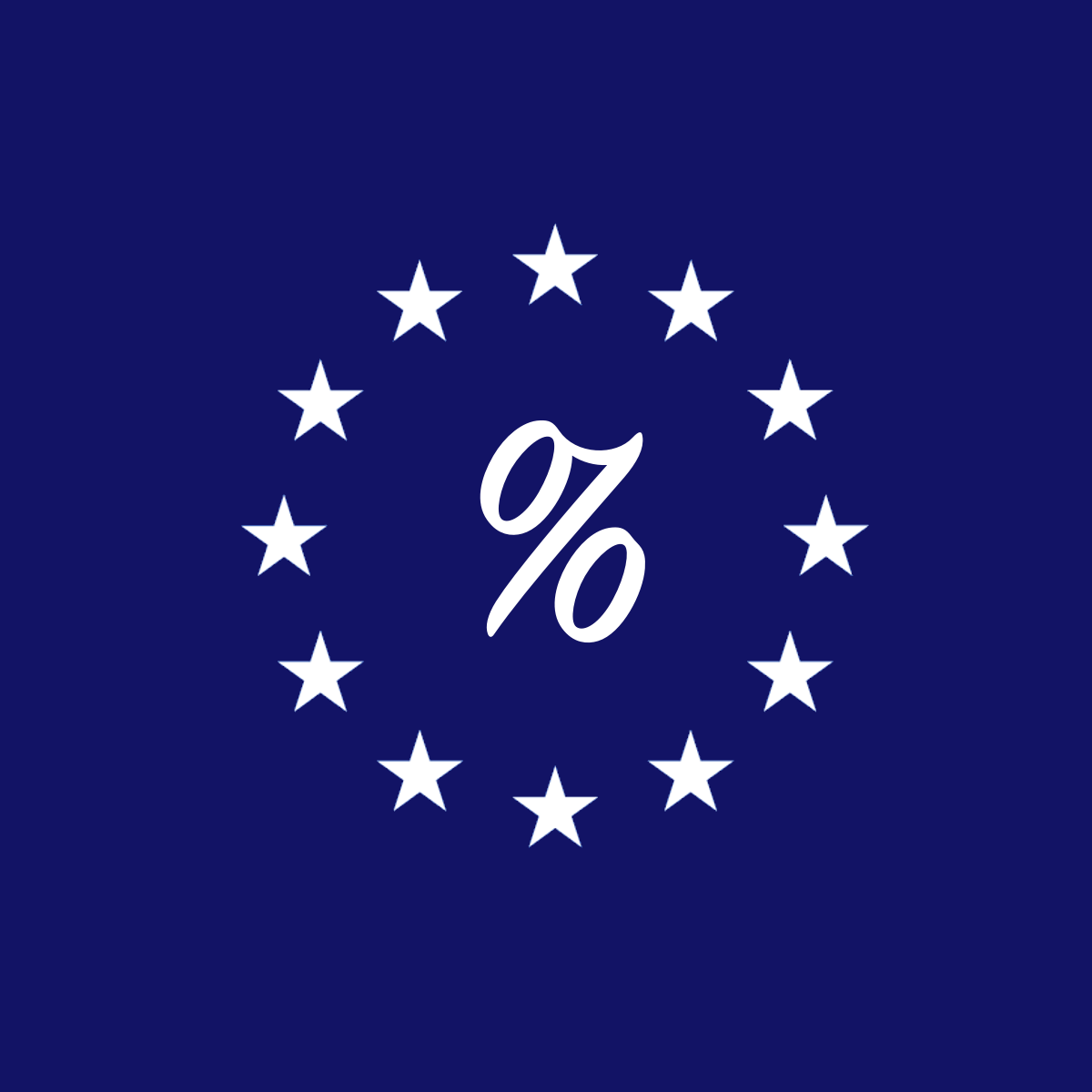


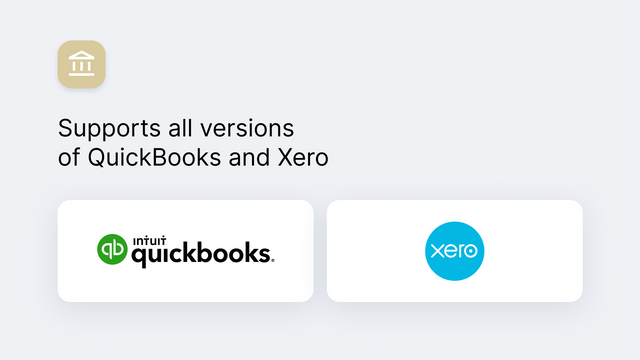
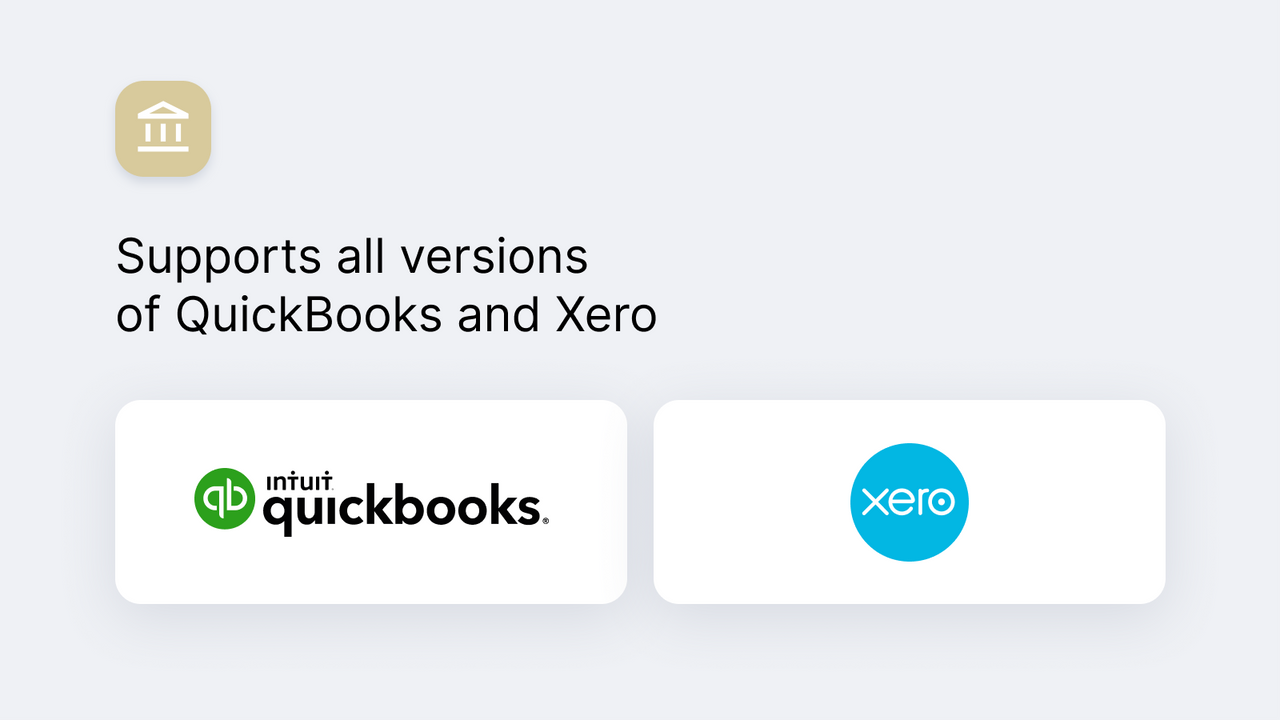
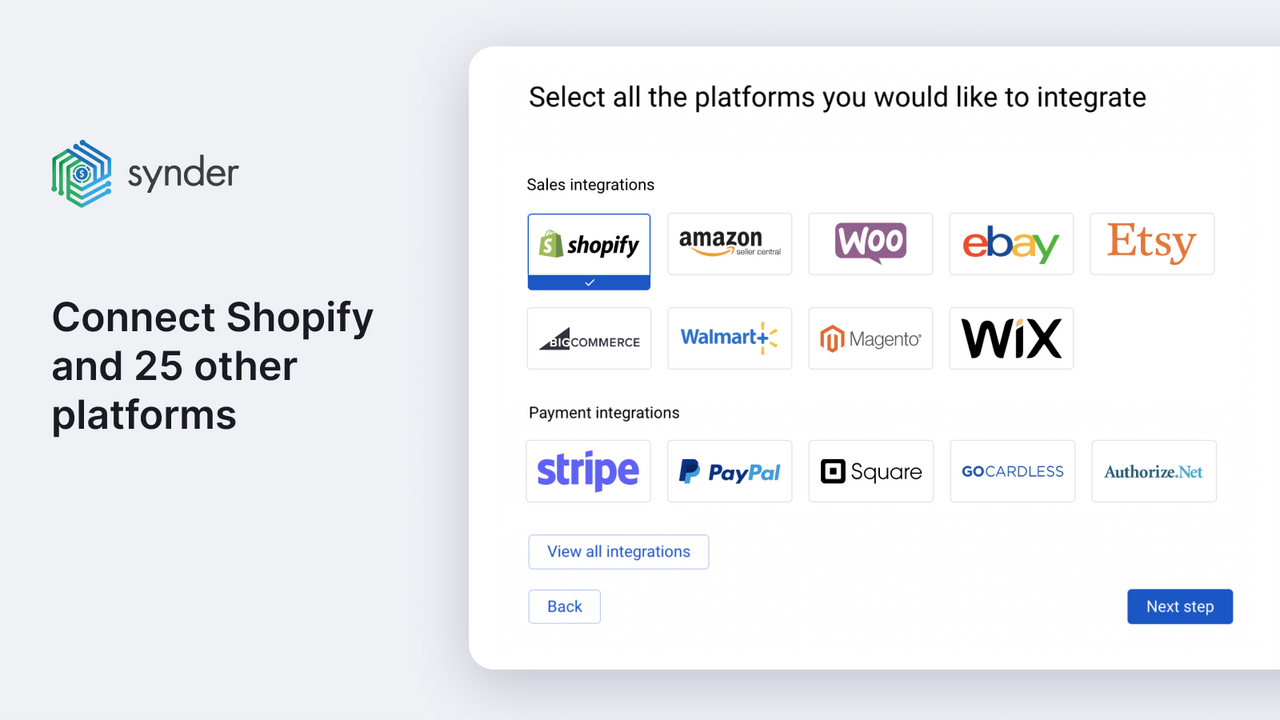
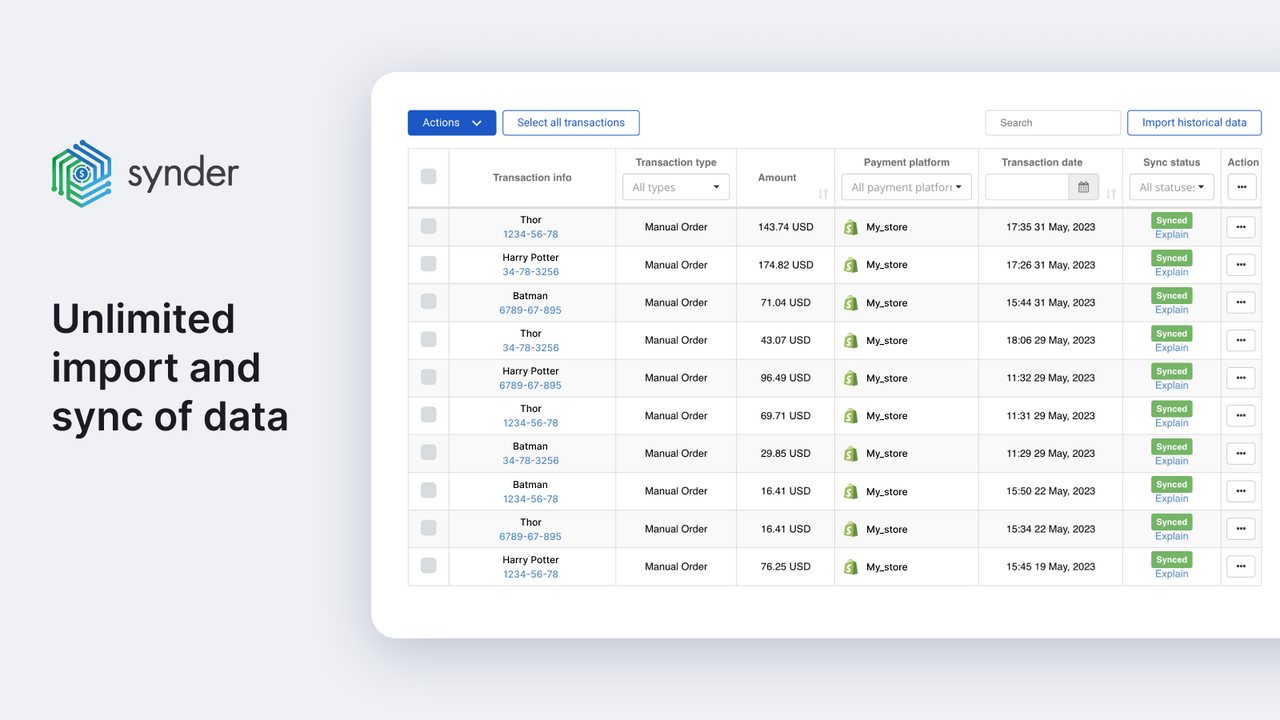
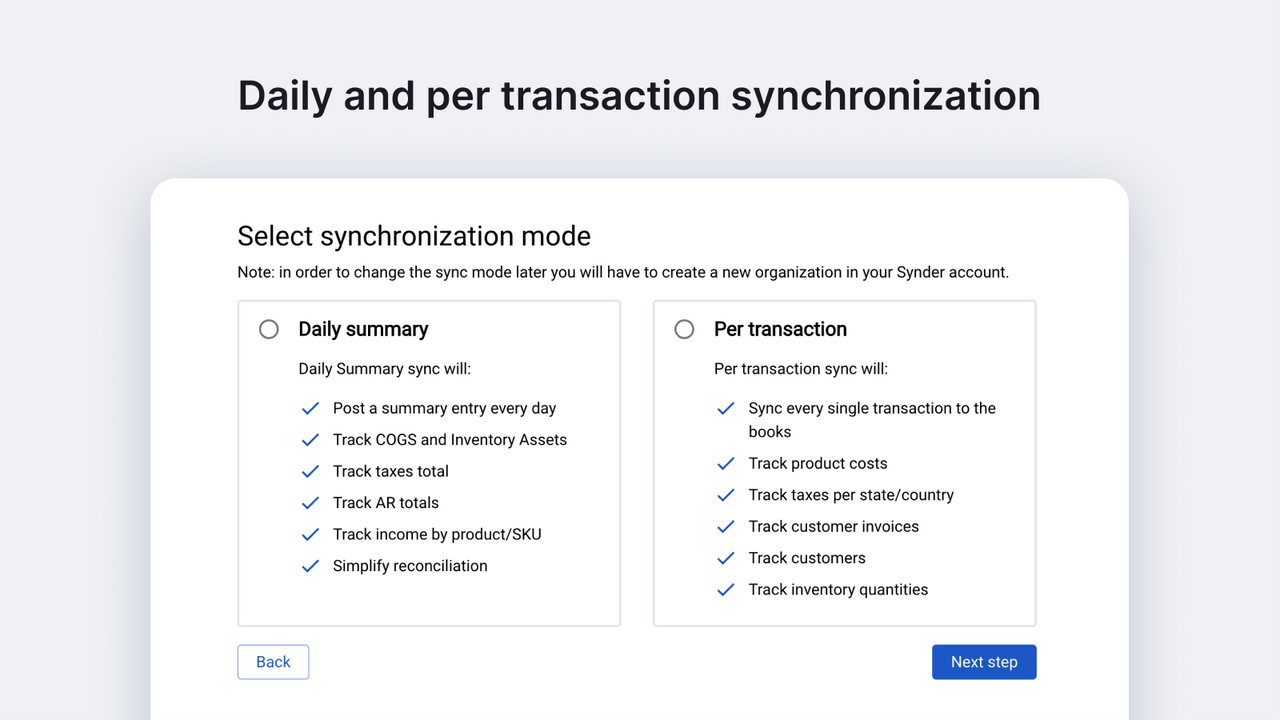

 QuickBooks/Xero sync ‑ Synder
QuickBooks/Xero sync ‑ Synder Taxomate QuickBooks Xero Sync
Taxomate QuickBooks Xero Sync