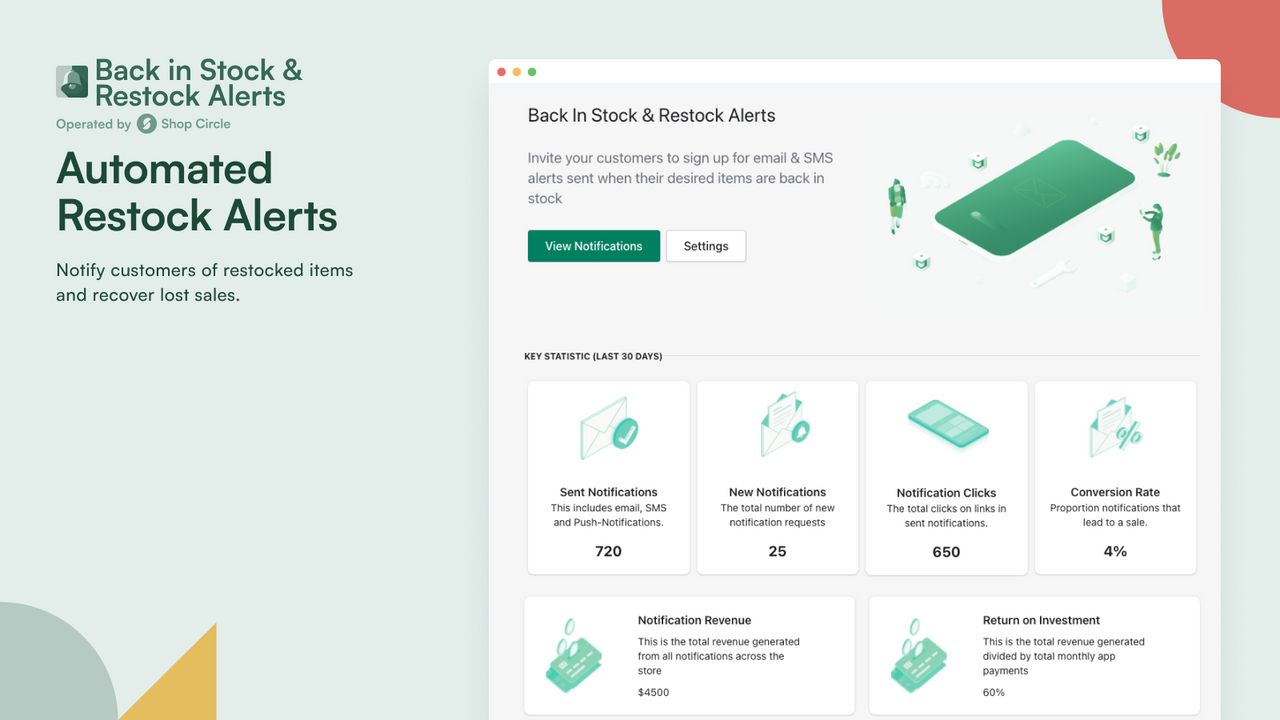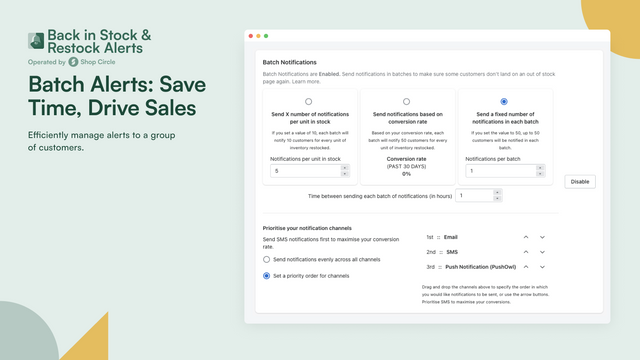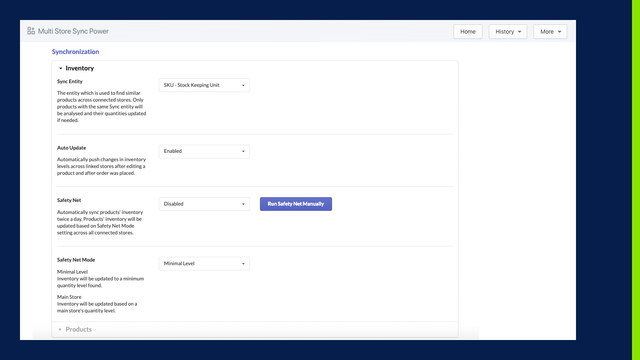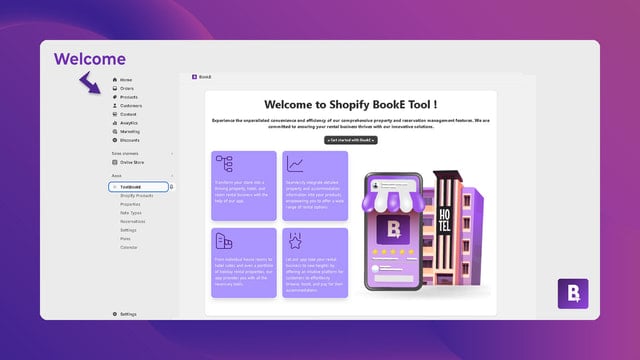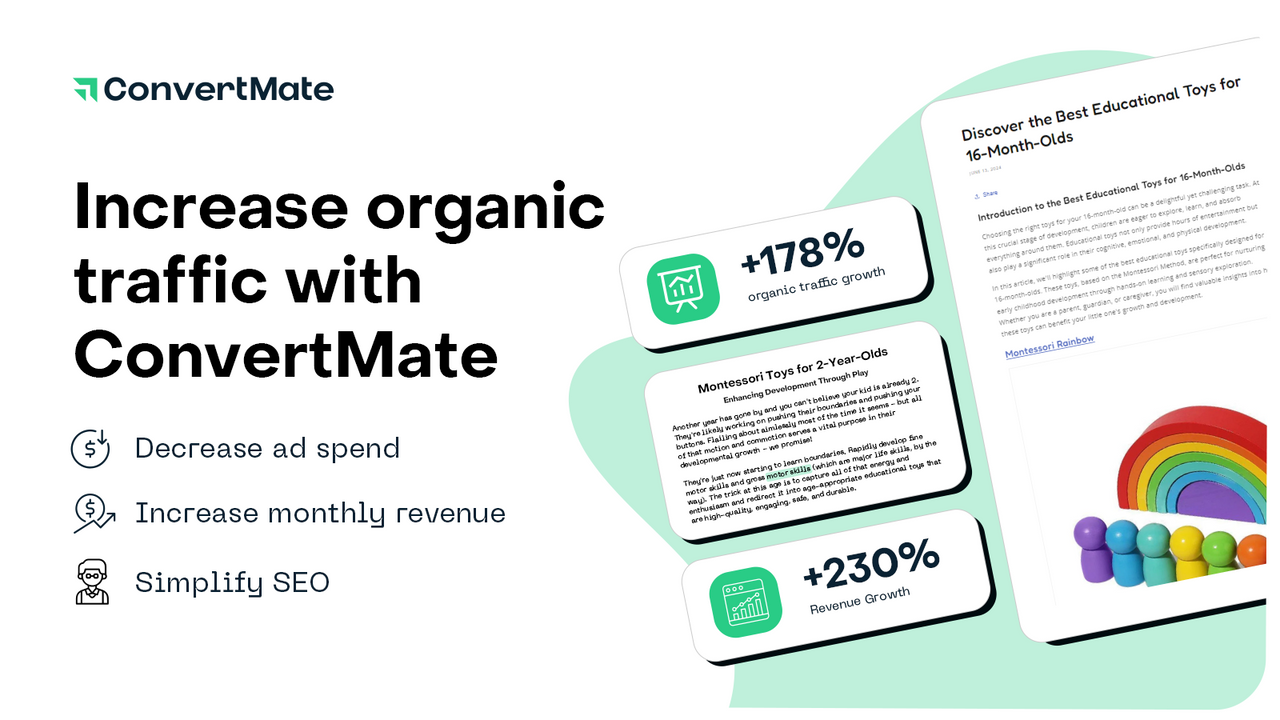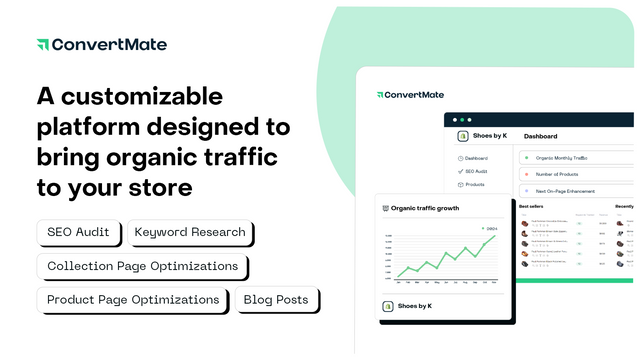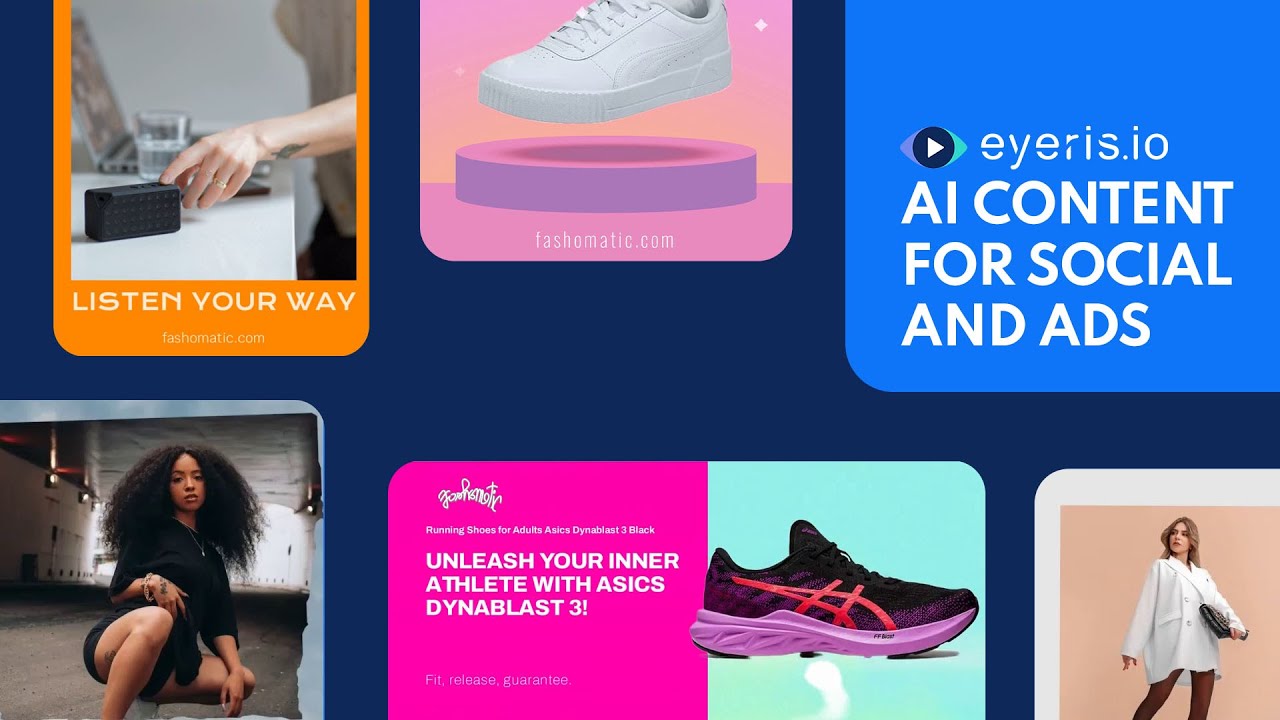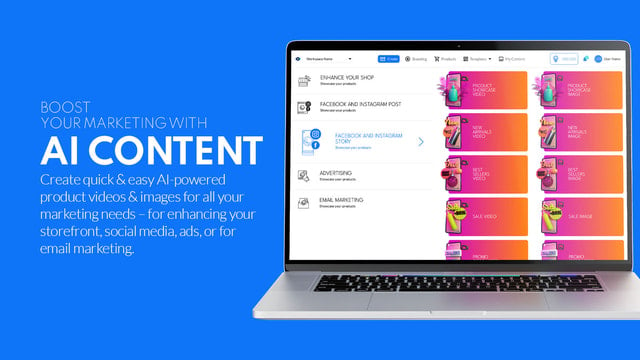Efficiently managing product inventory is crucial for any online retailer. This robust tool streamlines inventory adjustments, allowing for precise synchronization across product groups. When orders are placed, edited, or cancelled, this app automatically updates inventory levels to reflect those changes, ensuring accuracy without the manual hassle.
Designed for merchants who sell bundles or composite products, it makes tracking stock levels seamlessly integrated and robust. Users can easily categorize products for synchronized updates, maintaining control over inventory without the intricacies of manual management.
Underpinned by reliable Google Cloud servers, security and uptime are paramount, instilling confidence that inventory management remains uninterrupted. This solution not only enhances operational efficiency but also supports better customer experience by ensuring that product availability is accurately represented at all times.





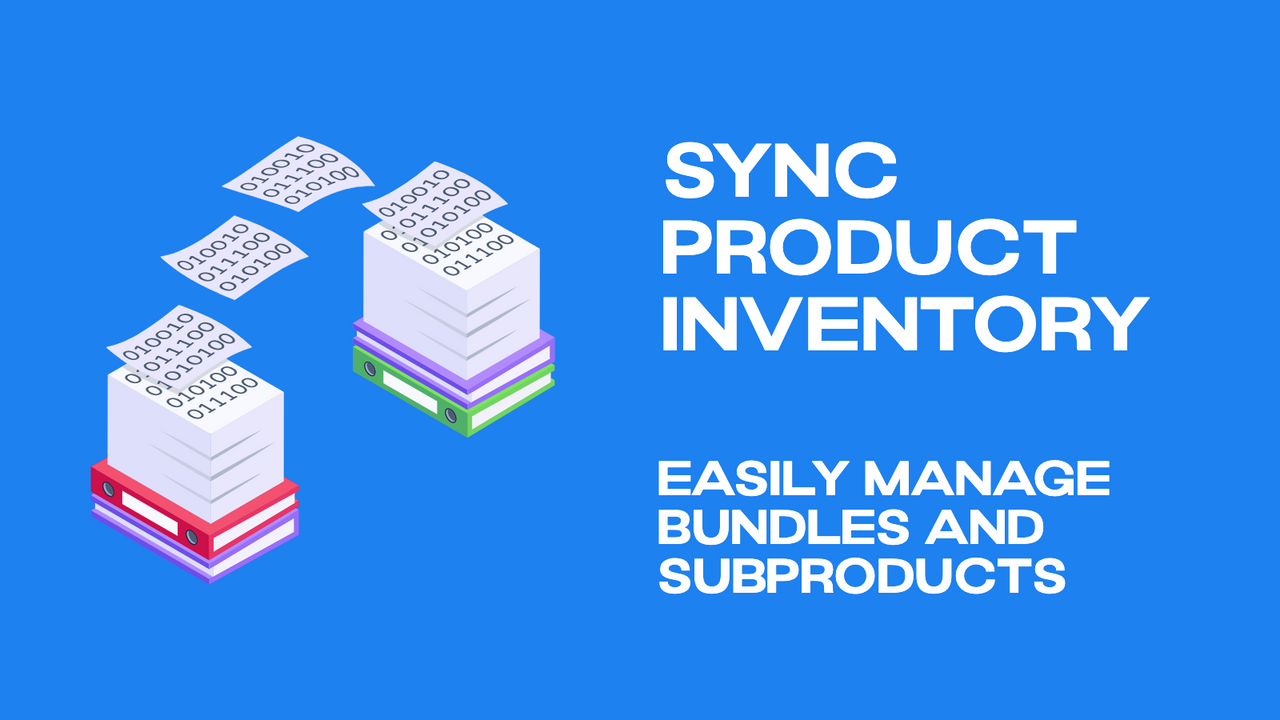






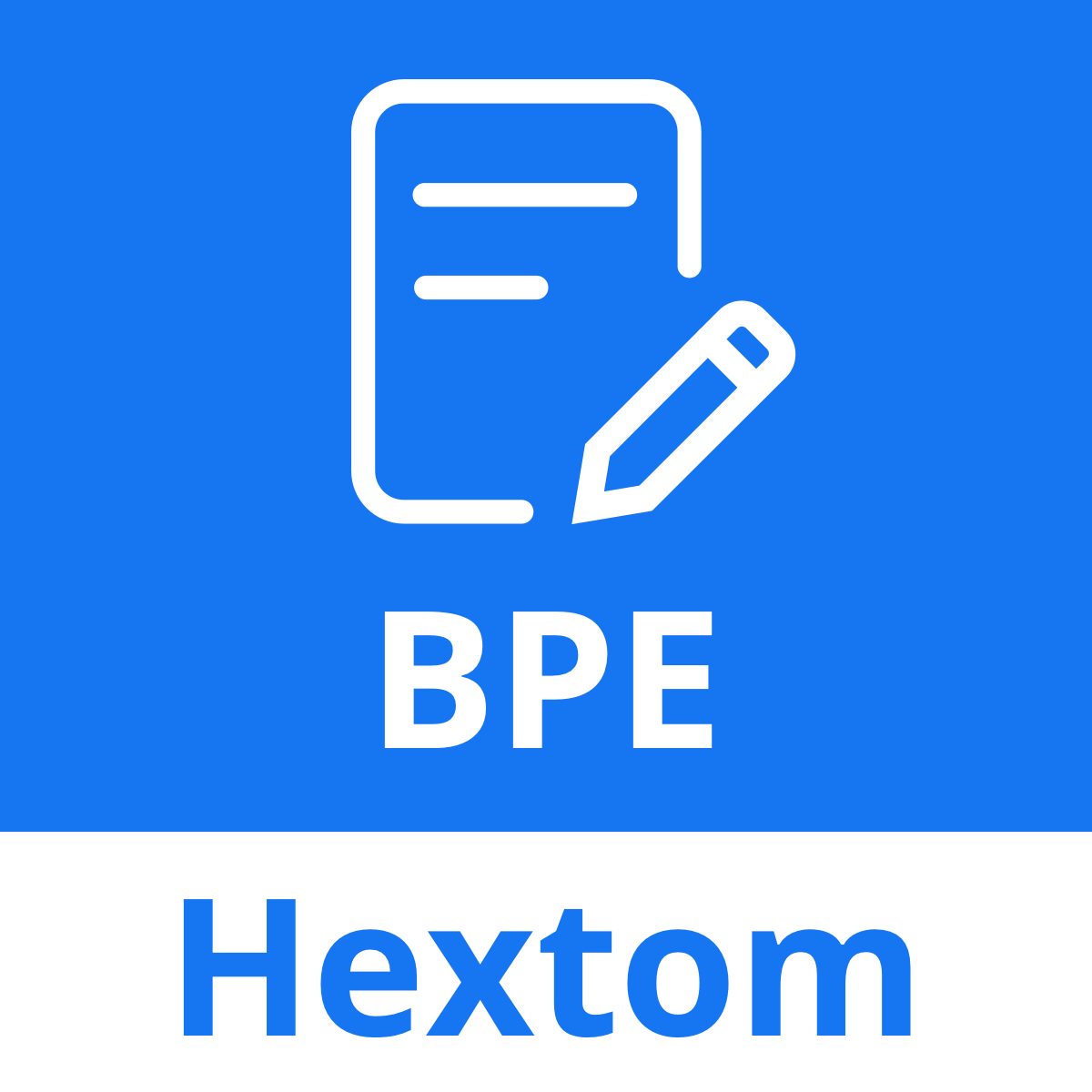

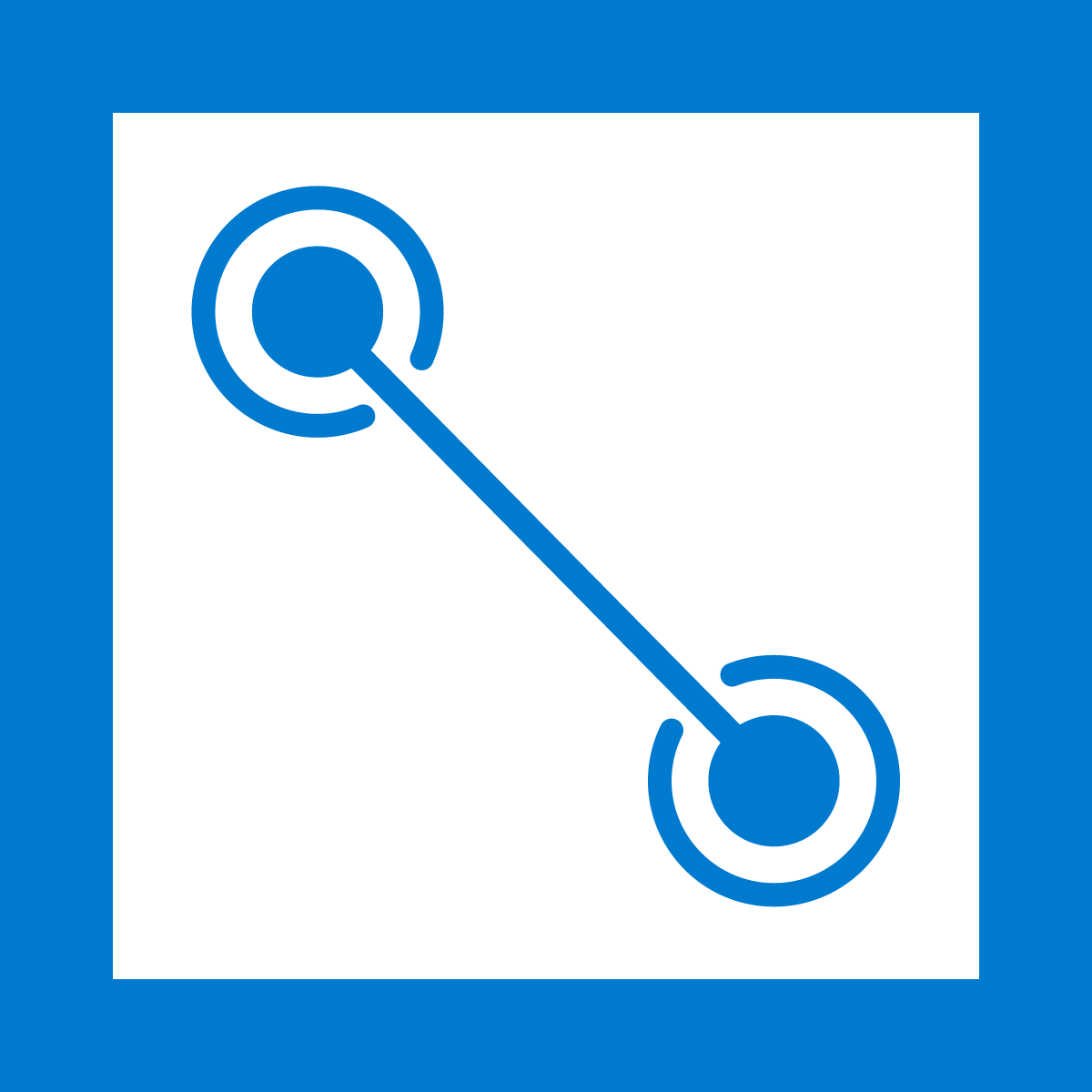
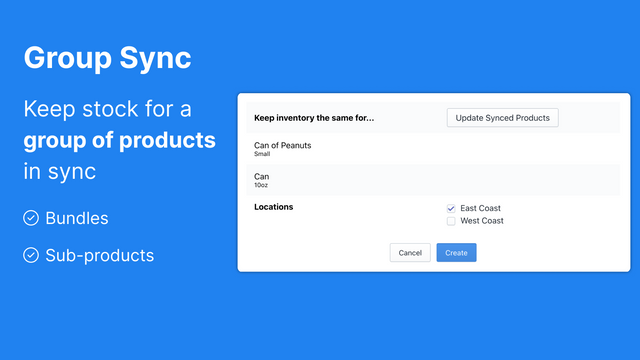
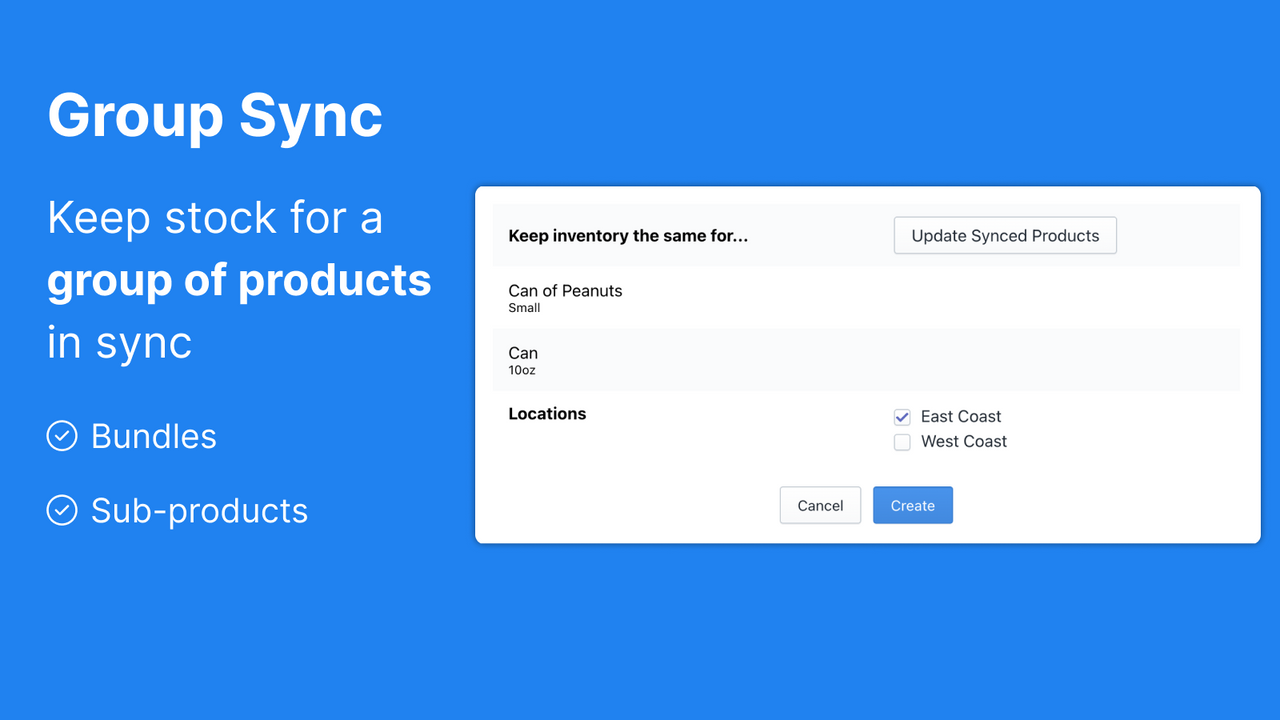
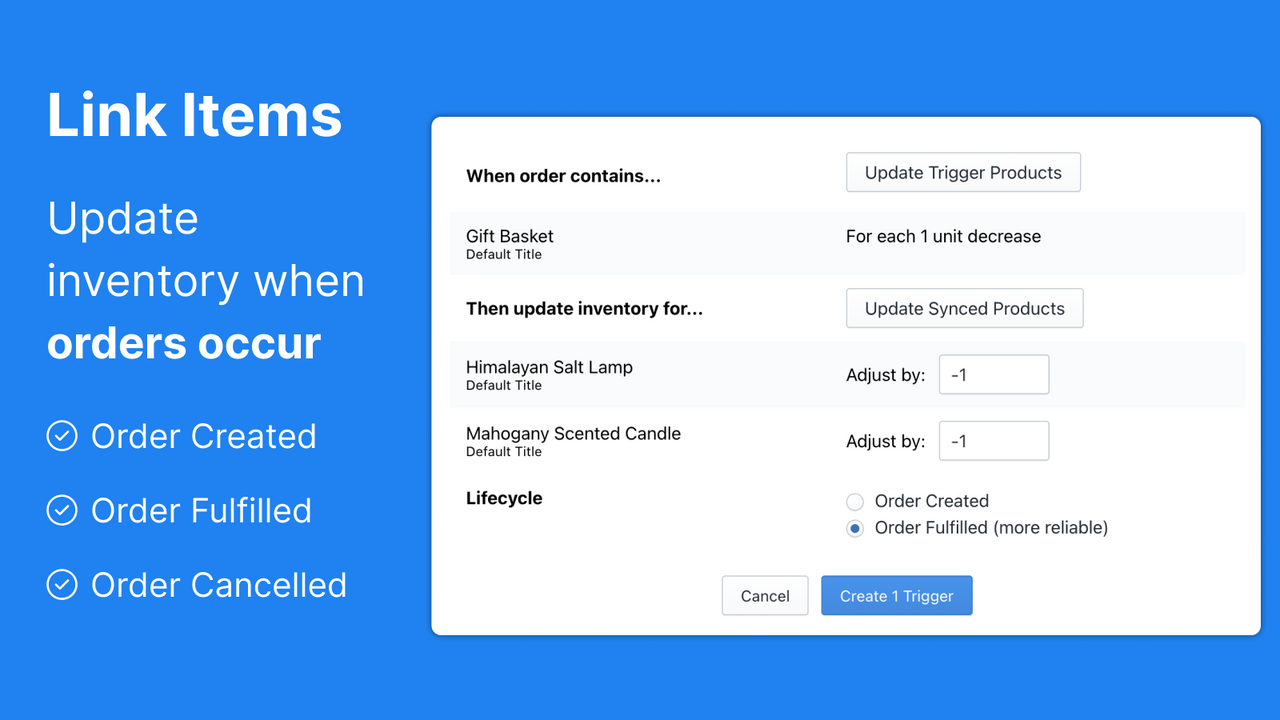
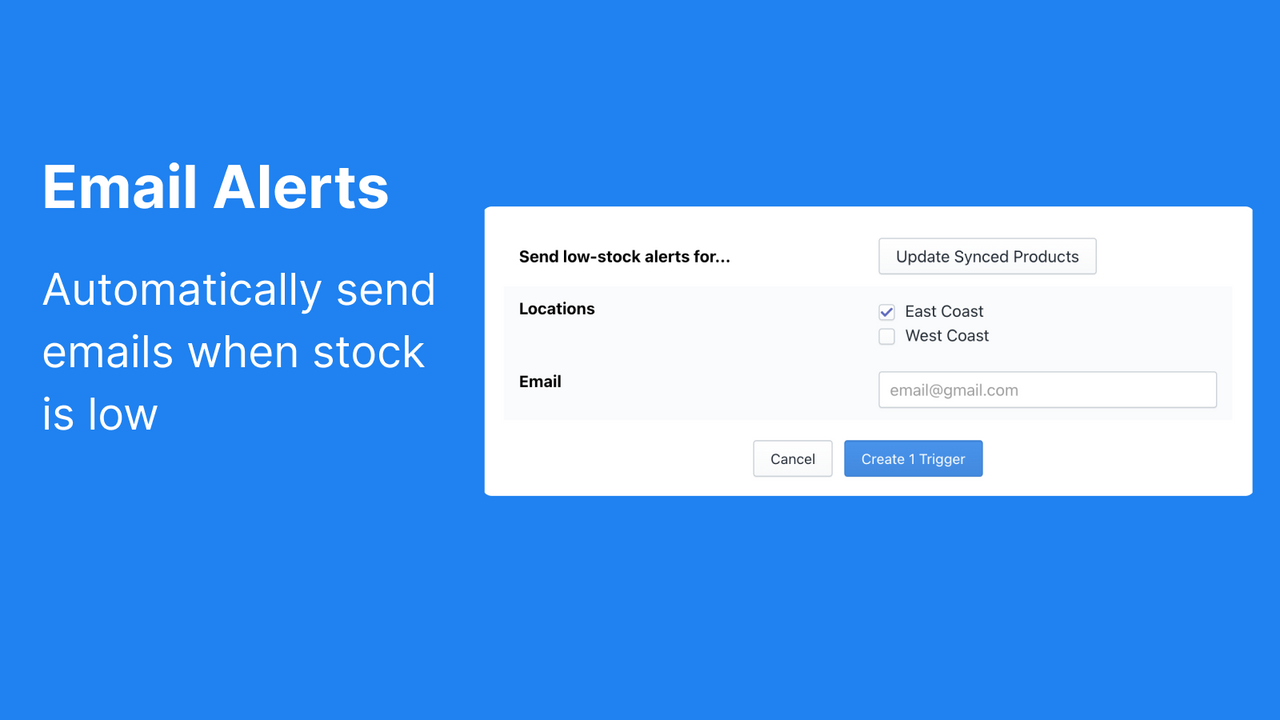
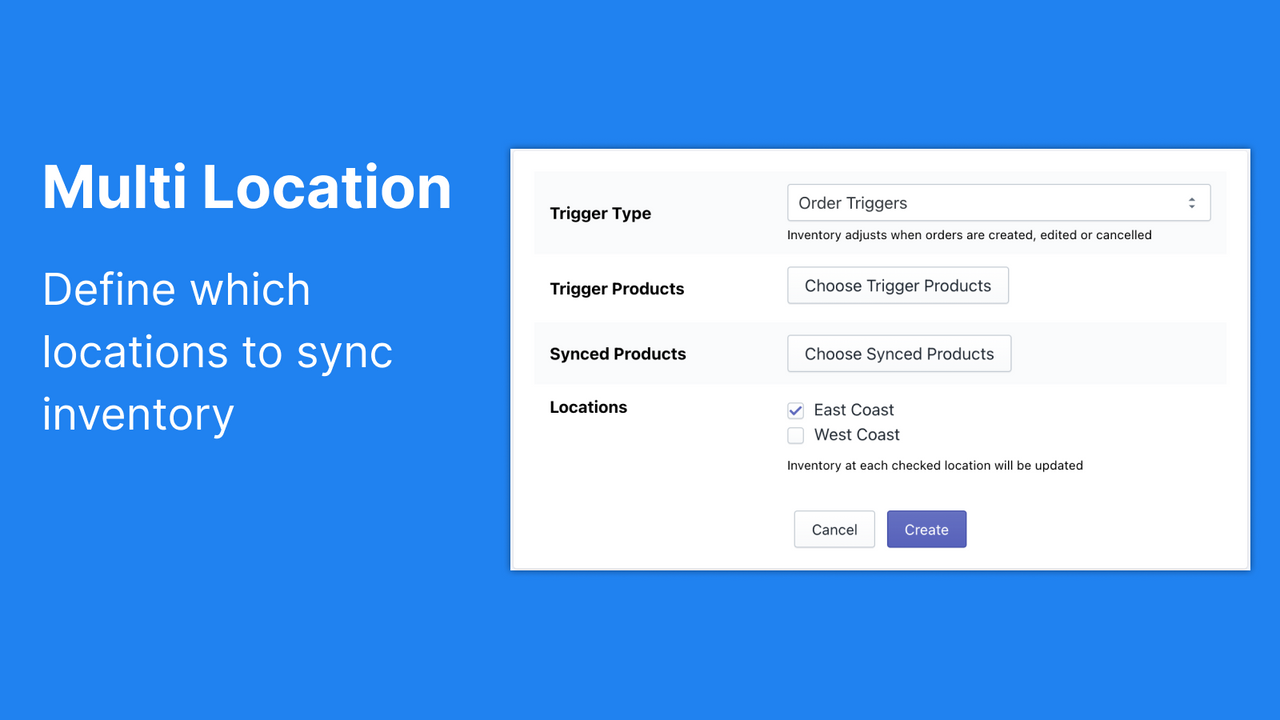

 Stocklink: Inventory Sync
Stocklink: Inventory Sync Stock sync: Inventory autosync
Stock sync: Inventory autosync