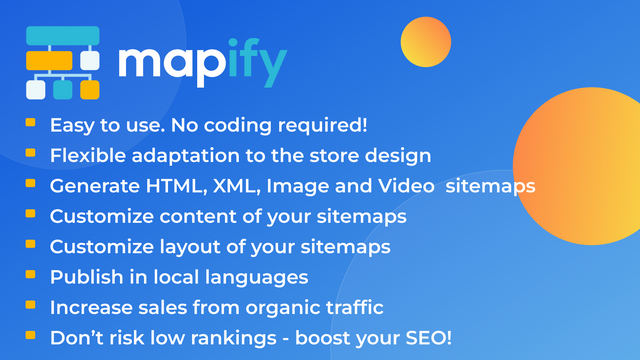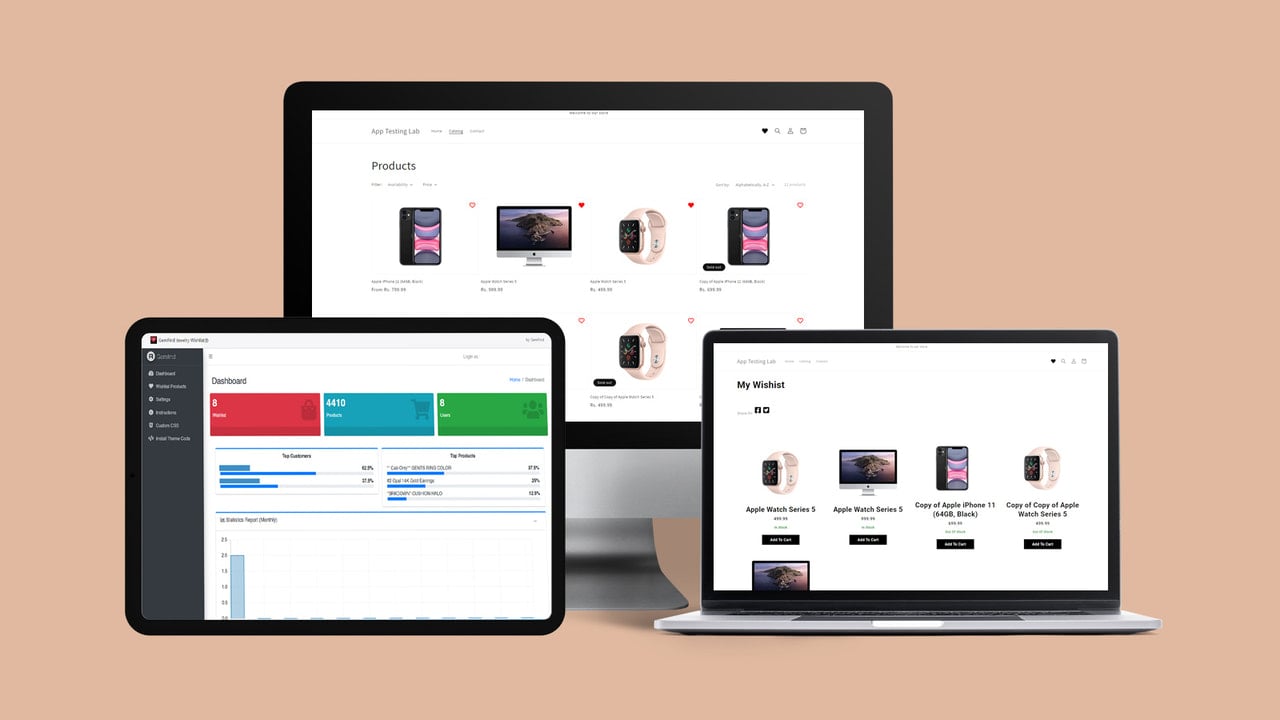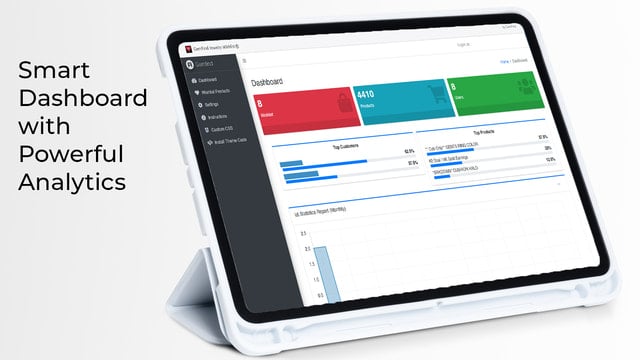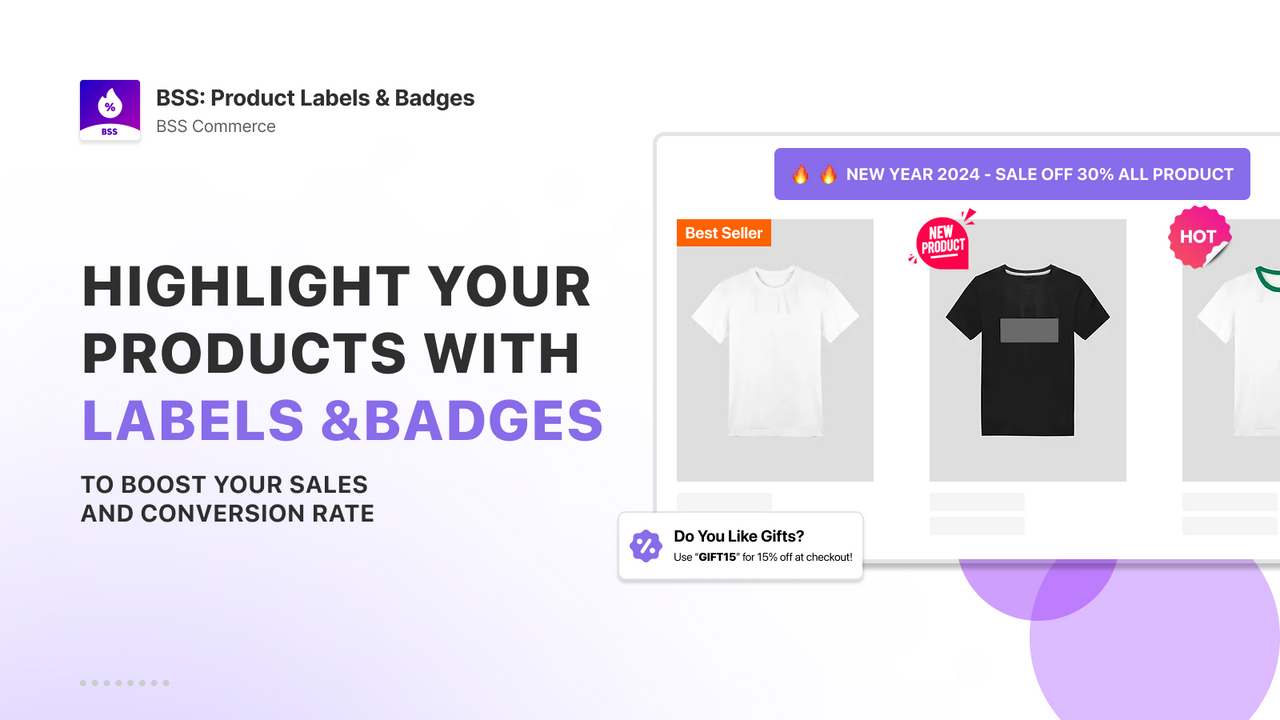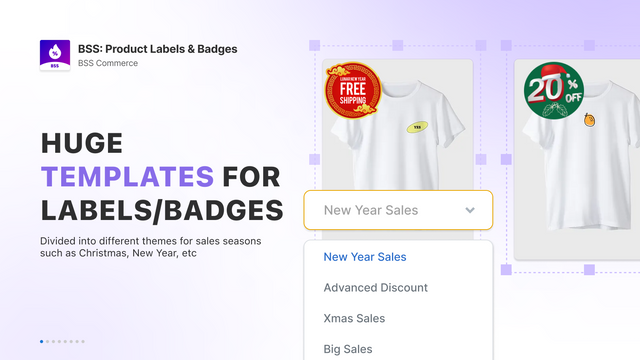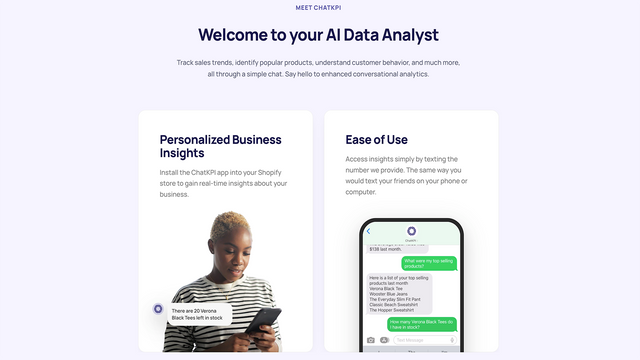Control over the spacing within an online store is often overlooked, yet it plays a crucial role in establishing a polished presentation. This tool allows merchants to adjust vertical space with ease, making it simple to create a layout that aligns with branding goals and enhances visual appeal.
Whether facing insufficient or excessive spacing between sections, this solution delivers a straightforward interface for modifying distances in just a few clicks. No need to dive into HTML code or worry about affecting other elements; adjustments can be made seamlessly across all pages, including product information layouts for both desktop and mobile displays.
Tailoring the customer’s experience becomes intuitive, allowing for better content arrangement and improved readability. Embrace the freedom of spacing customization, ensuring every element in the store works together harmoniously for optimal customer engagement.













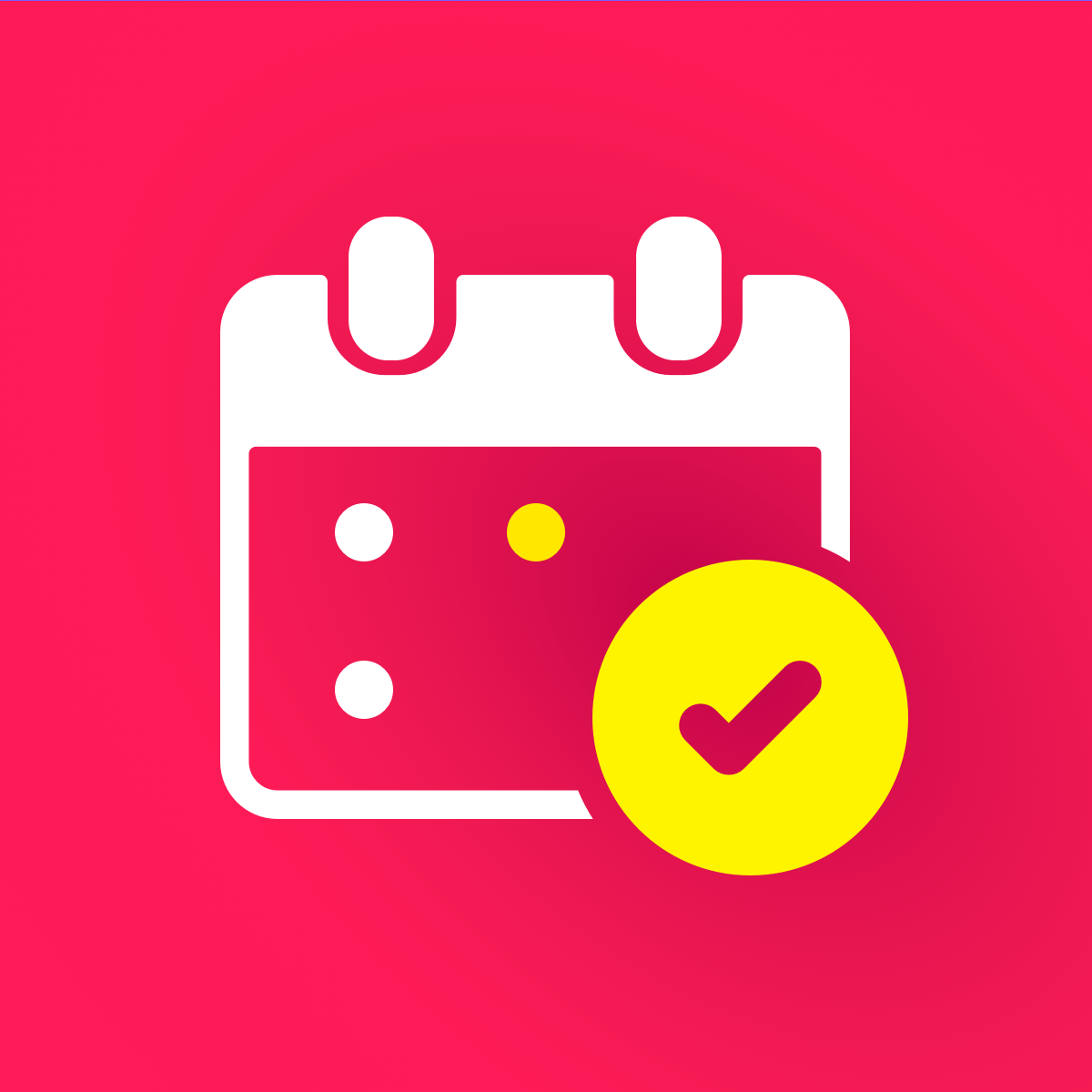


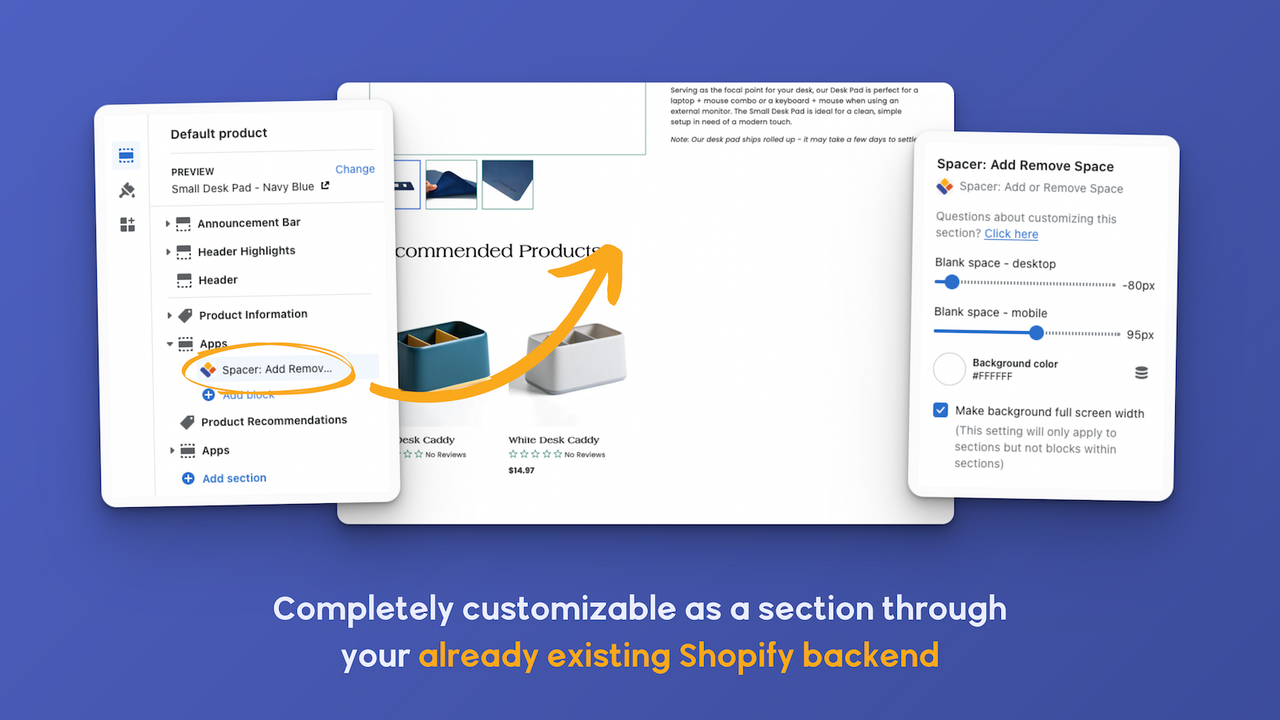
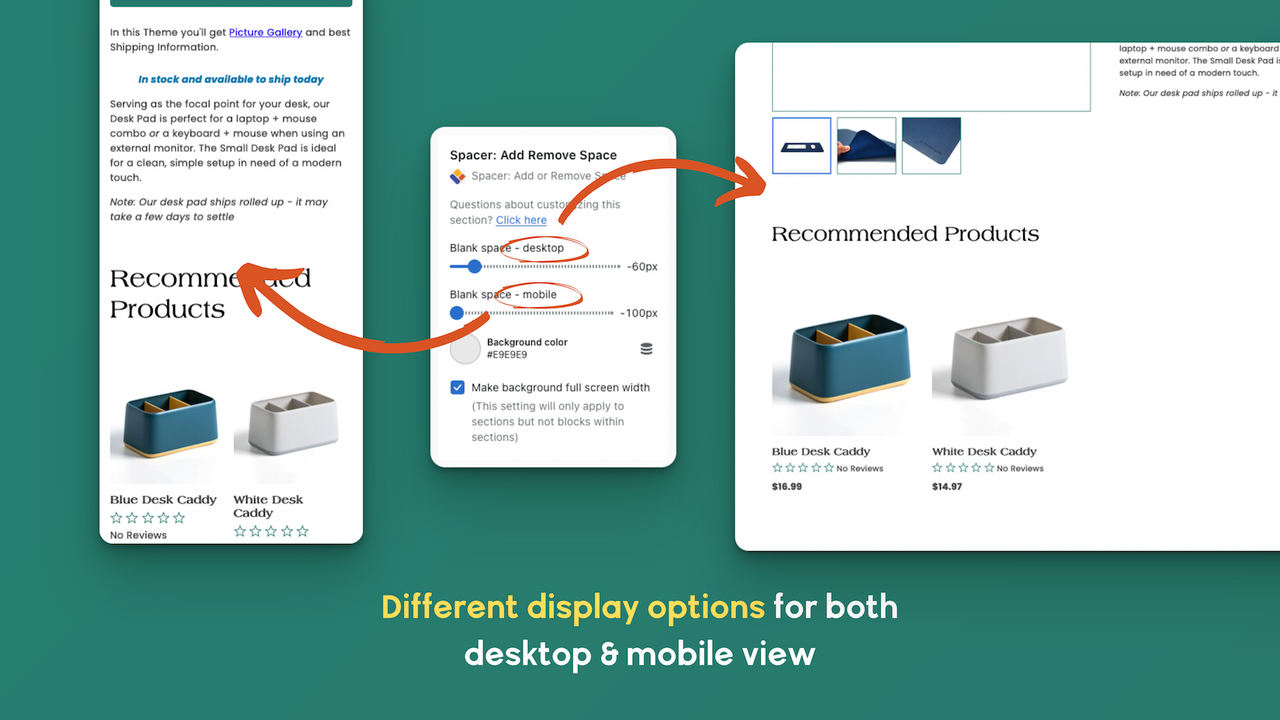
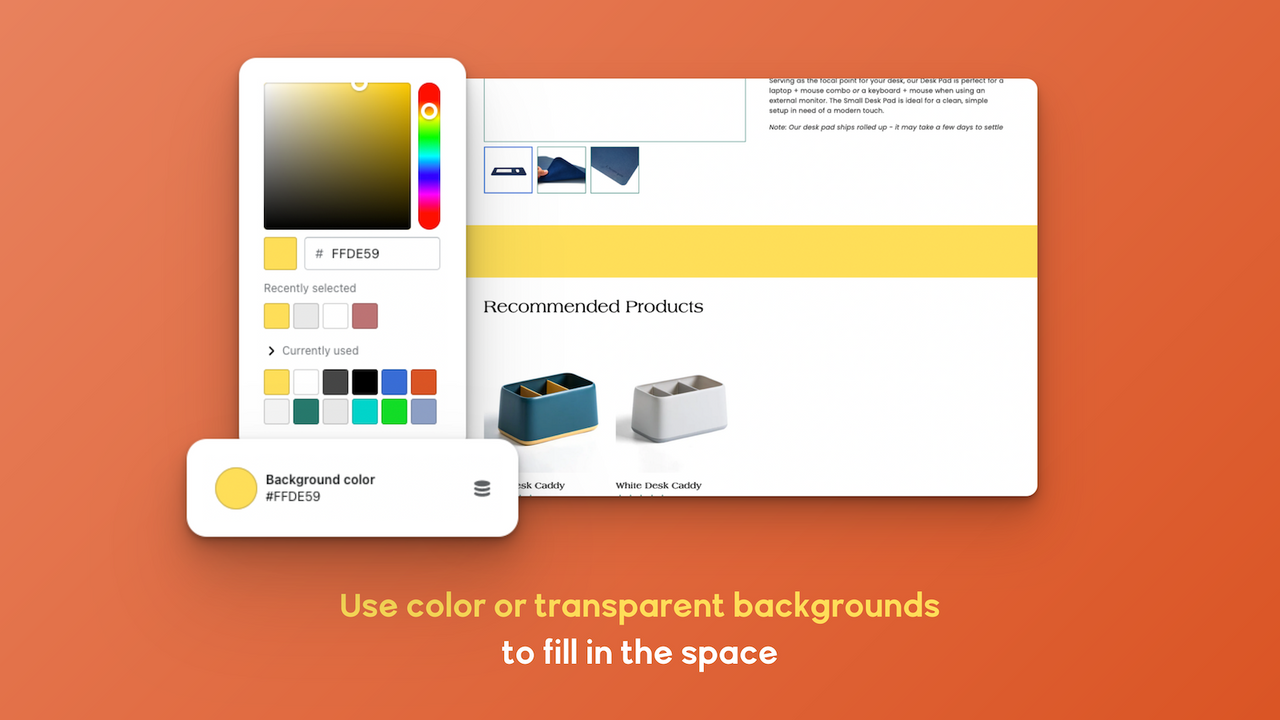


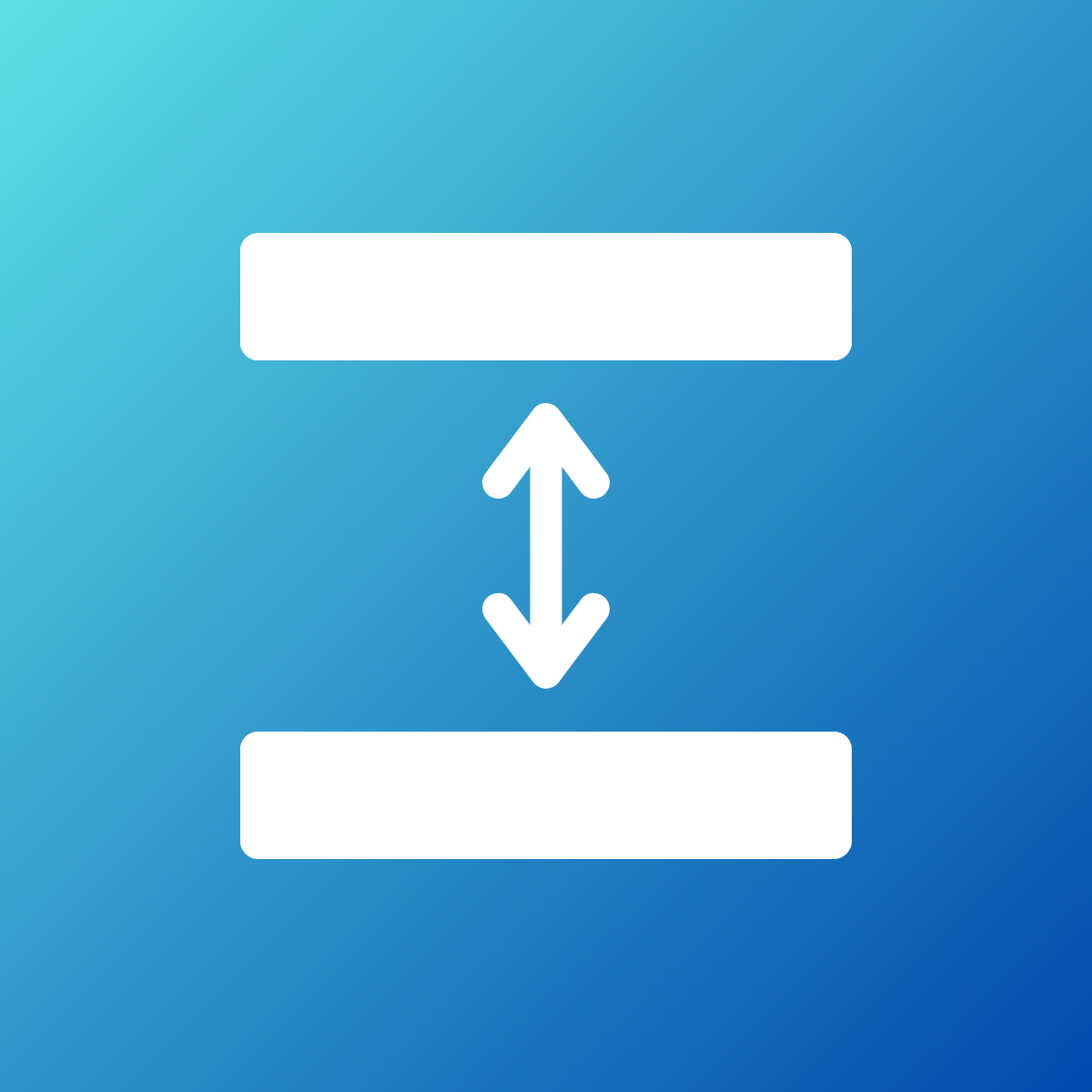 Spacer: Add or Remove Space
Spacer: Add or Remove Space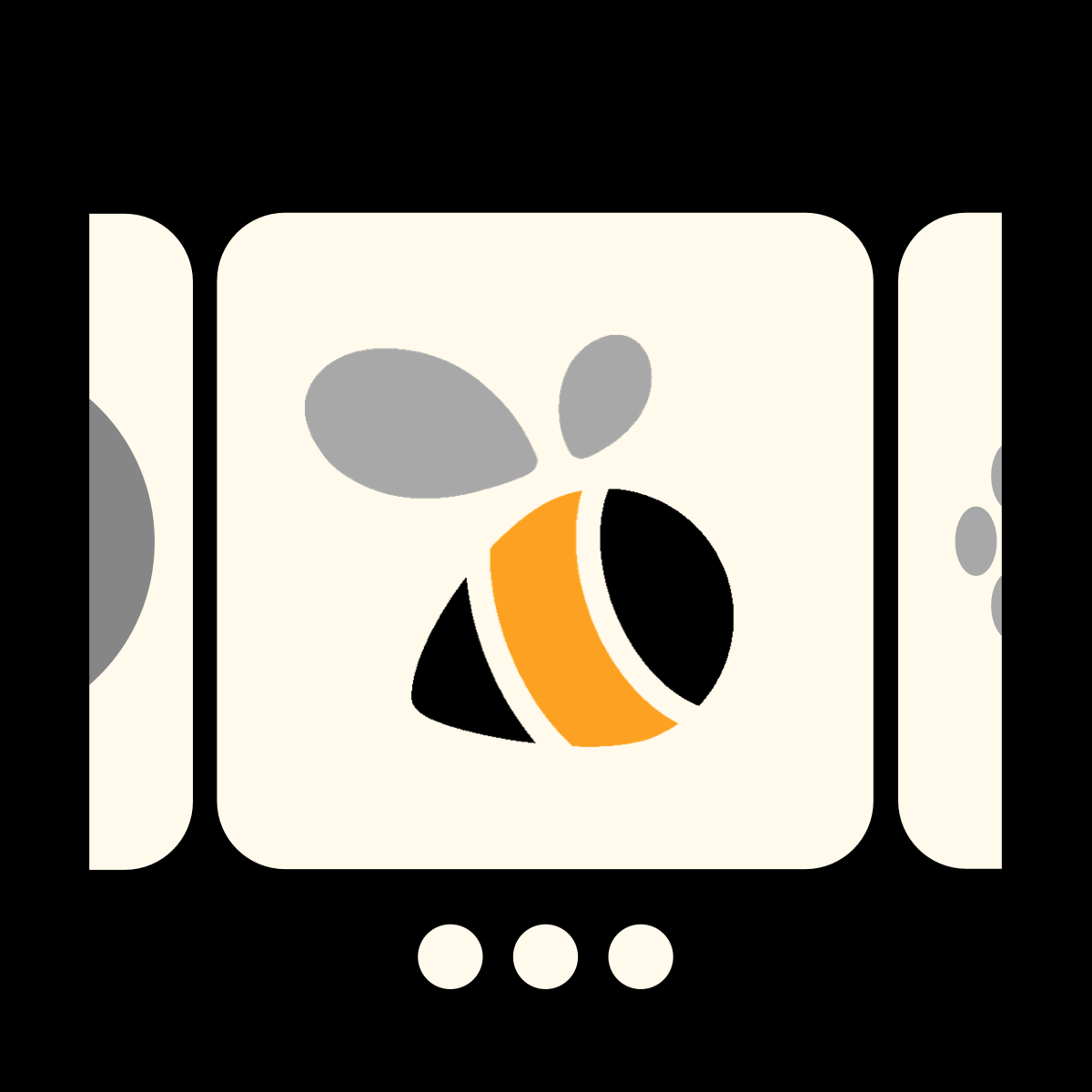 BEE Logo showcase banner logos
BEE Logo showcase banner logos