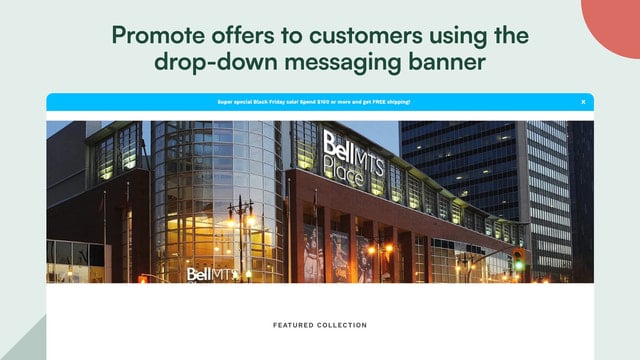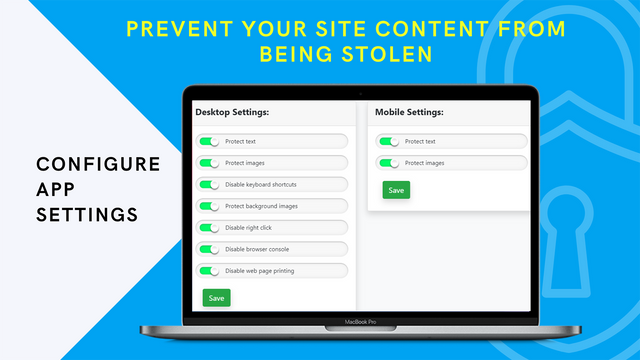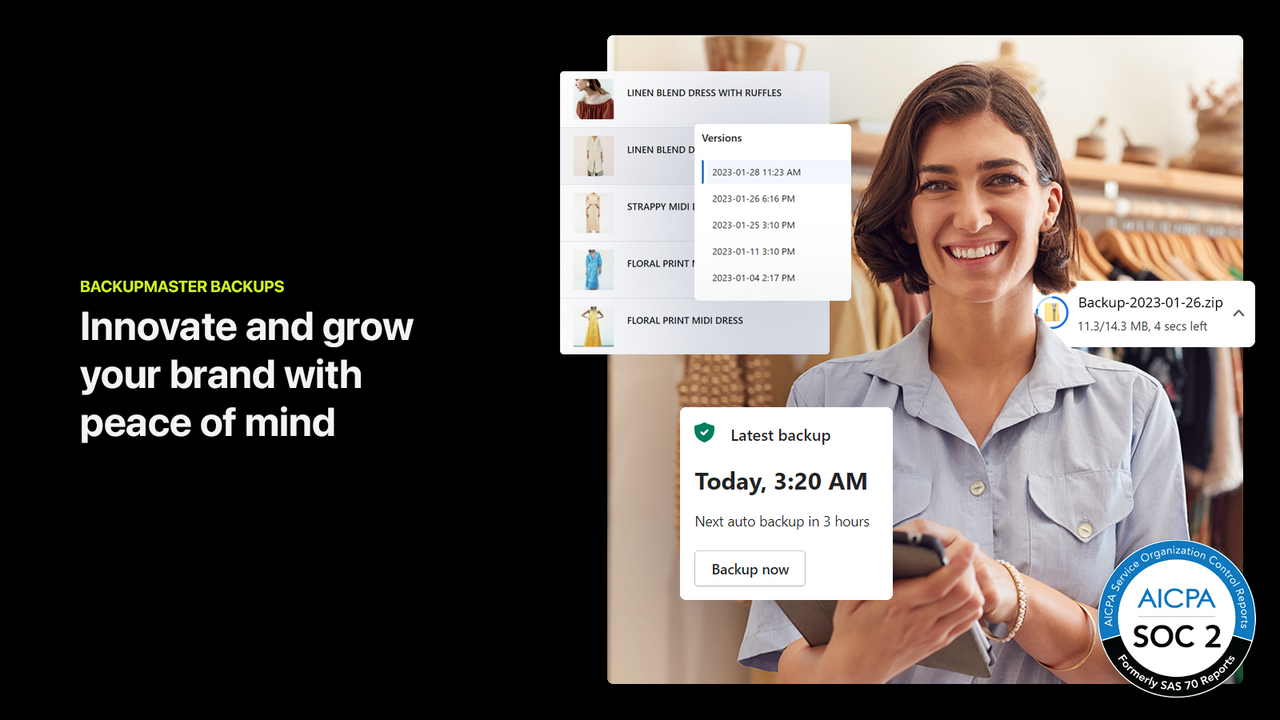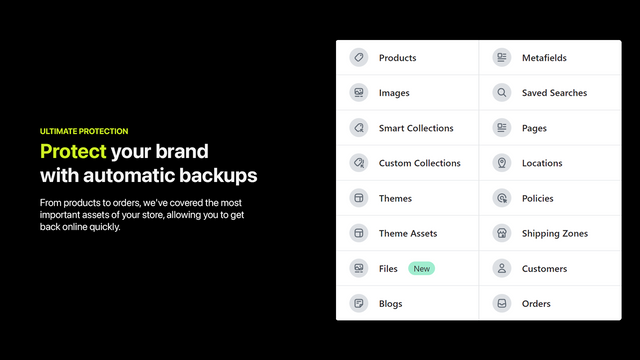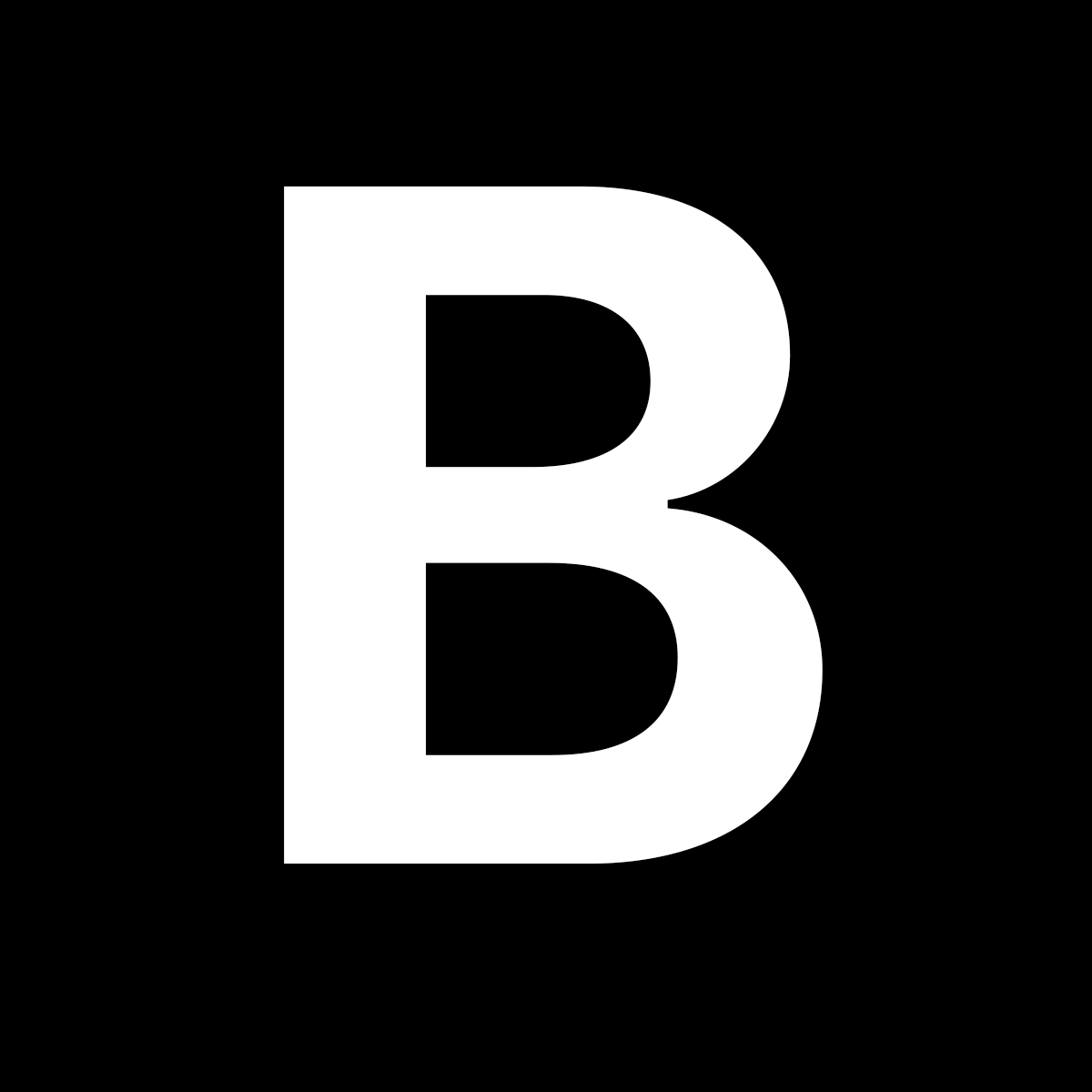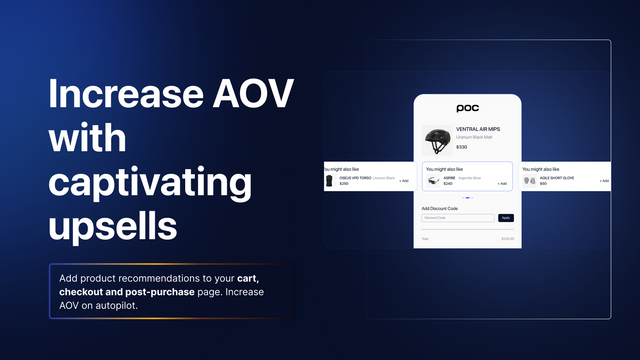We have evaluated both the Smart Content Protector and the SB: Disable Right Click apps, and we must say that both offer robust protection against unauthorized content copying and sharing. However, there are several features that set them apart.
The Smart Content Protector takes a comprehensive approach to protection, offering safeguards against multiple content theft methods. It disables right clicks, "Save As" options, drag-and-drop to URL bars, highlighting, copy and paste, content menus, and keyboard shortcuts. In addition, it allows you to log a custom legal notice and prevent text selection. On the other hand, the SB: Disable Right Click app focuses on ensuring that your unique insights, visuals, and codes remain exclusively yours. It offers protection against web scraping, image theft, and unauthorized code visibility. It accomplishes this by disabling actions like double-clicking, right-clicking, selecting text with the mouse, opening images in new tabs, saving images, drag and drop, and copying image addresses. It also enhances security by disabling features like inspecting buttons, right-clicking to view the source, and using shortcut keys to access developer tools.
Based on their individual features, we would recommend the Smart Content Protector app for those looking for a comprehensive content protection solution. Its wide range of safeguards and ability to prevent multiple content theft methods make it an excellent choice for ensuring the security of your digital assets and intellectual property. However, if you are primarily concerned with protecting your insights, visuals, and codes, the SB: Disable Right Click app offers a focused and effective solution. Both apps provide peace of mind and allow you to focus on growing and managing your business effectively.





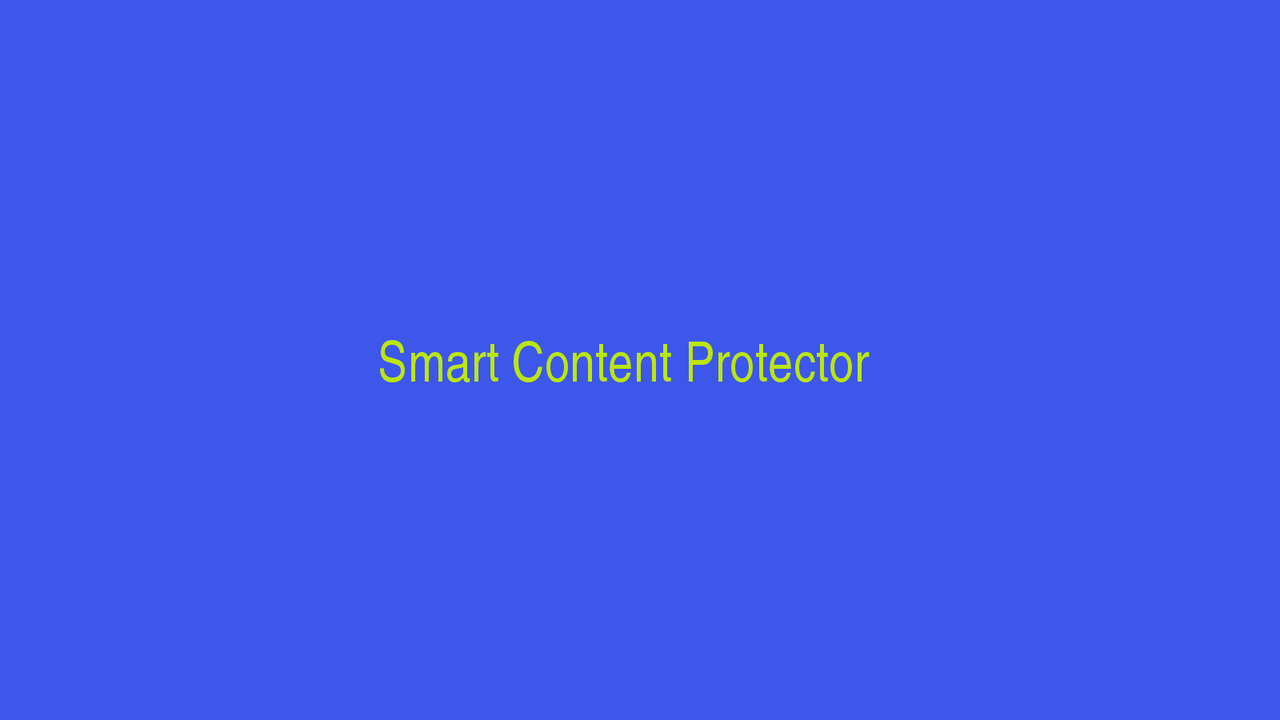




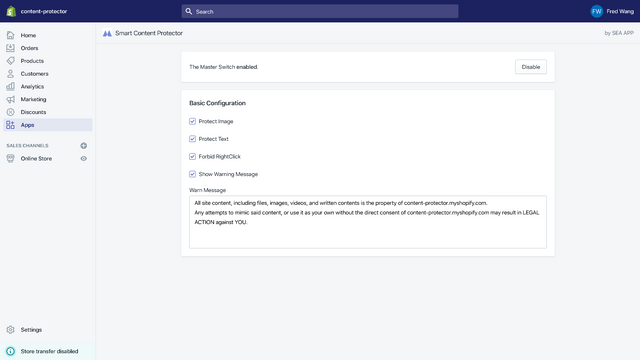
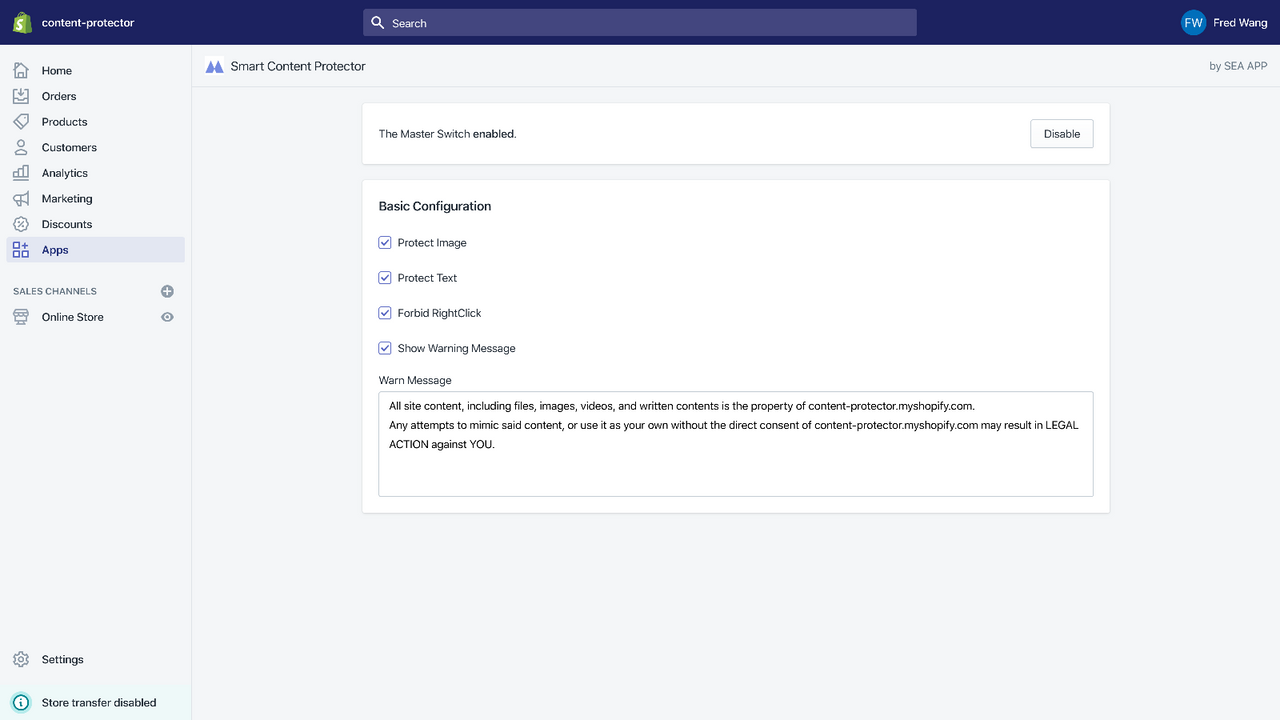
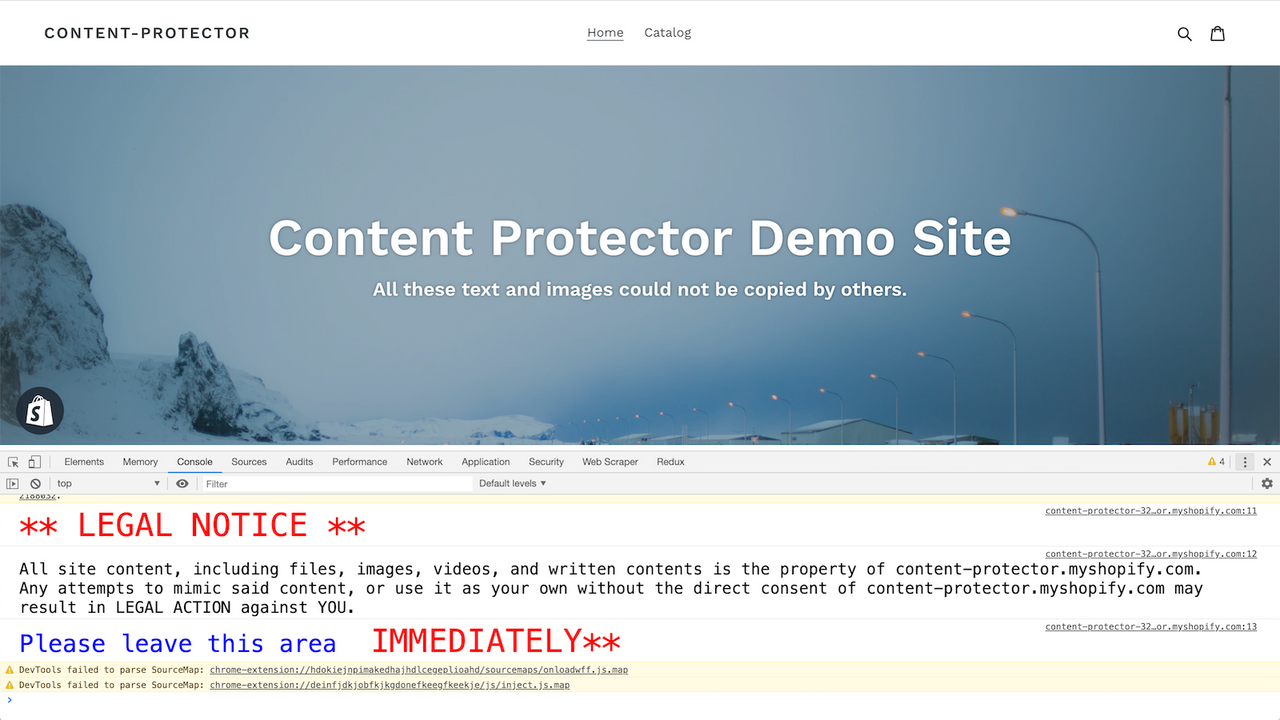
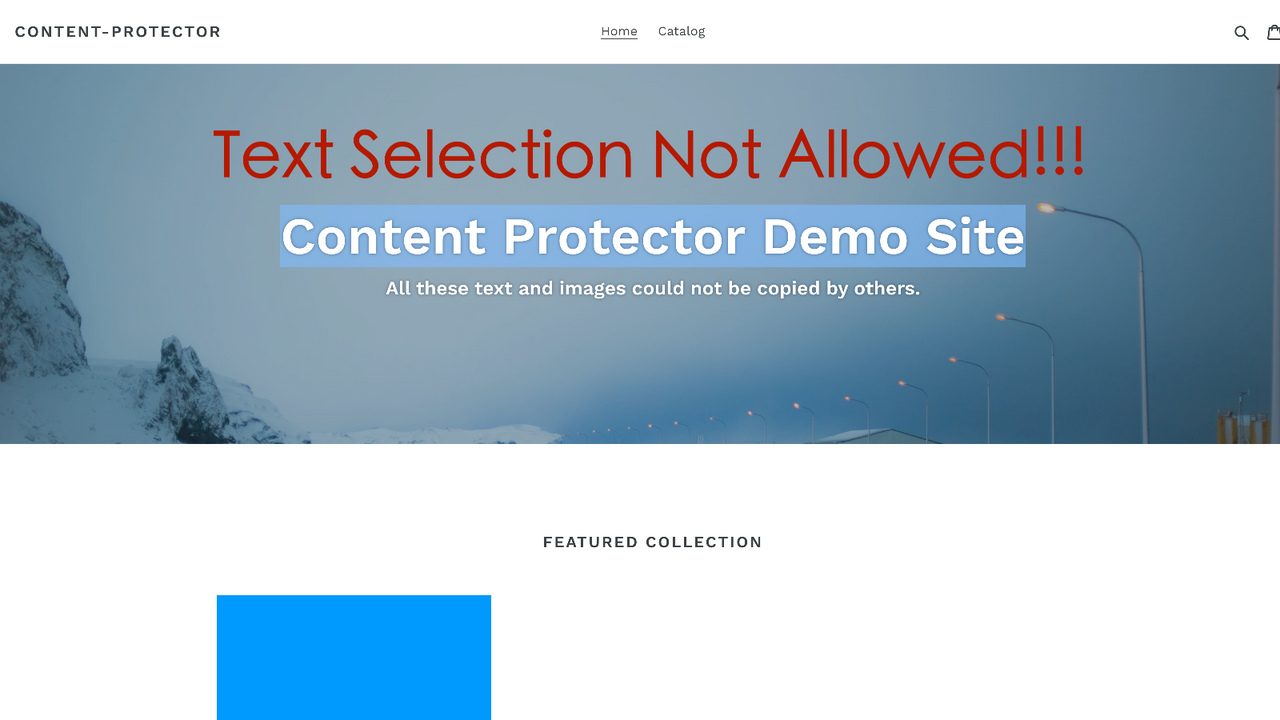
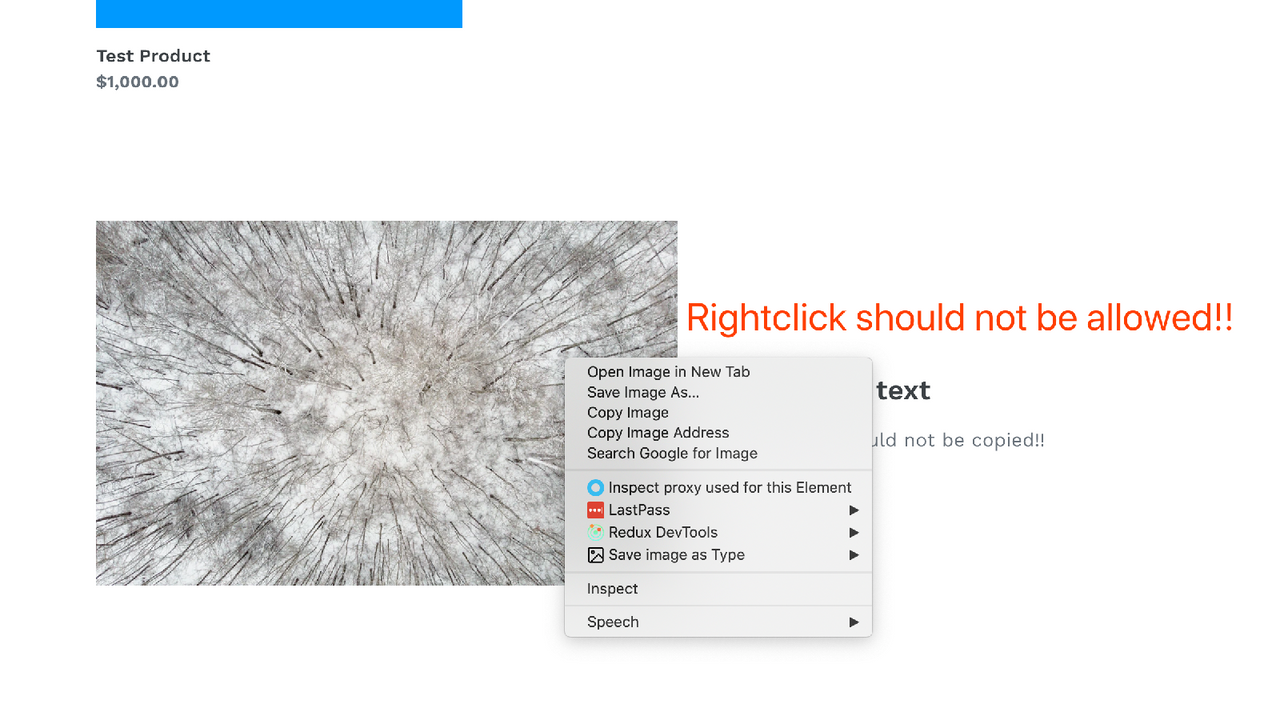

 Smart Content Protector
Smart Content Protector S: Disable Right Click
S: Disable Right Click