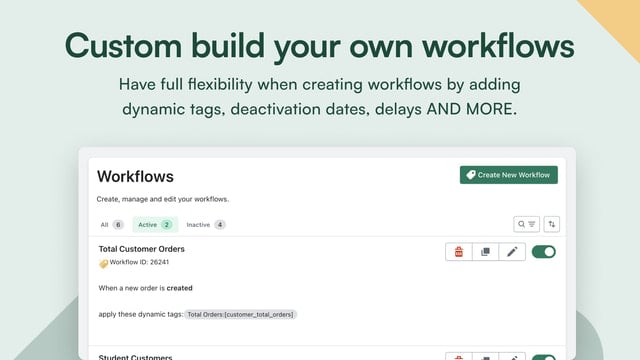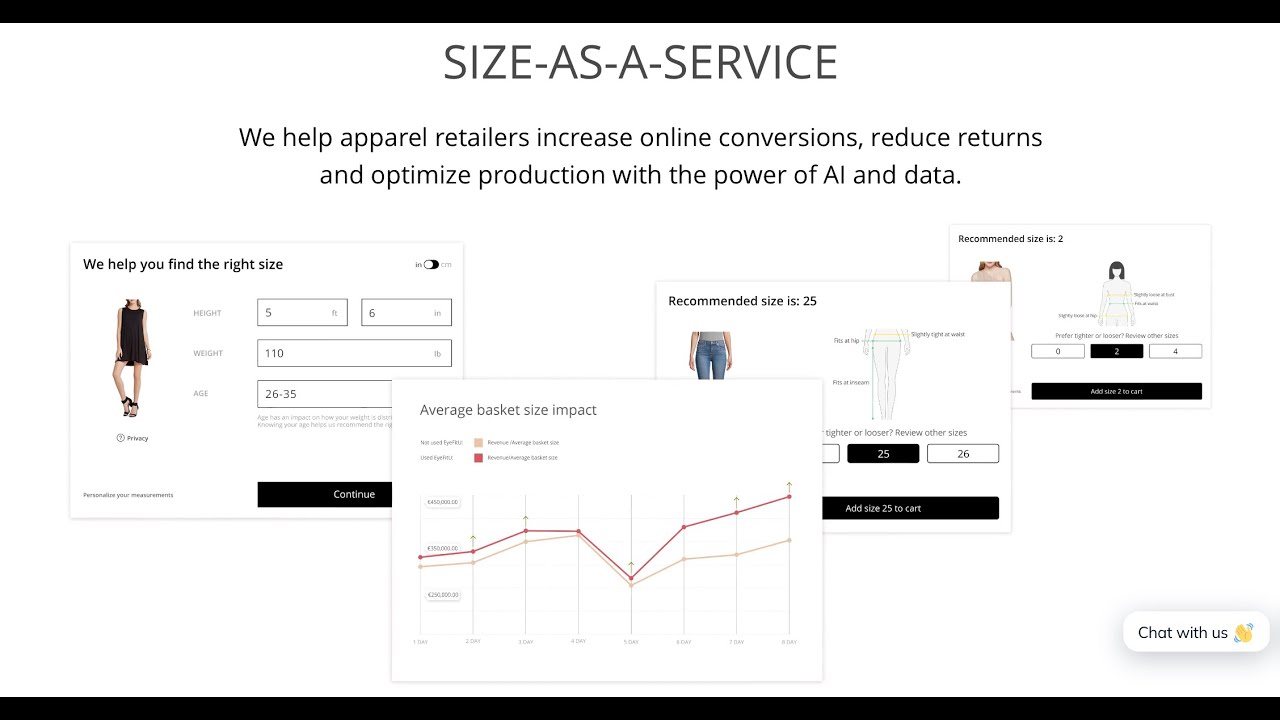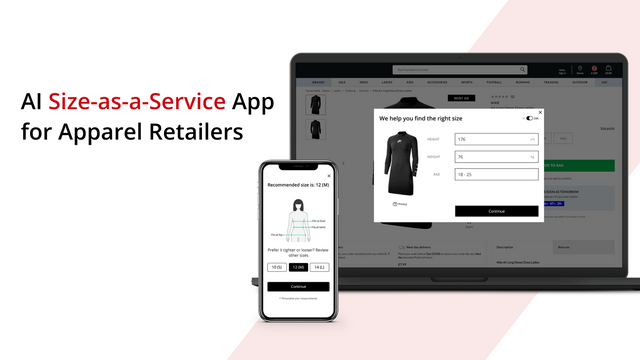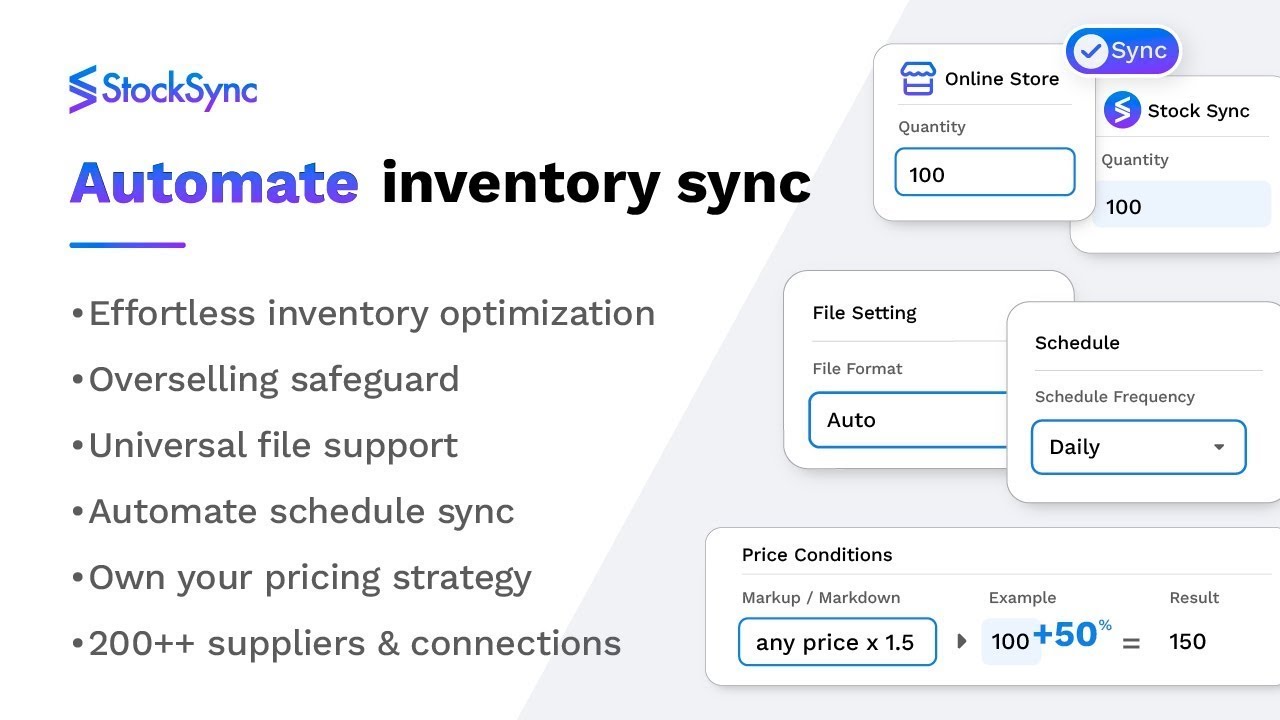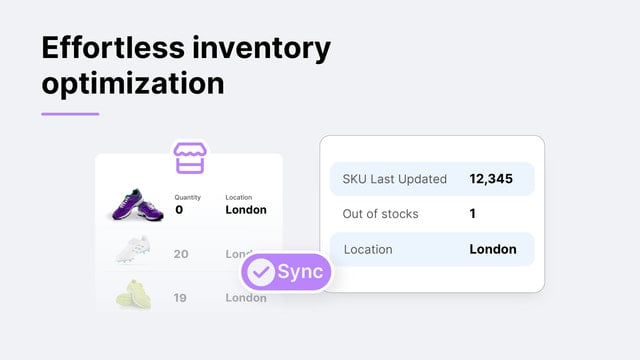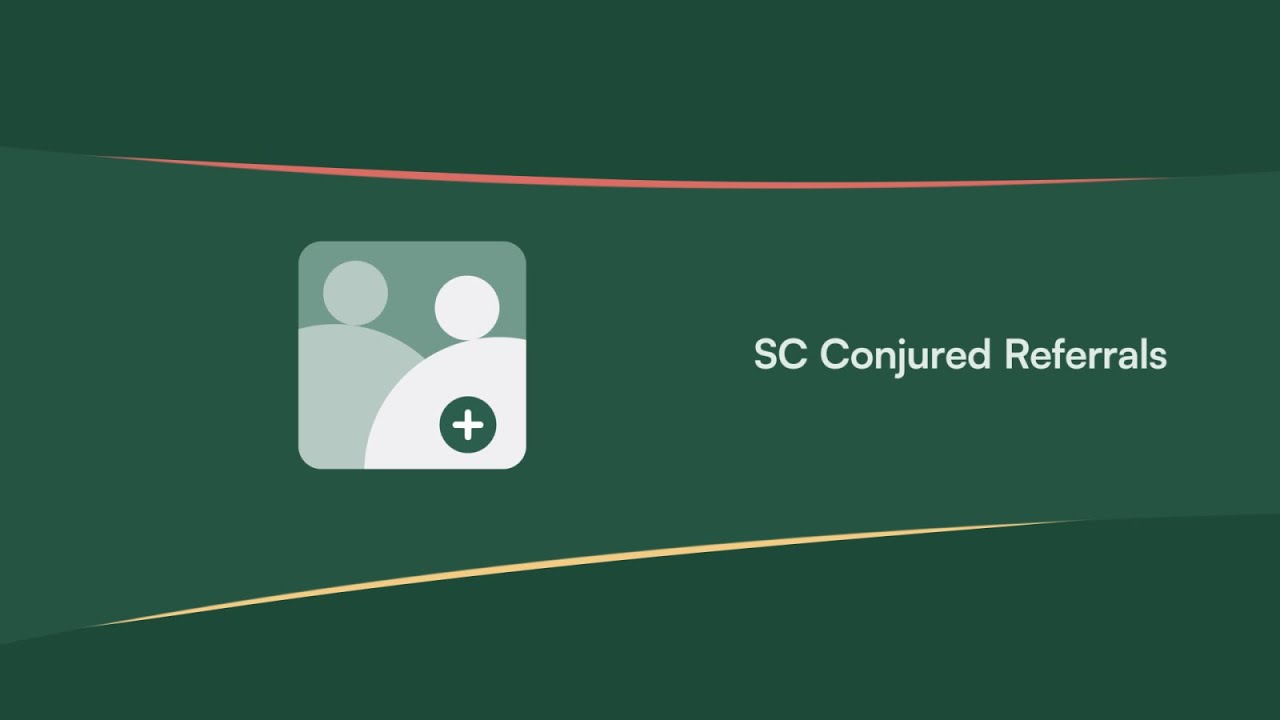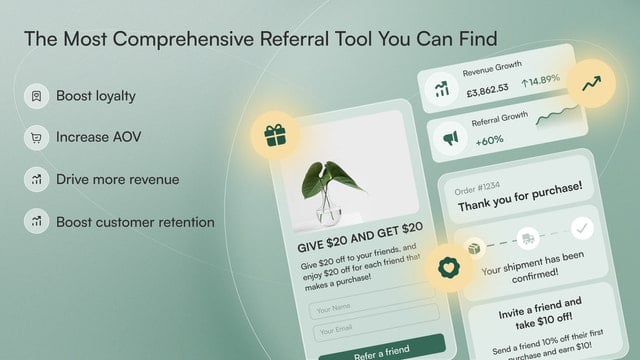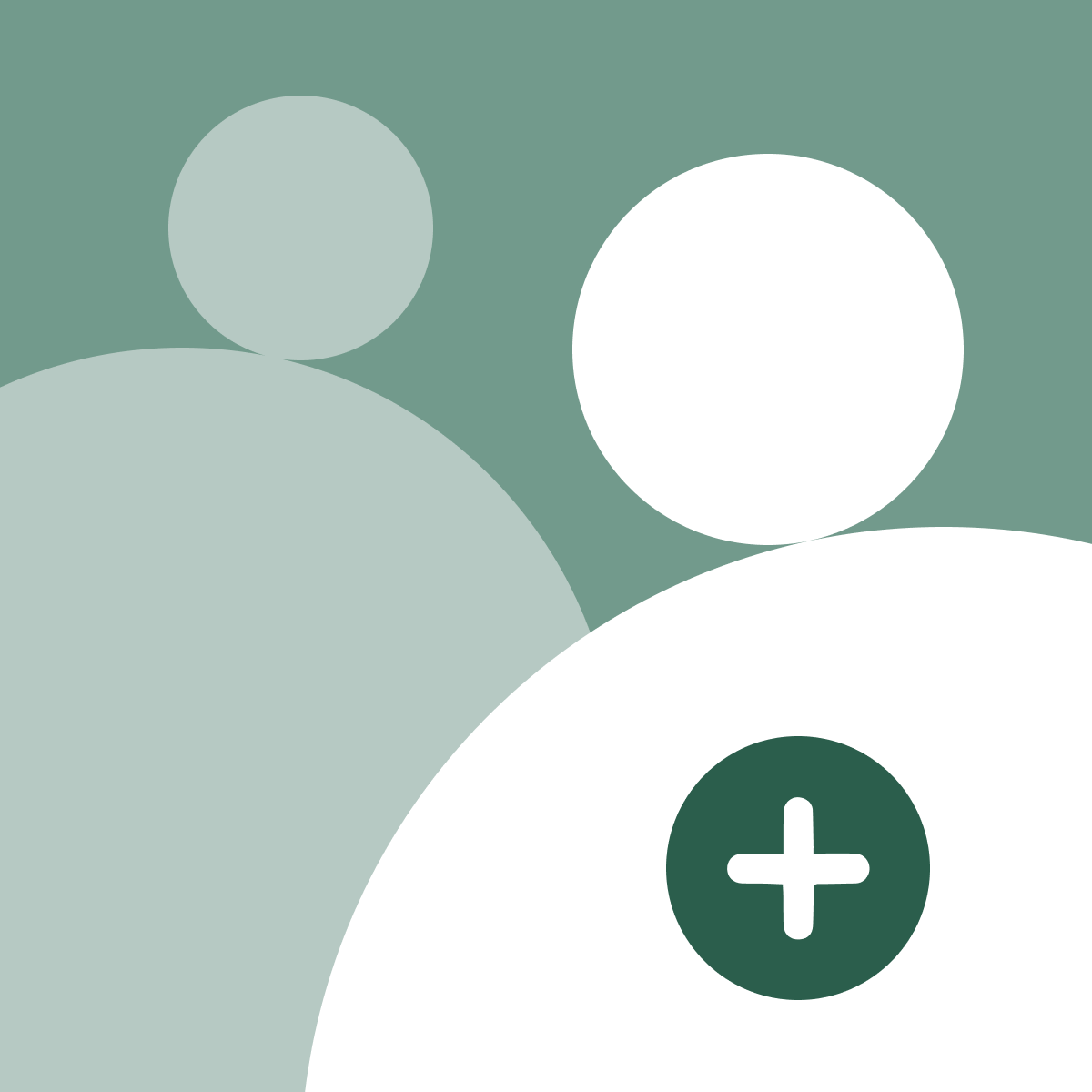The Neno Slider Collection App offers a wide range of purpose-specific sliders that are highly configurable and customizable. With the ability to create sliders from products, collections, images, or videos, you have complete control over how you showcase your offerings. This app also allows you to fine-tune your sliders in real-time preview, making the configuration process quick and easy. By using this app, you can increase product visibility and brand engagement, driving sales and enhancing the shopping experience for your customers.
In comparison, the Swipper product image carousel App provides a unique and immersive browsing experience for customers. With over 10 stunning carousel effects to choose from, you can easily tailor the color and size to match your brand's style. The app also offers shader effects like Dots, Ripple, and Waves, which make your products more appealing and help you stand out in the competitive ecommerce market. By using this app, you can create mesmerizing visual displays that captivate customers and increase their interest in your products.
Both apps offer valuable features and benefits that can enhance your e-store performance. However, we would recommend the Neno Slider Collection App if you are looking for a versatile and highly configurable slider solution that can showcase a variety of content. On the other hand, if you want to create an immersive and visually captivating browsing experience, the Swipper product image carousel App would be a great choice.










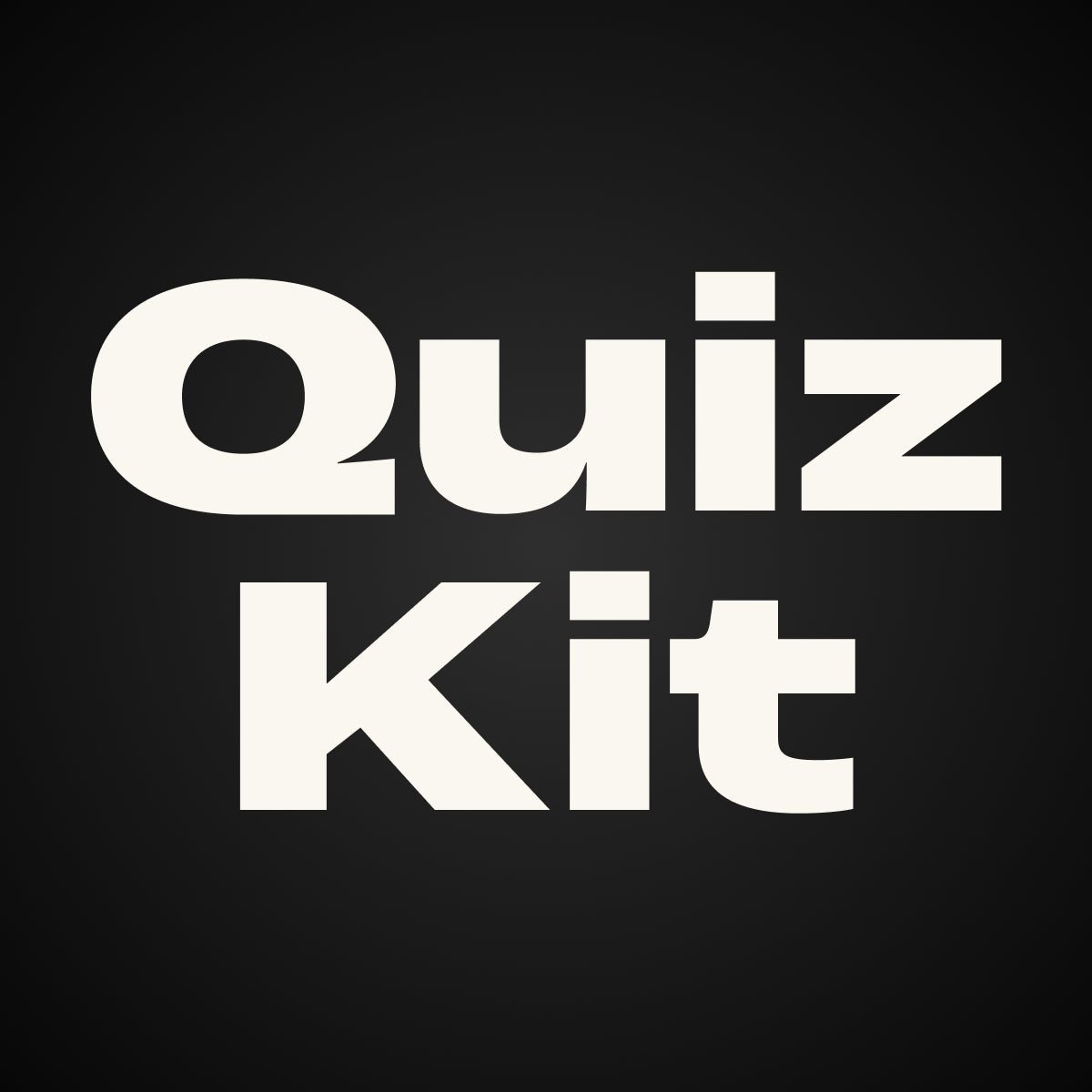

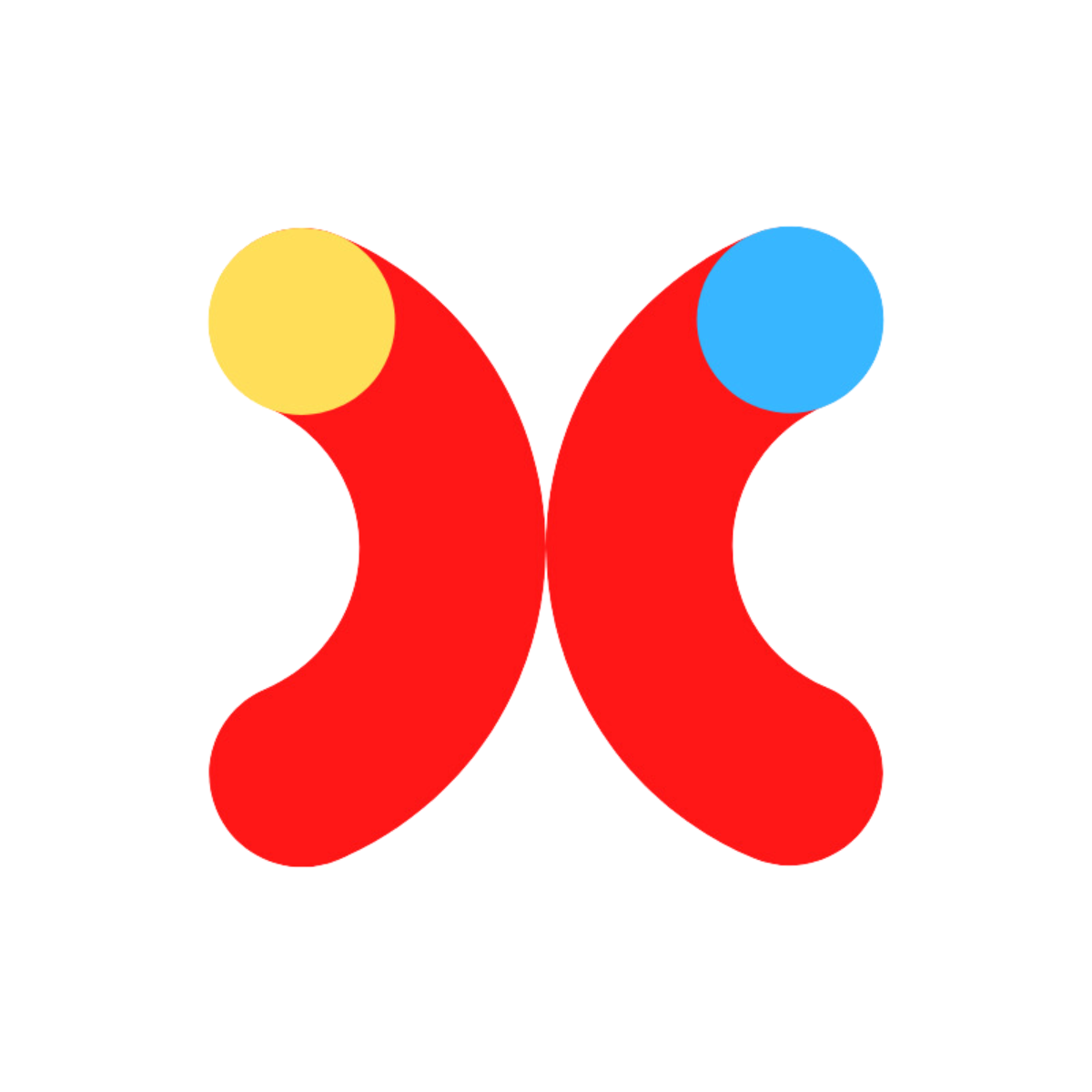




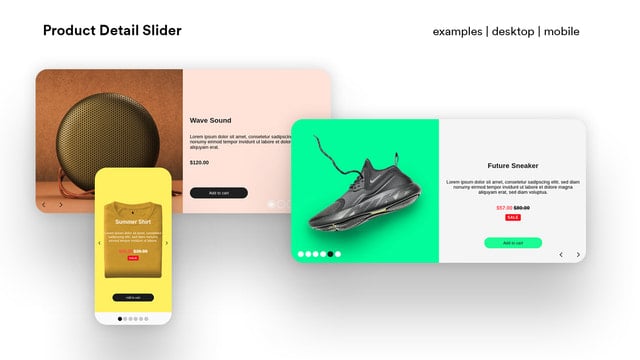

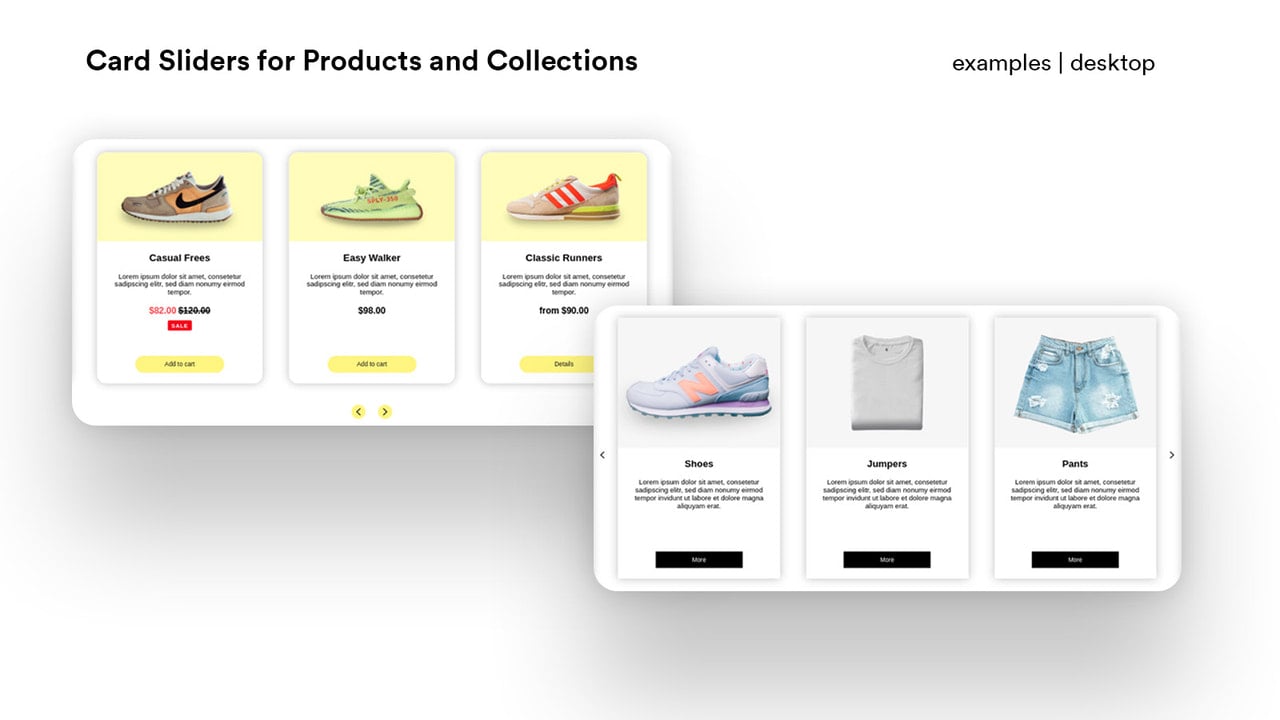
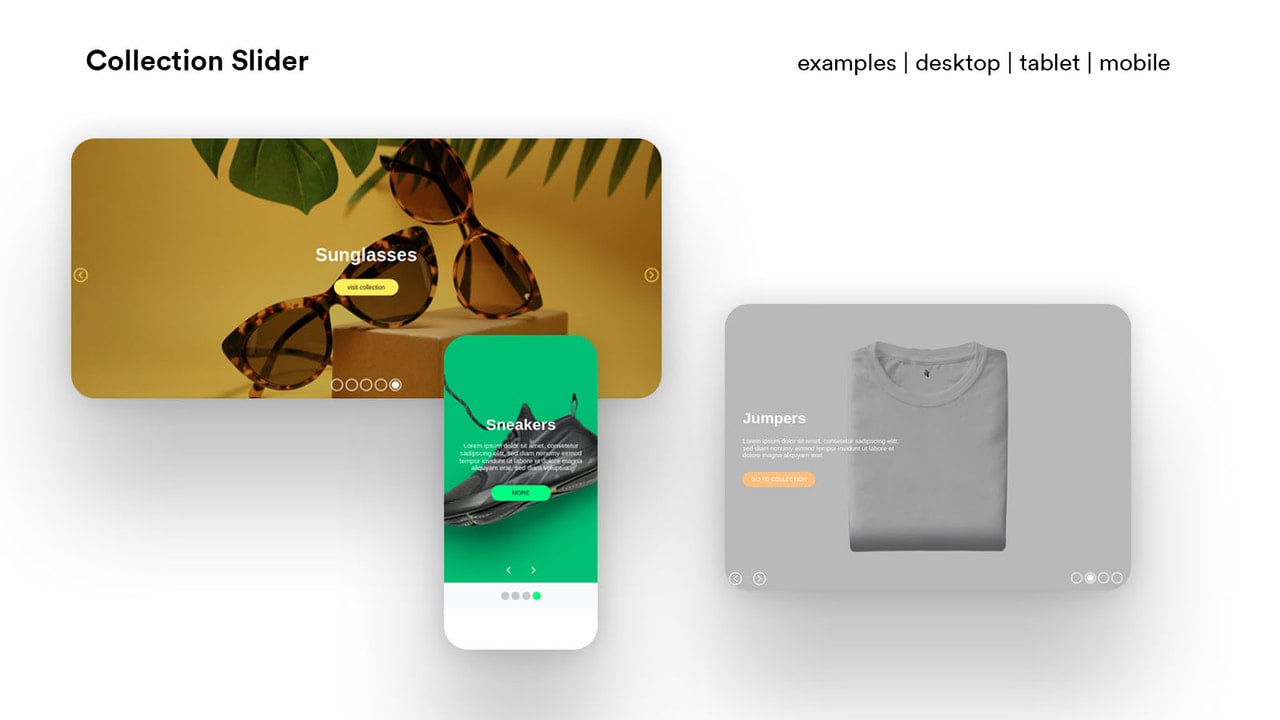
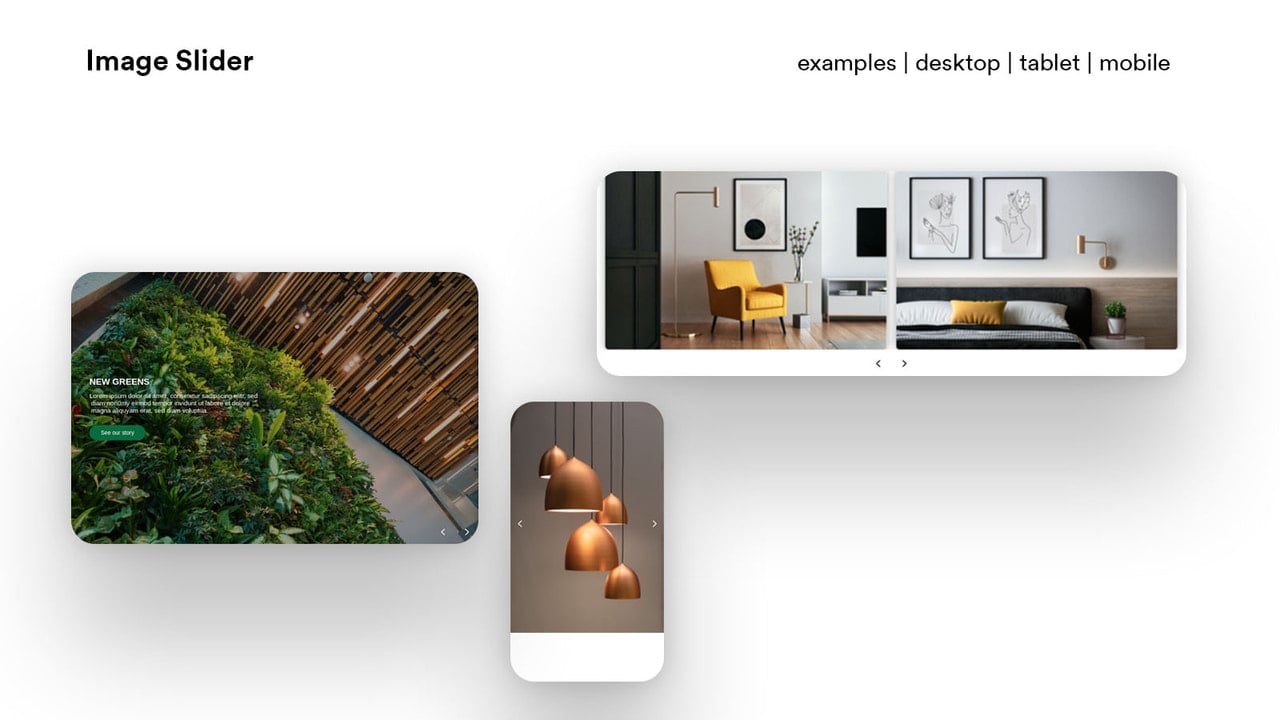
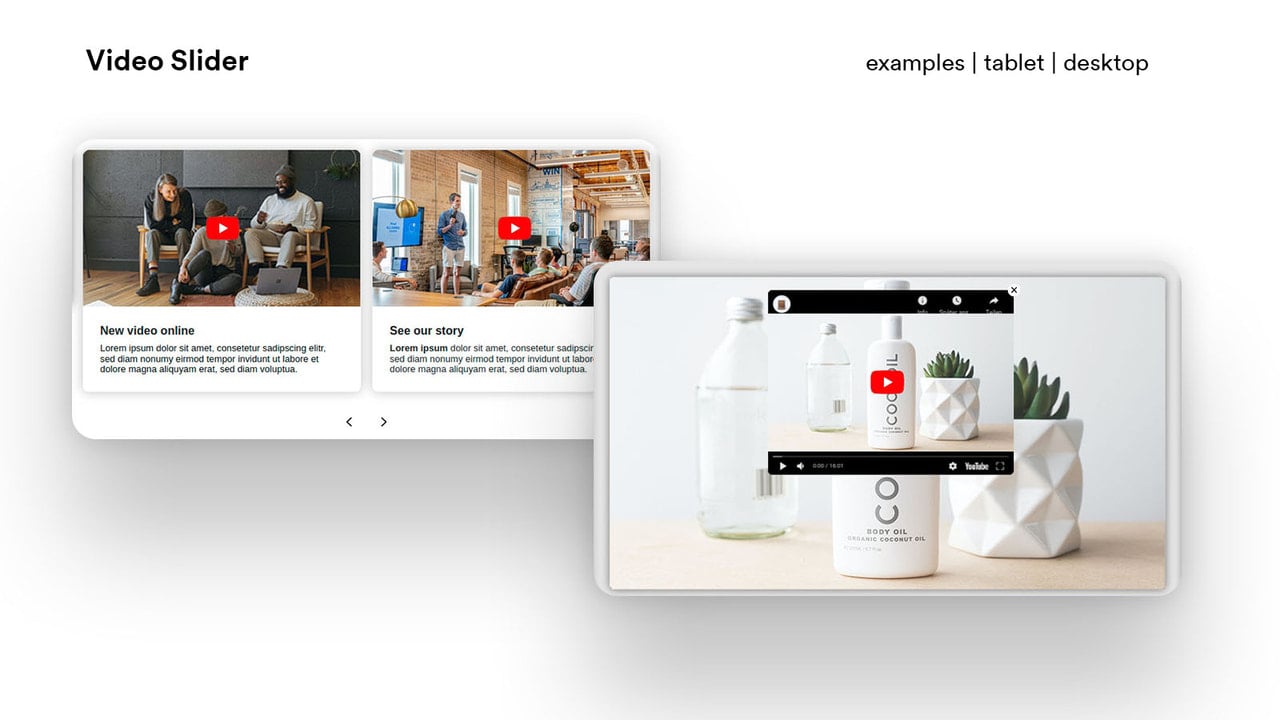

 Neno Slider Collection
Neno Slider Collection Swipper product image carousel
Swipper product image carousel