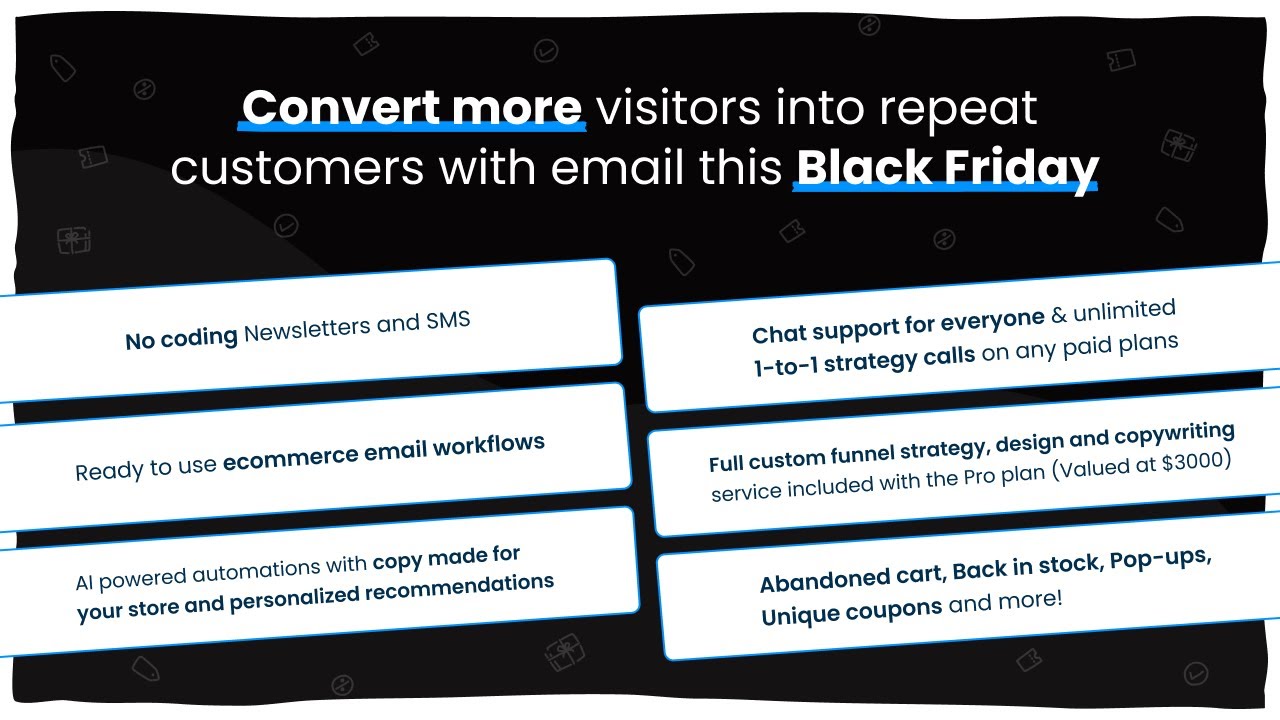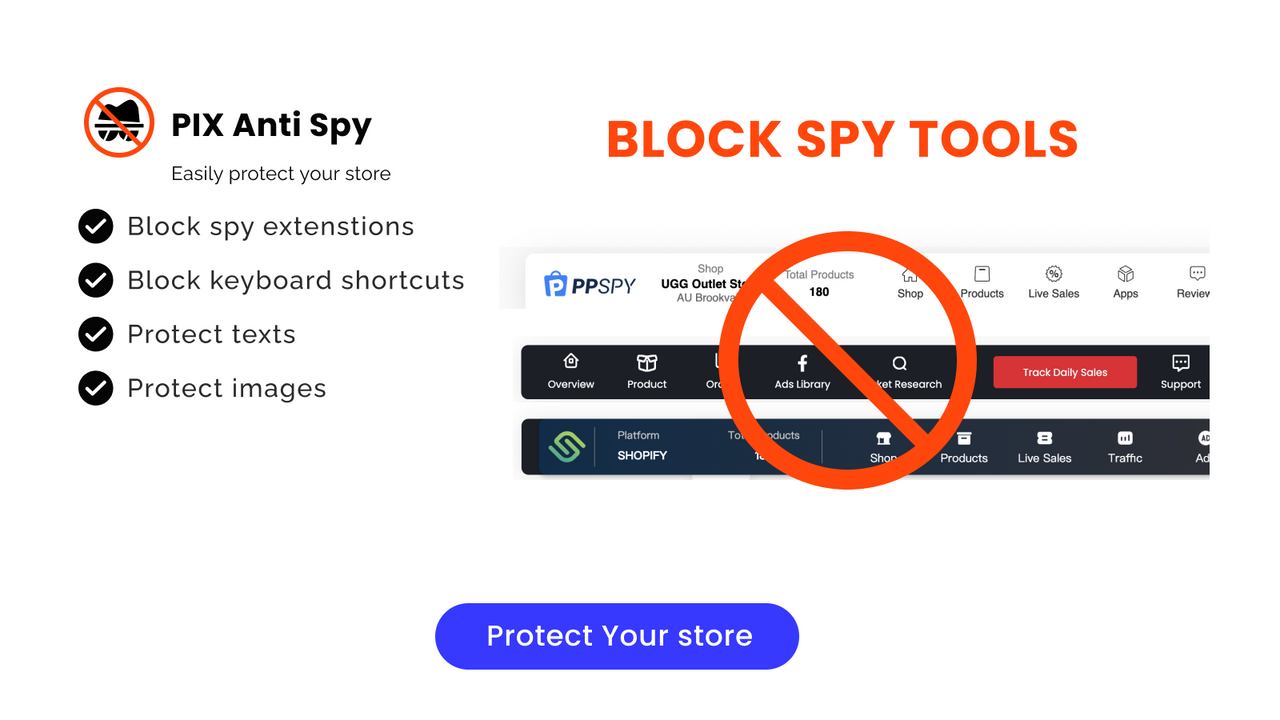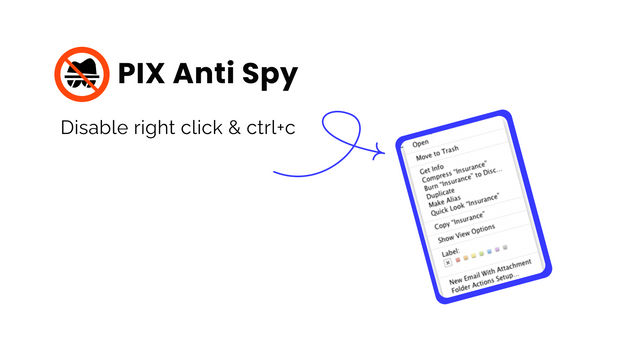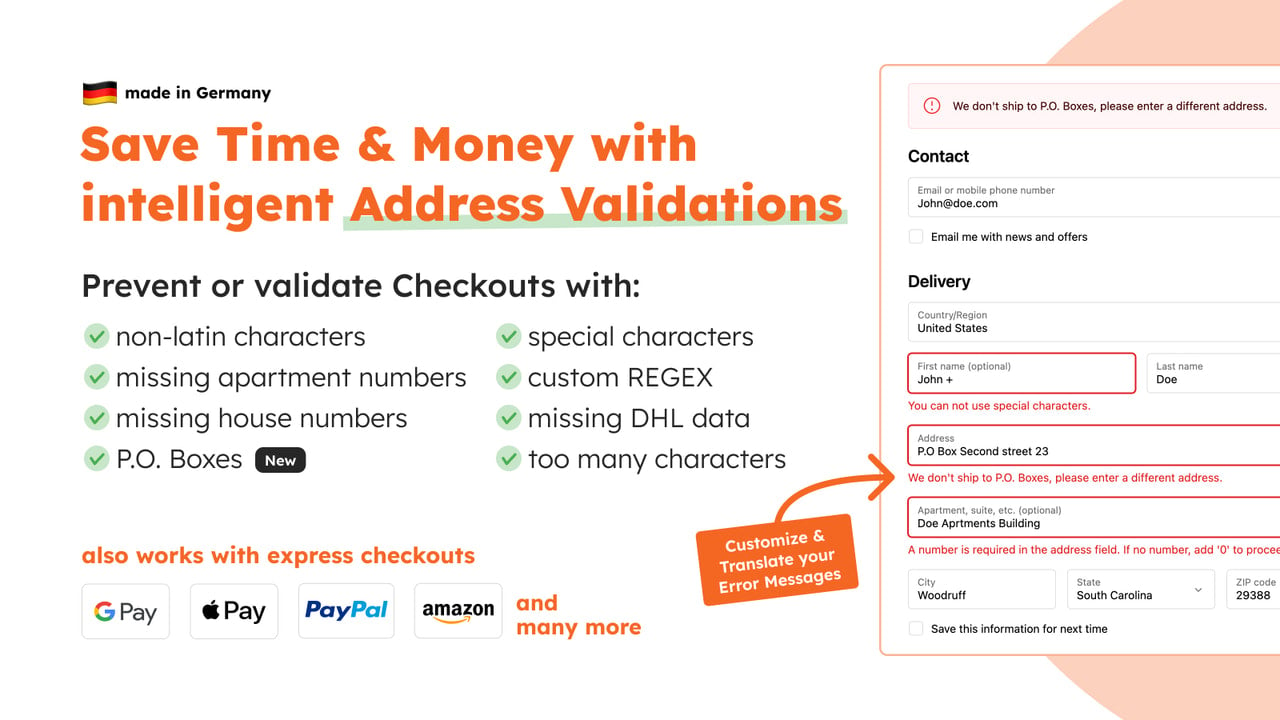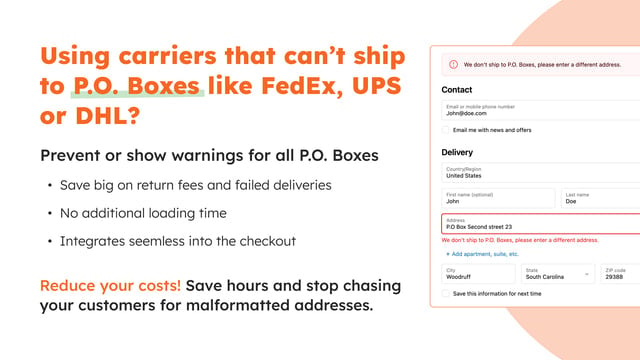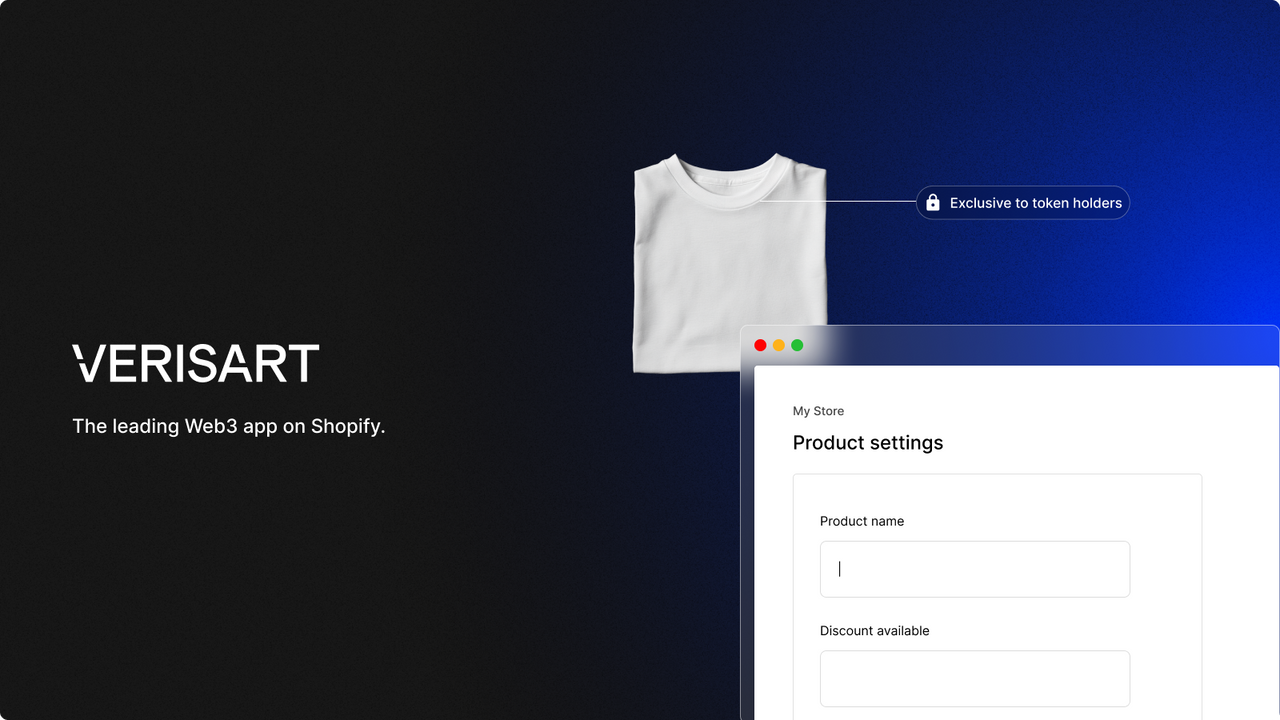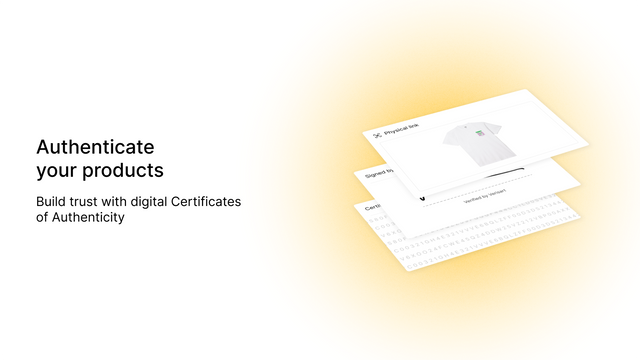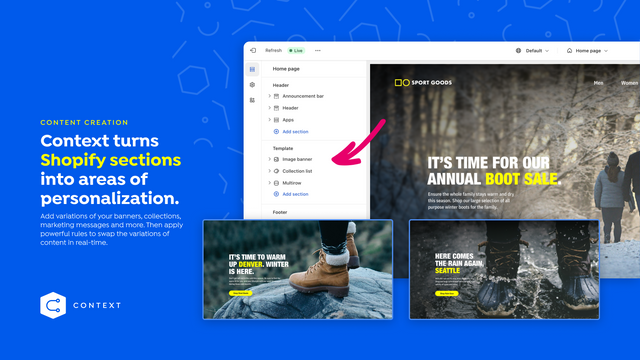We have evaluated two powerful apps that focus on protecting your online store and ensuring the security of your valuable web content. Both ShopProtect and SB: Disable Right Click offer comprehensive security features to safeguard your shop and prevent unauthorized access or content theft. However, they differ in their approach and additional capabilities.
ShopProtect stands out with its extensive array of utilities that allow you to activate or deactivate protective measures with a simple click, providing flexibility based on your evolving security needs. It offers capabilities such as disabling right-click functionality, concealing your theme's identity, and preventing the triggering of widespread shortcuts. Additionally, ShopProtect's drag and drop protection guards against layout theft, ensuring the integrity of your website's design. With the added benefit of blocking text selection, your content remains safeguarded from potential harm. We highly recommend ShopProtect for its multi-faceted approach and its ability to put you in complete control of your online security needs.
On the other hand, SB: Disable Right Click excels in deterring content theft and preserving the uniqueness and authenticity of your web content. It offers features like preventing users from double-clicking, right-clicking, or selecting text to enhance content protection. SB: Disable Right Click also disables actions such as opening images in new tabs, saving images, and copying image addresses, securing your online content. Moreover, it enhances security by disabling features like inspecting buttons, right-clicking to view the source, and using shortcut keys to access developer tools. With SB: Disable Right Click, your store becomes an unbreachable fortress against web scraping, image theft, and unauthorized code visibility. Choose SB: Disable Right Click if you want robust functionality and content protection that reflects your dedication to providing high-quality information to your website visitors.











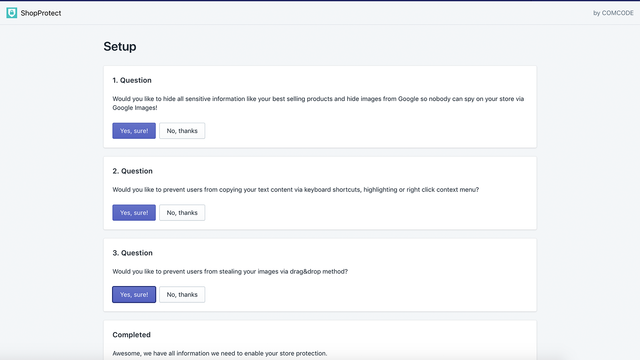
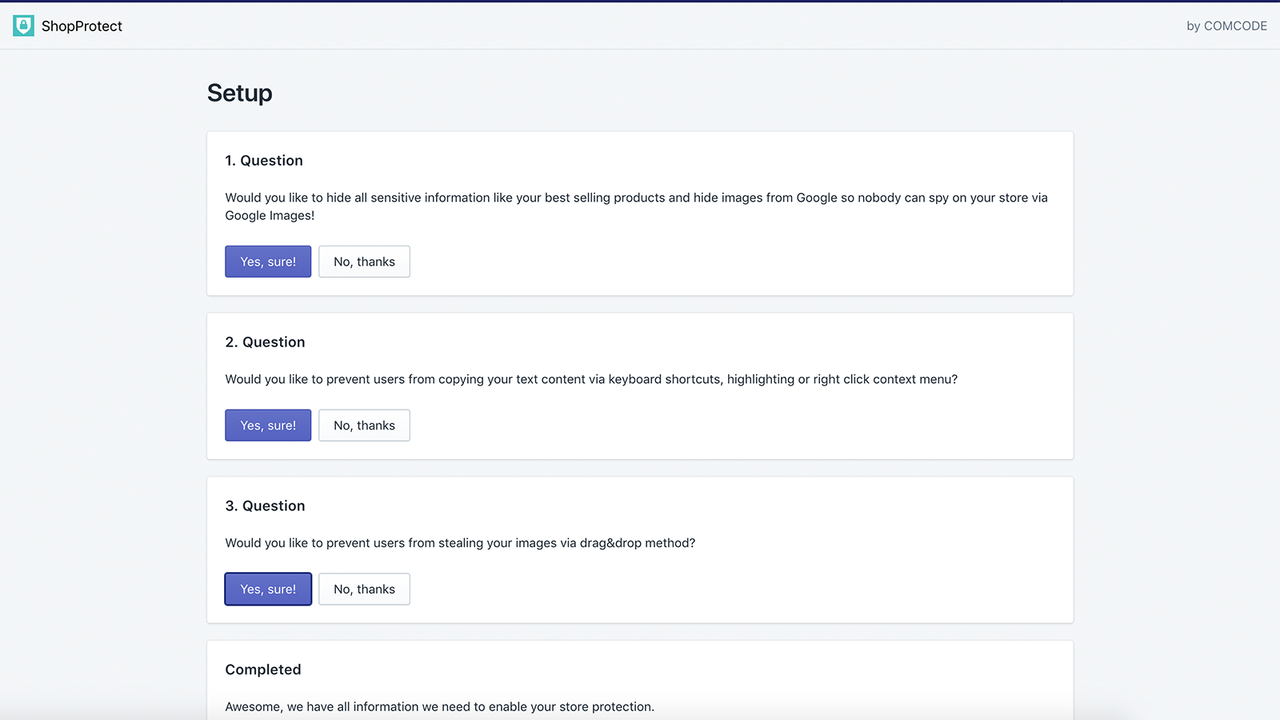
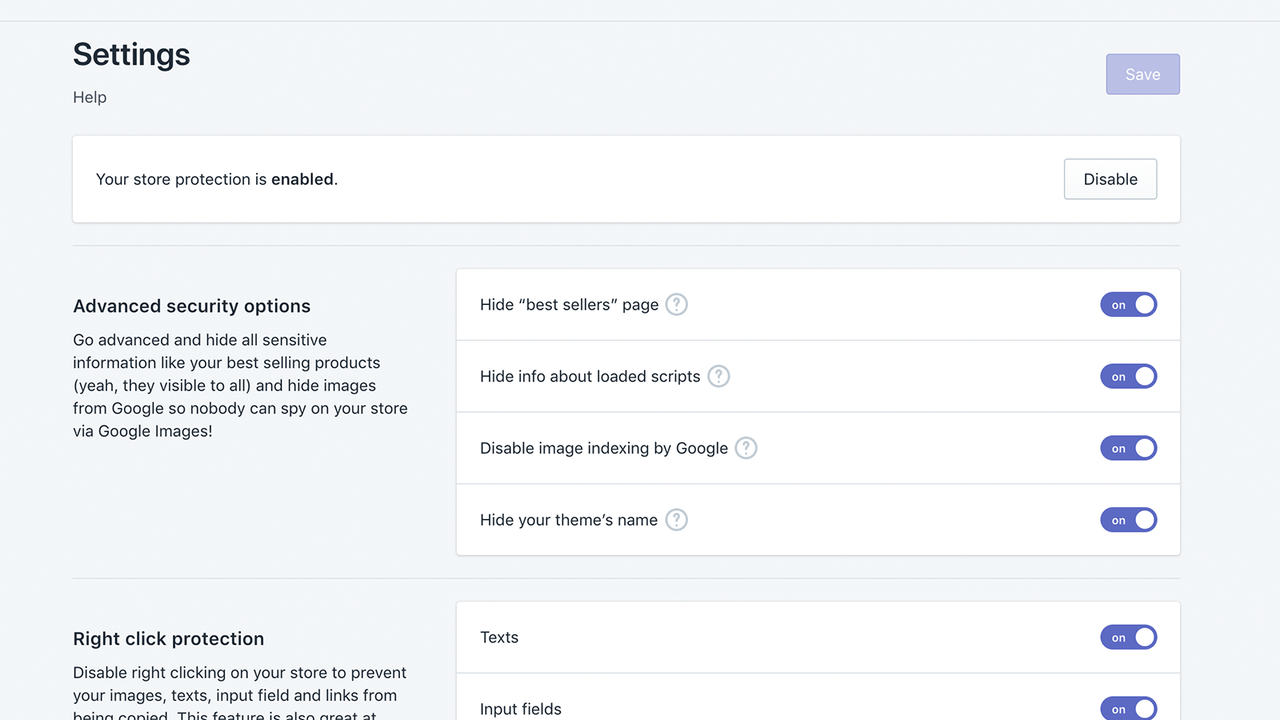
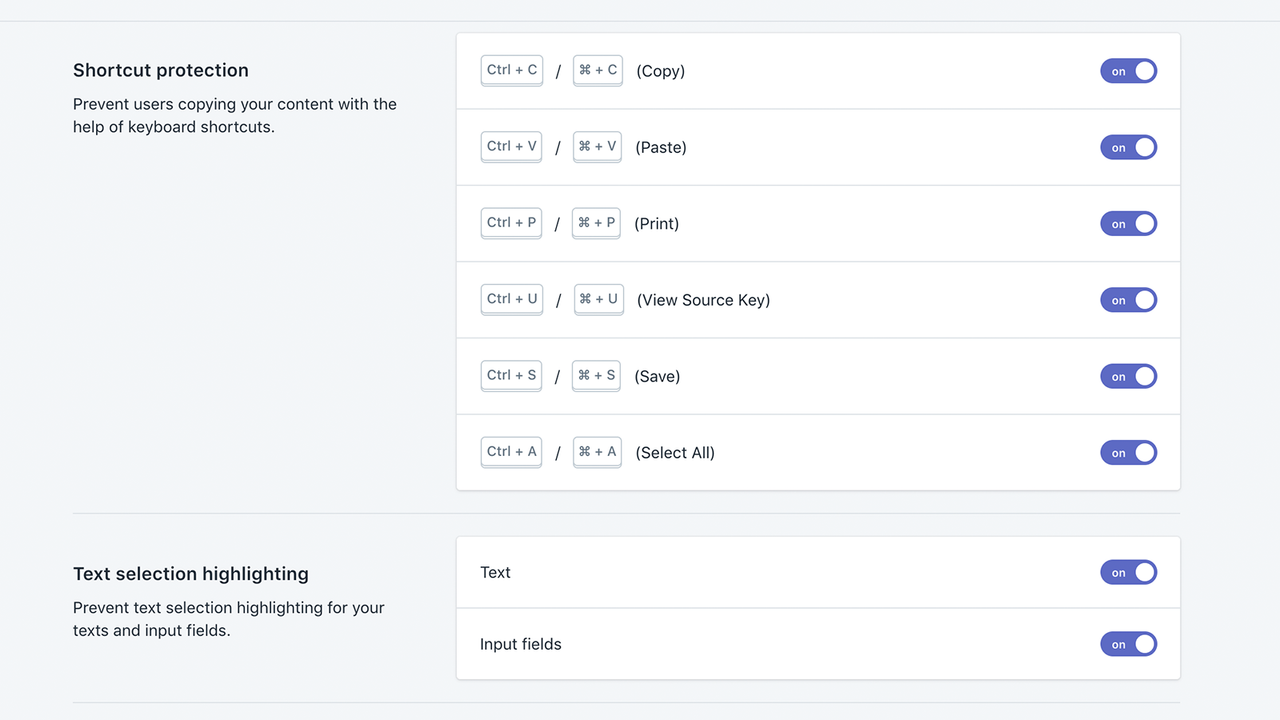

 ShopProtect: Protect Your Shop
ShopProtect: Protect Your Shop S: Disable Right Click
S: Disable Right Click