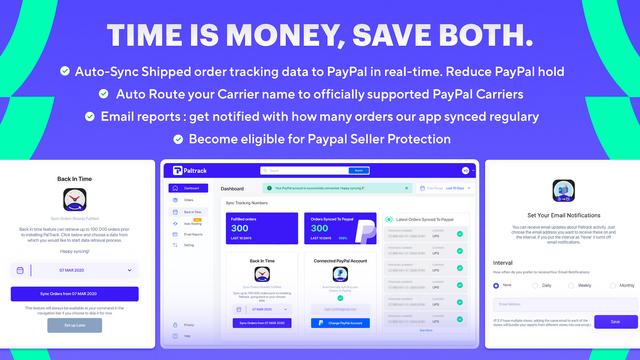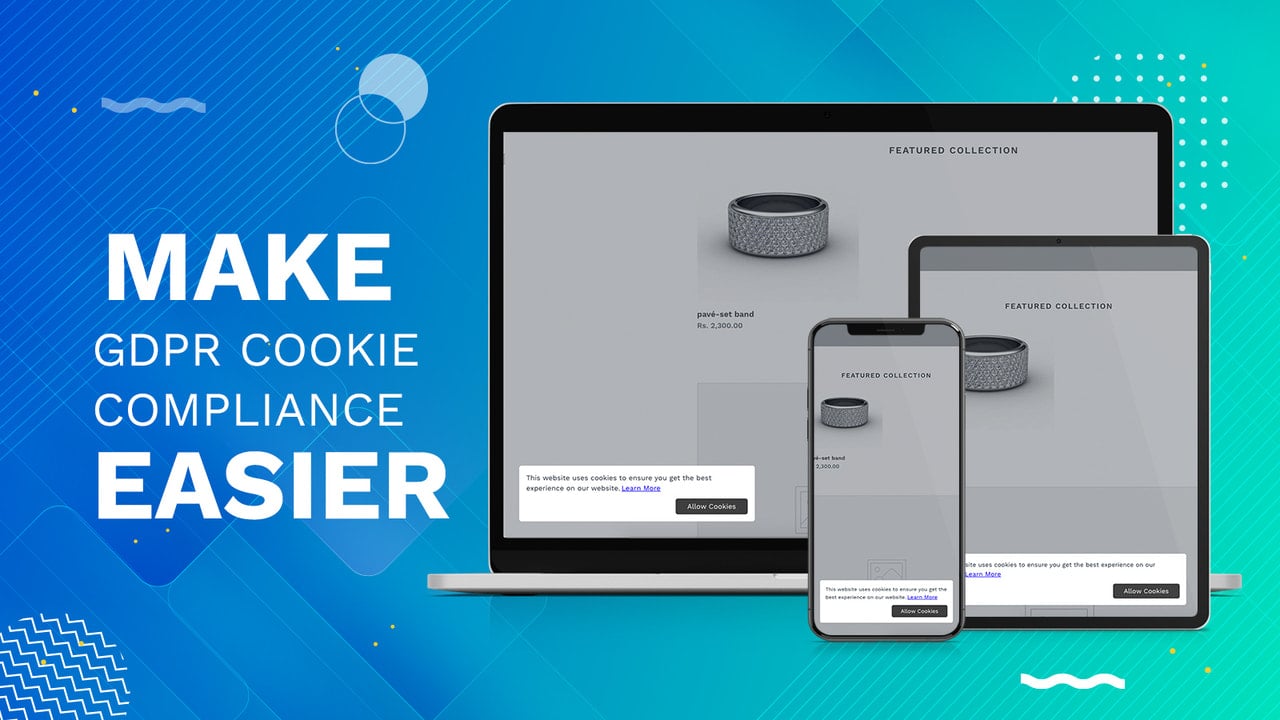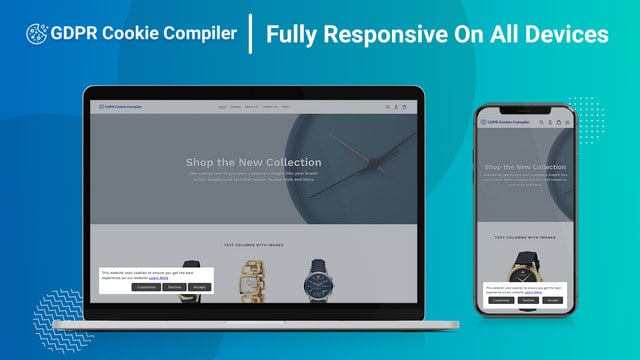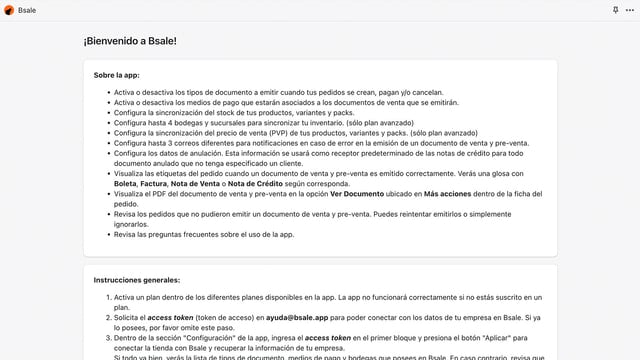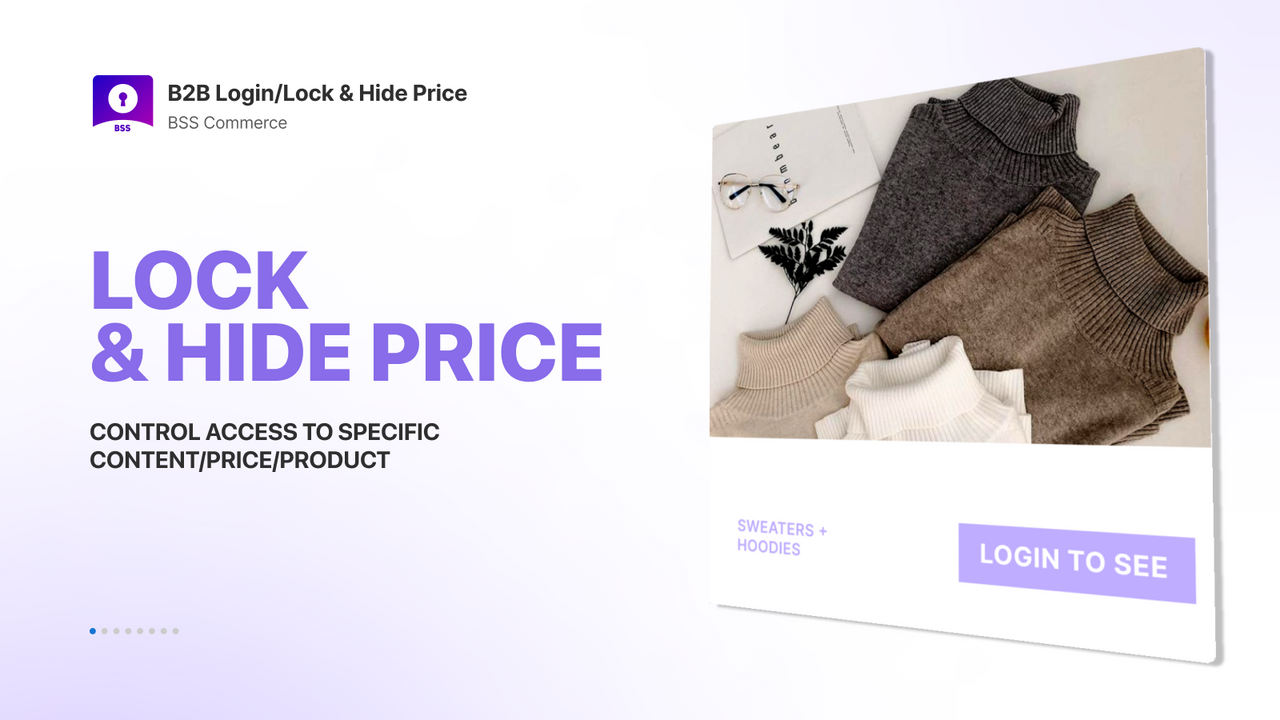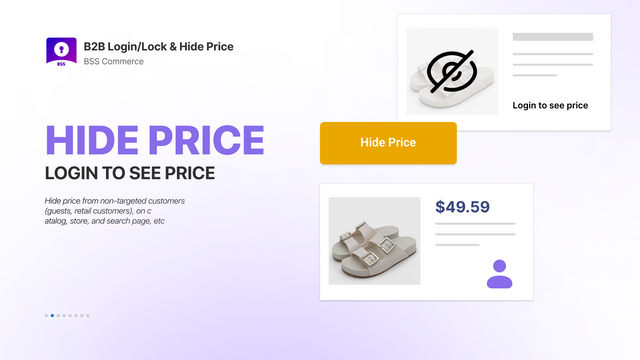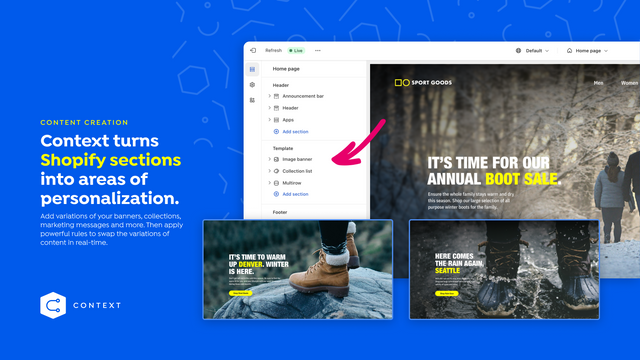Effortlessly integrate consent checkboxes for terms and privacy policies across your online store.
This tool empowers users by allowing customization directly within the admin editor, offering flexibility to modify text and links as needed.
Implement checkboxes seamlessly on product, cart, and account registration pages, ensuring compliance with regulatory requirements without the need for code expertise.
Shopify Plus merchants enjoy the added capability to display checkboxes at checkout, enhancing transparency during the purchasing process.
By simplifying the addition of these essential elements, the operational efficiency of the store is improved, saving time and reducing legal risks.
Ideal for development stores as it is available at no cost, making it a practical choice for store owners looking to create a secure shopping environment for their customers.





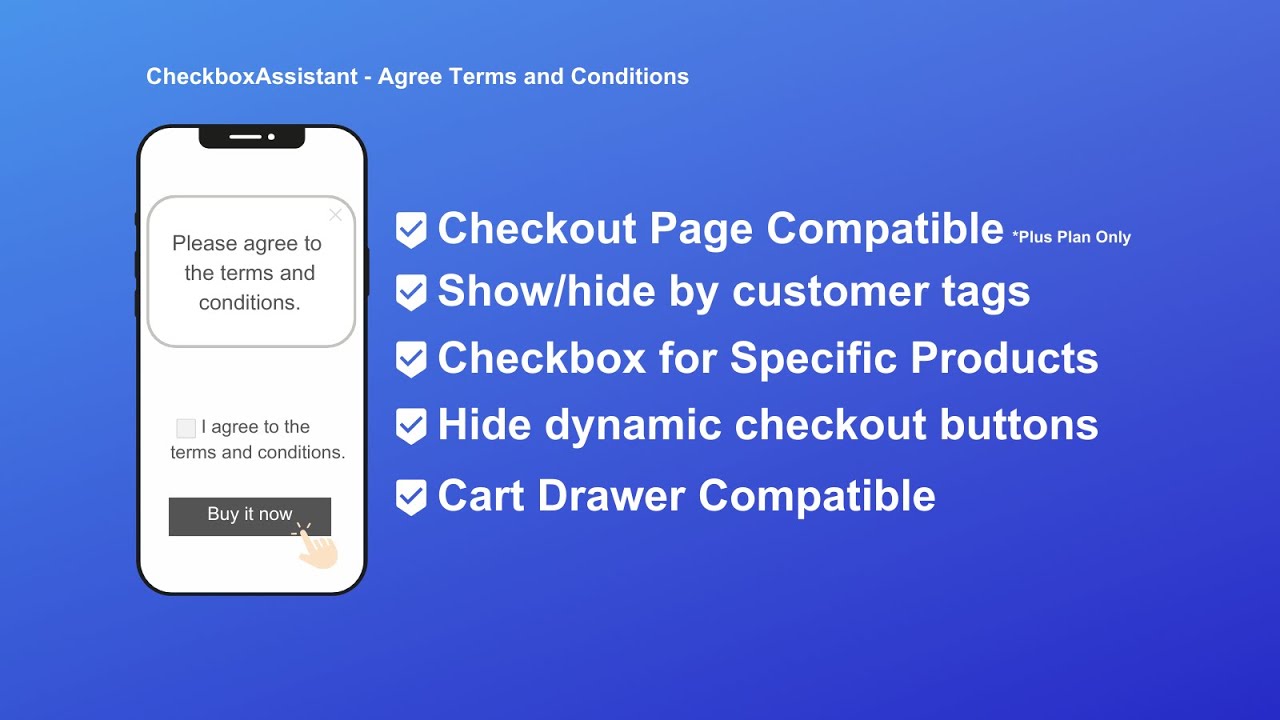






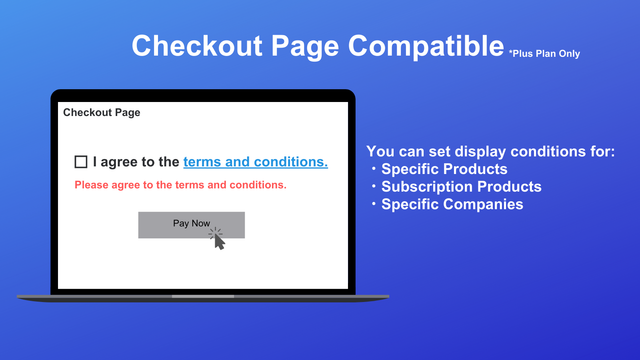
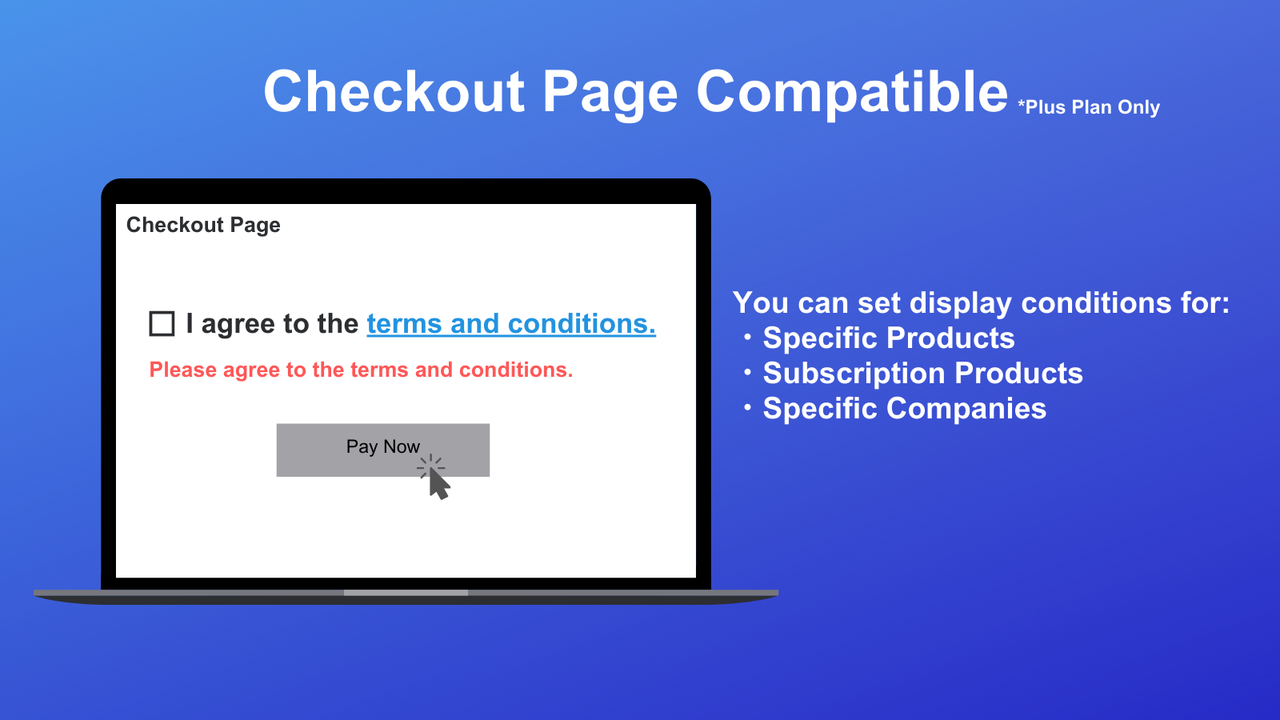
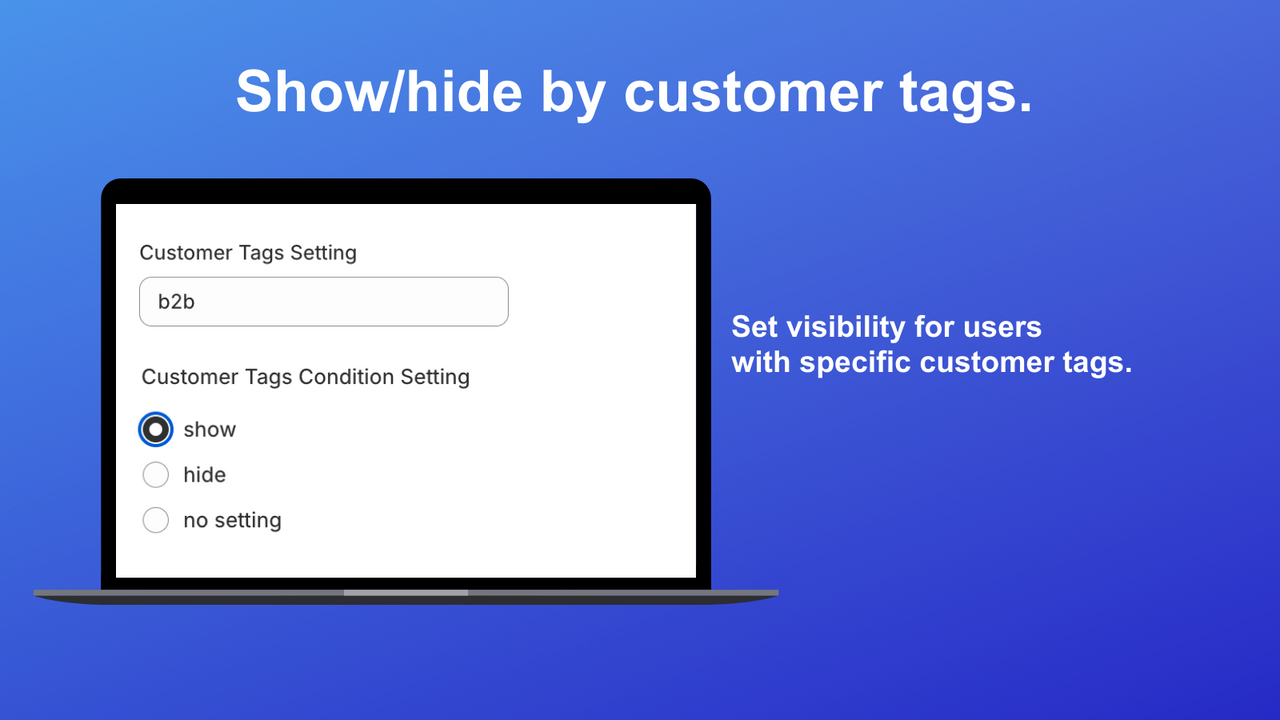
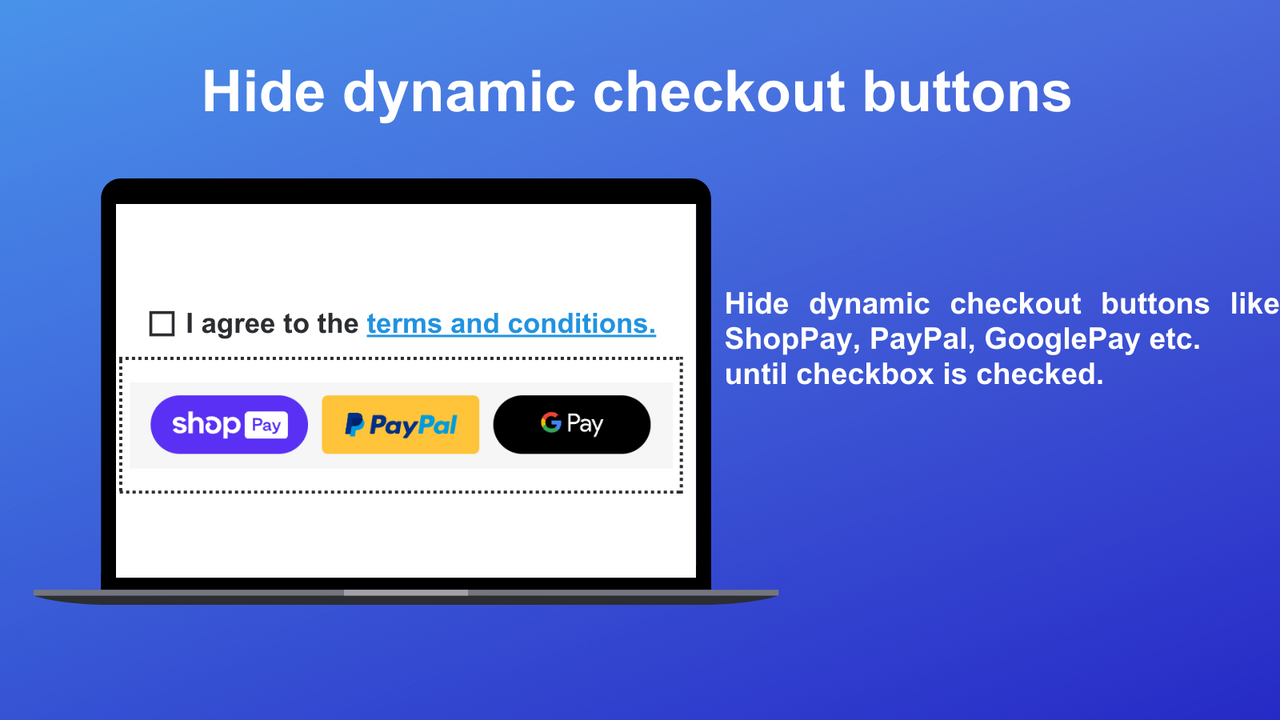
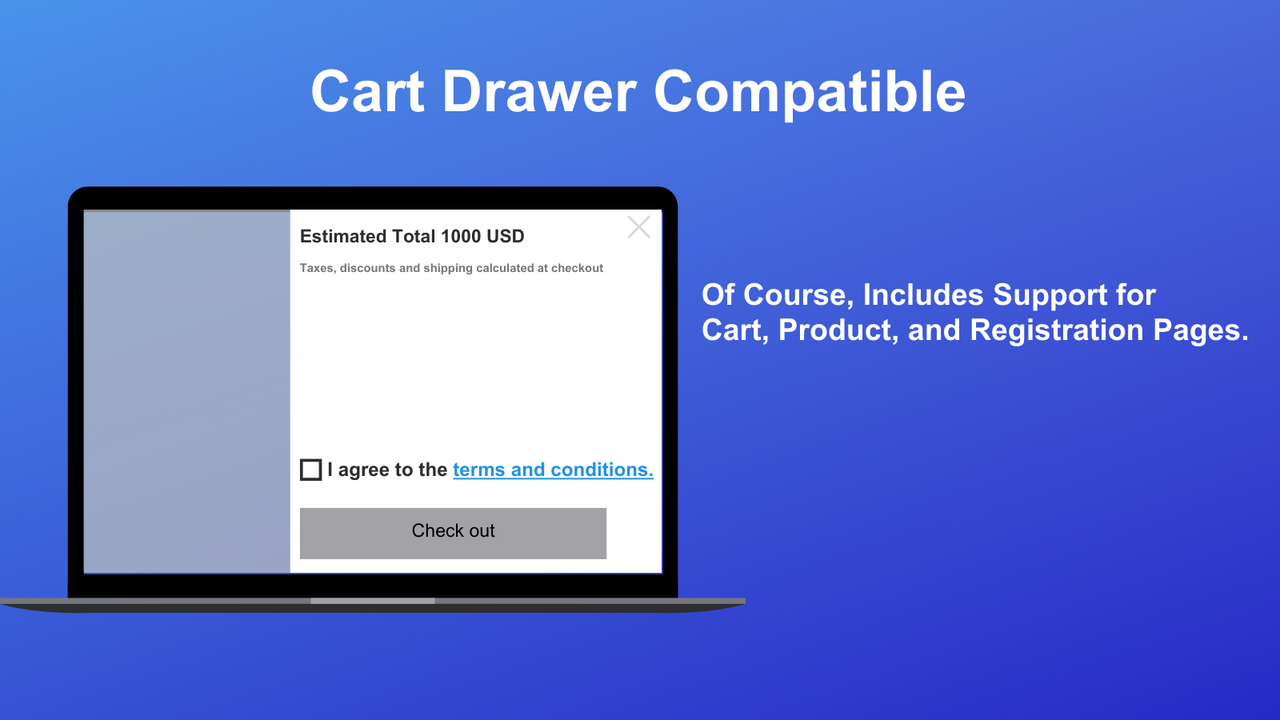
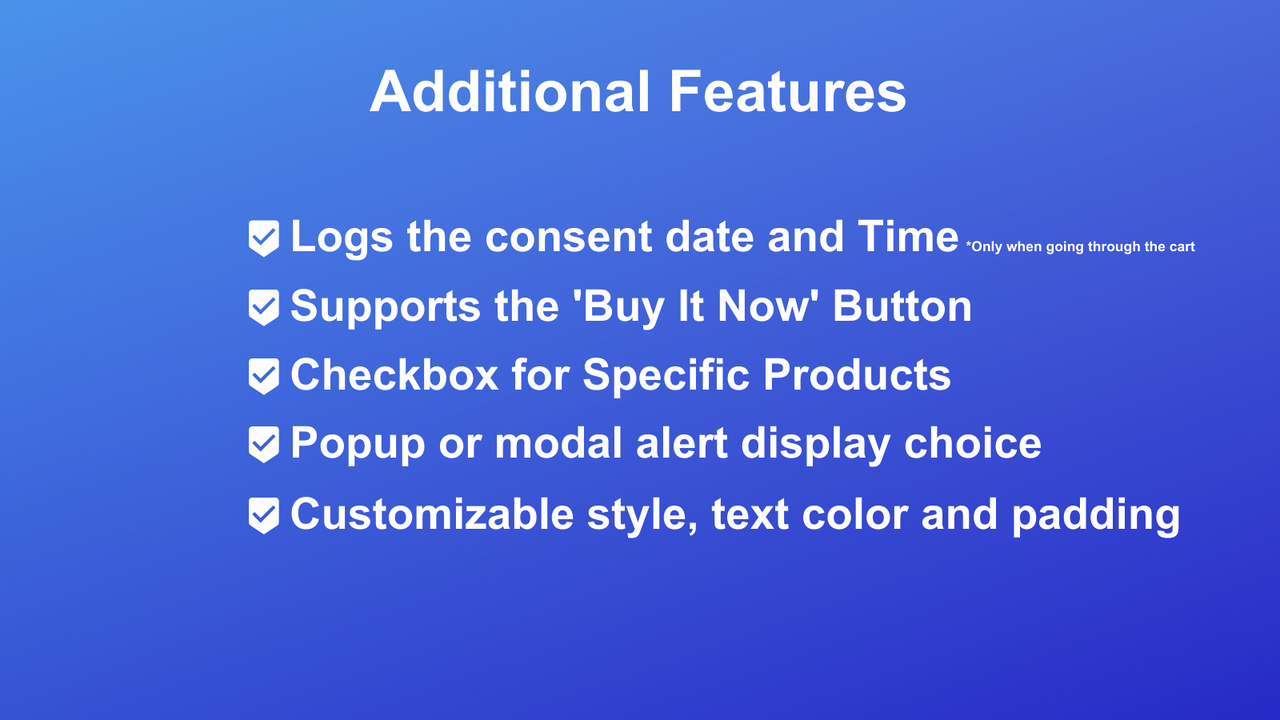

 CheckboxAssistant: Agree Terms
CheckboxAssistant: Agree Terms CC Checkbox Term of Use
CC Checkbox Term of Use