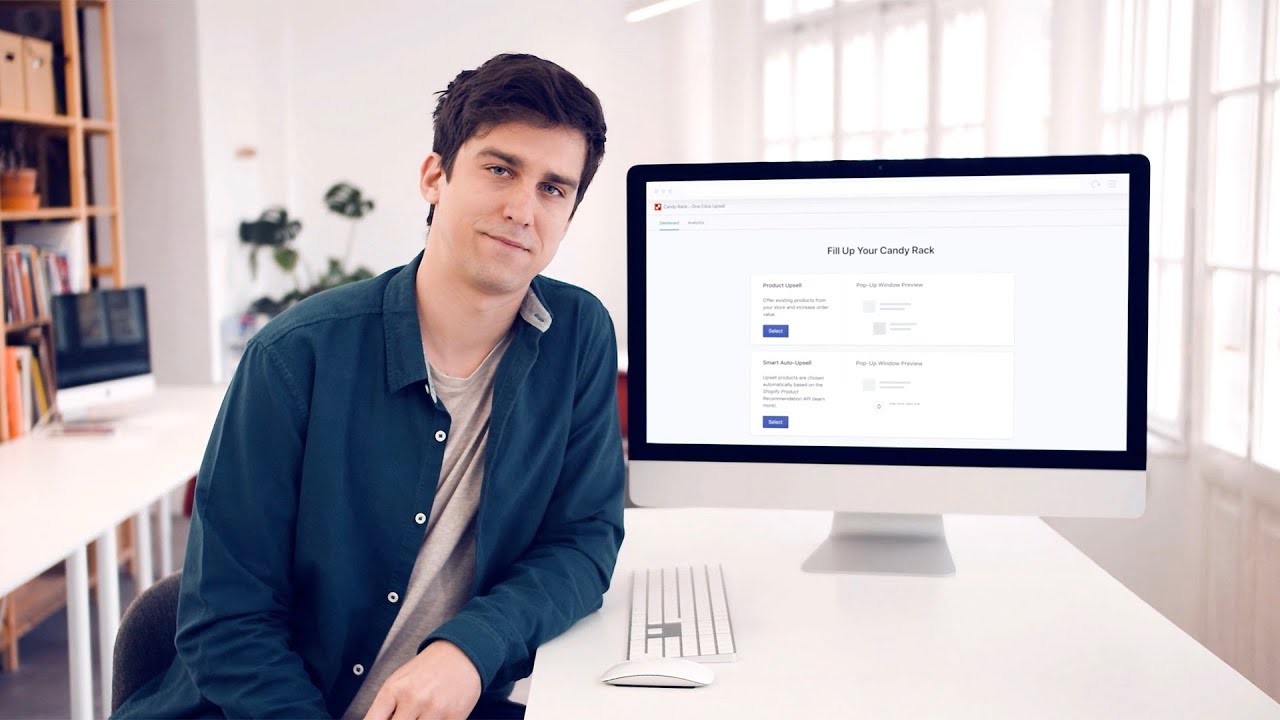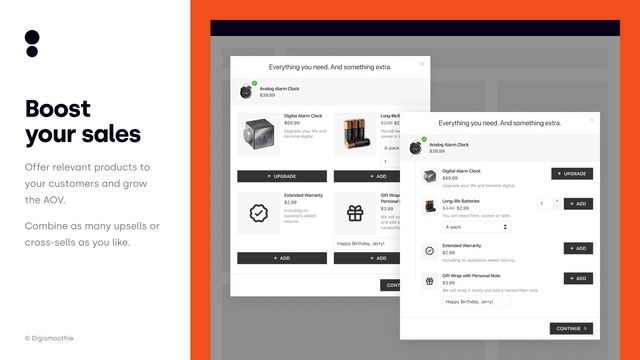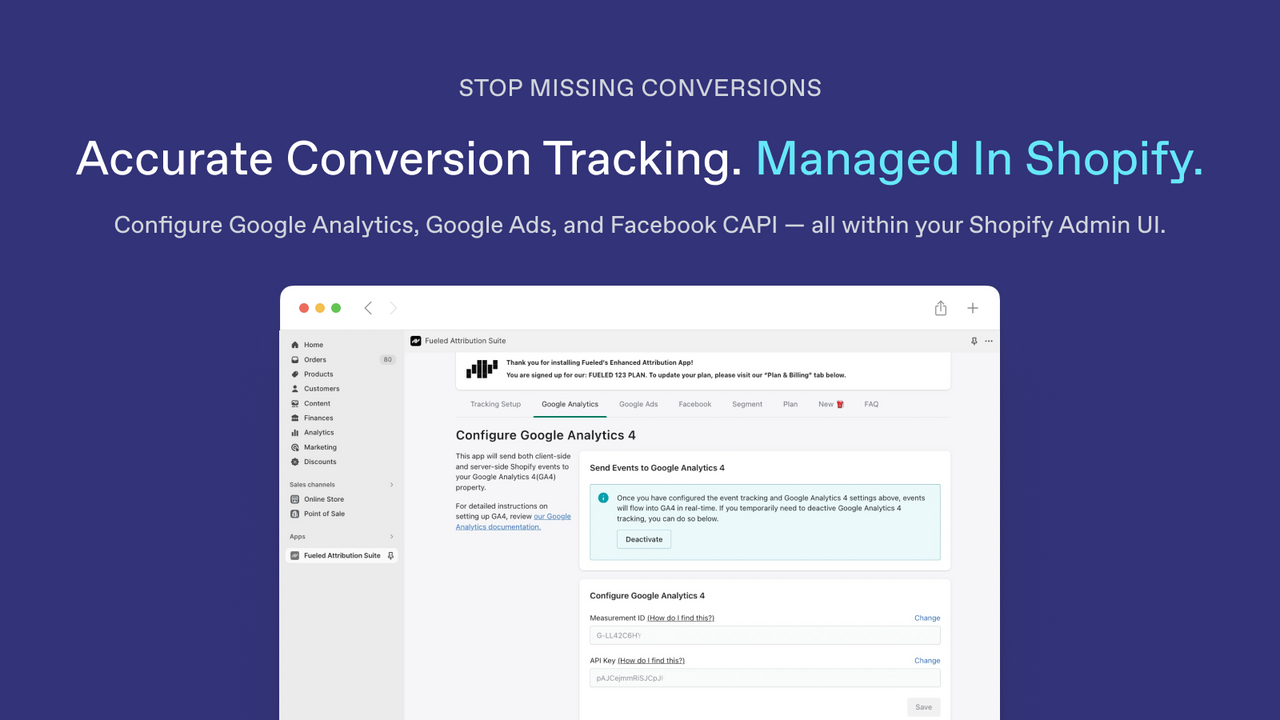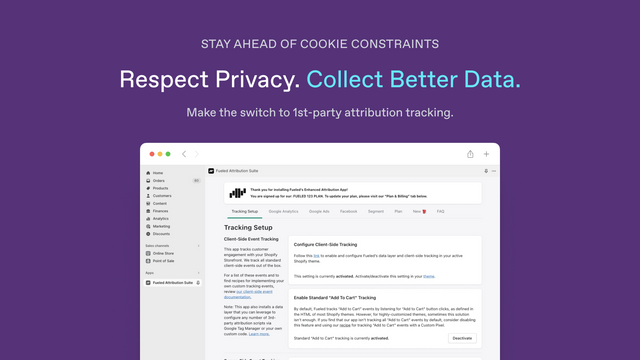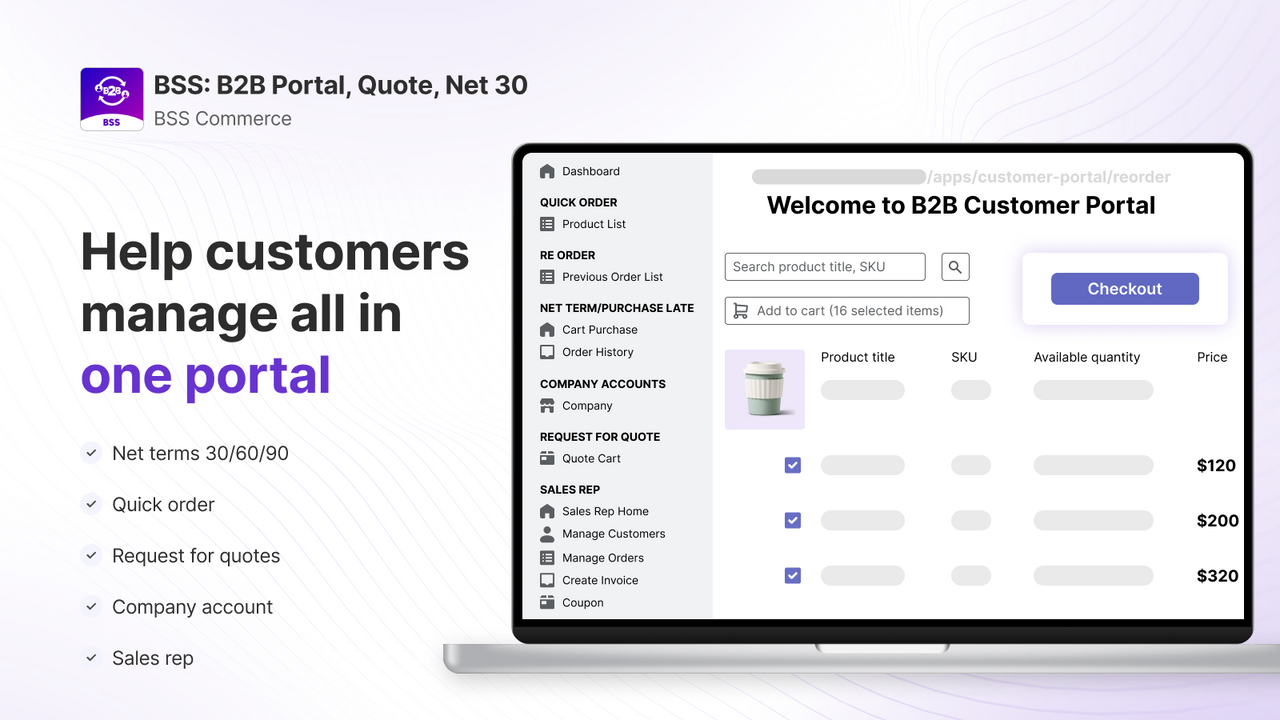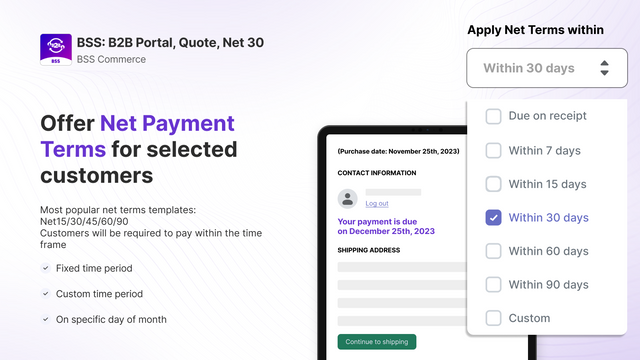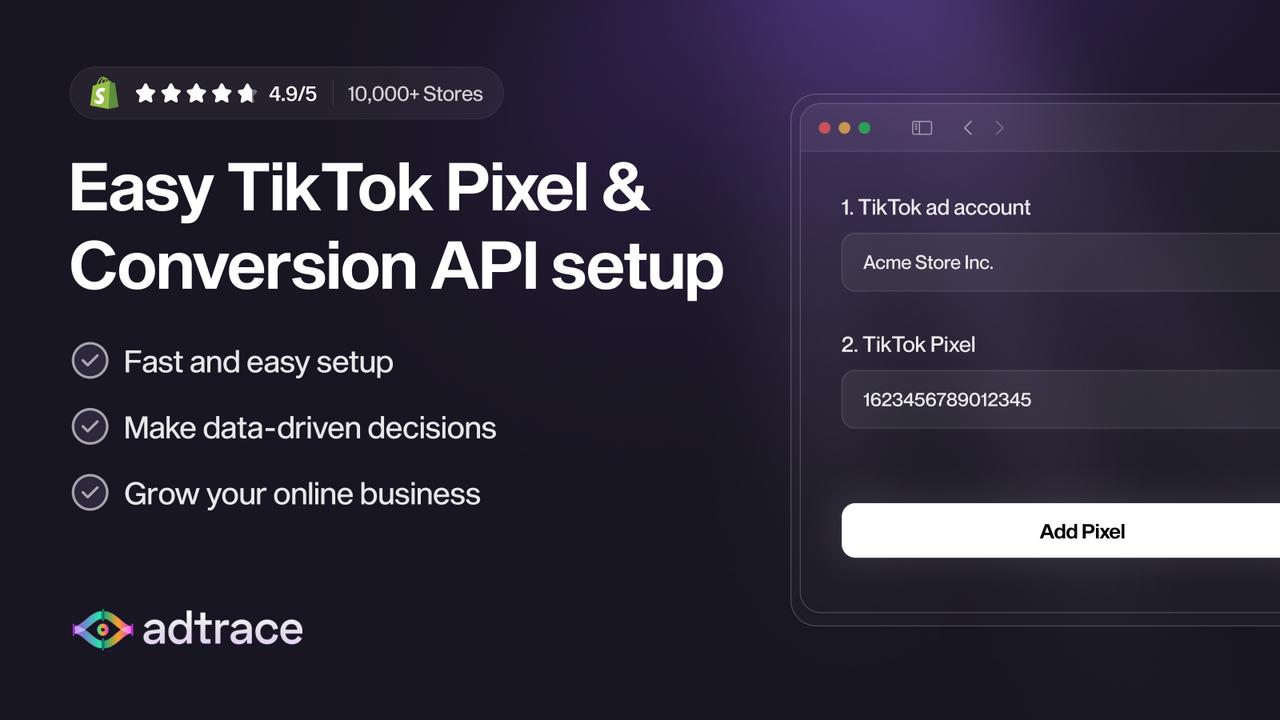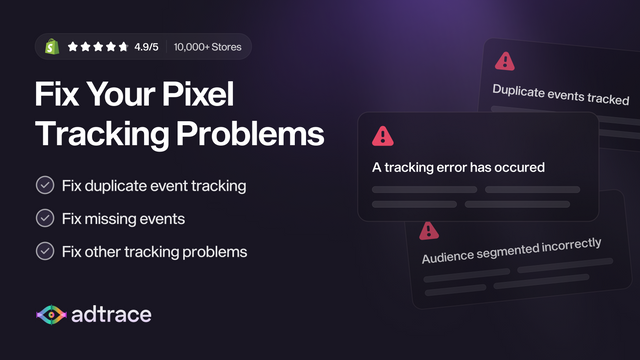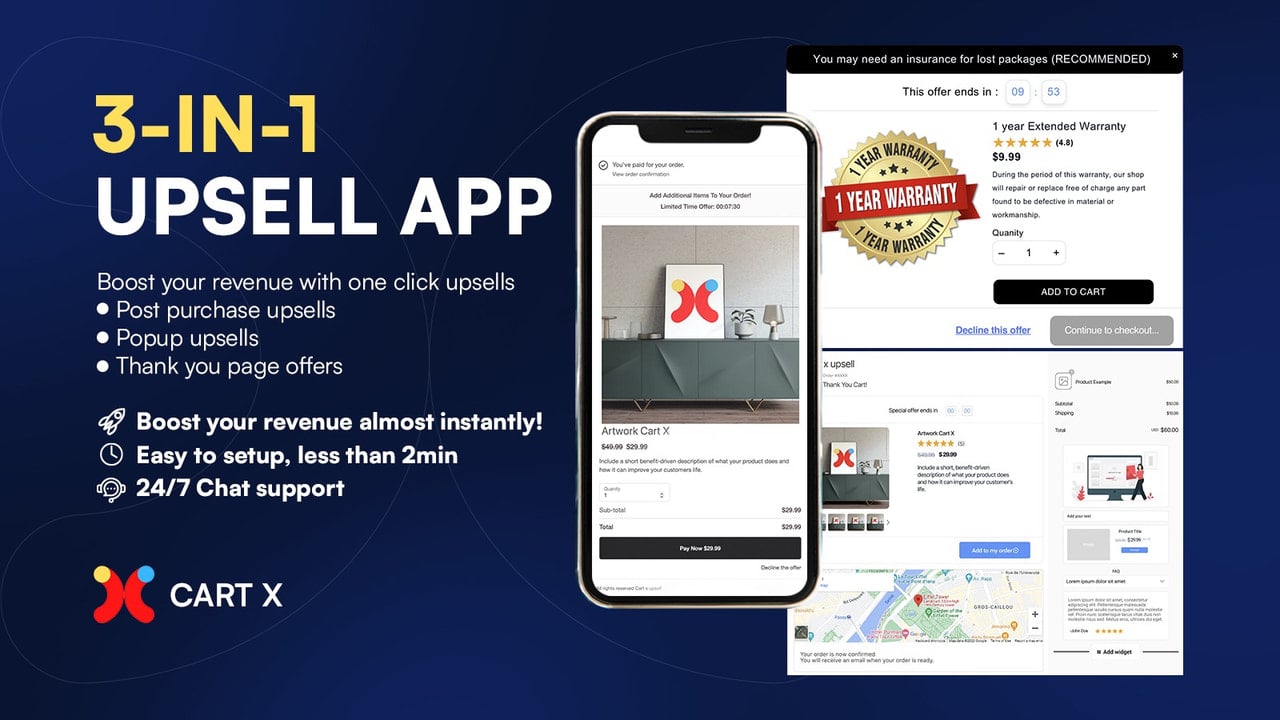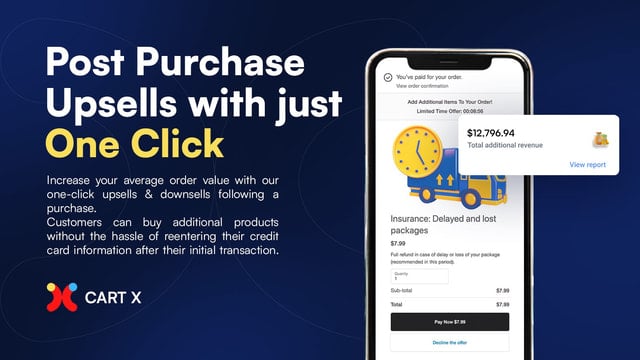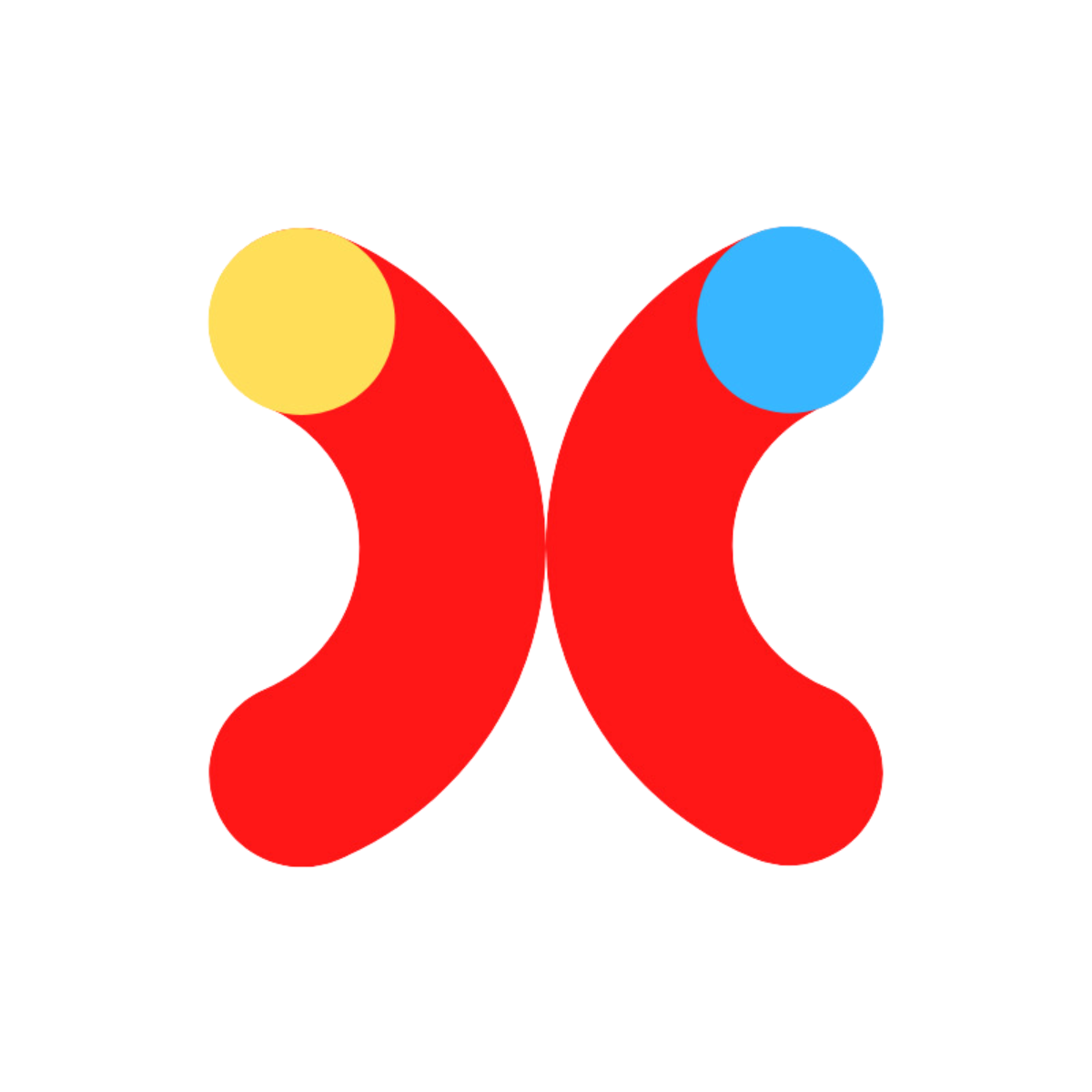Understanding user behavior is crucial for converting visits into sales. This app provides powerful tools to analyze visitor interactions, capturing every click, scroll, and movement. With detailed session recordings, merchants can experience their store through the eyes of their customers, gaining insights into what drives them to engage or abandon their journey.
Dynamic heatmaps reveal which sections of the page attract the most attention, allowing for informed adjustments that enhance user engagement. This granular data empowers merchants to optimize product layouts, streamline navigation, and refine the overall shopping experience.
A complete grasp of audience interaction signals a pathway to increased conversions and customer satisfaction. By identifying pain points and opportunities for improvement, this tool transforms data into actionable strategies, fostering a more intuitive and appealing online shopping environment.









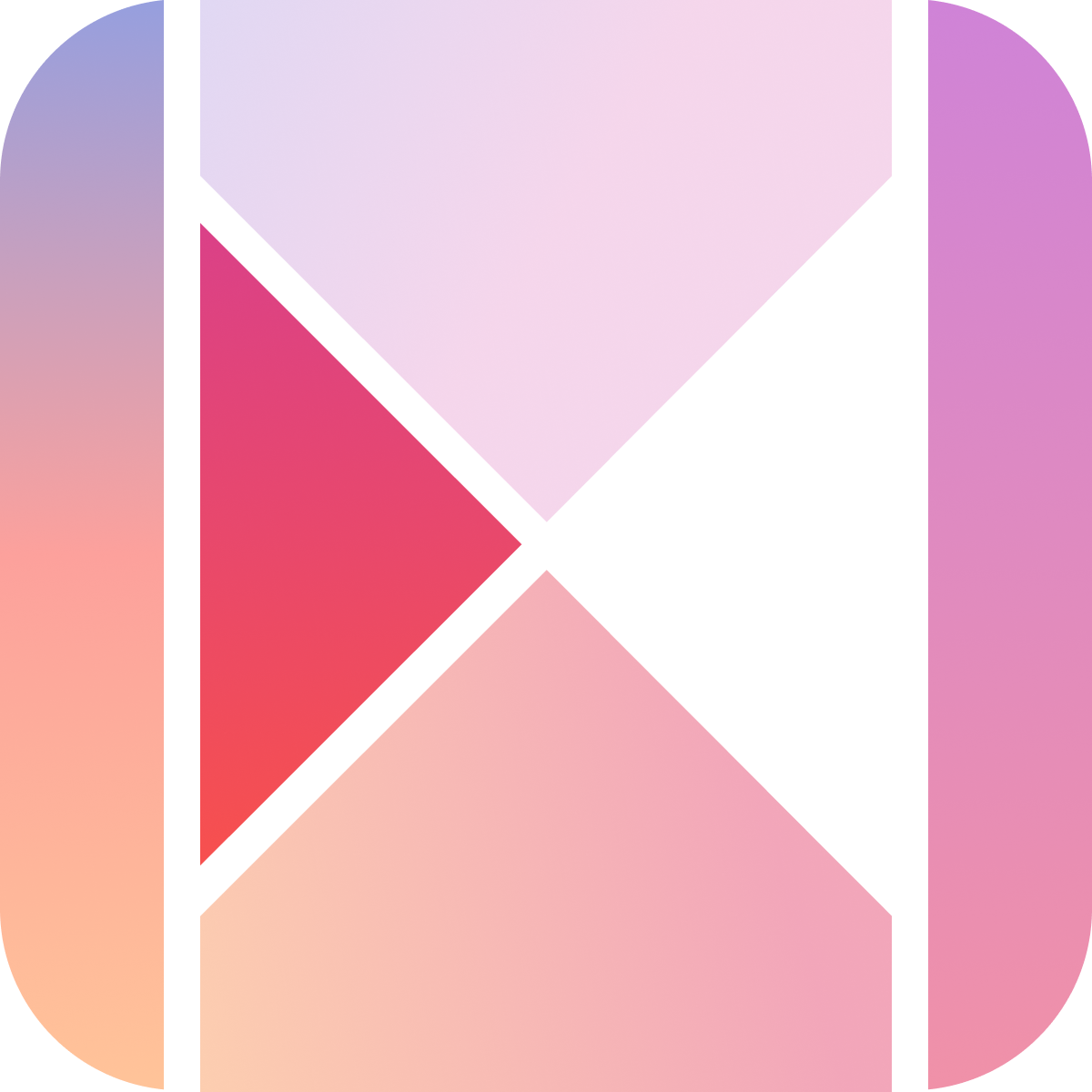







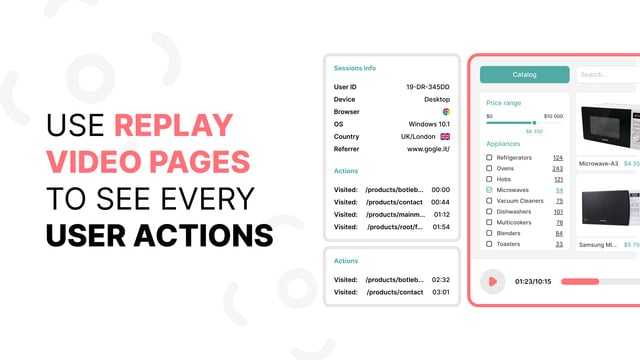
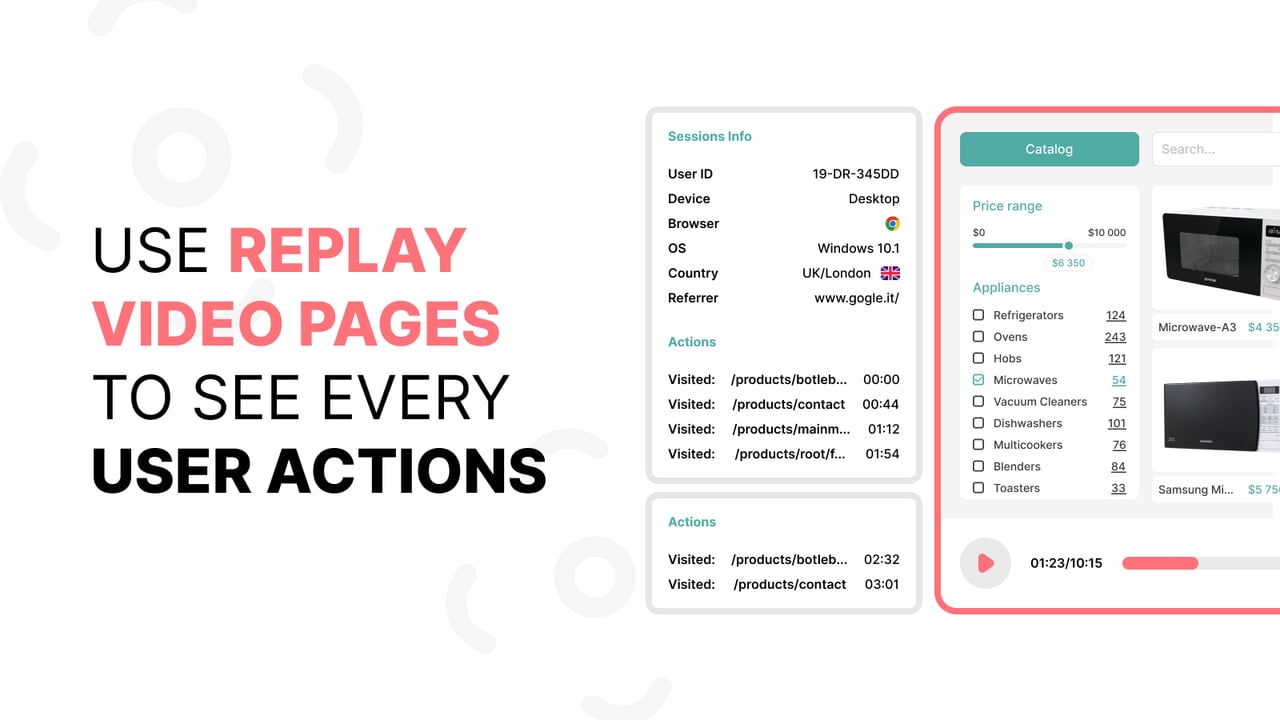
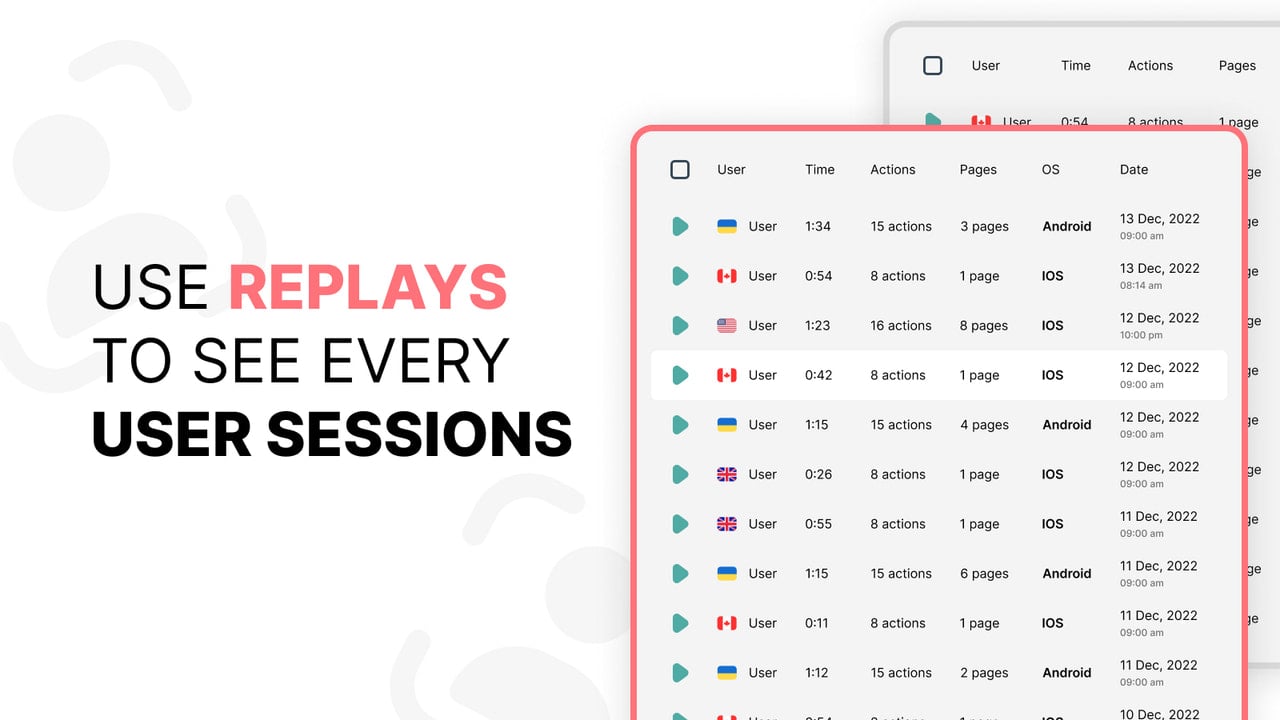


 Retter ‑ Heatmaps & Replay
Retter ‑ Heatmaps & Replay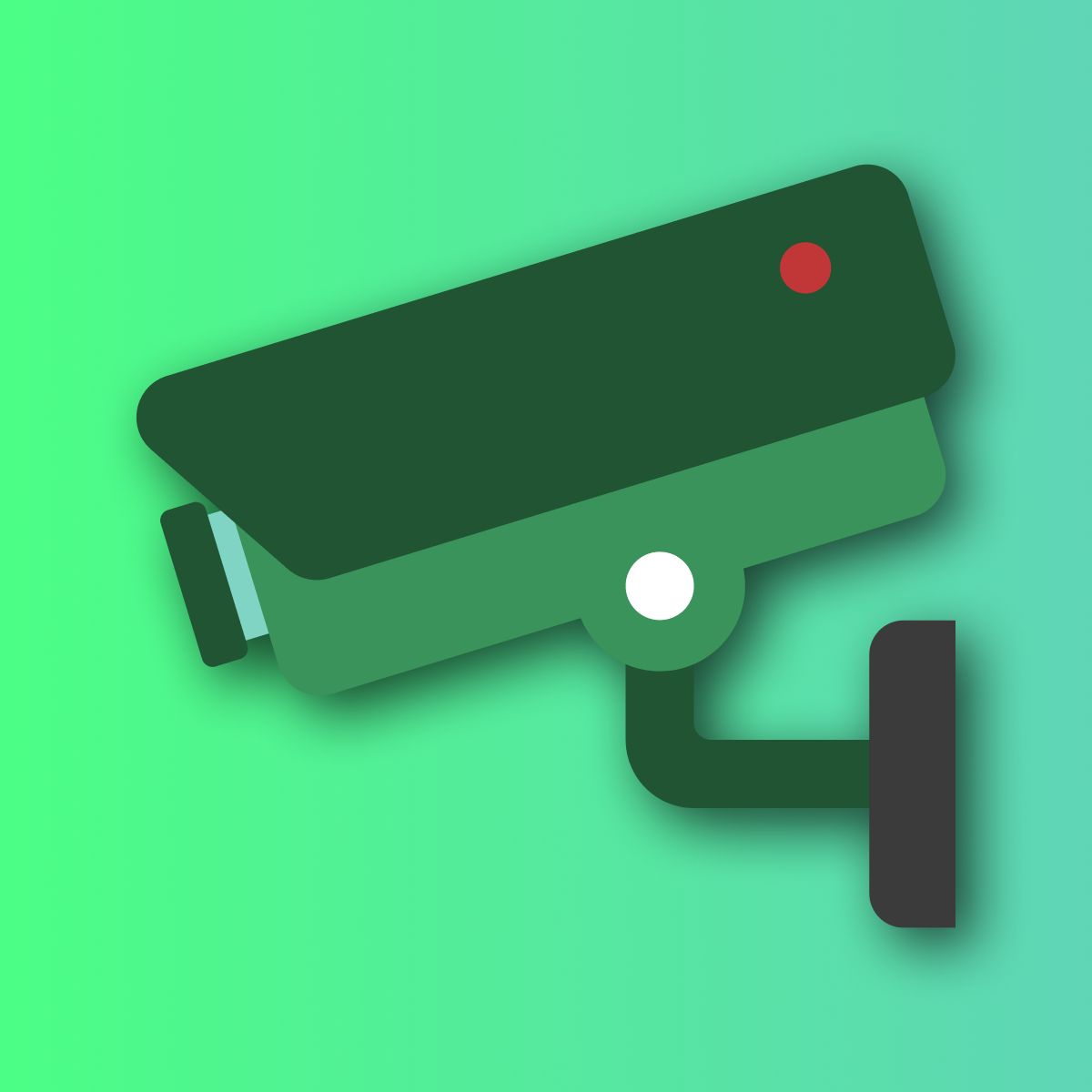 ReplayPRO: Analytics & Replays
ReplayPRO: Analytics & Replays