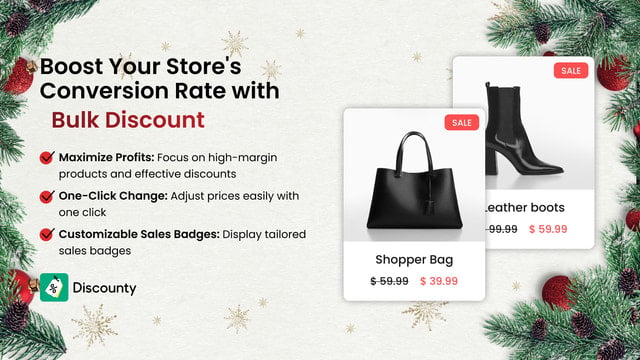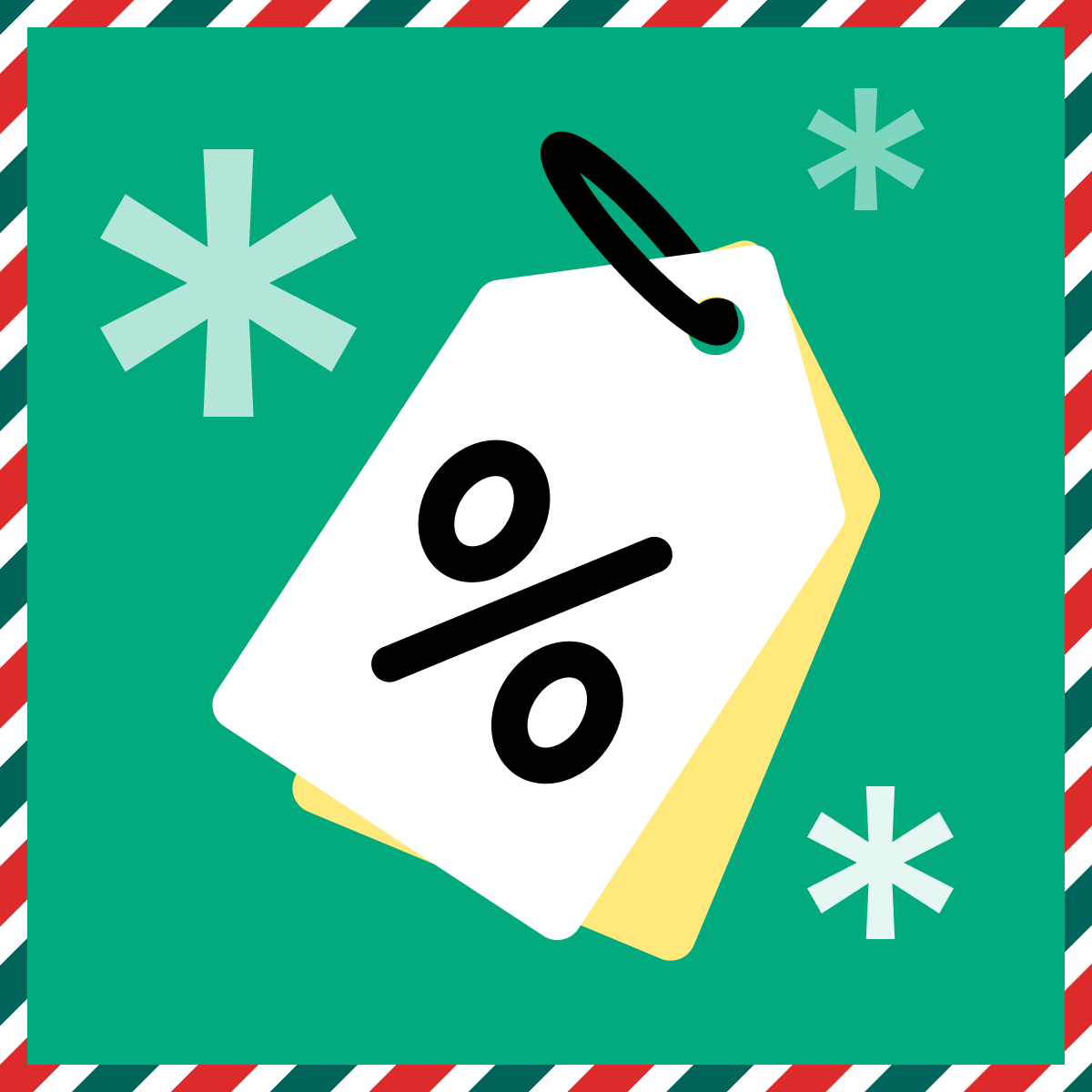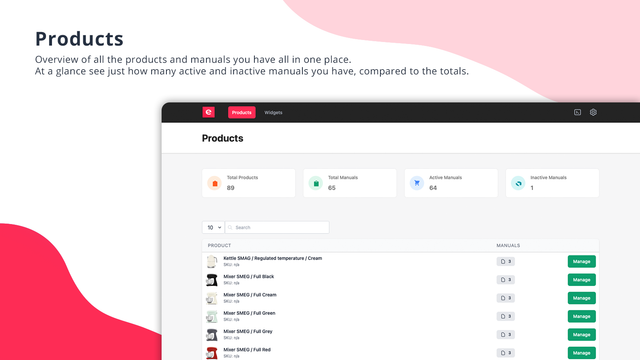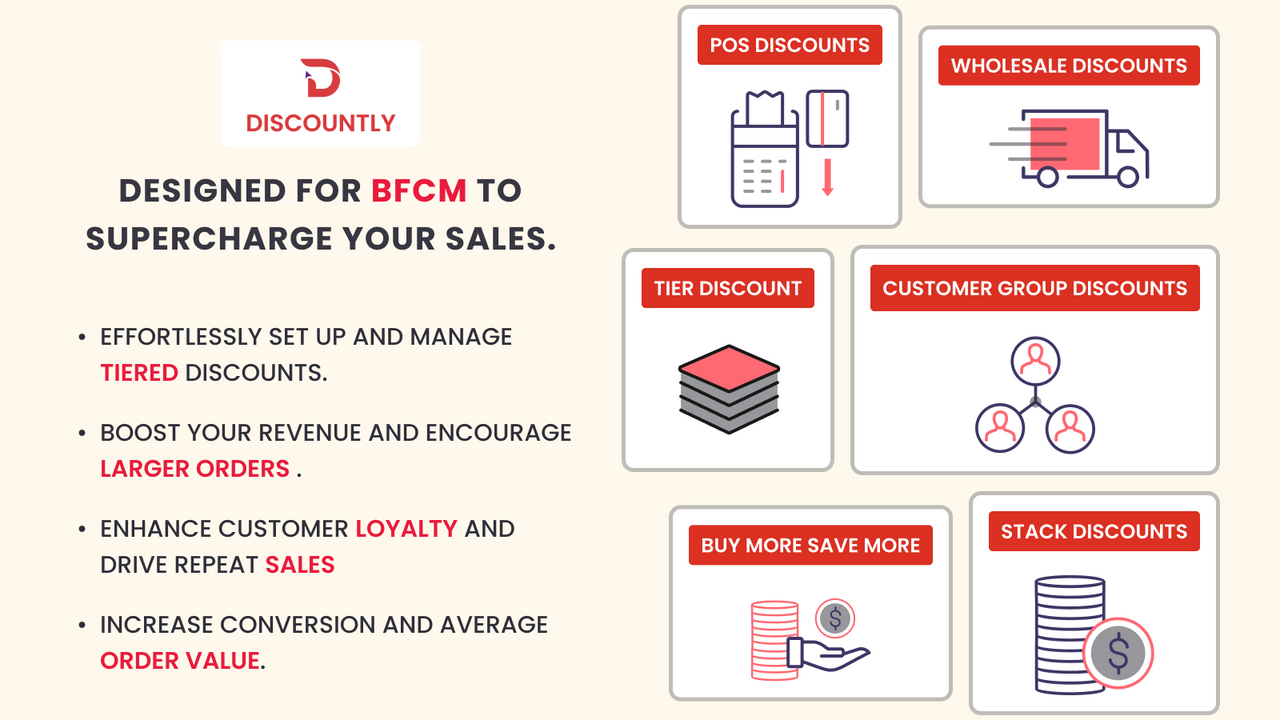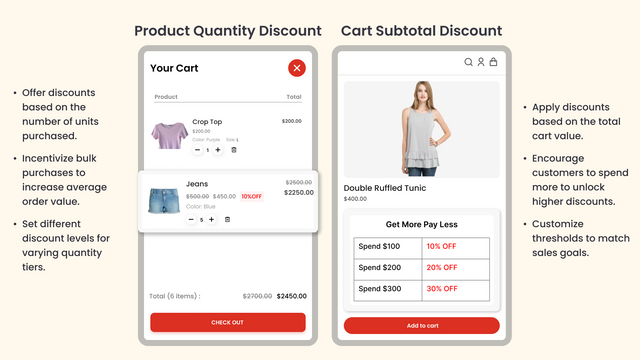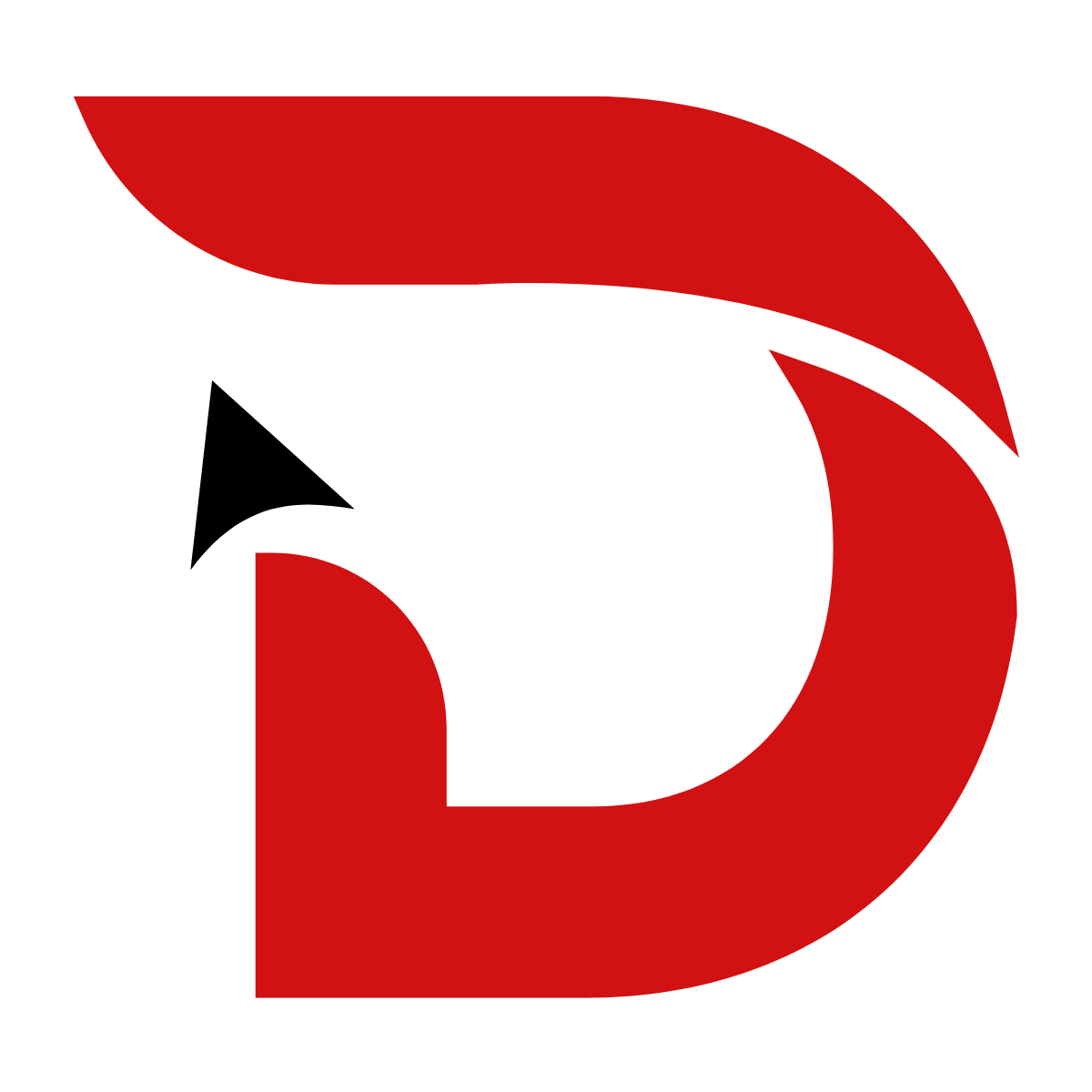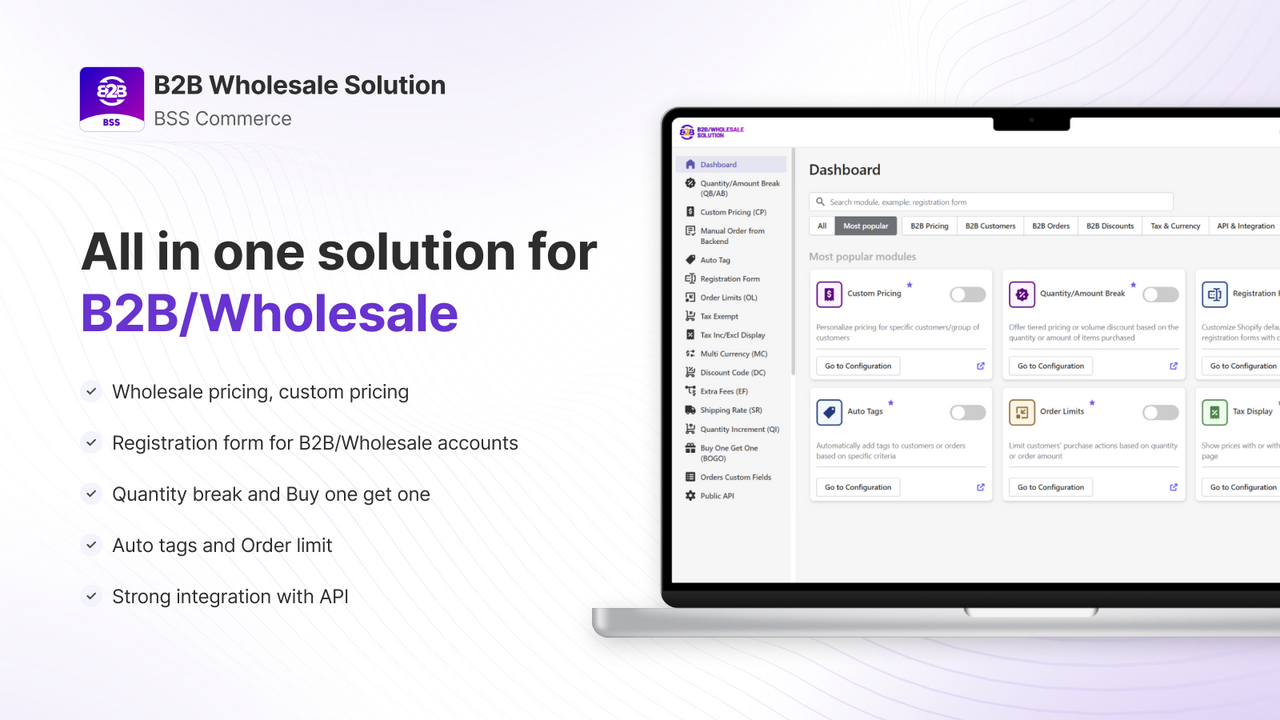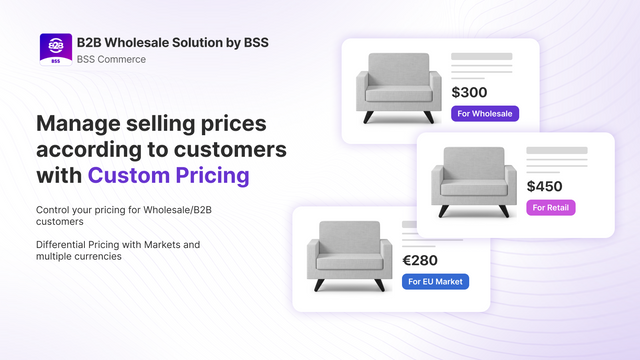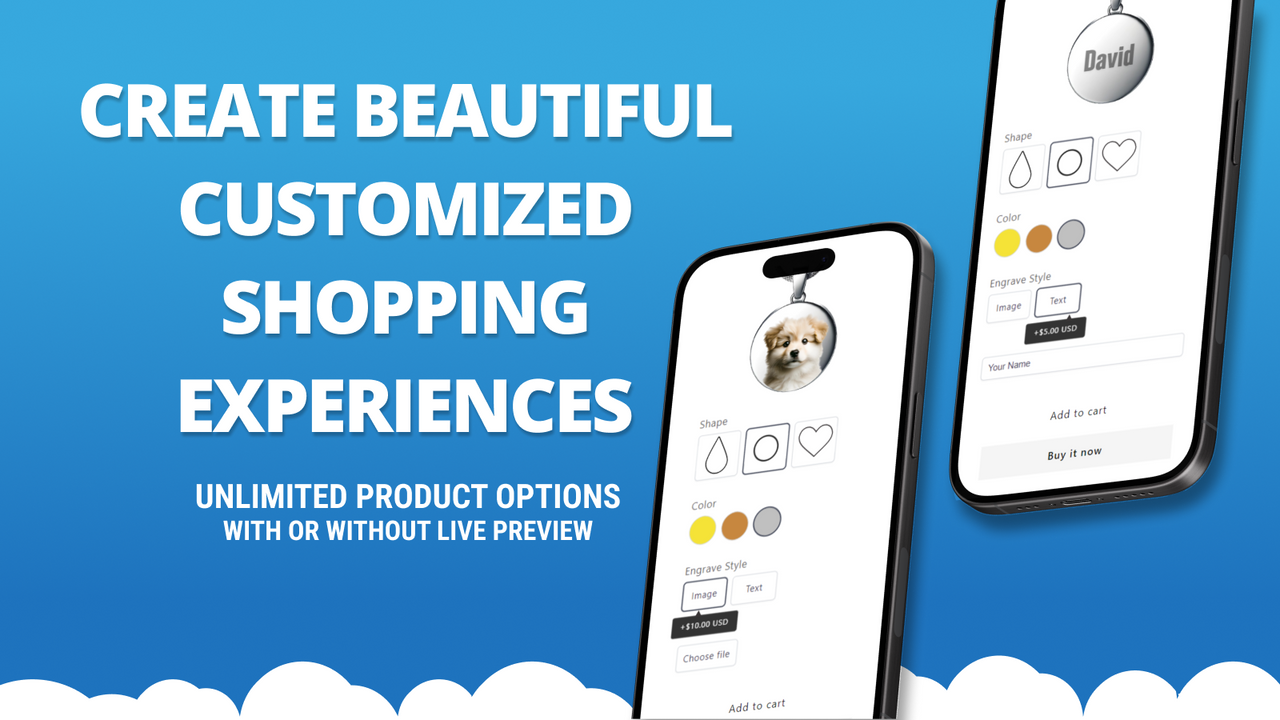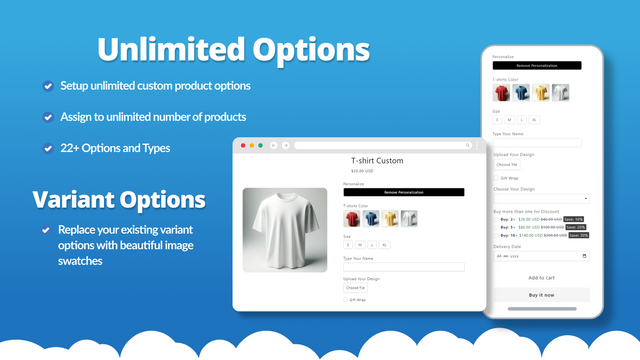Transform the way product images are presented with streamlined automation that ensures professionalism and consistency. This application specializes in swiftly removing backgrounds, allowing users to focus on showcasing their products against pristine, web-ready backdrops.
Experience the convenience of effortlessly cropping images while maintaining high resolution, resulting in visually appealing photos tailored for online stores. The process of uploading new products becomes seamless, saving time and enhancing overall efficiency.
Perfect for merchants looking to elevate their brand's visuals, this tool simplifies the image preparation process, ensuring that every product photo meets the standards necessary for a polished online presence.
Say goodbye to the tedious task of manual edits and hello to a solution that turns ordinary product photos into captivating visual assets with just a few clicks.








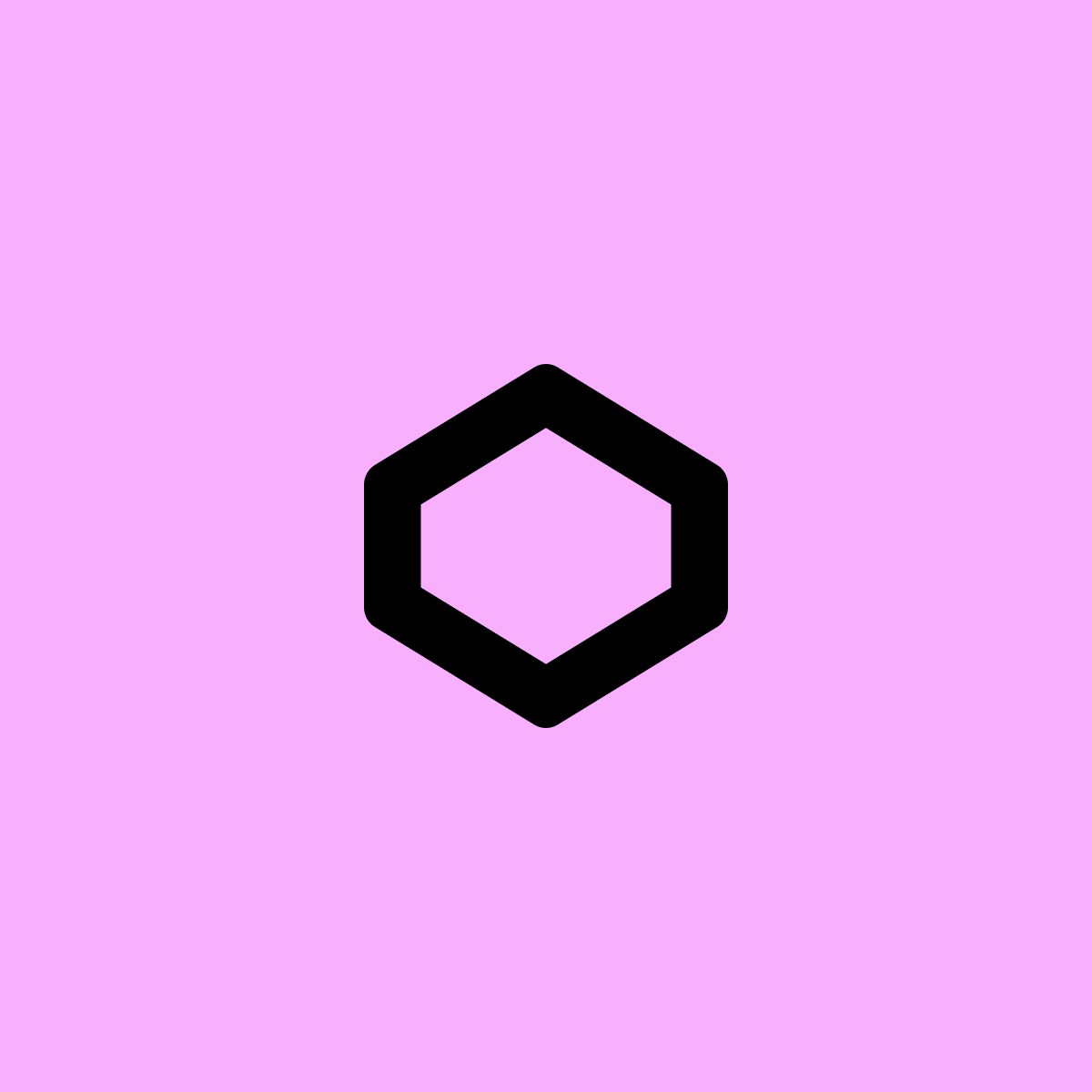
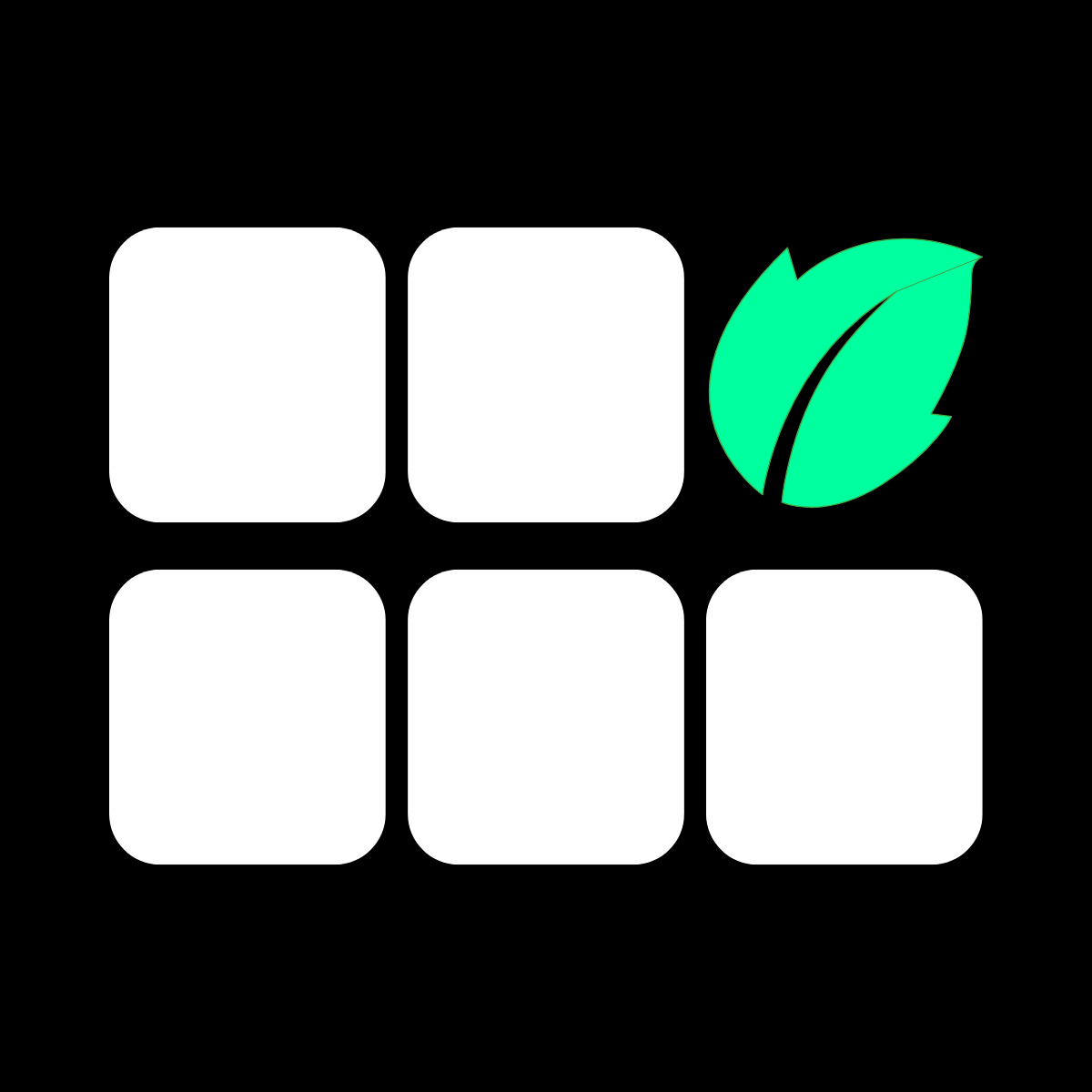



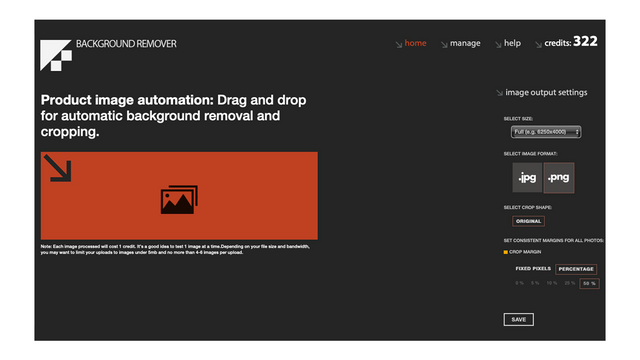
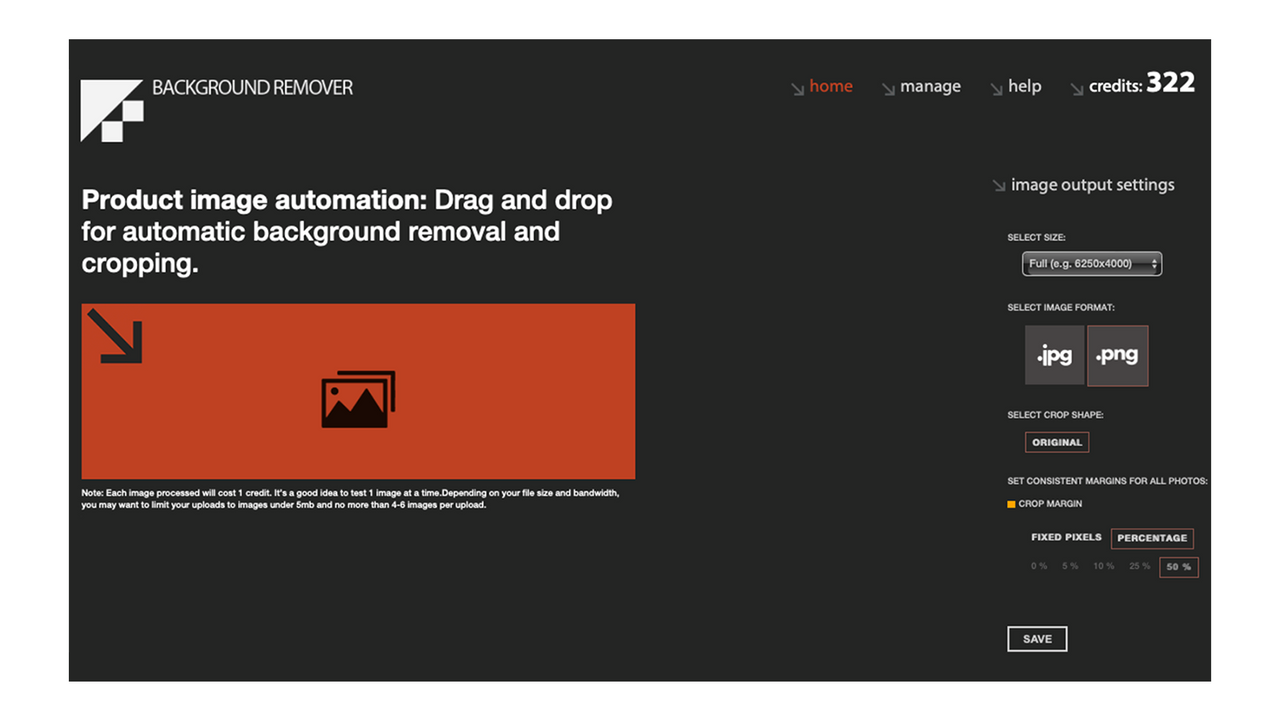
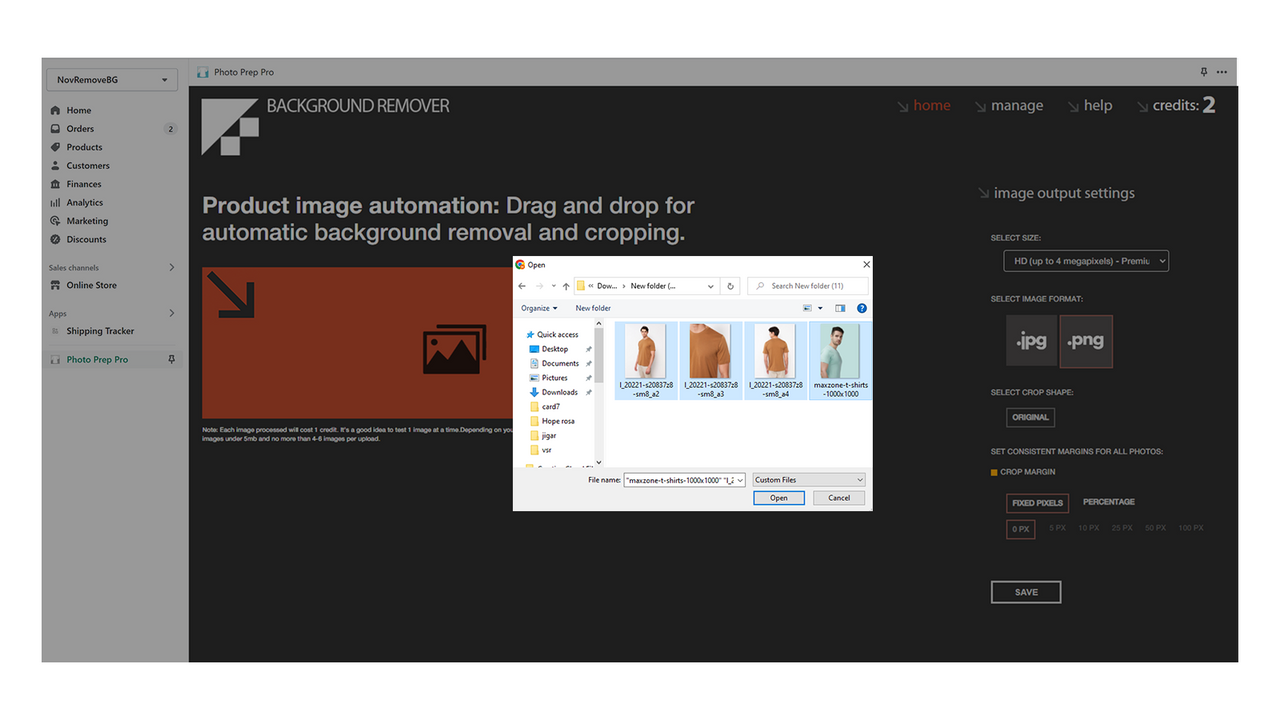
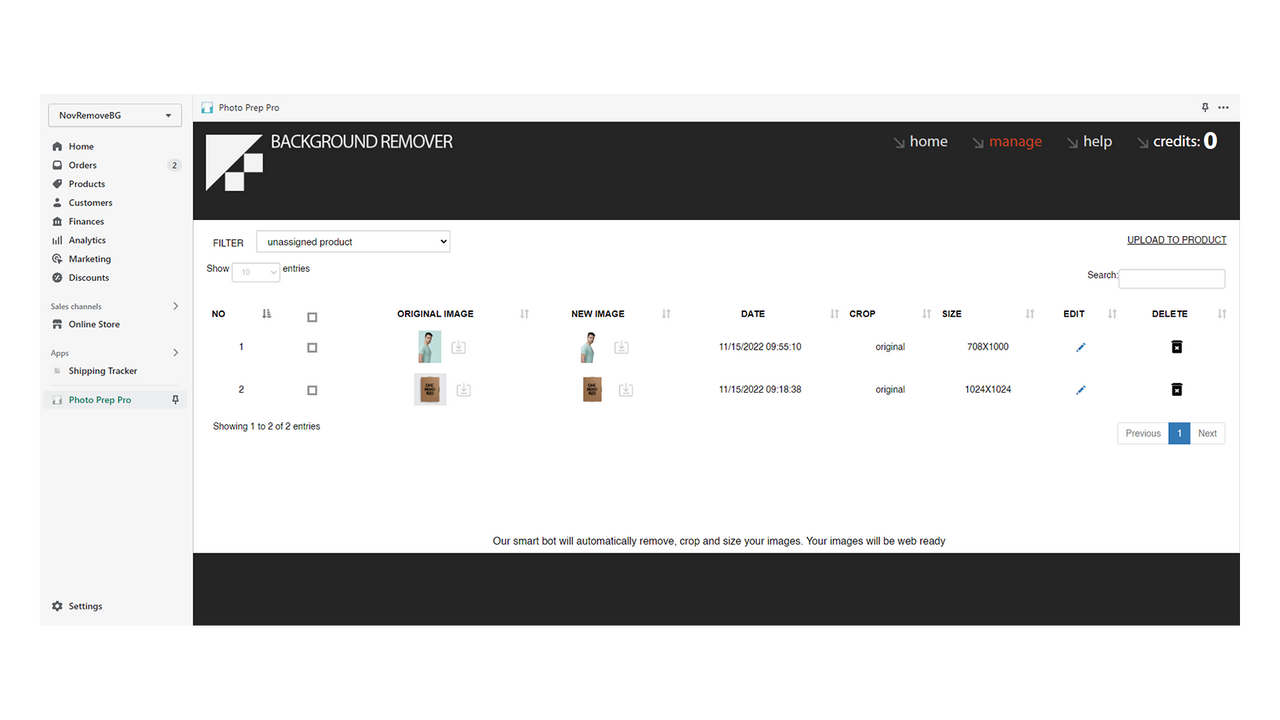
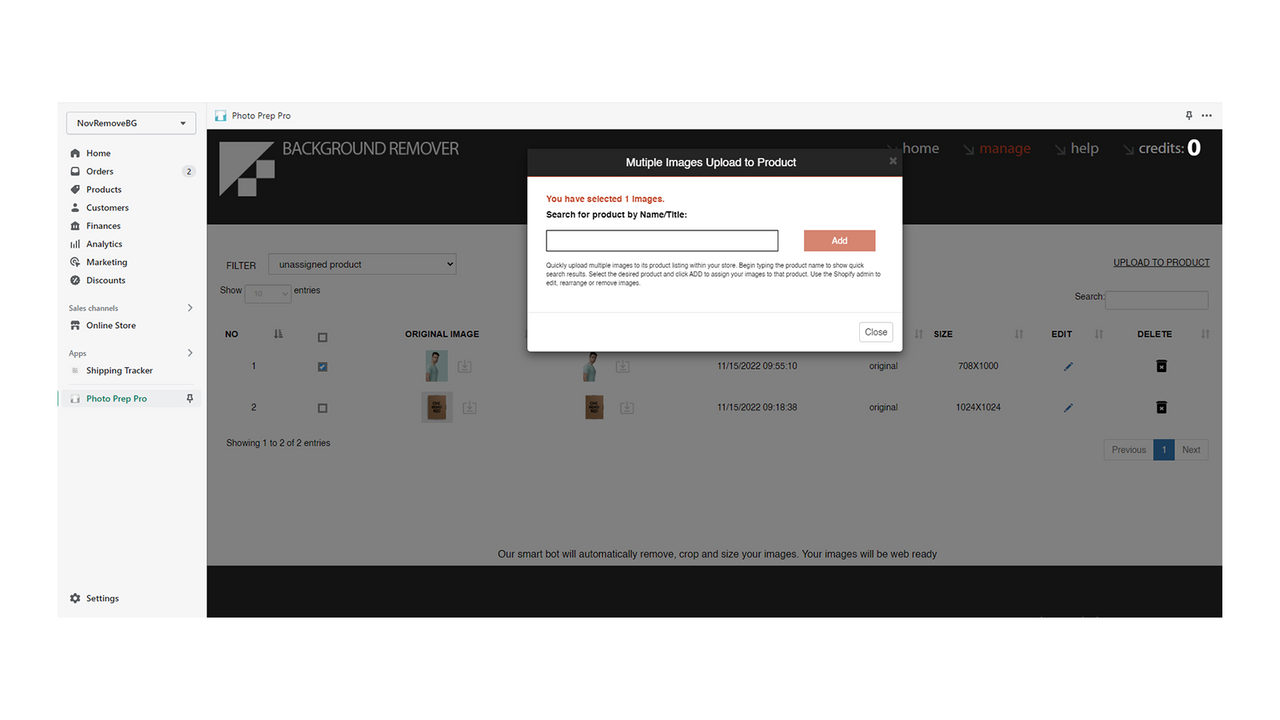
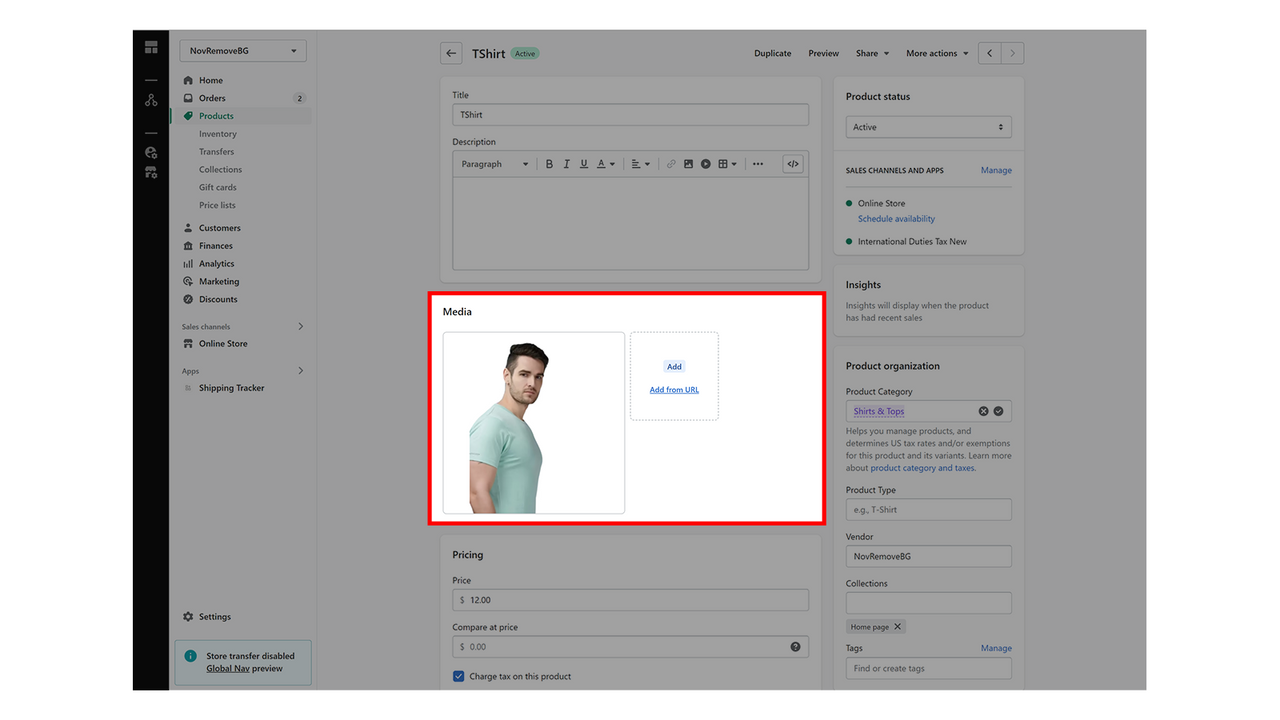

 Photo Prep Pro
Photo Prep Pro SEOPro: SEO Products Optimizer
SEOPro: SEO Products Optimizer