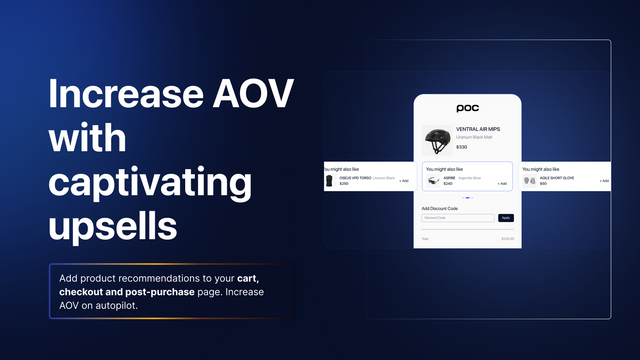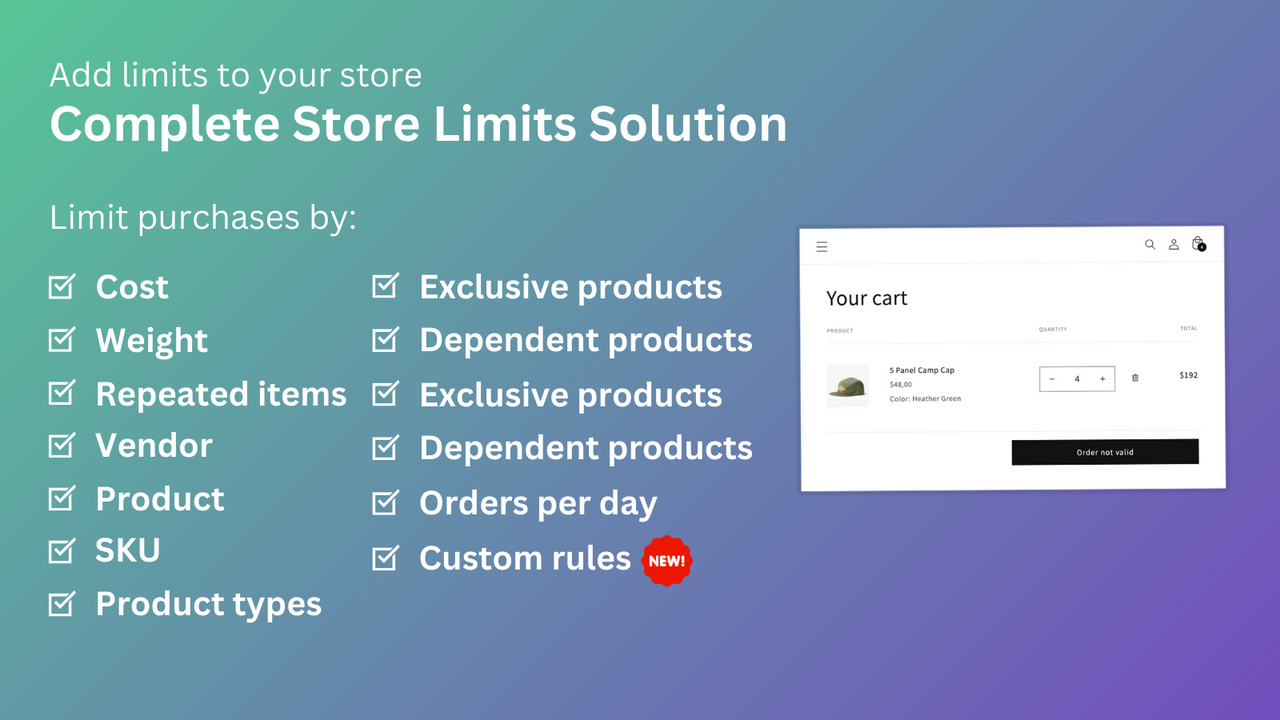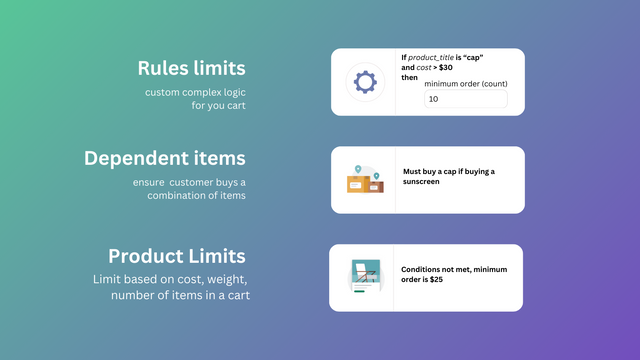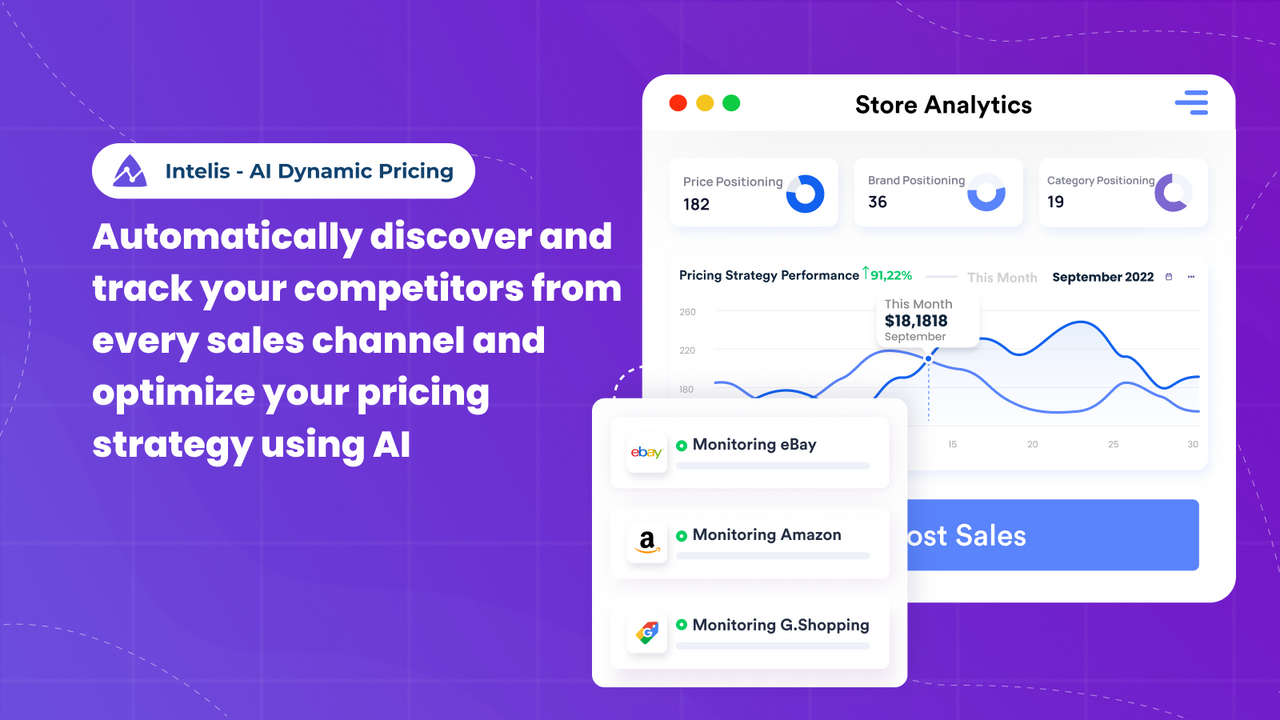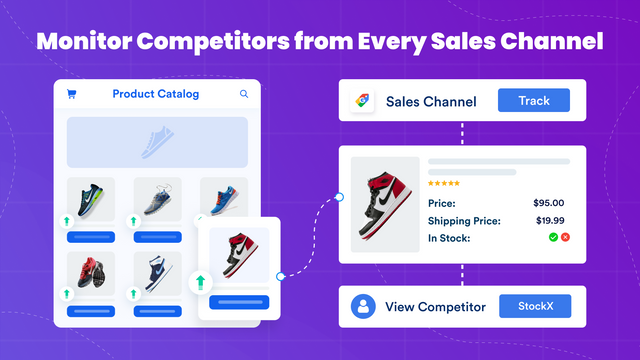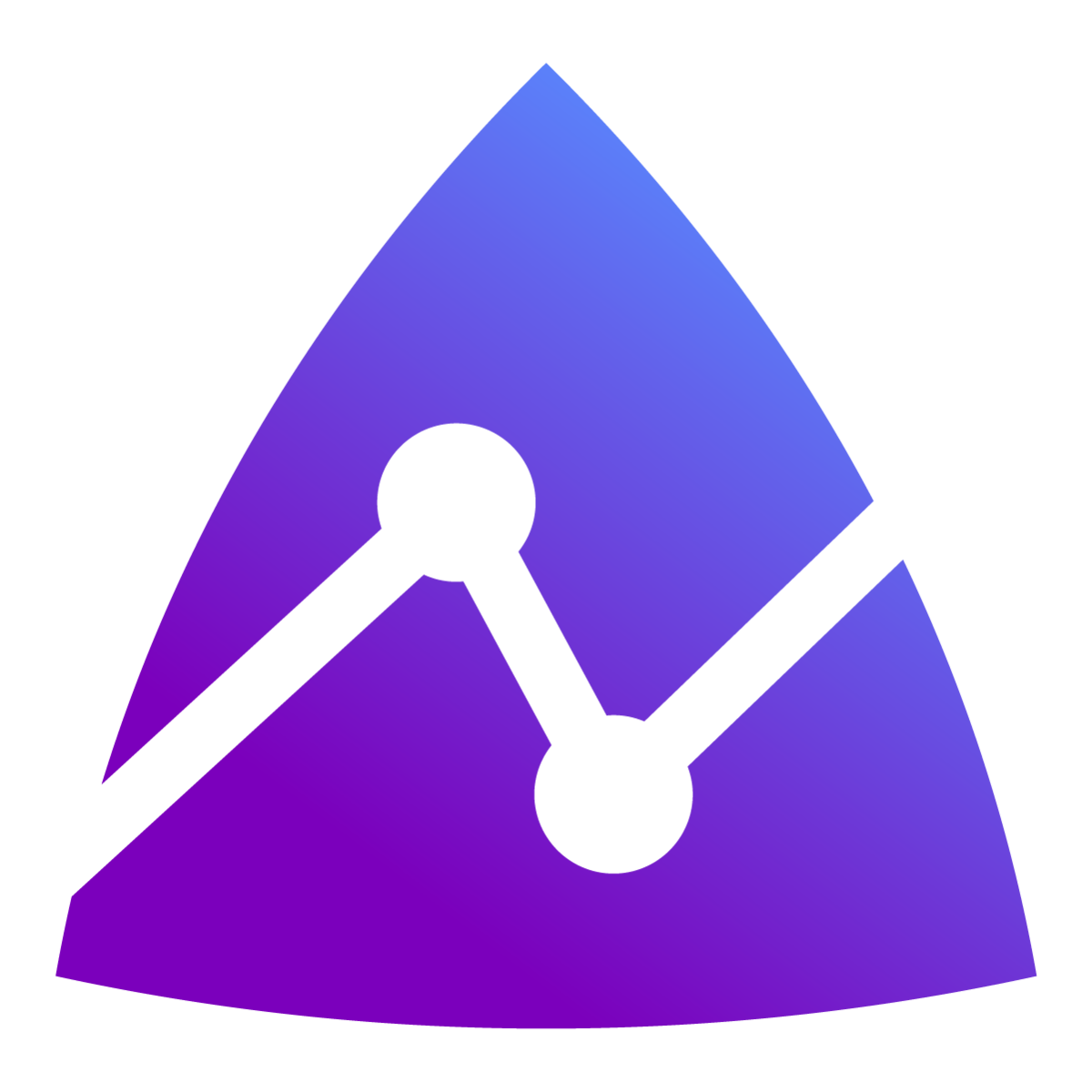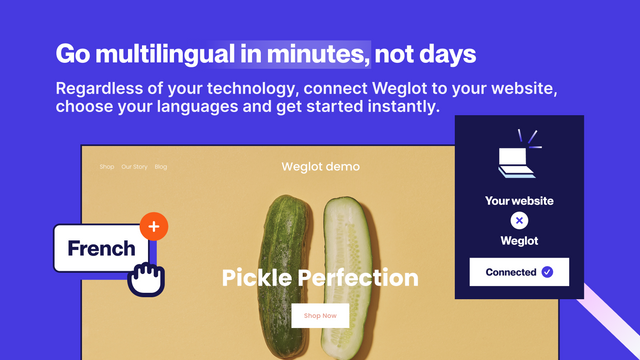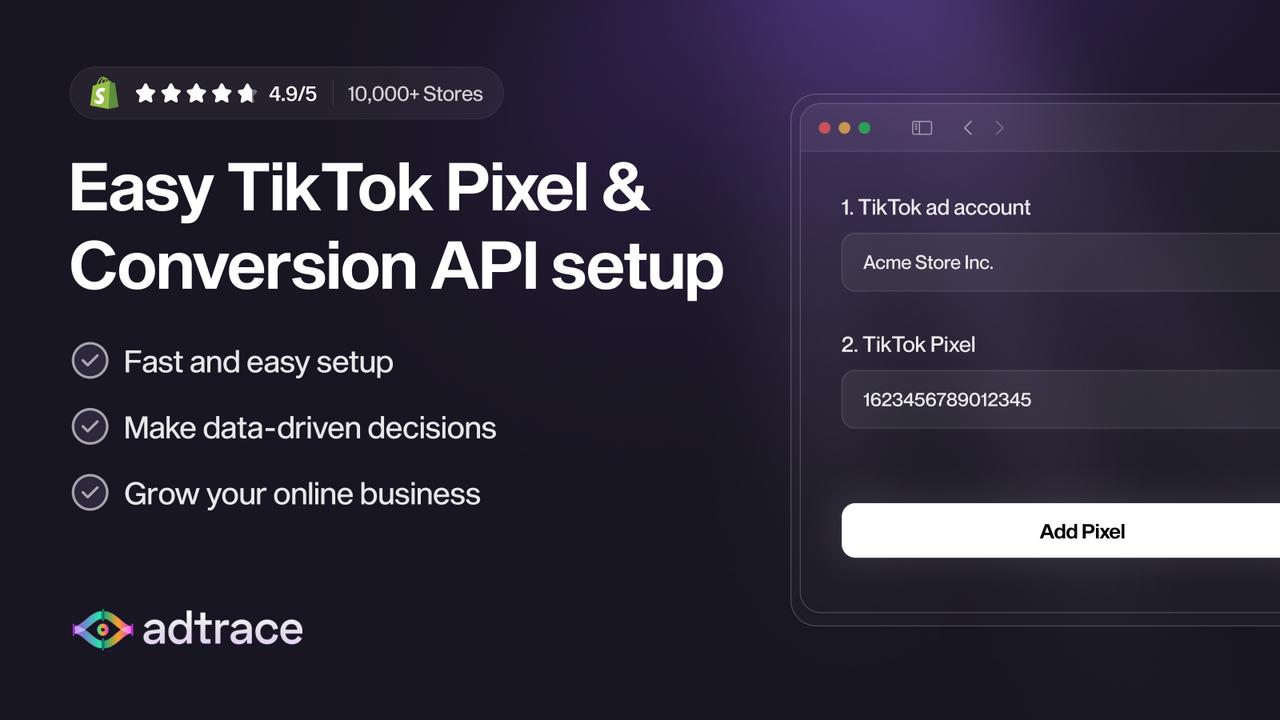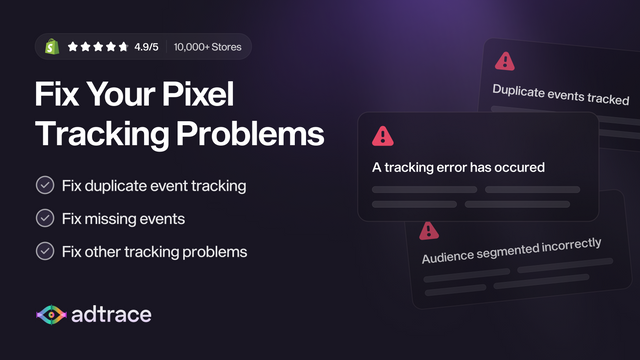The Quantify App provides an essential tool for online store owners to implement minimum and maximum purchase quantities, allowing for a balanced inventory management strategy and guiding customer purchase patterns. With its uncluttered and intuitive interface, setting quantity parameters becomes straightforward, reducing the risk of errors and streamlining back-end operations. This app is perfect for those who want to optimize revenue performance by determining customer order quantities and managing limited stock releases.
In comparison, the KOR Order Limit Quantity App offers unmatched control and customization for inventory management. Merchants can set limits on specific products sitewide or in collections, based on various parameters such as customer tags or item weight. What sets this app apart is its ability to define the timing and volume of purchases, allowing merchants to tailor customer interactions according to their strategic needs. The intuitive interface helps with efficient storefront management and evolution.
Both apps have their advantages, but we would recommend the Quantify App for its simplicity and ease of use. It provides a straightforward solution for setting quantity parameters and streamlining operations. However, for merchants who require more advanced customization options, the KOR Order Limit Quantity App offers a comprehensive suite of functionality and greater control over inventory management. Ultimately, the choice depends on your specific needs and preferences.











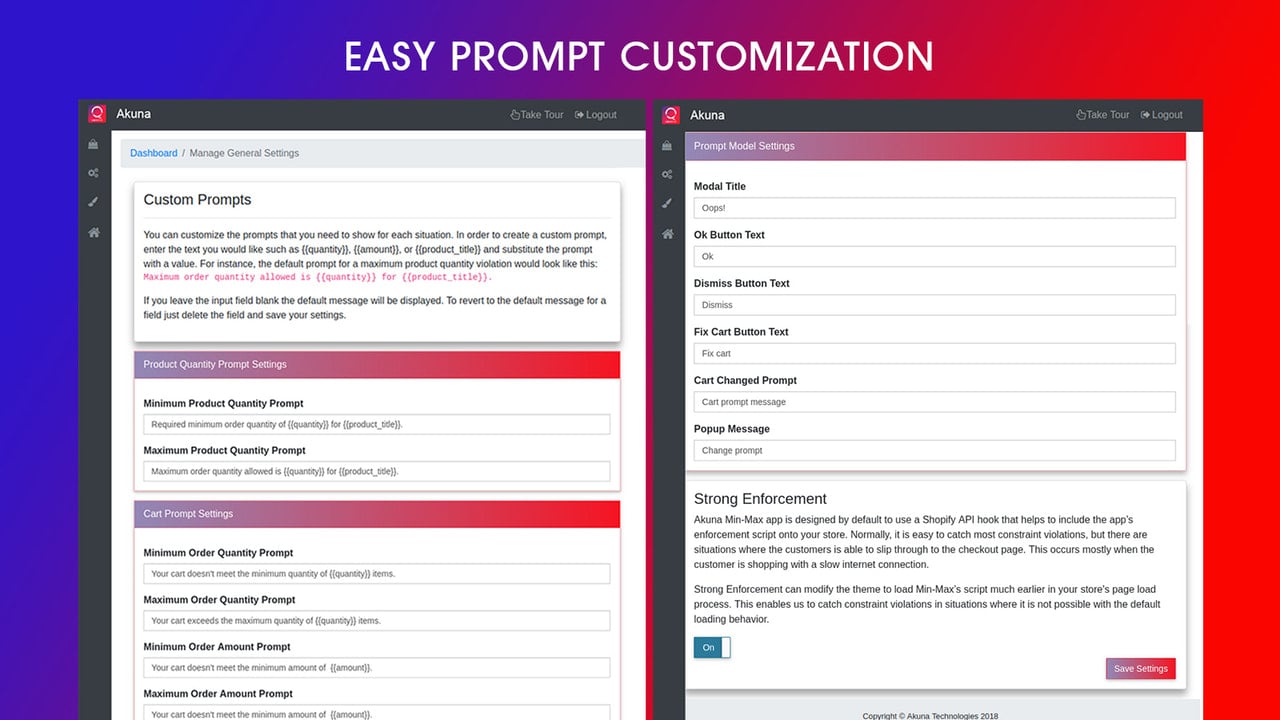
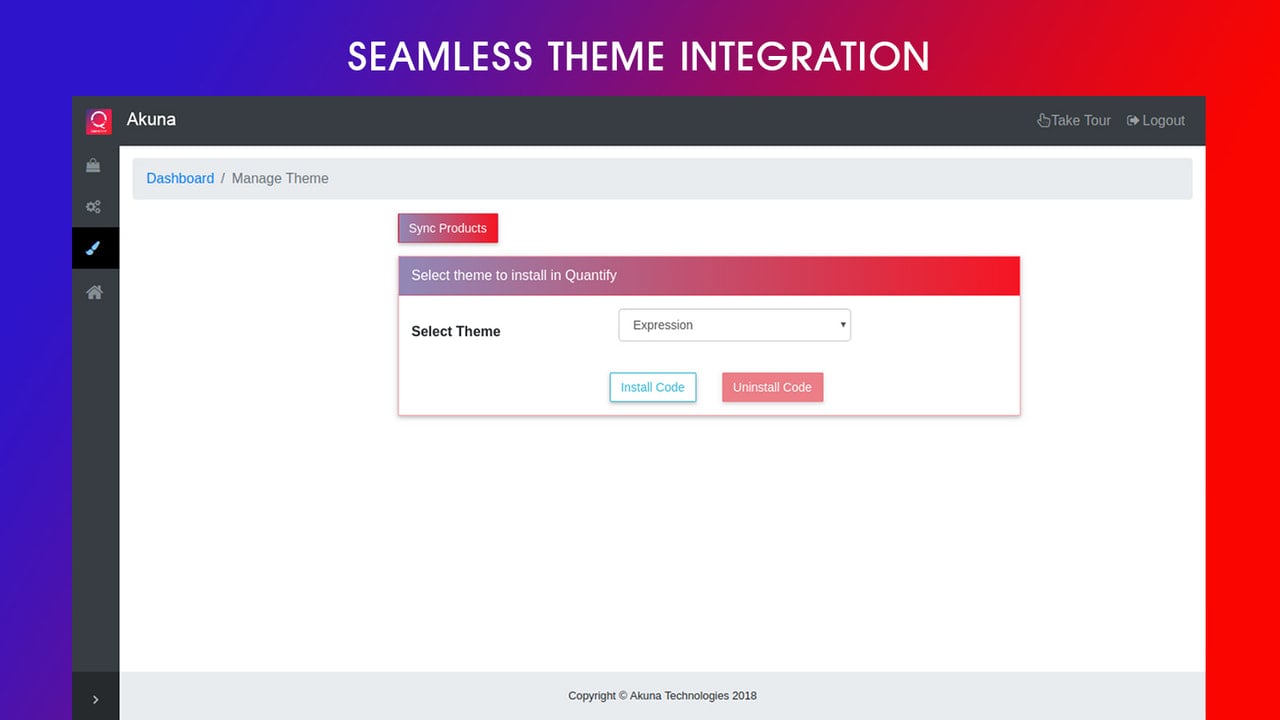
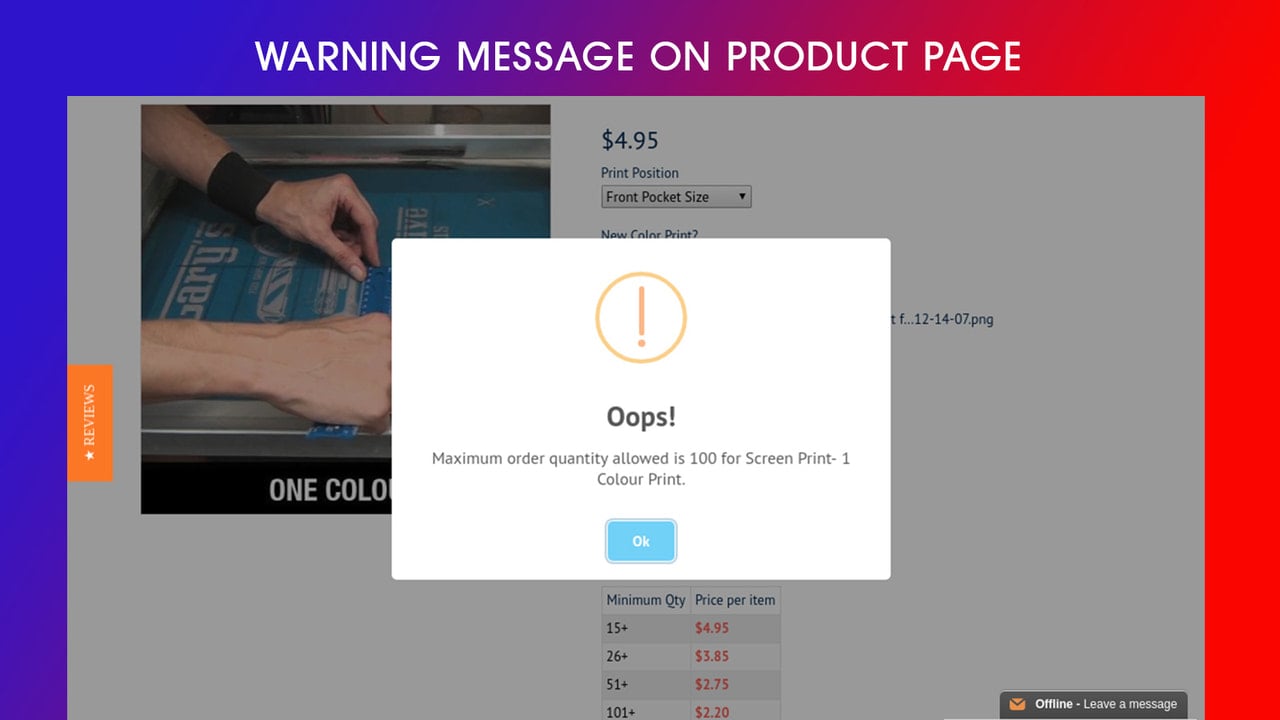
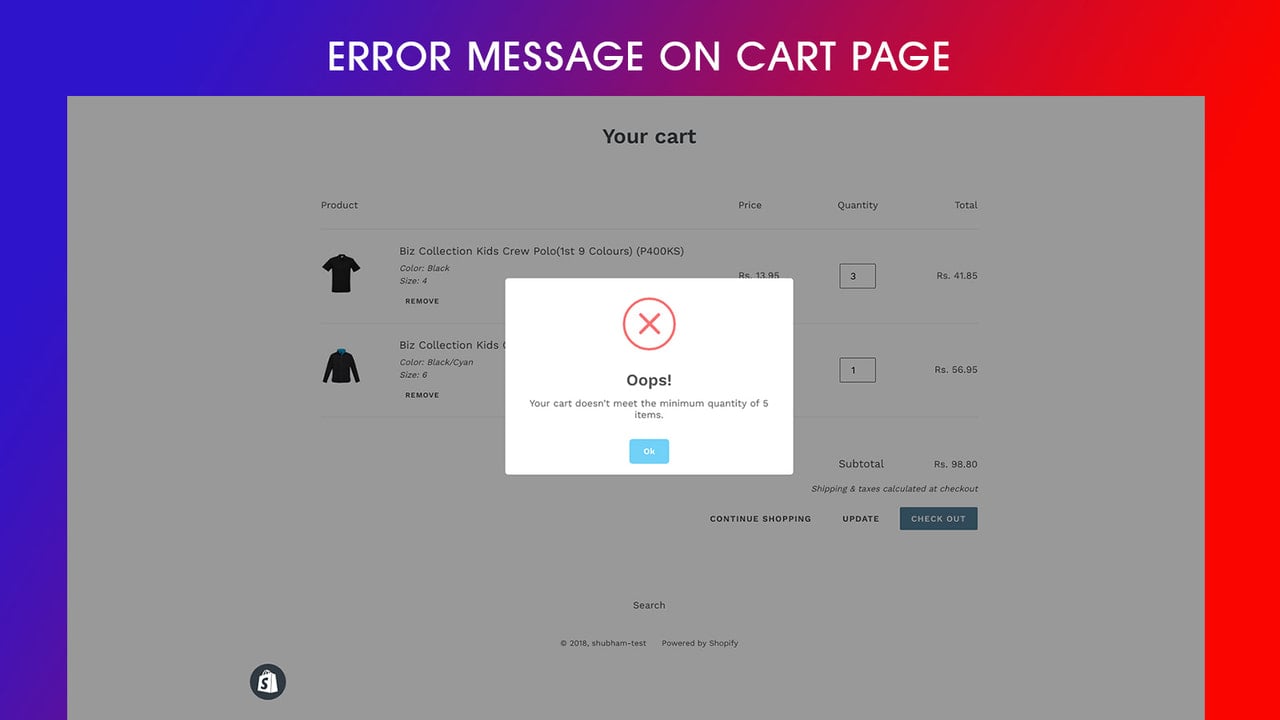

 Quantify
Quantify