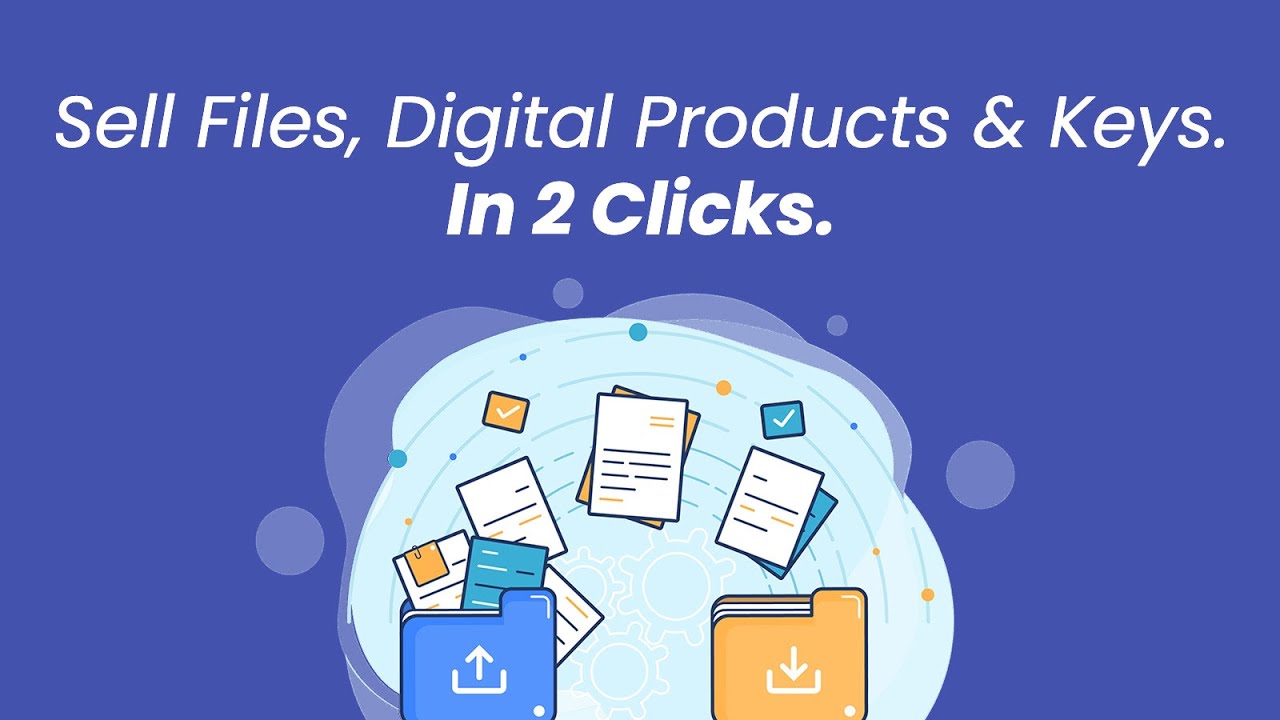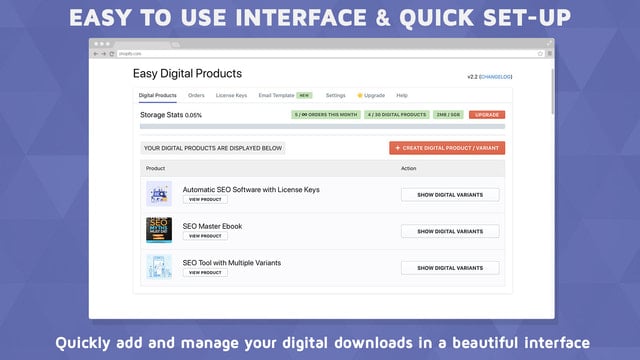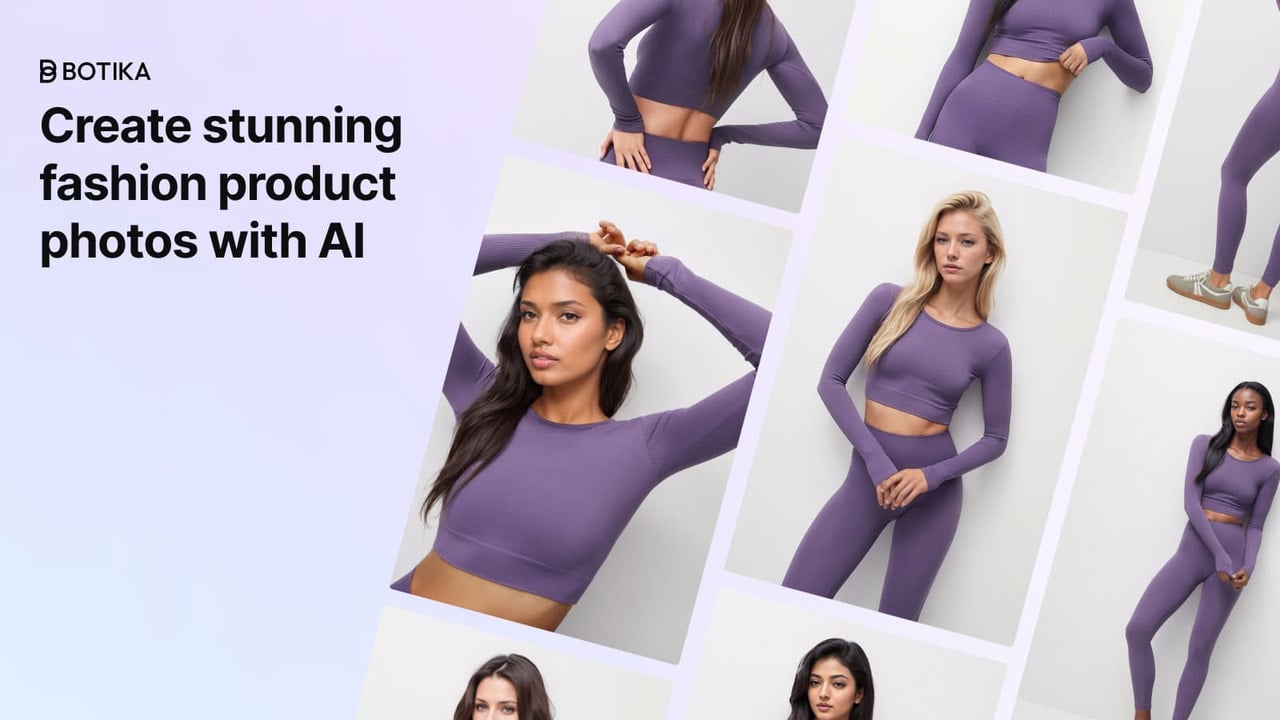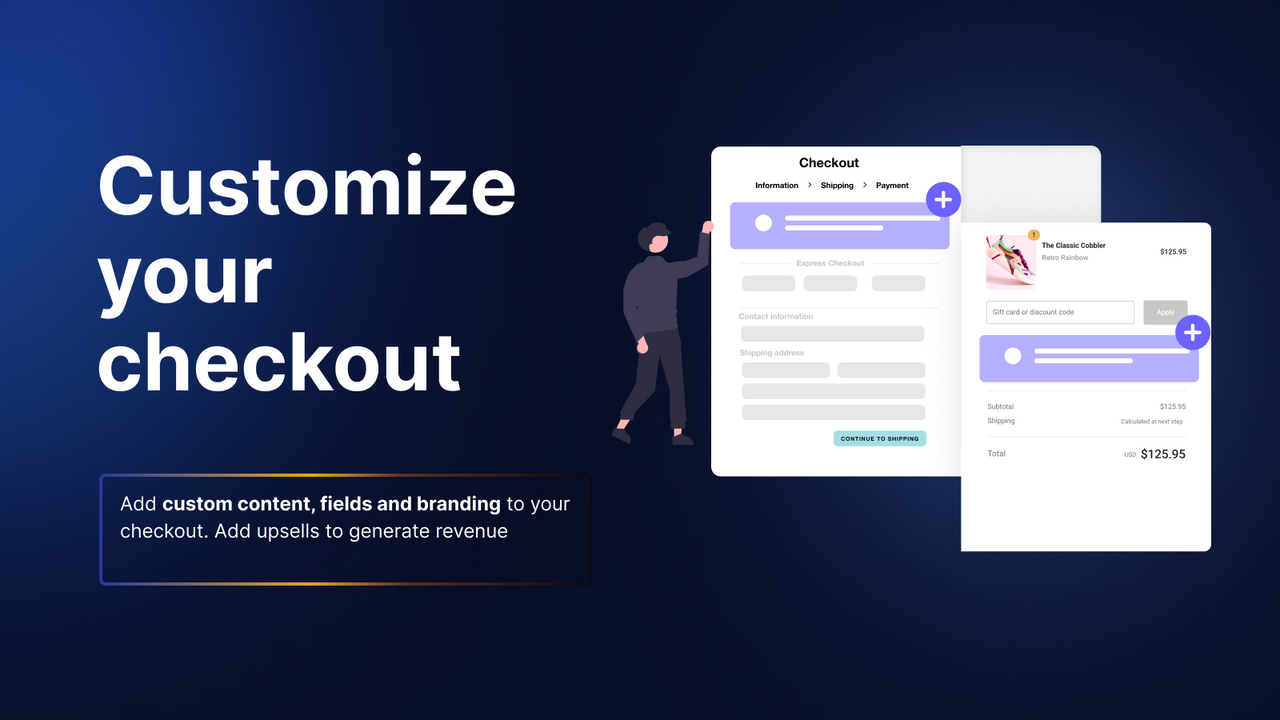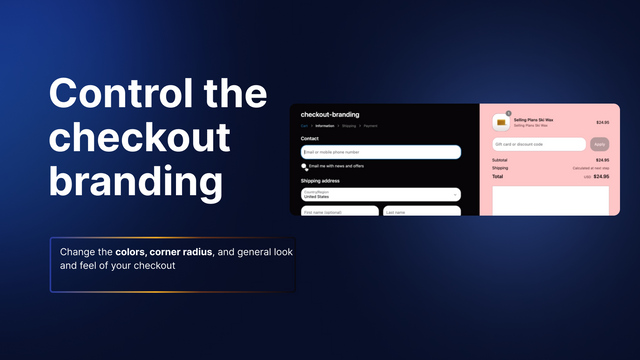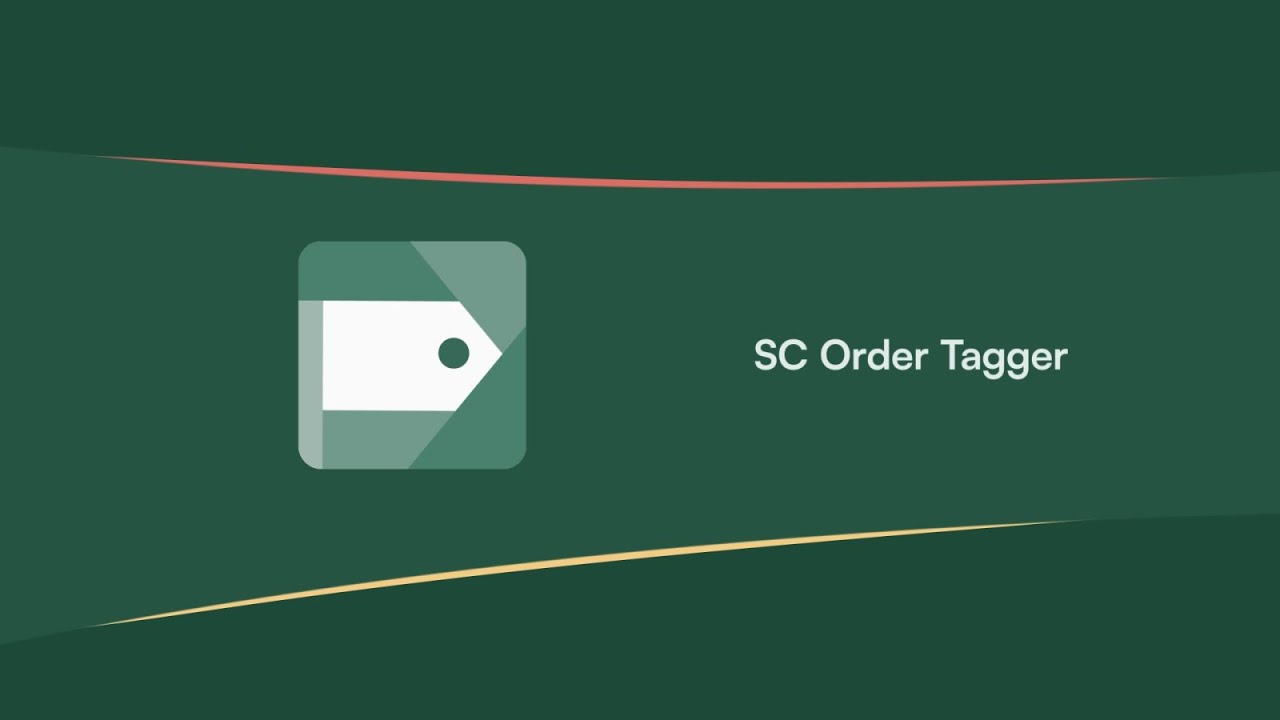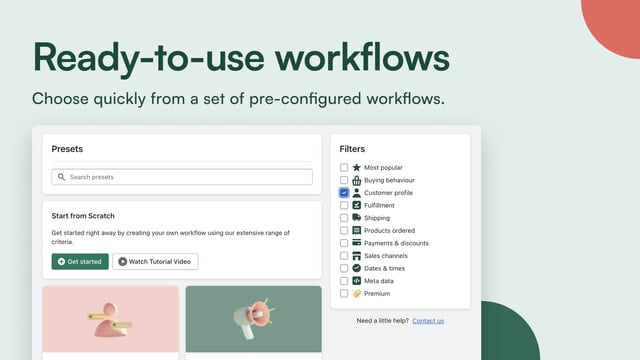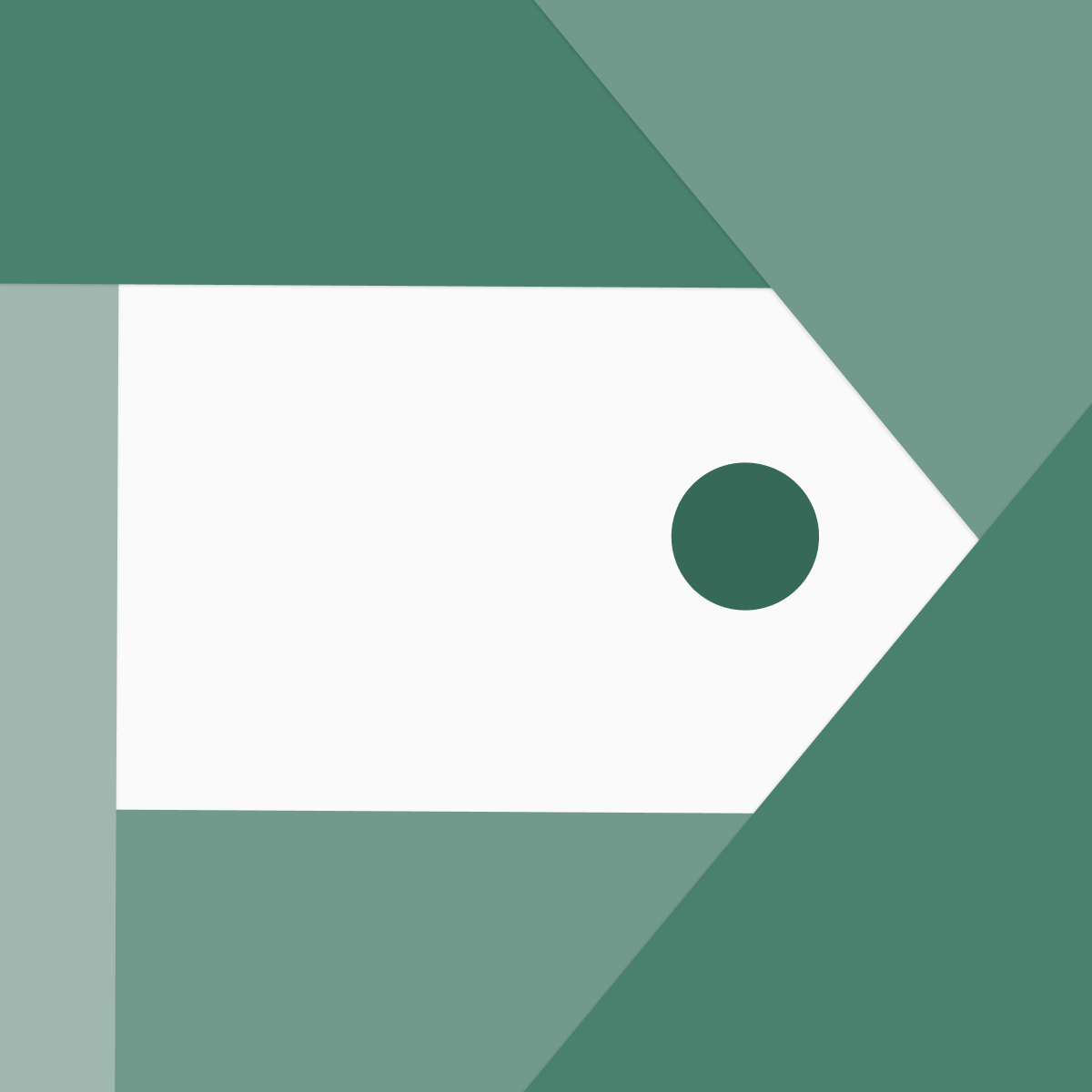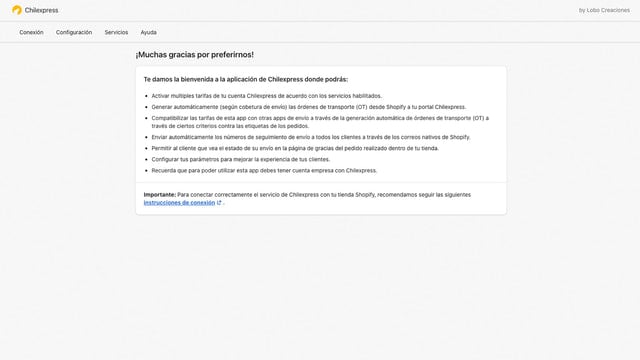Bulk image uploads have never been this effortless. This app streamlines the process of adding multiple images to your Shopify store, whether by tag or individual product names. With a simple drag-and-drop interface, users can easily arrange images to fit their needs, while flexible naming options allow for complete customization.
Handle an unlimited number of uploads seamlessly and keep track of your assets more effectively. By utilizing CSV files, merchants can instantly generate public URLs for each image, simplifying inventory management and improving workflow. This solution takes away the hassle of manual uploads, enabling merchants to focus on growth and customer engagement.
Perfect for those managing large inventories, this app is designed to save time and enhance the efficiency of online storefronts. Explore a new level of convenience that transforms how images are integrated into your e-commerce platform.
















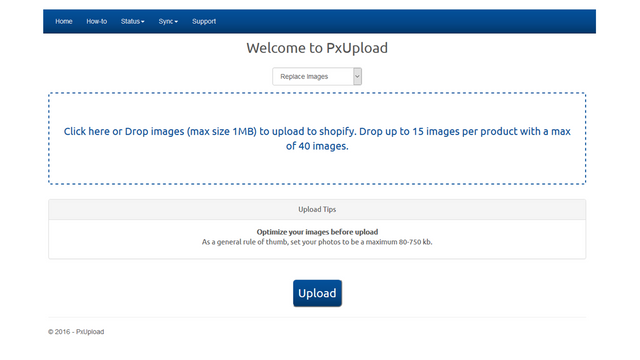
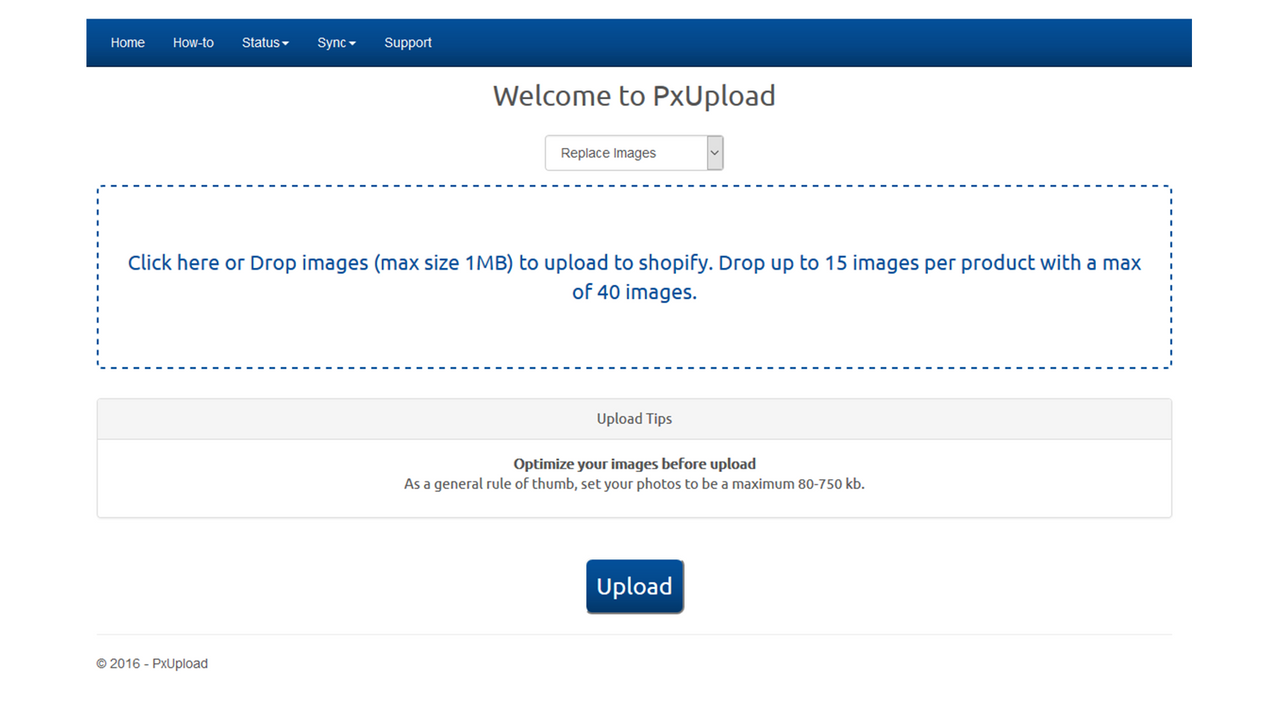
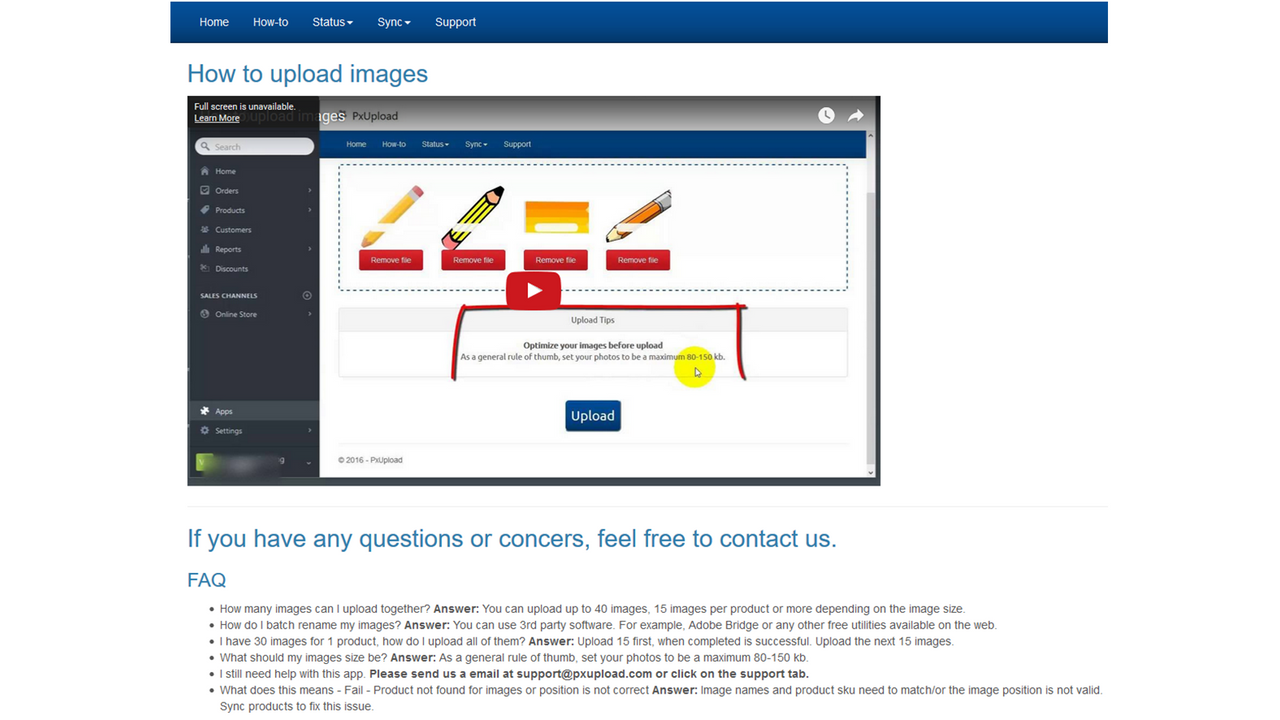
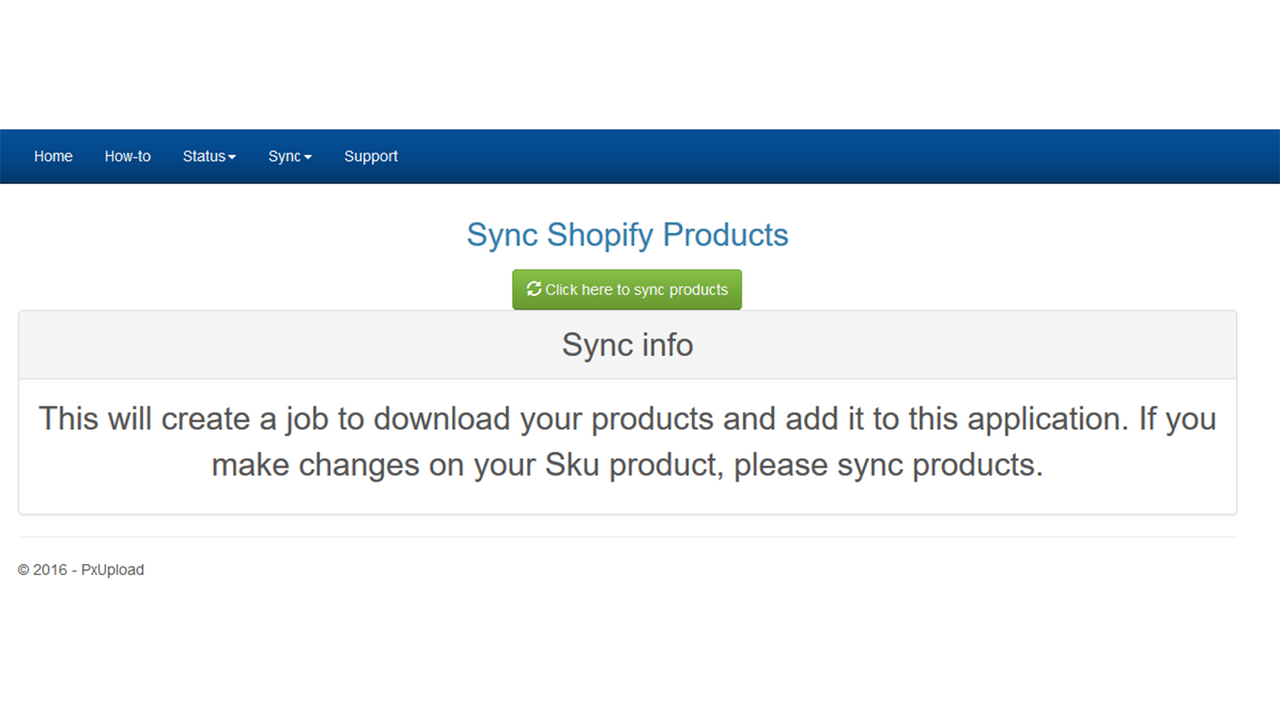
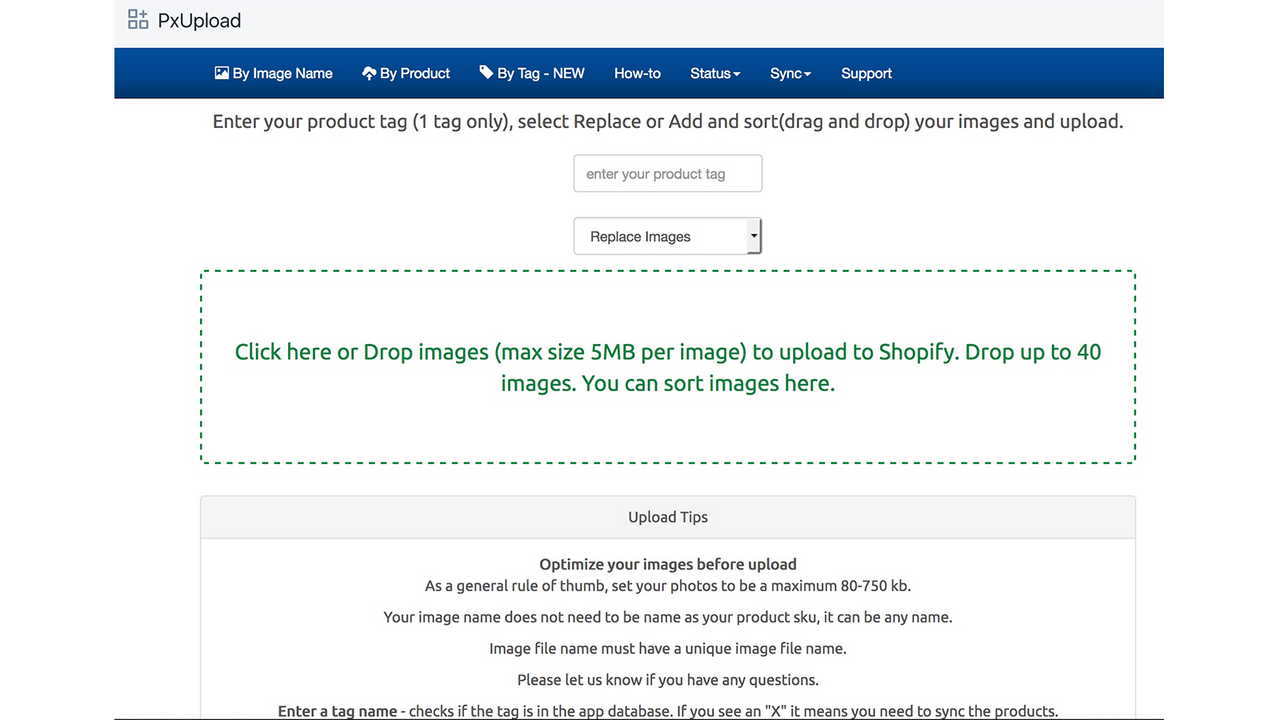
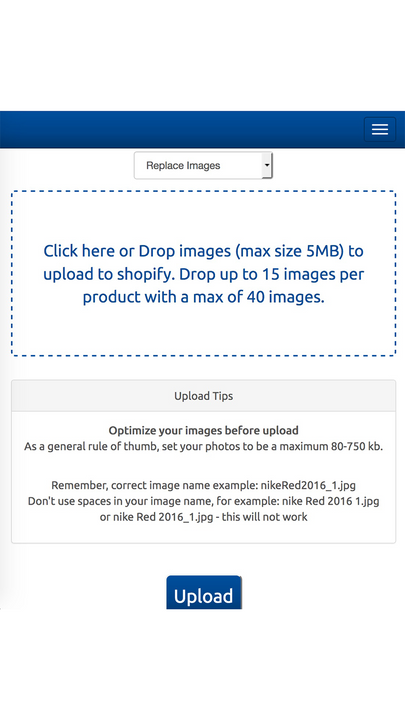

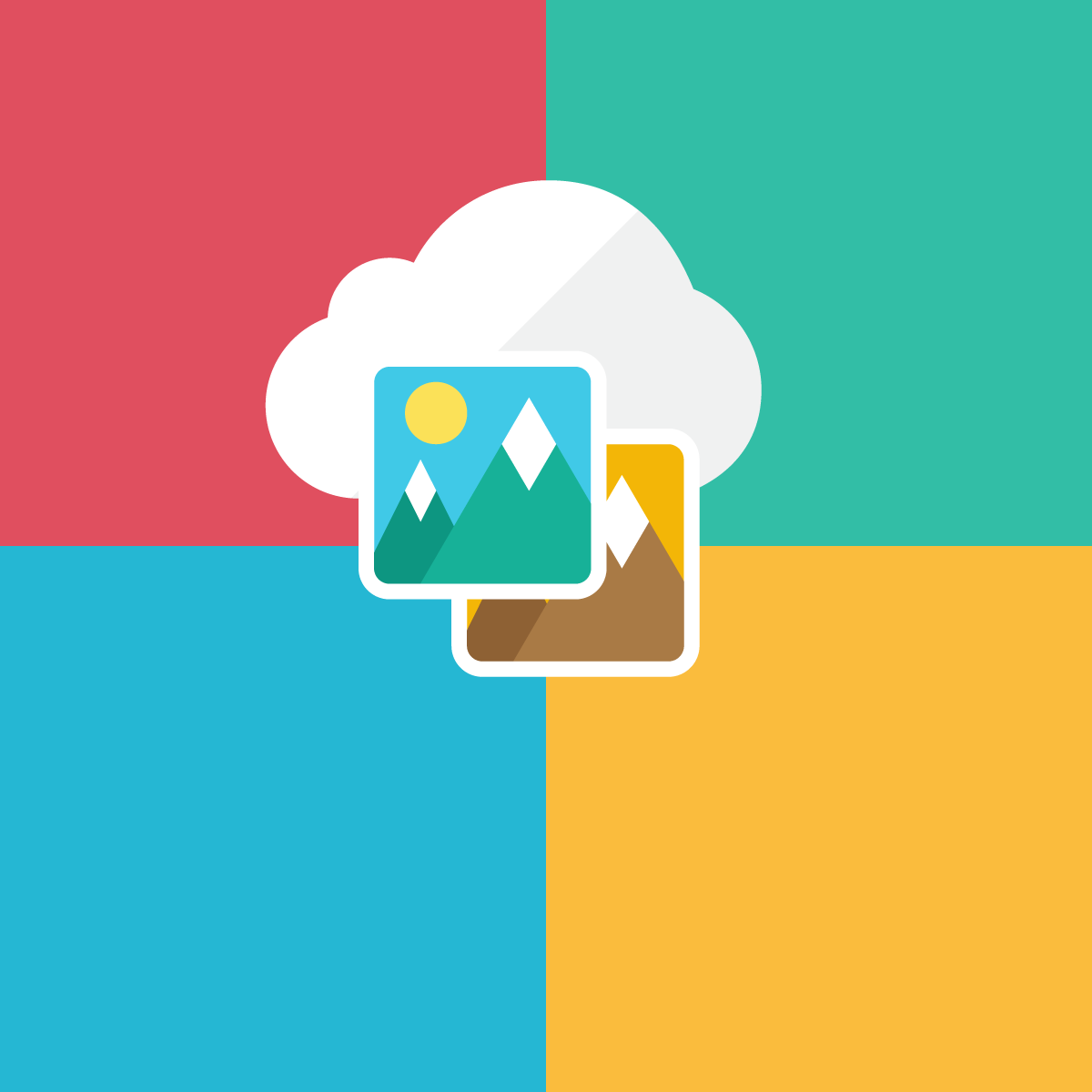 PxUpload
PxUpload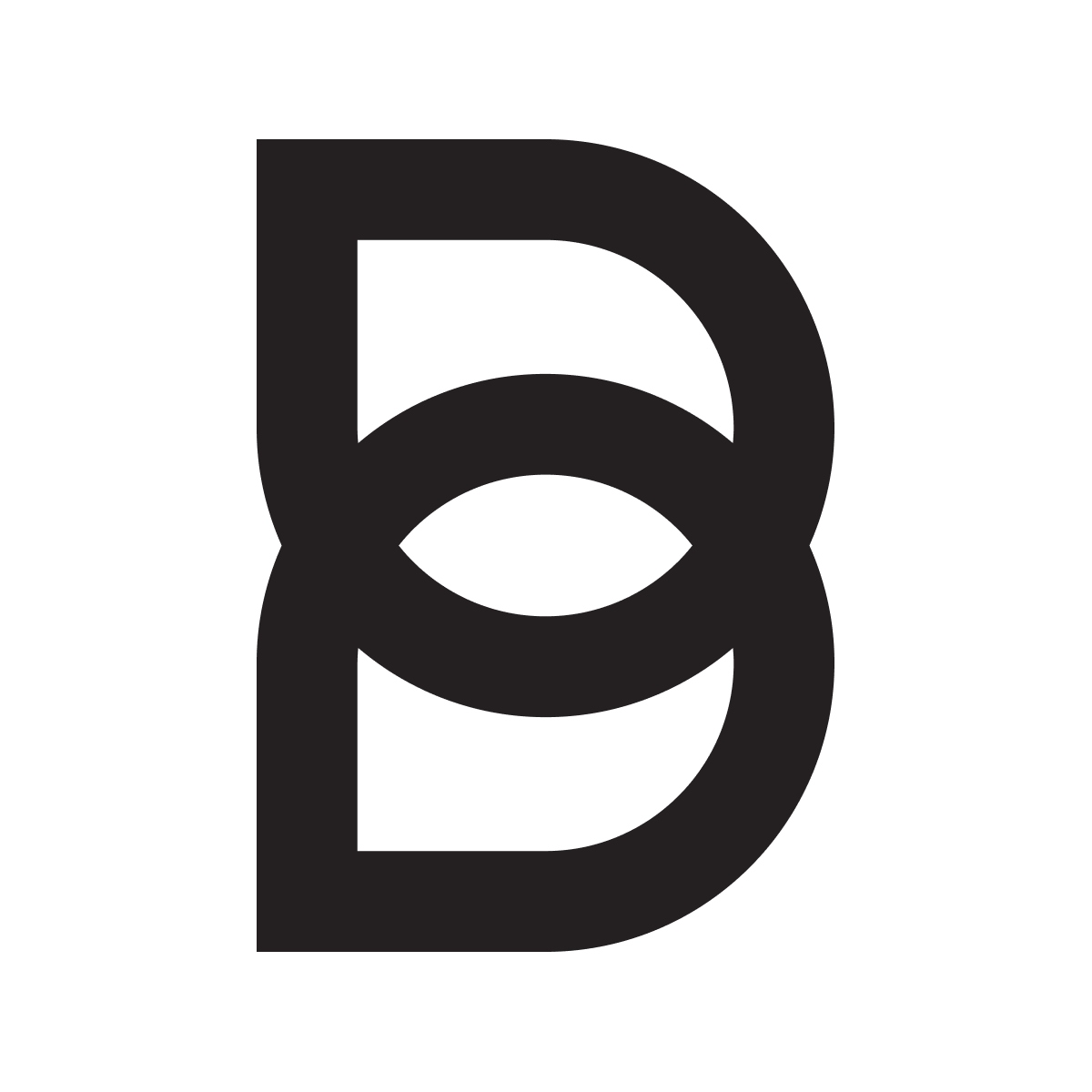 Botika: AI Models Pro Photos
Botika: AI Models Pro Photos