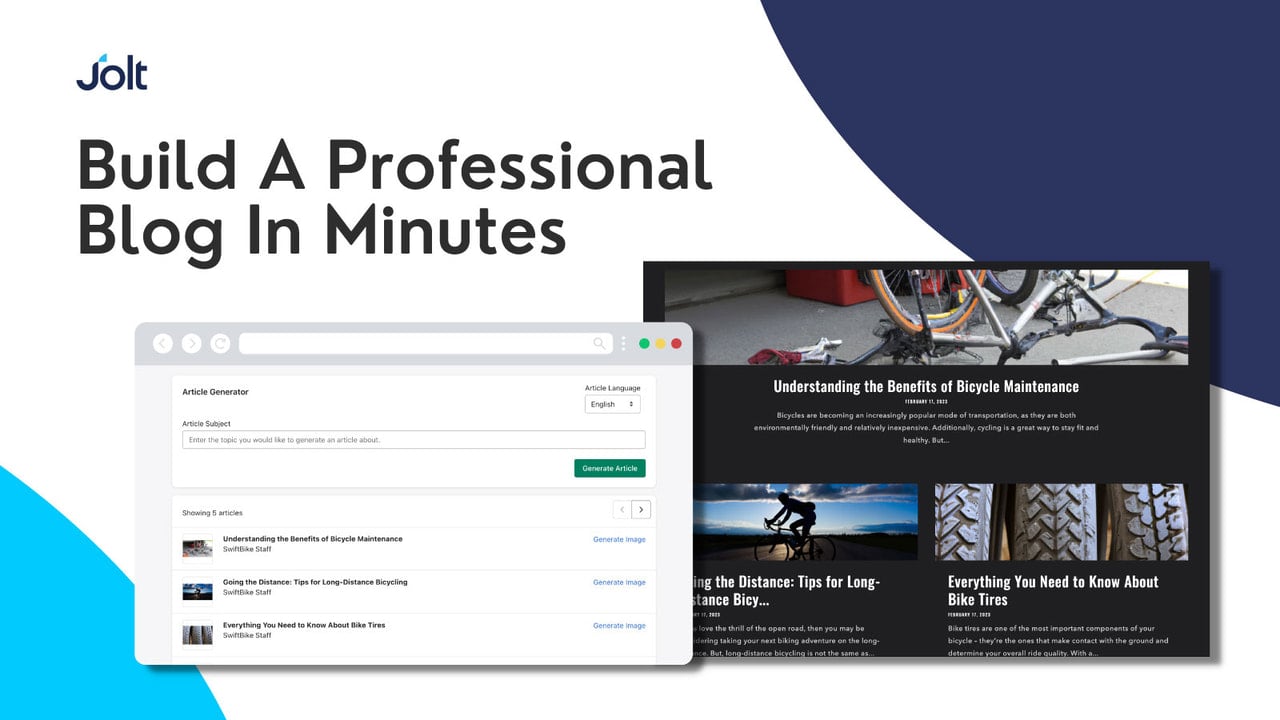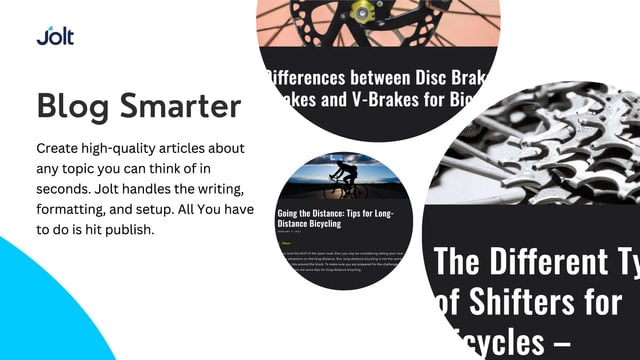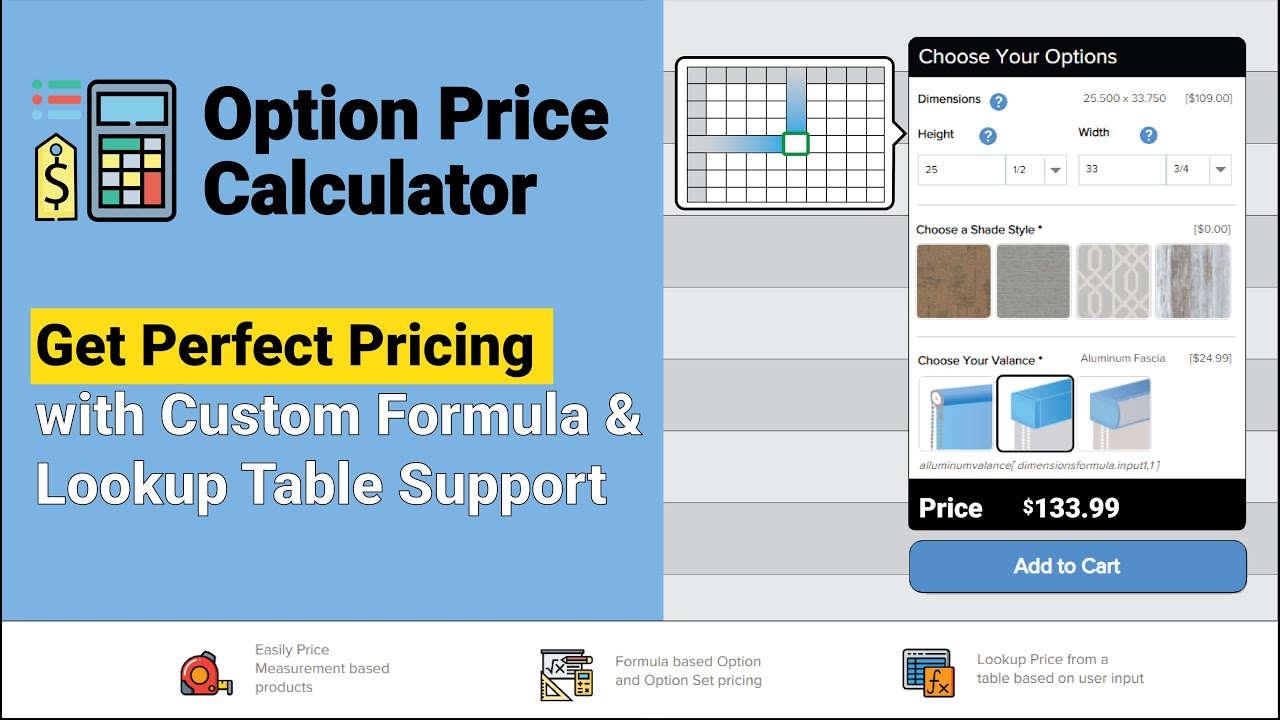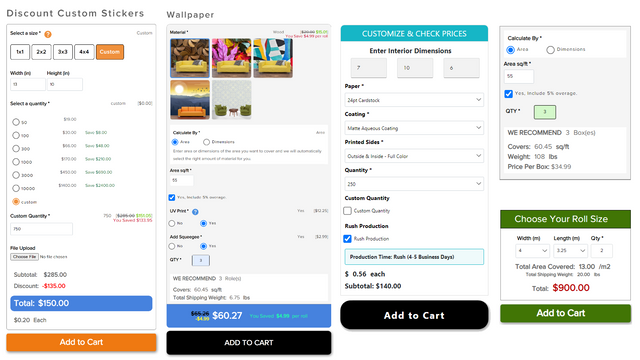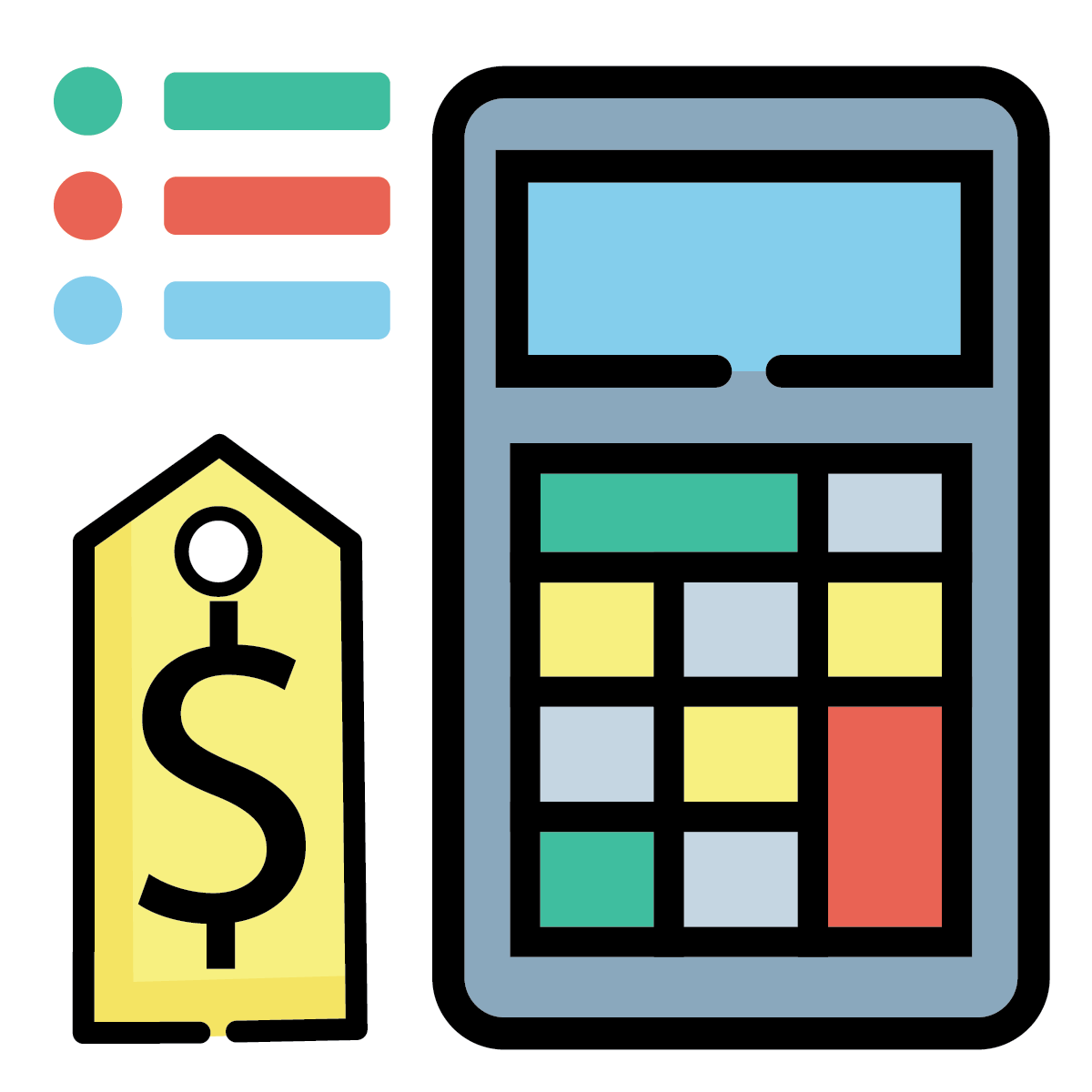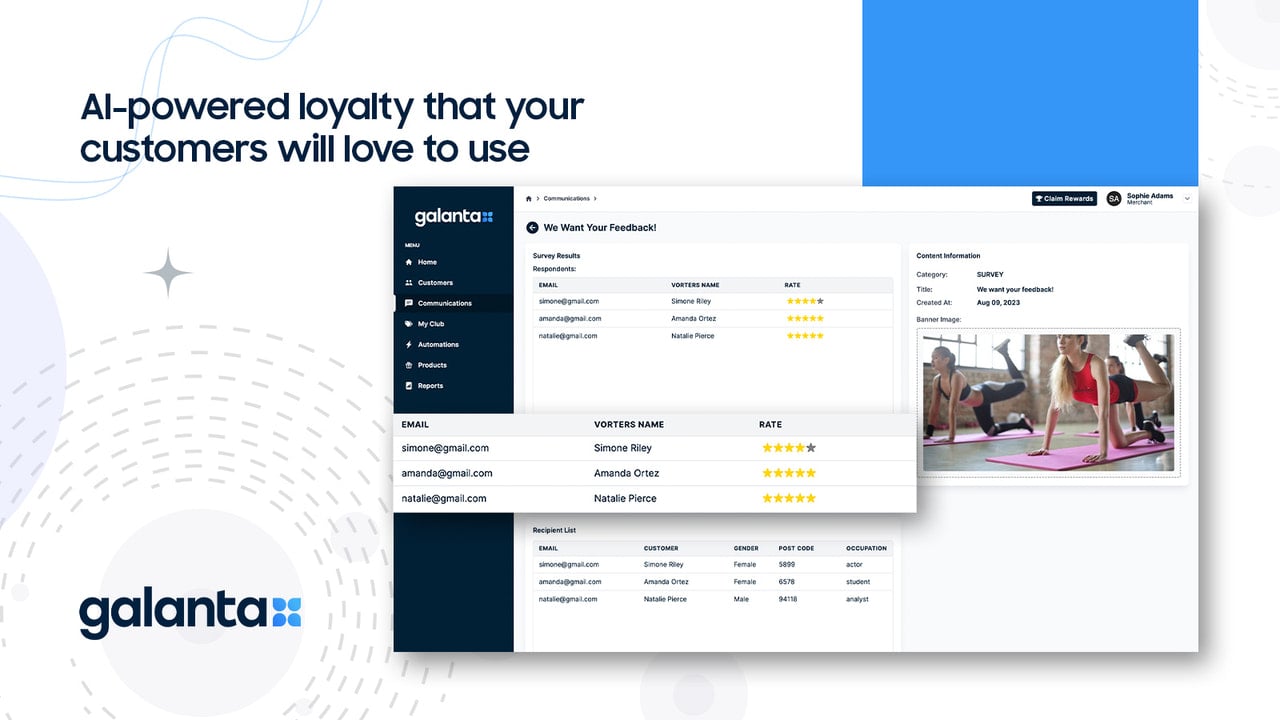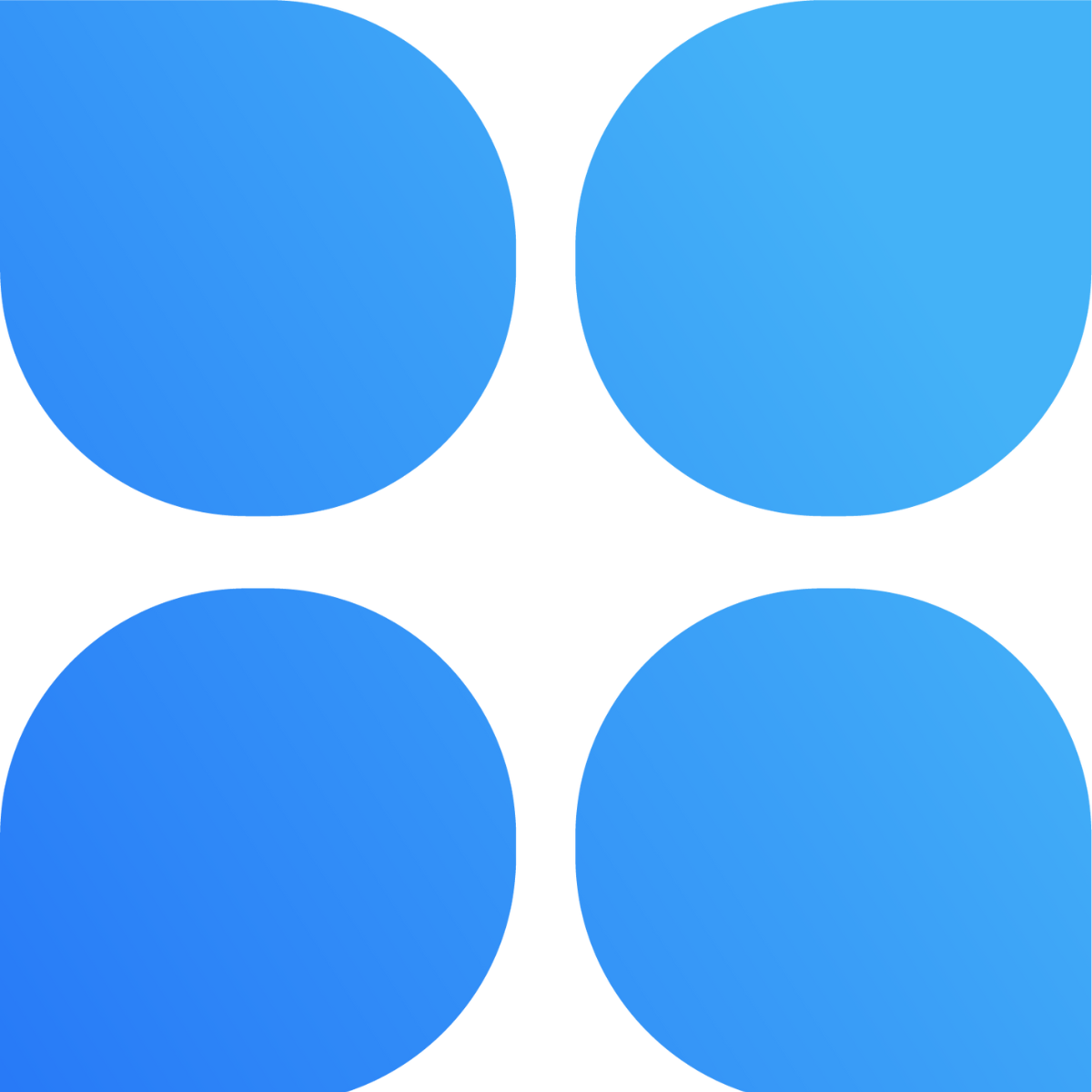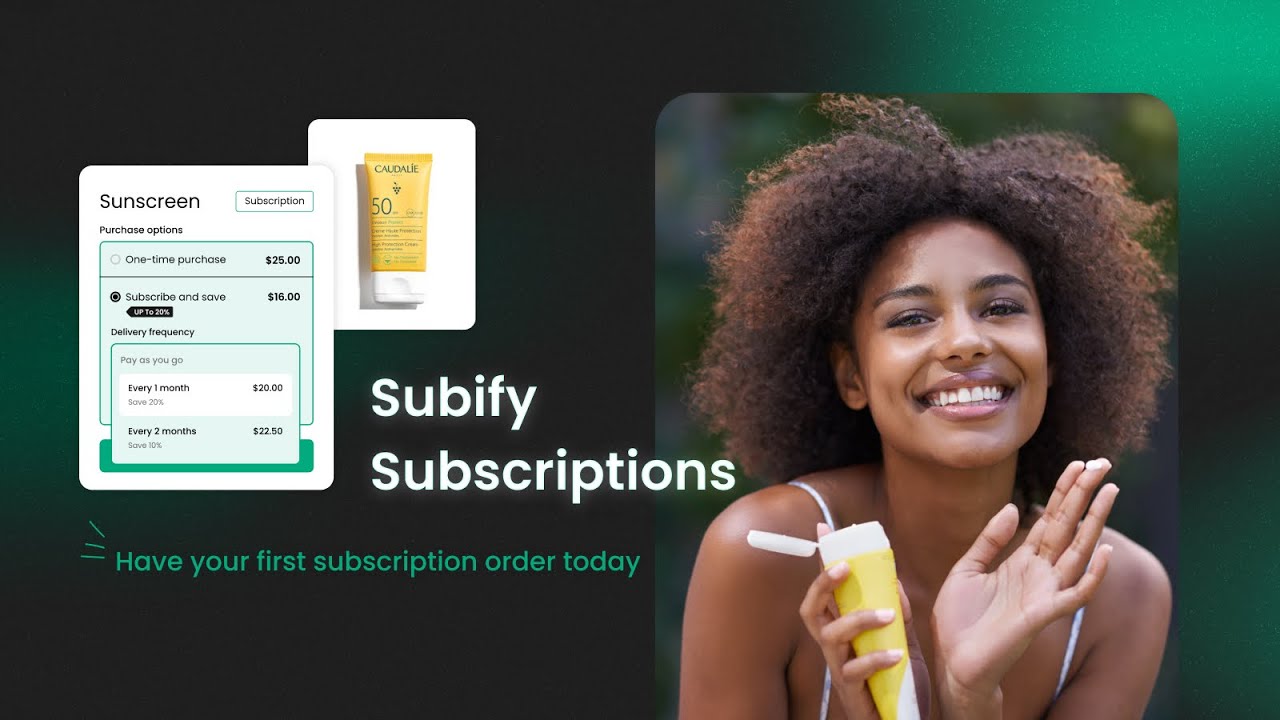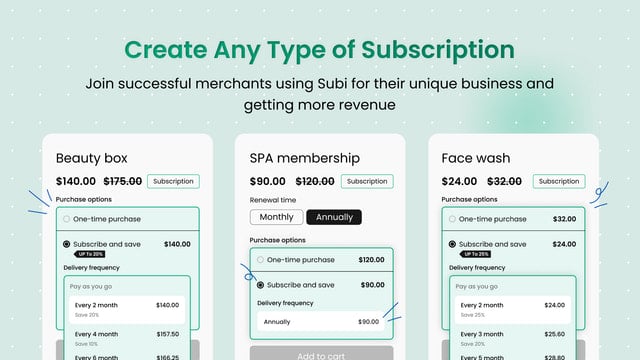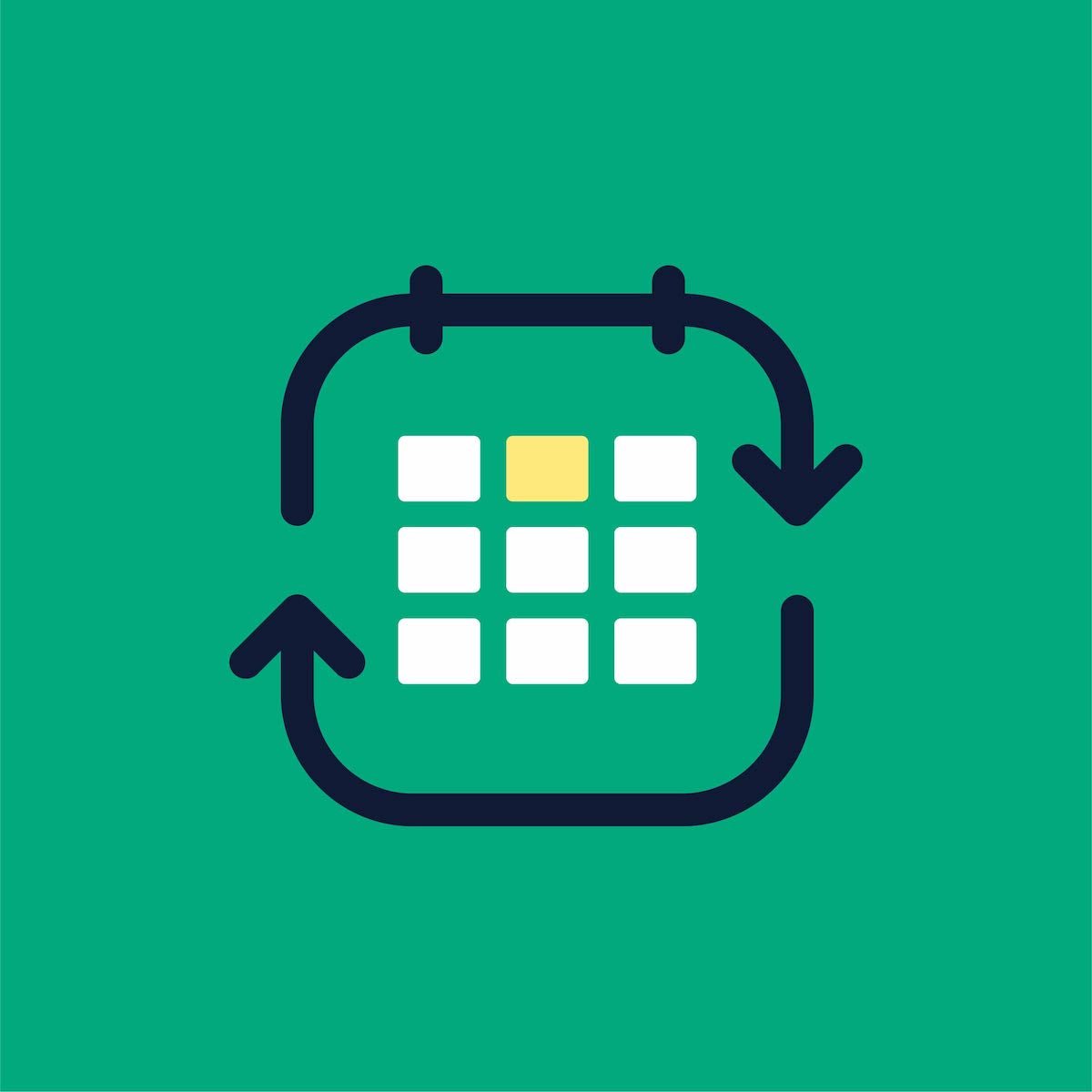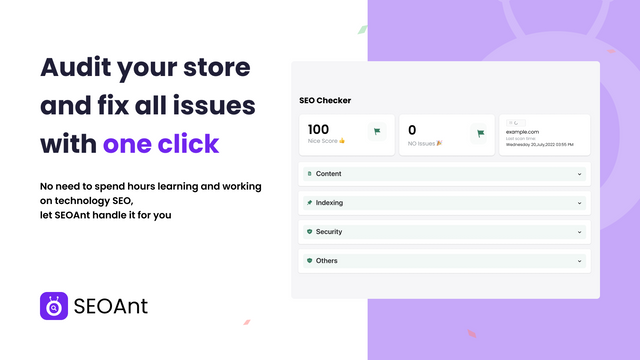When comparing the capabilities of the Product Variants in Table app and the In Cart Upsell & Cross-Sell app, we see that they both offer unique features that can benefit Shopify merchants. The Product Variants in Table app excels in simplifying the product selection process by providing a visually engaging and intuitive table format layout. This allows customers to access and evaluate all product attribute options clearly, leading to swift shopping decisions and higher client satisfaction. Additionally, the app streamlines the ordering process with a quantity box and quick 'add-to-cart' button, enabling customers to effortlessly select their desired product variants and determine the quantity needed. Overall, this tool maximizes conversion rates and enhances the user experience for storefronts with a multitude of product variants.
On the other hand, the In Cart Upsell & Cross-Sell app focuses on unlocking the potential of targeted upselling and cross-selling within a Shopify store's cart. By analyzing and responding to consumer behavior in real-time, the app delivers personalized product suggestions based on each buyer's actions and past purchases. This intelligent engine ensures that the recommendations are perfectly timed, maximizing the potential for transaction success. Through this approach, the app not only increases cart totals and conversion rates but also significantly improves the customer experience by providing intuitive and personal suggestions. By seamlessly integrating with the Shopify store without disrupting the shopping experience, the In Cart Upsell & Cross-Sell app allows merchants to consistently expand their revenue streams while reinforcing customer loyalty.
While both apps offer valuable capabilities, the decision of which one to choose depends on the specific goals and needs of the Shopify merchant. If the primary focus is on simplifying product selection and minimizing the time between choosing and purchasing, the Product Variants in Table app is a recommended choice. On the other hand, if the merchant aims to increase cart totals, conversion rates, and enhance the customer experience through targeted upselling and cross-selling, the In Cart Upsell & Cross-Sell app would be the preferred option. Ultimately, merchants can leverage these apps to optimize their Shopify storefront and create a more efficient and pleasurable shopping journey for their customers.







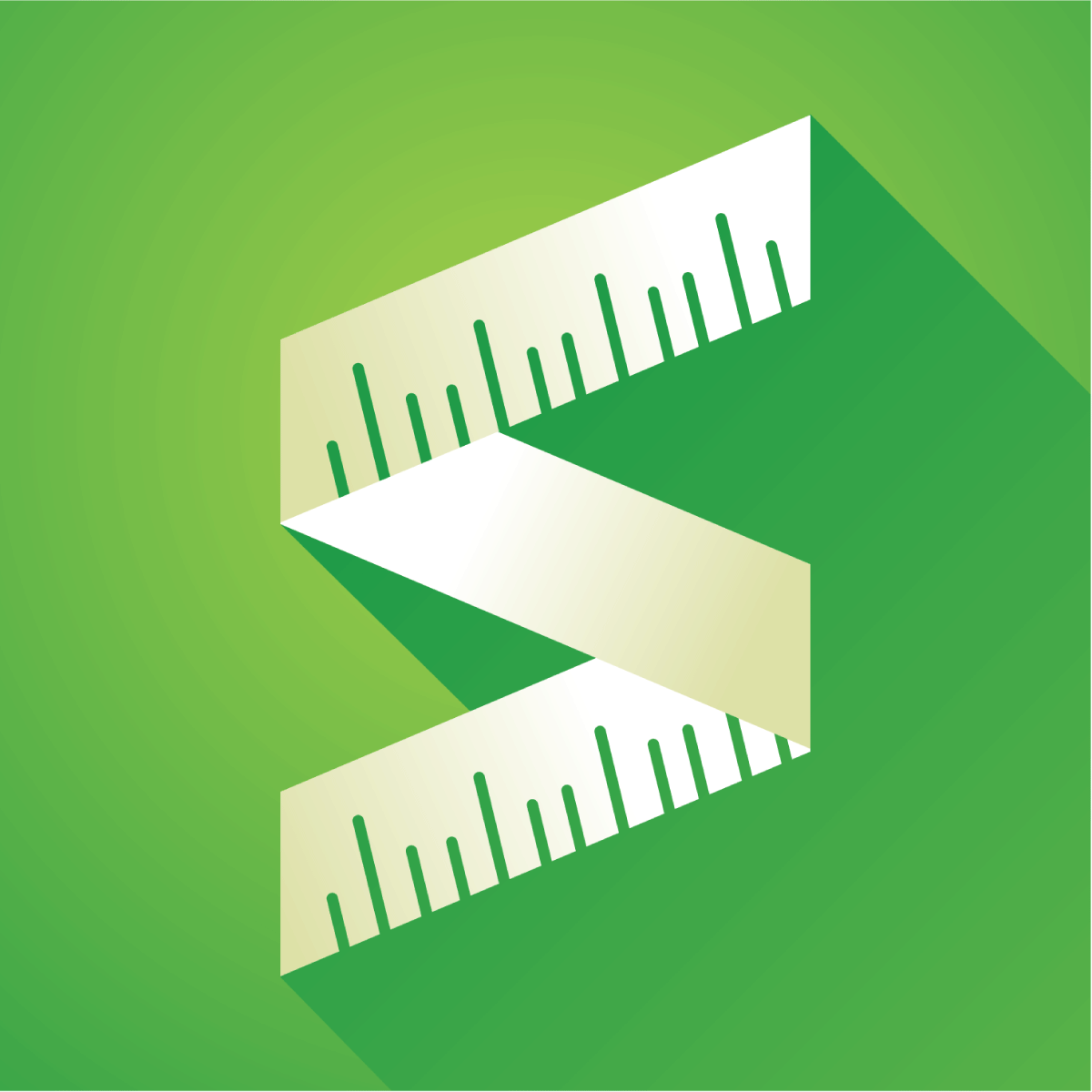









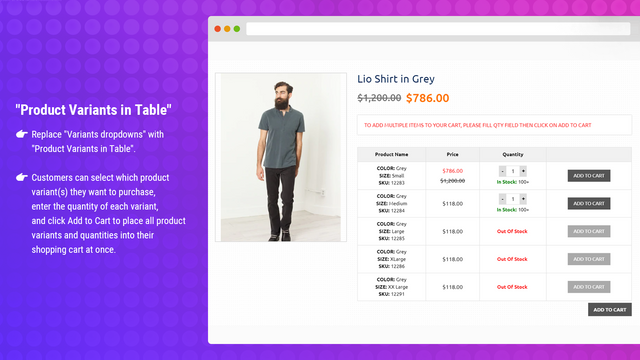
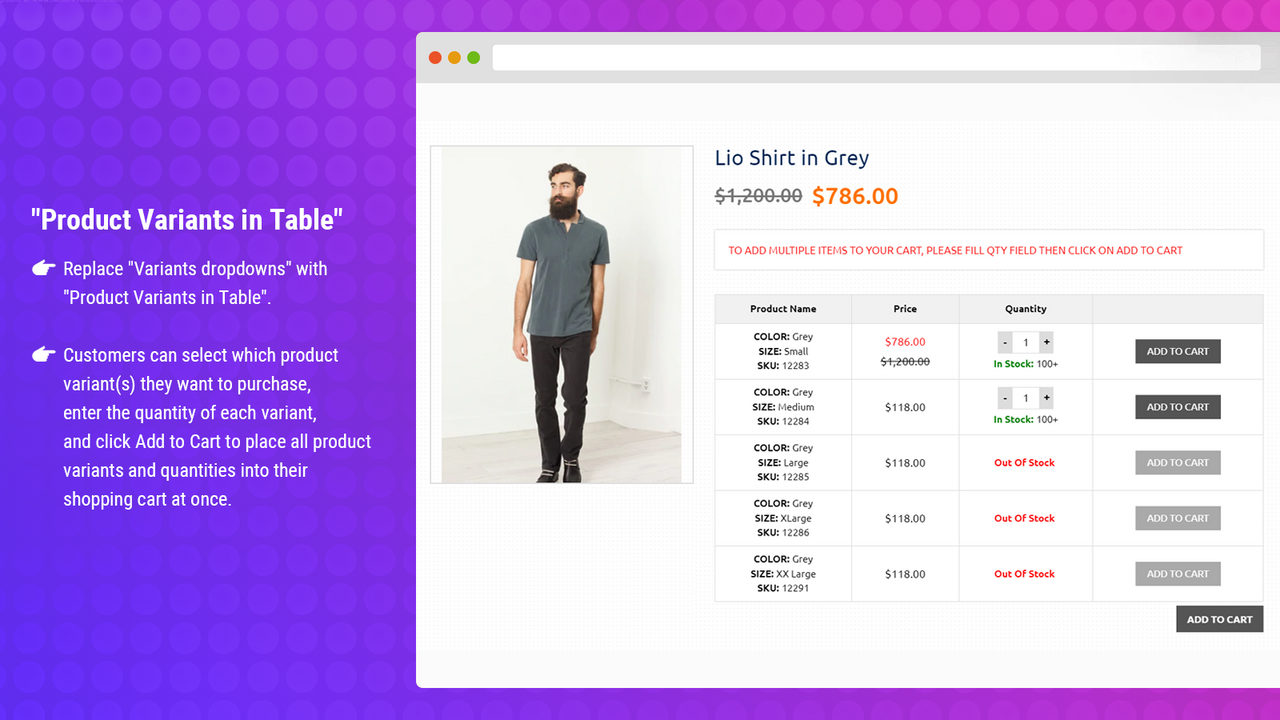
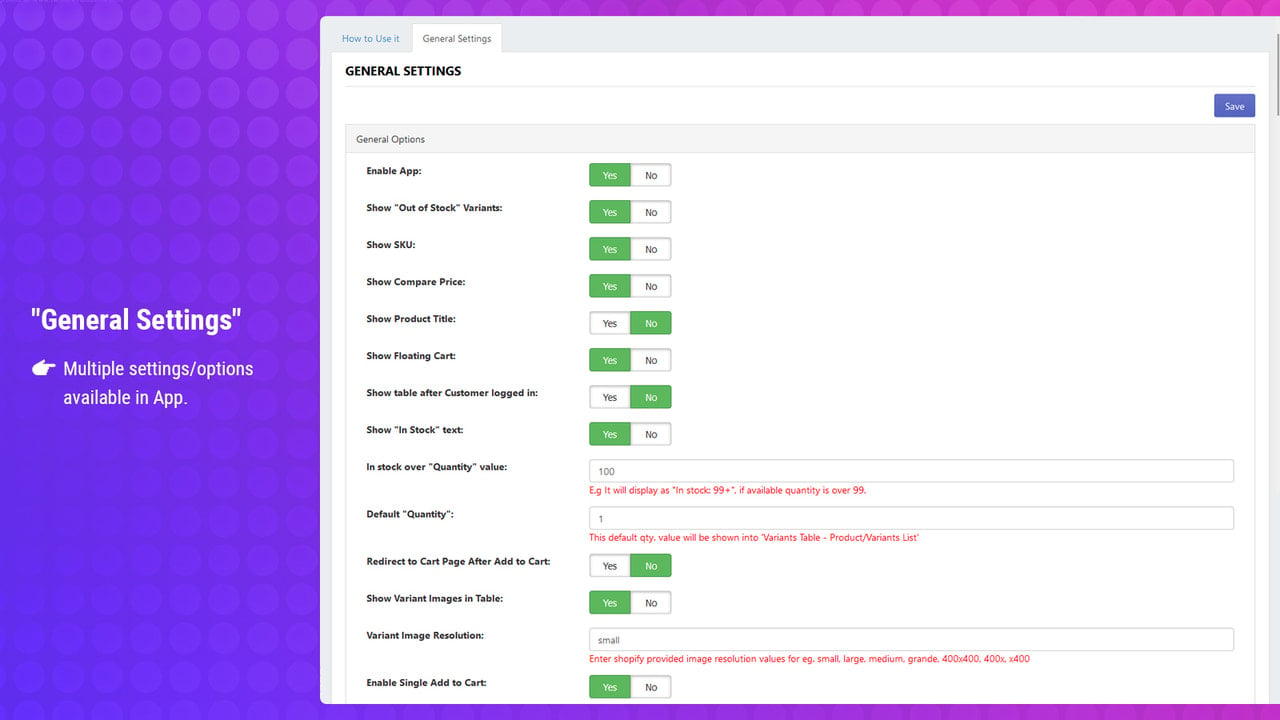
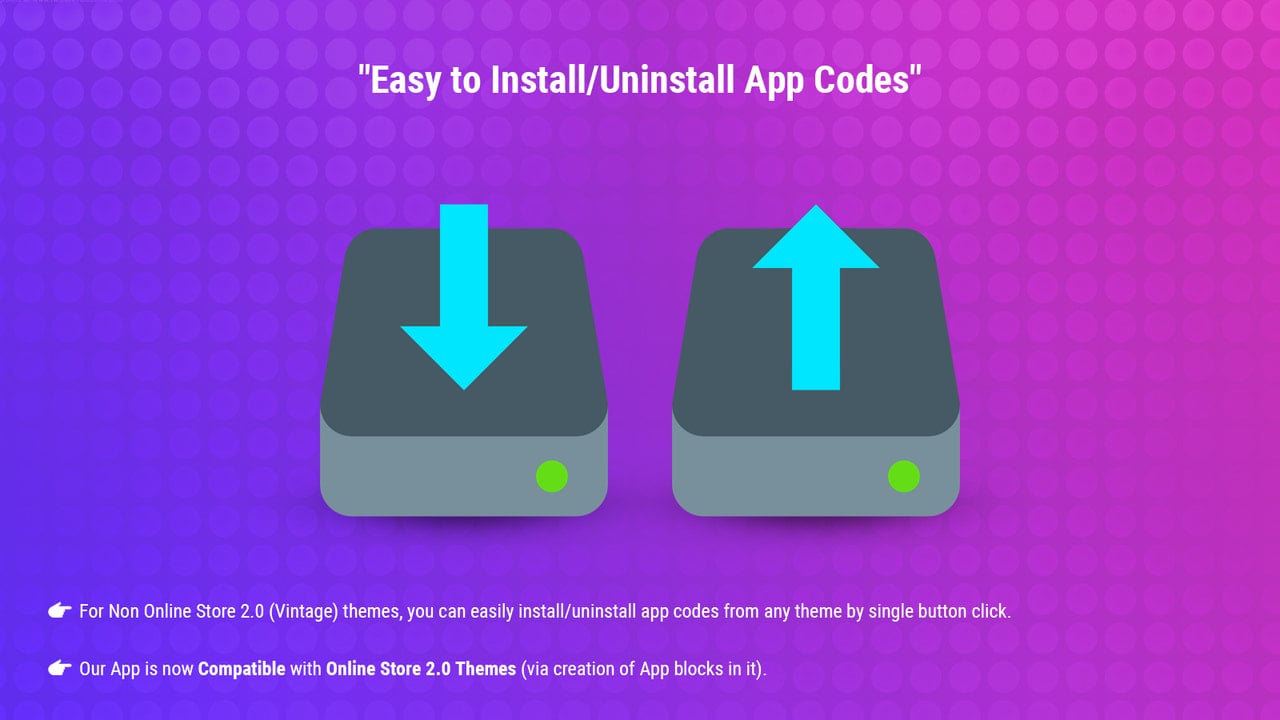
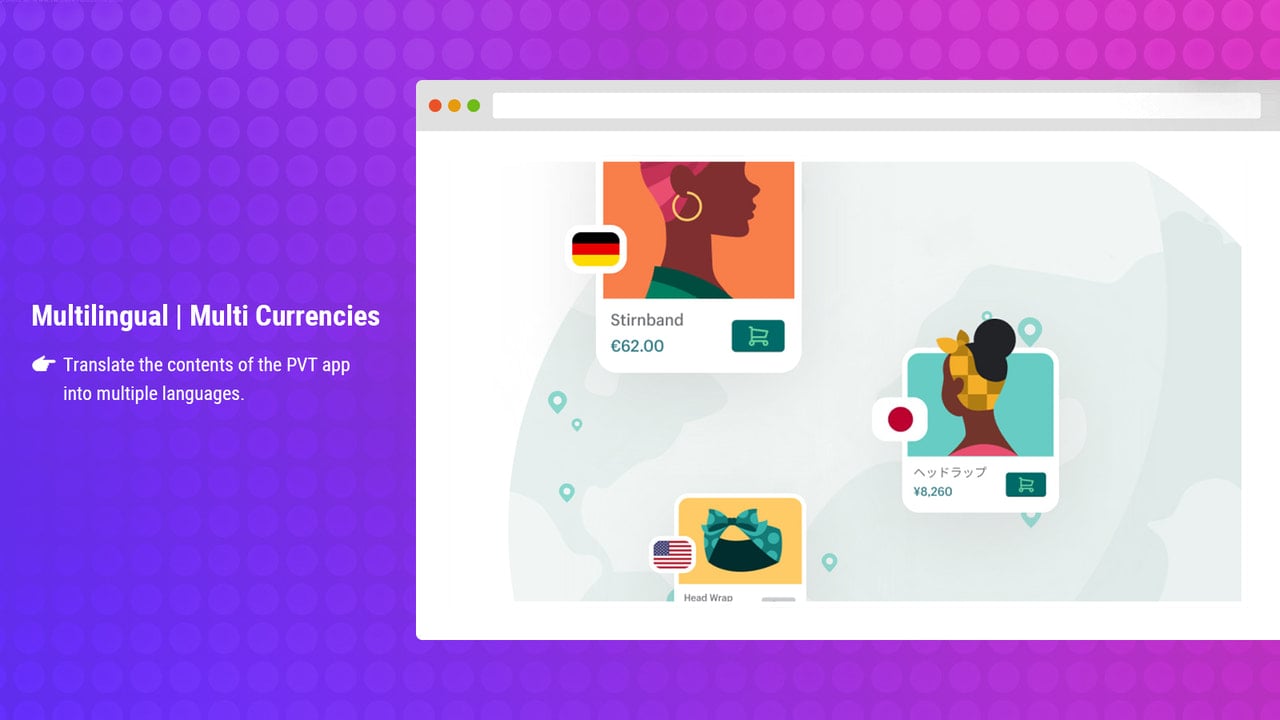

 C: Product Variants in Table
C: Product Variants in Table In Cart Upsell & Cross Sell
In Cart Upsell & Cross Sell