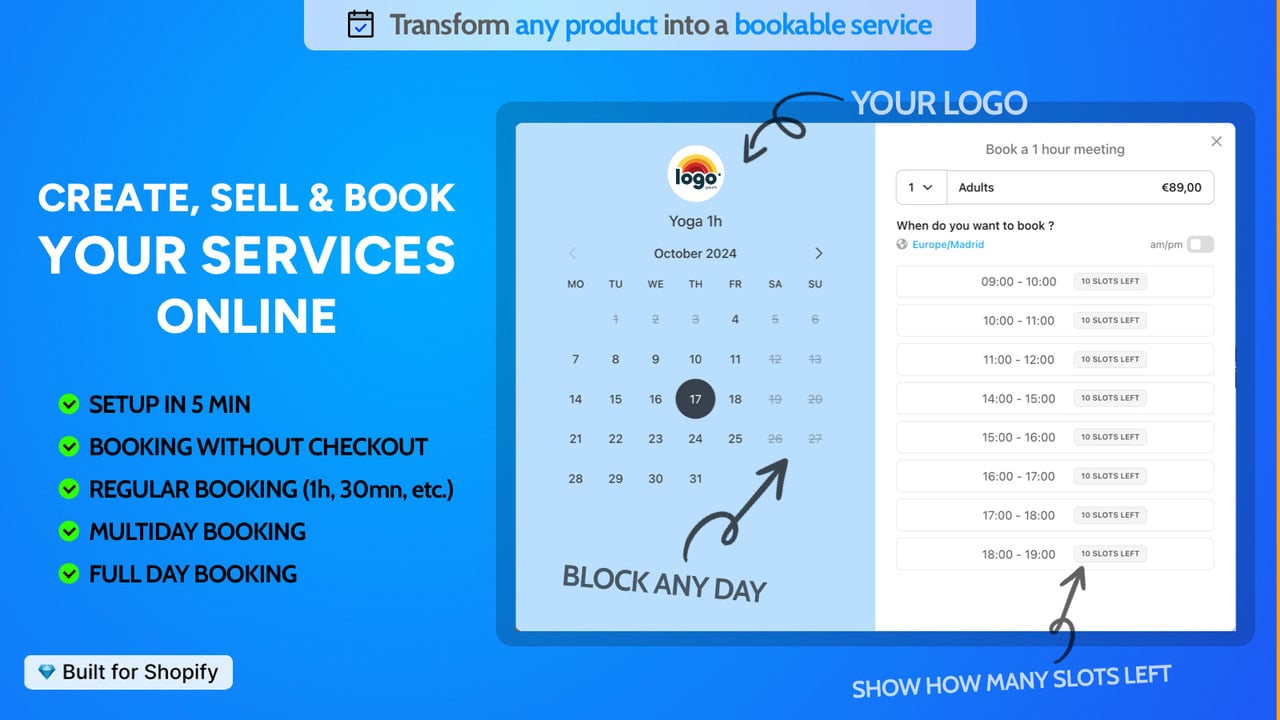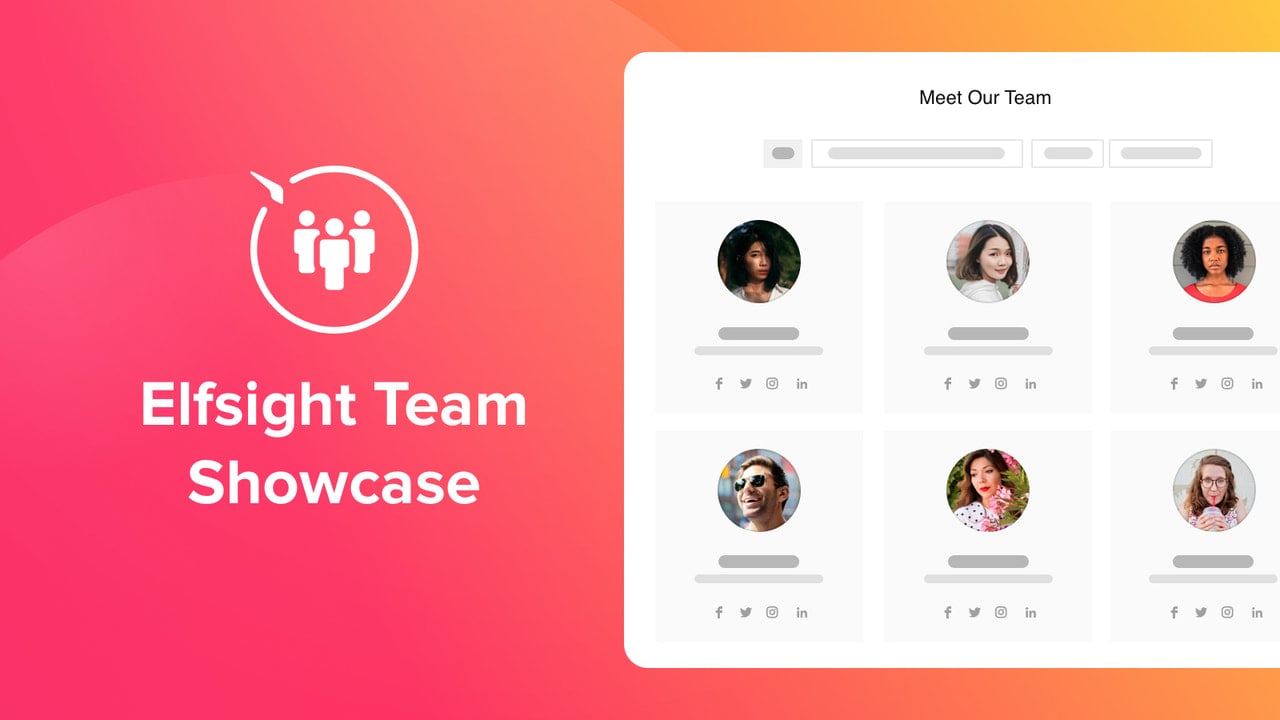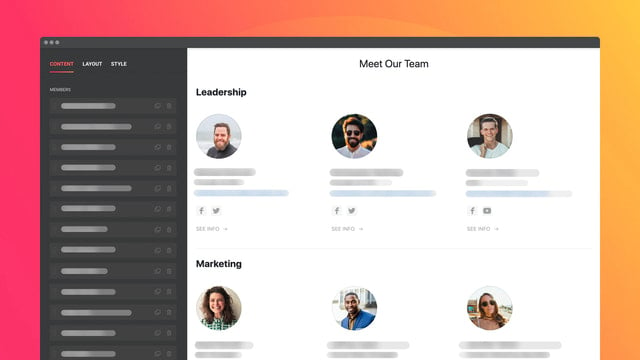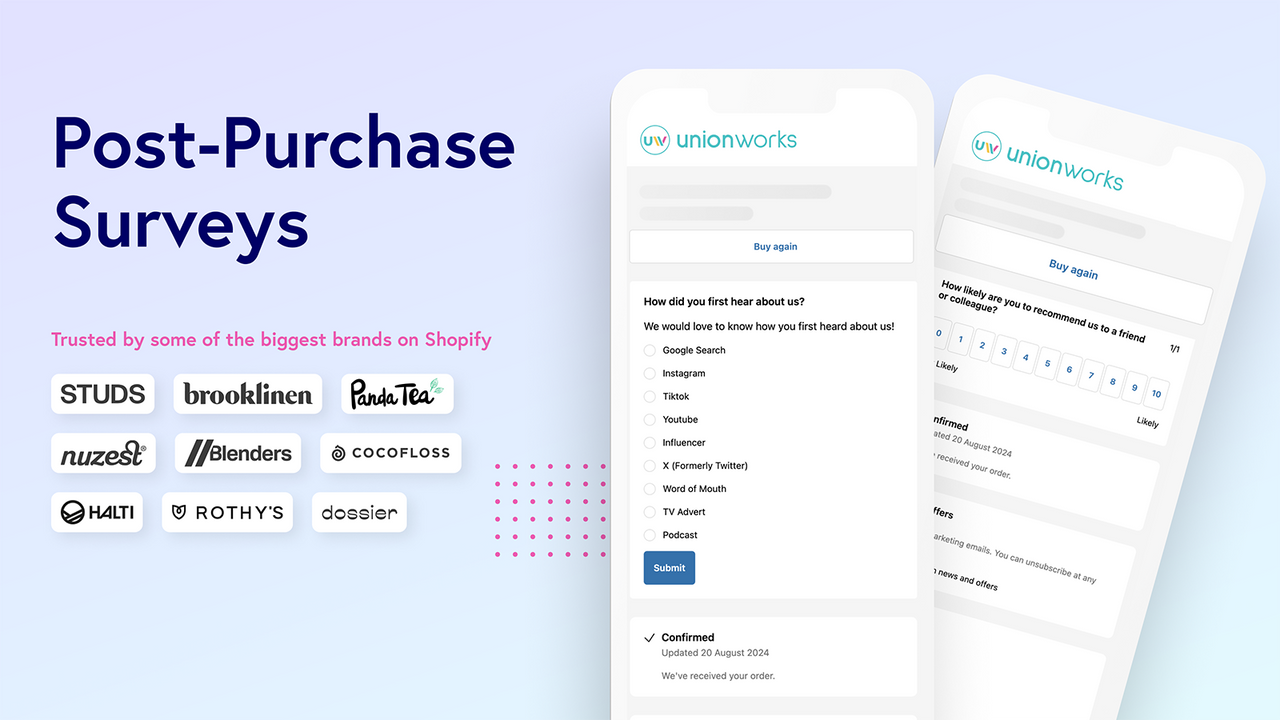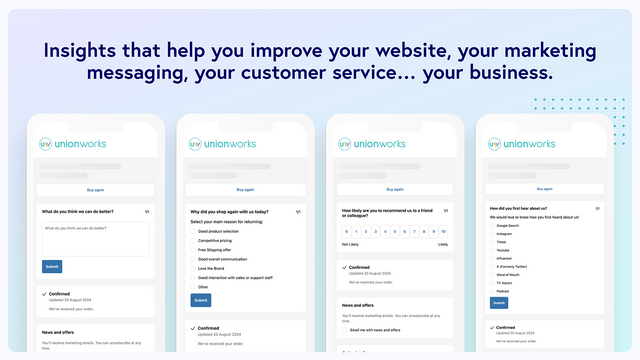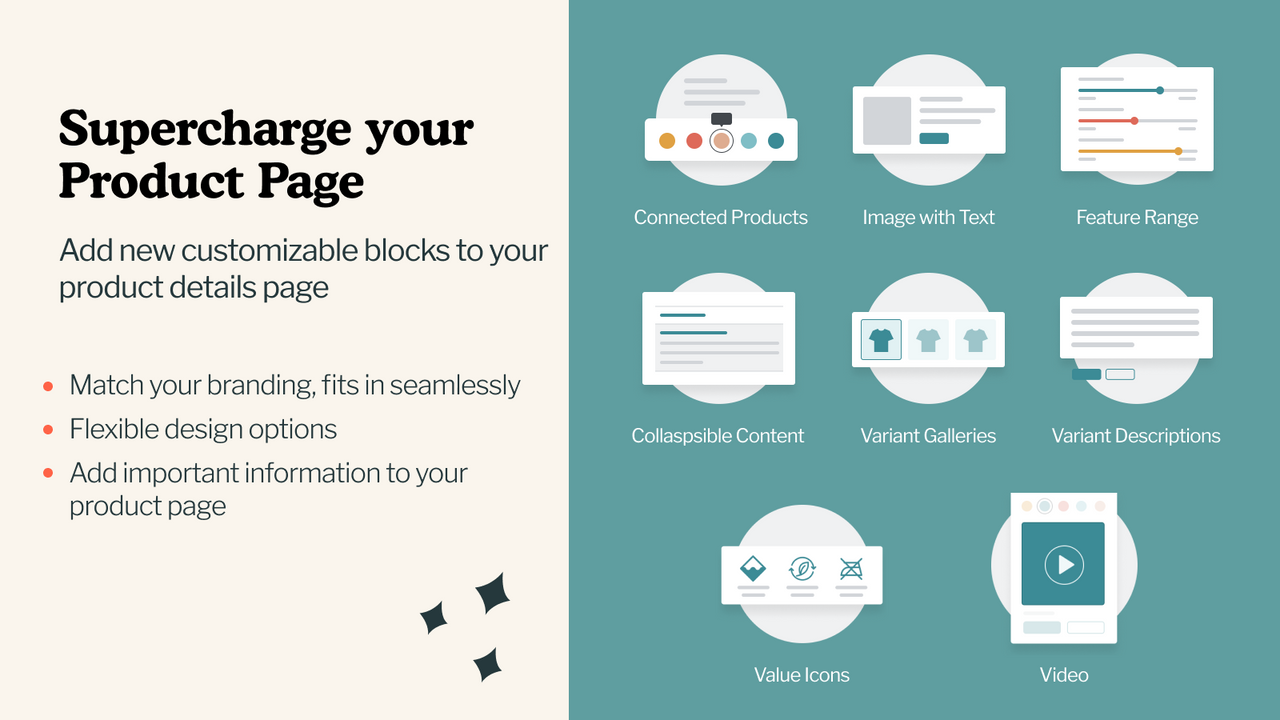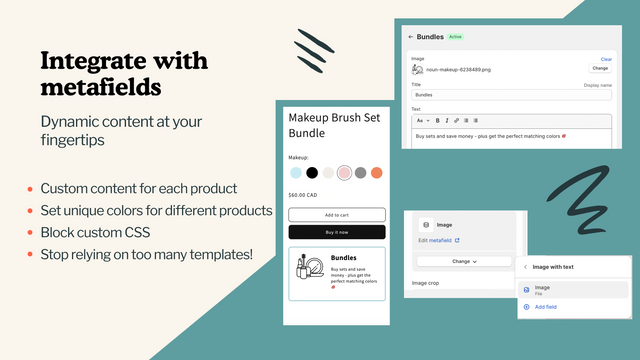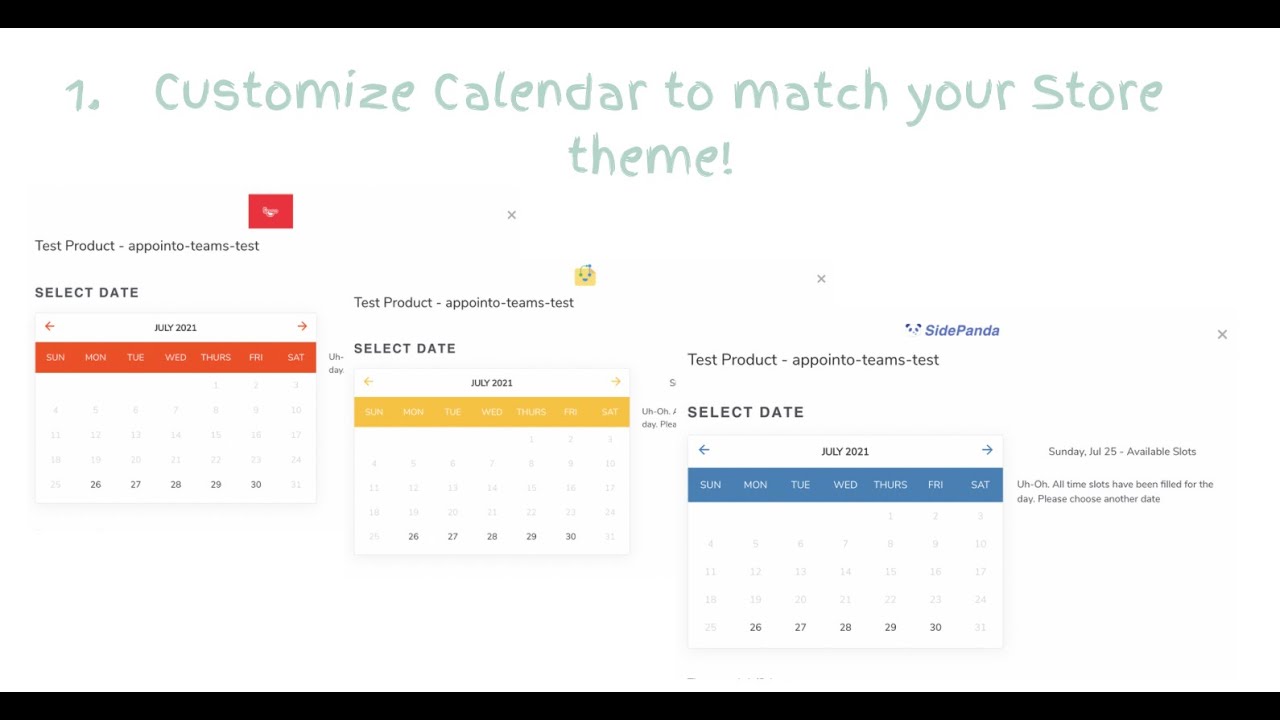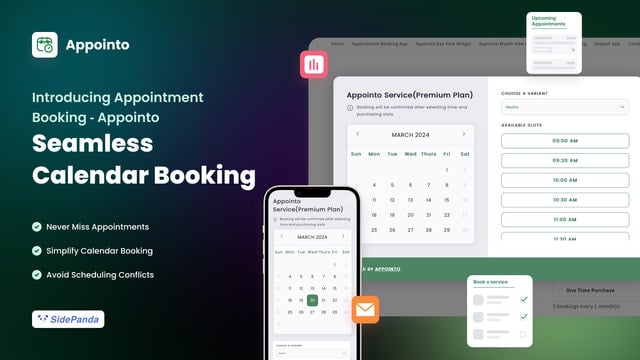Streamline the visual appeal of your online store with an image slider that simplifies image management. Users can effortlessly upload images directly from their devices or access images already present within the inventory, all while retaining a seamless organization within the store's Files.
This functionality ensures that great visuals are just a click away, improving the shopping experience and making it easy to maintain a cohesive look across product pages. By centralizing image uploads, all stored images remain accessible for a variety of uses throughout the store, ensuring consistency and ease of access.
Additionally, customization options allow for adjustments in the slider's look and feel to match branding efforts.
Elevate the visual strategy of your Shopify store, engaging customers with captivating imagery that resonates and drives sales effectively.





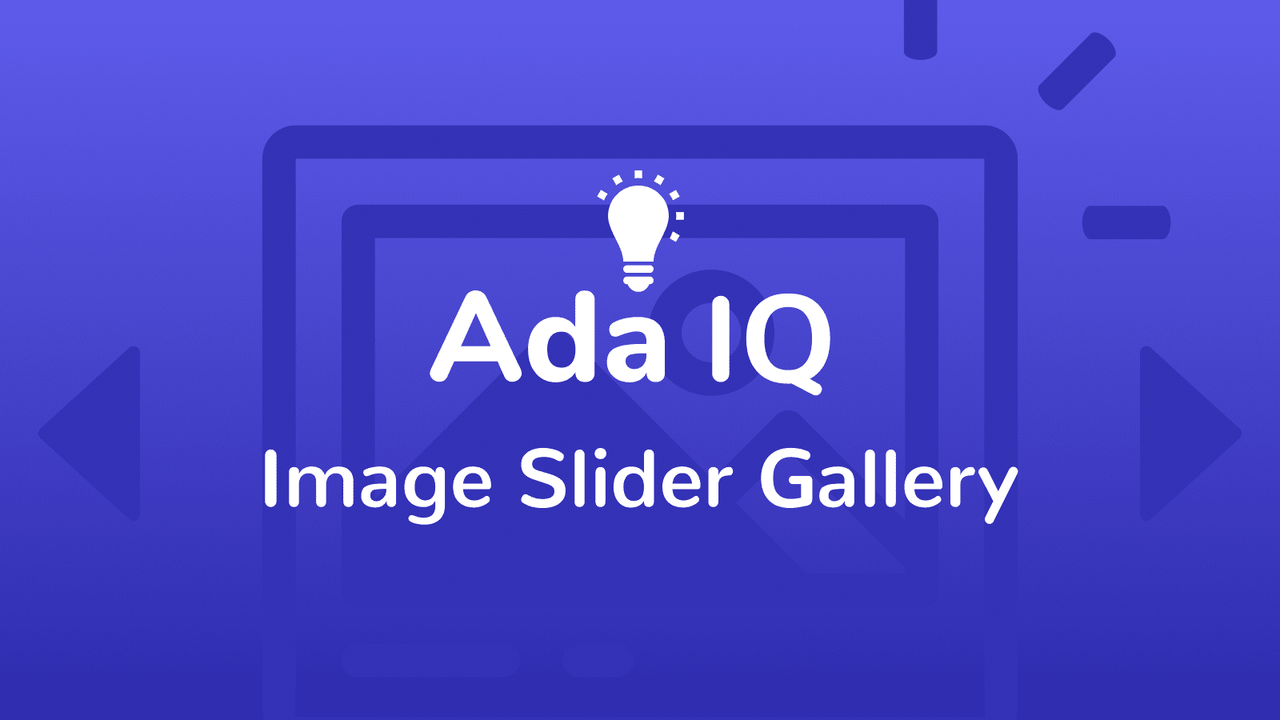






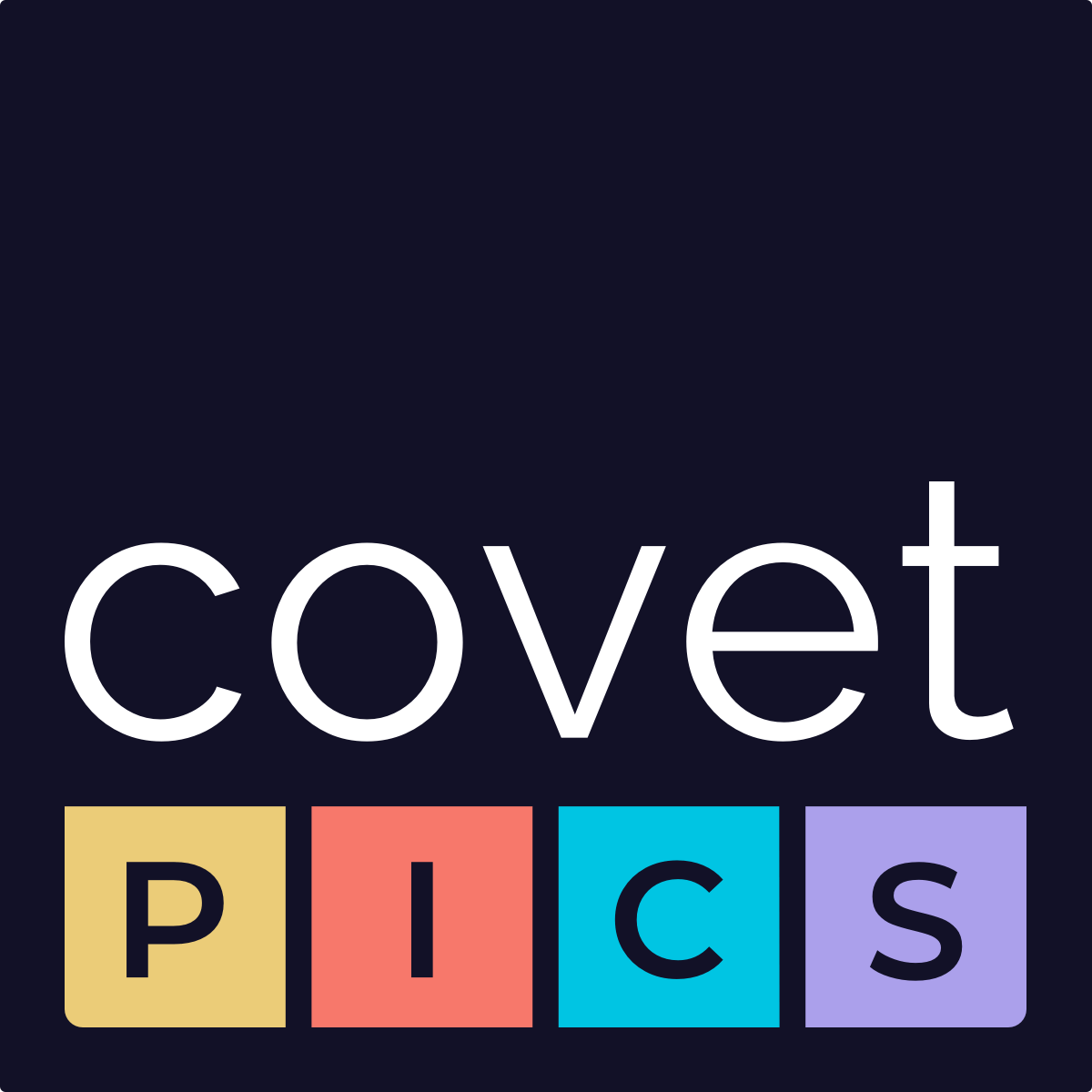

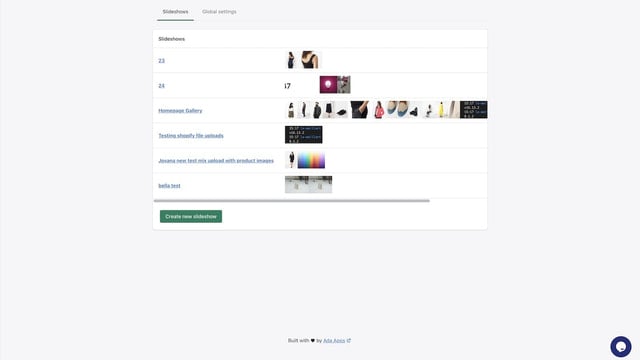
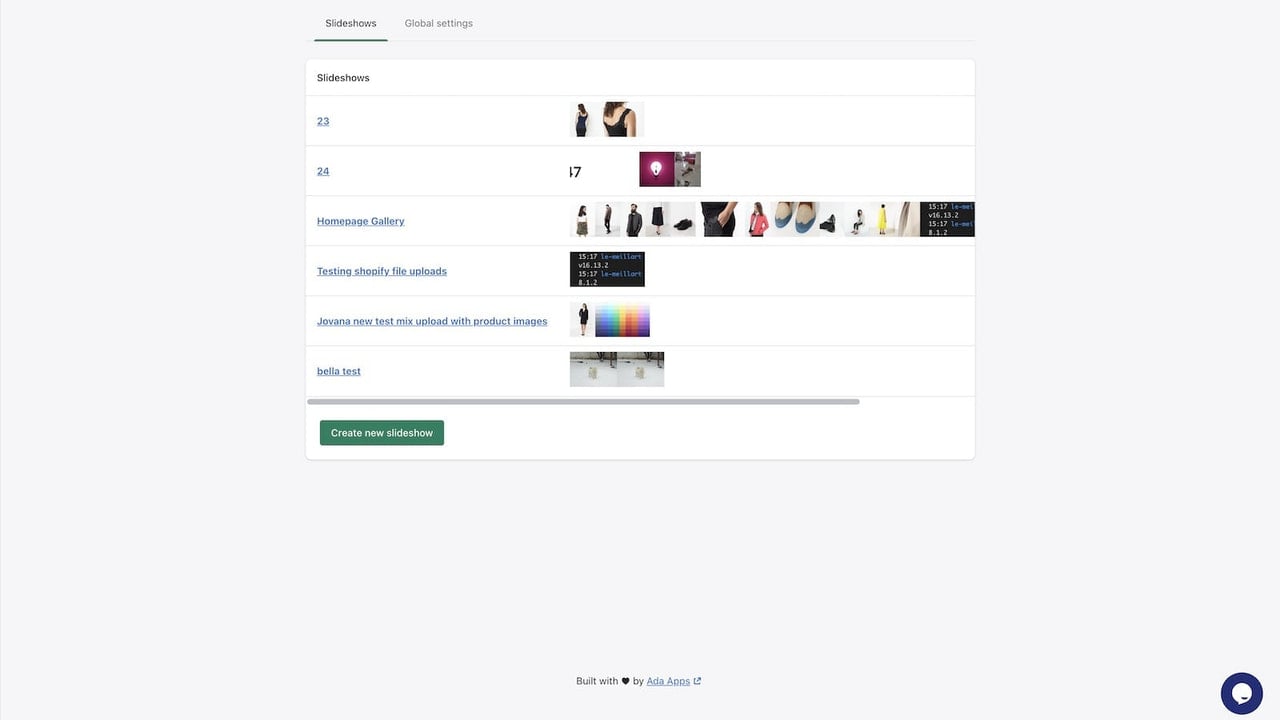
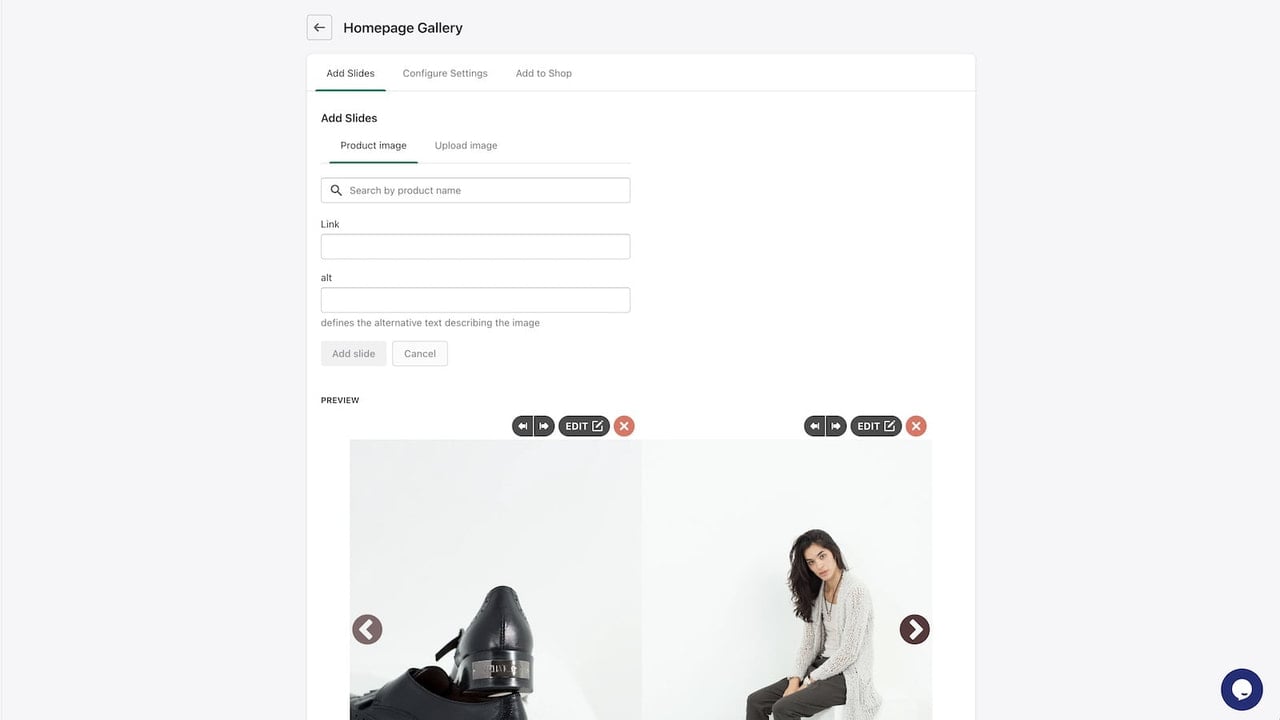
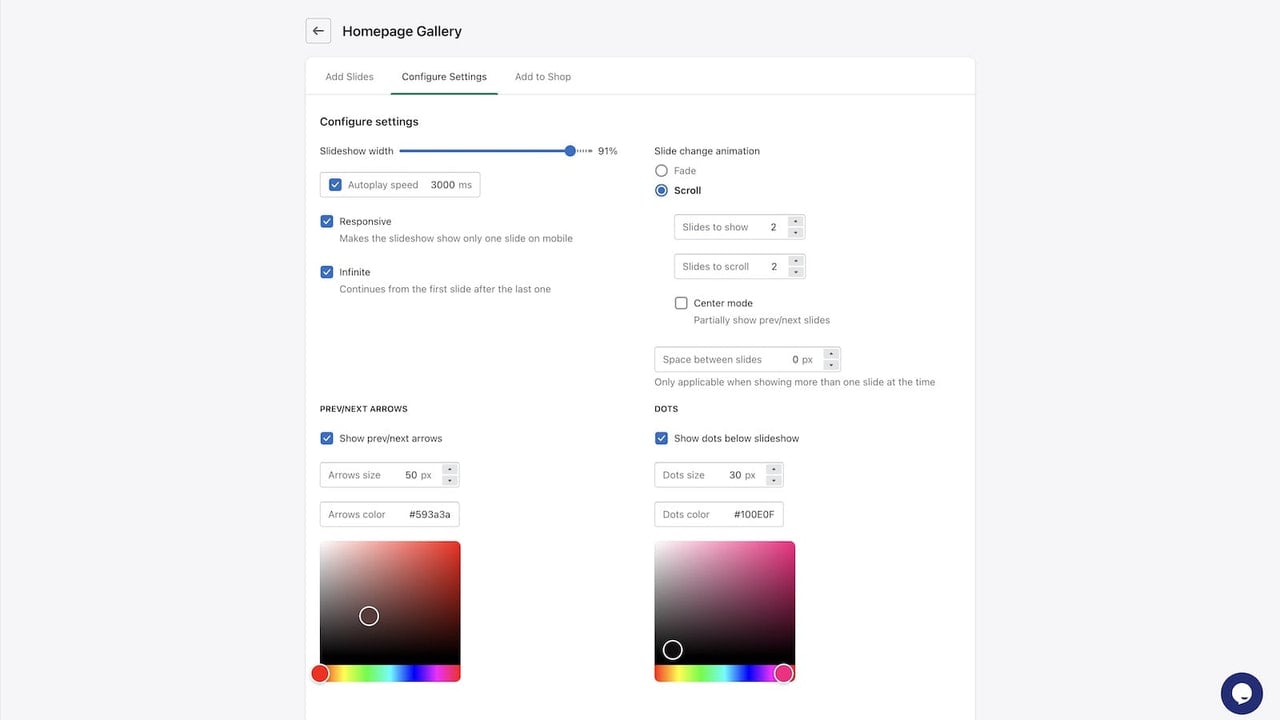

 Ada IQ: Slideshow Image Slider
Ada IQ: Slideshow Image Slider GG Product Page Image Slider
GG Product Page Image Slider