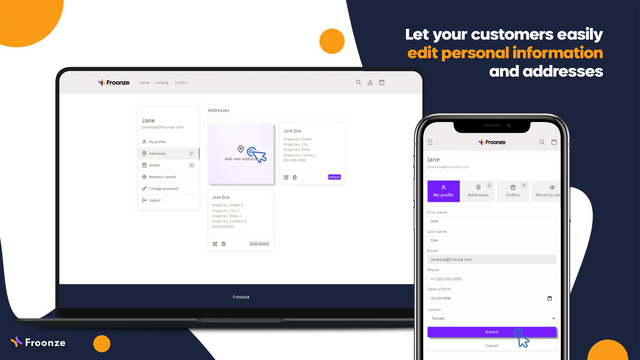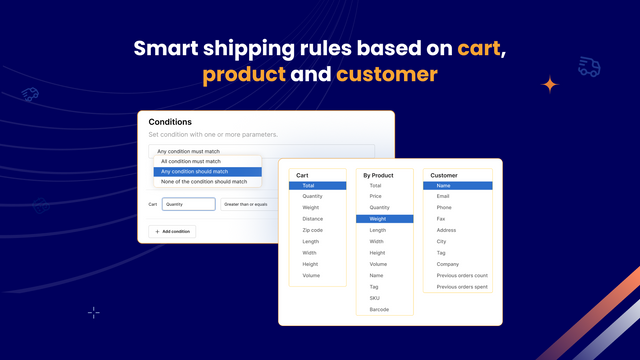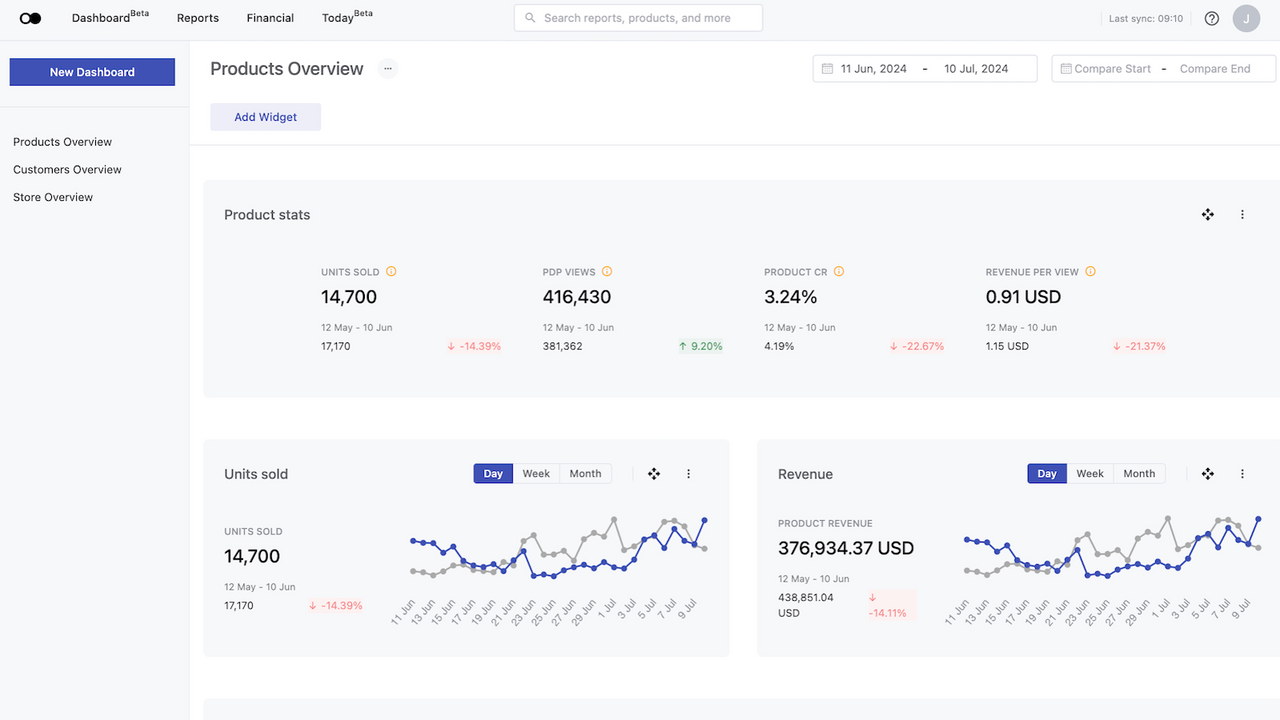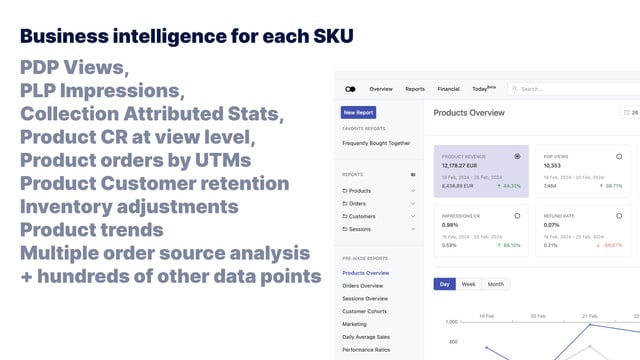Transform the visual appeal of product offerings with a sophisticated gallery system designed to captivate potential buyers. This app seamlessly replaces the standard image section on product pages, providing a polished and organized layout that enhances user interaction.
Featuring customizable options like thumbnails, carousel, and slider formats, it allows for effortless navigation through product images. Each variant can be paired with multiple images, showcasing variant-specific visuals that directly correspond to customer selections. This targeted presentation keeps visitors engaged and focused, maximizing the impact of product imagery.
Mobile-responsive and user-friendly, it effortlessly adapts to any device, ensuring that customers enjoy a fluid shopping experience. By prioritizing visuals, this application plays a crucial role in influencing purchase decisions before customers even read the product details.





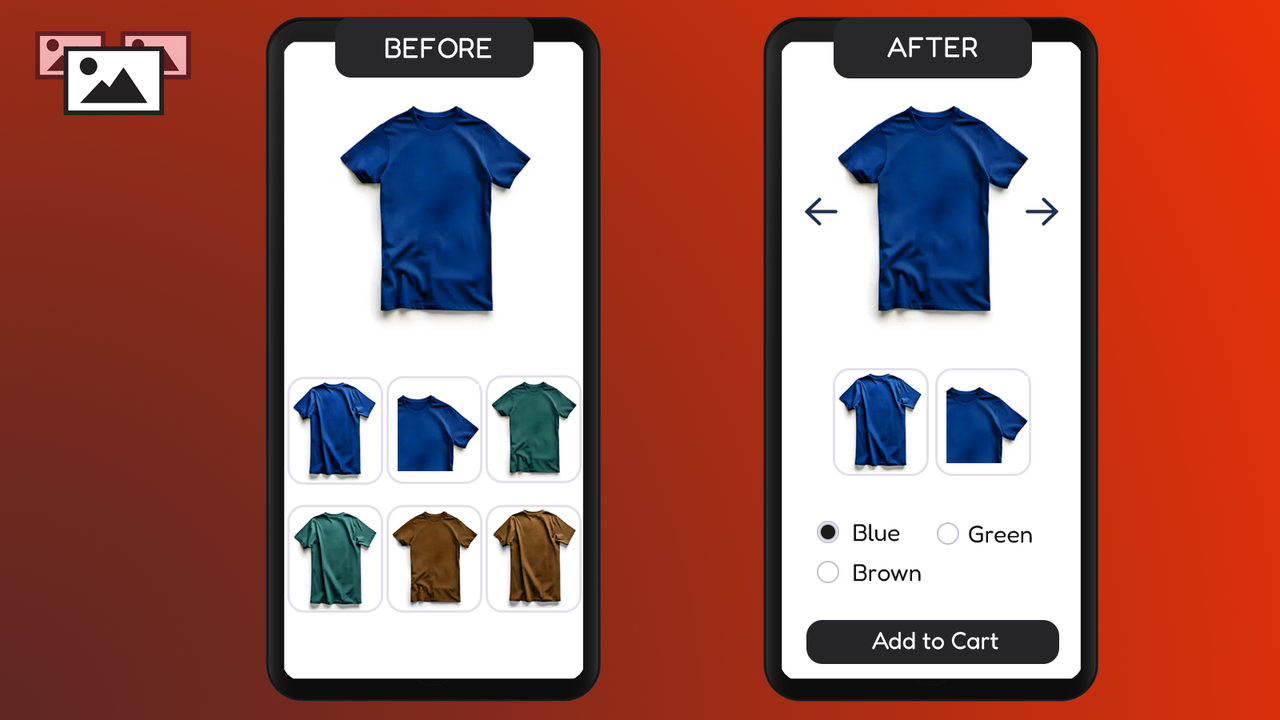






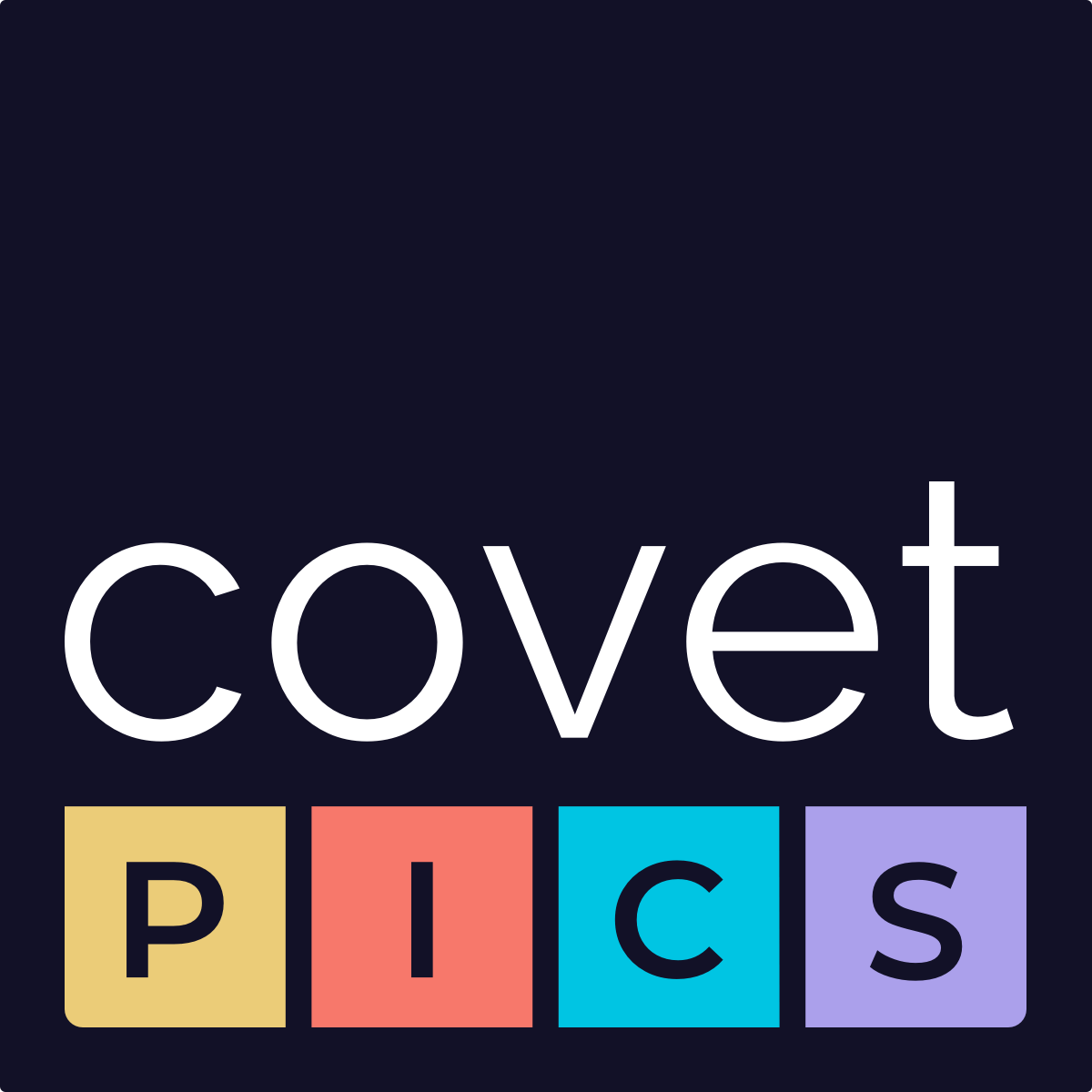
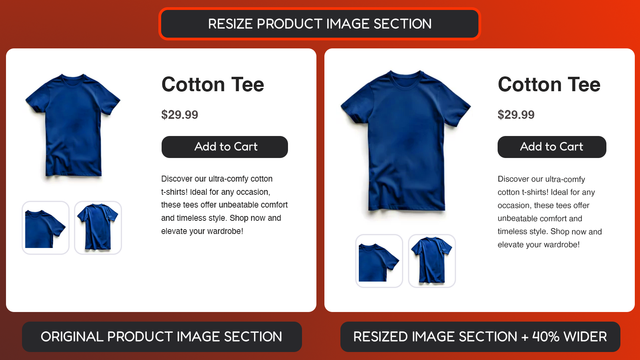
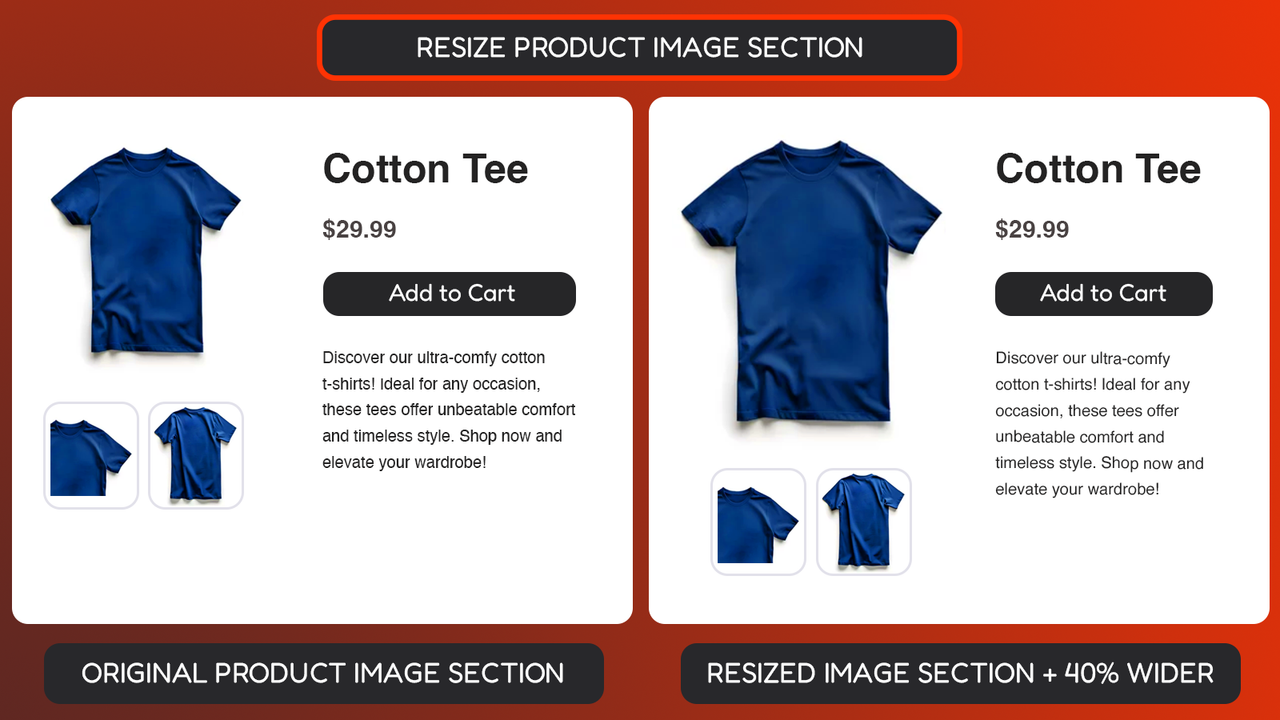
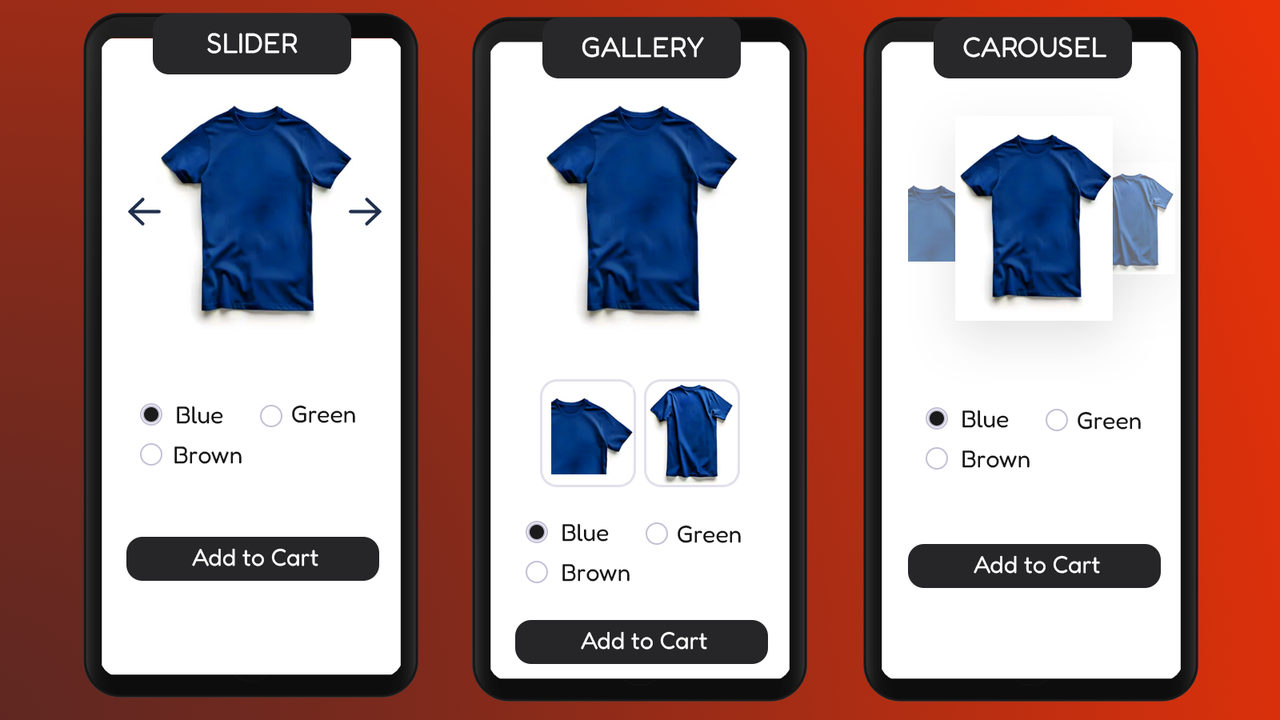



 VSlide: variant images gallery
VSlide: variant images gallery GG Product Page Image Slider
GG Product Page Image Slider