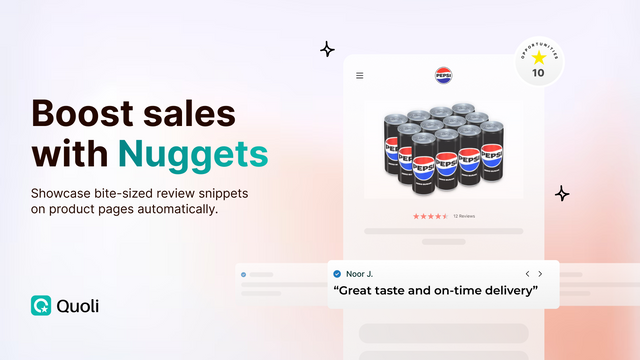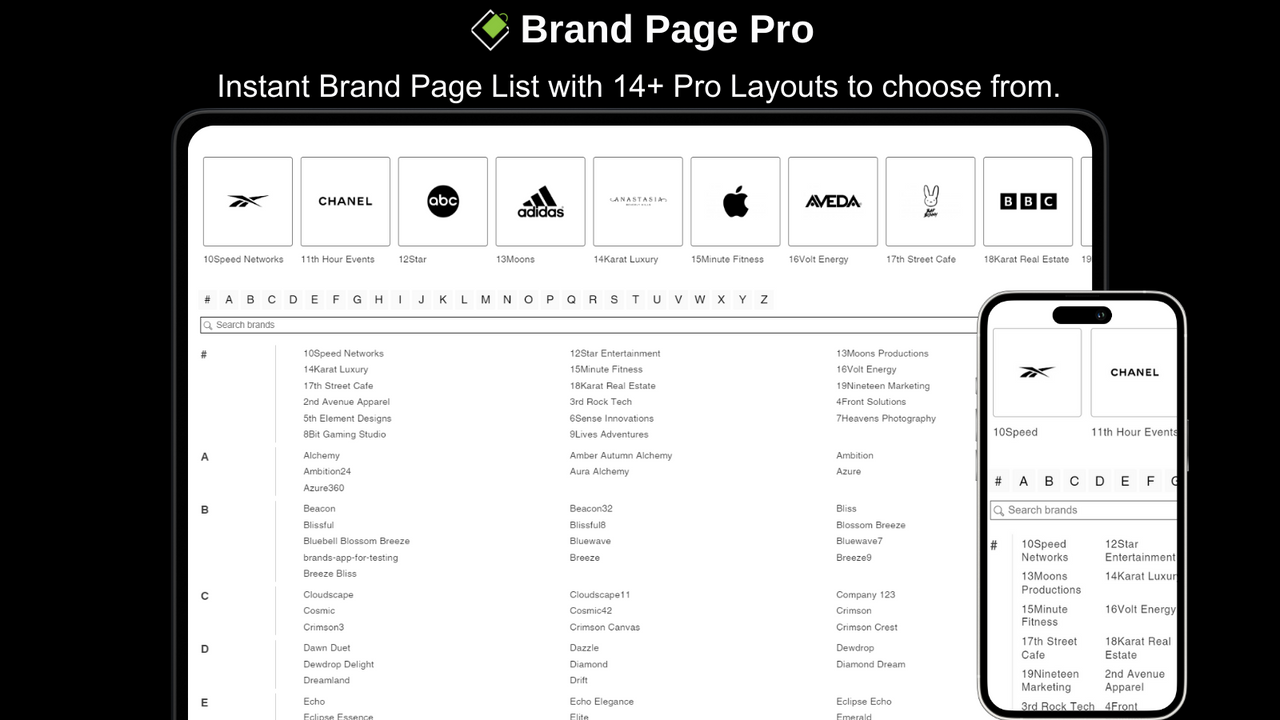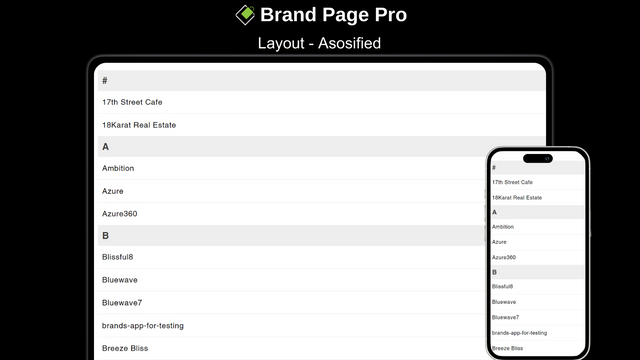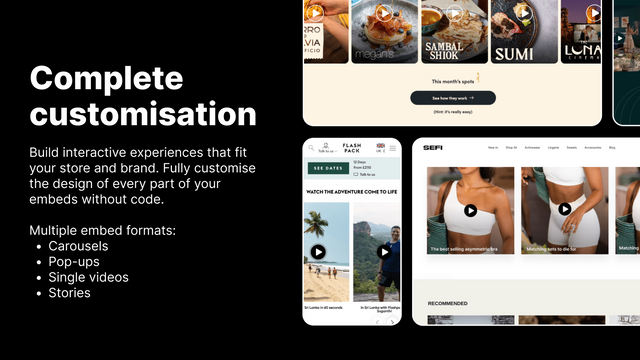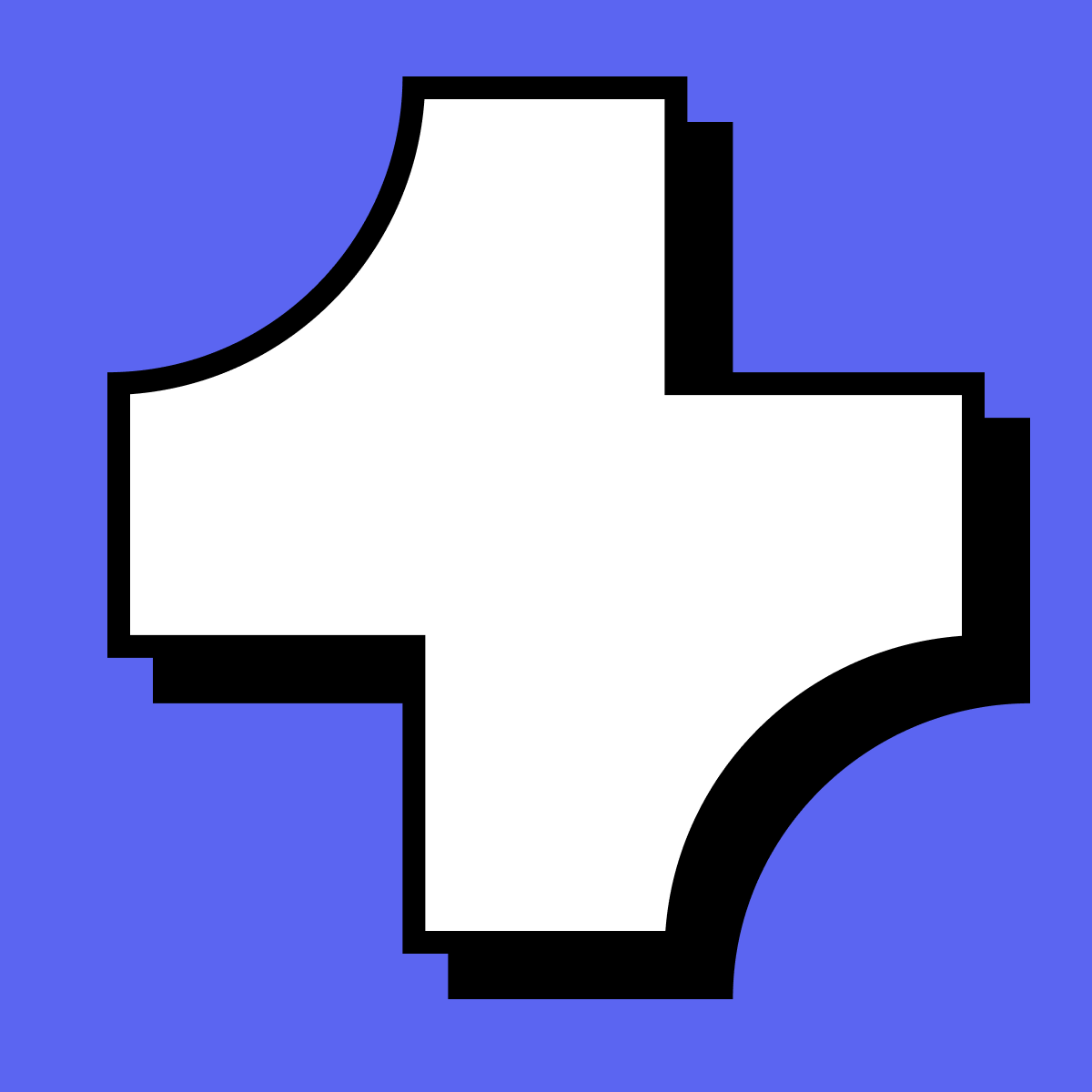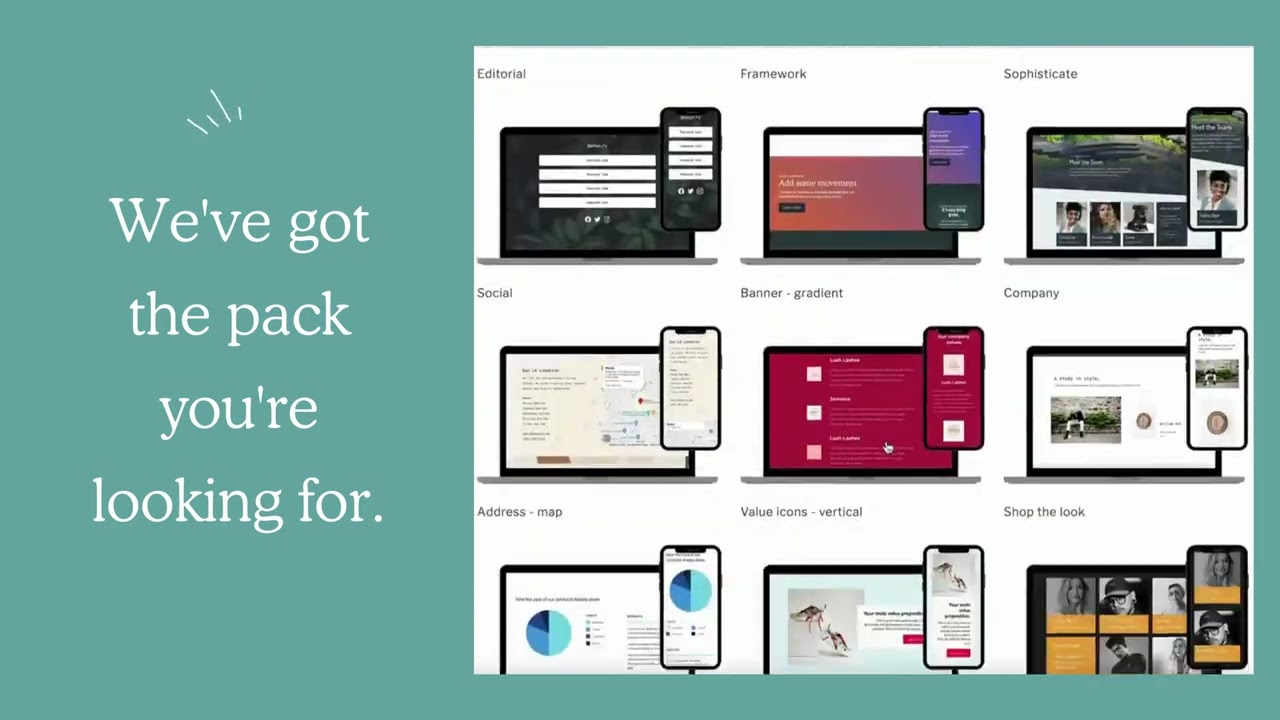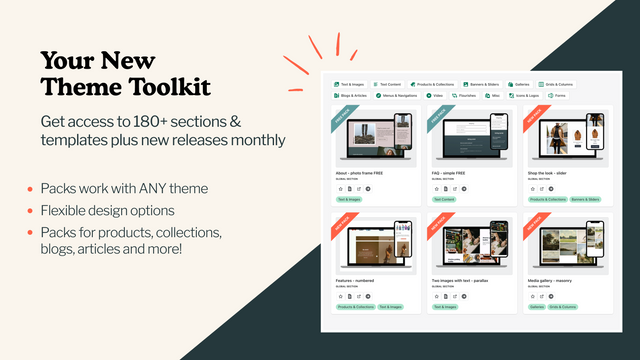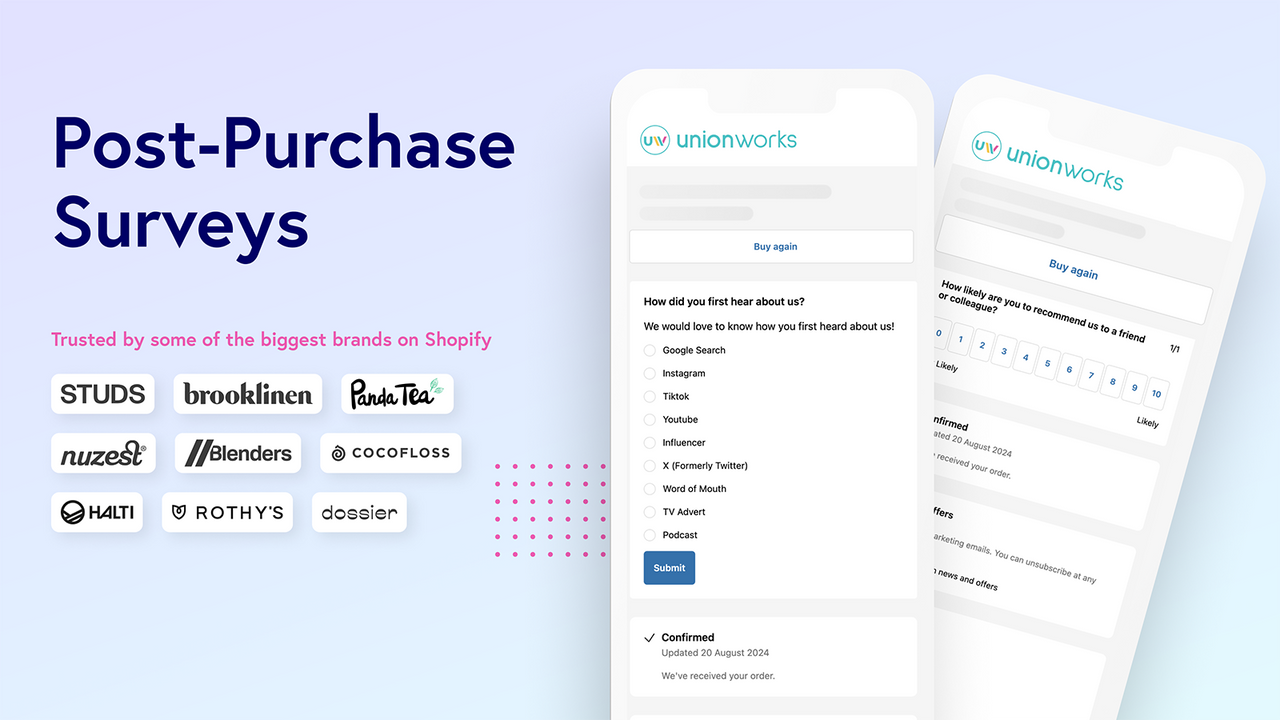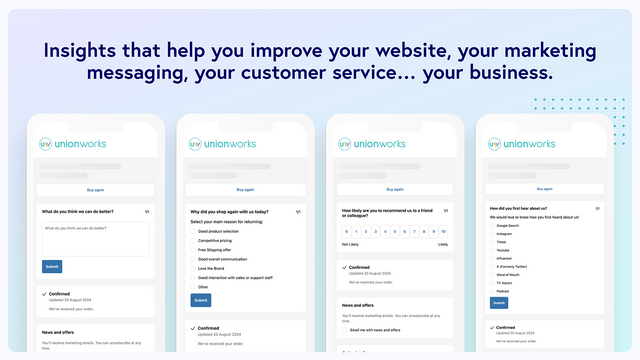Optimize the user experience by managing the presentation of lengthy product descriptions effectively. This tool allows you to condense extensive text into manageable snippets with convenient "show more" and "show less" toggles, perfect for keeping your website clean and engaging.
By limiting text to a predefined character count, valuable screen space is preserved for essential conversion elements such as product visuals, specifications, and social media links. Customers can easily interact with concise summaries, expanding content only when they choose to, ensuring they focus on key information first.
This feature increases readability and enhances the shopping experience, driving higher conversions by minimizing overwhelm and showcasing essential details upfront. Tailored for customization, it seamlessly integrates into your existing layout, adapting effortlessly to any theme you choose.





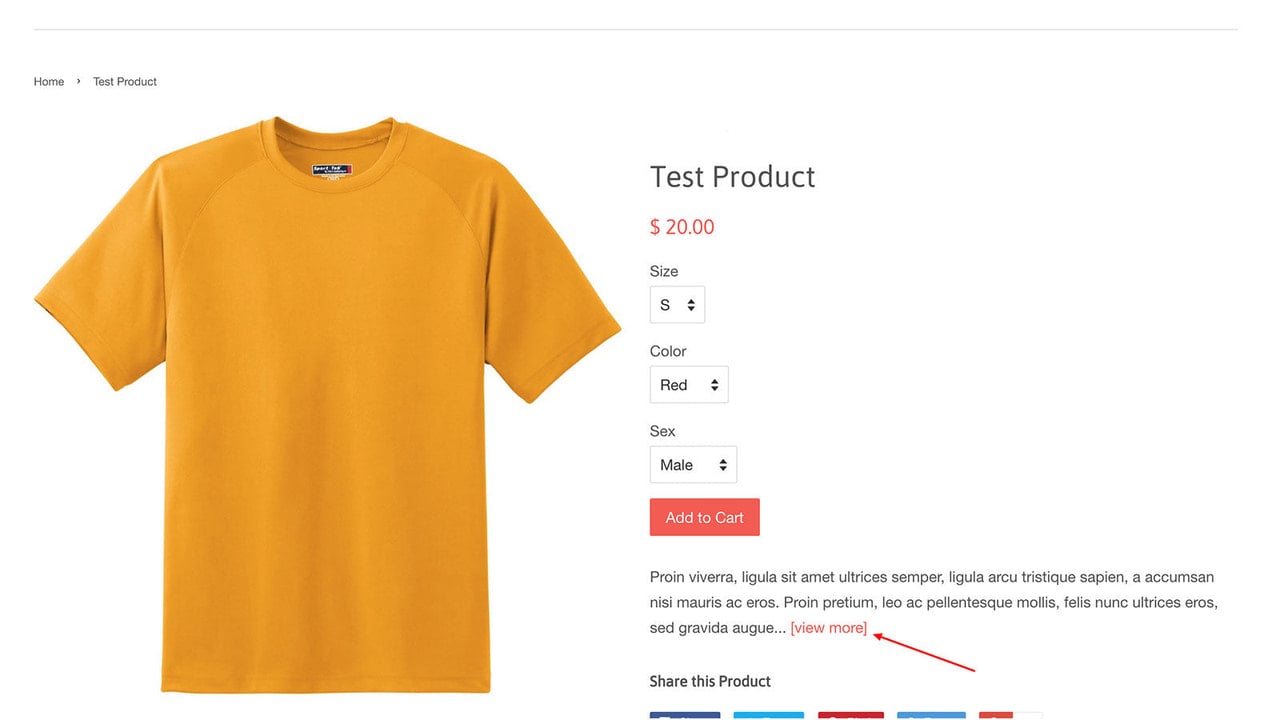




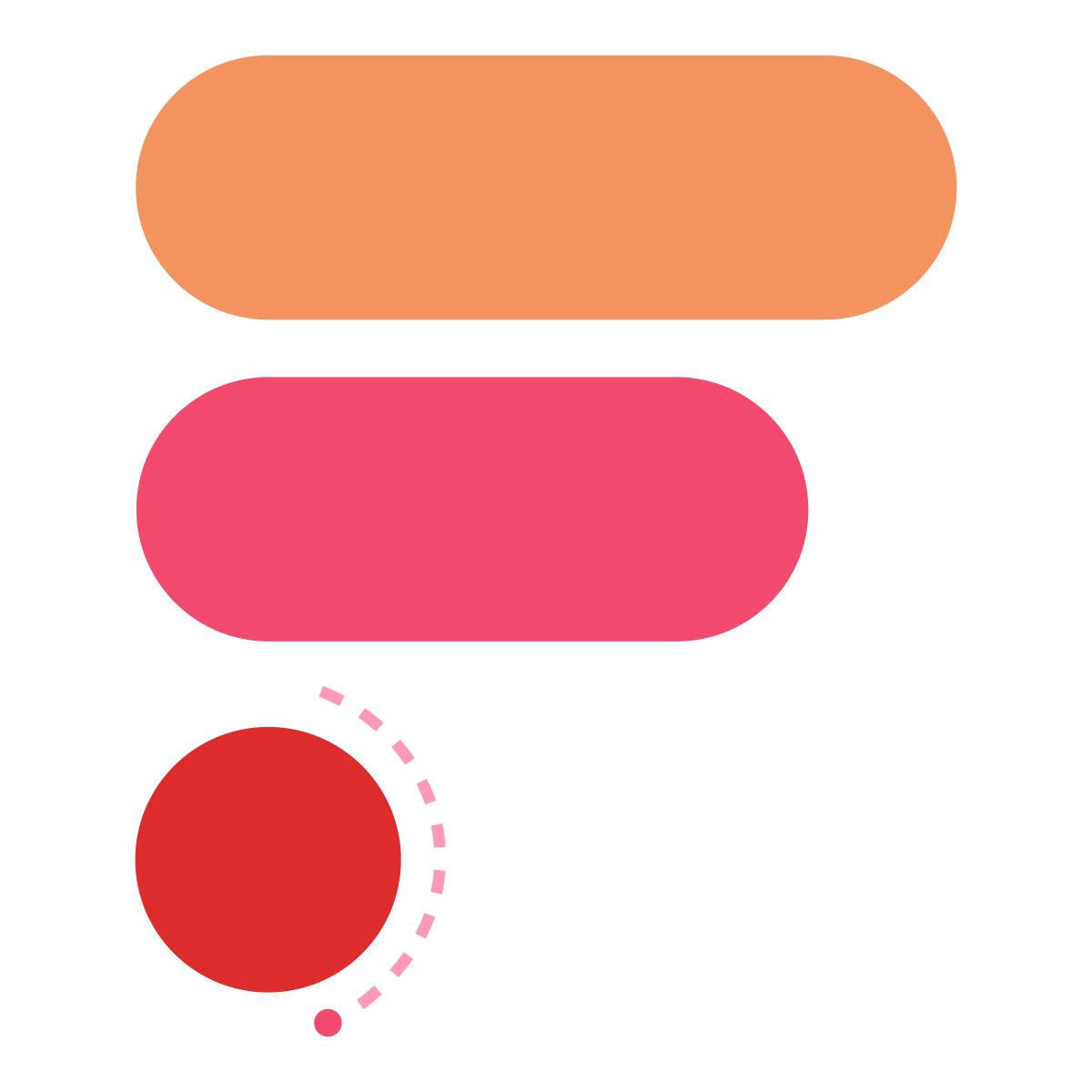

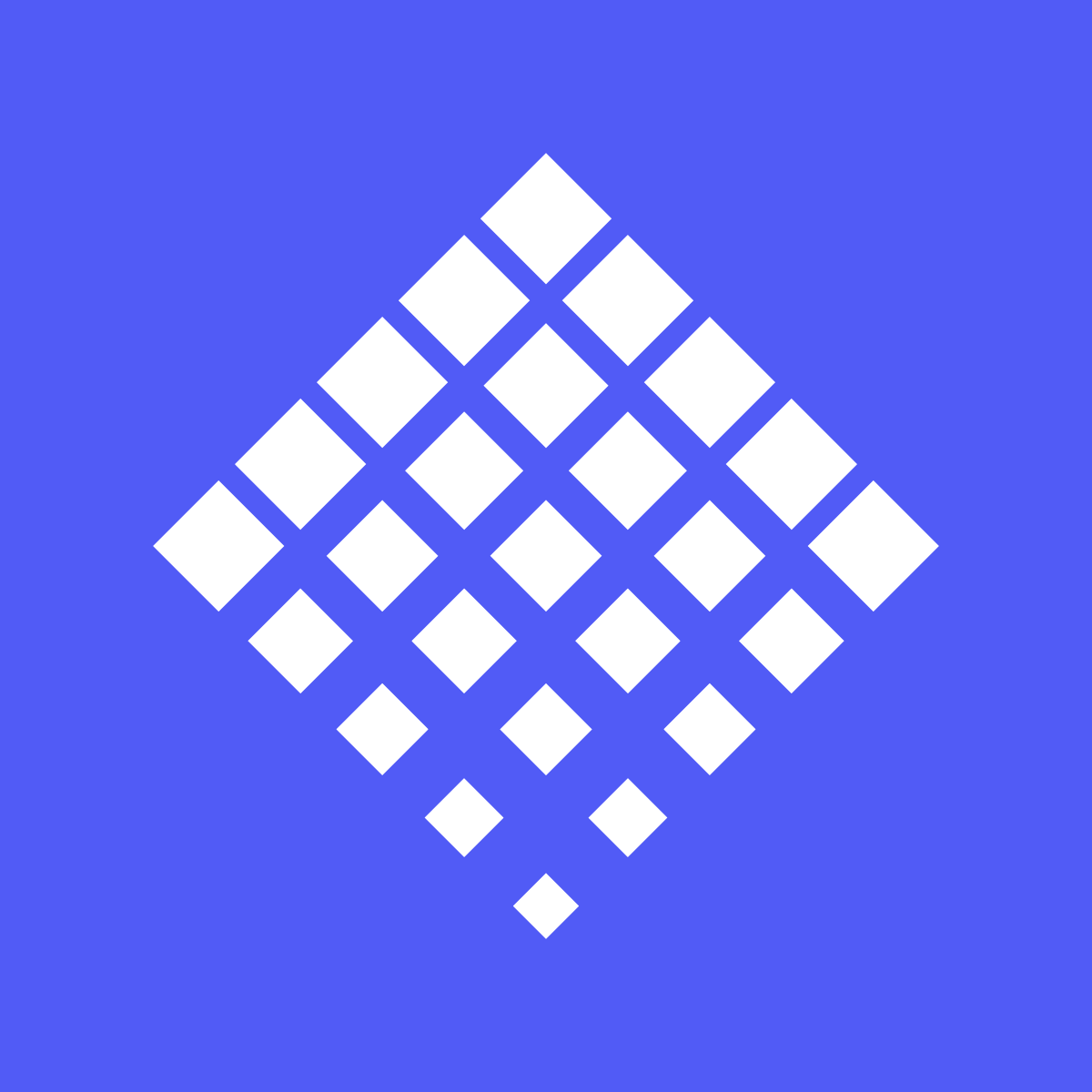



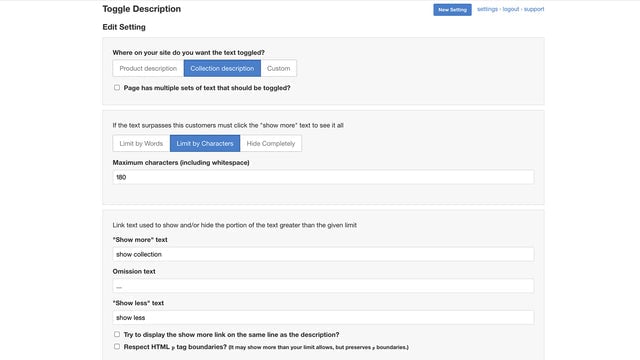
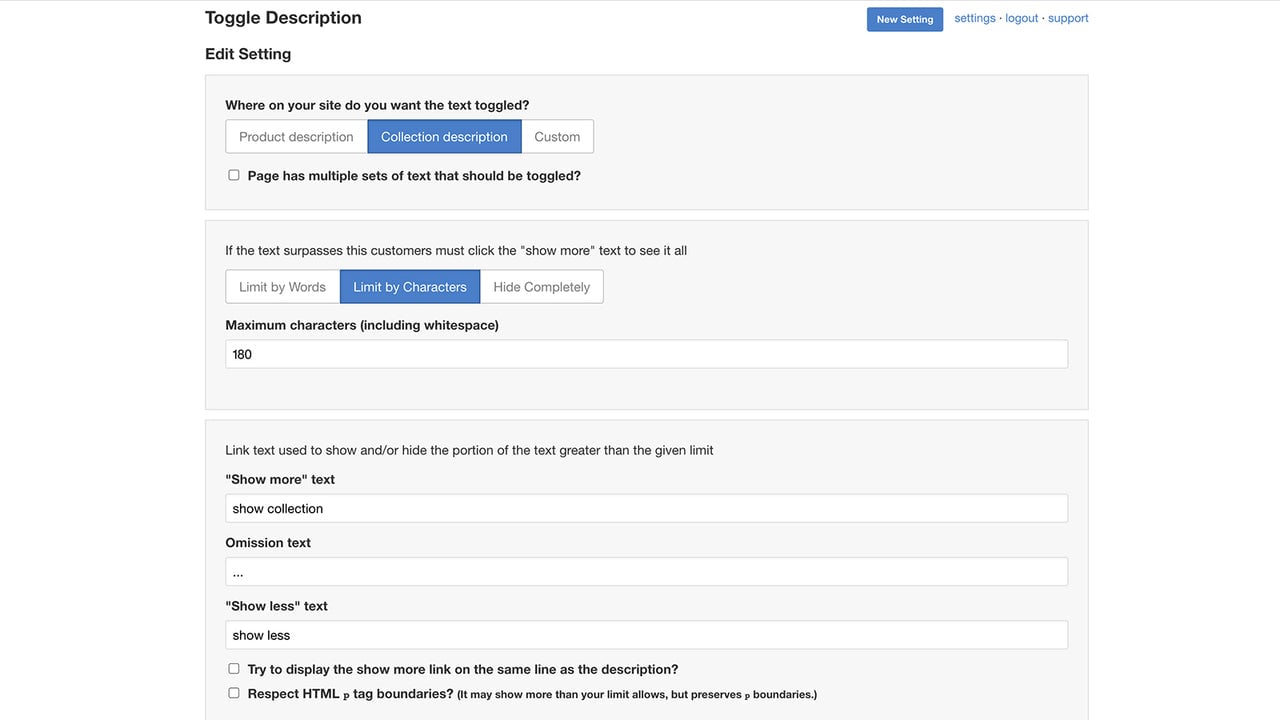

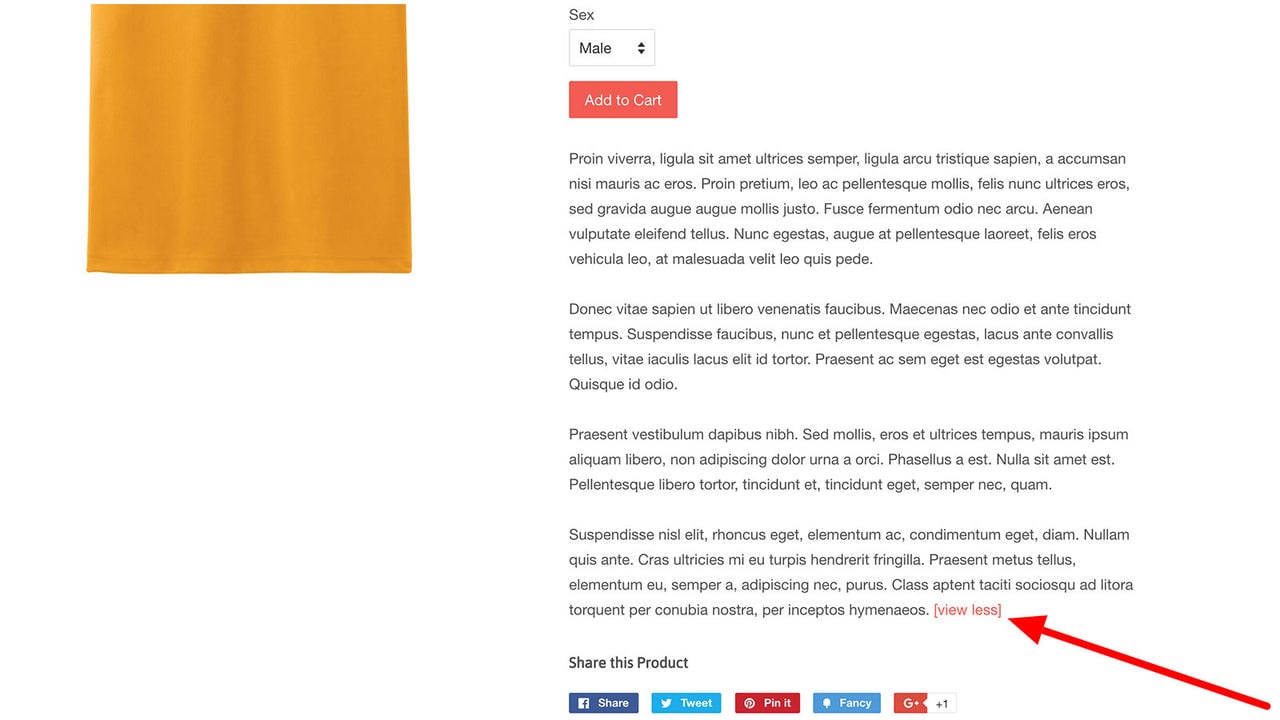
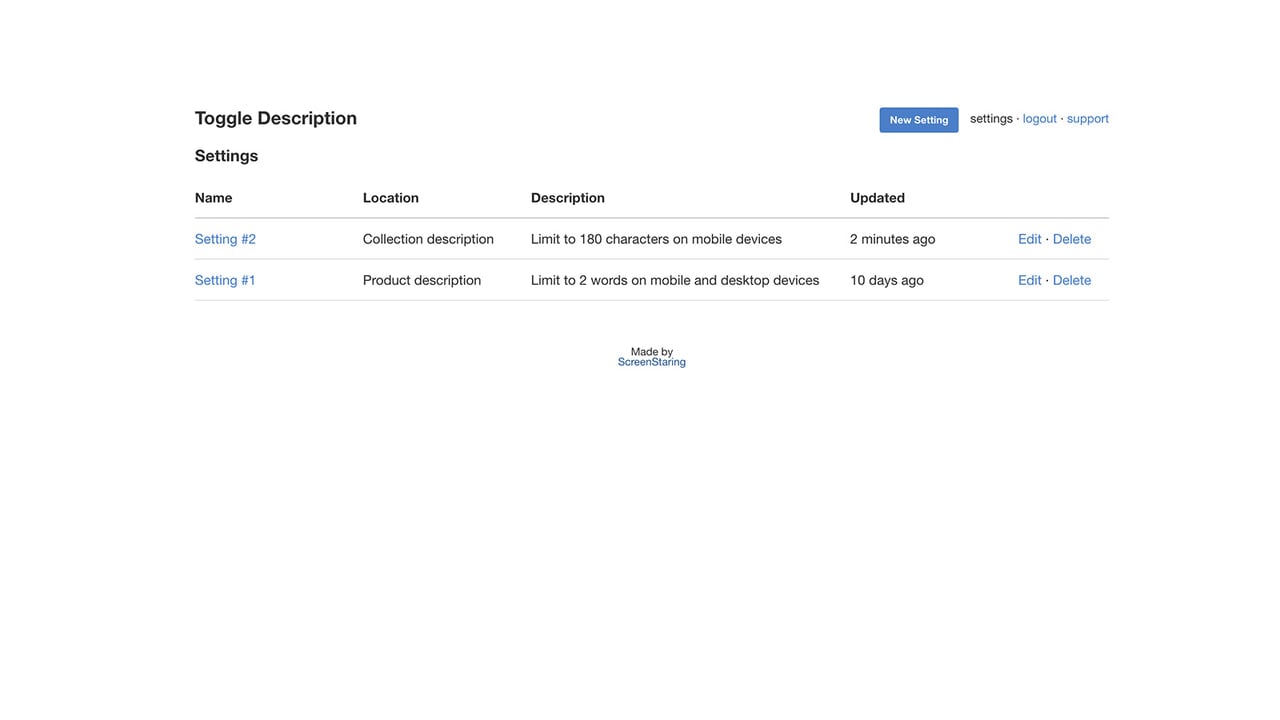
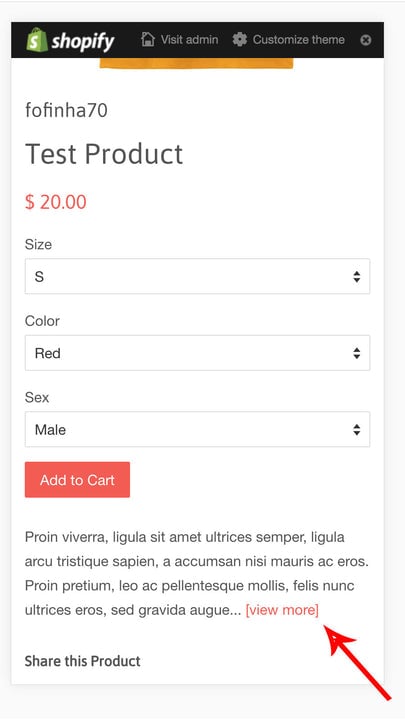

 SS: Toggle Description
SS: Toggle Description Awesome Product Tabs
Awesome Product Tabs