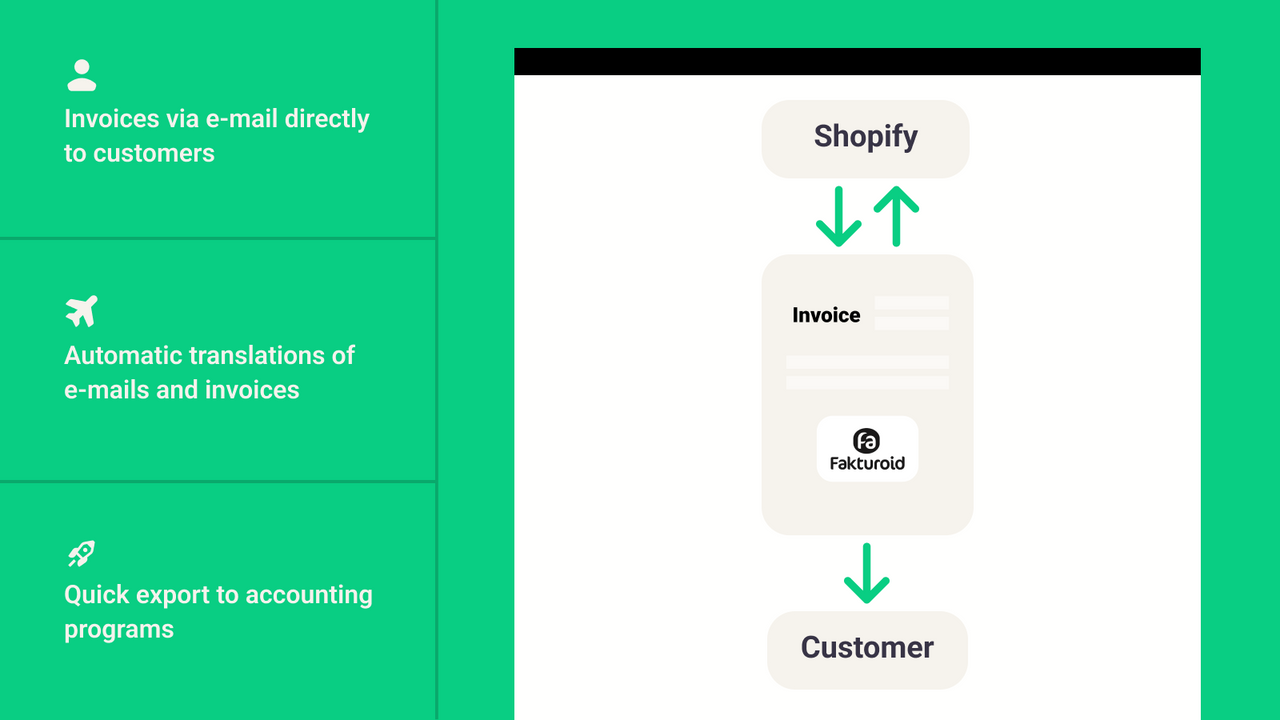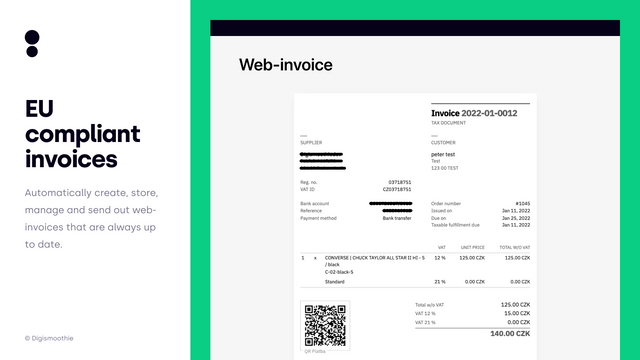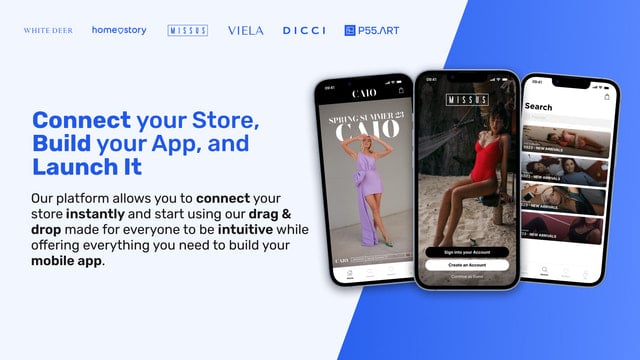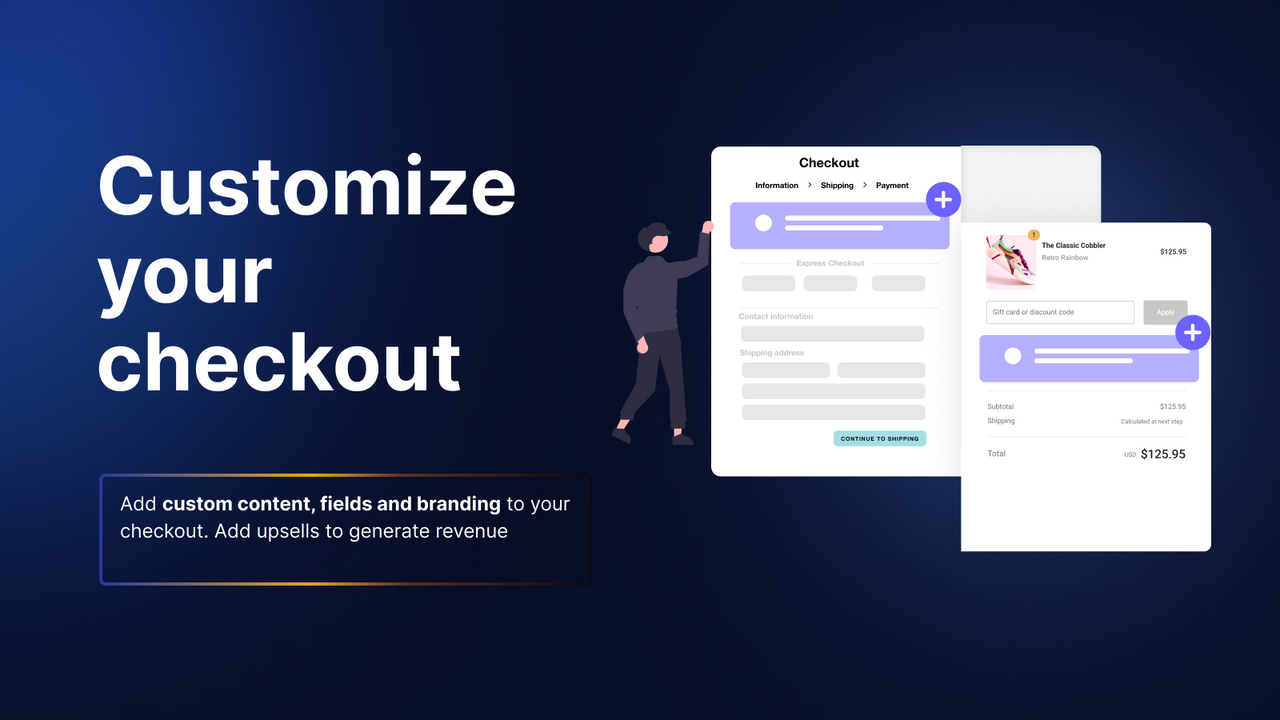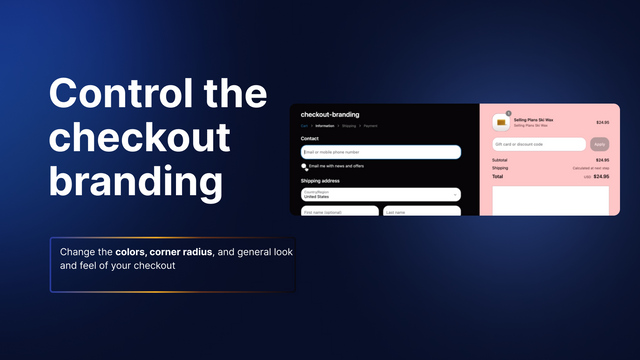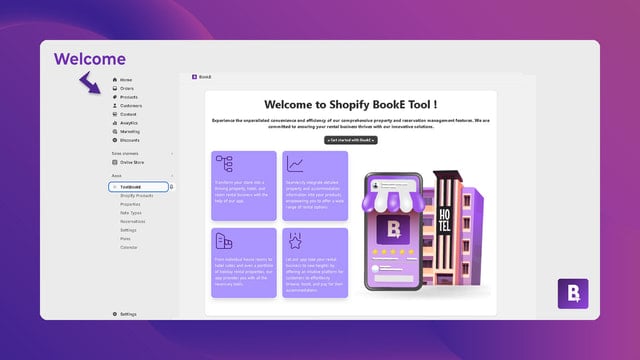Transform product presentation with tailored comparison tables designed for your online store. This powerful tool allows merchants to craft visually appealing tables that bring product features and attributes into sharp focus.
Choose from three uniquely designed templates that cater to different aesthetics and branding needs, ensuring that each table harmonizes with your store layout. Responsive design means these tables look great on any device, providing a seamless shopping experience for all customers.
Showcase product variations, technical specifications, and user benefits in an organized manner, simplifying the buying process for visitors. Effective visual comparisons lead to informed purchasing decisions, ultimately enhancing customer satisfaction. Elevate the shopping experience by making product comparisons intuitive and engaging.





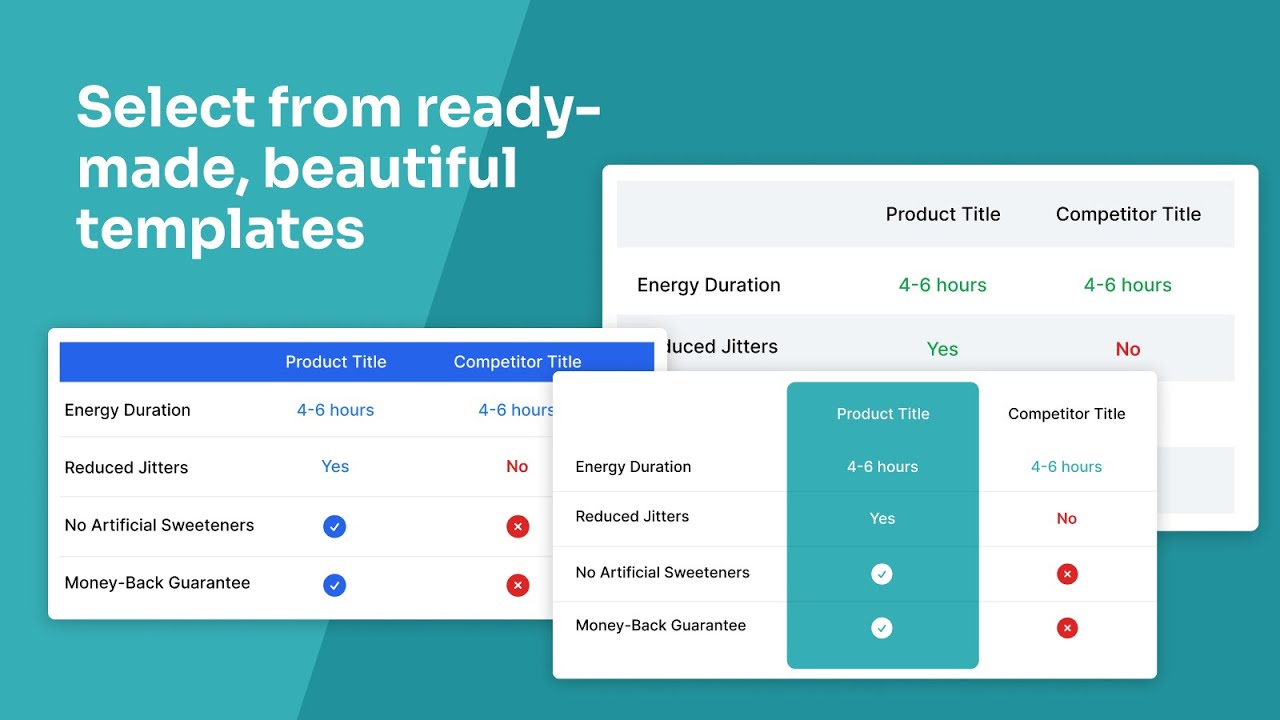

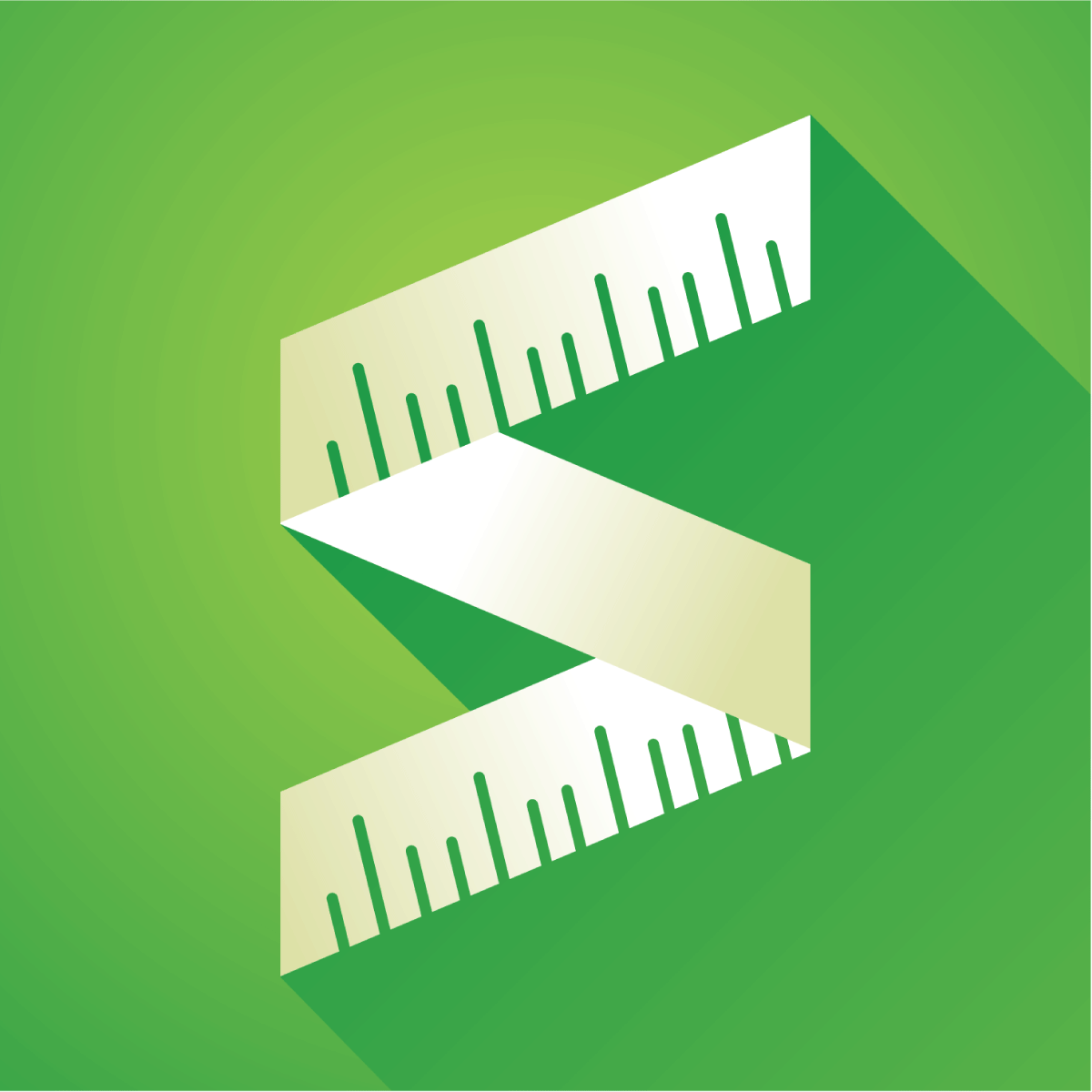





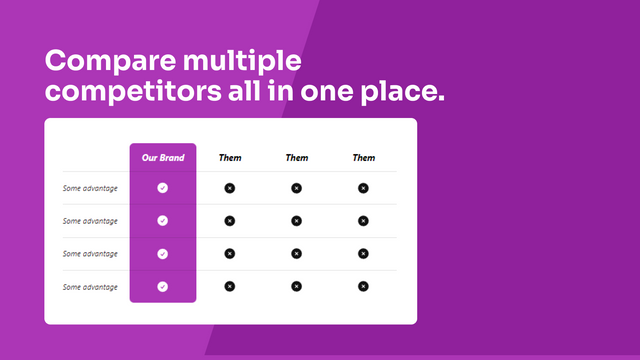
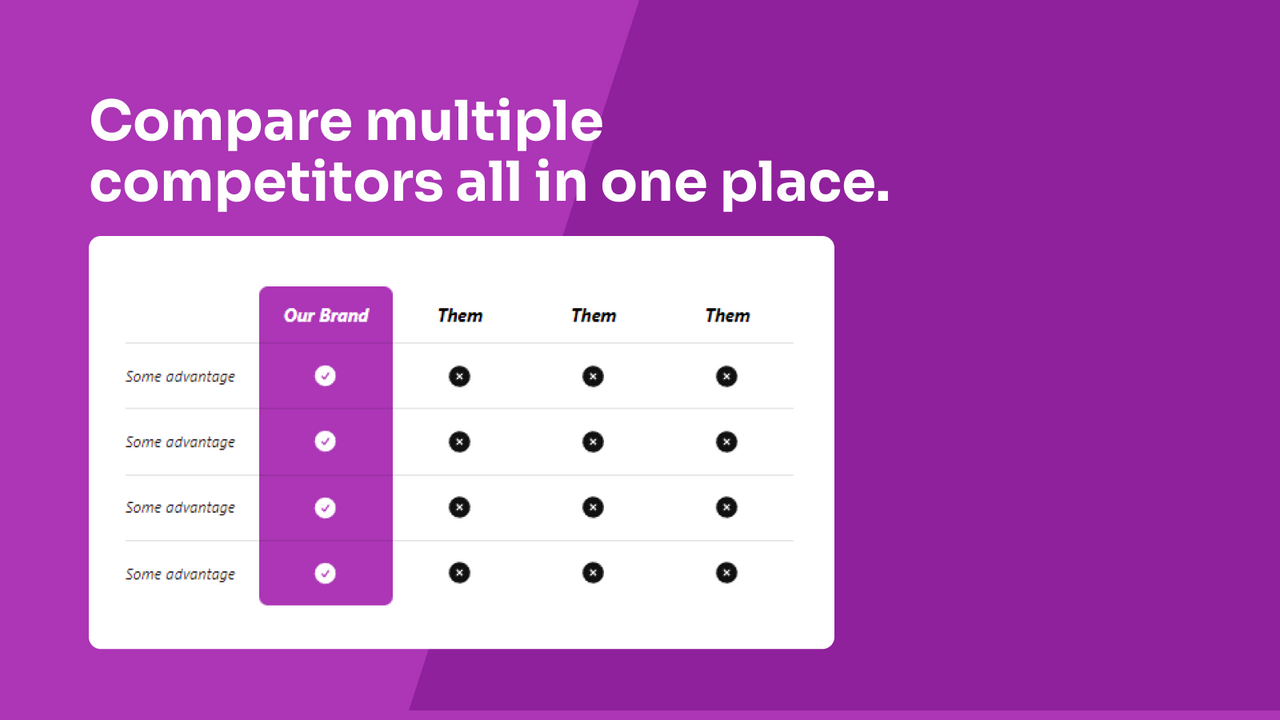
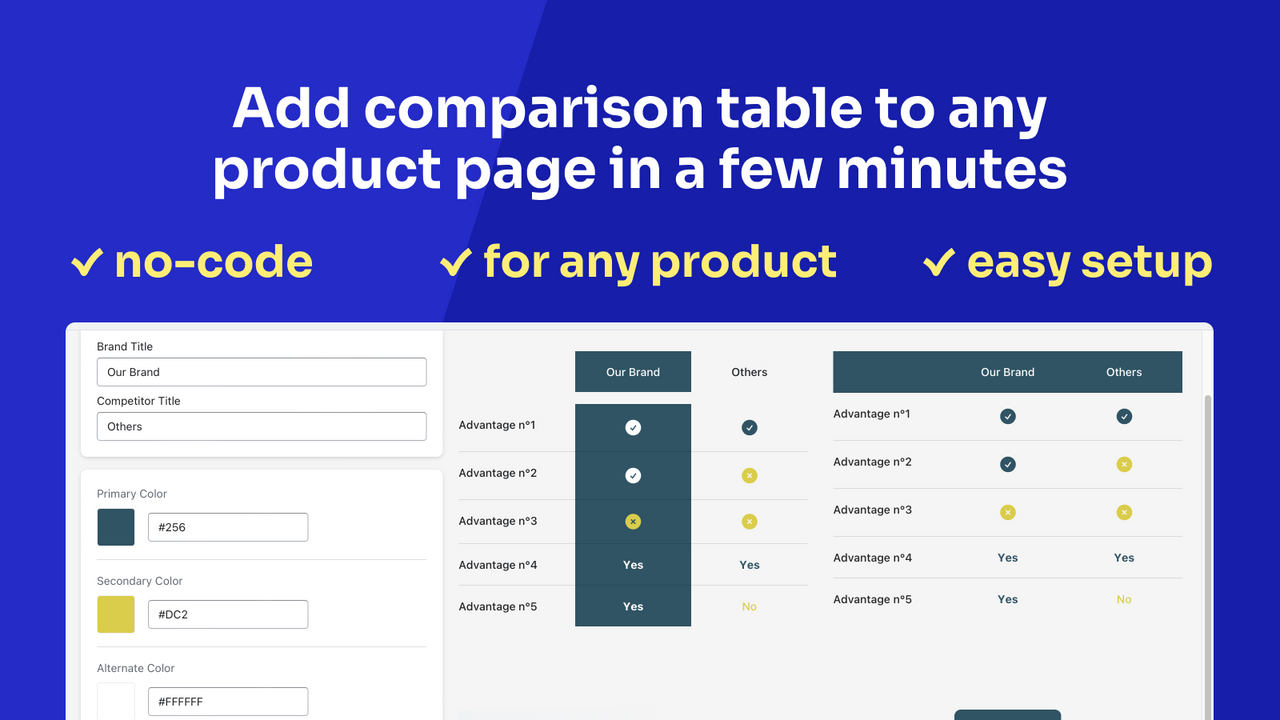
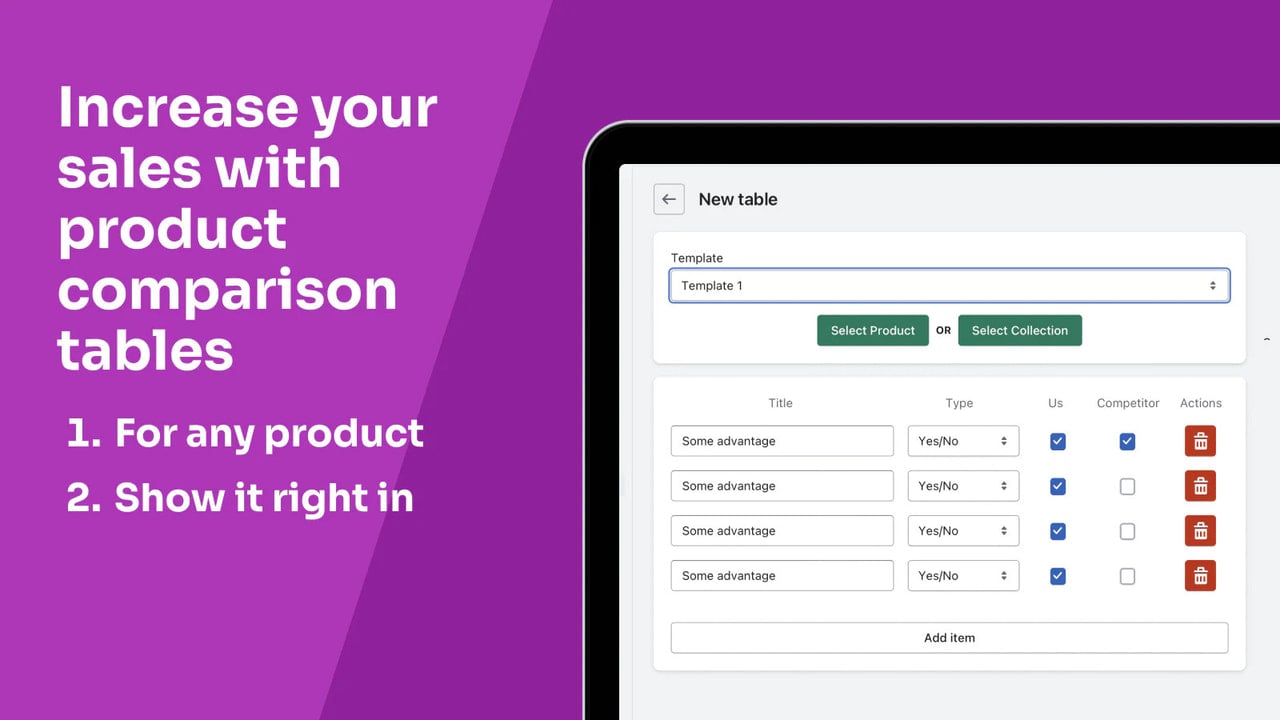


 Pretty Comparison Tables
Pretty Comparison Tables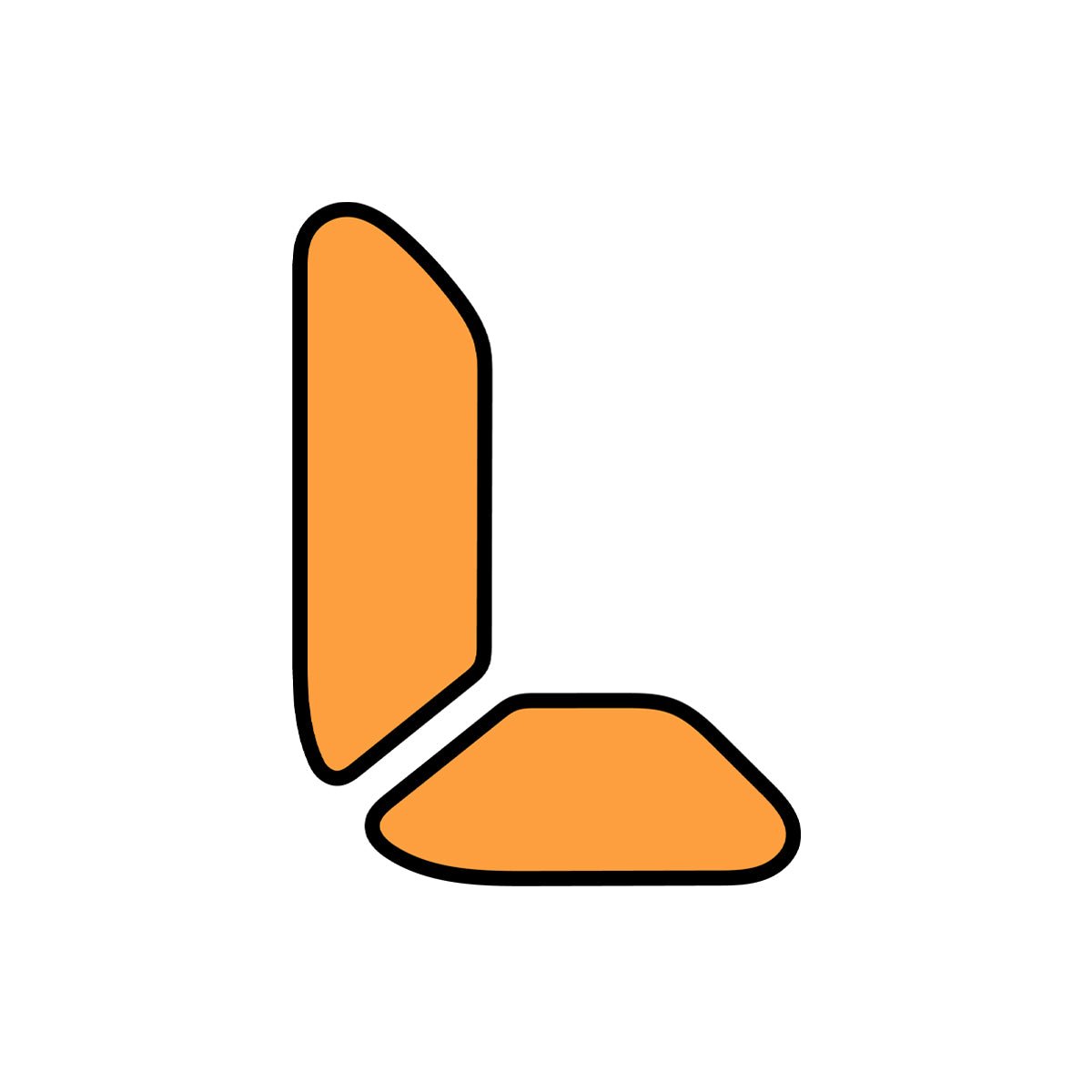 Libautech: Amazon Buy Button
Libautech: Amazon Buy Button