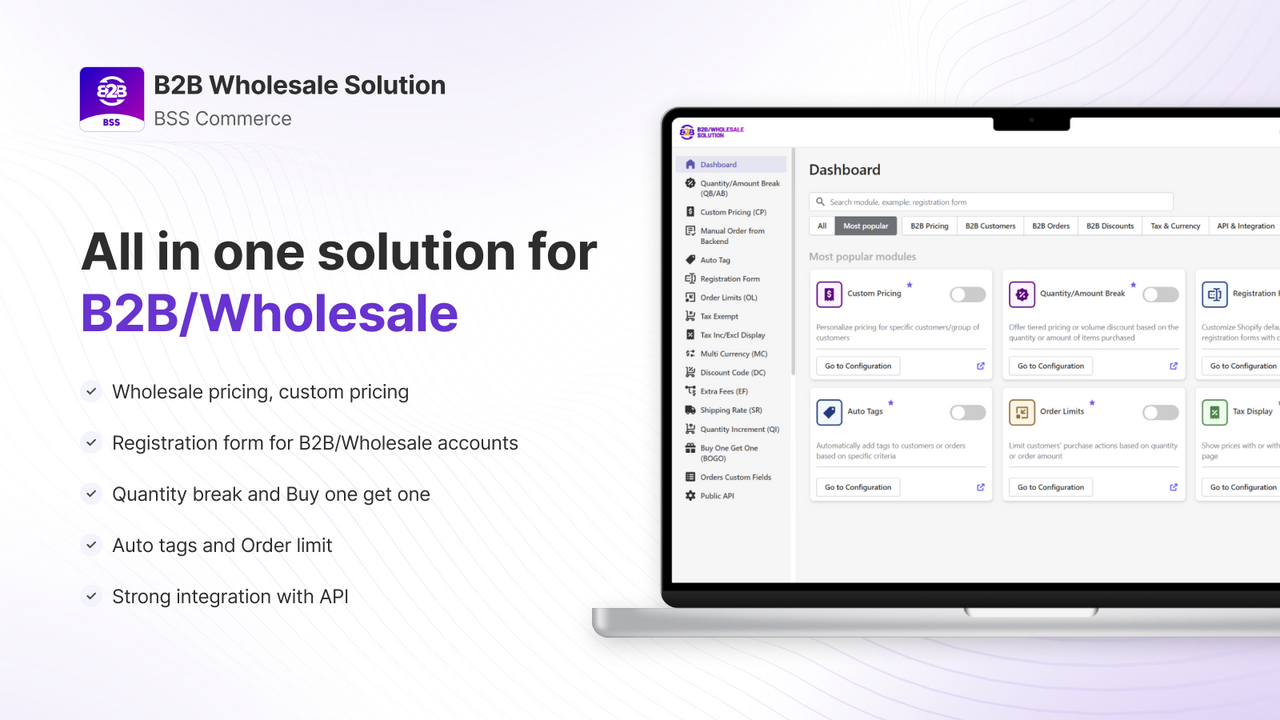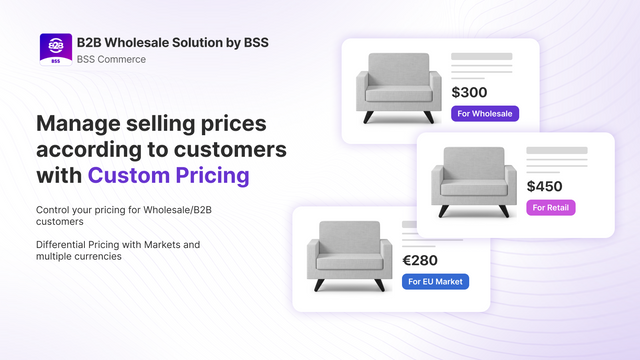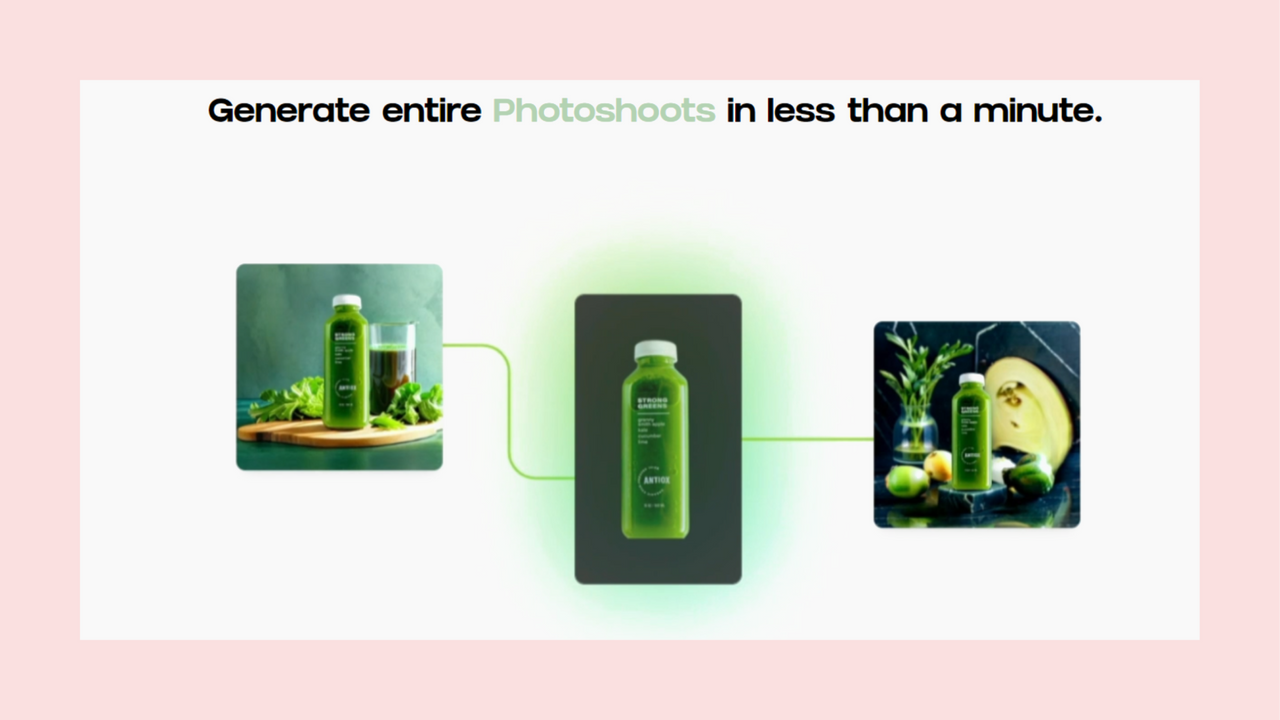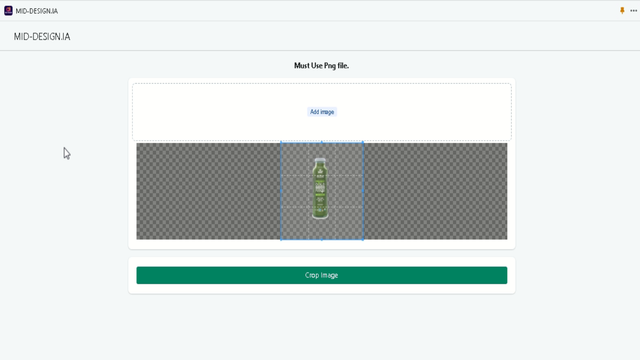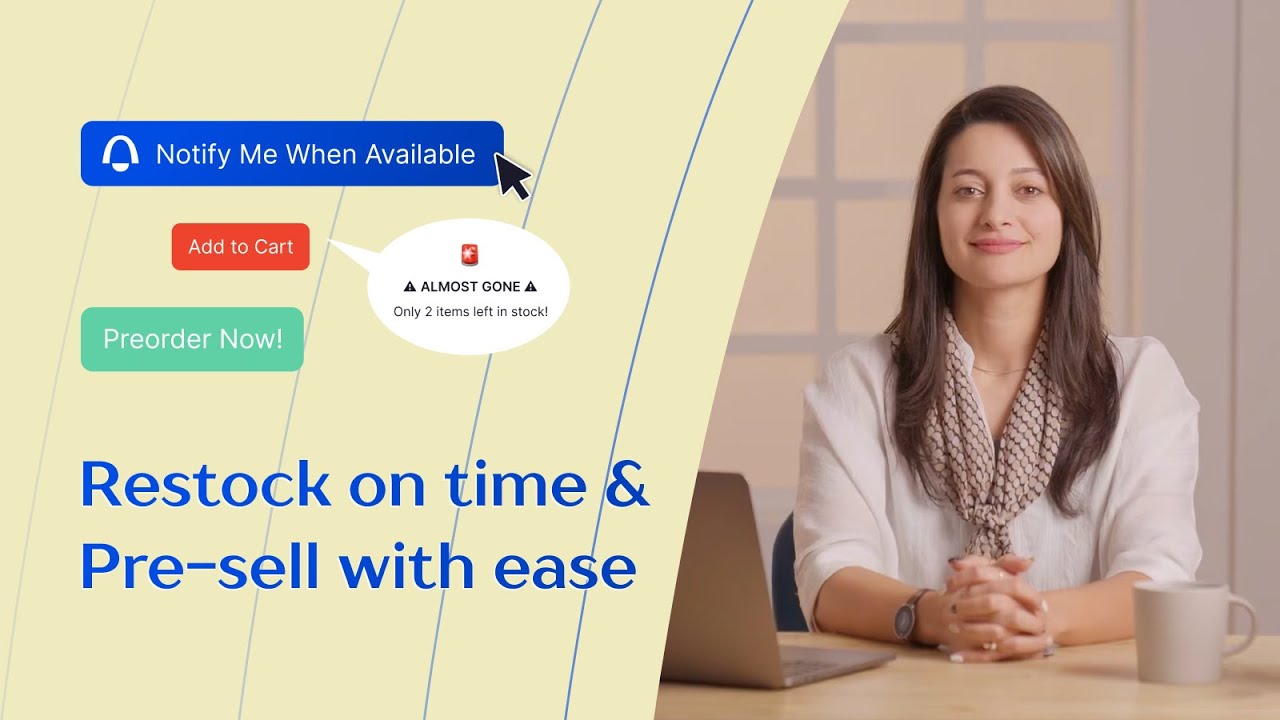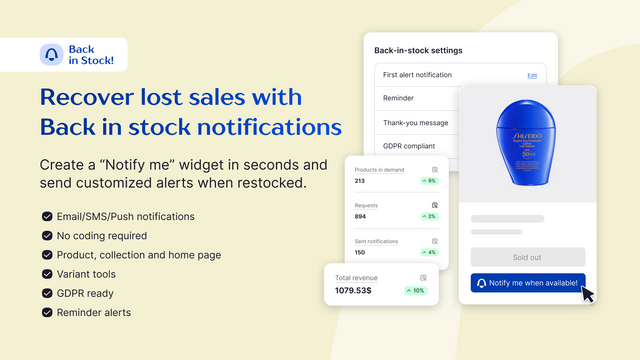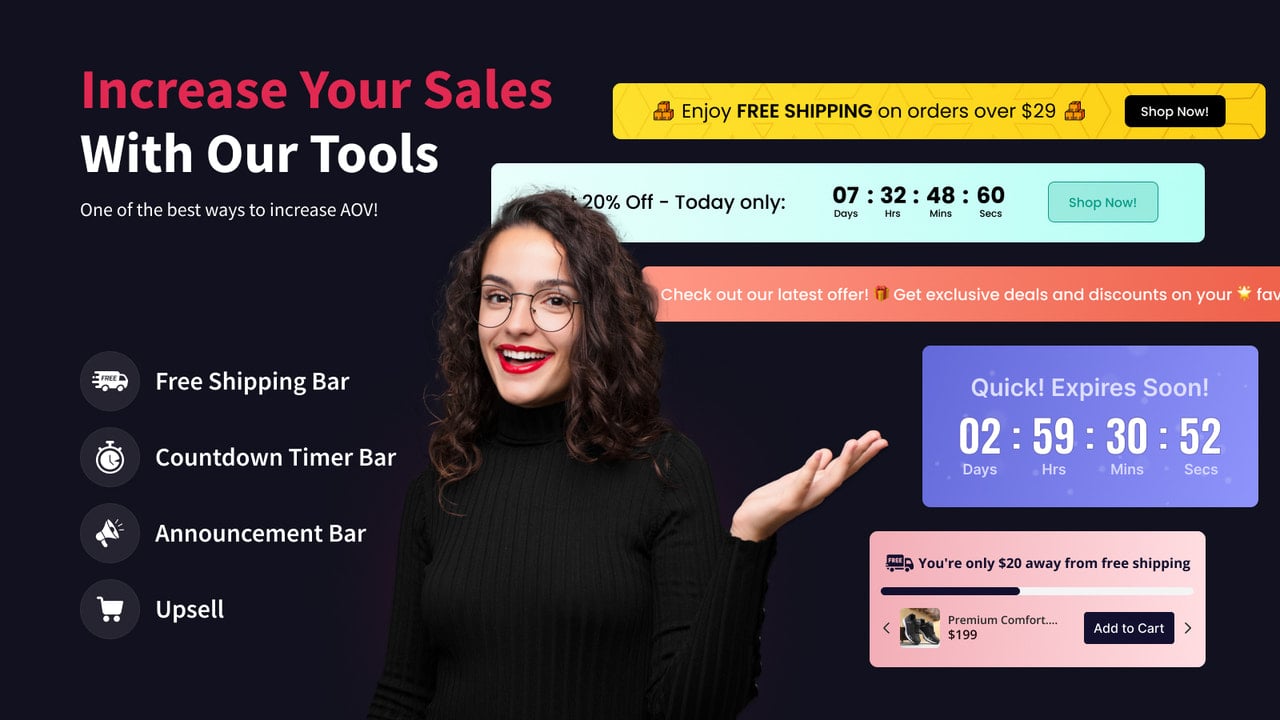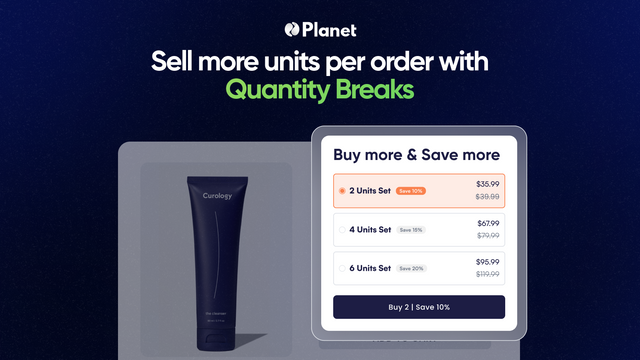Transforming product visuals has never been more straightforward. This powerful photo resizing tool automates the resizing and editing of images, ensuring consistency and professionalism across your store. Ideal for Shopify merchants looking to maintain a polished appearance, it caters to a range of needs—from precise image cropping to bulk resizing operations.
Effortlessly upload images and watch as they are adjusted to the optimal dimensions for maximum impact. The intuitive interface allows for quick modifications, enabling merchants to focus on their core operations while enhancing visual appeal. With the capability to optimize product images, this tool not only elevates aesthetics but also improves loading times, contributing to a better overall customer experience.
Streamline your workflow by embracing seamless image management and leave the cumbersome tasks behind. A cleaner, more visually appealing store awaits, ready to captivate customers and elevate sales performance.
















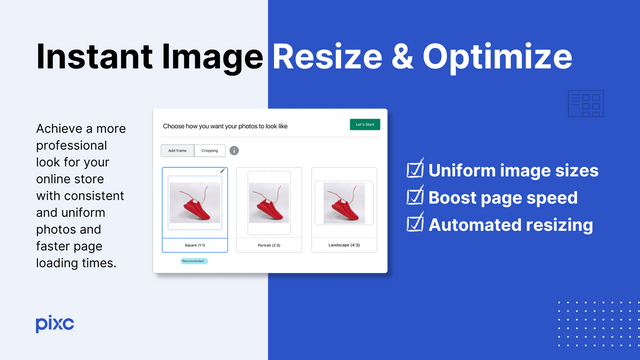
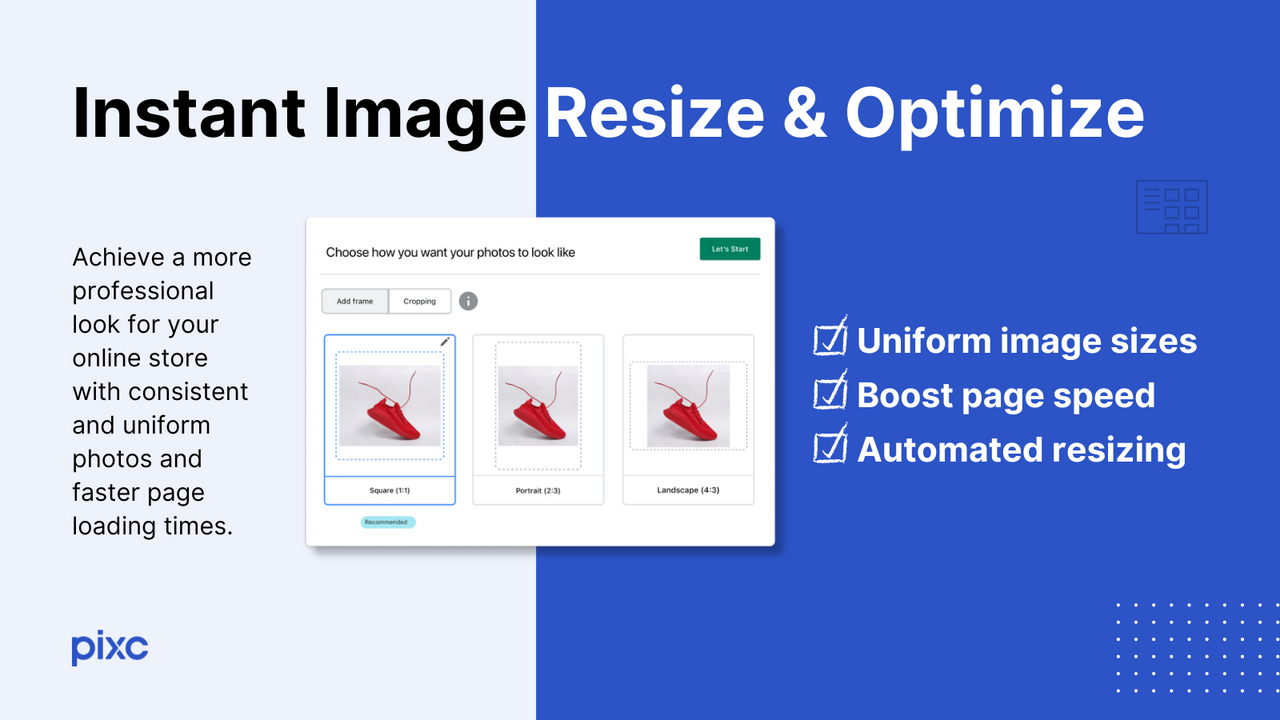
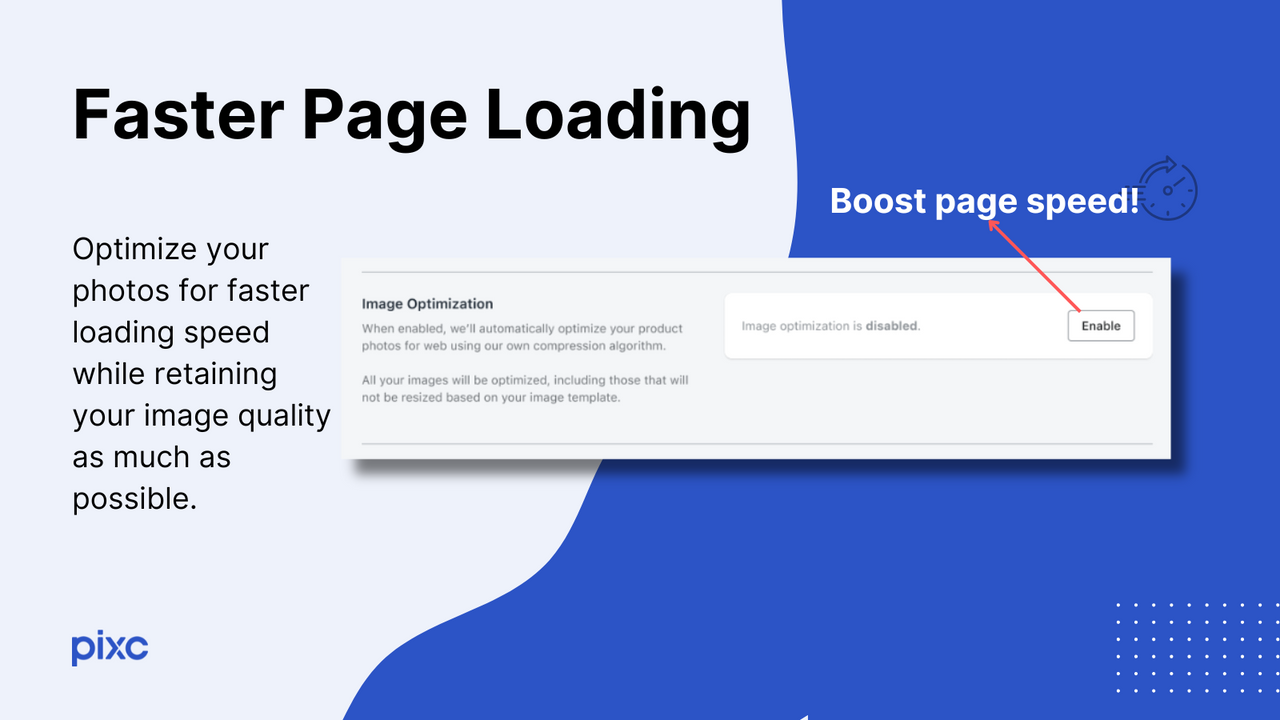
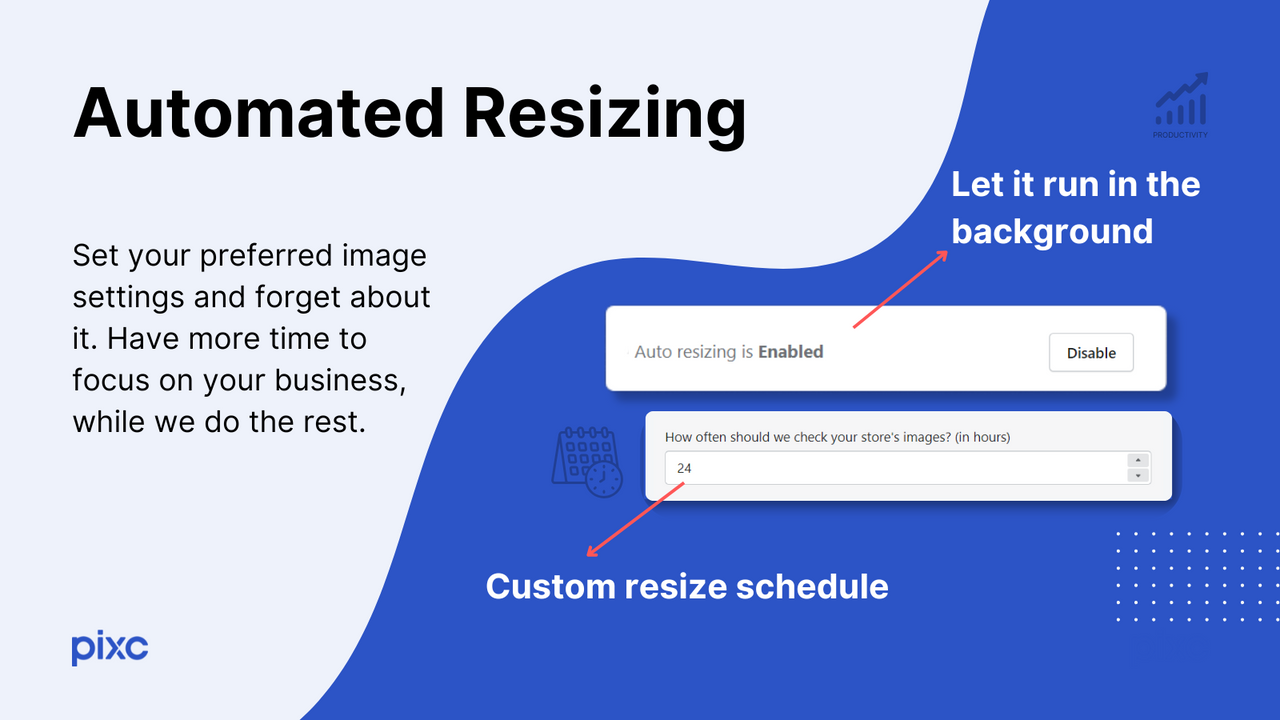
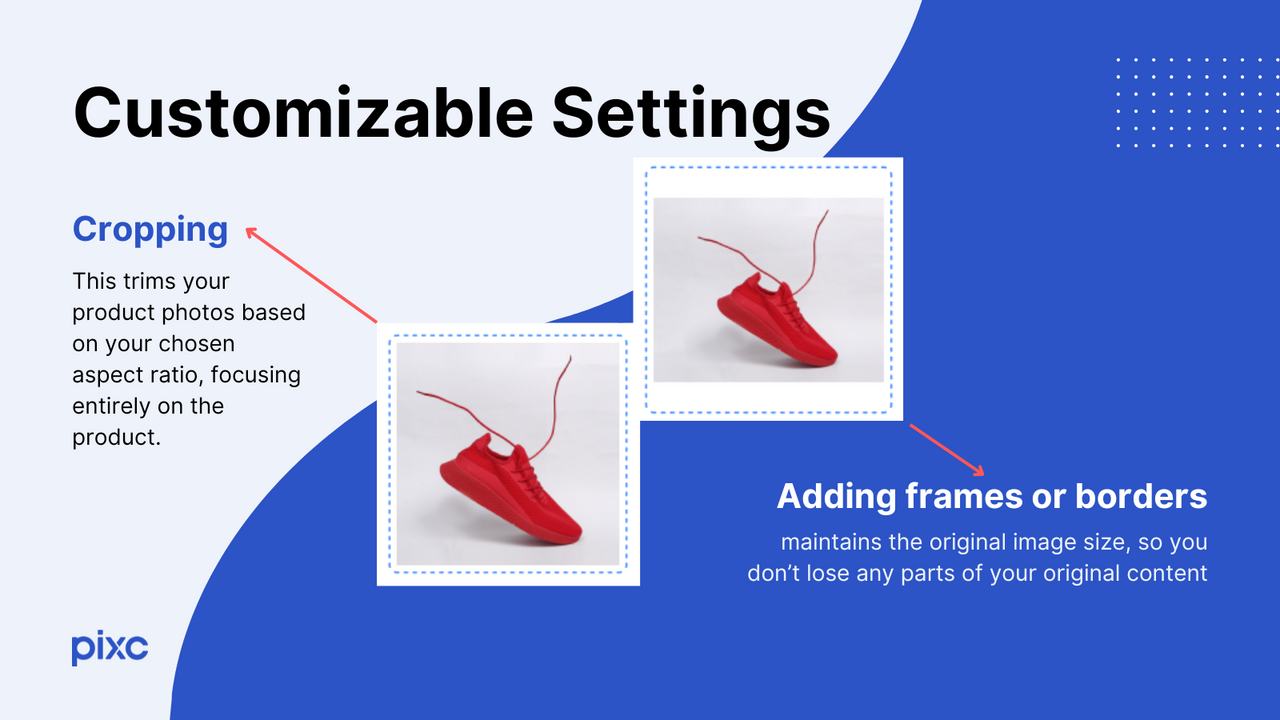


 Pixc: Photo Resize
Pixc: Photo Resize Hextom: Bulk Image Edit & SEO
Hextom: Bulk Image Edit & SEO