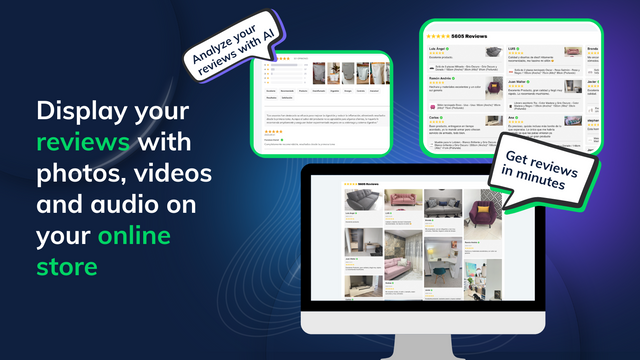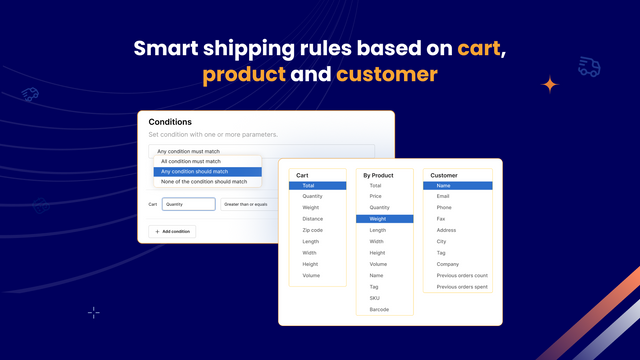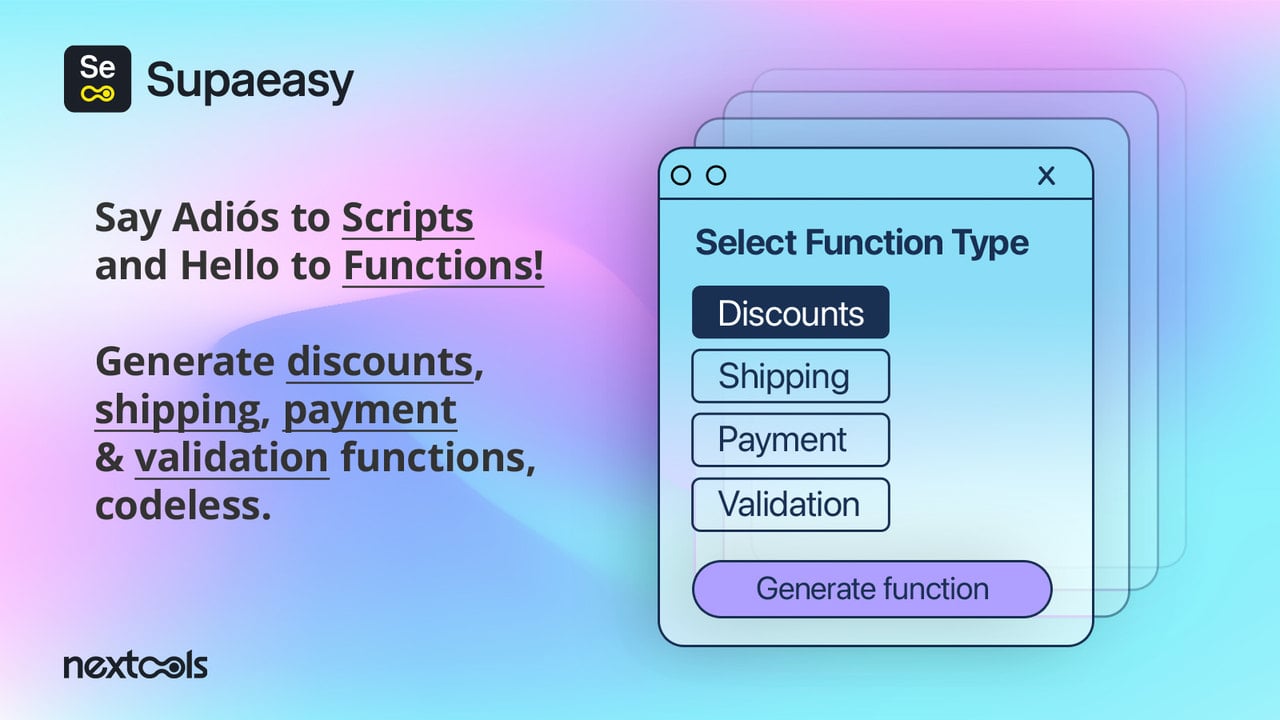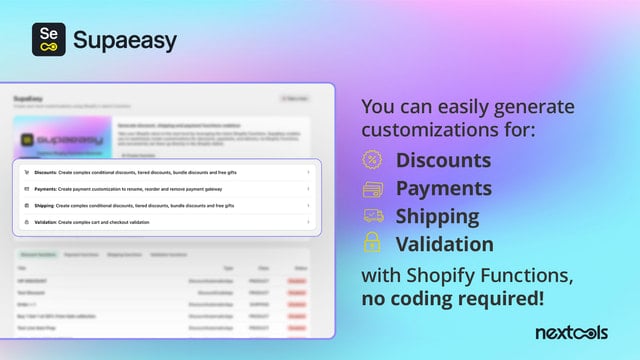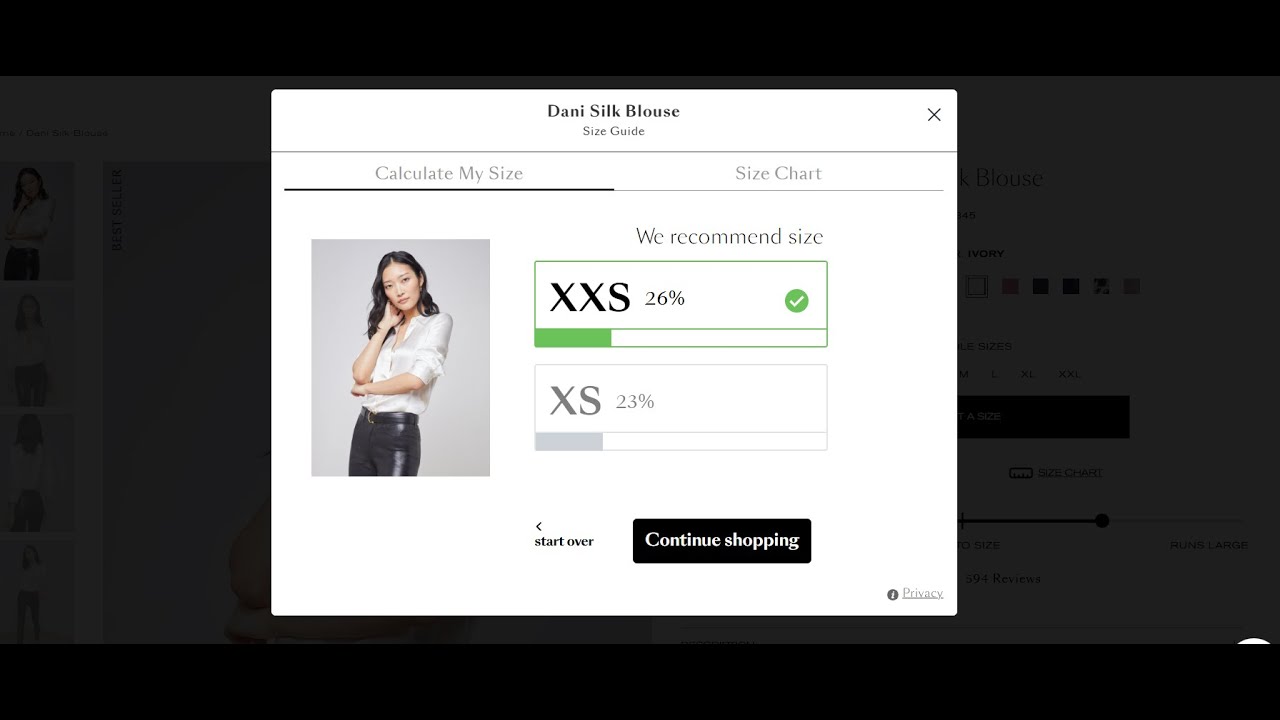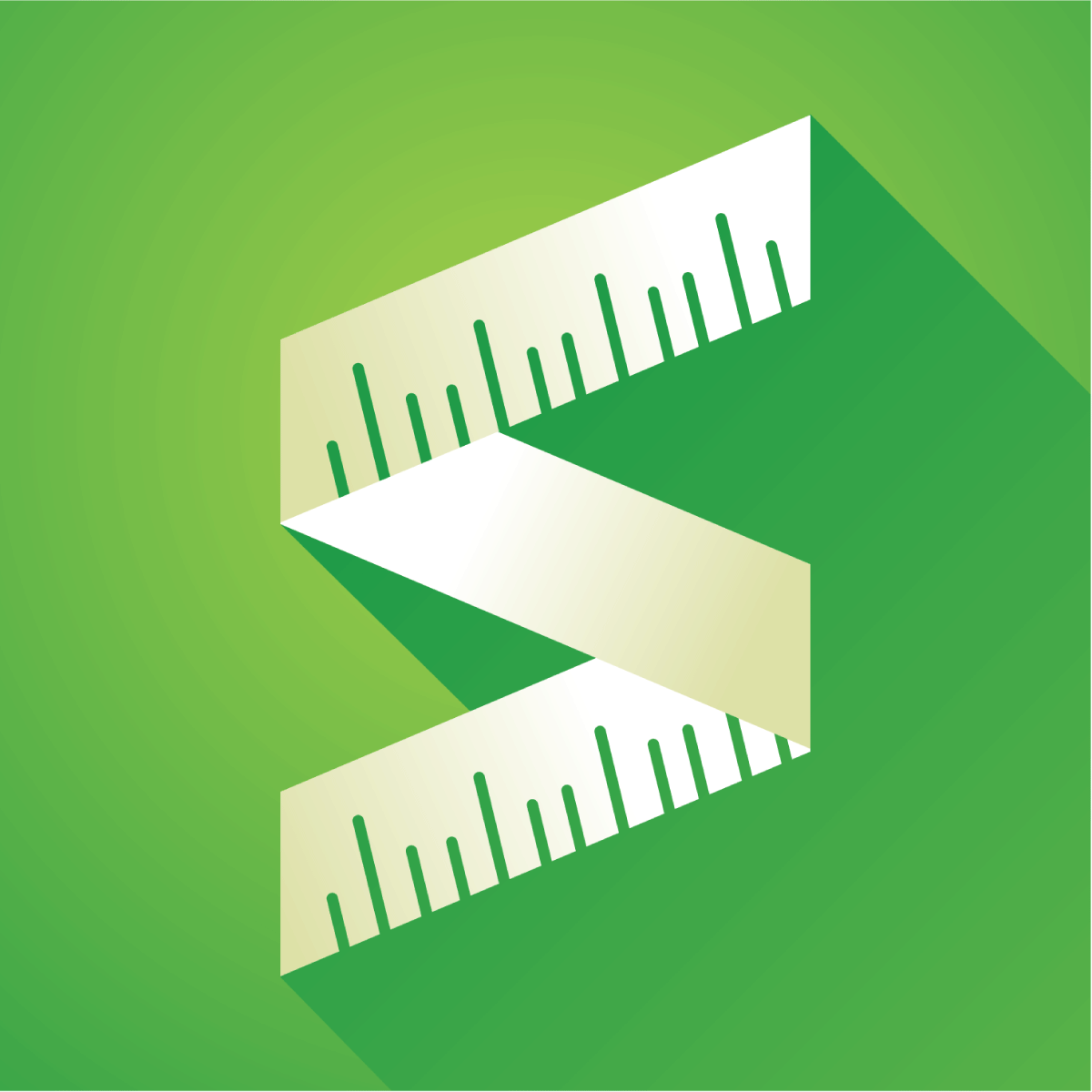Transform the relationship between your physical store and online platform with seamless integration of membership data. This application enables the effortless synchronization of customer information between a cloud-based POS system and Shopify, enhancing the shopping journey.
Designed for users across various Shopify plans, setting up this tool requires minimal technical knowledge, allowing for a straightforward initial configuration. Centralized membership management bridges your store and e-commerce, fortifying customer relationship management.
Implement a unified loyalty program that tracks and rewards customer engagement across both channels. Display real-time inventory from your physical store online, and encourage foot traffic with features like check-in prompts that enhance in-store experiences.
A guided setup process simplifies the connection of membership data, ensuring tailor-made onboarding based on existing customer records. Prioritize a consistent and cohesive customer journey, whether they are shopping online or visiting in person.














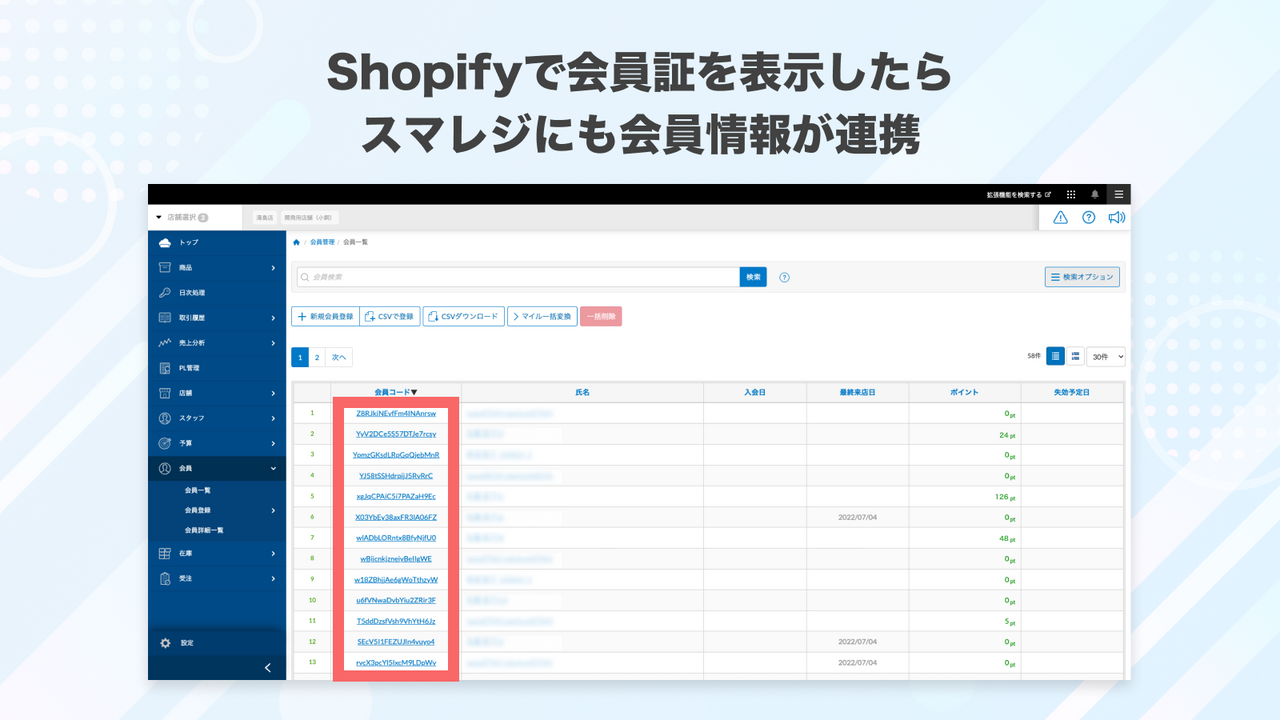
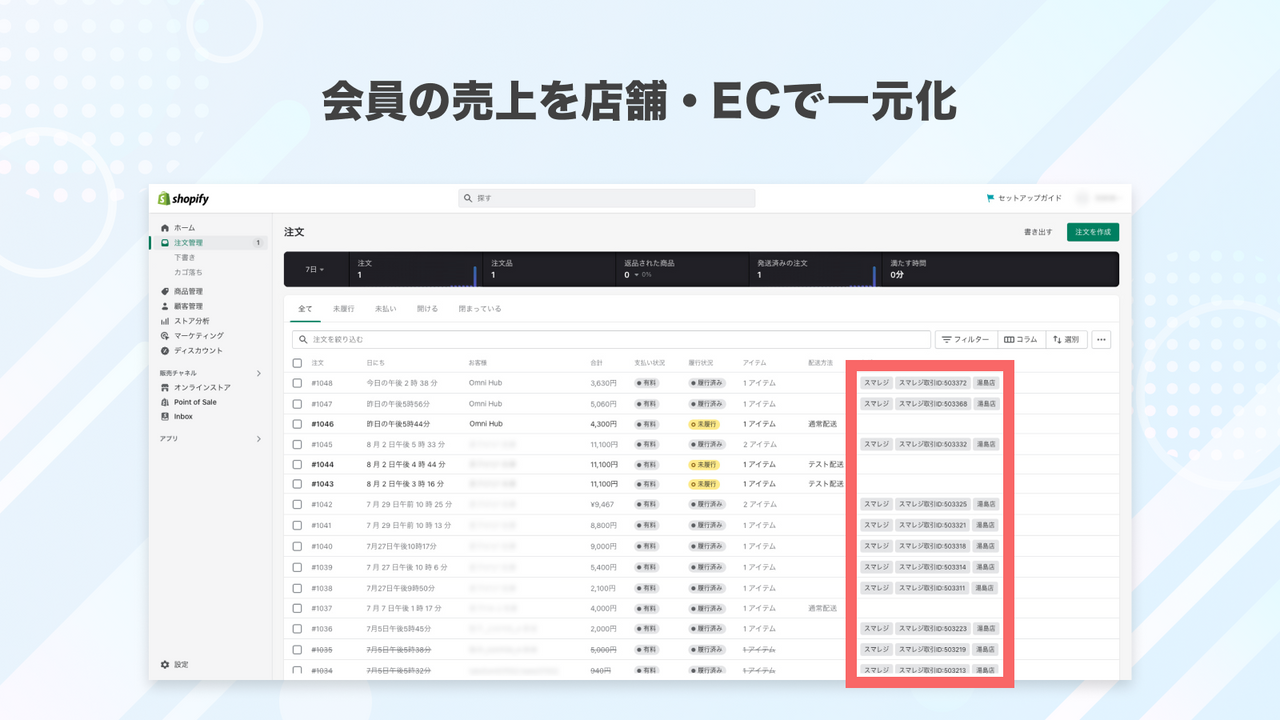
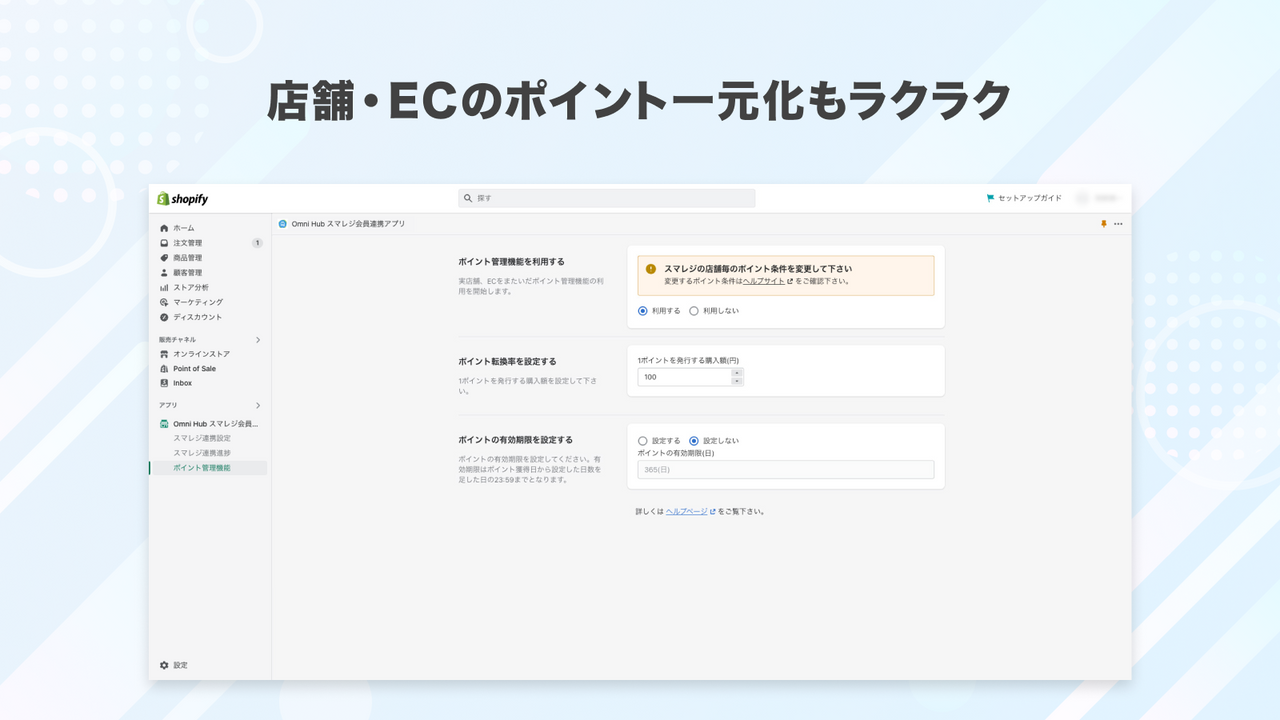


 Omni Hub オムニチャネル会員連携アプリ
Omni Hub オムニチャネル会員連携アプリ Webkul Quick Order
Webkul Quick Order