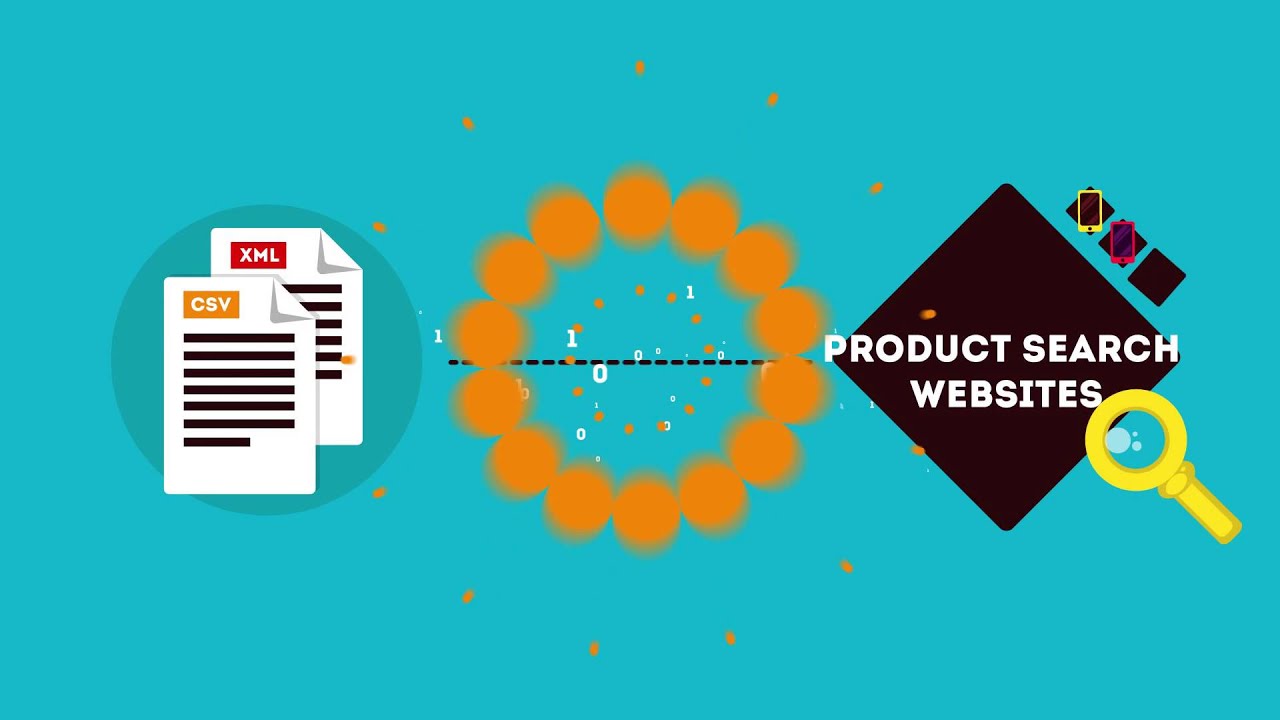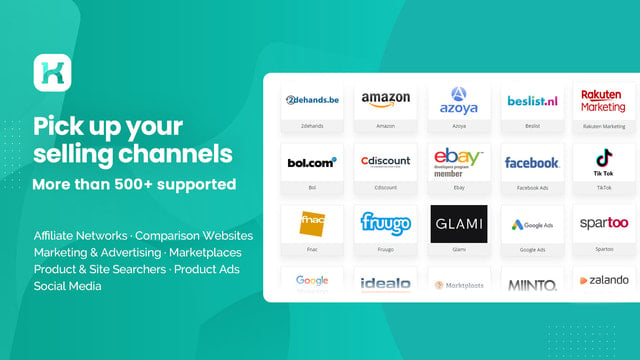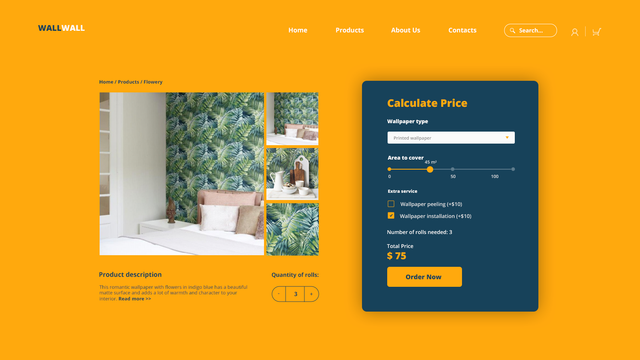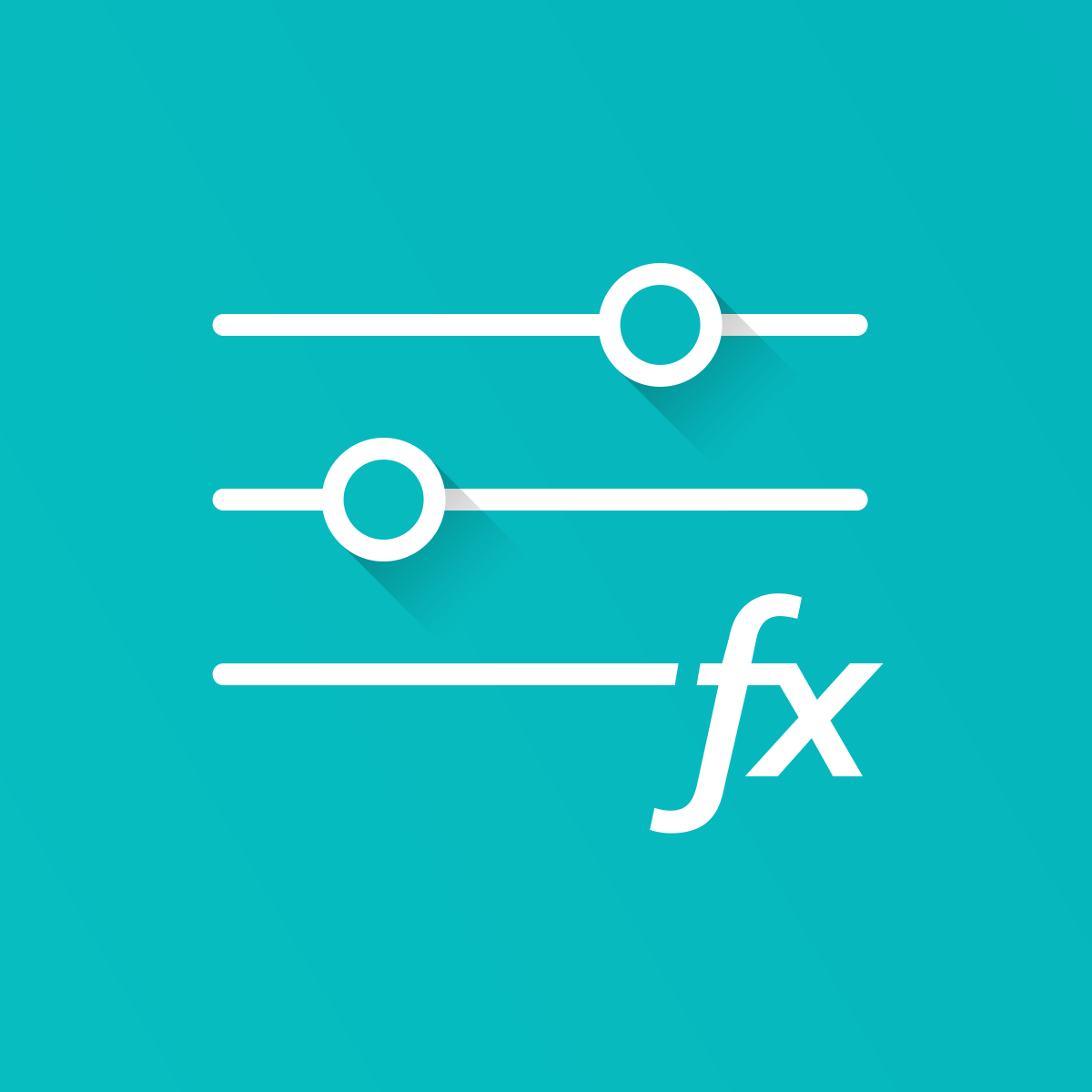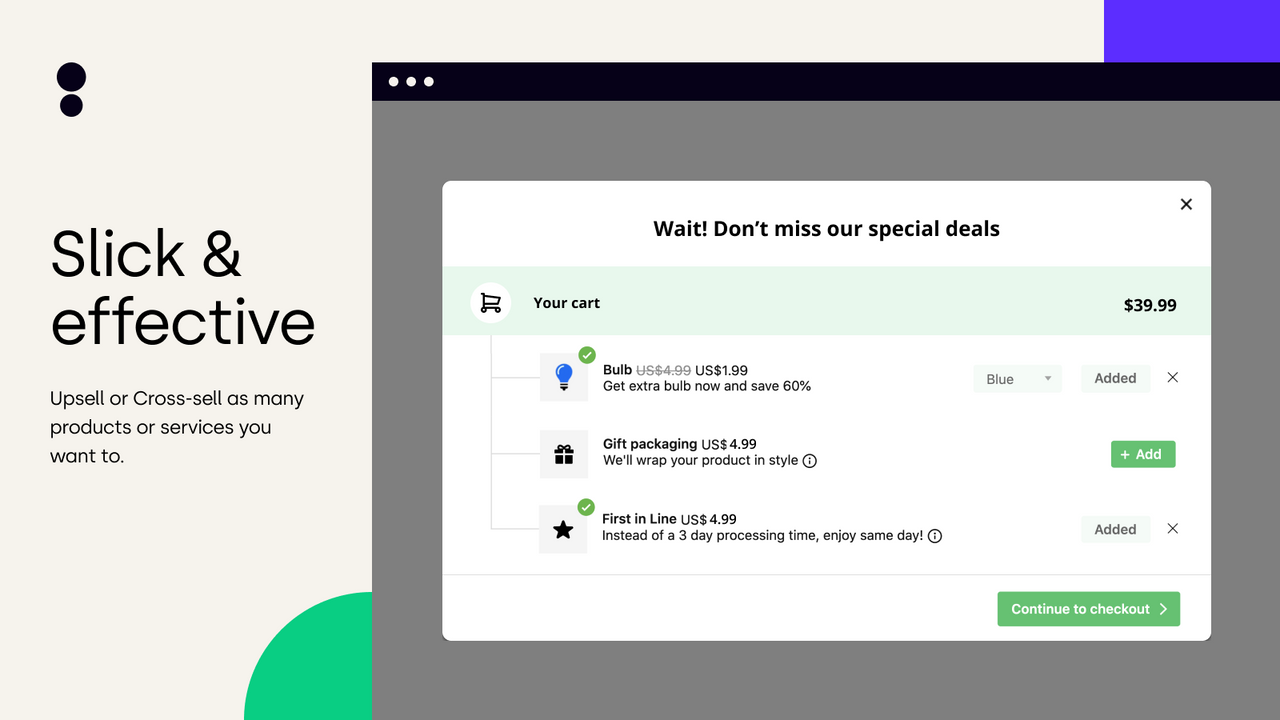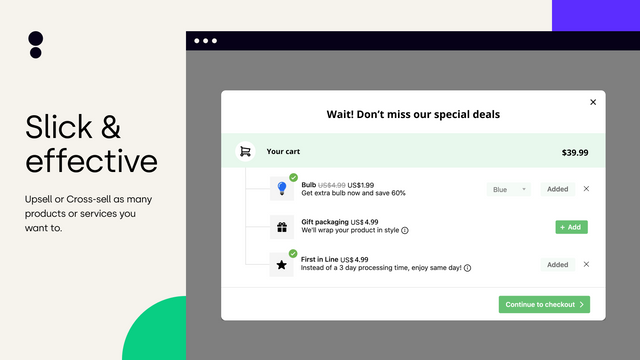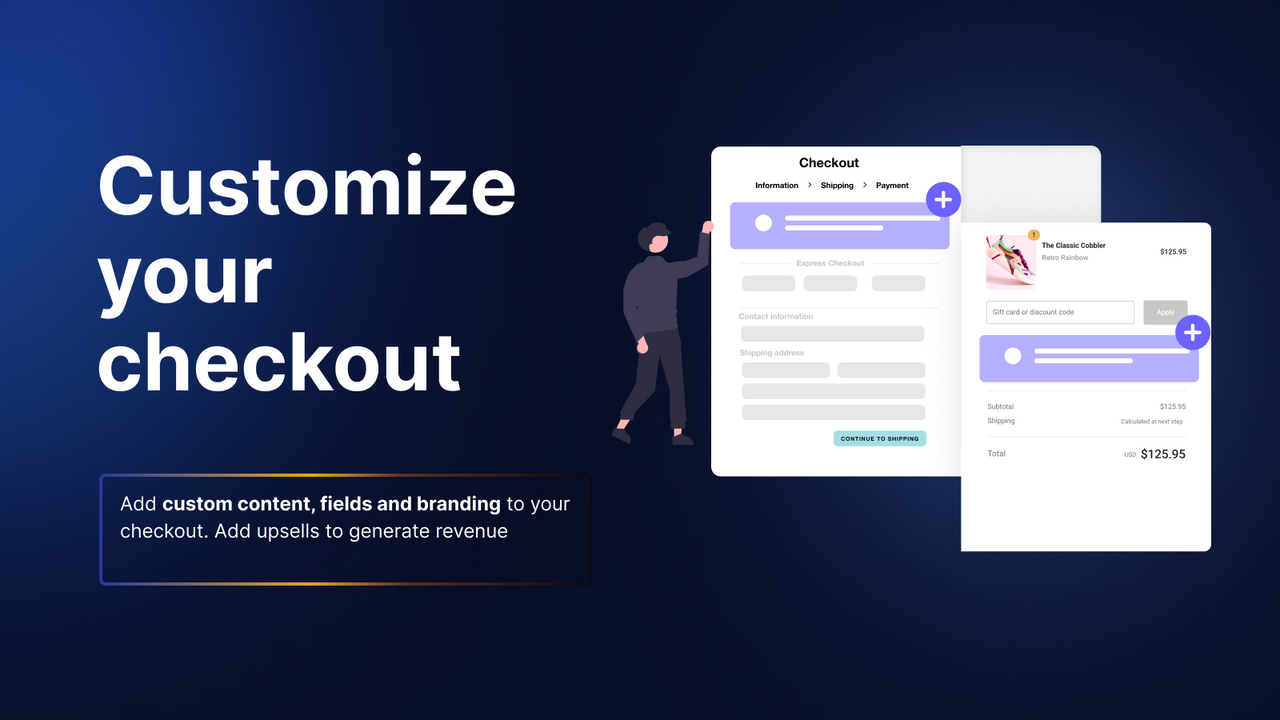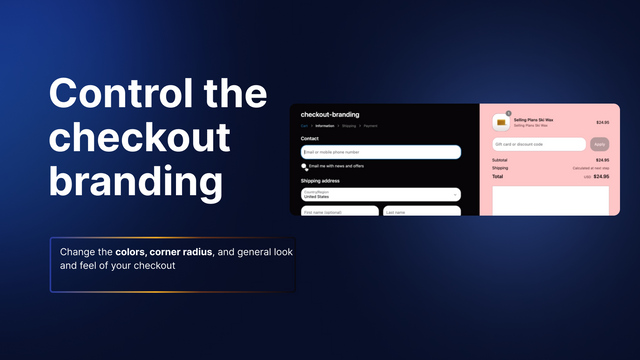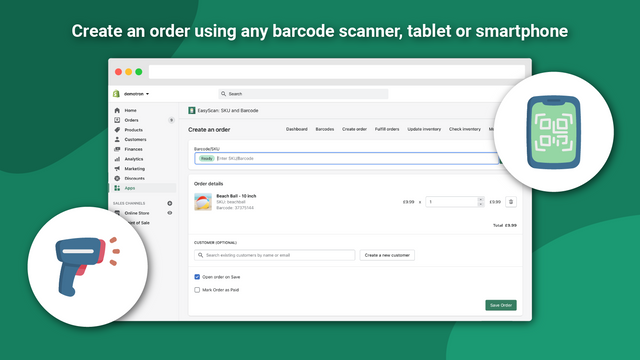Effortlessly tailor themes with a user-friendly interface that requires no coding knowledge. This powerful app allows for seamless adjustments across all theme elements, ensuring a personalized look for your store.
The intuitive design supports quick modifications, which are easily reversible, providing peace of mind during the creative process. With just a few clicks, make edits that reflect your brand’s uniqueness while saving valuable time normally spent on complex coding tasks.
This app is engineered with user experience in mind, simplifying the customization journey without compromising on quality. Transform your store's appearance instantly and keep customers engaged with a professional presentation that aligns with your vision.





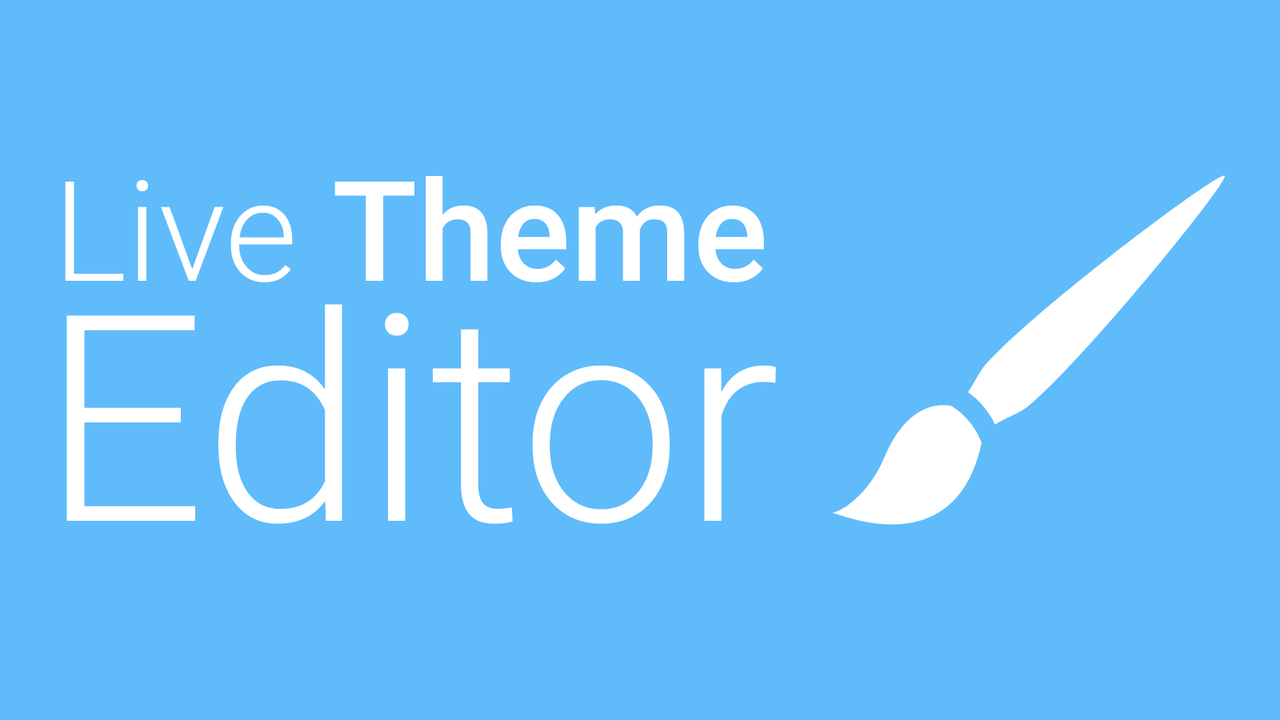




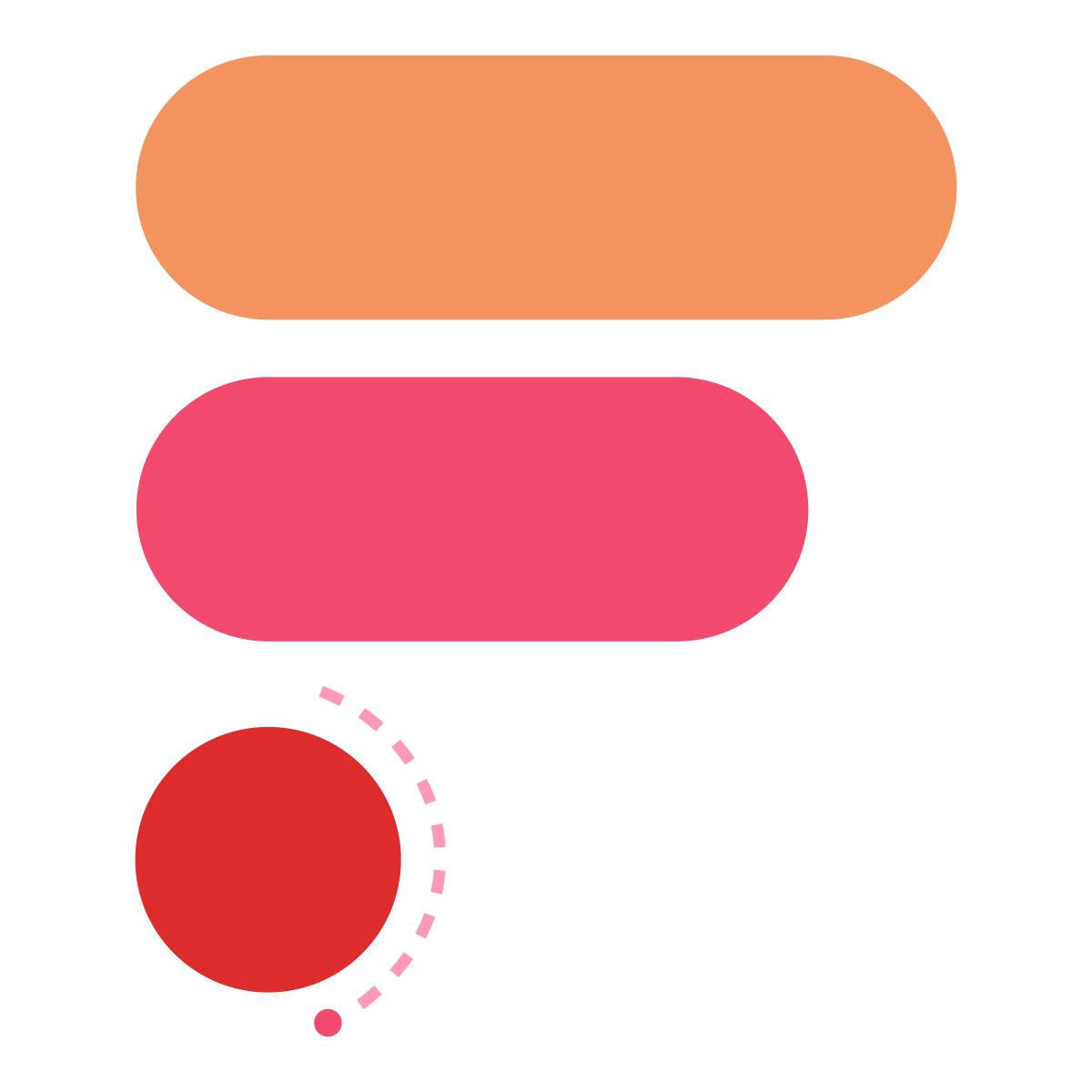

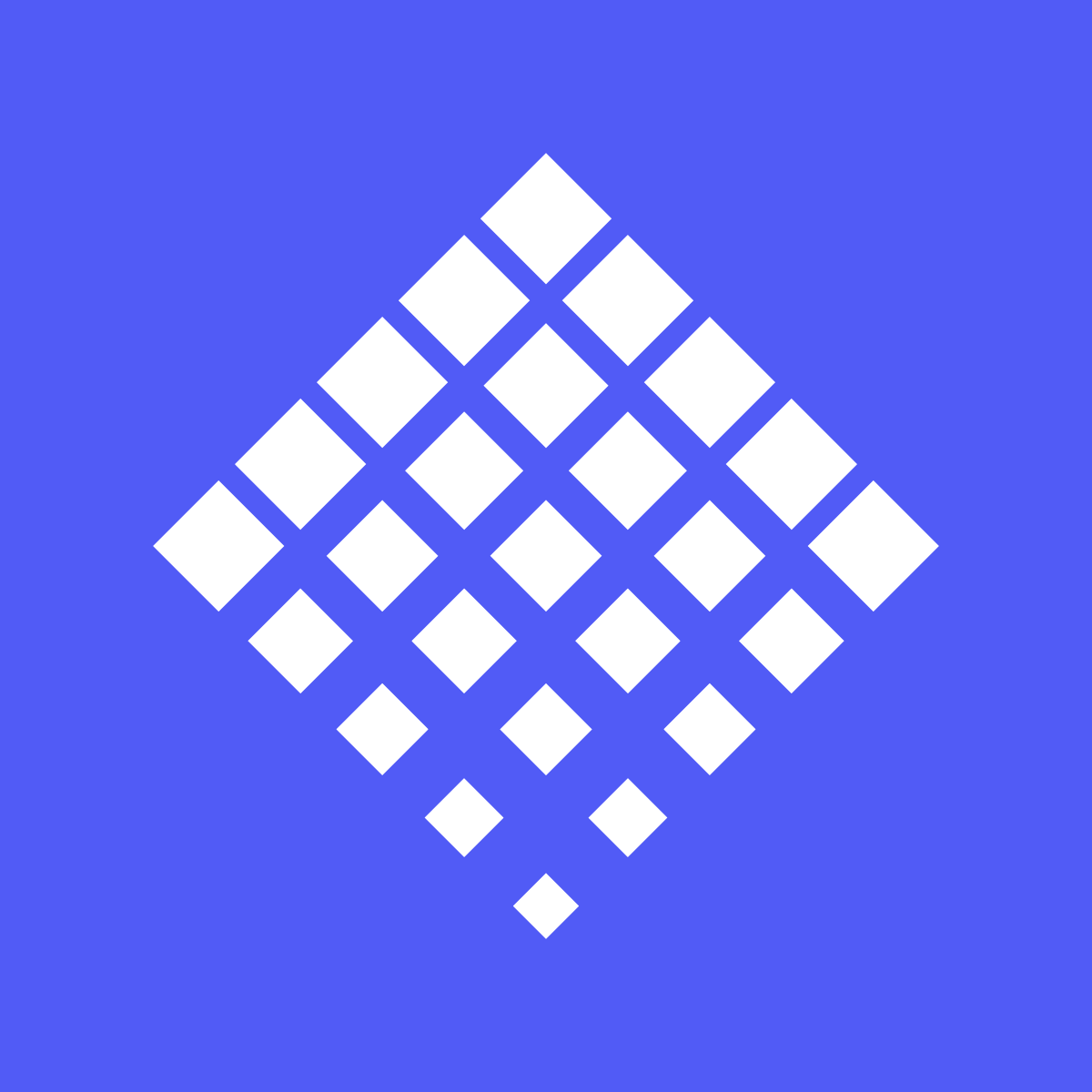



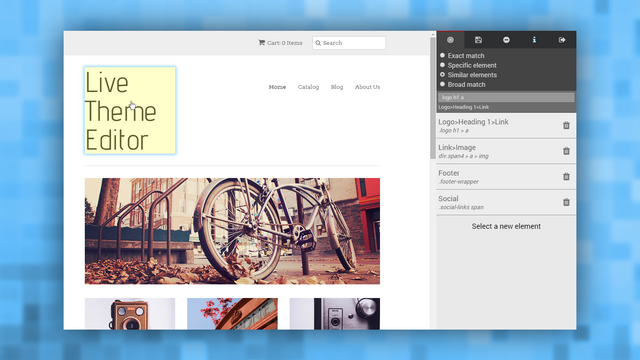
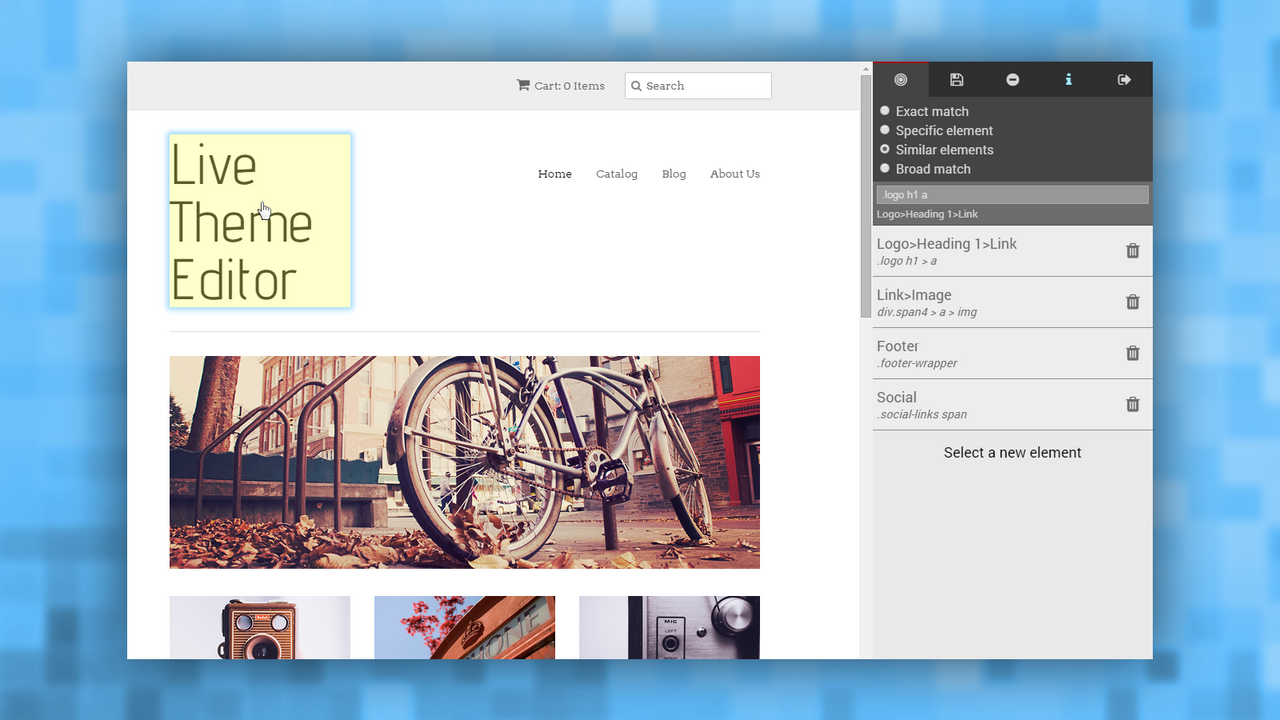
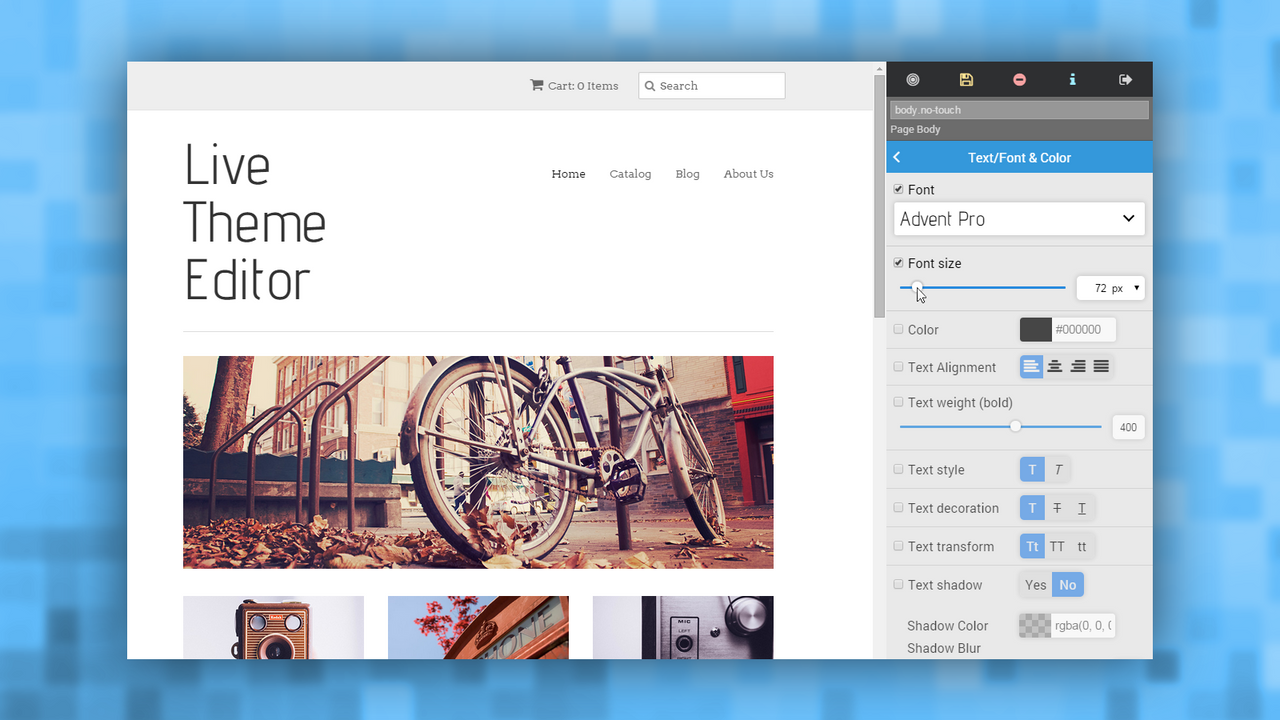
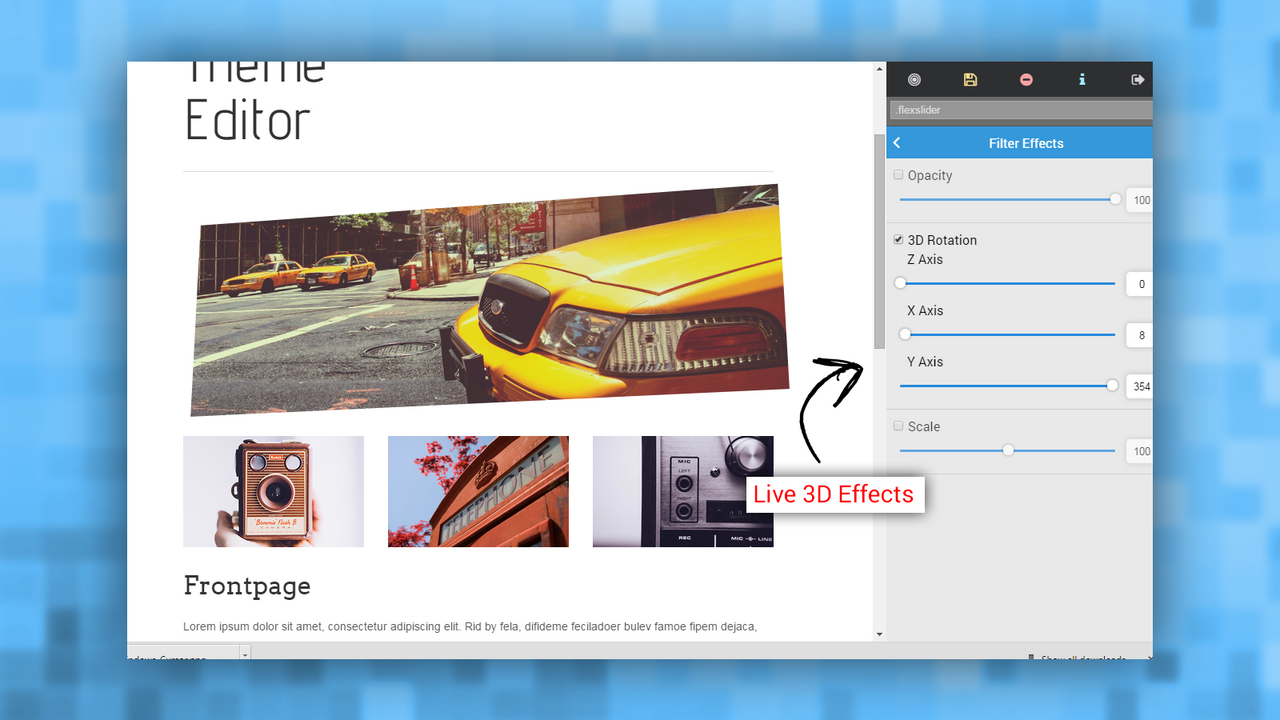
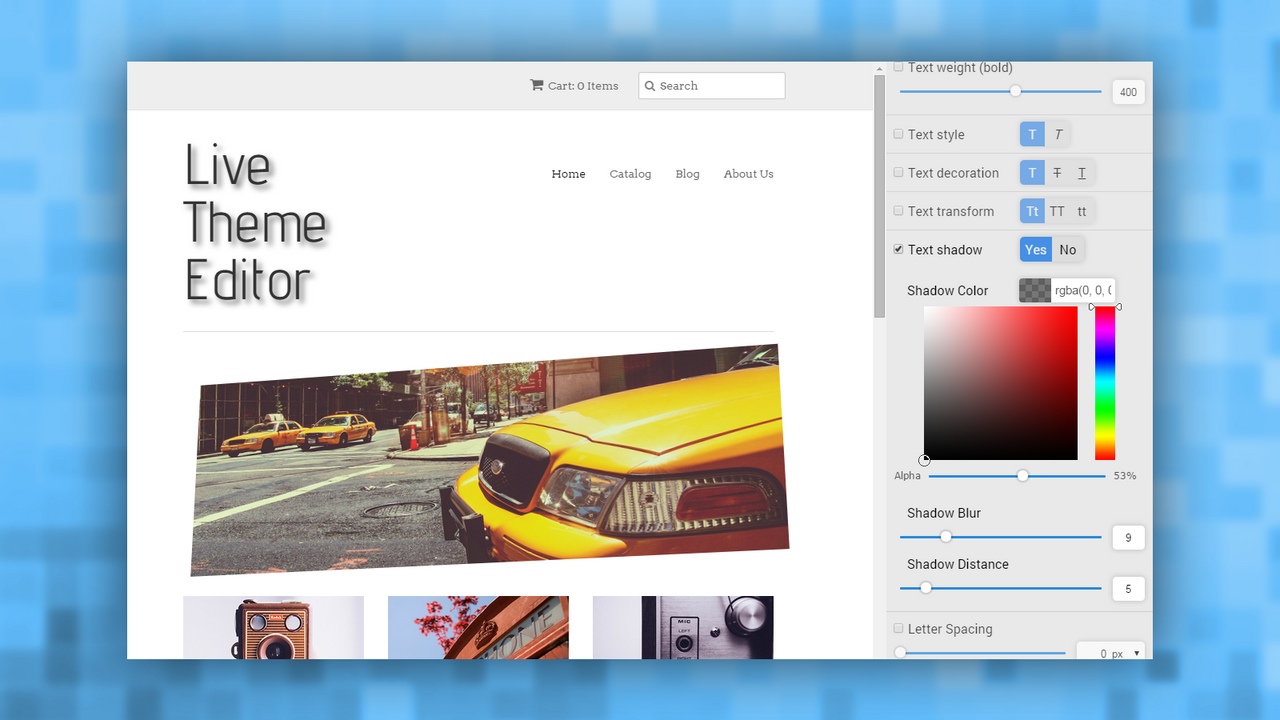

 Live Theme Editor
Live Theme Editor Optify Section Library
Optify Section Library