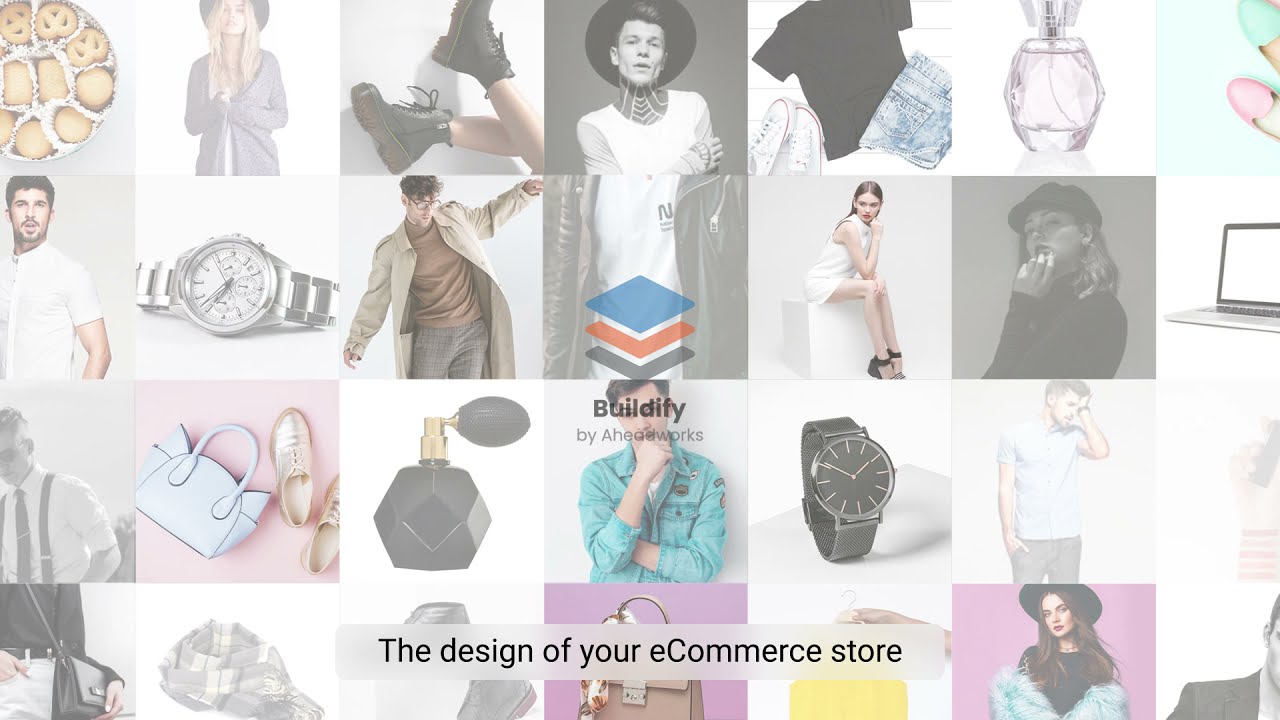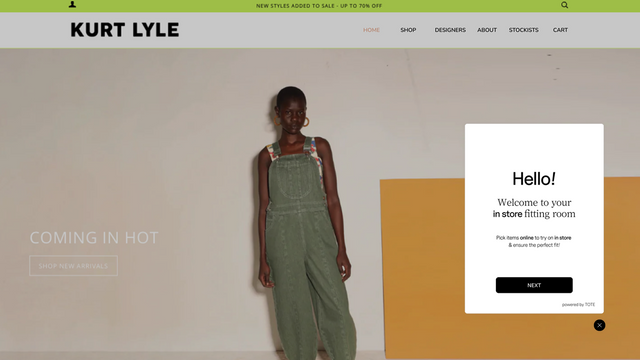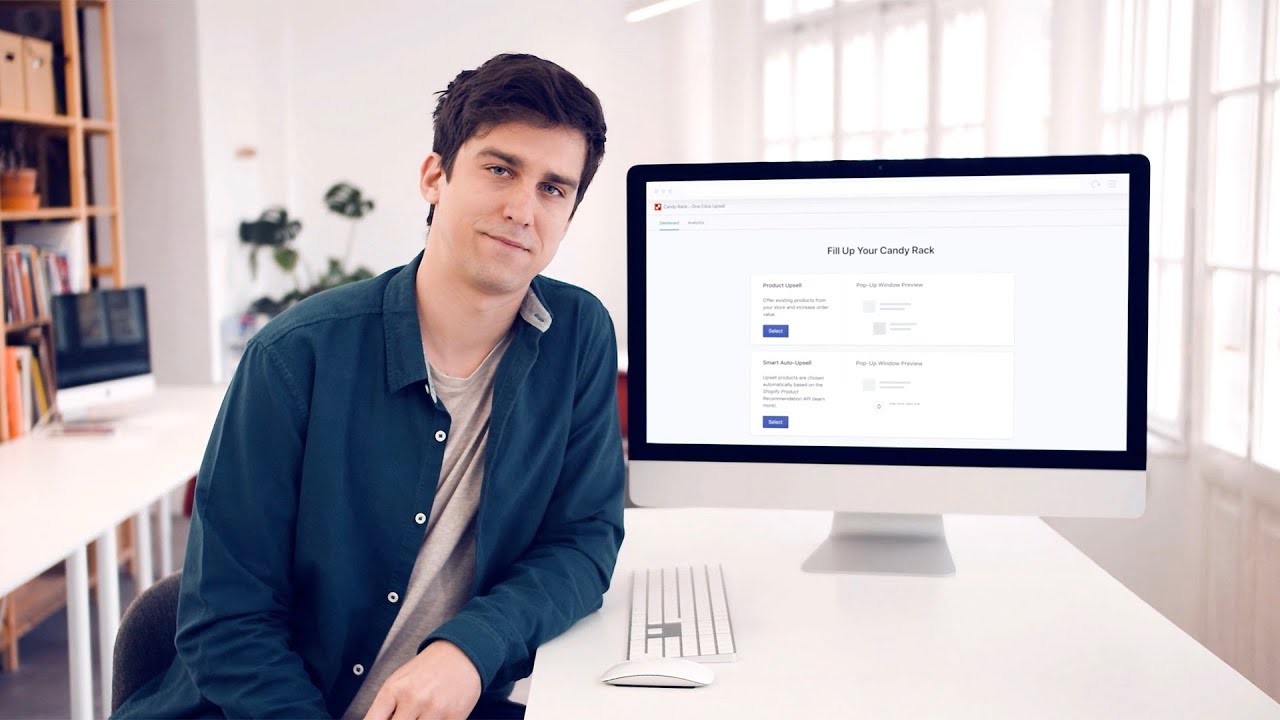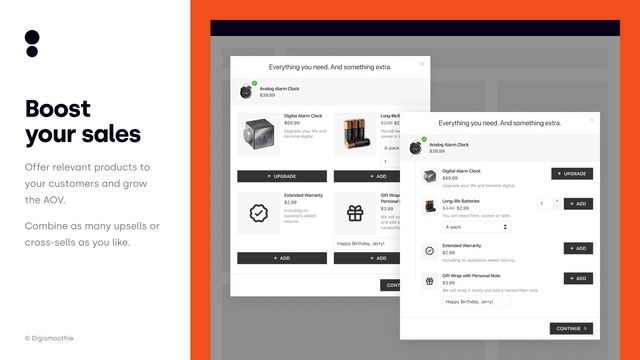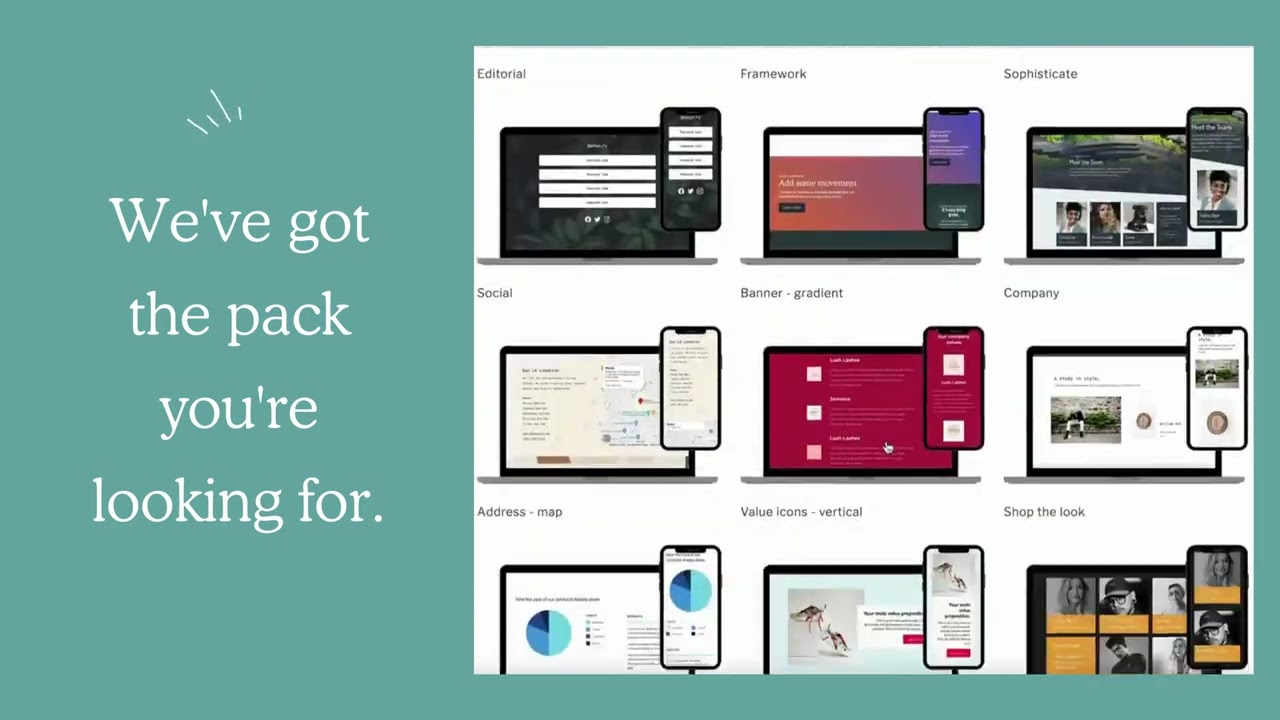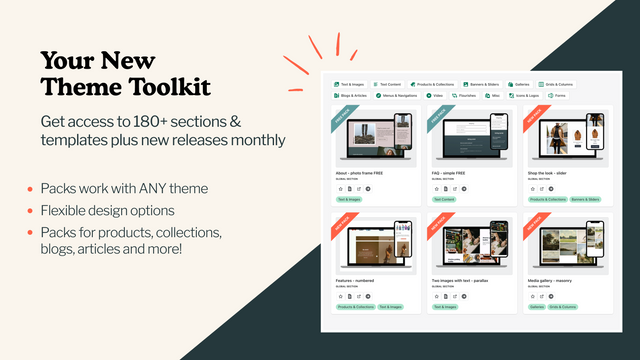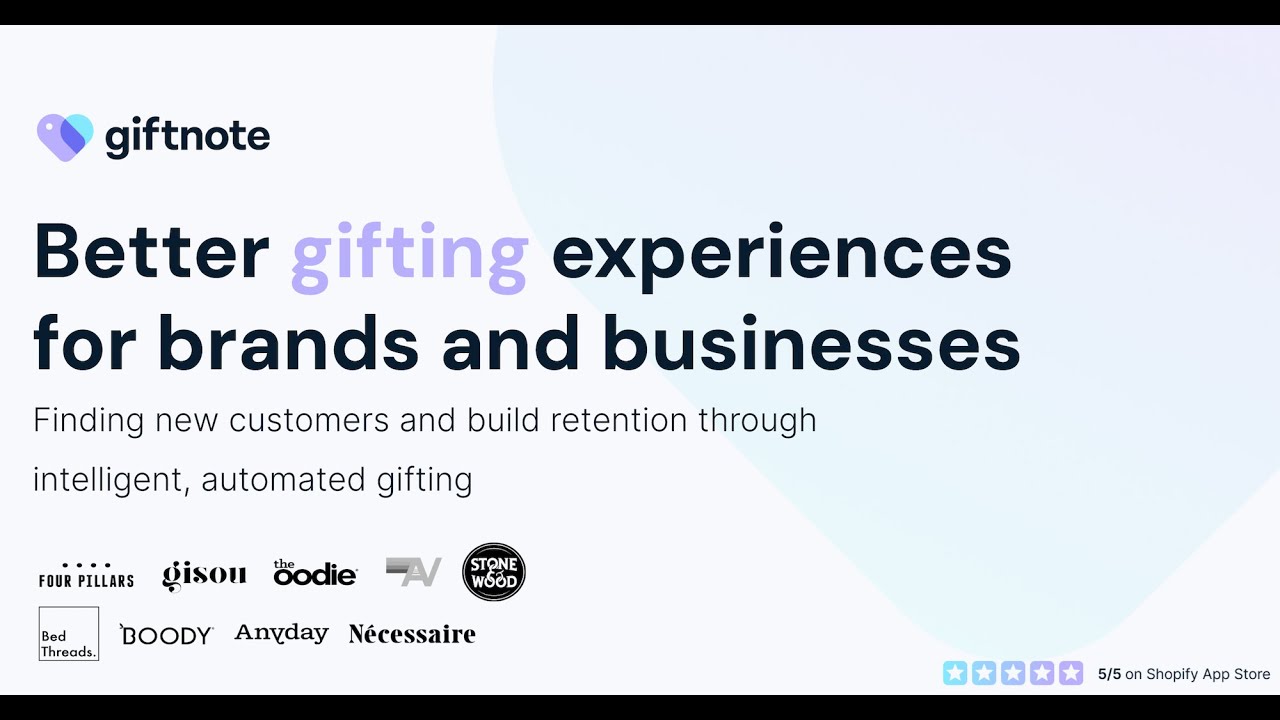When comparing the SKU Print App and the Unitpricer - Weight Size Vol. App, we can see that both apps offer unique capabilities and benefits for Shopify store owners. The SKU Print App is designed to streamline inventory management with intuitive barcode label and price tag creation. It allows users to create personalized layouts with comprehensive product data and images for a professional finish. The labels generated by this app can be effortlessly scanned into the Shopify iPad Point-of-Sale or admin area, making inventory management seamless and time-saving. The app also offers automation capabilities, allowing users to integrate with present barcode numbers or generate fresh ones for an optimized Shopify experience. Overall, the SKU Print App is a powerful tool that enhances brand identity and professionalism, streamlines operations, and eliminates errors in inventory management.
On the other hand, the Unitpricer - Weight Size Vol. App caters specifically to customers interested in buying by weight, size, or volume. It allows Shopify store owners to set prices by weight, length, area, or volume in both imperial and metric units, catering to a global clientele. The app offers an intuitive interface for seamless conversions between units, reducing potential confusion for customers. One unique feature of this app is the ability to create volume discounts for products priced using Unitpricer, allowing merchants to incentivize customers to purchase more. By serving the unique market demands for weight, volume, or size-based products, Shopify merchants can enhance customer satisfaction, potentially increase revenue, and expand their sales avenues.
In conclusion, both the SKU Print App and the Unitpricer - Weight Size Vol. App offer valuable capabilities and benefits for Shopify store owners. The SKU Print App focuses on streamlining inventory management and enhancing brand identity, while the Unitpricer - Weight Size Vol. App caters specifically to customers purchasing by weight, size, or volume. Depending on your business needs and target audience, either of these apps can greatly optimize and enhance your Shopify store operations. We recommend considering both apps and choosing the one that aligns with your specific requirements and goals.





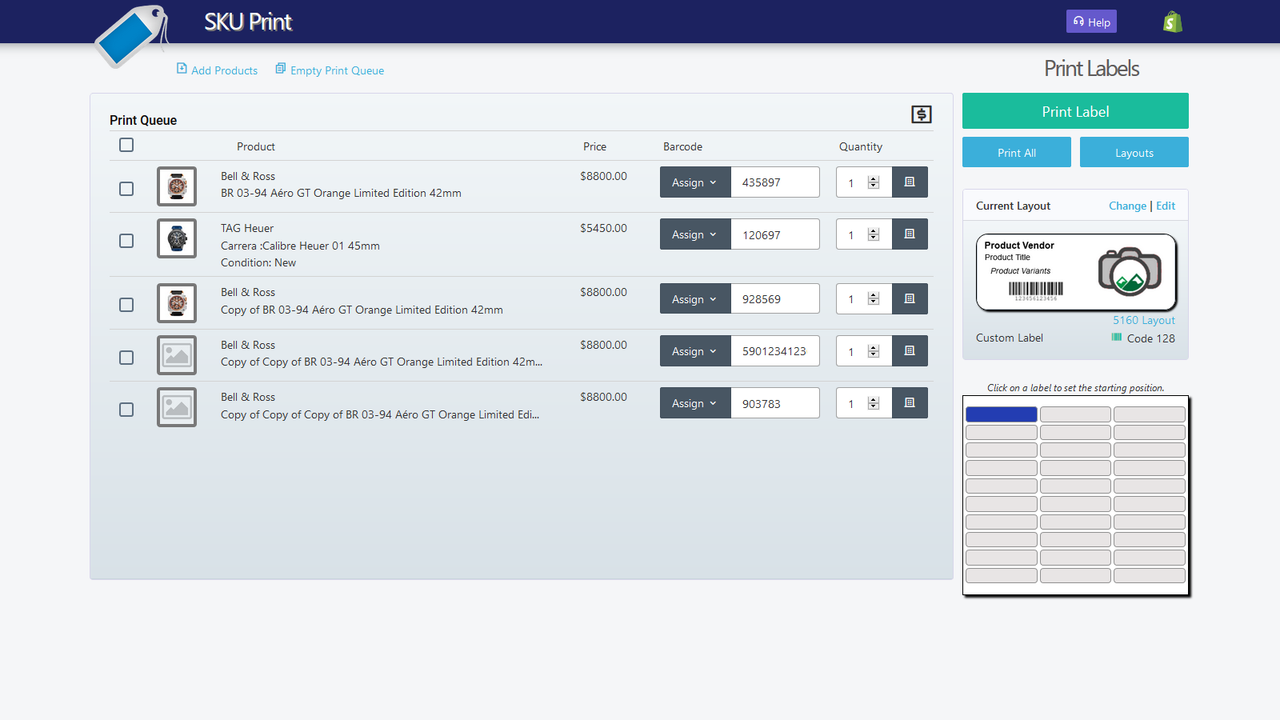






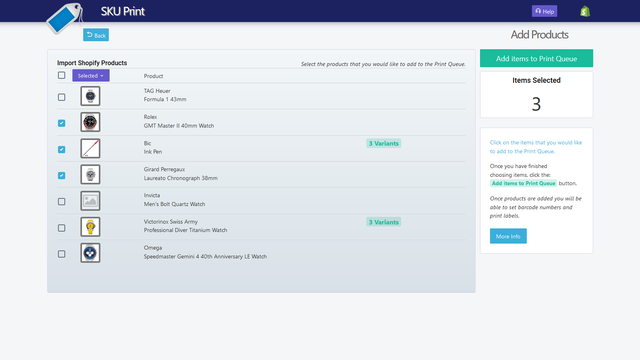
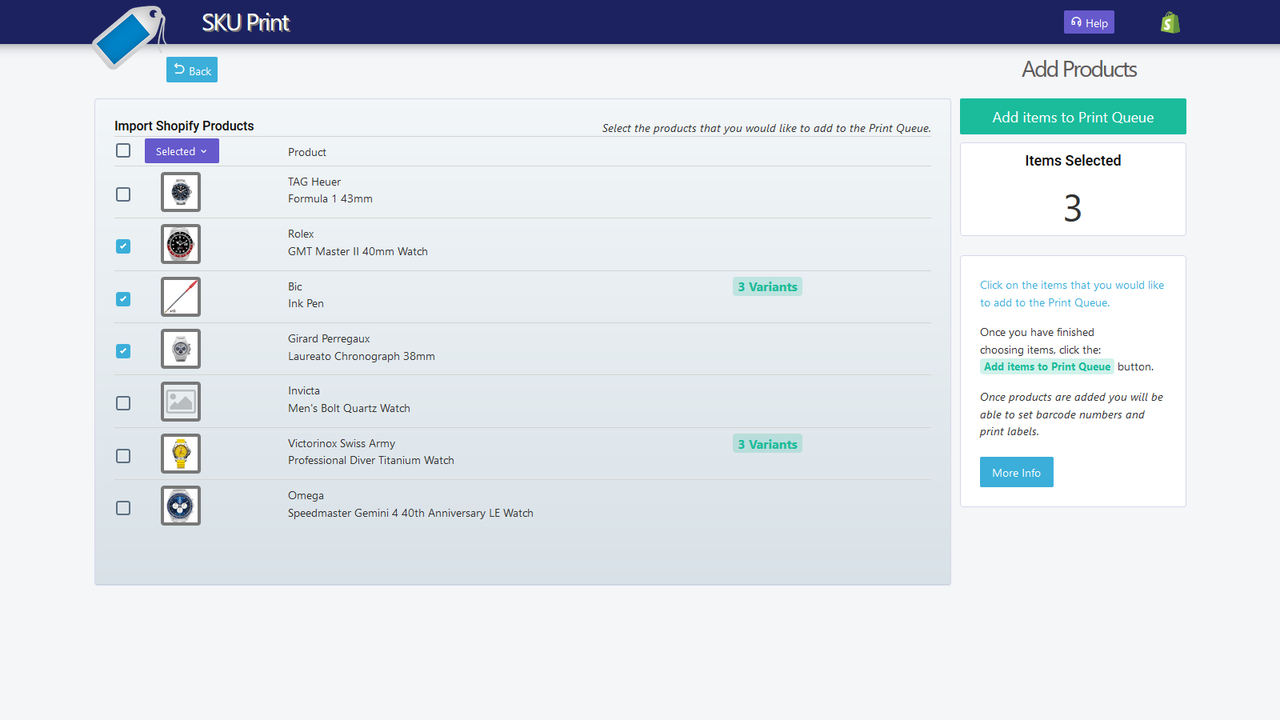
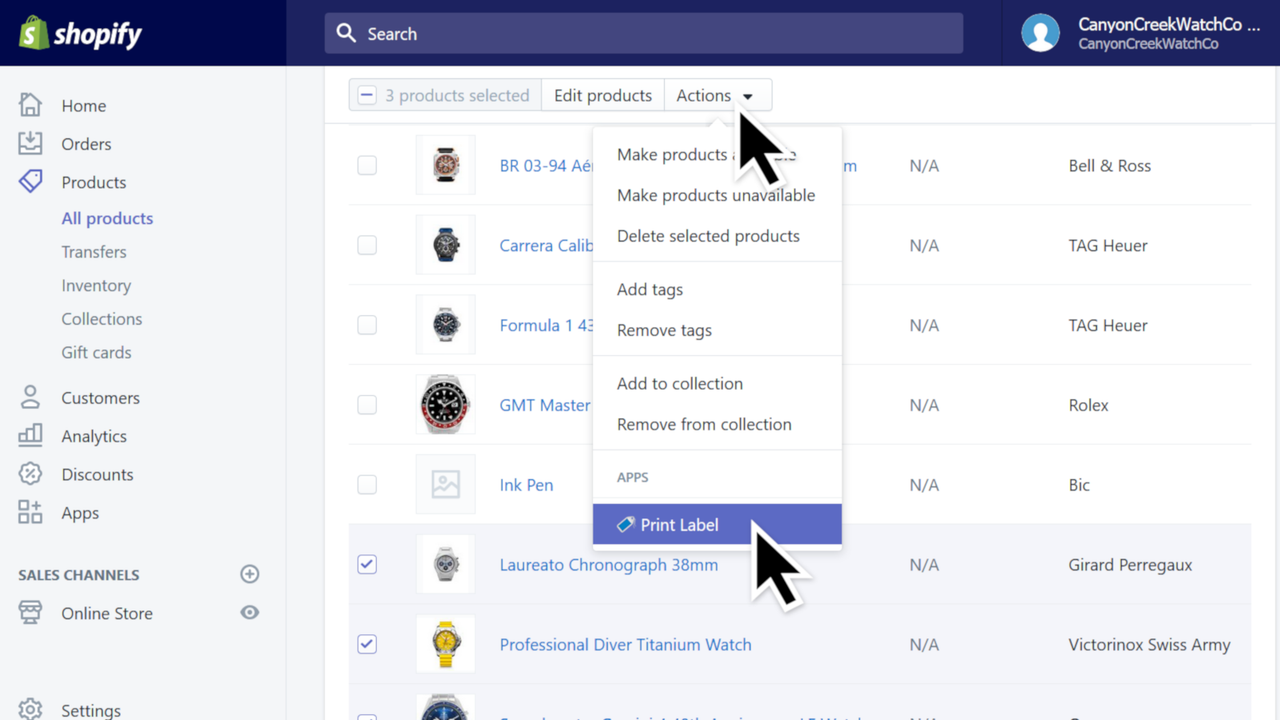
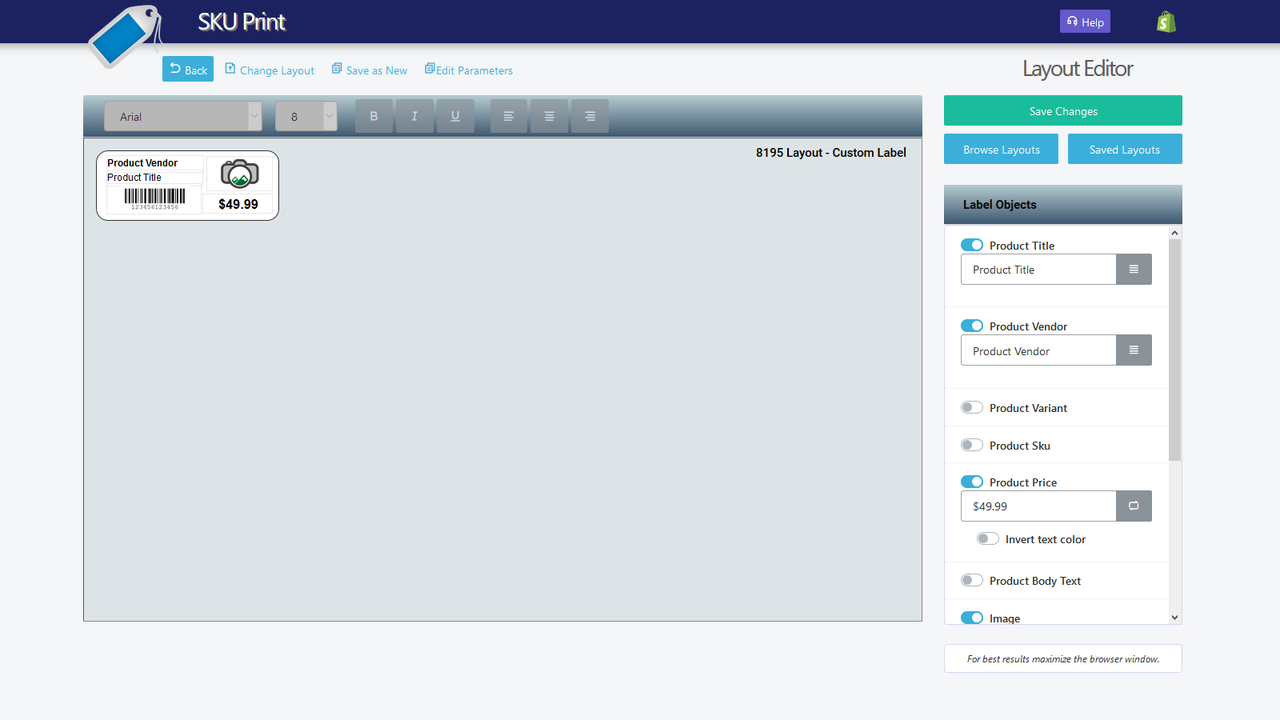
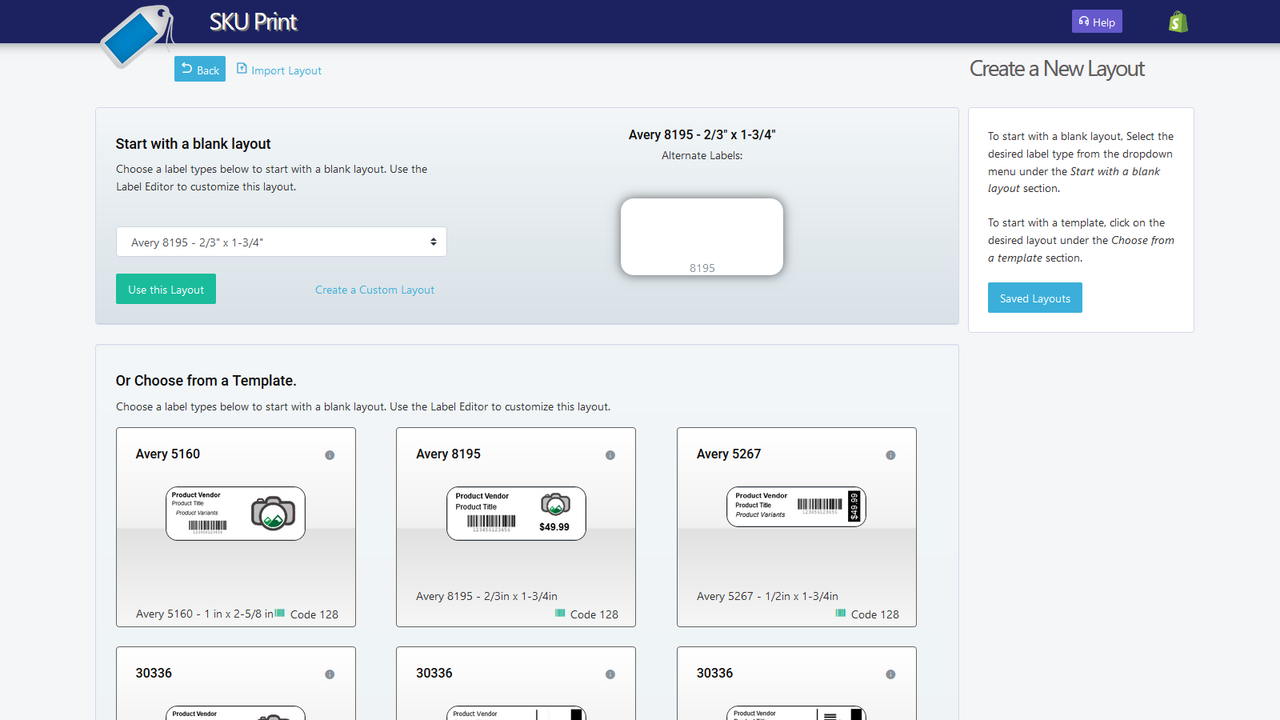
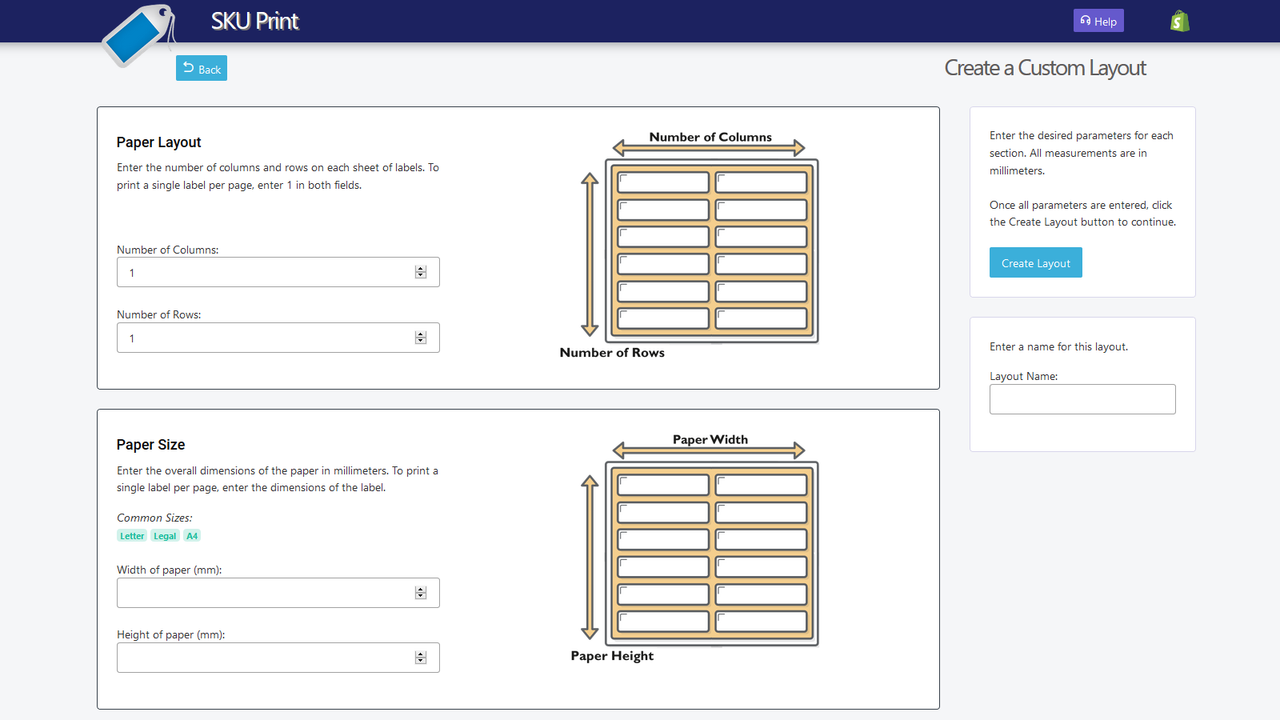

 SKU Print
SKU Print Unitpricer ‑ Weight Size Vol.
Unitpricer ‑ Weight Size Vol.