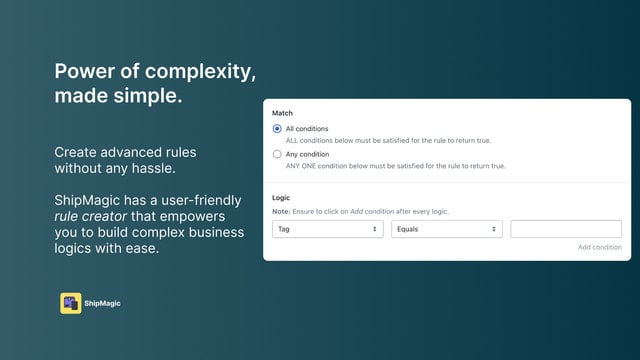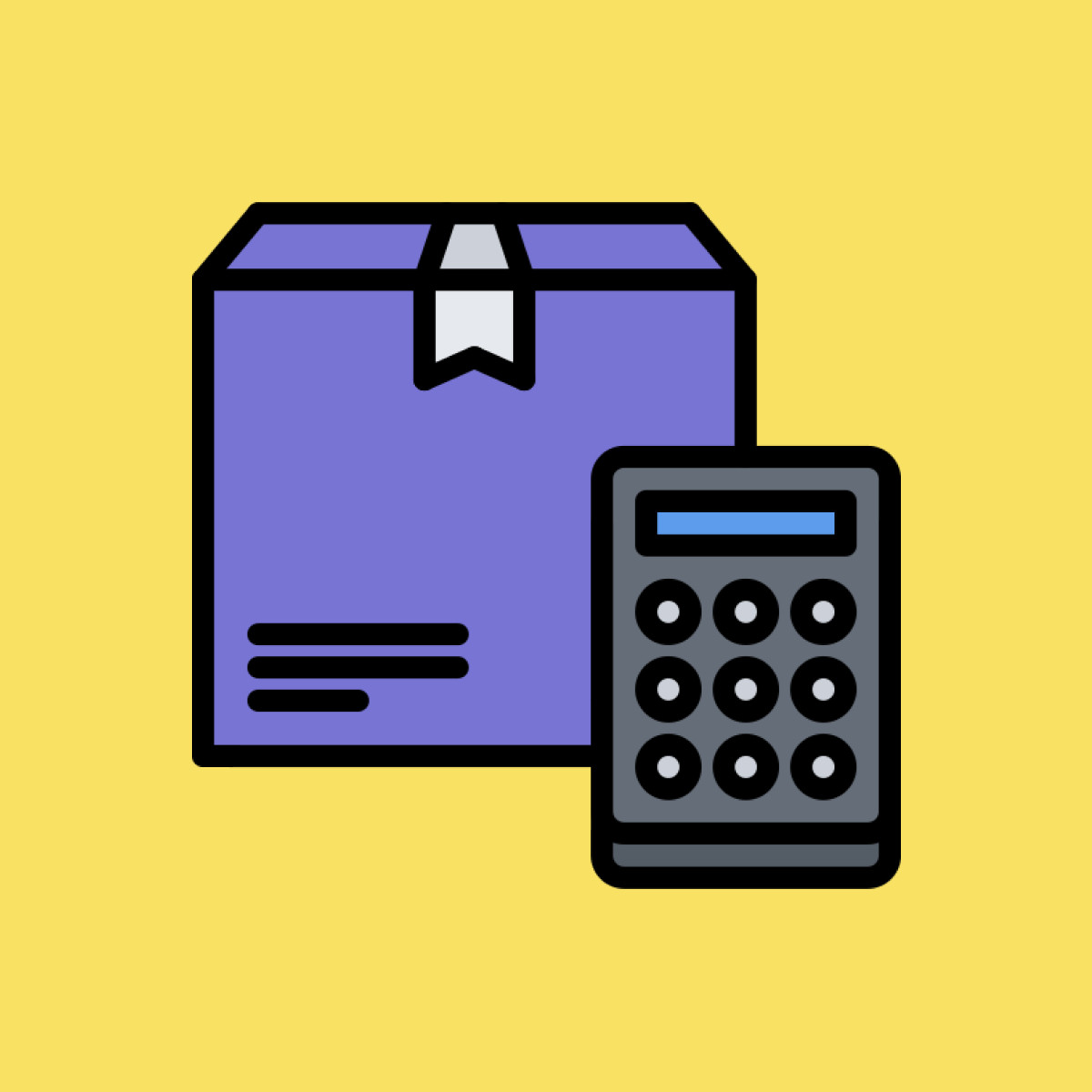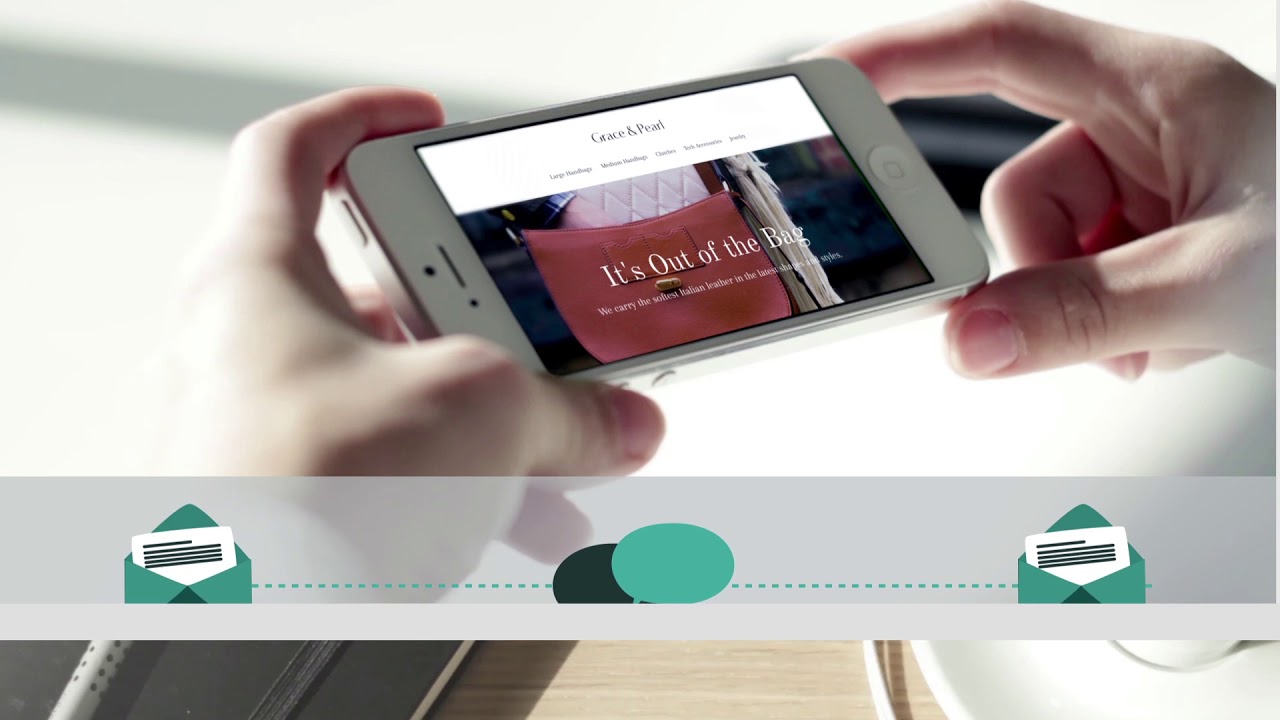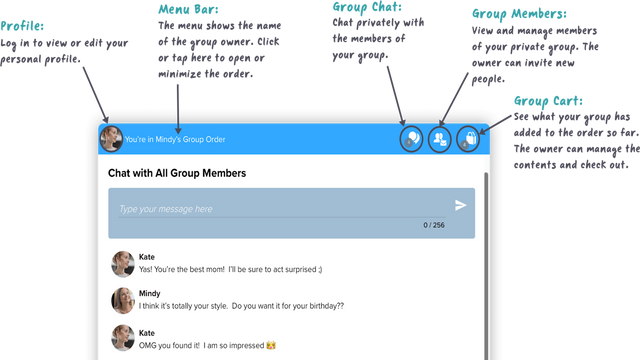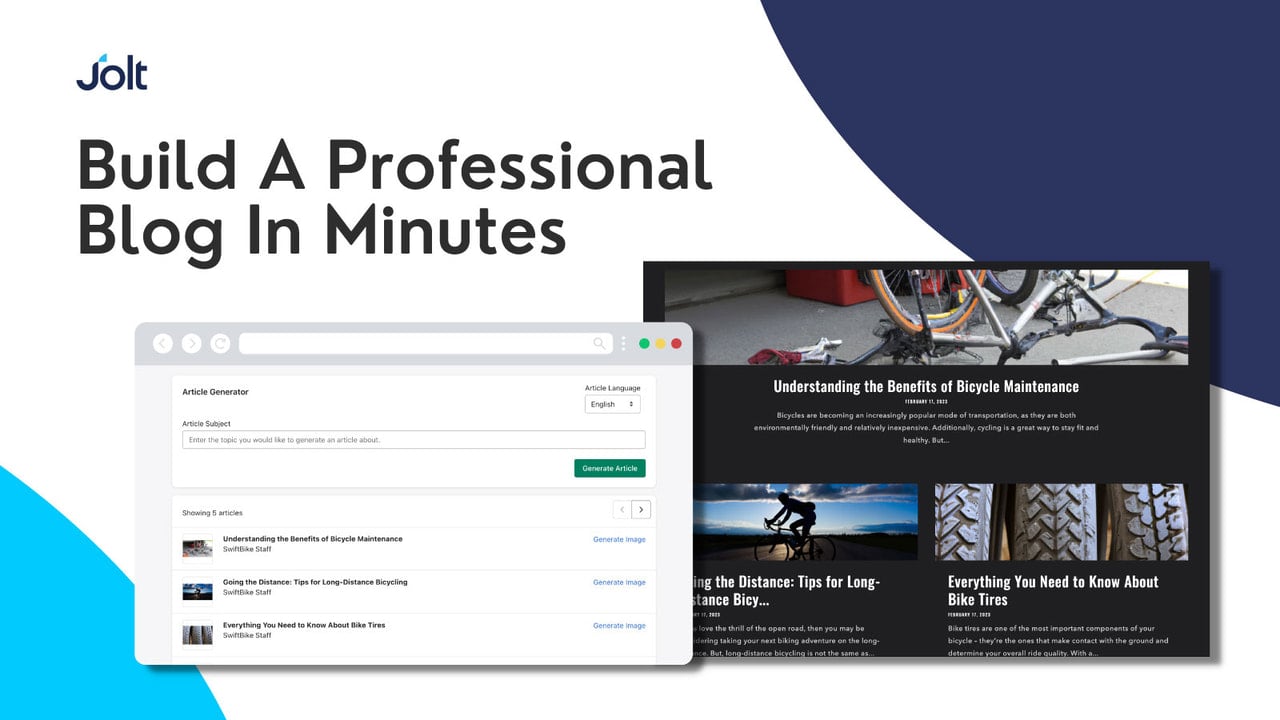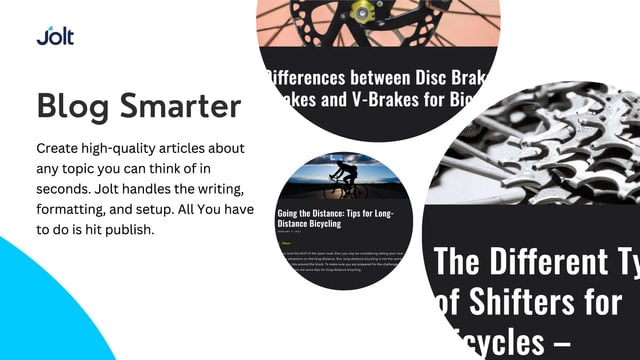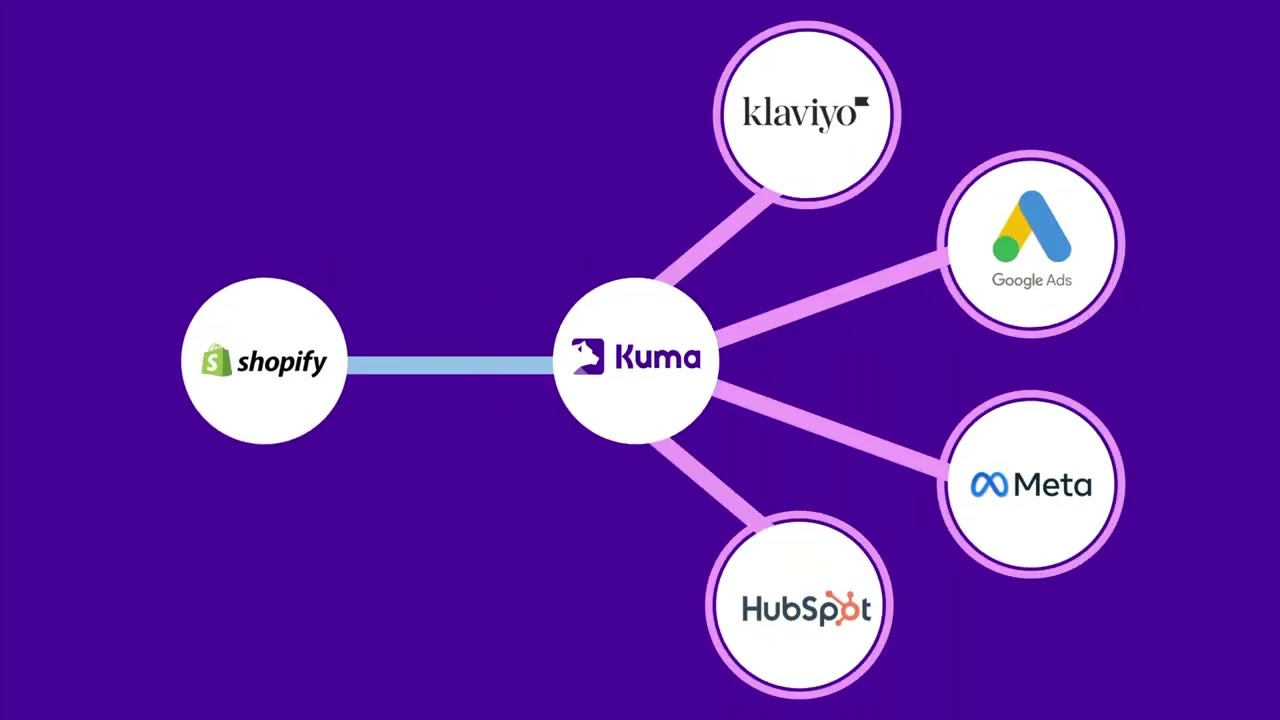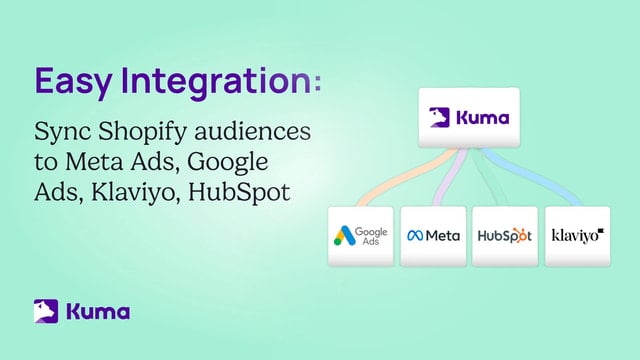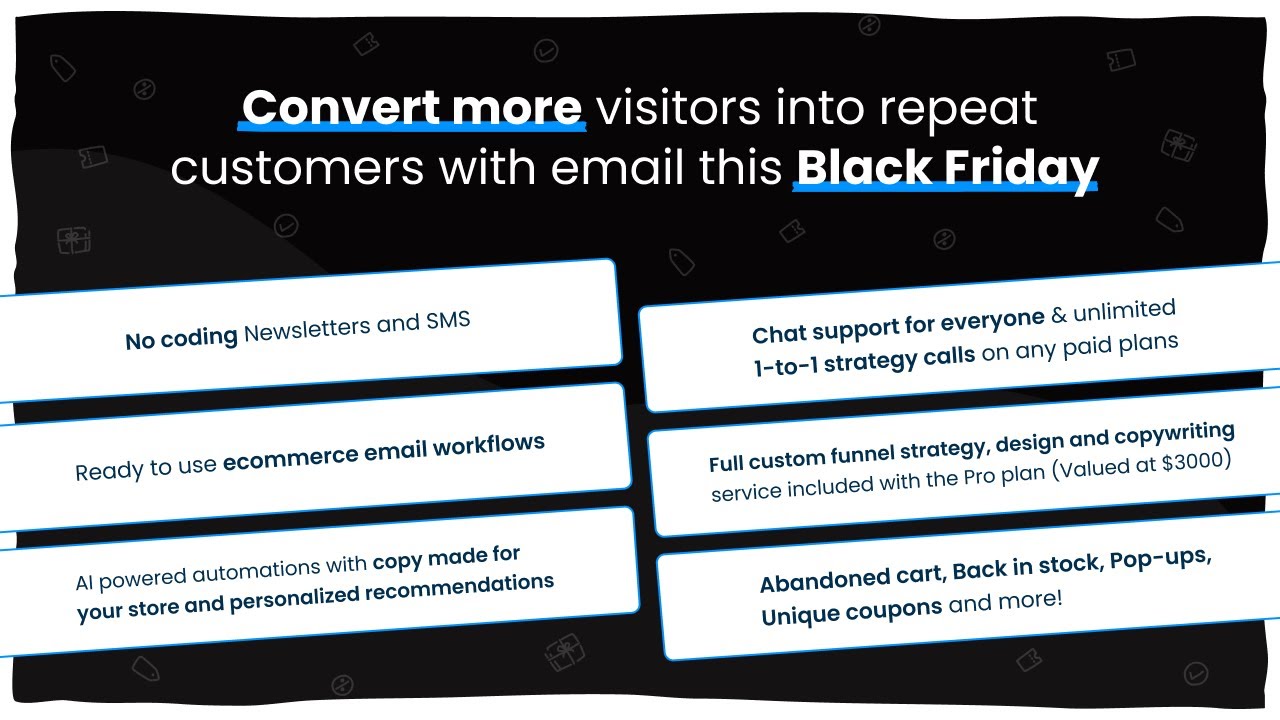We have evaluated two apps that focus on terms and conditions acceptance during the checkout process. Both apps offer similar capabilities, such as displaying a checkbox for customers to agree to the terms and conditions. However, there are some key differences in features and benefits that make each app unique.
The "I Agree - Terms and Conditions App" stands out for its versatility, allowing merchants to display a diverse variety of policies through either a pop-up or a dedicated external page. This flexibility gives businesses the opportunity to showcase a range of important information, such as return policies, GDPR compliance, and age confirmation. The app also offers customization options, allowing merchants to adjust the appearance of the checkbox to maintain a consistent brand image. Additionally, the app boasts a quick and easy setup process, requiring no coding skills. Overall, this app is a valuable tool in ensuring buyer acceptance of necessary terms and conditions before completing a transaction.
On the other hand, the "TnC: Terms and Conditions Box App" offers a unique feature that allows the checkbox to be shown or hidden based on geographical location or specific products. This level of adaptability gives merchants the ability to tailor their compliance procedures to suit their specific needs. The app also includes an AI Terms and Conditions Generator, making it effortless to create policies. Additionally, the app seamlessly integrates with express checkout payment gateways like PayPal and Apple Pay, further streamlining the checkout process. With the ability to log the date and time that customers agree to the terms and conditions, this app provides invaluable support in combating chargebacks.
Both apps offer valuable features and benefits in terms and conditions acceptance, making them worthy considerations for any e-commerce business. However, based on the specific needs and preferences of your business, we would recommend either the "I Agree - Terms and Conditions App" for its versatility and customization options or the "TnC: Terms and Conditions Box App" for its adaptability and integration with express checkout payment gateways.
















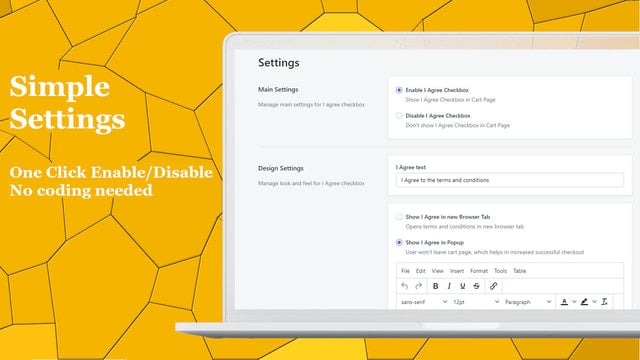
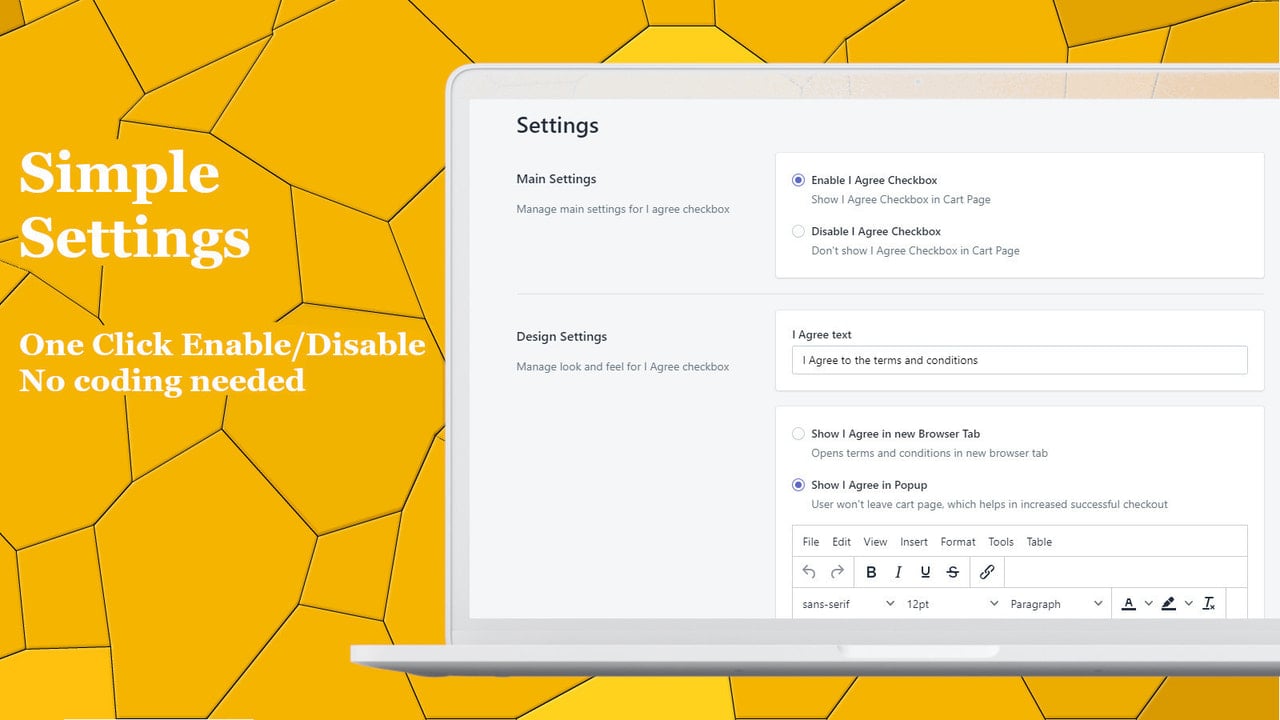
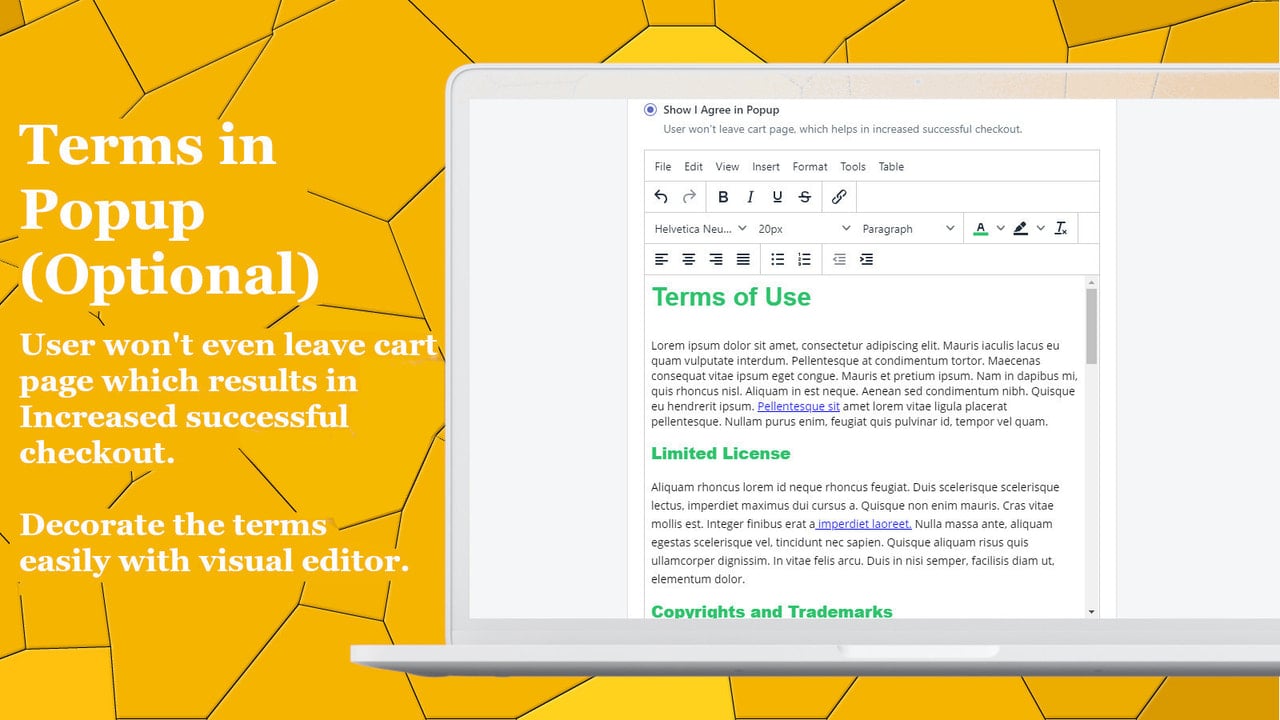

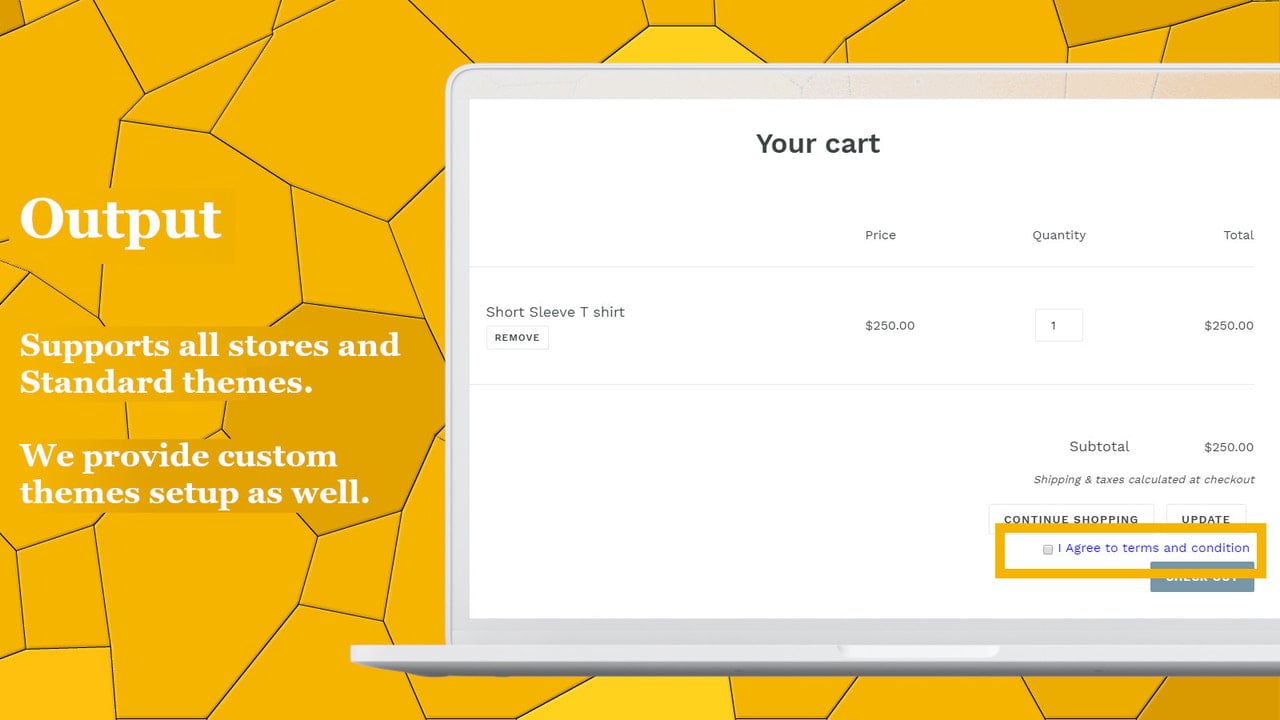
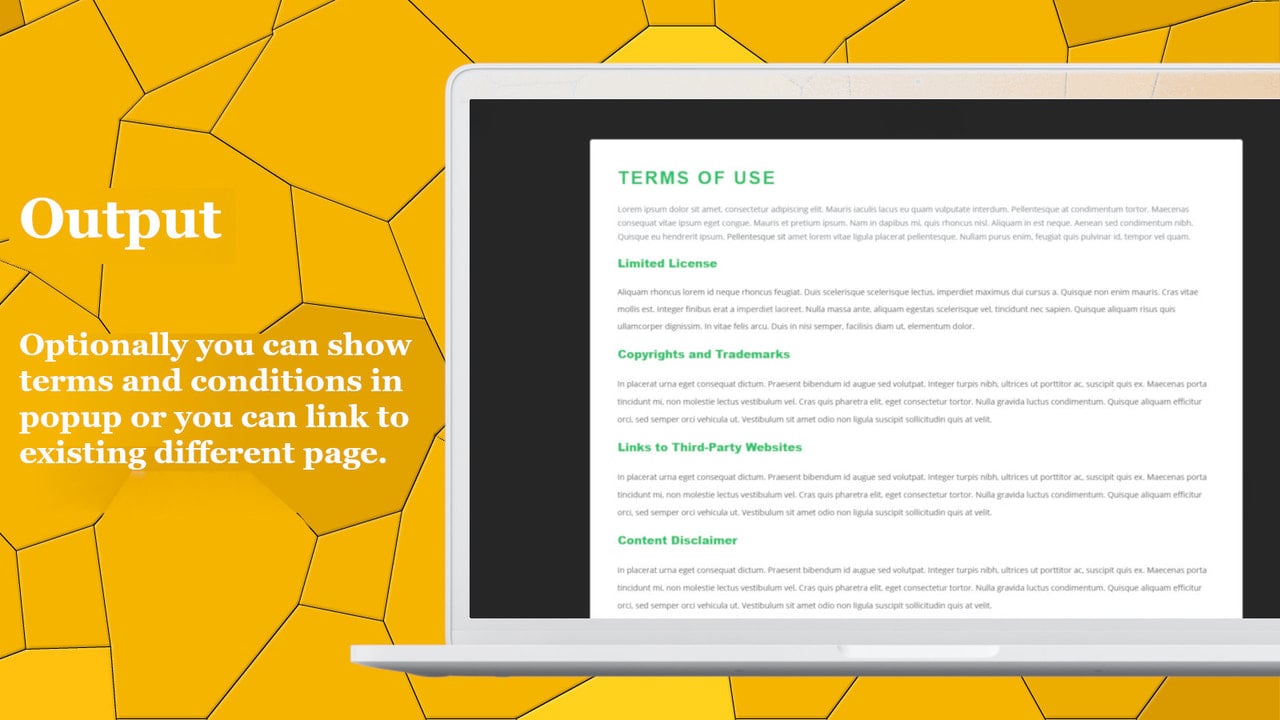

 I Agree ‑ Terms and Conditions
I Agree ‑ Terms and Conditions TnC: Terms and Conditions Box
TnC: Terms and Conditions Box