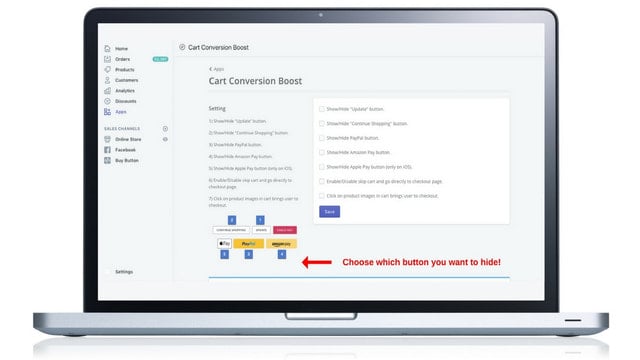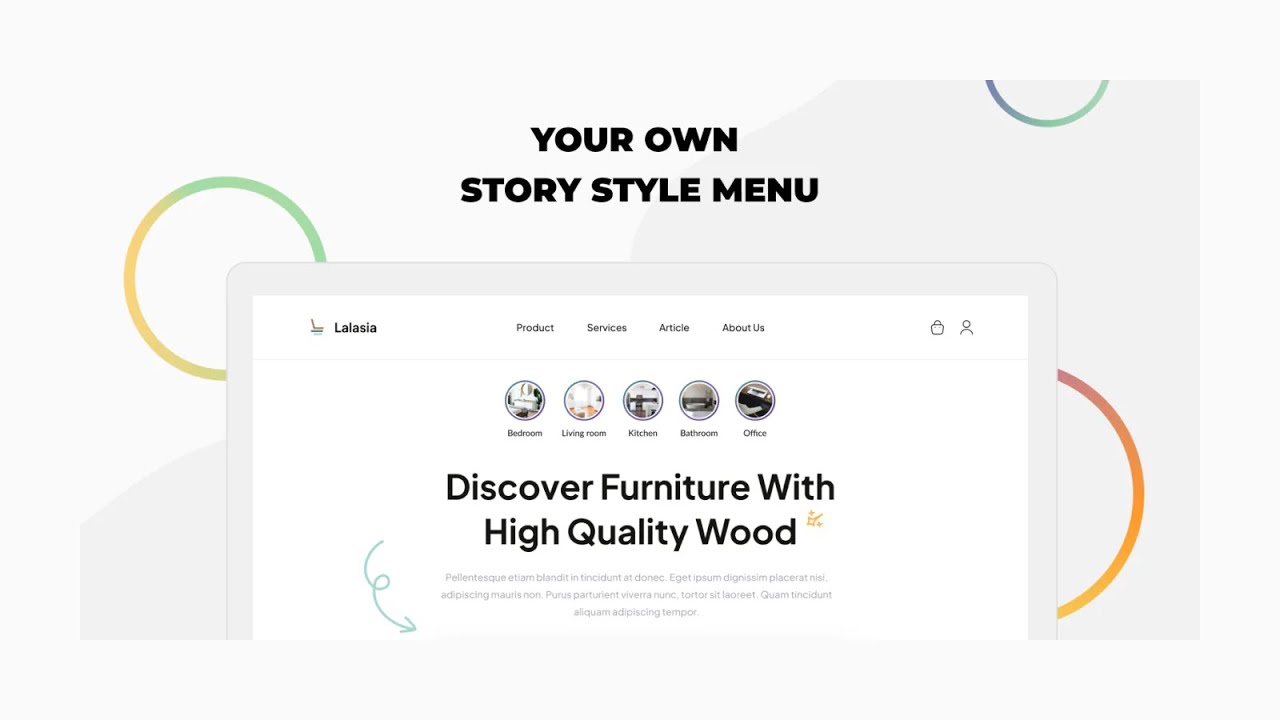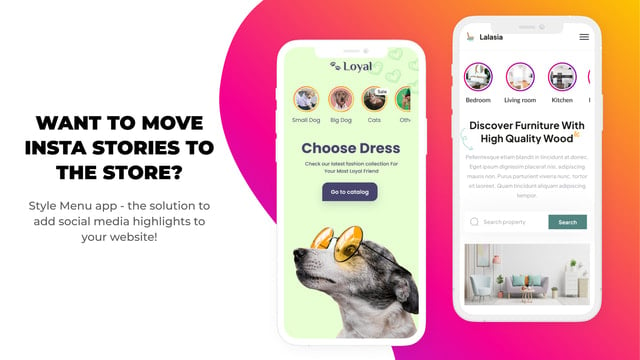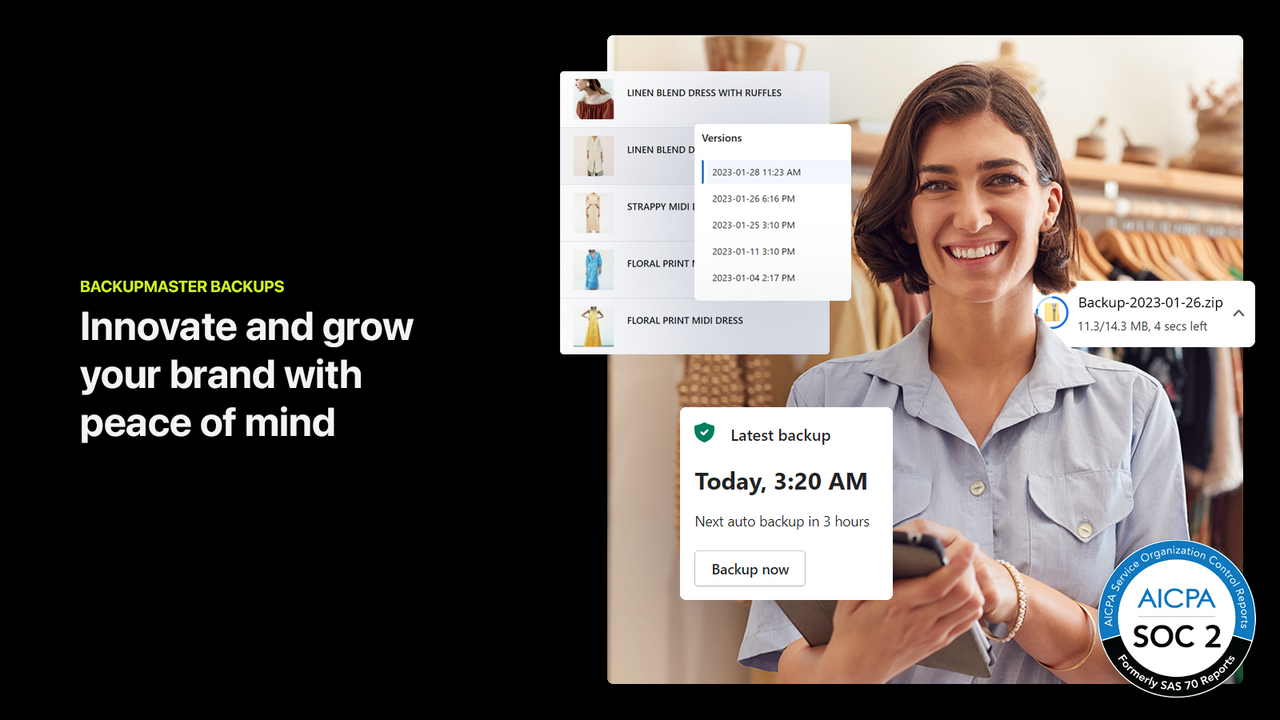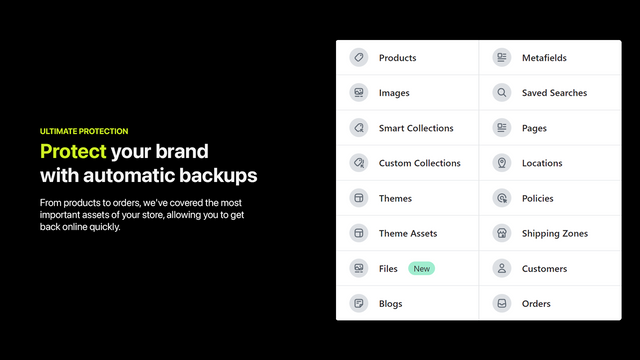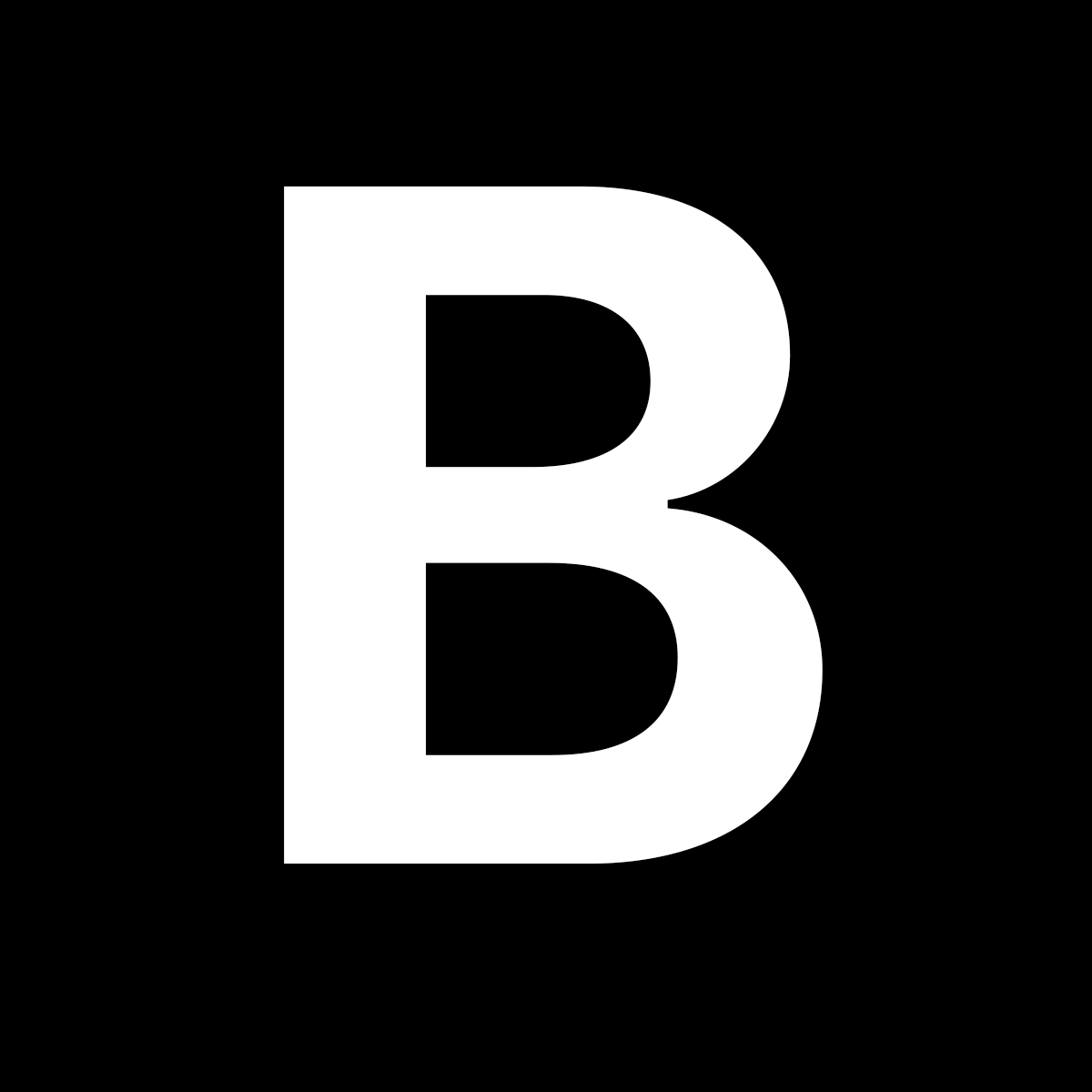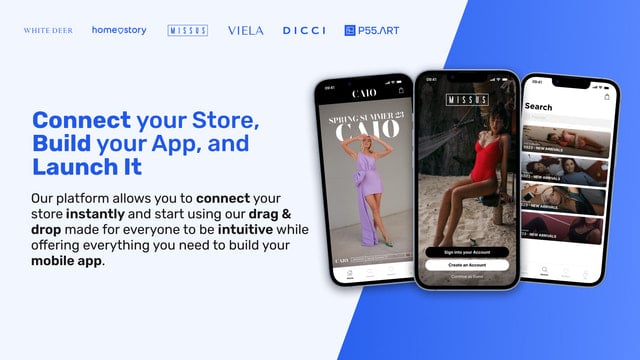A streamlined checkout experience requires clarity and consent. This solution allows store owners to embed a mandatory terms and conditions checkbox directly within the cart and at checkout, ensuring customers acknowledge essential policies such as refunds, shipping, and general sales conditions. The implementation is straightforward: users can tailor the messages displayed, making it clear what customers are agreeing to before completing their purchase.
Designed for optimal compatibility, this checkbox aligns seamlessly with various product options, ensuring that all customer interactions are legally compliant and informative. Additionally, the ability to integrate age verification further enhances the security of transactions. Whether for a small boutique or a large retail operation, this tool provides a solid foundation for transparent customer relationships and accountability during the purchasing process.





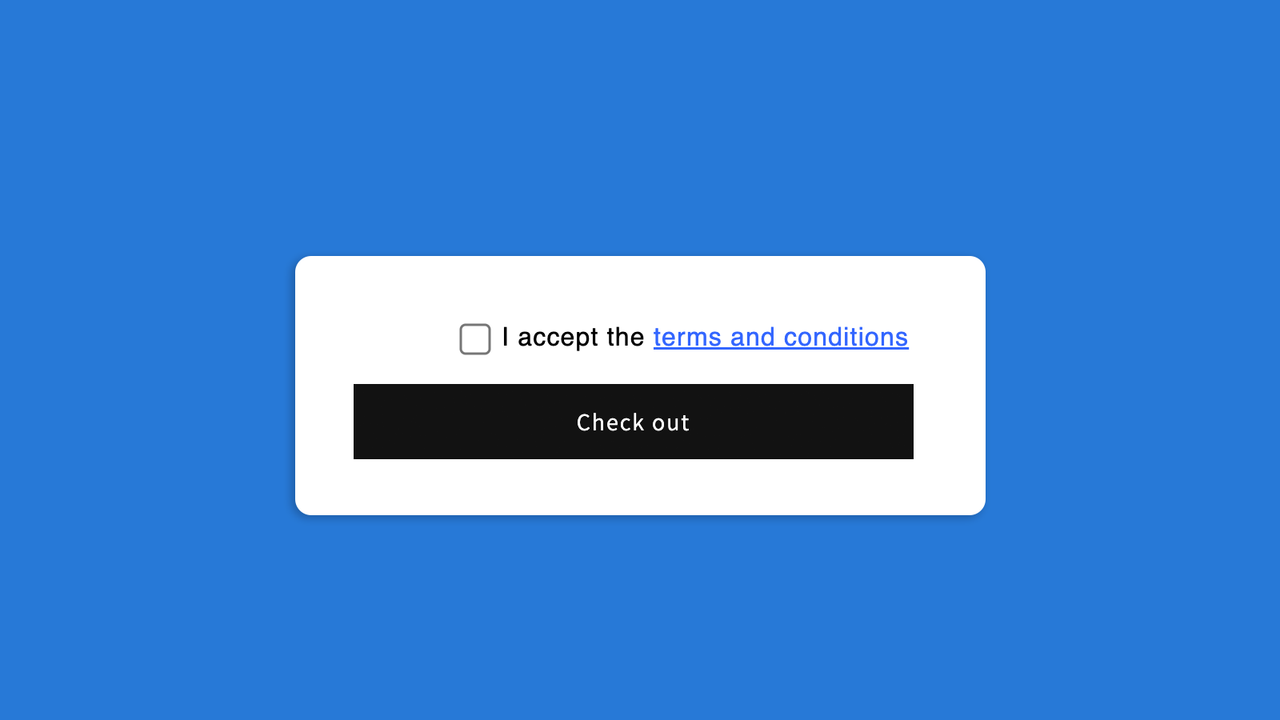










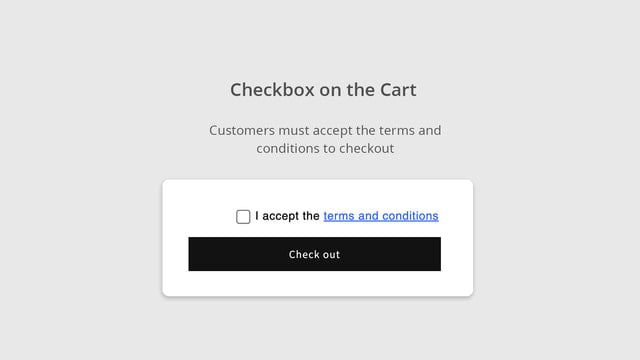
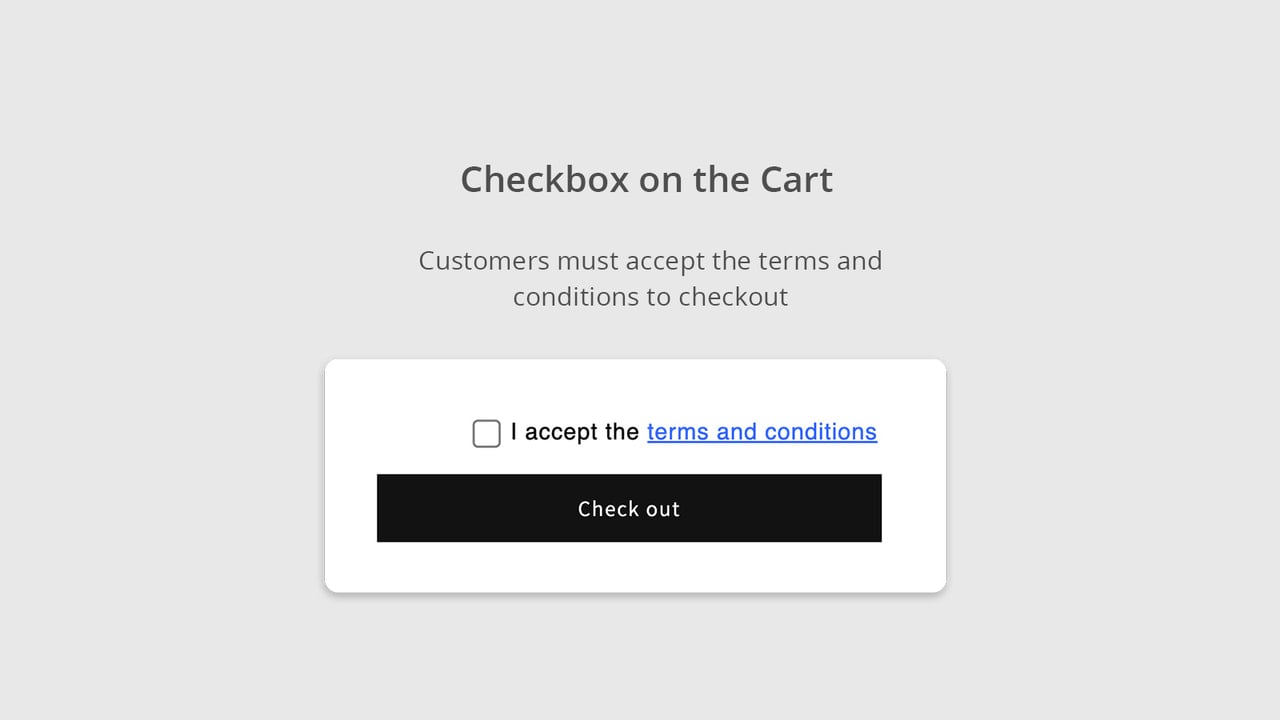
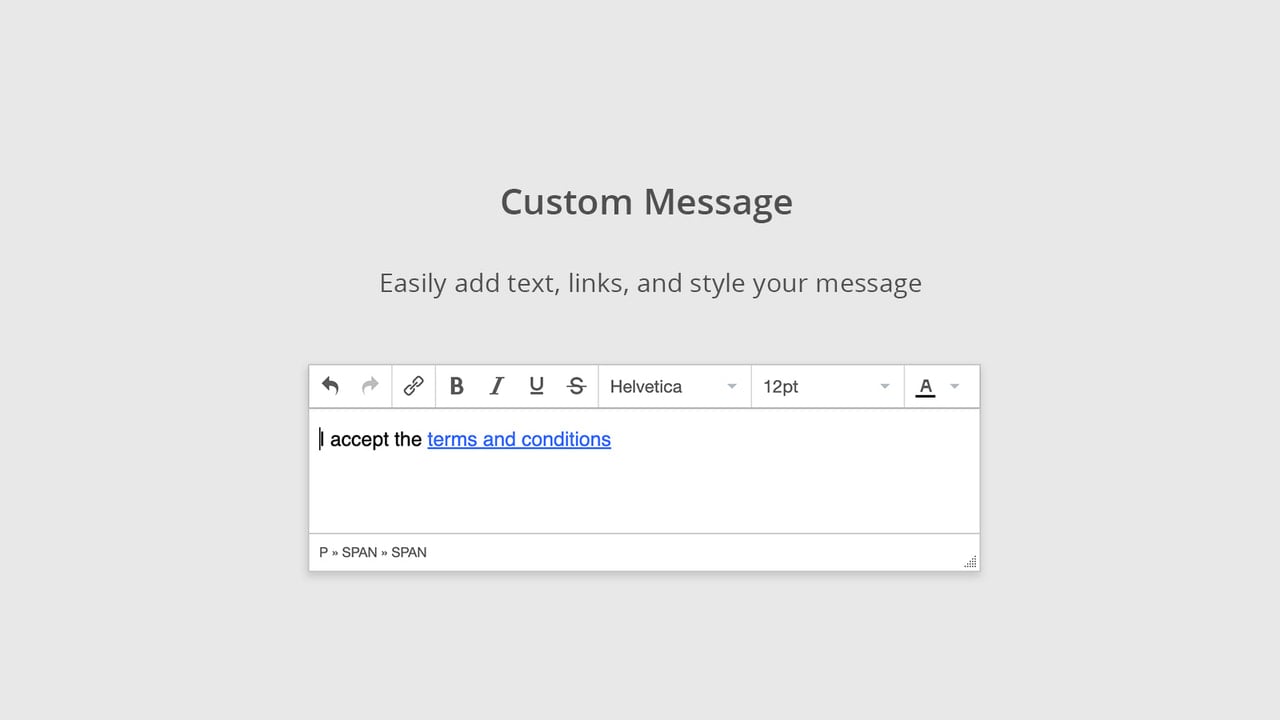
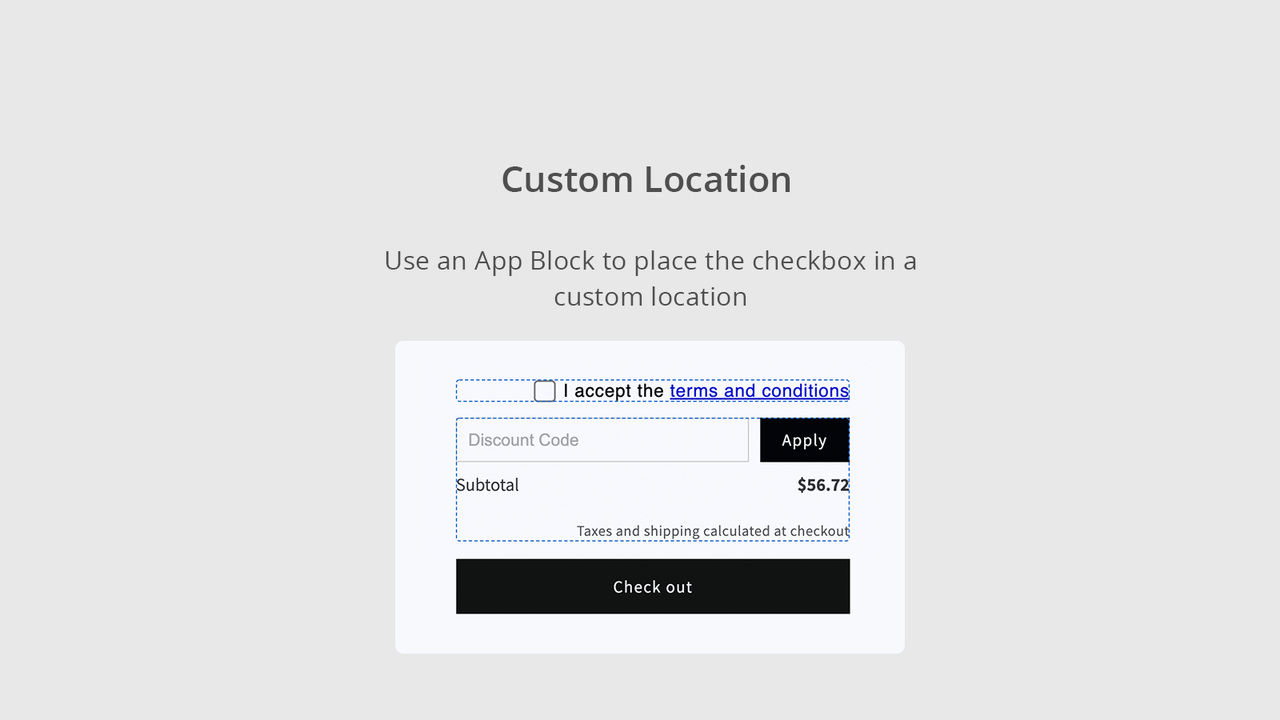

 R Terms and Condition Checkbox
R Terms and Condition Checkbox TnC: Terms and Conditions Box
TnC: Terms and Conditions Box