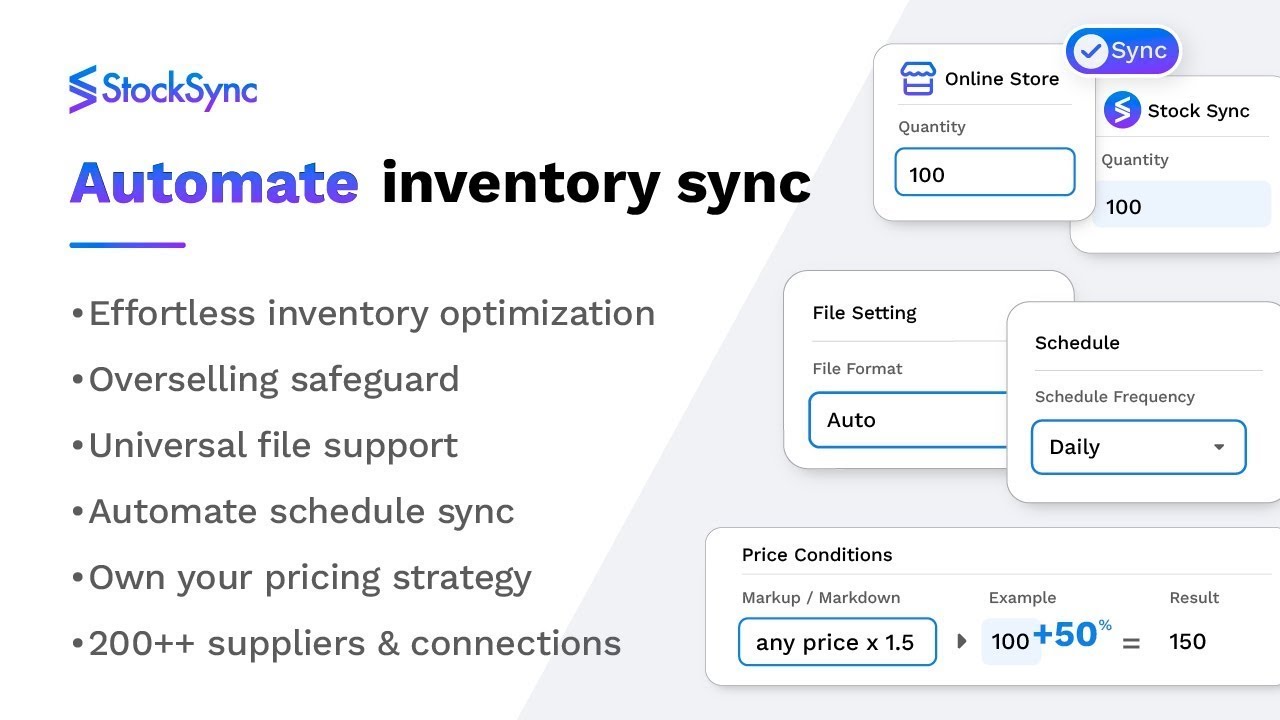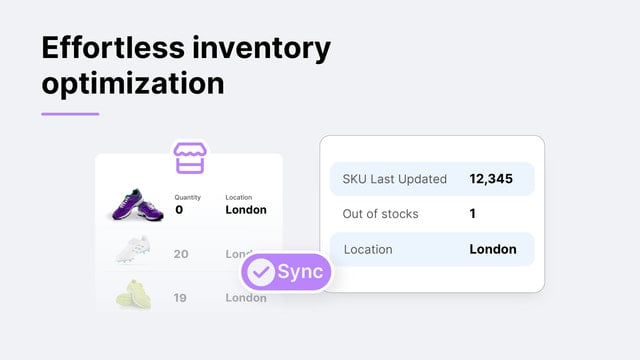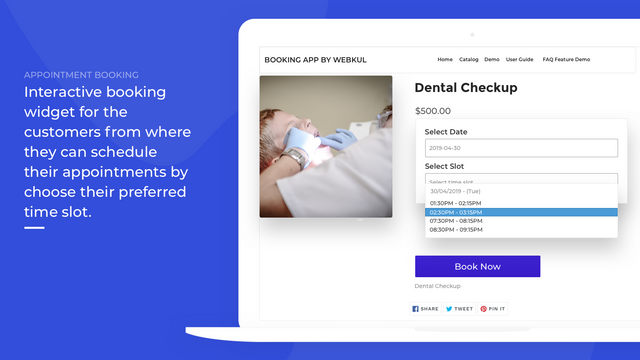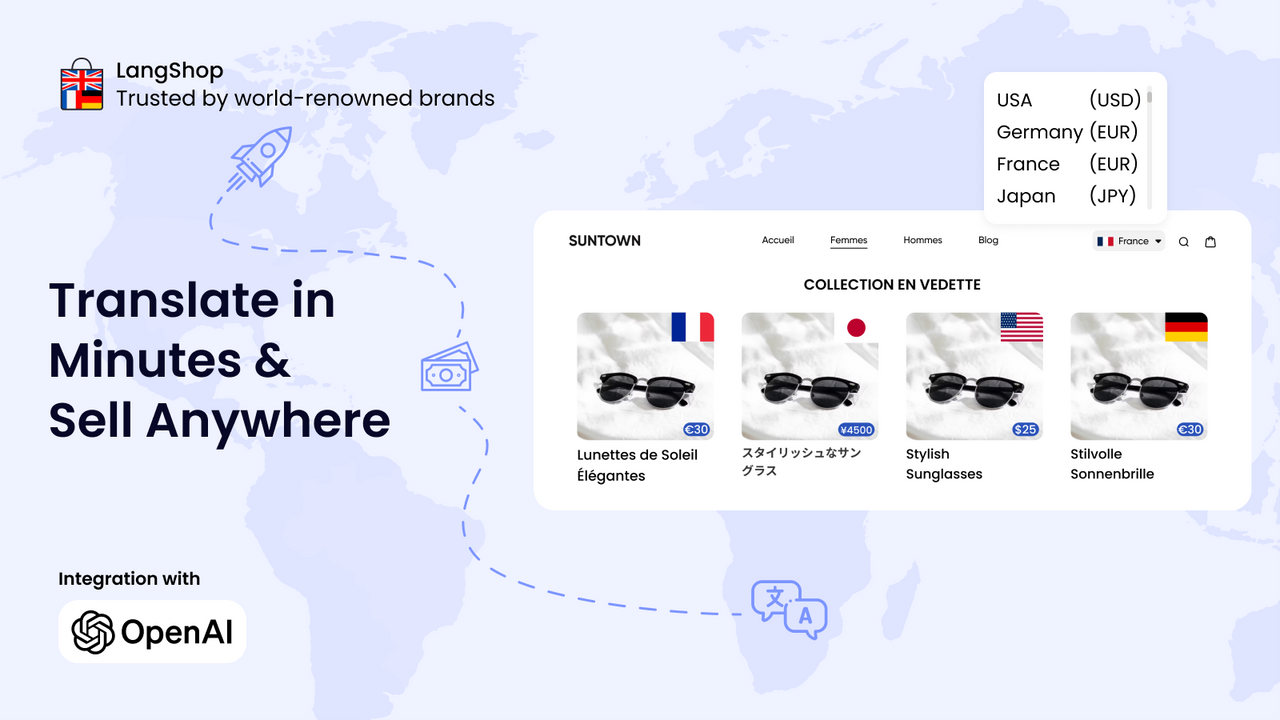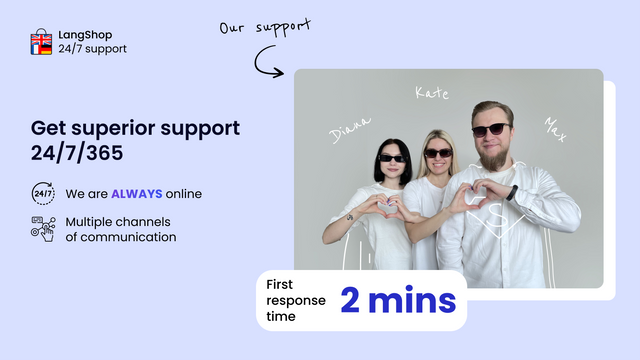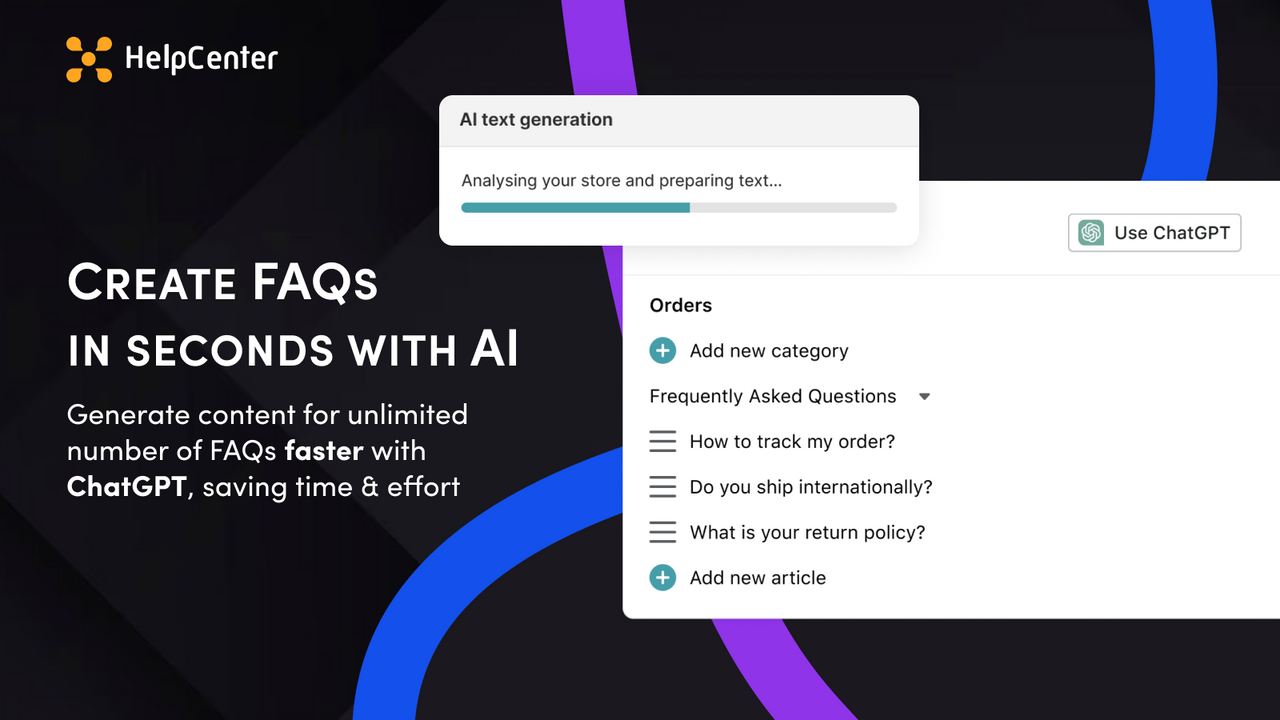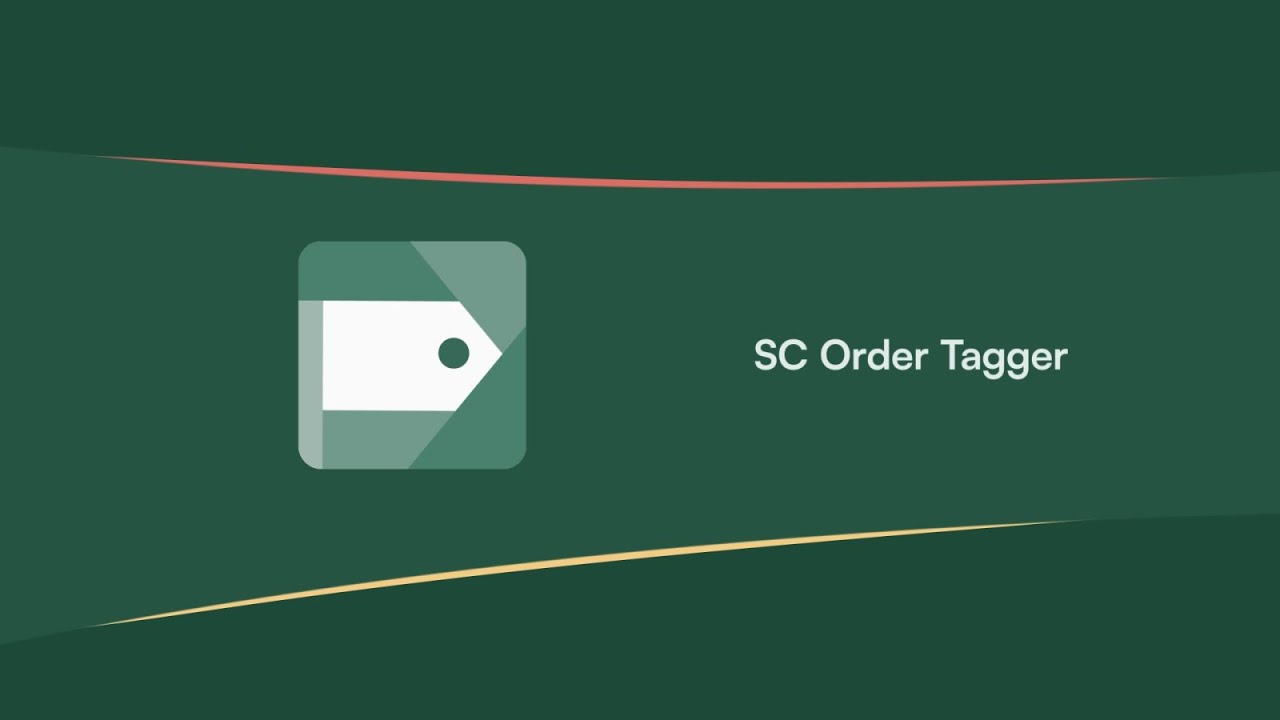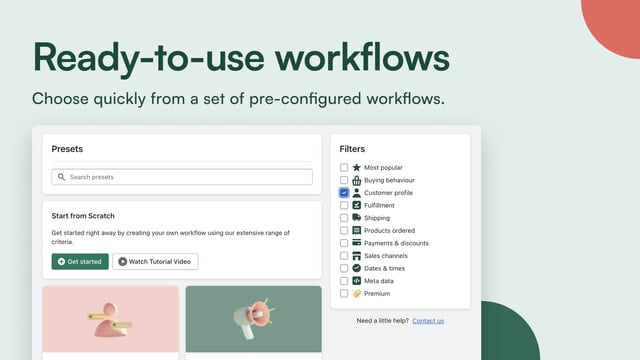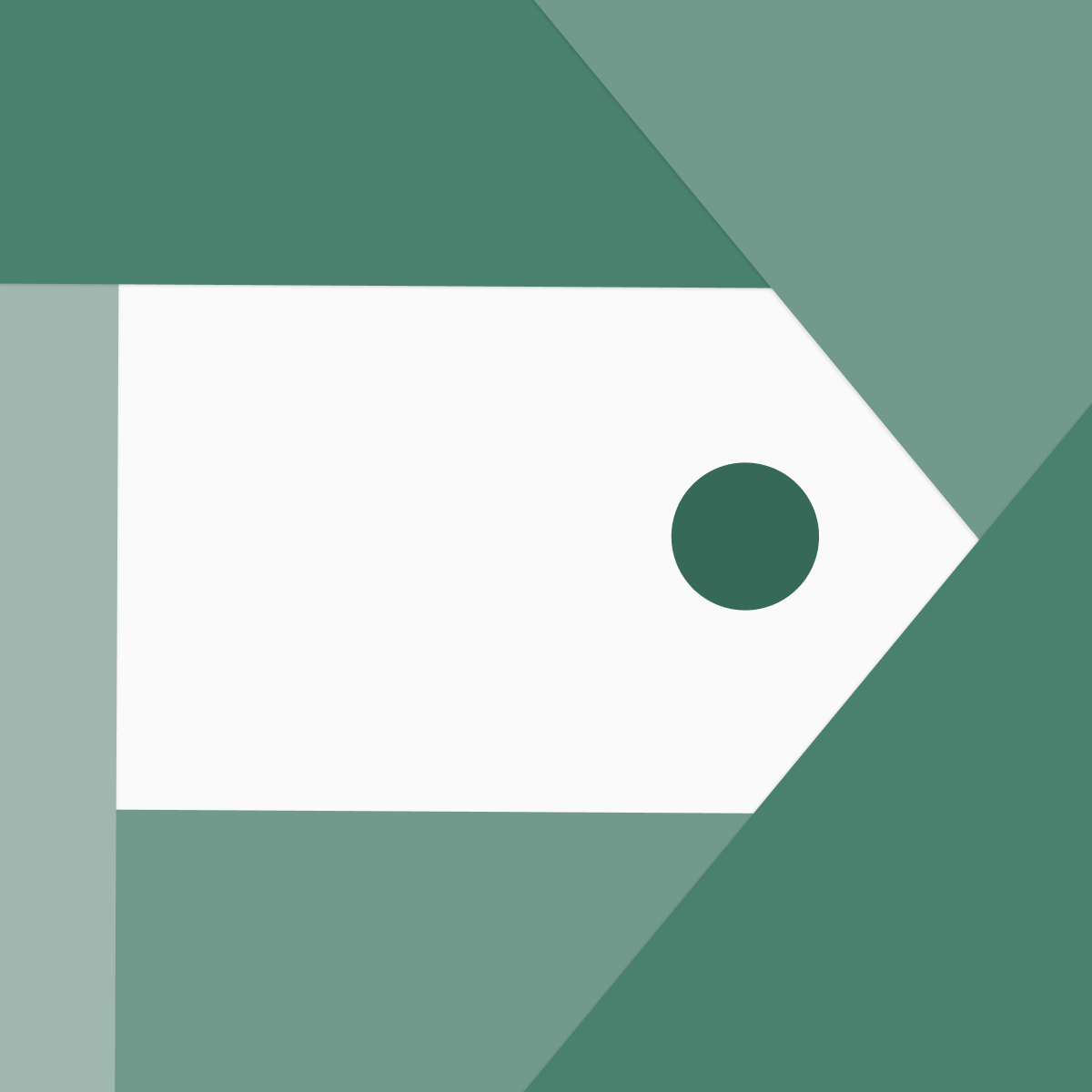When comparing Events Calendar by InlightLabs and Shop Events Calendar, we found that both apps offer valuable features for event organization and customer engagement. However, there are distinct differences that set them apart.
Events Calendar by InlightLabs stands out with its seamless integration capabilities, allowing users to sync with multiple external calendars such as Google, Outlook, Eventbrite, and Zoom. This feature ensures that all events are automatically displayed, keeping customers updated and engaged. Additionally, the app consolidates all events into one accessible location, saving users time and effort managing multiple platforms. With the ability to incorporate images, links, and a 'save event' button, event management is enhanced, and customer interaction is increased.
On the other hand, Shop Events Calendar focuses on providing an easy-to-use and customizable solution specifically tailored to online stores. Users can create an unlimited amount of events for their calendar, ensuring they never miss an opportunity to engage customers. The app also offers mobile-friendly calendar functionality, allowing for a user-friendly interface across all devices. With the option to choose between classic and list view designs, users can align the calendar's presentation with their brand's personality.
Overall, both apps excel in their respective functionalities and benefits. If you are looking for seamless integration with external calendars and centralized event management, we recommend Events Calendar by InlightLabs. However, if you prioritize customization options and a user-friendly interface specifically for online stores, we recommend Shop Events Calendar.





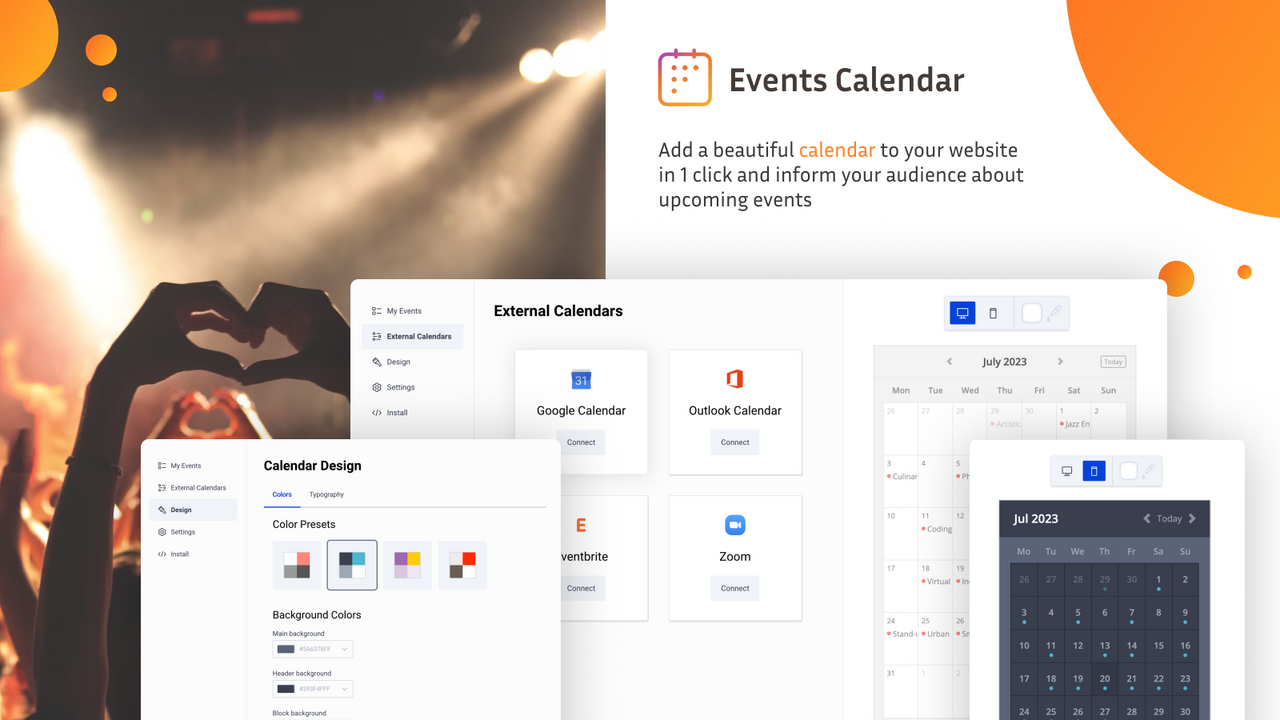







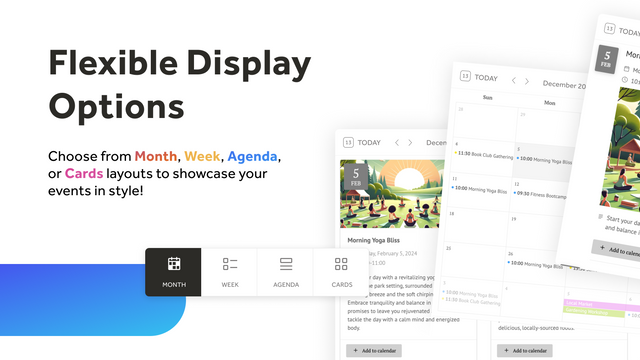
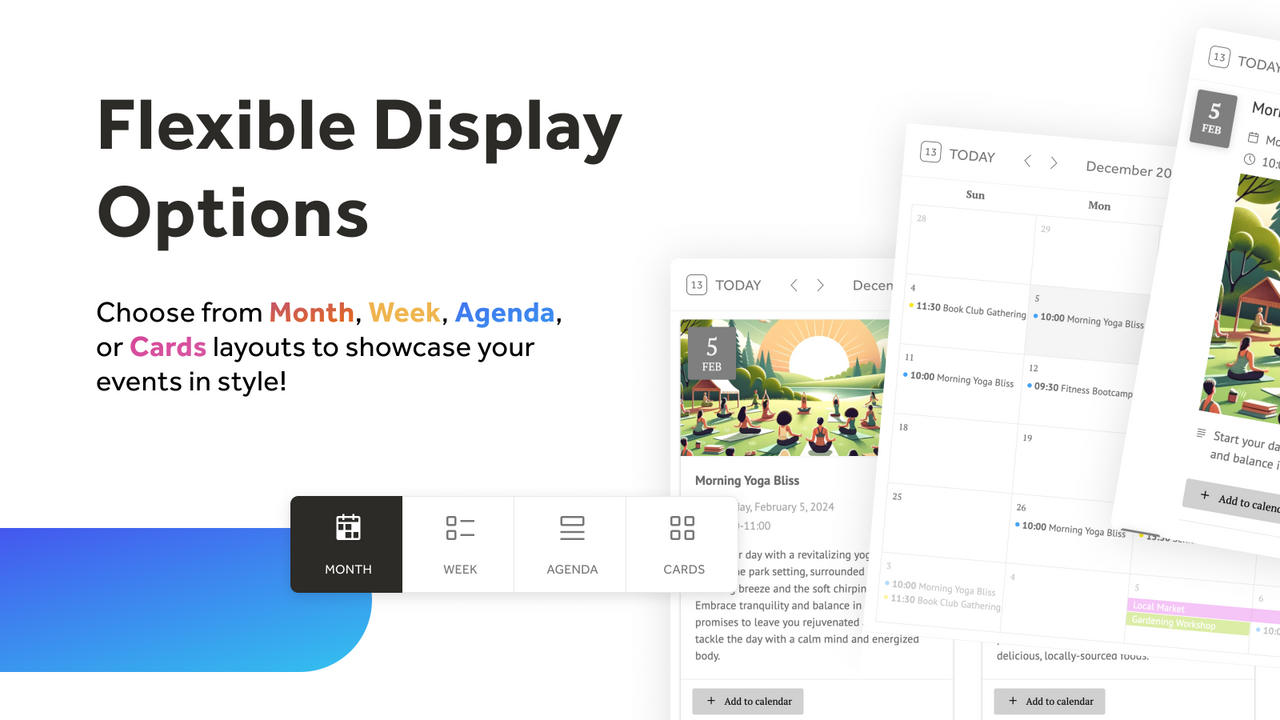
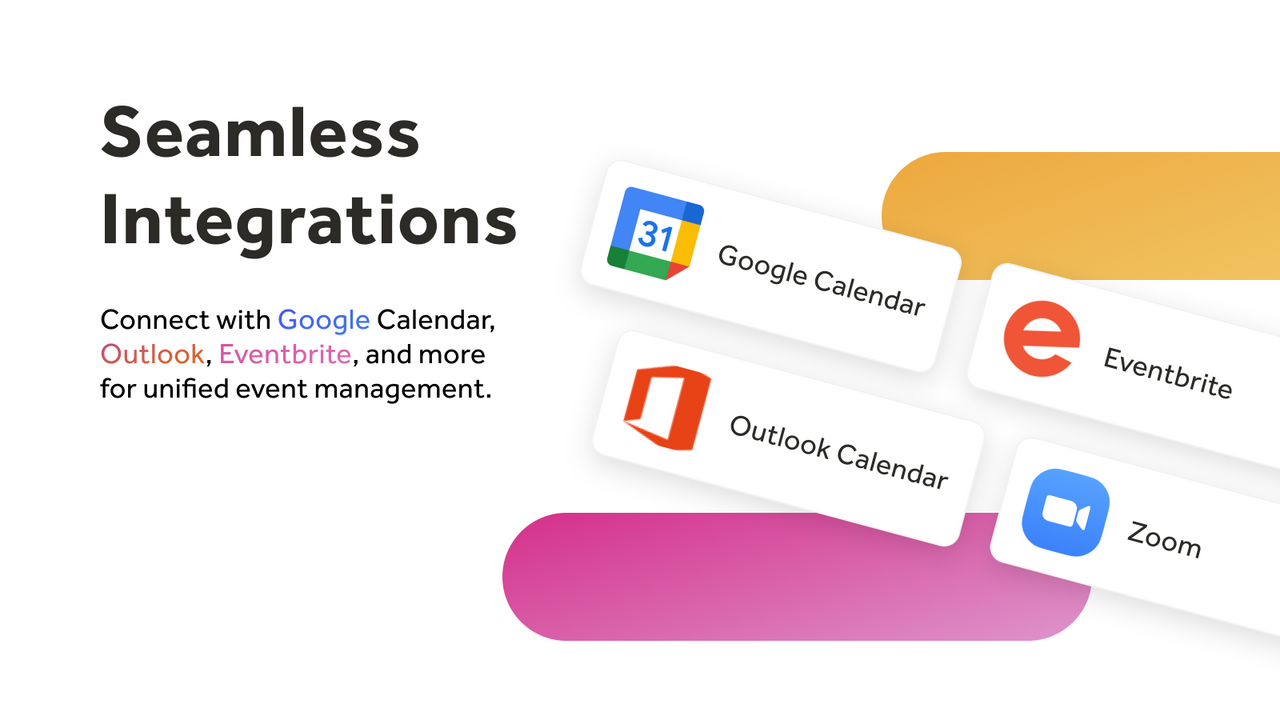
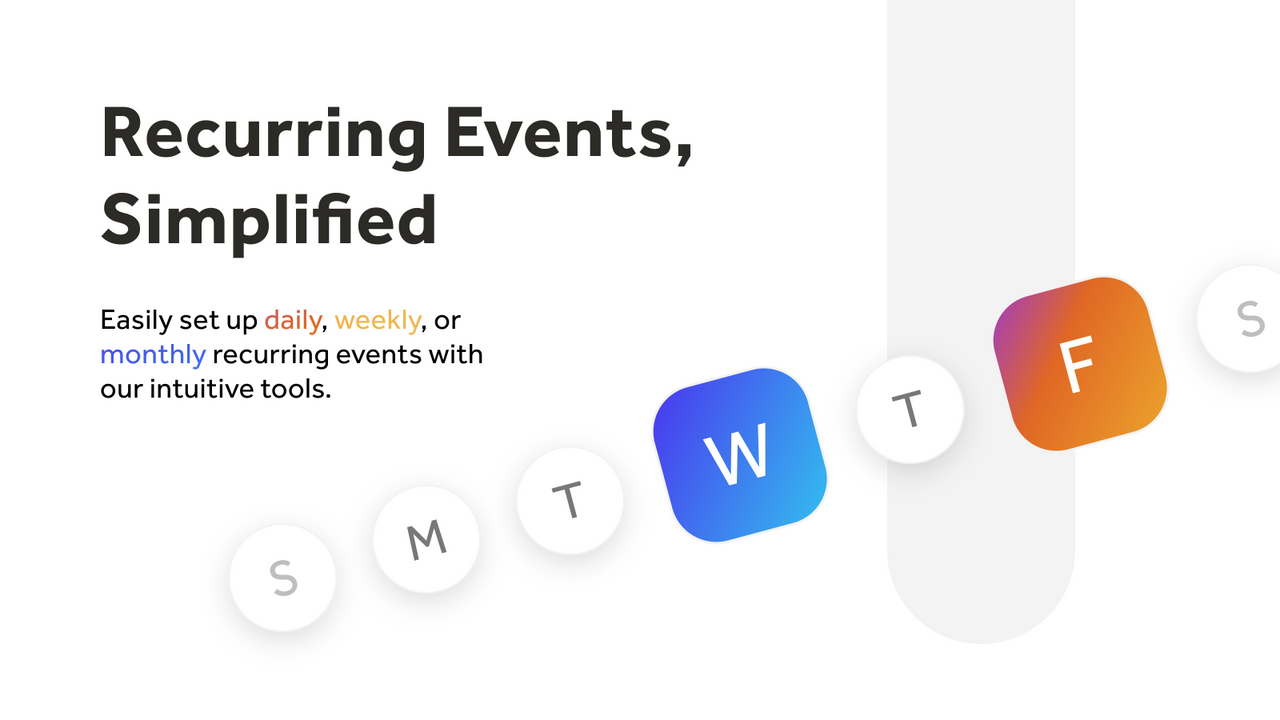
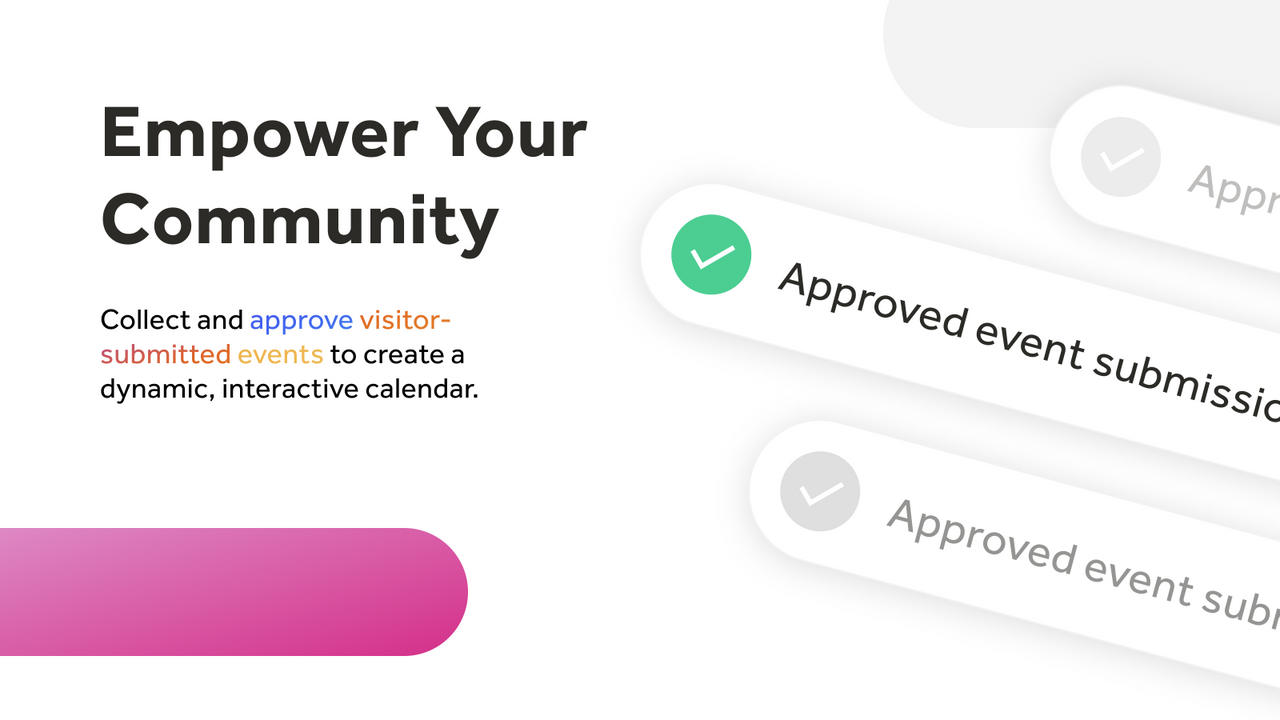


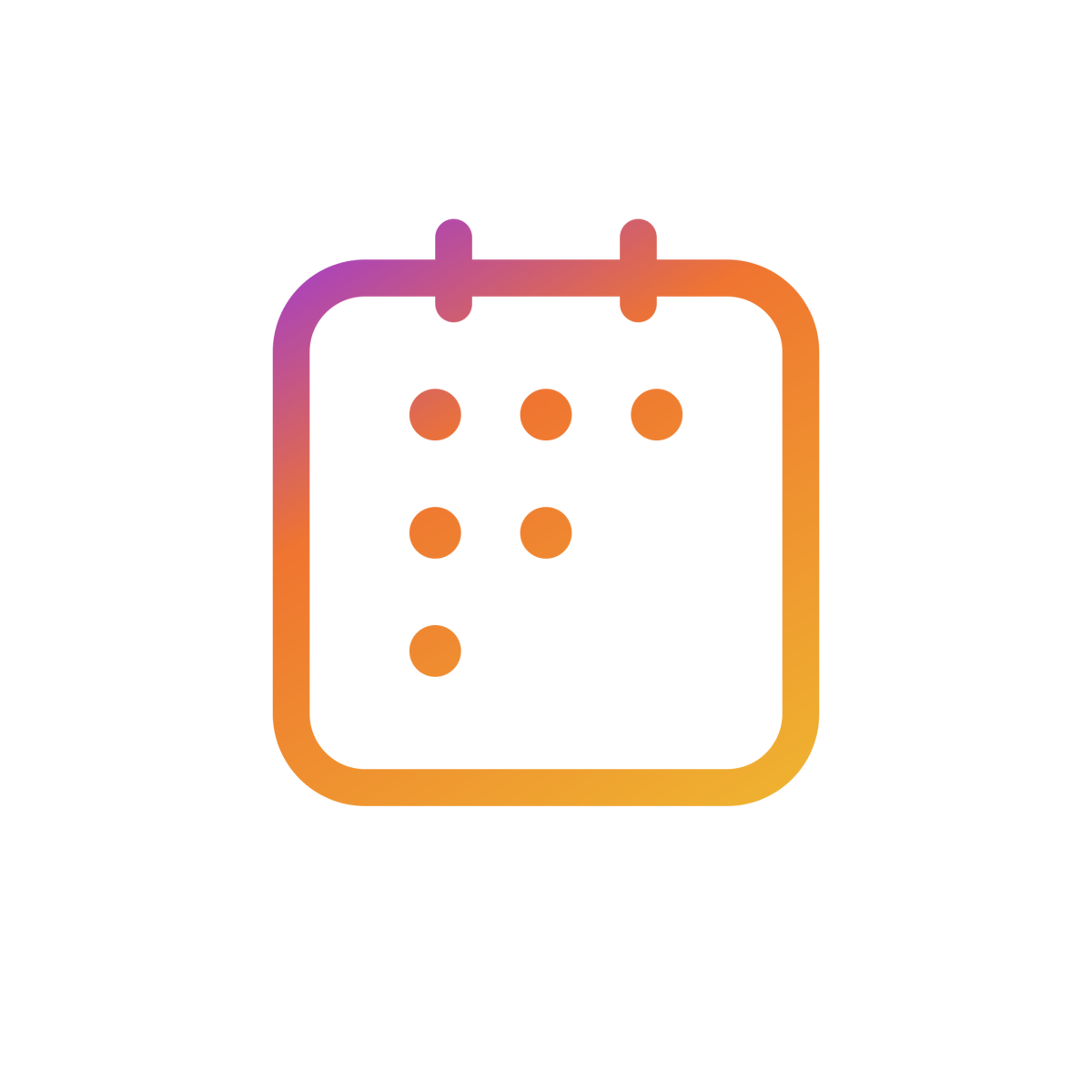 Events Calendar by InlightLabs
Events Calendar by InlightLabs The Shop Calendar
The Shop Calendar