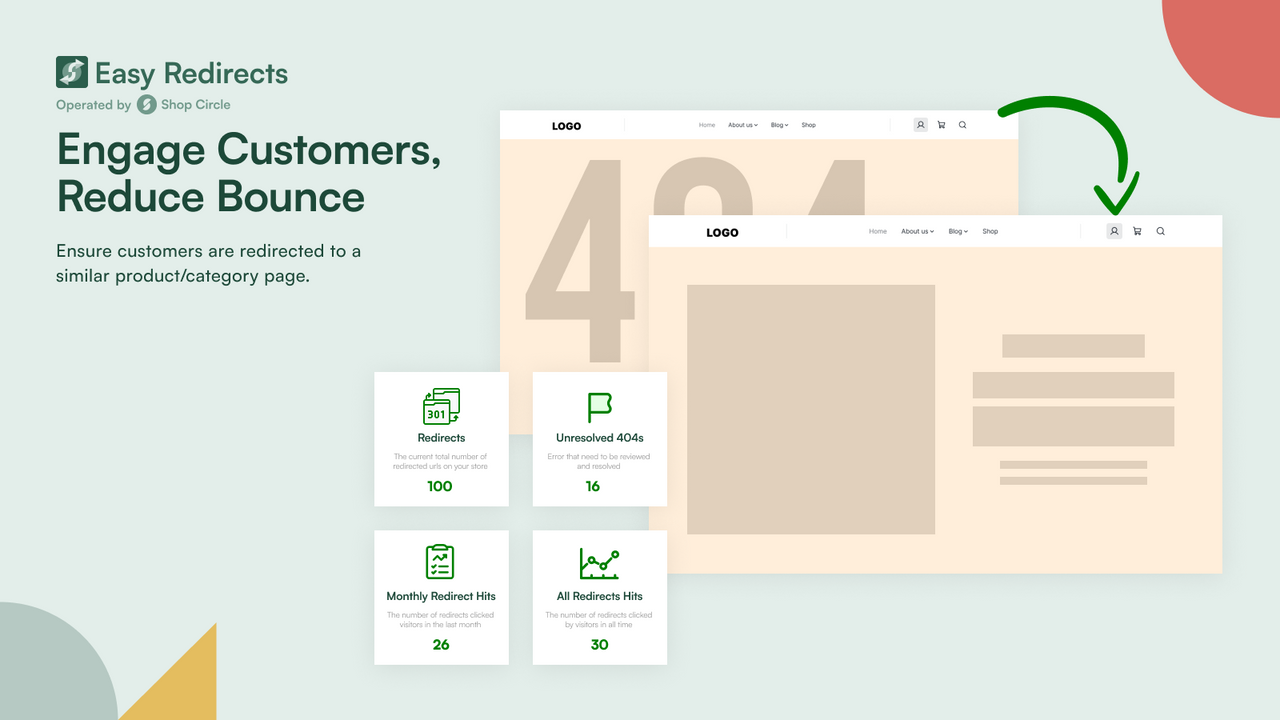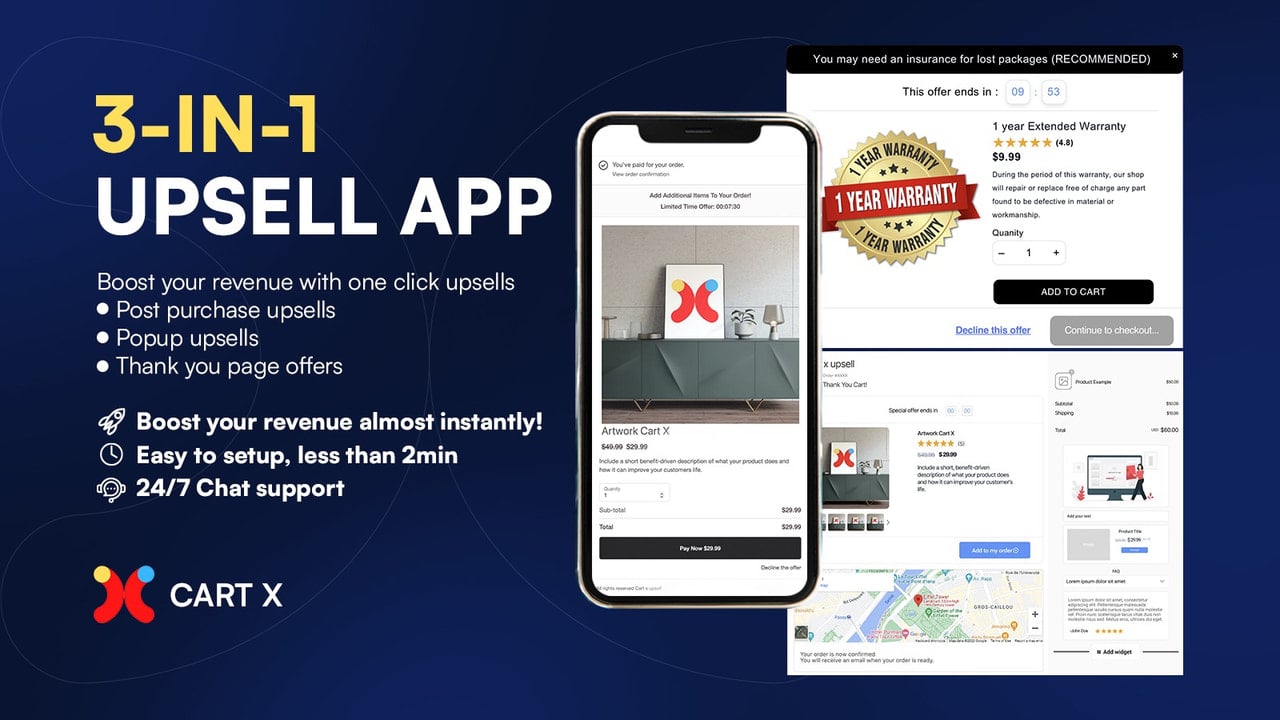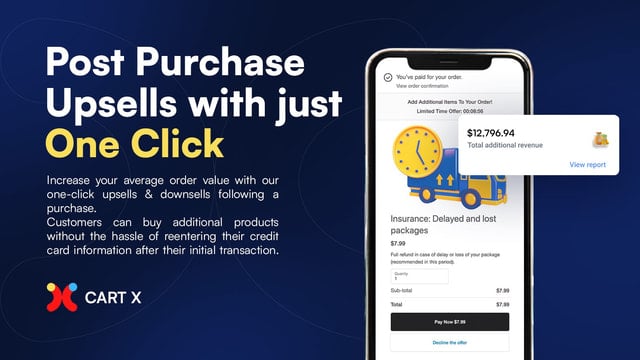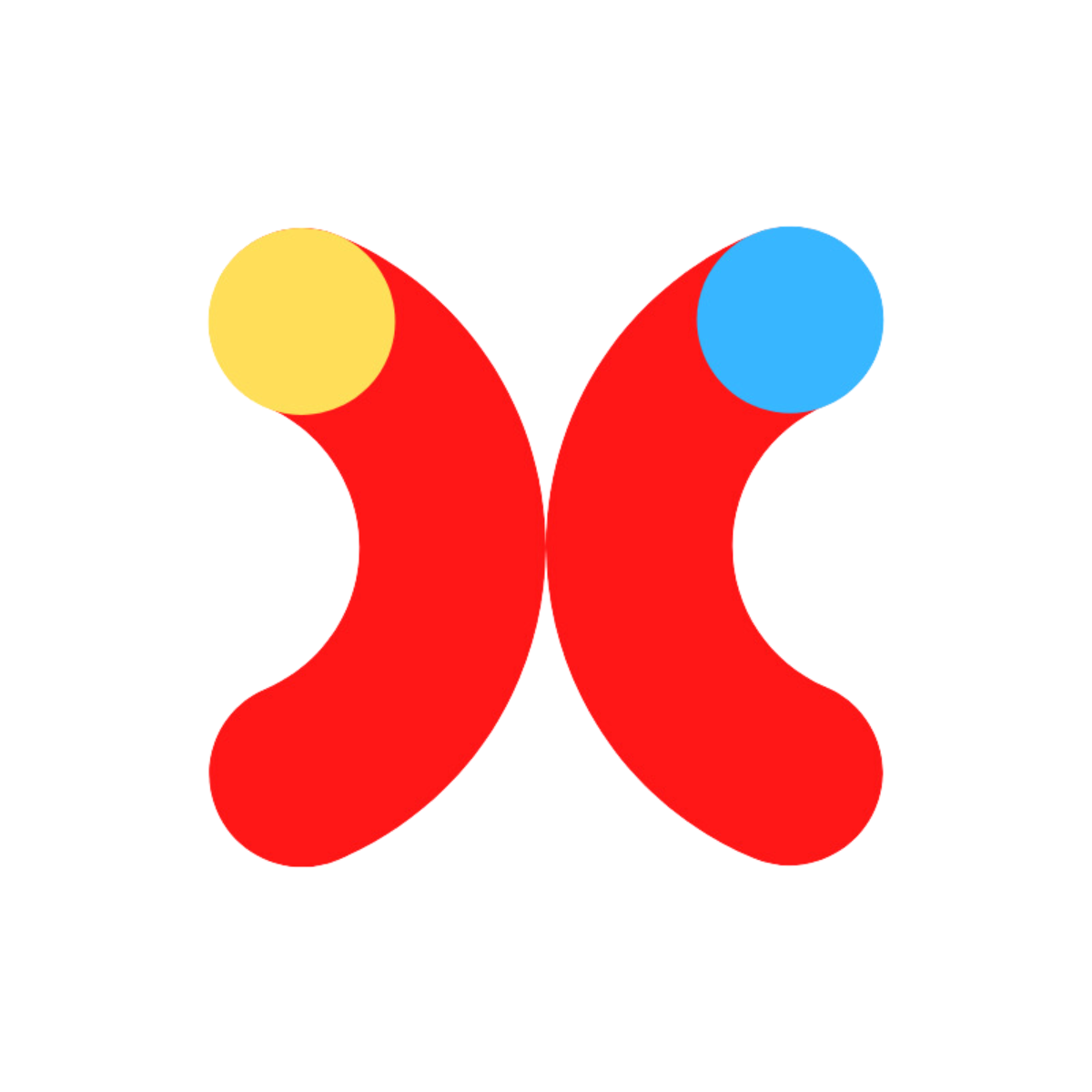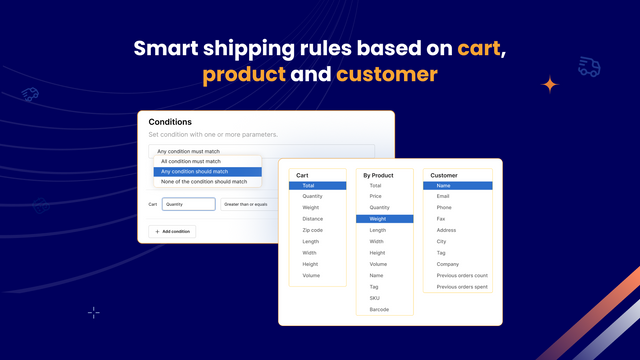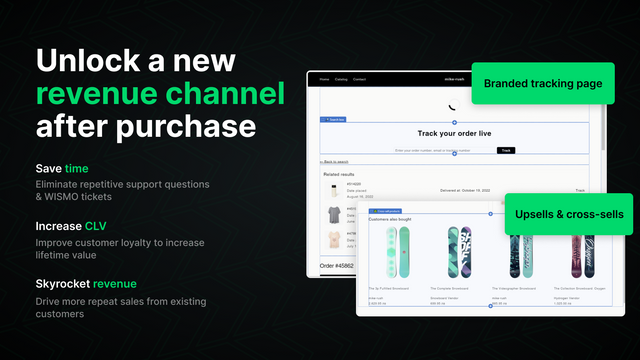Seamless viewing experiences are essential for modern e-commerce sites. This app addresses the common challenge of embedding YouTube, Vimeo videos, and Google Maps on pages without compromising responsiveness. Whether for product displays, informative articles, or attractive landing pages, it ensures that vital visual content adapts fluidly across devices.
Utilizing a standard 16:9 aspect ratio for optimal display, the flexibility of this solution empowers users to customize dimensions according to specific needs. Those seeking square maps can easily adjust settings to fit the layout aesthetic. Explore the freedom of delivering engaging multimedia content that aligns with user expectations, ultimately enhancing interaction on any web page.
Transforming static experiences into responsive showcases is key to captivating visitors. Elevate your site’s functionality and visual appeal with this intuitive solution designed specifically for e-commerce platforms.
















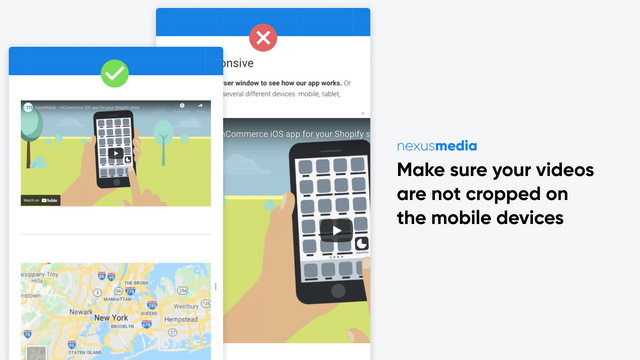
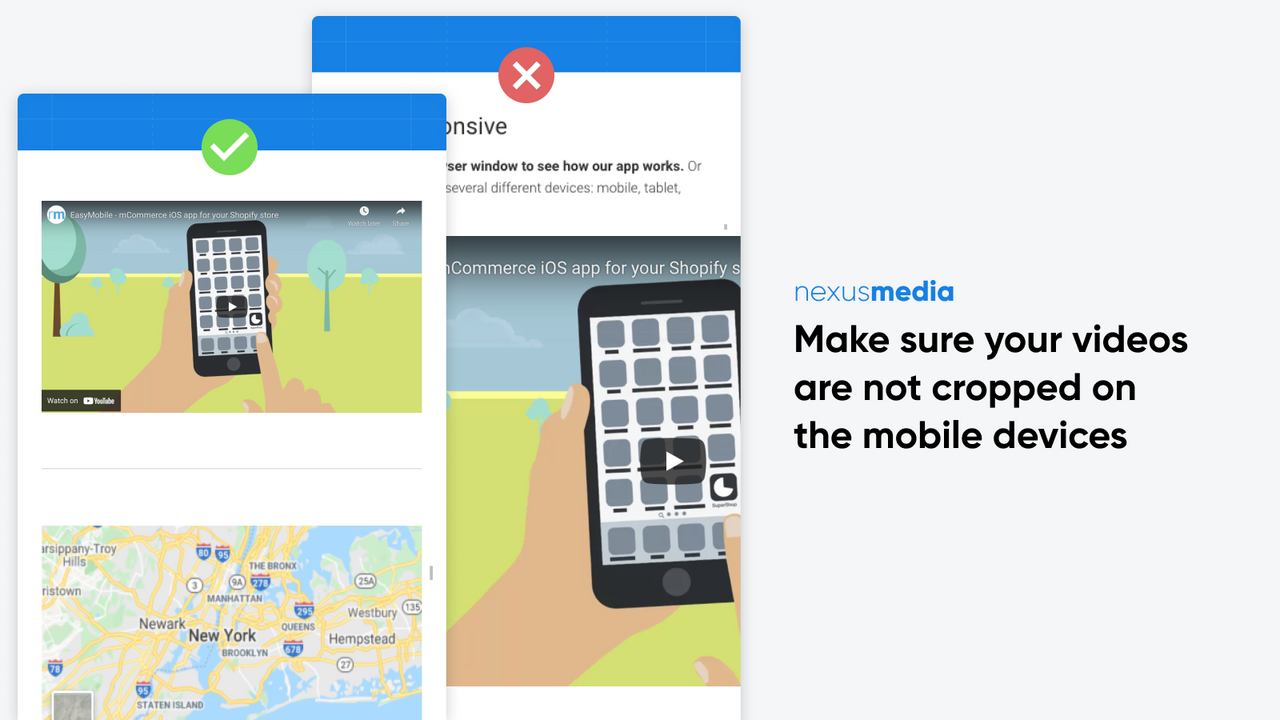
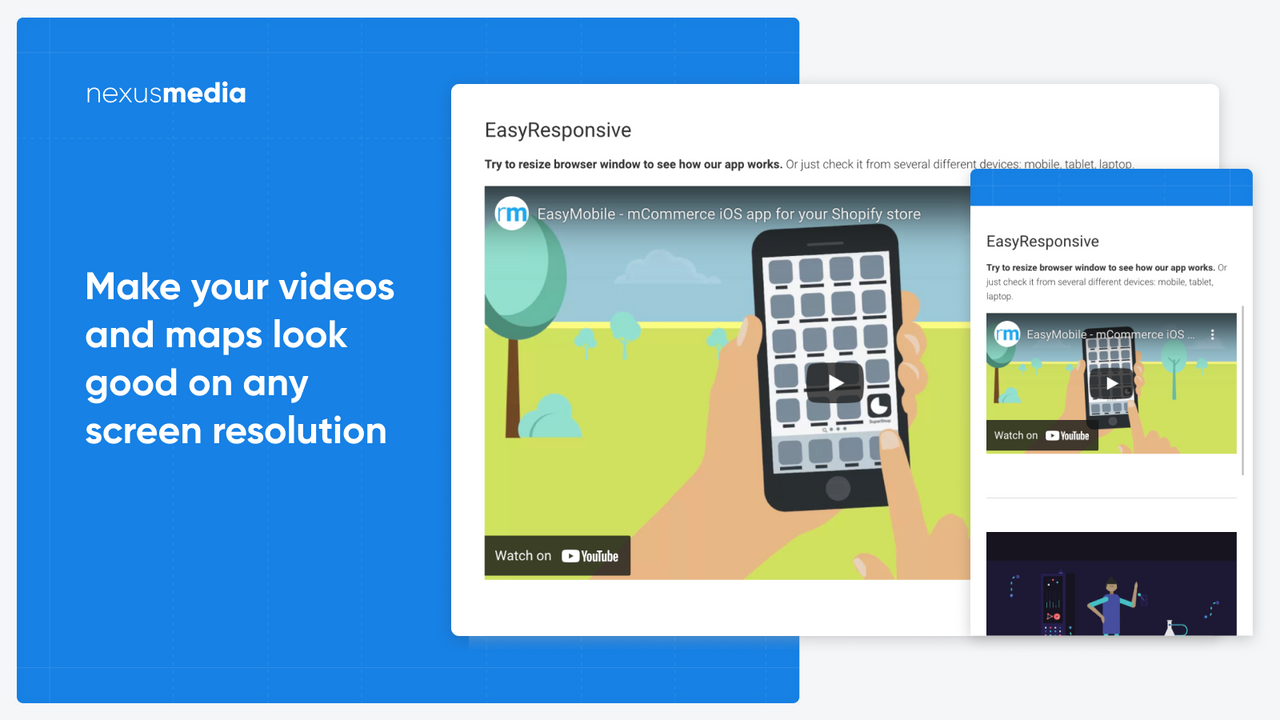
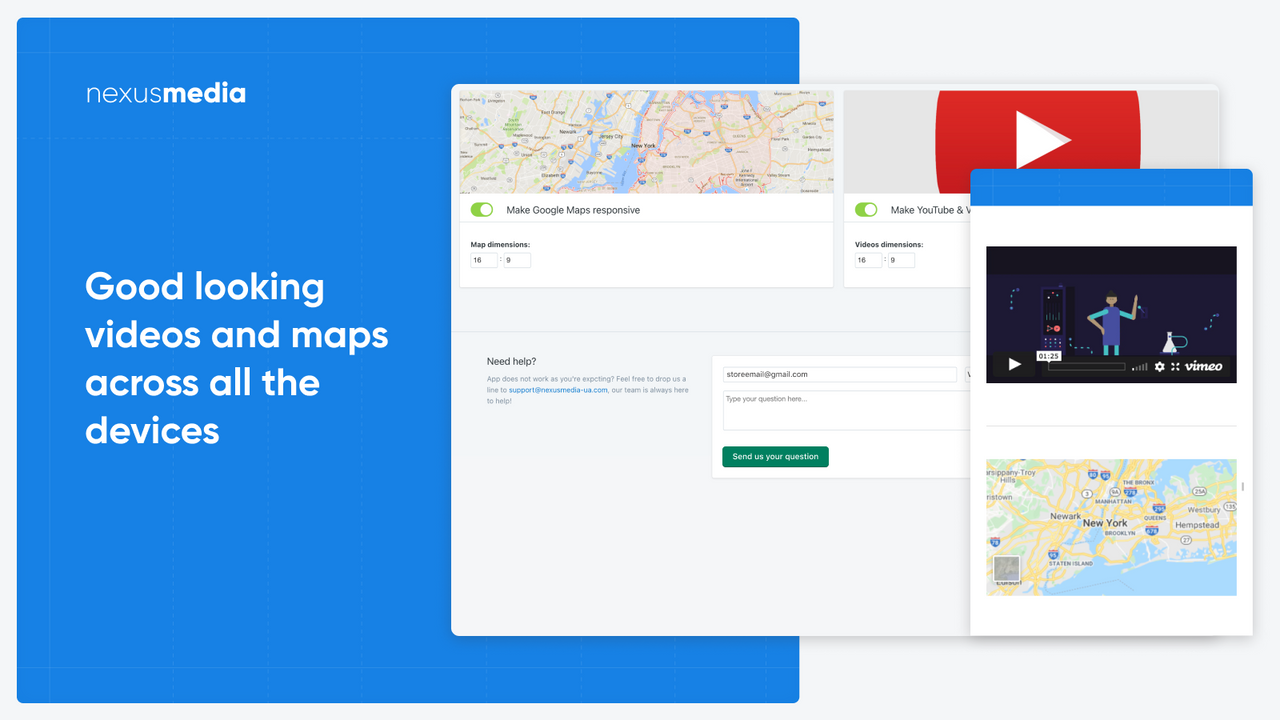
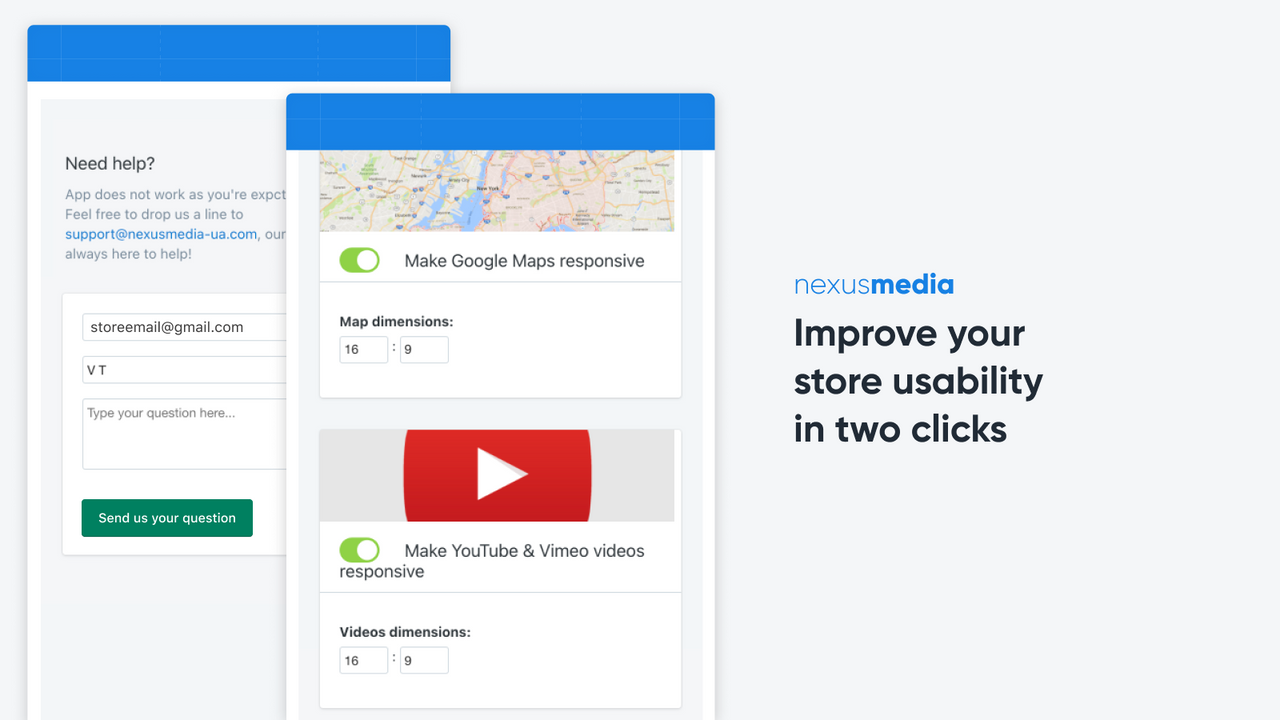

 Easy Responsive Videos & Maps
Easy Responsive Videos & Maps Super Zoom Image Magnifier
Super Zoom Image Magnifier